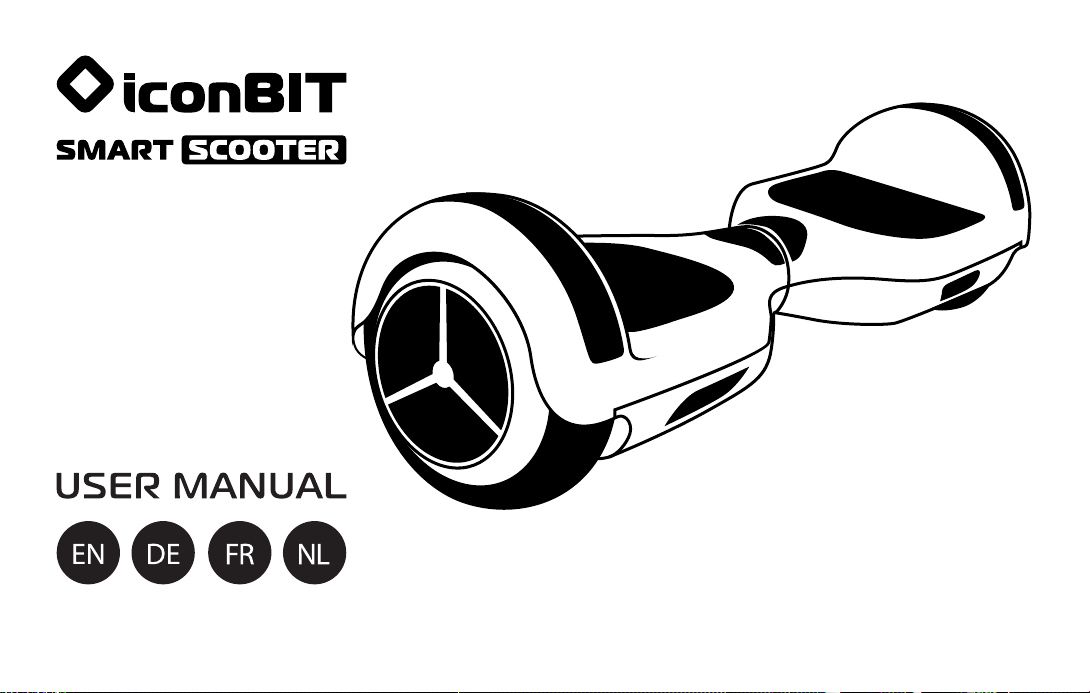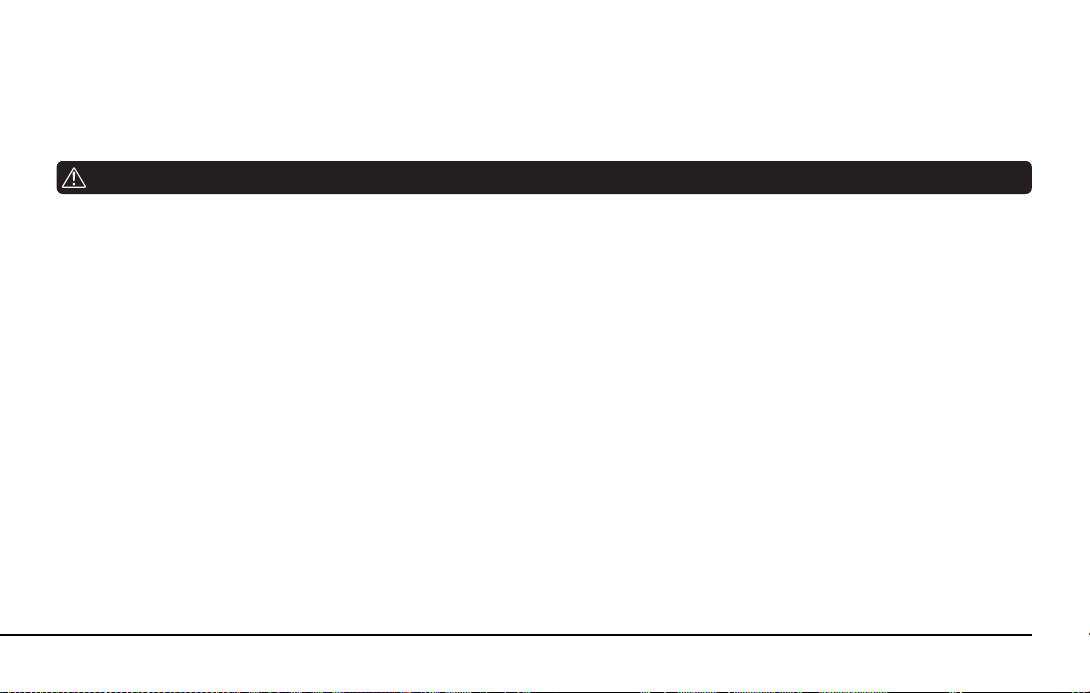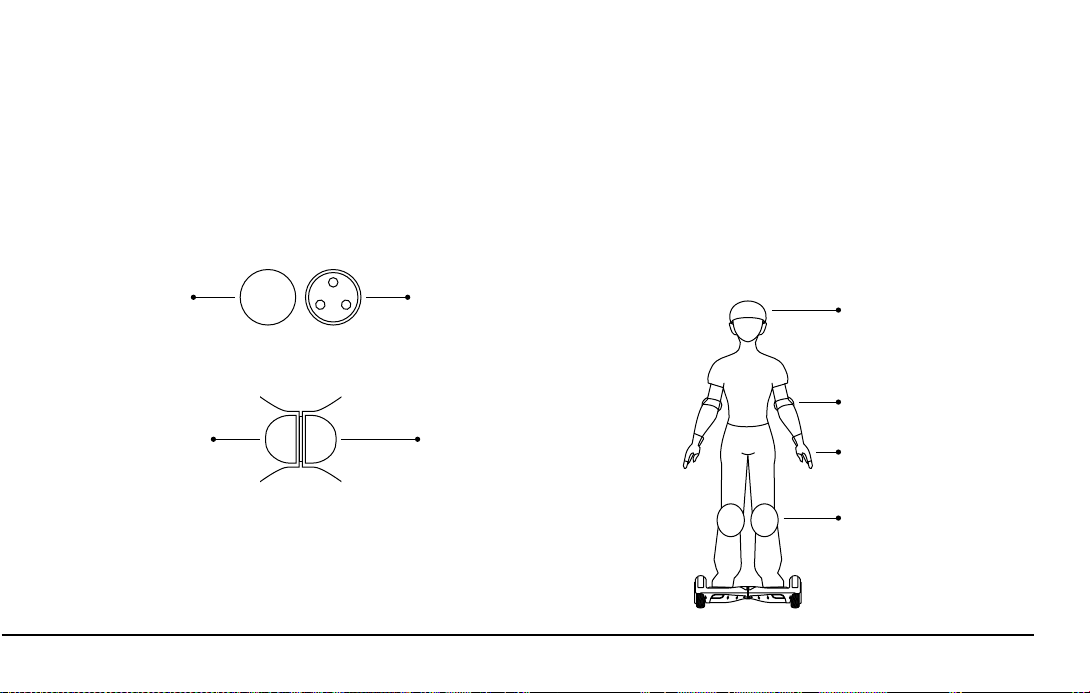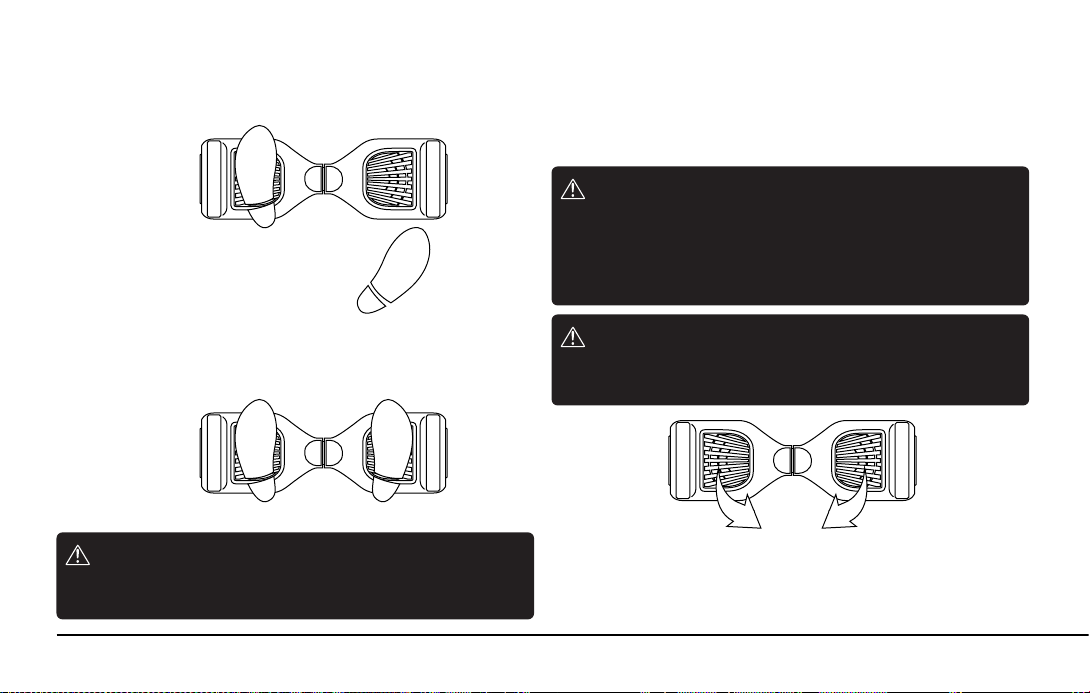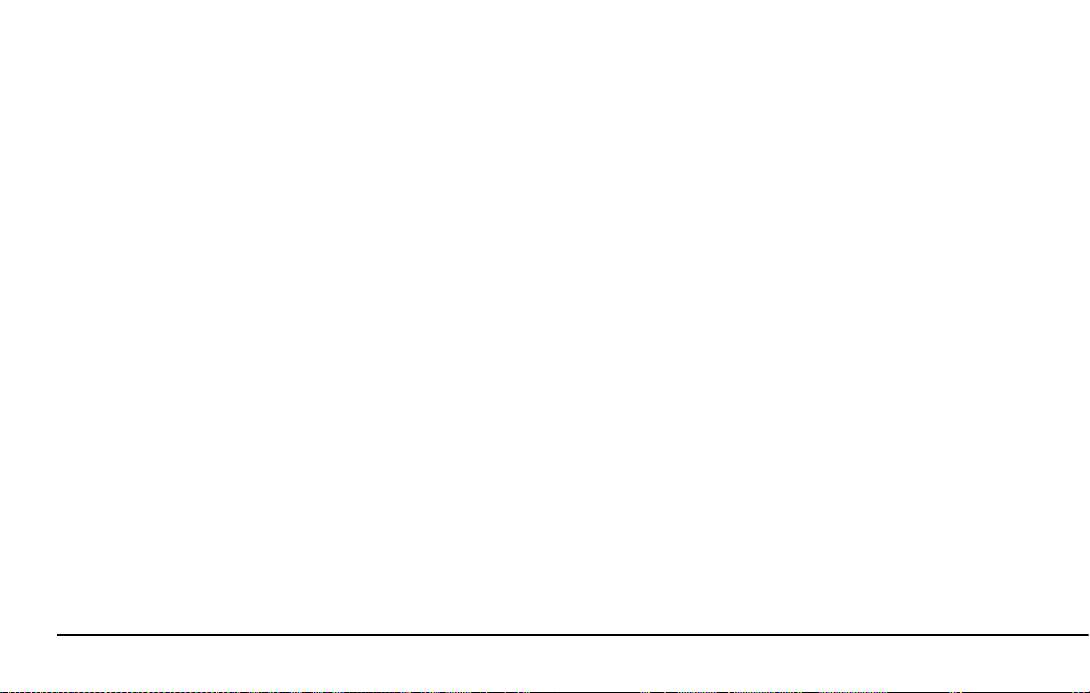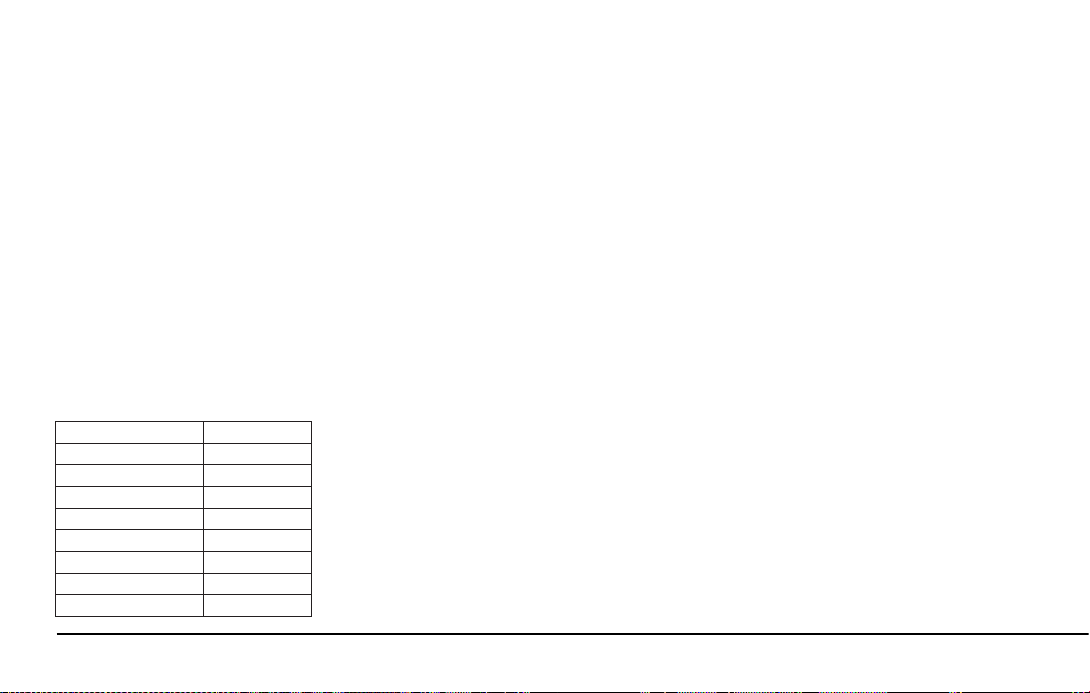Congratulations on the purchase of your new Scooter. The information in this User Manual will help you better understand, enjoy and maintain your scooter.
PLEASE READ THE USER MANUAL THOROUGHLY BEFORE OPERATING and we highly recommended you start your scooter experience with a friend. Having a spotter
during initial use will increase your condence and help you get used to your scooter. Always wear the proper safety gear before operating.
Enjoy your Scooter!
WARNING! IMPROPER USE OF THE SCOOTER AND/OR FAILURE TO READ THIS USER MANUAL MAY LEAD TO SERIOUS BODILY INJURY AND DEATH.
Self-balancing scooters are powered vehicles and they are illegal to ride on the pavement or roads of the UK under section 72 of the Highway Act 1835, and in Scotland
under the Roads (Scotland Act 1984).
For more information, please visit http://www.cps.gov.uk/legal/p_to_r/road_trac_oences/#dot.
1. Product Overview
1.1. General Information
The original scooter is an intuitive, technologically advanced solution that provides the user personal transportation based on dynamic balancing principles calculating
the user’s center of gravity using gyroscope and acceleration sensors. Using the latest technology and production processes, each scooter undergoes strict testing for
quality and durability. With its lightweight, portable design, ease of use, range, and low carbon footprint.
1.2. What You Need To Know
Before you rst experience your scooter, please read the USER MANUAL thoroughly and learn the basics to ensure your safety and the safety of others. It is highly
recommended that your initial scooter experience be with a spotter who can assist you in centering your balance. Once you keep your center of gravity even, you will be
able to stand on the scooter without moving, similar to standing on the ground.The most important thing to do is stay relaxed and condent. The scooter is very intuitive
and senses the slightest motion, so nding your center of balance is key. Step on quickly, condently, and evenly, but remember to keep your body still. Please refrain from
aying your arms, leaning too far forward and/or backwards, or stepping on your scooter unevenly, as this will cause you to lose control and increase your probability of
injury. Please follow the detailed directions outlined in the USER MANUAL in Section 3 under Operating Principles.
1.3. WARNING
Failure to follow the basic instructions and safety precautions listed in the USER MANUAL, can lead to damage to your scooter, other property damage, serious bodily
injury, and even death.
2. Product Description
2.1. Description of the scooter
The scooter has two wheels that balance and transport the user using battery powered brushless motors. The scooter uses digital gyroscope modules and acceleration
sensors to calculate the user’s center of gravity and move the device accordingly. The scooter can move forwards, backwards, turn in either direction or turn in place. The
compact footprint and zero degree turning radius allow you to enjoy your scooter both indoors and outdoors.
2.2. Description of Scooter Components
1. Fender
2. Footprint & Sensors
3. Displays
4. Engine & Tire
5. LED
6. Underbody protection
English 3 / 12
3. Operating Principles
3.1. How the scooter works
The scooter uses digital electronic gyroscopes and acceleration sensors to control balance and motion intelligently, depending on the user’s center of gravity. The device
also uses an intelligent control system to drive the brushless motors that are located within the wheels. The scooter has a built-in inertia dynamic stabilization system that
can help assist with balance when moving forward and backwards, but not while turning.
TIP -To increase your stability, you must shift your weight in order to overcome the centrifugal force during turns, especially when entering a turn at higher speeds.
3.2. PLEASE READ THE FOLLOWING INSTRUCTIONS CAREFULLY
Step 1: Getting Started - Take your scooter out of the box and place it at on the oor.
Press and hold the power button, located on the front of your scooter, next
to the 3-pin charging port.
Power button 3-pin Charging Port
Battery Indicator Running Indicator
Step 2: Checking the Display Board - located in the center of your scooter. The scooter
should power on and beep indicating it is on.The Battery indicator light should
be lit, indicating there is power to the device.
A. Battery Indicator: The solid LED light indicates the scooter is charged
and when the remaining battery is down to 10% a buzzer will alarm telling
you to recharge the device.
B. Running Indicator: When the operator triggers the rubber foot mats, the
Running Indicator LED will light up, which means that the system enters the
running state; when the system has an error during operation, the running
LED light will turn red and you will hear the system alert you with a beep.
Step 3: Charging your Scooter - Make sure the scooter is fully charged before your
initial use. For charging instructions, please follow details in Section 8 under
Battery and Charging Specications.
Step 4: Safety Gear - Wear all proper safety gear, including, but not limited to a helmet,
knee pads, elbow pads, and wrist guards.
Step 5: Stepping On - Stand directly behind your scooter. Place one foot on the Scooter.
Keep all your weight on your back foot still on the ground. Otherwise, your
device will begin to move, making it dicult to step on evenly with your
other foot.
Helmet
Elbow Pads
Wrist Guards
Knee Pads
When you are ready, shift your weight to the foot already placed on the
device and step on with your second foot quickly and evenly (as described
in the diagram below).
TIP – Stay relaxed and step on quickly, condently and evenly. Imagine
climbing a stair, one foot, then the other. Once your feet are even, try to look
up and once on the scooter it will take a few seconds to adjust the center-of
gravity according to your weight and friction on the road.
Step 6: Staying Balanced - Find your center of gravity. If your weight is distributed
correctly on the foot mats, and your center of gravity is level, you should be
able to stand on your scooter, just as if you were standing on the ground.
IF NOT, you may feel like you are moving in a particular direction, turning,
spinning in place, wobbling back and forth, or simply uncomfortable with
the device.
NOTE – On average, it takes 3-5 minutes just to get comfortable standing on
the scooter and maintaining proper balance. Having a spotter will help you
feel more secure. The scooter is an incredibly intuitive device; it senses even
the slightest bit of motion, so having any anxiety or reservation about
stepping on may cause you to panic and trigger movement that is not
otherwise natural to you. The best way to overcome that initial anxiety is by
having a spotter.
TIP – Stay relaxed, stand evenly, and apply an equal amount of pressure on
both sides of the device. Relax your muscles as much as you can. Taking a deep
breath and exhaling can help you achieve this. Slightly bending your knees can
also help. Once you can stand IDLE and STOP, you are ready for the next step.
If you begin to turn in a particular direction, focus on turning in the opposite
direction to stop turning.When you rst begin using your scooter, the fastest
way to move in your desired direction is to focus in that direction. You will
notice that just thinking about which way you would like to go will shift your
center of gravity, and that subtle movement will propel you in that direction.
Step 7: Riding your scooter - Keeping in mind what we learned in Step 6, apply the
following general principles to the operation of your Scooter.
Notice in the diagram above, your center of gravity determines which
direction you move, accelerate, decelerate, and come to a complete stop.
TIP - Try staying relaxed and focus on nding your center of gravity to
maintain full control. Tilt your center of gravity in the direction you wish to
move. To turn, focus on the direction you wish to turn and stay relaxed. The
more comfortable you get on the scooter, the easier you will maneuver.
Remember at higher speeds, it is necessary to shift your weight to overcome
the centrifugal force. For bumps or uneven roads, bend your knees.
Step 8: The Dismount - Stepping o of the scooter can be one of the easiest steps,
yet when done improperly, may cause you to fall. To properly dismount, from
a stopped position, lift one leg up and set your foot back down on the ground
(STEPPING BACK). Then step o completely.
NOTE - A common error is to try and step forward.
TIP – make sure to lift your leg completely o to clear the device when
stepping back, otherwise you can get sent into a tailspin.
4. SCOOTER SAFETY PRECAUTIONS –MUST READ
FAILURE TO FOLLOW ANY OF THE FOLLOWING SAFETY PRECAUTIONS CAN AND MAY LEAD TO DAMAGE TO YOUR SCOOTER, VOID YOUR MANUFACTURER
WARRANTY, LEAD TO PROPERTY DAMAGE, CAUSE SERIOUS BODILY INJURY, AND CAN LEAD TO DEATH.
1. Please wear all appropriate safety and protective gear as previously mentioned in the User Manual (Section 3) before operating the SCOOTER.
2. Make sure to wear comfortable clothes and at closed toe shoes when operating your SCOOTER.
3. Please carefully read the User Manual, which will assist in explaining the basic working principles and provide tips on how to best enjoy your scooter experience.
4. Before stepping on your scooter, make sure it is placed at on level ground, the power is on, and the Running Indicator light is green. Do not step on if the Running Indicator is red.
5. Do not try to open or modify your scooter, as doing so will void your manufacturer warranty, and may cause failure to your device leading to serious bodily injury or death.
6. Do not use the scooter to place yourself or anyone else and their property in danger.
7. Do not operate the scooter while under the inuence of drugs and/or alcohol.
8. Do not operate the scooter when you are restless or sleepy.
9. Use your best judgment to keep yourself out of dangerous situations with your scooter.
10. Do not ride your scooter o of curbs, ramps, or attempt to operate in a skate park, empty pool, or in any way similar to a skateboard or scooter.
The SCOOTER IS NOT A SKATEBOARD.
11. Do not turn sharply, especially at high speeds.
12. Do not continuously spin in place, it will cause dizziness and you will fall and injure yourself.
13. Do not abuse your scooter, doing so can damage your unit and cause failure to the operating system leading to injury.
14. Do not drive in or near puddles of water, mud, sand, stones, gravel, debris or near rough and rugged terrain.
15. The scooter can be used on paved roads that are at and even. If you encounter uneven pavement, please lift your scooter over and past the obstruction.
16. Do not ride in inclement weather: snow, rain, hail, sleek, on icy roads or in extreme heat.
17. Do not ride in or near pools or other large bodies of water.
18. For Bumps and Uneven pavement- Bend your knees when riding on bumpy or uneven pavement to absorb the shock and vibration and help you keep your balance.
If you are unsure if you can safely ride on a specic terrain, step o and carry your scooter. ALWAYS ERR ON THE SIDE OF CAUTION.
19. Do not attempt to ride over bumps or objects greater then 1,5 cm even when prepared and bending your knees.
20. PAY ATTENTION- look at where you are riding and be cognoscente of the road conditions, people, places, property and objects around you.
21. Do not operate the scooter in crowded areas.
22. Operate your scooter with extreme caution when indoors, especially around people, property, and narrow spaces like doorways and other narrow spaces.
23. Operate your scooter with extreme consideration for people and property at all times.
24. Do not operate the scooter while talking, texting, or looking at your phone.
25. Do not ride your scooter where it is not permitted.
26. Do not ride your scooter near motor vehicles or on public roads.
27. Do not climb or travel down steep hills with your scooter.
28. The scooter is intended for use by a single individual, DO NOT attempt to operate the scooter with two or more people.
29. Do not carry anything while riding the scooter.
30. Individuals with lack of balance should not attempt to operate the scooter.
31. Women who are pregnant or who may become pregnant should not operate the scooter.
32. Young children and the elderly should not operate the scooter without proper instruction and supervision from a Certied scooter trainer.
33. At higher speeds, always take into consideration longer stopping distances.
34. DO NOT step forward o of your scooter.
35. Do not attempt to jump on or o your scooter.
36. Do not attempt any stunts or tricks with your scooter
37. Do not ride the scooter in dark or poorly lit areas.
38. Do not ride the scooter near or over potholes, cracks or uneven pavement.
39. Do not operate your scooter o-road.
40. Keep in mind that you are 11cm taller when operating the scooter. Make sure to go through doorways safely.
41. Do not exceed the maximum or minimum weight limits.
42. Do not step on the fenders of the scooter.
43. Avoid driving the scooter in unsafe places, including near areas with ammable gas, steam, liquid, dust, ber, which could cause re and explosion accidents.
44. Follow all of the state, local, and federal laws in your respective jurisdiction regarding operation of the scooter or similar products.
45. Enjoy your scooter safely and responsibly.
If you have any questions and/or concerns, or if you would like more information on safety tips, please feel free to contact the scooter team and visit our website for more information
and tips on how to best enjoy your scooter experience.
5. Weight and Speed Limitations
PLEASE NOTICE - Speed and Weight Limits are set for your own Safety. Please do not exceed the limits listed in the User Manual.
5.1 Weight Restrictions
Maximum Weight: 110 kg. Minimum Weight: 20 kg.
5.2 Speed Limits
Maximum Speed in Standard Operating Mode: 15 km/h.
When the Scooter speed is approaching the maximum speed, the scooter will give out alarm sound. At higher speeds the Scooter will become harder to control and you
should slow down once you hear the alarm sound.
6. Operating Range
Please notice the scooter can travel a distance of 10-20km on a fully charged battery in ideal conditions. The following are some of the major factors that will aect the
operating range of your scooter.
Terrain: A smooth, at surface will increase your driving distance, while driving uphill, as well as rough or uneven terrain will reduce your distance signicantly.
Weight: The weight of the user can aect driving distance, a lighter user will have further range than a heavier user.
Ambient temperature: Please ride and store the Scooter under recommended temperatures, which will increase driving distance; battery life, and overall performance of your Scooter.
Maintenance: Reasonable battery charging and maintenance will increase the distance. Overcharging the battery can reduce range.
Speed and Driving Style: Maintaining a moderate speed will increase your distance; while travelling at high speeds for extended periods, frequent starts, stops, idling,
along with frequent acceleration and deceleration will reduce your overall distance.
7. Battery Information and Specications
This section is intended to provide you basic information about your battery and charger. Please read this section carefully to ensure you. For user safety and to prolong
the life of your battery, as well as improve battery performance, please follow these instructions.
Battery Power
When the Battery Indicator light is ashing your scooter is at less than 10% battery capacity, please stop operating your scooter and charge your battery 2-3 hours utilizing
the charger that you received in your scooter package. To fully recharge your battery please follow the instructions under Charging your scooter.
Battery Specications BATTERY WARNING
Failure to follow the Safety Precautions listed in the Battery Warning could lead to serious bodily injury and death. Seek
immediate medical attention if you are exposed to any substance that is emitted from the battery.
Do not attempt to modify, change, or replace your battery. Do not use your scooter if the battery begins to emit odor,
overheats, or begins to leak.
Do not touch any leaking materials, or breathe fumes emitted. Do not allow children and animals to touch the battery.
The battery contains dangerous substances, do not open the battery, or insert anything into the battery.
Please only use the charger provided by scooter.
Do not attempt to charge the scooter if the battery has discharged or emitted any substances. In that case, the battery
should be abandoned for safety.
Please follow all local, state and federal laws in regards to recycling, handling and disposing of Lithium Ion batteries.
The scooter should only be shipped in its original packaging.
Do not throw away your box as you need you scooter packaging for future use.
8. Charging your scooter
Step 1: Ensure that the charging port is clean and dry. Make sure that there is no dust, debris or dirt inside the charging port.
Step 2: Plug the charger into the wall, then connect the cable with the power supply (100V ~ 240V; 50, 60 Hz), make sure the light on the charger is lit GREEN.
Step 3: Connect the charging cable into the charging port of the scooter. The indicator light on the charger should change to RED, indicating that your scooter is now being
charged. When the RED indicator light on your charger turns to GREEN, then your scooter is fully charged. A full charge typically occurs within 2-3 hours.
Step 4: Please unplug the charger from your scooter and from the power outlet.
Important Notes About Charging
If the GREEN light on your charger does not turn RED when you plug it into your scooter, it could mean you have to check the cables to ensure you have a proper
connection; or that your scooter is already fully charged. Push and hold your power button next to the charging port to check the status of your battery in the display.
Do not overcharge, as this will aect the life of the battery.
The best charging temperatures are between 0° ~ 40°. Extreme cold and extreme heat will prevent your battery from charging fully.
Make sure to unplug your charger before standing on or operating your scooter, as this can be very dangerous.
Use only the scooter charger that you received in your box.
If the scooter is powered on when you enter the plug, the Battery Indicator will begin blinking, if the scooter is powered o when you enter the plug, the Battery Indicator
will not blink.
NOTE - Only the indicator light on the charger will tell you the status of the battery during charging.
9. Safety Alerts
During operation, if there is a system error or illegal operation performed with your scooter, the system cannot enter self-balancing mode, so the device will prompt the
user in a variety of ways.You will notice the Running Indicator Light will turn RED and you will hear a beep sound alerting you to take precaution and cease operation. The
following are common occurrences where you will hear the Safety Alerts; these notices should not be ignored, but appropriate action be taken to correct any illegal
operation, failure or errors.
Prohibited riding surfaces (uneven, too steep, unsafe, etc.) When you step on the scooter, if the platform is tilted more than 10 degrees forward or backward. Battery
voltage is too low.
The device is still charging.
During operation, the platform self initiates to tilt due to excess speed.
Overheating, motor temperature is too high.
The device has been rocking back and forth over 30 seconds. System enters protection mode, the alarm indicator will light up and buzzer will alarm (this typically occurs
when the battery is about to die).
If the platform is tilted forward or backward more than 35 degrees, scooter will power o.
If the tire is blocked, scooter will stop after 2 seconds.
When the battery level has depleted below protection mode, the scooter engine will power o after 15 seconds.
While sustaining a high discharge current during operation (such as driving up a steep slope for a long period of time), the Scooter engine will power o after 15 seconds.
10. Inspection, Maintenance, and Storage
Your scooter requires routine inspection and maintenance. This chapter describes maintenance steps and important operating tips. Before you perform the following
operations, ensure the power and charging cable is disconnected.
Inspecting and Cleaning your scooter
Disconnect the charger and turn o your scooter.
Routinely check the body of the scooter and tires for damage or excessive wear.
Avoid using water or other liquids and cleaners on the scooter for cleaning. Wet a clean cloth with clean soapy water, rinse the cloth thoroughly, and wipe the body of the
scooter making sure that water does not get into the power button, charging port, the foot mats, or tires.
Storing your scooter
Fully charge your battery before storing.
If you are storing your scooter for an extended period of time, please fully charge your scooter at least once every three month.
If the ambient temperature of the storage location is below 0 , please do not charge.You must bring the scooter into a warmer environment before charging. Check under
Battery Information and Specications for more details.
To prevent dust from getting into your scooter, try wrapping it or sealing it with its original packaging.
Store your scooter indoors, in a dry and suitable temperature.
NOTE - Users who disassemble the scooter will forfeit their right of warranty.
11. Scooter Specications
• Net Weight: 10 kg
• Load: 20 - 110 kg
• Maximum Speed Limit: 15 km/h
• Range: 15 - 20 km
• Max. Climbing Limit: 15°
• Turning Radius: 0°
• Battery: Lithium-ion
• Power Requirement: AC 100-240V/50-60HZ
• Dimensions: 604 x 186 x 178 mm
• Ground Clearance: 30 mm
• Platform Height: 110 mm
• Tire: non-pneumatic hollow tire
• Battery voltage: 36 V
• Battery capacity: 4.4 Ah
12. Thank You
Thank you for the purchase of your new scooter, and thank for taking the time to read the User Manual. We hope that the information that you obtained from this manual
will help you safely operate, maintain and enjoy your scooter for years to come. We appreciate your consideration and sincerely hope you enjoy and share your scooter
experience with all of your friends, family members, and loved ones.
Thank you and welcome to the scooter movement!
ENJOY YOUR scooter!
iconBIT Team
The manufacturer reserves the right to change these specications & options without notice.
Downloaded from www.vandenborre.be