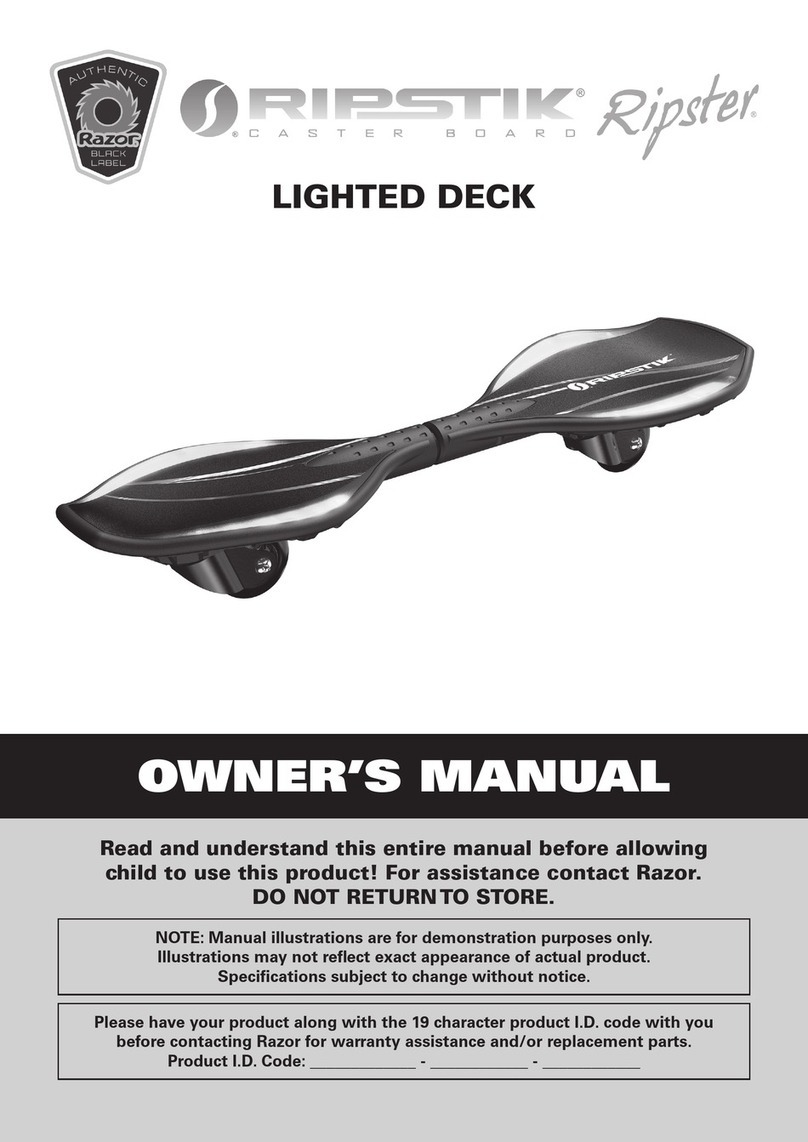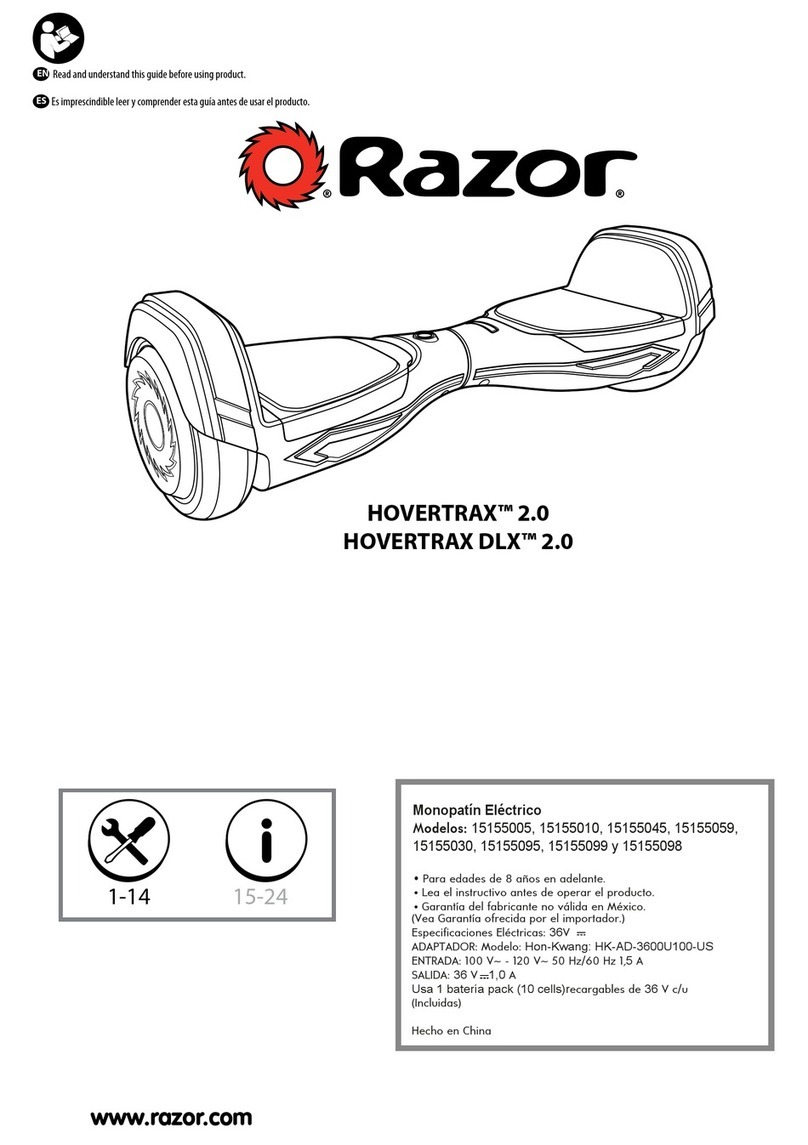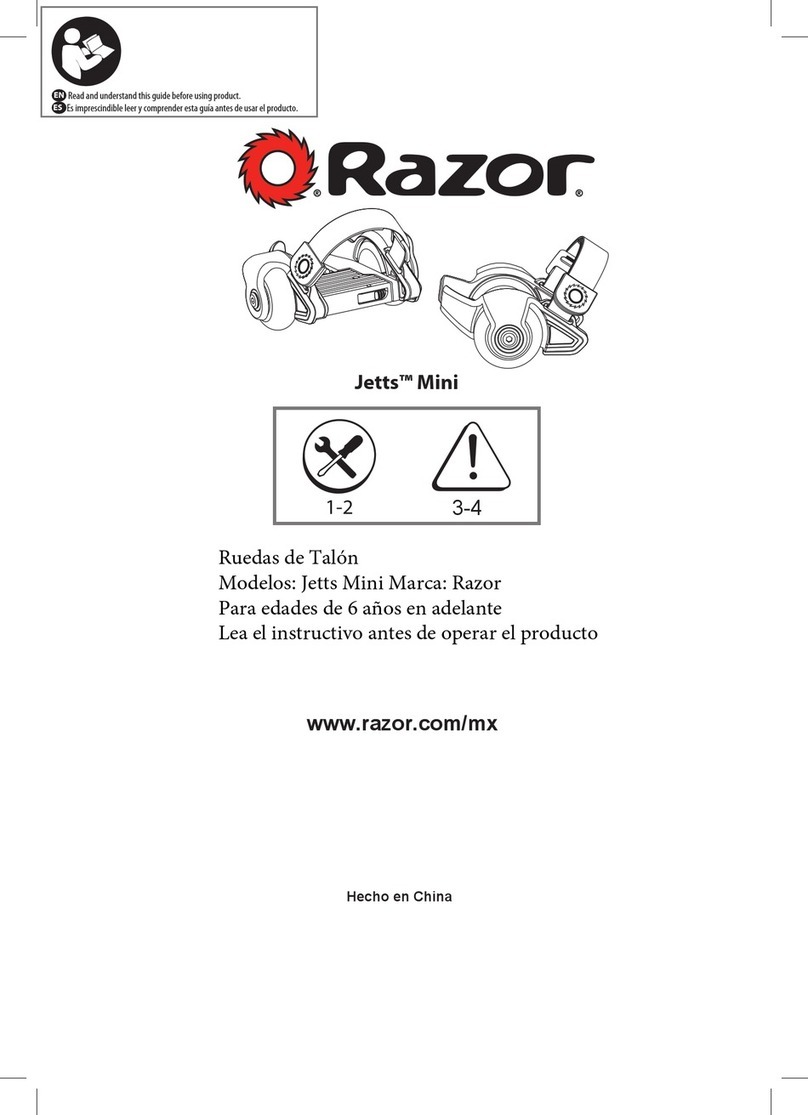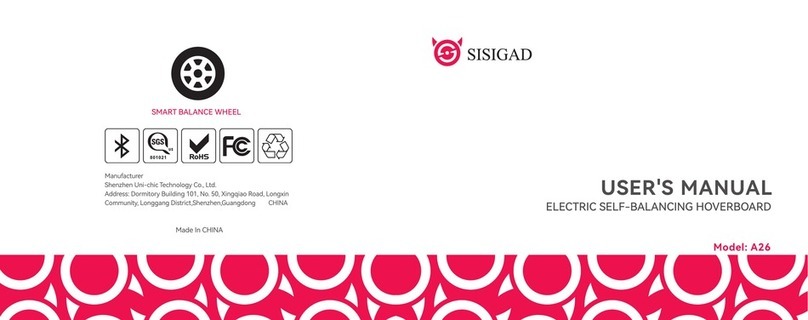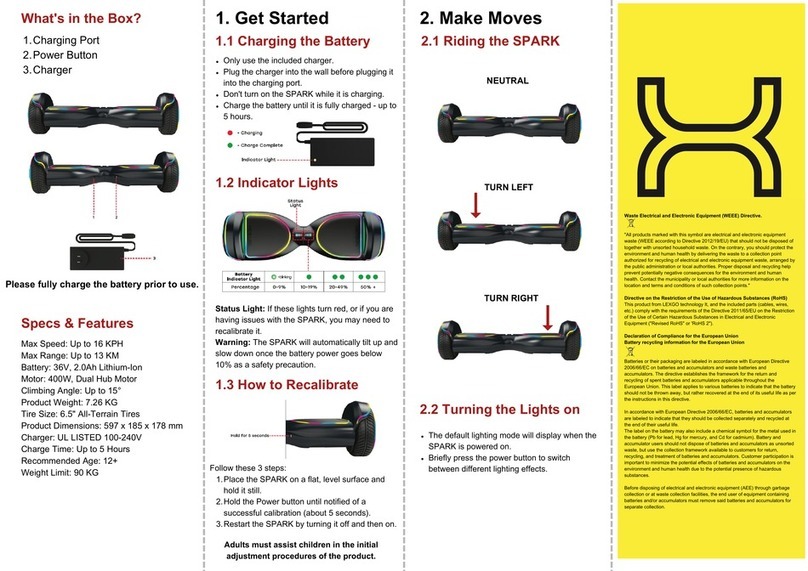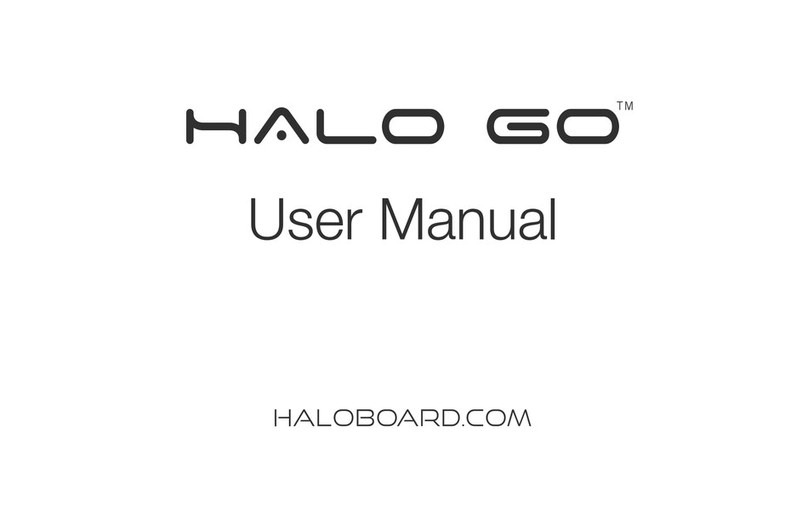5
Need Help? Visit our website for replacement parts, product support, a list of authorized service centers in the US and
customer service contact information at www.razor.com. Please have the product I.D. code (located on the white label of your
product) available for better assistance. Additional Customer Service contact information is listed at the back of this manual.
WARRANTY
Razor Limited Warranty
The manufacturer warranties this product to be
free of manufacturing defects for a period of 90
days from date of purchase. This Limited Warranty
does not cover normal wear and tear, tires, tubes
or cables, or any damage, failure or loss caused by
improper assembly, maintenance, storage or use of
the Razor Hovertrax2.0 and Hovertrax DLX 2.0.
This Limited Warranty will be void if the product
is ever:
• used in a manner other than for recreation or
transportation;
• modified in any way;
• rented.
The manufacturer is not liable for incidental or
consequential loss or damage due directly or
indirectly to the use of this product.
Razor does not offer an extended warranty. If you
have purchased an extended warranty, it must be
honored by the store at which it was purchased.
For your records, save your original sales receipt
with this manual and write the serial number below.
___________________________________
FCC COMPLIANCE
This device complies with Part 15 of the FCC Rules. Operation is subject to the following two conditions:
(1) This device may not cause harmful interference, and (2) this device must accept any interference
received, including interference that may cause undesired operation.
Note: This equipment has been tested and found to comply with the limits for a Class B digital device,
pursuant to part 15 of the FCC Rules. These limits are designed to provide reasonable protection against
harmful interference in a residential installation. This equipment generates, uses and can radiate radio
frequency energy and, if not installed and used in accordance with the instructions, may cause harmful
interference to radio communications. However, there is no guarantee that interference will not occur in a
particular installation. If this equipment does cause harmful interference to radio or television reception,
which can be determined by turning the equipment off and on, the user is encouraged to try to correct the
interference by one or more of the following measures:
- Reorient or relocate the receiving antenna.
- Increase the separation between the equipment and receiver.
- Connect the equipment into an outlet on a circuit different from that to which the receiver is connected.
- Consult the dealer or an experienced radio/TV technician for help.
WARNING: Changes or modifications to this unit not expressly approved by Razor USA LLC,
could void the user’s authority to operate the equipment.