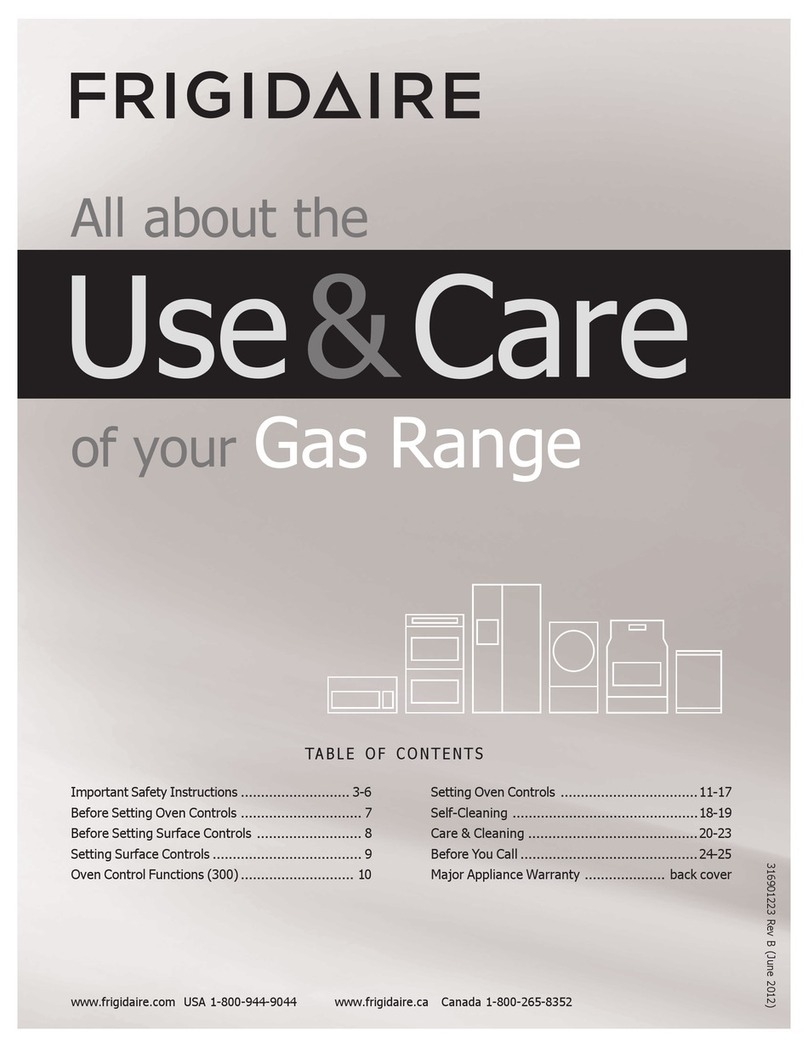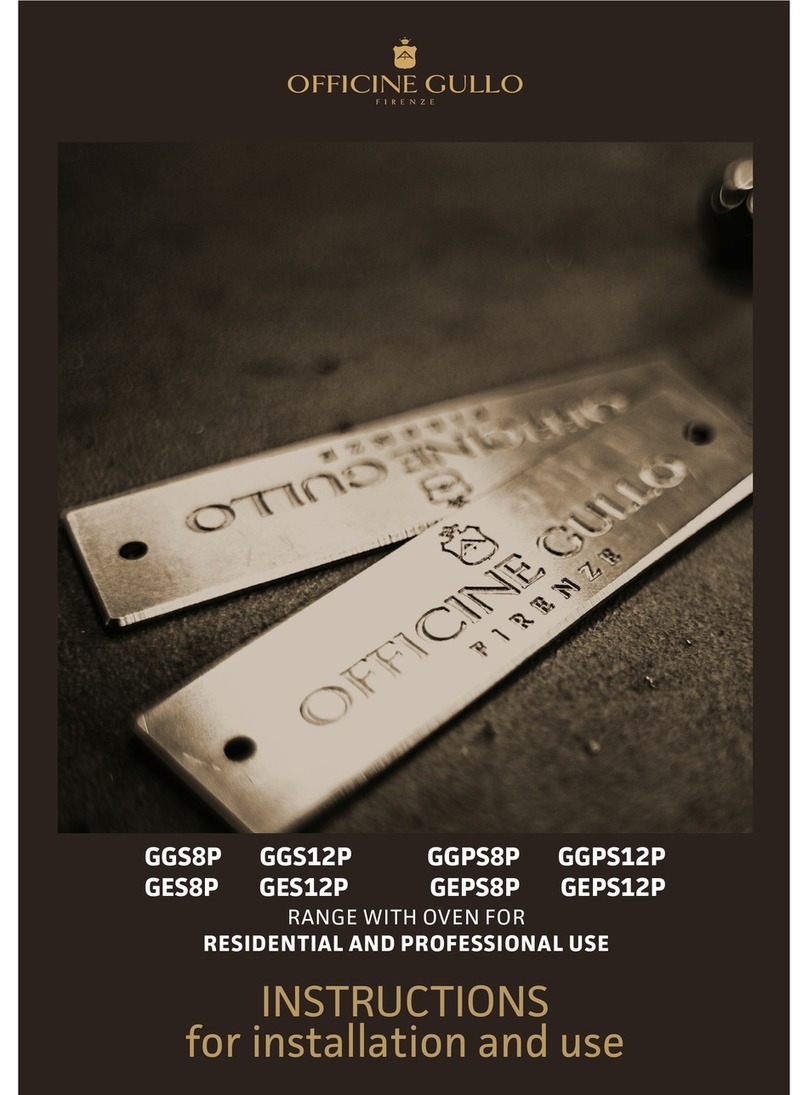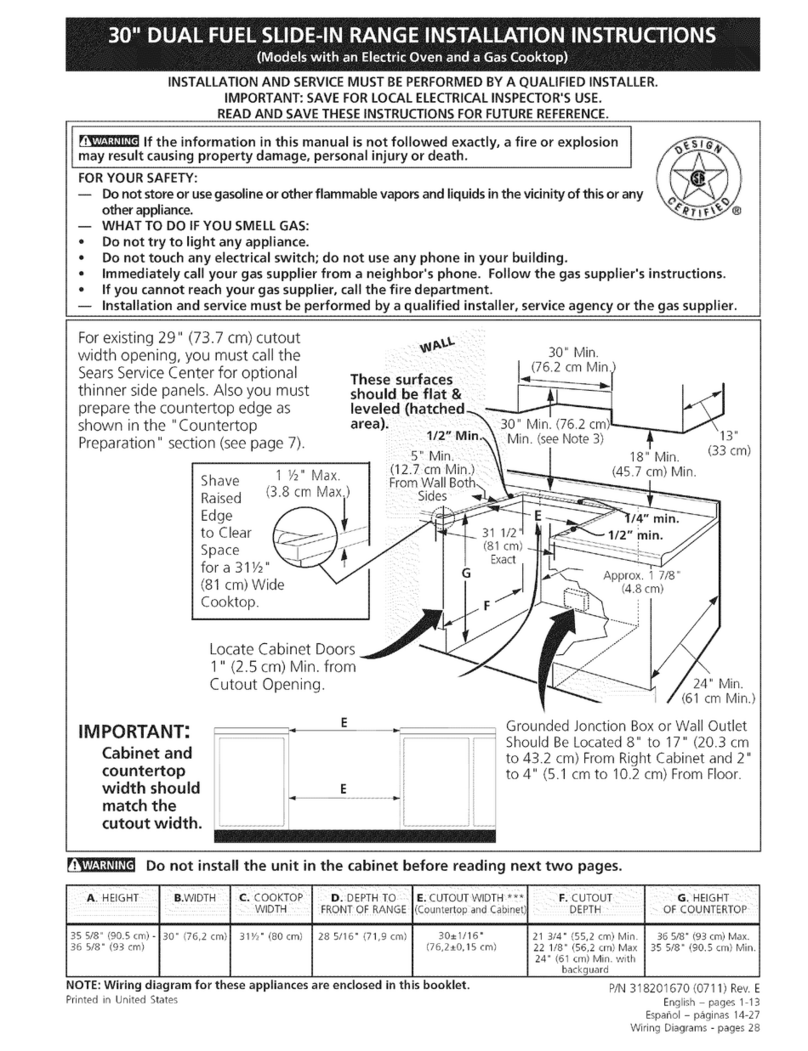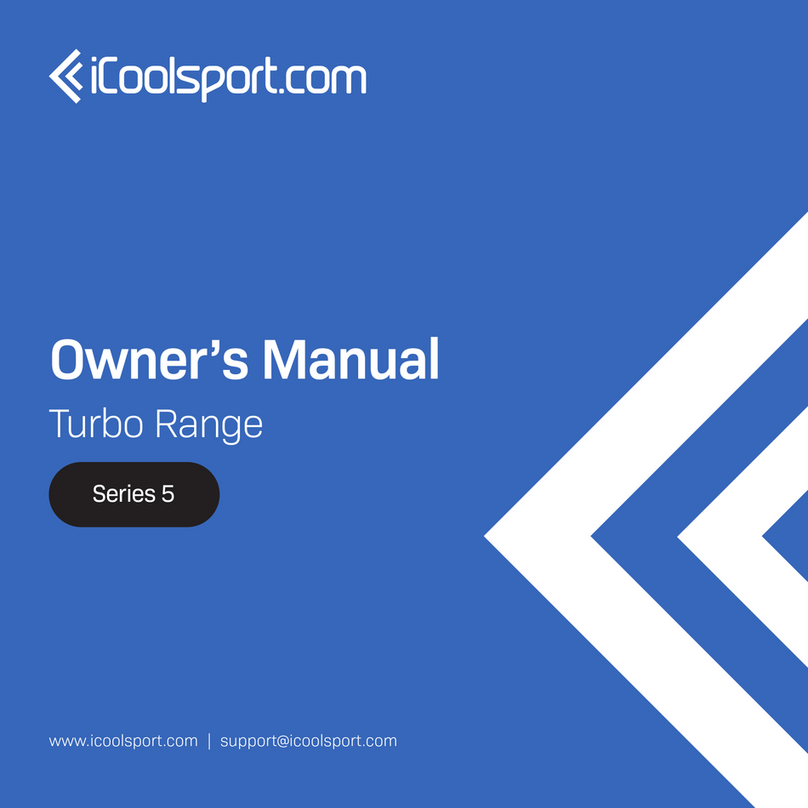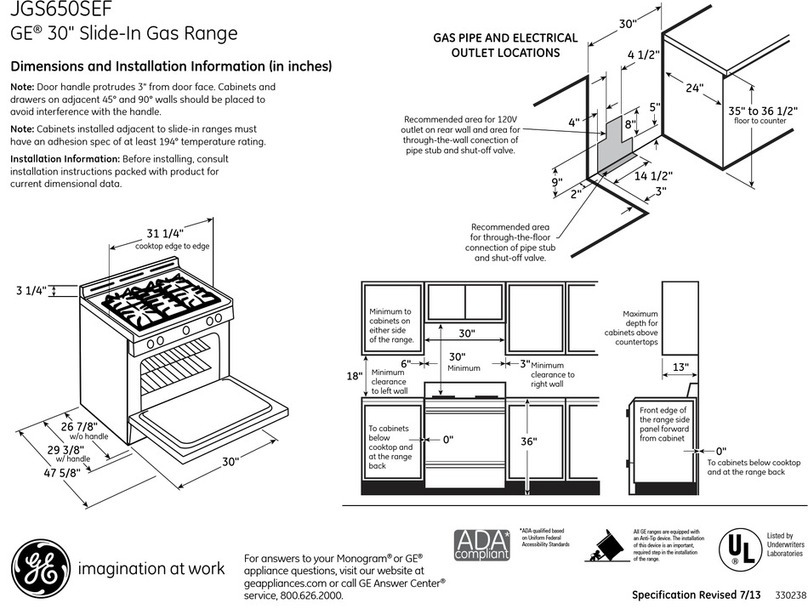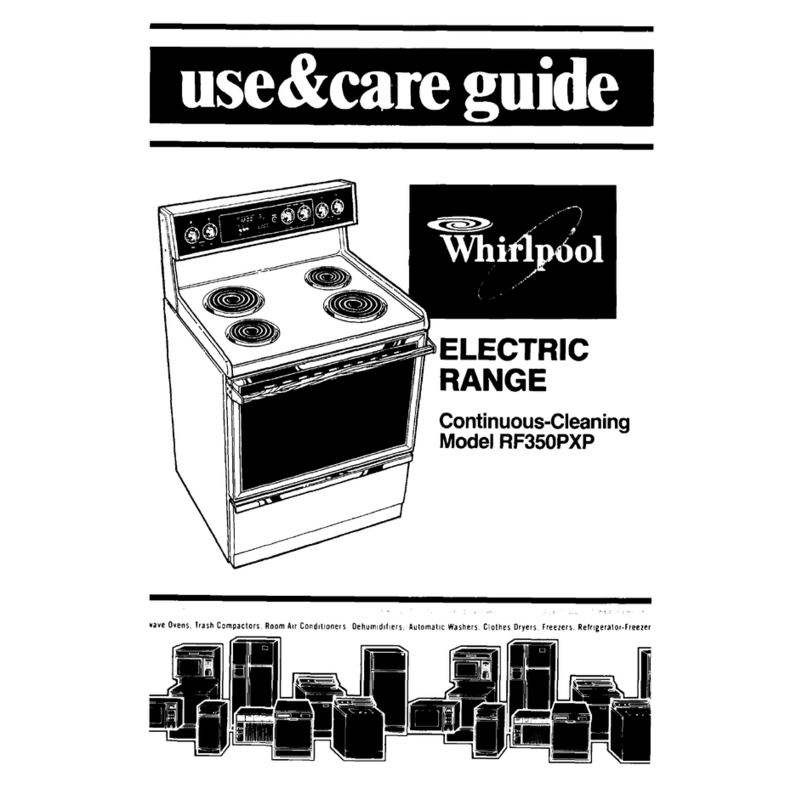1312
The first step to your Compact Assembly is to connect the water hoses between your chiller, your
pump and your pool. Compact chillers are compatible to use with the iCool IcePro Range, iCool
IcePod Range, iCool MiPod Remote Range and your own bath or tub. Different fittings/connectors are
provided depending on the pool used.
Assembly Connection
1. Connecting the water hoses
to your Compact
Firstly, connect your hose set to your Compact and make
sure to match the colours of the connectors as shown in the
diagram*. To connect the fittings, line up the white marks and
twist clockwise 1/4 of a turn to lock.
2. Connecting the water hoses
to your water circulation pump
The shorter length of hose with RED connectors joins the
bottom of the chiller to the top of the water pump.
The longer length of hose with RED connectors joins the
bottom of the pump to the bottom of the pool.
NOTE: Your pump may not look exactly like the one below
but the connections and water flow are exactly the same no
matter which pump was provided.
Water flow direction
PUMP
*Accessories’ colours may vary.
RED fittings may be replaced by LIGHT GREEN fittings.
Always follow colour coding.
Compact COOL
MINIMUM WATER LEVEL
POOL
3. Connecting the water hoses
to your Pool
The longer length of hose with GREEN connectors goes from
the top of the chiller to the top of the pool.
NOTE: Standard green & red pool fittings are provided with all
orders. If you are connecting your chiller to an iCool pool and
you ordered it at the same time, your pool fittings may look
slightly different however the colour code and the water flow
are exactly the same no matter what pool you are using.
iCool IcePro inflatable
bath & IcePod
Ball valve included with
your chiller if ordered with
an IcePro or IcePod tub.
This valve must be connected to the
bottom of your pool and the longer
hose with RED connectors (set to open
position while chiller is ON).
With the IcePro inflatable baths,
make sure to inflate the pool prior to
connecting the hoses.
iCool MiPod Remote
Fiberglass bath
With a MiPod Remote, your
compact will come with PVC
barrel unions installed on
your chiller suited for 1 inch
PVC pipes.
PVC pipes & MiPod water outlets are not
included. Installation is recommended to
be completed by a certified plumber.
Warranty does not apply to faults coming
from custom installations.
Your own bath, spa or tub
If using your own bath, there are 3
options to connect it to your chiller:
> make 2 holes and add 19mm
connectors in your pool and use the
standard hose set and pool fittings
> place hoses over your bath & use
a different submersible water pump
to place inside the water (not supplied
unless specifically ordered)
> use 1inch PVC pipes and request for
PVC barrel unions on your chiller (not
supplied unless specifically ordered)
4. Connecting to a Water Filter
(Optional)
If using the optional iCool Compact filter, an additional
500mm hose is provided when ordered at the same time.
It is recommended to place the filter between the pump and
the pool as shown in the digram below.
5. Fill with water
Once all hoses have been connected, you can fill your pool or
bath with water. Please make sure the water level is above the
top water outlet to avoid water flow issues. If you have a ball
valve, make sure all connections are tight and open the valve
to let water flow between the chiller and the pool.
Please also account for the volume of the person who will be
using the bath and do not overfill bath to avoid an overflow.
Compact COOL
MINIMUM WATER LEVEL
POOL
FILTER