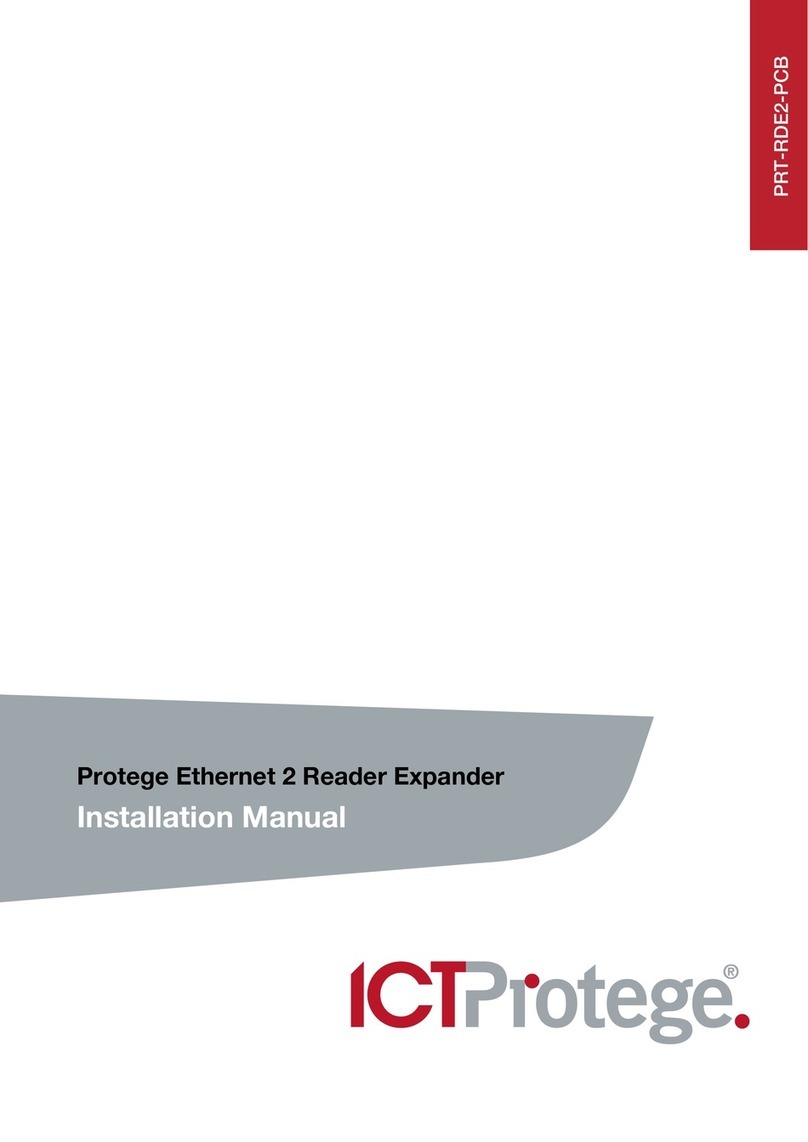PRT-RDM2-PCB Protege Mini 2 Reader Expander Installation Manual | March 2015 5
1 Introduction
Thank you for purchasing the Protege Mini 2 Reader Expander by Integrated Control Technology. The Protege
System is an advanced technology security system designed to provide integration with building automation,
apartment complex control and HVAC in one flexible package. Communication is over a proprietary high speed
protocol across an encrypted local area network and AES Encrypted Proprietary RS-485 module network.
Using modular-based hardware design, system installers have the flexibility to accommodate any installation
whether it's small, large, residential or commercial.
The Reader Expander extends the number of card reader inputs on the system by 2 or 4 when using Multiple
Reader mode, number of zone inputs by 8 (four zones used for door monitoring and control and up to eight can
be used for extended functionality) and the number of PGM outputs by 8 (includes 2 relay lock control outputs).
Flexible module network architecture allows large numbers of modules to be connected to the RS-485 Module
Network. Up to 250 modules can be connected to the Protege System in any combination to the network, over
a distance of up to 900M (3000ft). Further span can be achieved with the use of a network repeater module.
Locking a network prevents the removal, substitution or addition of modules to the module network effectively
preventing any tampering with the system.
The current features of the Reader Expander include:
4 Wiegand Reader Mode For 2 Entry/Exit Doors Per Reader Expander
Secure encrypted RS-485 module communications
8 Zone Inputs
2 lock FORM C Relay PGM outputs
6 open collector PGM outputs (Reader Control outputs)
Smart reader missing/tamper monitoring
Online and remote upgradeable firmware
When receiving this product you should find the kit contains the items listed below. If you do not have the
correct contents, please contact your distributor immediately.
Reader Expander Printed Circuit Board
Protege Mini 2 Reader Expander Installation Manual
18 1K Ohm resistors
2 1N4007 lock reverse EMF protection diodes
6 Plastic mounting standoffs
For more information on the Protege Mini 2 Reader Expander and other Integrated Control Technology products
please visit the ICT website (http://www.ict.co).
1.1 Document Conventions
Indicates a warning or cautionary message
i
Indicates an important note or advisory information
Indicates a hint or suggestion
[TEXT] Bold text enclosed in brackets is used to show a section number or address of a programmable
option or information on programming shortcut sequences