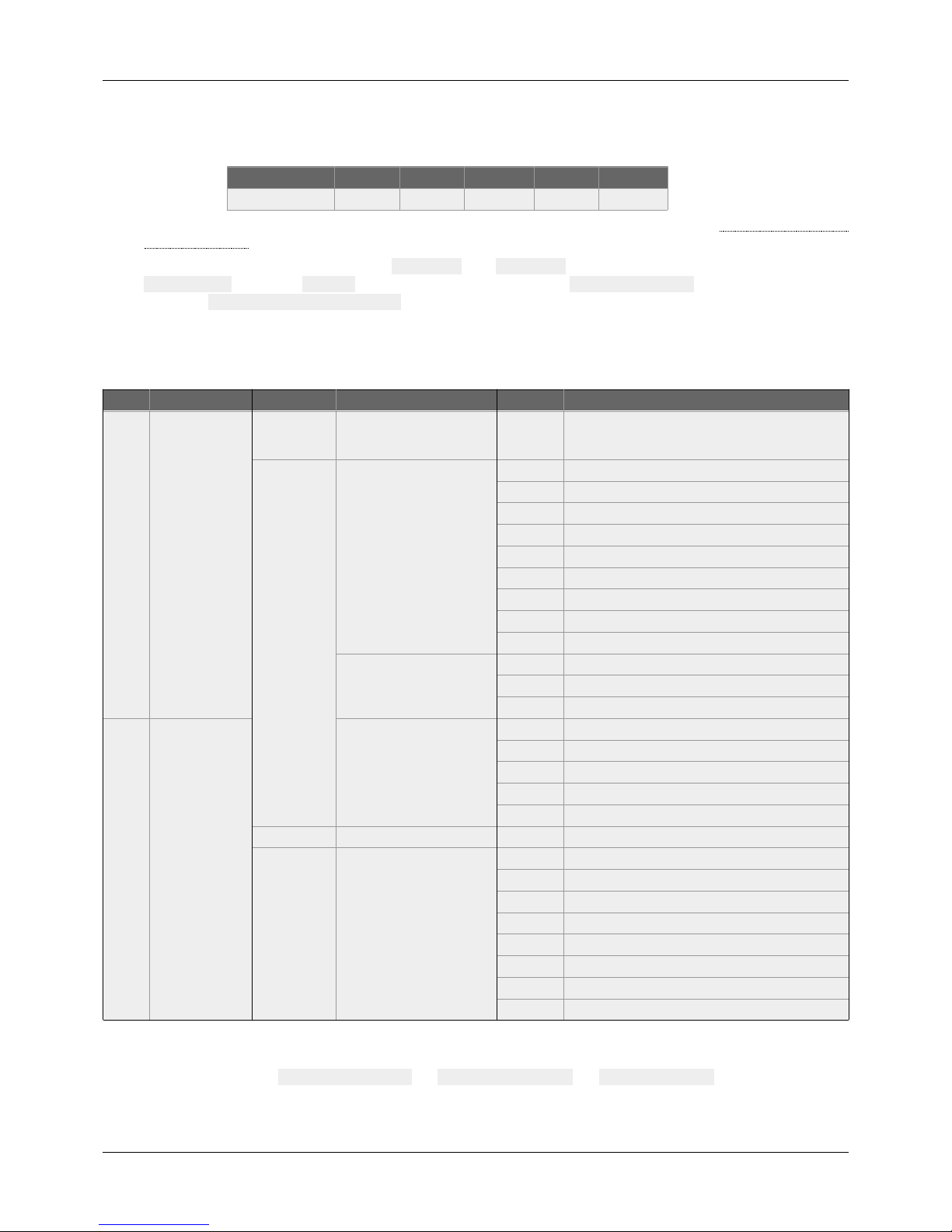ID-AL My Video Player
Quick Start Guide V1.0 for VP320 and VP330
1 Introduction
The My Video Player range is com osed of standalone 4K HDR
UHD video layers su orting video, icture, and audio files in many
formats stored in an internal memory, or on a microSD card or a
USB flash drive. Files can be layed automatically according to an
“AutoPlay” setting, a timestam ed rogramming, or a triggering by
external events (in ut contacts, RS-232 or TCP/IP commands,
infrared remote control).
1 Head hone stereo audio out ut, standard 3.5 mm (TRS) jack
2 Infrared sensor
3 Clickable knob (volume)
4 Status LED
5 0 dBu line-level stereo audio out ut, RCA connectors
6 Class D am lified s eaker stereo audio out ut, luggable terminal blocks
7 USB Host 2.0 for USB flash drive, ty e-A rece tacle
8 Standalone o to-isolated in ut and ower su ly out ut, luggable terminal block
9 HDMI audio/video out ut, ty e-A (standard) rece tacle connector
10 microSD card slot
11 10/100 Mb s Ethernet, RJ45 connector
12 USB Host 2.0 for USB flash drive, ty e-A rece tacle
13 External DC ower su ly chassis socket
14 RS-232 serial link and ower su ly out ut, luggable terminal block
15 8 o to-isolated in ut contacts and ower su ly out ut, luggable terminal block
16 8 MOSFET out uts and ower su ly out ut, luggable terminal block
17 5 V DC out ut, luggable terminal block
This guide ex lains how to quickly start u the layer for the first use. For the firmware, additional software and the
com lete user guide of the roduct, see the su ort age of the My Video Player on www.id-al.com.
2 Preparation of the Storage Device
Choose a quality microSD card or USB flash drive, and format it as
FAT32. Store on it useful files according to the organization demanded
by the layer (see given o osite exam le). Do not use s ecial or
accented characters.
•O tional configuration files in the SYSTEM folder at the root:
serial.txt, scheduler.tm2, waitscreen.jpg,
maintenance.jpg, etc.
•Organization of the layback folders at the root:
°No subfolders allowed.
°Naming: xxx Name [TAG1 [TAG2 or SYNCHRO
xxx: folder no. from 000 to 999 used by the commands.
The AutoPlay feature uses the 000 folder.
Name (o tional): folder name (free).
[TAGx (o tional): tags controlling the layback. See the
cha ter Folder and File Tags.
•Organization of the files in the layback folders:
°Format: MP4, MKV, MOV, WAV, MP3, M4A, OGG, JPG, PNG,
BMP and more.
°Naming: Name [TAG1 [TAG2 .ext
In sequential mode, the files are layed in the
al hanumeric order.
Name: filename (free).
[TAGx (o tional): tags controlling the layback. See the
cha ter Folder and File Tags.
ext: extension according to the file format.
© 2018, Wave
s System - 7 im
asse de La Ville en Bois, 44830 Bouaye, France - Phone: +33 (0)2 40 78 22 44
-
[email protected]