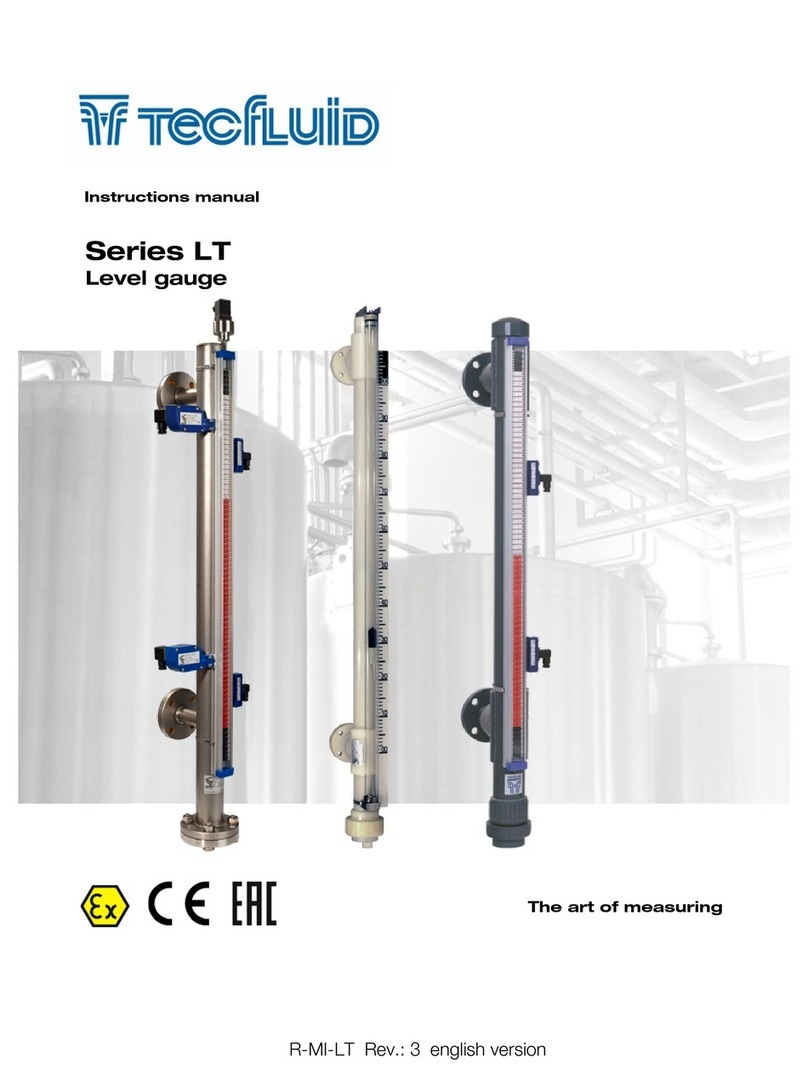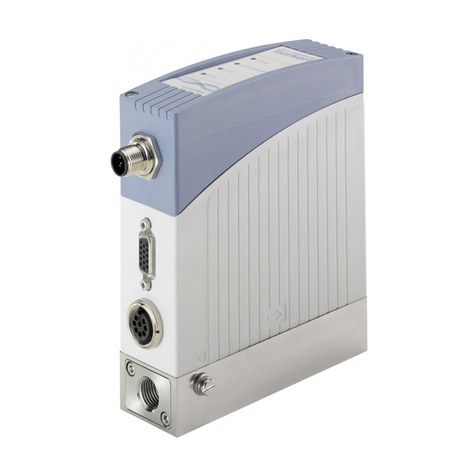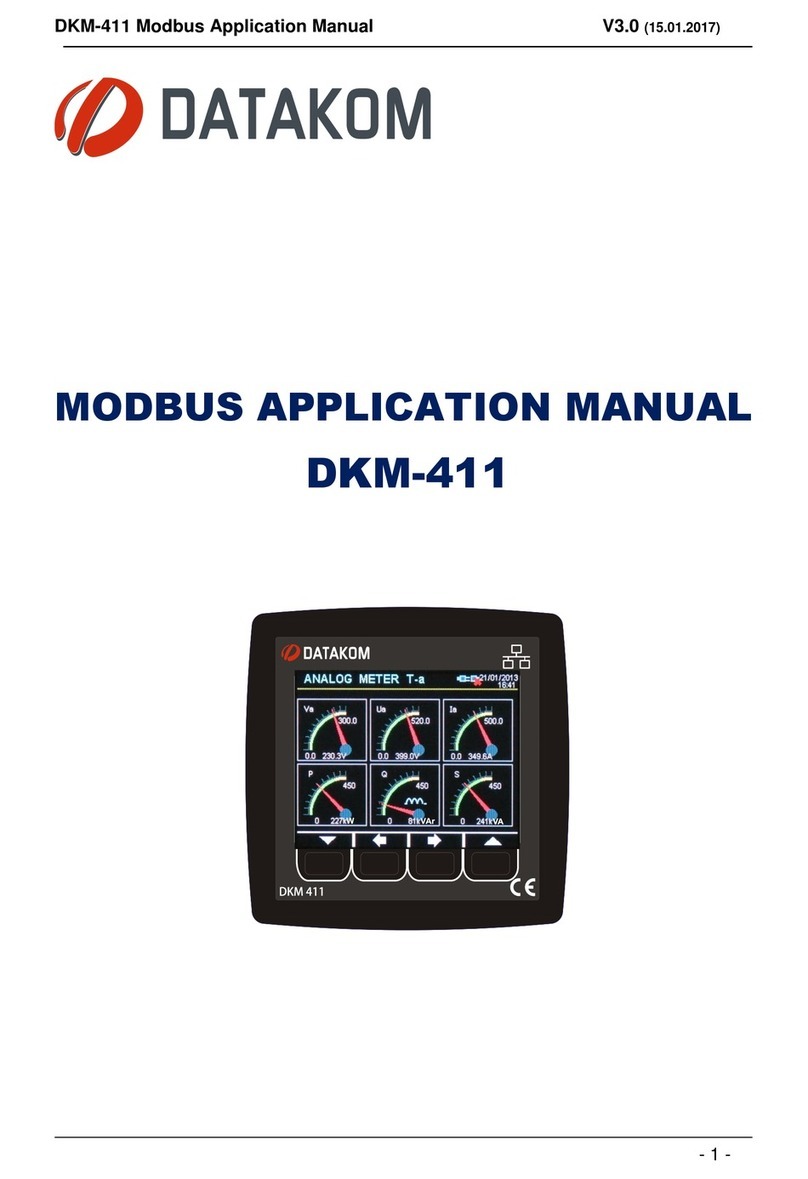id LAB FOTOMETER 2008 COOL User manual

FOTOMETER 2008 COOL
(Light attenuation meter users guide)

DEVICE DESCRIPTION .....................................................................................................................................3
SAFETY RULES....................................................................................................................................................3
SETTING UP THE DEVICE................................................................................................................................3
C
ABLE CONNECTION
............................................................................................................................................... 3
W
ATER COOLING CONNECTION
.............................................................................................................................. 3
A
IR PURGE CONNECTION
.......................................................................................................................................... 4
DISPLAY CONTENT ...........................................................................................................................................5
OPERATING DEVICE IN AUTOMATIC MODE ............................................................................................6
WITCHING TO AUTOMATIC MODE
........................................................................................................................... 6
WITCHING BACK TO MANUAL MODE
....................................................................................................................... 6
OPERATING DEVICE IN MANUAL MODE ...................................................................................................6
WITCHING TO MANUAL MODE
................................................................................................................................. 6
WITCHING BACK TO AUTOMATIC MODE
.................................................................................................................. 6
WITCHING TO LE EN ITIVE RANGE
..................................................................................................................... 6
WITCHING TO MORE EN ITIVE RANGE
................................................................................................................... 6
USING REFERENCES .........................................................................................................................................6
ETTING REFERENCE
................................................................................................................................................ 7
USING INPUT FILTER........................................................................................................................................7
ETTING INPUT FILTER
............................................................................................................................................. 7
DIAGNOSTIC MODES ........................................................................................................................................7
WITCHING TO DIAGNO TIC MODE
........................................................................................................................... 7
BASIC MAINTENANCE TASKS........................................................................................................................7
R
EPLACING BULB IN THE LIGHT OURCE
.................................................................................................................. 7

Device description
Light attenuation meter FOTOMETER 2008 consists of modulated light source, lock-
in type light detector and control unit. Device measures intensity of light traveling from the
light source to the light detector. It makes the device suitable for measurement changes of
attenuation of light in the area between the light source and the light detector. Due to
synchronization between light source modulation and the light detector the device is, to some
extent, immune to ambient light and could be operated on normal day light conditions.
The readout of intensity value is in linear arbitrary units (AU) and is not directly
related to any engineering units. The device is intended only for measurement of relative
changes in light intensity.
Device has four decadic ranges and could be operated in two different modes. In
manua mode the ranges must be switched manually by user. In automatic mode the device
itself changes mode when intensity readout goes out of actual range.
The light detector is equipped with two input filters. Fast fi ter provides quick
response but slightly higher noise and is intended for measurement of unstable, changing light
intensity. For measurement in stable, balanced conditions might be done using s ow fi ter
which reduces noise but has very long settling time (up to one minute).
Safety rules
The control unit is powered by 230V AC which might be dangerous to life. Never remove the
cover of control unit when the mains electricity is connected. Mains plug MU T be always
removed before unscrewing the cover. Any service must be provided by a qualified electrician
only.
Device may be operated only in room environment between 15 and 40 C with non condensing
humidity. When moving device from cold environment to room temperature always allow the
device temperature to accommodate to room environment to avoid moisture to condensate on
the device before switching the device on.
Setting up the device
Cable connections
Mount control device to its place, preferably a 19 inch rack case. Connect cable with female
connector between the control unit and the detector and cable with male connector between
the control unit and the light source. Double check that cables are connected properly
according to labels on control unit. Connect mains electricity and switch the device on.
The light source and light detector must be mounted in such position that light source
outlet is facing the light detector inlet directly. The light beam must go through the area where
the light attenuation should be measured. Make sure that axes of light source outlet and light
detector inlet are perfectly parallel. Using small piece of paper make sure that the light beam
is aimed directly to the center of light detector inlet.
Water cooling connections
Detector and light source are equipped by water cooling which allows their usage in ambient
temperatures as high as 150 °C. Both detector and light source have water inlet and water
outlet on the rear cover of device. Inlet is situated on the bottom side, outlet on the top. The
topmost tube is the air purge inlet (DO NOT connect water supply into the air purge inlet).
Connect a silicone hose with 6mm internal diameter to the water inlets of both
devices. Attach the other sides of hoses to the water supply. Water supply must be equipped

with two regulation valves so the flow rate to each device could be easily controlled. The
maximum water flow rate is 5 liters per minute.
The water outlets must be connected to the water drain using same silicone hose with
internal diameter 6mm.
Hoses must be secured to inlet / outlet and to the water supply by appropriate hose
clamp.
Air purge connection
Detector and light source are also equipped by air purge unit. It provides a constant air flow
along the front window, preventing the dust from burning chamber from sticking on the
window.
Air purge inlet is located on the rear cover. It is the topmost inlet on this side of unit.
The inlet must be connected to the compressed air source using appropriate pressure reduction
valve and the regulation valve so the pressure and flow rate could be easily adjusted.
Maximum allowed pressure connected to the inlet is 1 BAR.
Connect the inlet to the compressed pressure source by silicone hose with internal
diameter 6mm. Make sure the hose is rated at least to 1 BAR pressure. Use appropriate hose
clamp to secure both sides of hose.

Display content
Display on control unit shows measured light intensity value as well as other related
information like actual range, measurement mode, selected input filter and so on. The layout
of the display is described in the table below.
witching status Mode
Overflow status Range number
Intensity value Reference 1 Reference 2 Diagnostic mode
Range [dB] [dB] Filter
Meaning of display messages is described bellow.
Disp ay fie d Possib e va ues Description
WITCHING Device is switching between ranges. Intensity
value is not valid at the moment.
witching status
<blank> Device is not switching range.
OVERFLOW Light detector is saturated by ambient light or
too strong signal from light source. . Intensity
value is not valid at the moment.
Overflow status
<blank> Light detector is not in overflow condition.
Intensity value <value in AU> Actual value of intensity in AU. elected
range is already taken into account.
Range 100 elected range 0..100 AU (most sensitive)
Range 1000 elected range 0..1000 AU
Range 10000 elected range 0..10000 AU
Range
Range 100000 elected range 0..100000 AU (less sensitive)
Reference 1 <value in dB> Relative change in intensity since the
reference 1 was set expressed in dB.
Reference 2 <value in dB> Relative change in intensity since the
reference 2 was set expressed in dB.
AUTO Device is in automatic mode. Mode
MANUAL Device is in manual mode.
RANGE 0 elected range 0 (0..100 AU)
RANGE 1 elected range 1 (0..1000 AU)
RANGE 2 elected range 2 (0..10000 AU)
Range number
(according to codes used
when operating device from
remote computer) RANGE 3 elected range 3 (0..100000 AU)
<blank> Device is in standard measurement mode.
DIAG ZERO Device is in diagnostic mode ZERO.
DIAG FULL Device is in diagnostic mode FULL CALE.
DIAG NEG Device is in diagnostic mode NEGATIVE
FULL CALE.
Diagnostic mode
DIAG CMR Device is in diagnostic mode COMMON
MODE REJECTION.
FILTER LOW low input filter selected. Filter
FILTER FA T Fast input filter selected.

Operating device in automatic mode
In automatic mode the device switch to more sensitive range, when intensity value decrease
below 8 percent of current range. When intensity rise over 100 percent of current range,
device automatically switches to less sensitive range.
During switching, the device displays WITCHING message on the display. During
this period the intensity readout is not valid. On some conditions (slow filter selected, large
sudden change in intensity) the intensity might not be settled when WITCHING message
disappear and additional waiting for valid value might be necessary.
Switching to automatic mode
While in manual mode, press AUTO/MANUAL button to switch to automatic mode.
Switching back to manual mode
While in automatic mode you can press AUTO/MANUAL button to switch back to manual
mode. By pressing RANGE+, RANGE- or DIAG while in automatic mode you switch back
to manual mode as well.
Operating device in manual mode
In manual mode, ranges must be switched manually by the user. When range is manually
switched, device displays WITCHING message and goes through the switching procedure in
same manner as in automatic mode.
Switching to manual mode
While in automatic mode you can press AUTO/MANUAL button to switch to manual mode.
By pressing RANGE+, RANGE- or DIAG while in automatic mode you switch to manual
mode as well.
Switching back to automatic mode
While in manual mode, press AUTO/MANUAL button to switch to automatic mode.
Switching to less sensitive range
To switch to less sensitive range press RANGE- button.
Switching to more sensitive range
To switch to more sensitive range press RANGE+ button.
Using references
To compute light attenuation directly during measurement there are two user references
available. When reference is set it displays the ratio between reference value and current value
in a logarithmic scale in dB. The value in logarithmic scale is computed using following
formula:
⋅= ][Re
][
log10][ AUvalueference
AUvalueIntensity
dBvalueLog

Setting reference
To set reference press ET button bellow the reference you want to set. Current intensity
value is stored as reference value.
Using input filter
Light detector has two input filters. Fast filter is intended for measurement of values
changeable in time. It provides fast response with slightly increased noise level. low filter
suppress noise but has rather slow response time. Thus it is suitable for measurement of in
stable conditions when light intensity does not change fast.
Setting input filter
To adjust input filter press the FILTER button. The filter will toggle from slow to fast and
vice versa with every pres of the button.
Diagnostic modes
The device provides four diagnostic modes which are useful for troubleshooting. The
diagnostic modes are: zero offset, full scale, negative full scale, common mode rejection.
Mode Description
Zero offset Both differential inputs of A/D converter are switched to ground.
Full scale Negative input of A/D converter is grounded. Positive is switched
to the voltage reference.
Negative full scale Positive input of A/D converter is grounded. Negative is switched
to the voltage reference.
Common mode rejection Both differential inputs of A/D converter are switched to voltage
reference.
Switching to diagnostic mode
To switch to diagnostic mode press DIAG button. First diagnostic mode is selected. With
every consecutive press of DIAG button device will switch to next diagnostic mode. After
last diagnostic mode the device switch back to normal measurement mode.
While in diagnostic mode you can switch to normal measurement mode anytime by pressing
RANGE+, RANGE- or AUTO/MANUAL buttons.
Basic maintenance tasks
Replacing bulb in the light source
To replace the bulb in the light source follow the steps described bellow.
• witch off the device.
• Disconnect cable between control unit and the light source.
• Remove six screws on the back cover of the light source using allen key number 3.
• Loosen the cable gland so the cable can move freely through the gland.
• Remove the metal sheet cover and slide it away on the cable.
• Carefully remove the teflon back cover and slide it away on the cable.
• Remove internal light source assembly off the cooling jacket.
• Remove two screws which hold the bulb at position. Remove old bulb.

• WARNING: never touch the bulb directly by hand. Use silicone gloves to avoid direct
contact. When the bulb is spoiled by hand touch, its lifetime might by significantly
reduced.
• Install new bulb in the same position as the original and tighten screws.
• Make sure that the bulb filament faces the hole in the printed circuit board on which
the bulb is fixed.
• Insert light source assembly back to cooling jacket. Make sure it is properly positioned
at the conical support flange at the front of cooling jacket. The conical flange is visible
through the front window.
• lide the teflon back cover on the cable to its place and press it firmly until the cover
is aligned with the outer chassis.
• lide the metal sheet cover back to the teflon cover.
• Fasten cover and metal sheet back by six screws using alen key number 3.
Table of contents
Other id LAB Measuring Instrument manuals