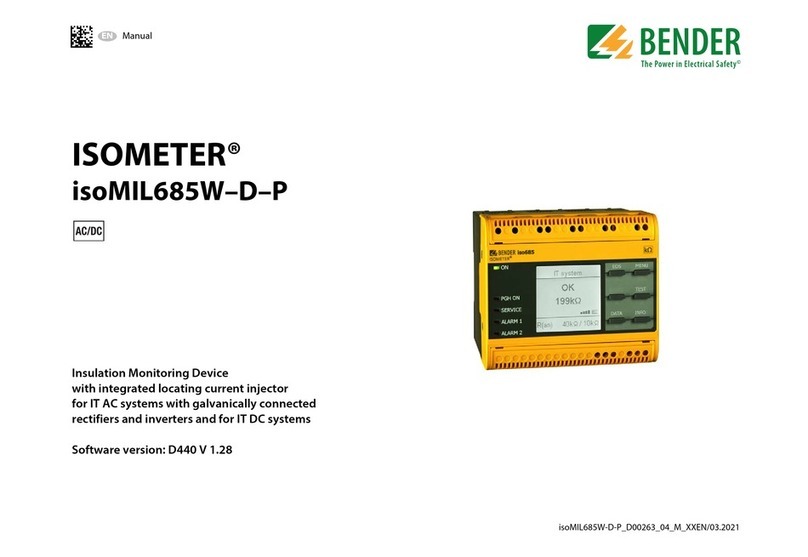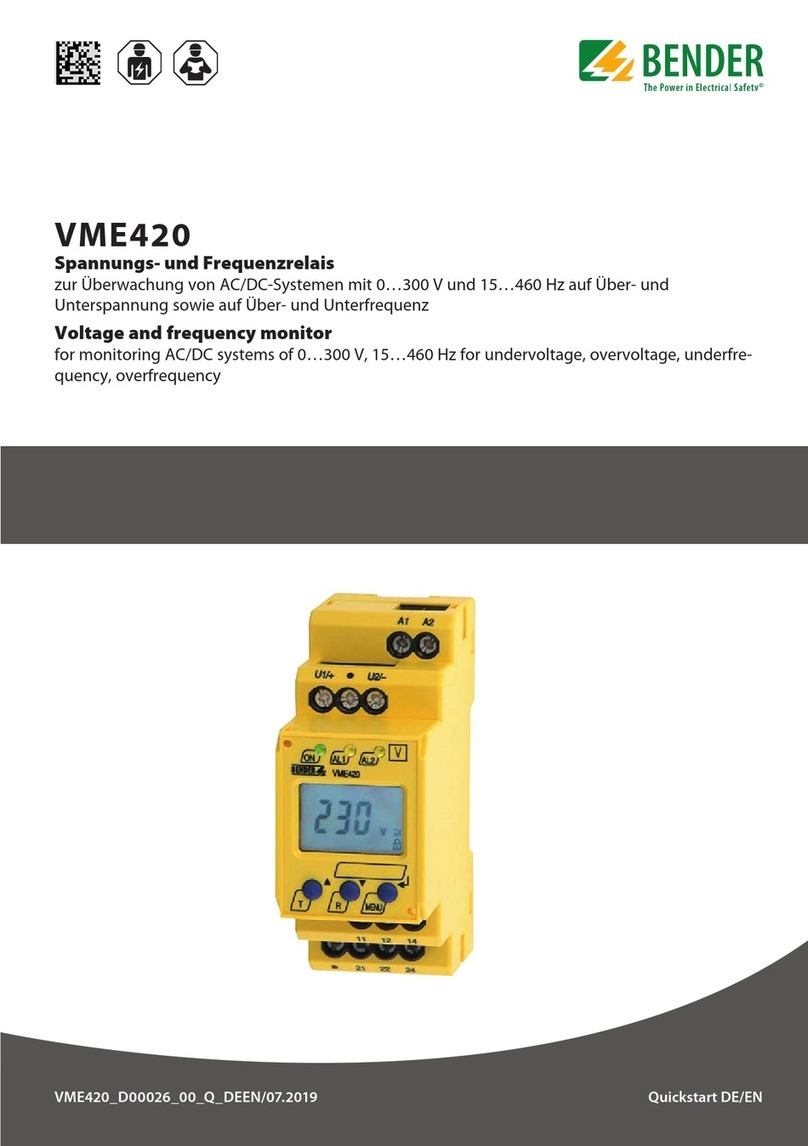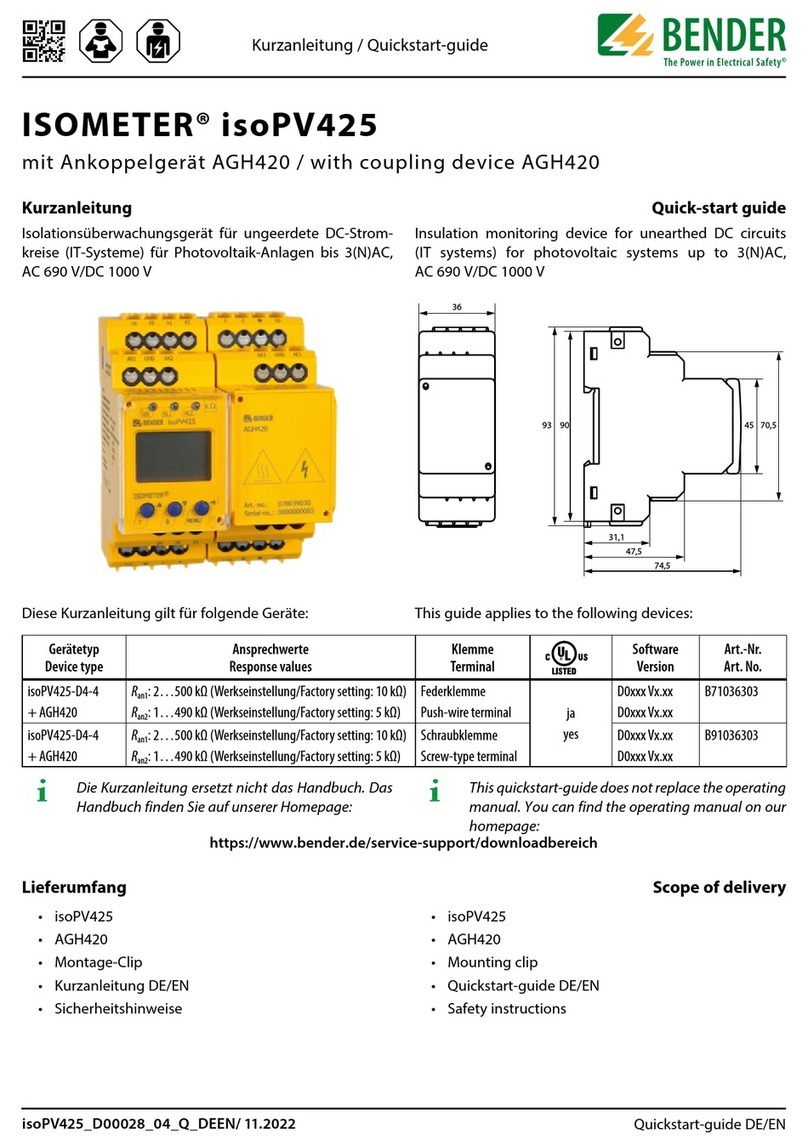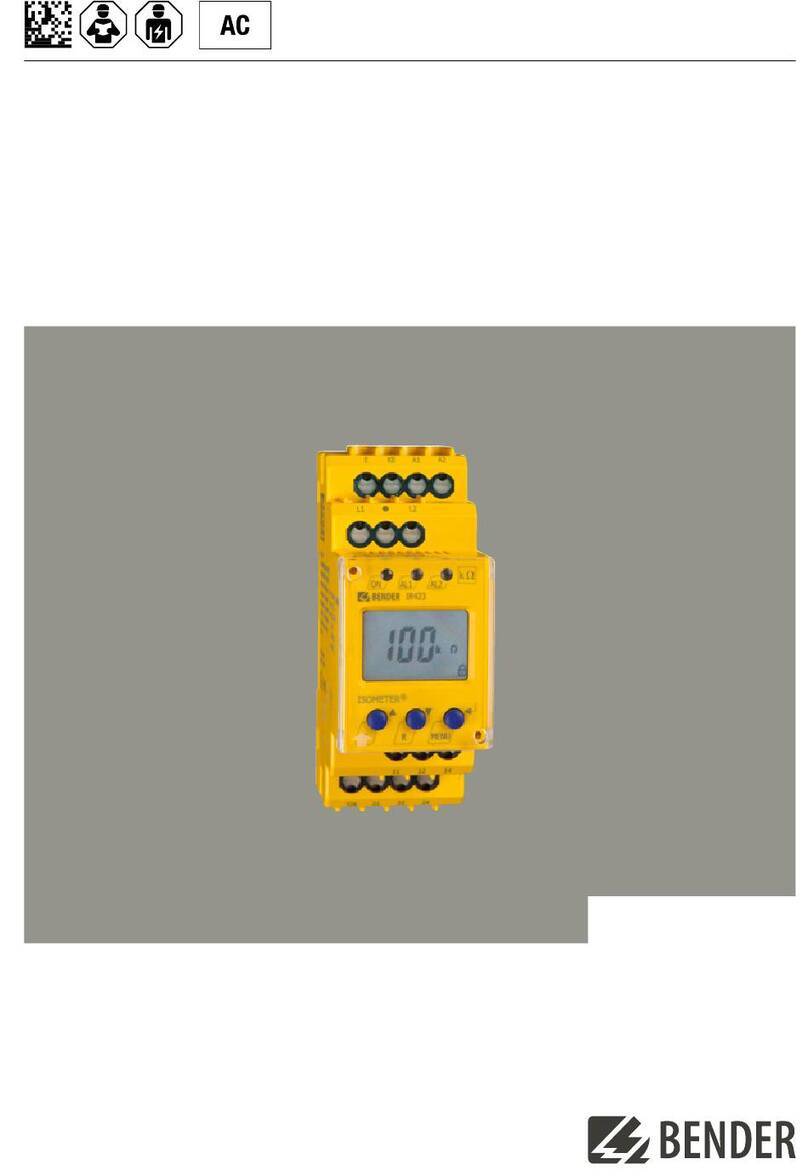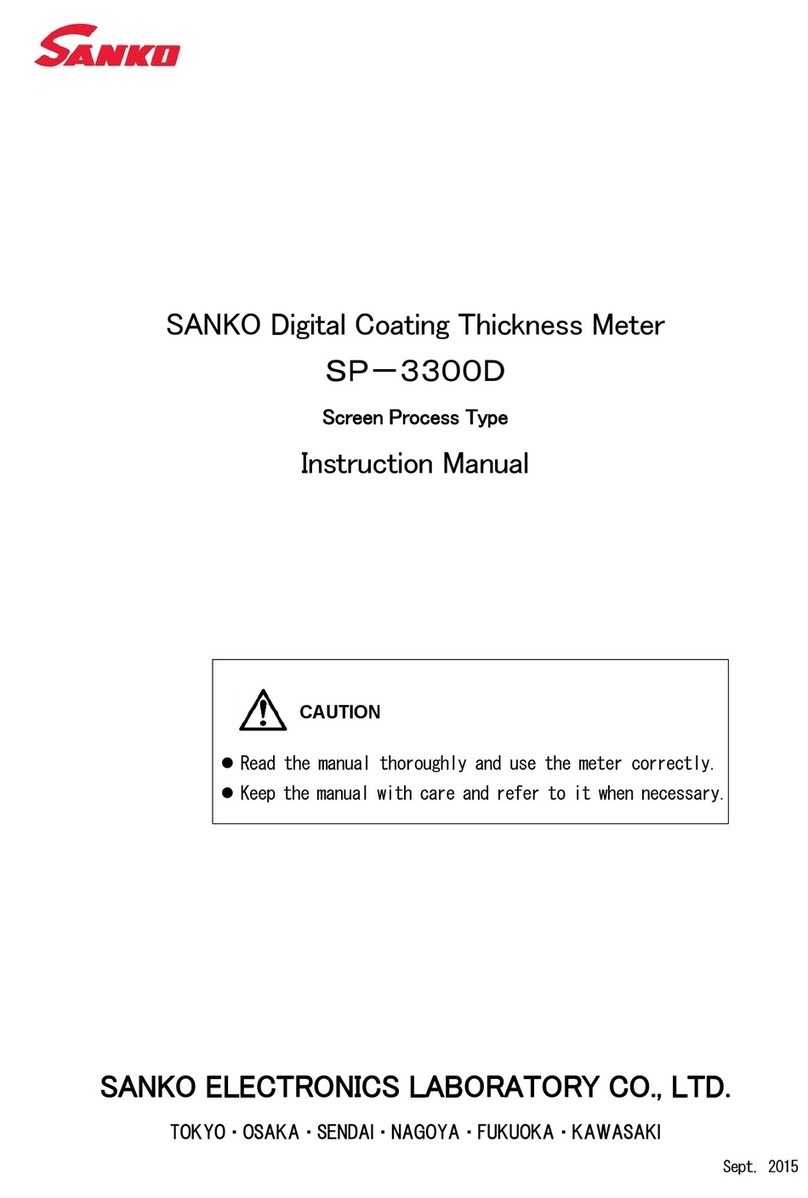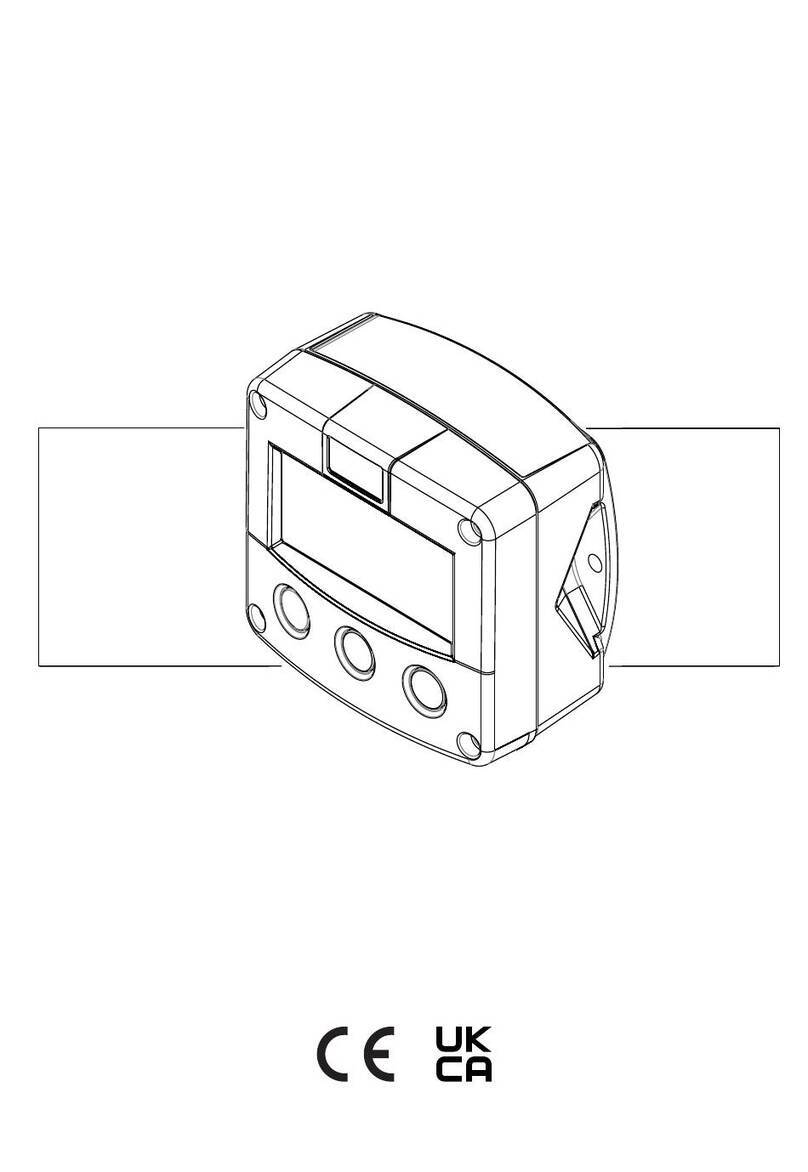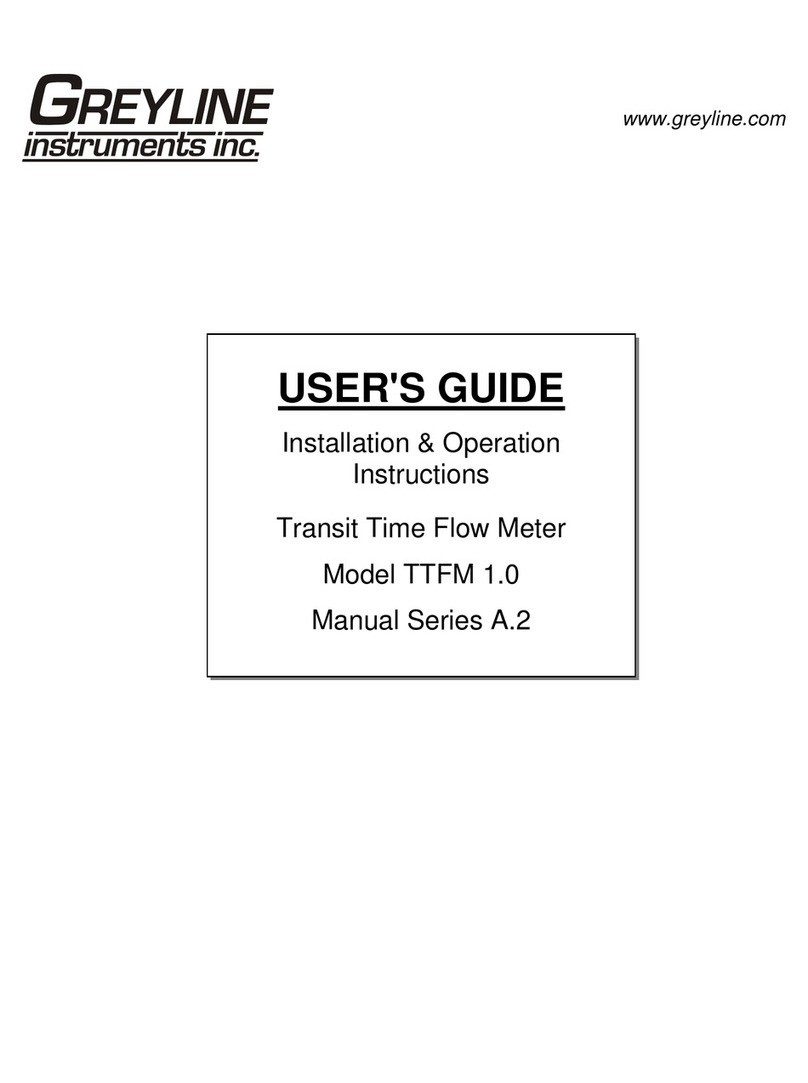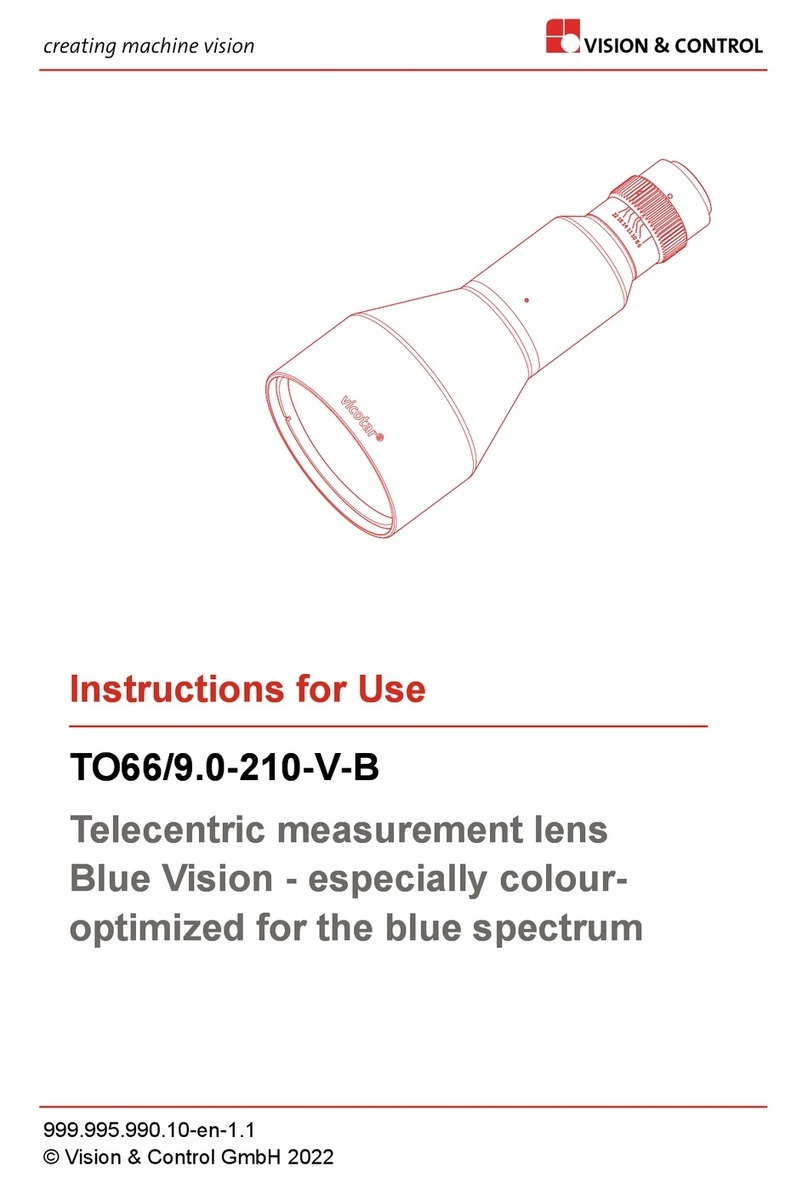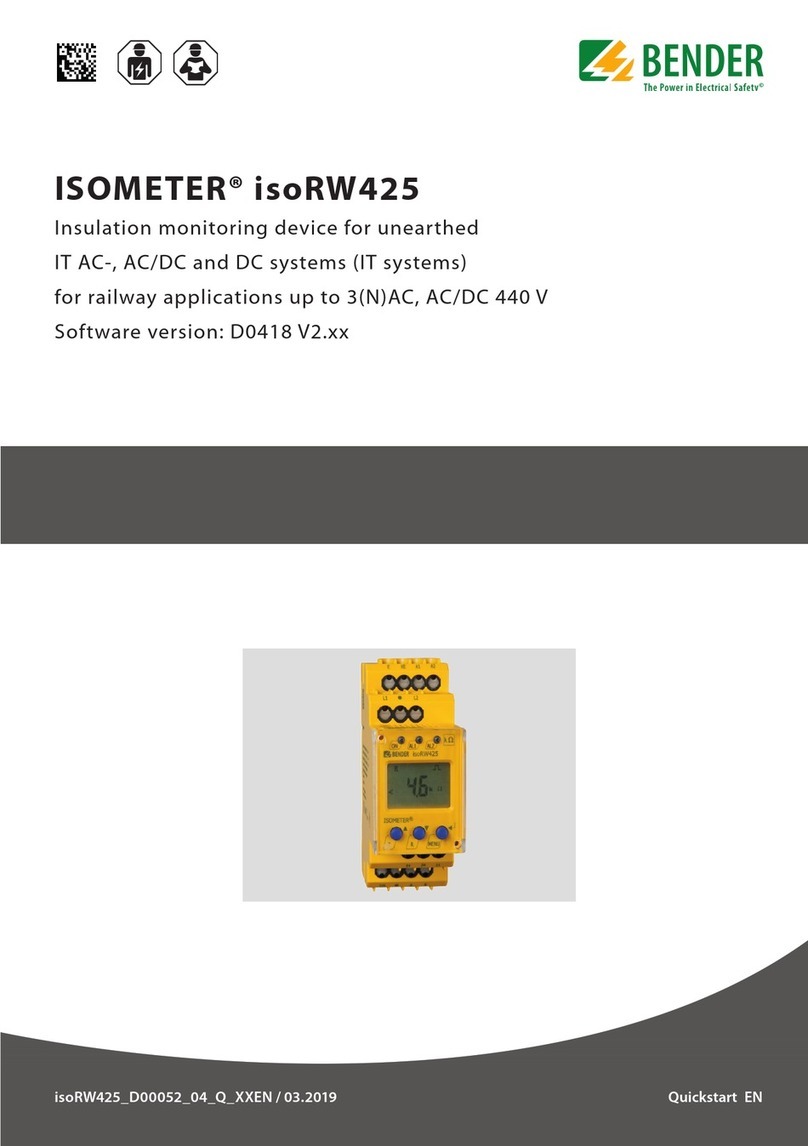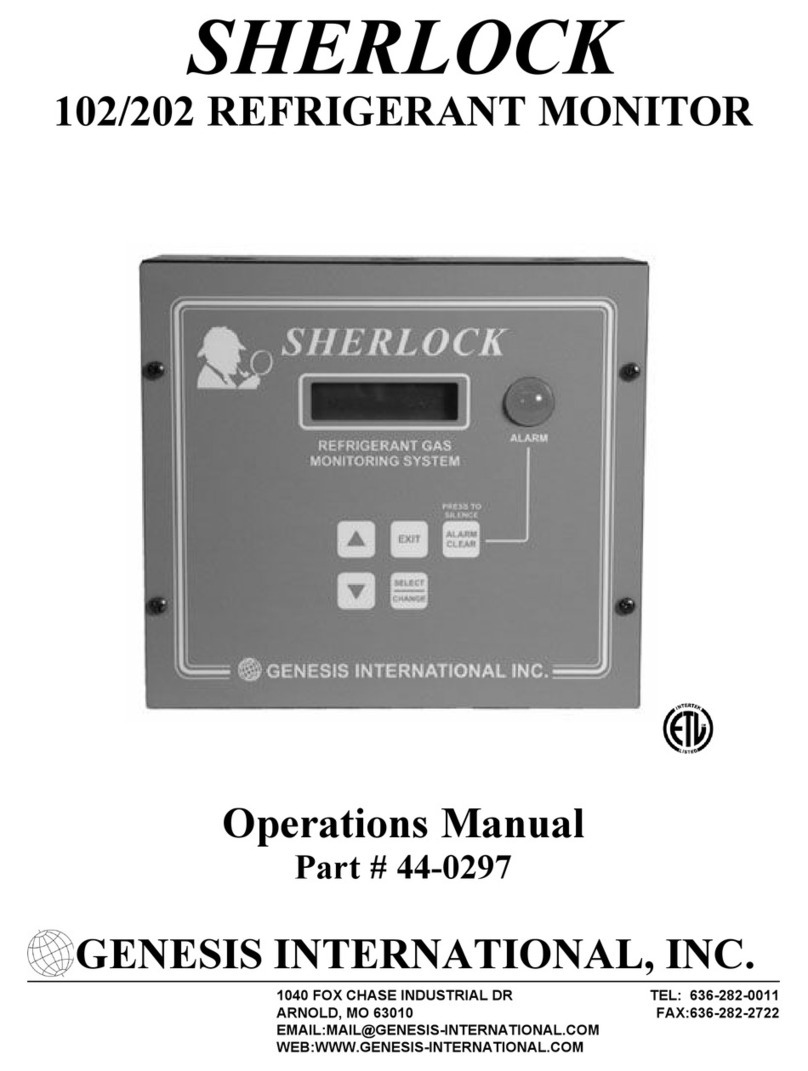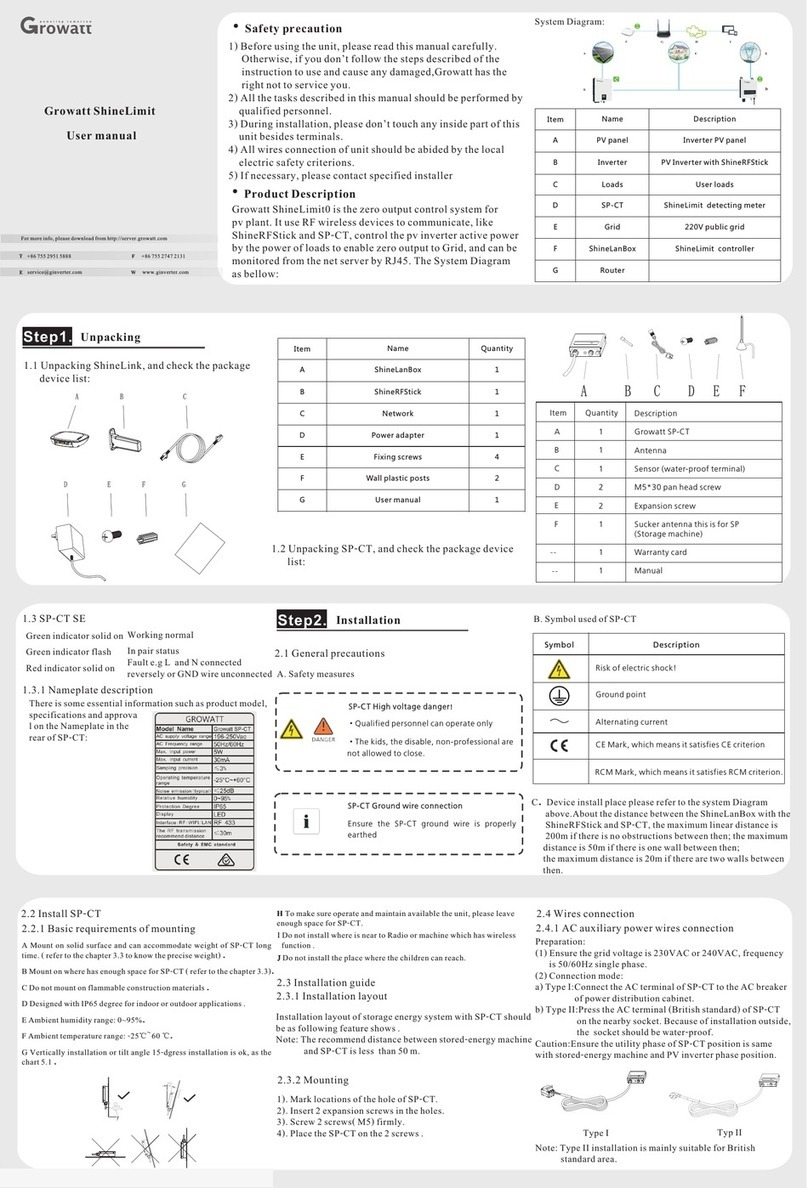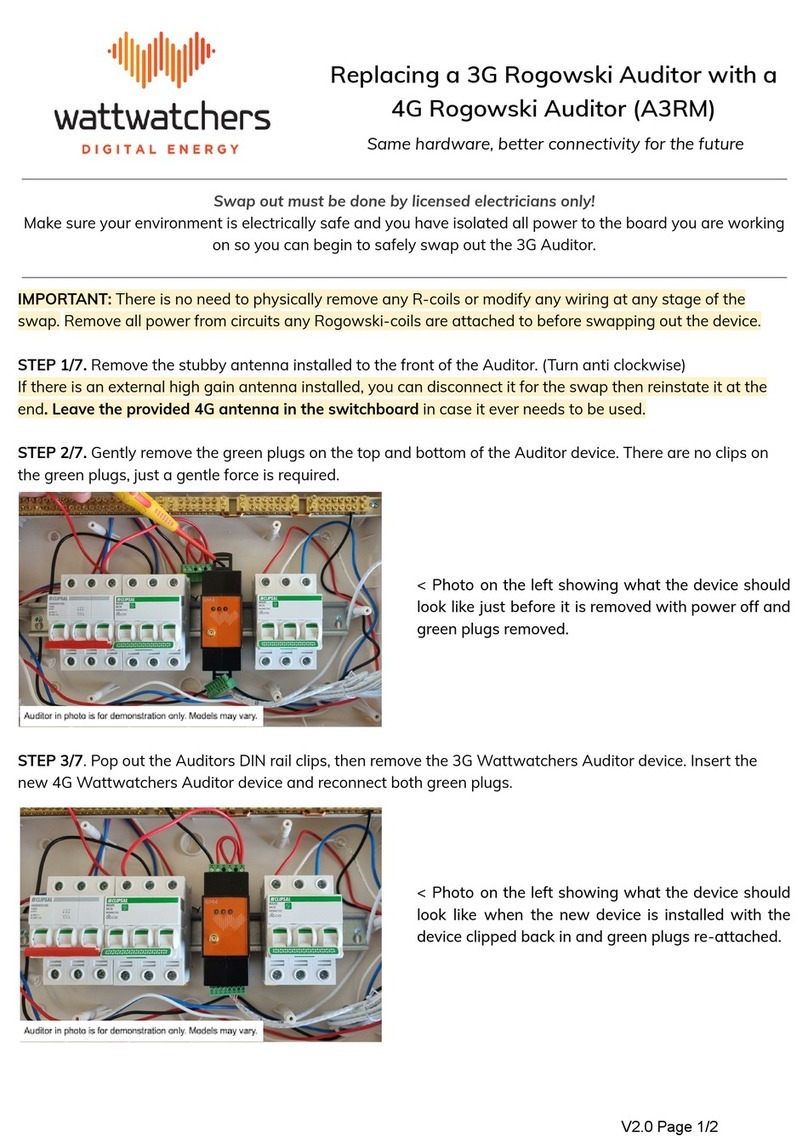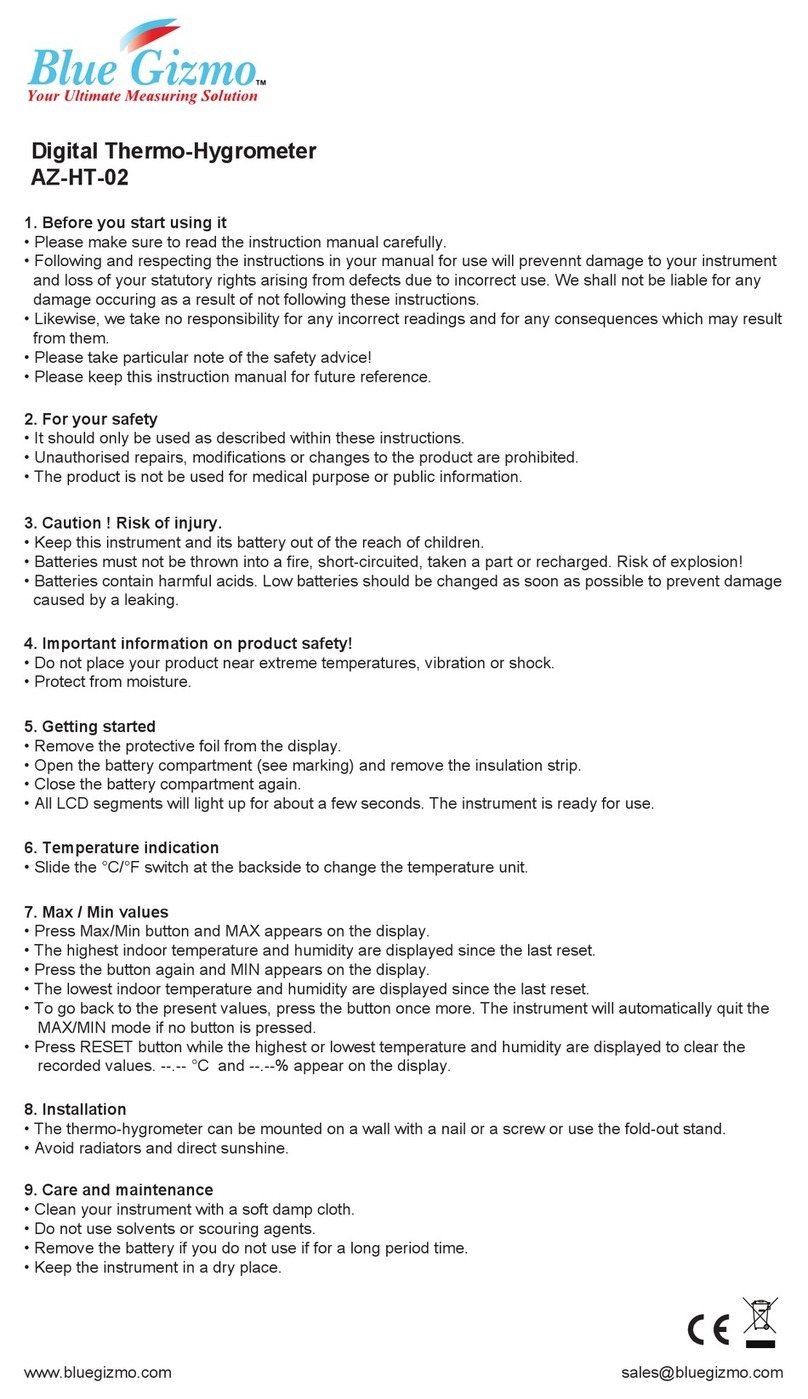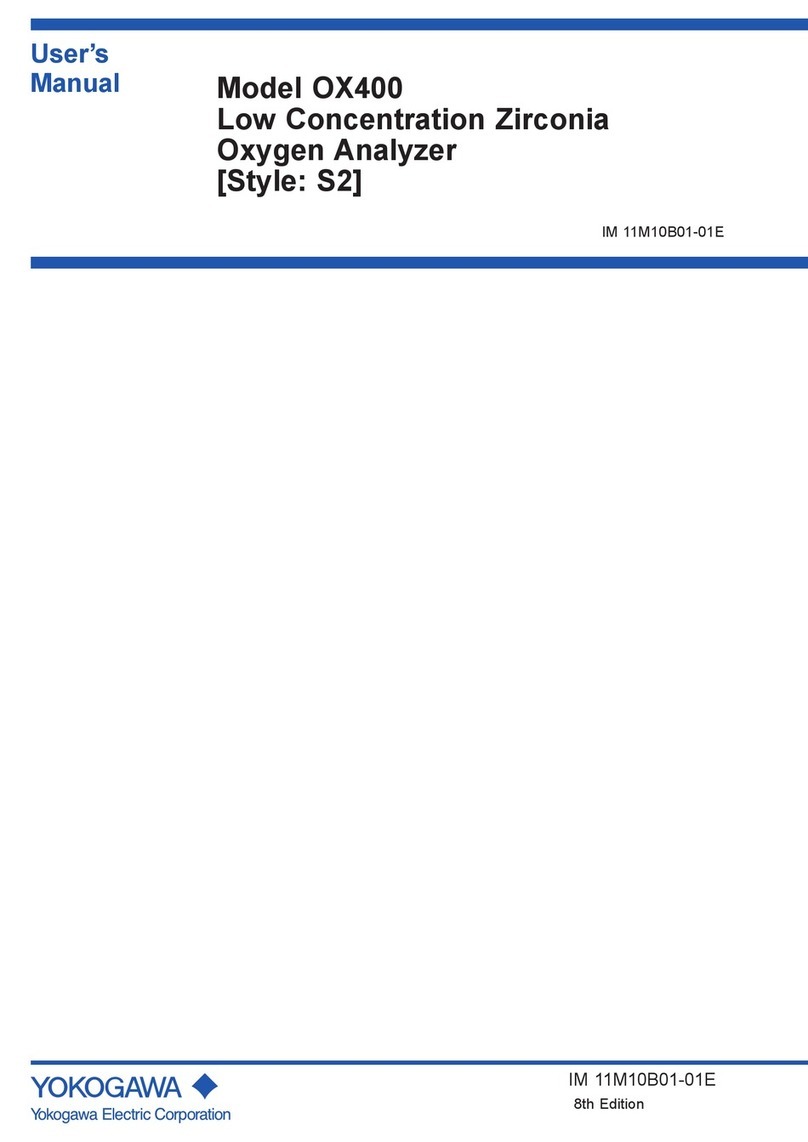2 iso685-S-x_D00022_00_B_DEEN.pdf / 06.2021
iso685-S, iso685-S-B, iso685-S-P
Einsatz von iso685-S…-Geräten
iso685-S…-Geräte entsprechen auch ohne Displayeinheit
FP200(W) den Produktnormen DIN EN 61557-8 und IEC
61557-8. Der Schreibzugriff von einem Webserver ist
werkseitig mit dem Status „Zulassen“ konfiguriert und
kann nur über eine angeschlossene Displayeinheit
FP200(W) auf „Verweigern“ umgestellt werden.
Die Einstellungen der Parameter zur Inbetriebnahme wer-
den über den geräteinternen Webserver vorgenommen.
Diese Kurzanleitung ersetzt nicht das Handbuch. Beachten
Sie zwingend die Sicherheitshinweise der beigelegten
Dokumente und des Handbuches. Das Handbuch steht
unter folgender Adresse zum Download bereit.
Gerät / Device Bestellnummer / Ordering number
iso685(W)-S B91067110(W)
iso685(W)-S-B B91067120(W)
iso685(W)-S-P B91067130(W)
iso685(W)-S-x-YY länderspezische Varianten auf Anfrage
country-specic variants on request
Use of iso685-S... devices
iso685-S... devices comply with the product standards DIN
EN 61557-8 and IEC 61557-8 even without an FP200(W)
display unit. Write access from a web server is is set to
”Allow“ by default and can only be changed to ”Deny“ via
a connected FP200(W) display unit.
The parameter settings are made via the device-internal
web server. These quick-start guide does not replace the
manual. It is imperative that you observe the safety inst-
ructions in the enclosed documents and the manual. The
manual is available for download at the following ad-
dress.
Device
iso685(W)-S B91067110(W)
iso685(W)-S-B B91067120(W)
iso685(W)-S-P B91067130(W)
iso685(W)-S-x-YY
Netzwerkanschluss und Webzugriff
Der Anschluss des Netzwerkkabels (RJ45) erfolgt zwin-
gend an der Buchse ETH an der Unterseite des Gerätes.
I Vorsicht! Beschädigung des Geräts durch fal-
schen Anschluss des RJ45-Netzwerkkabels. Der
Anschluss eines Netzwerkkabels an die Buchse
REMOTE auf der Frontseite des Geräts führt dazu,
dass das Gerät beschädigt wird. Für die Integration
in ein TCP-IP-Kommunikationsnetzwerk ist die
Buchse ETH an der Unterseite des Geräts zu verwen-
den.
Passen Sie die Systemumgebung des Netzwerks so an,
dass die Adresse 192.168.0.x im System erkannt wird.
Fragen sie dazu den zuständigen System-Administrator.
Geben Sie dann die IP-Adresse ‚192.168.0.5‘ in den Browser
ein.
REMOTE
20
1918171615
Network connection and web access
The network cable (RJ45) must be connected to the ETH
socket at the bottom of the device.
I caution! Damage to the device due to incorrect
connection of the network cable. Connecting a
network cable to the REMOTE socket at the front of
the device will damage the device. For integration
into a TCP-IP communication network, use the ETH
socket at the bottom of the device.
Adjust the system environment of the network so that the
address 192.168.0.x is recognised in the system. For this
purpose, please refer to your system administrator.
Afterwards enter the IP address ”192.168.0.5“ in the brow-
ser.