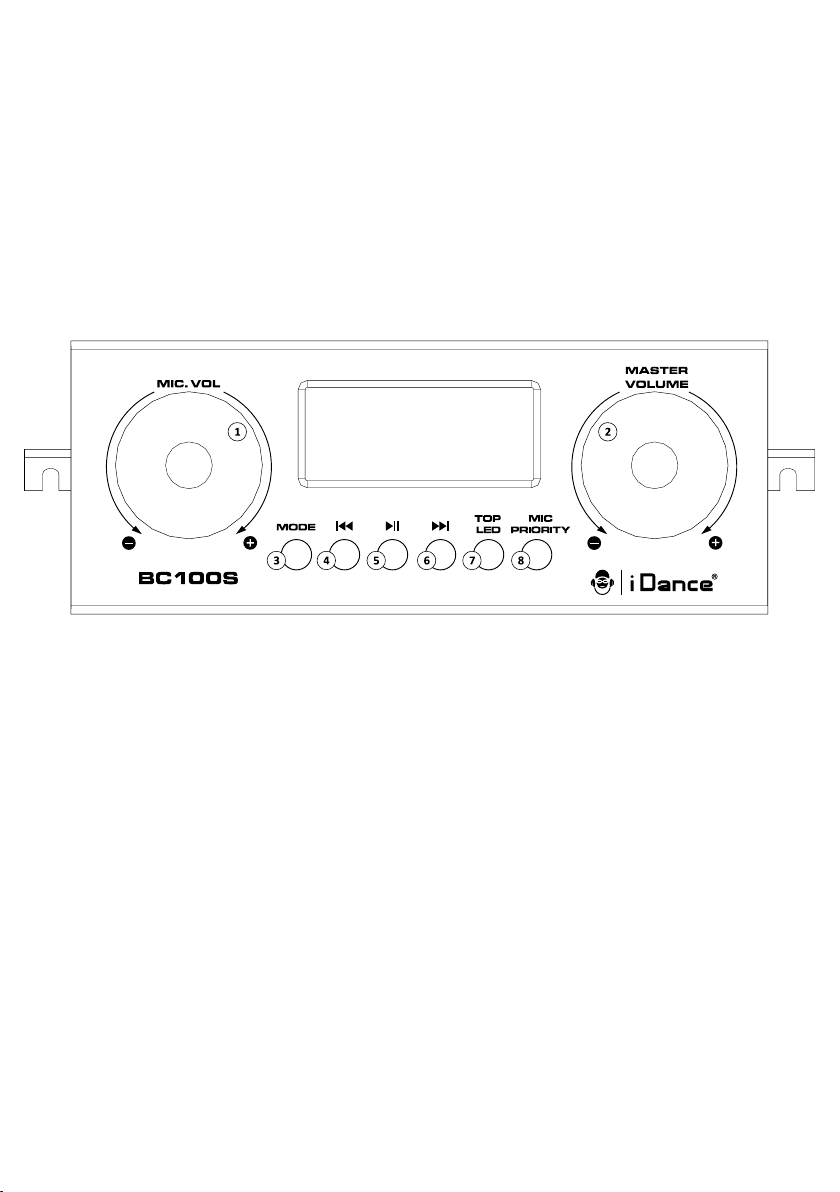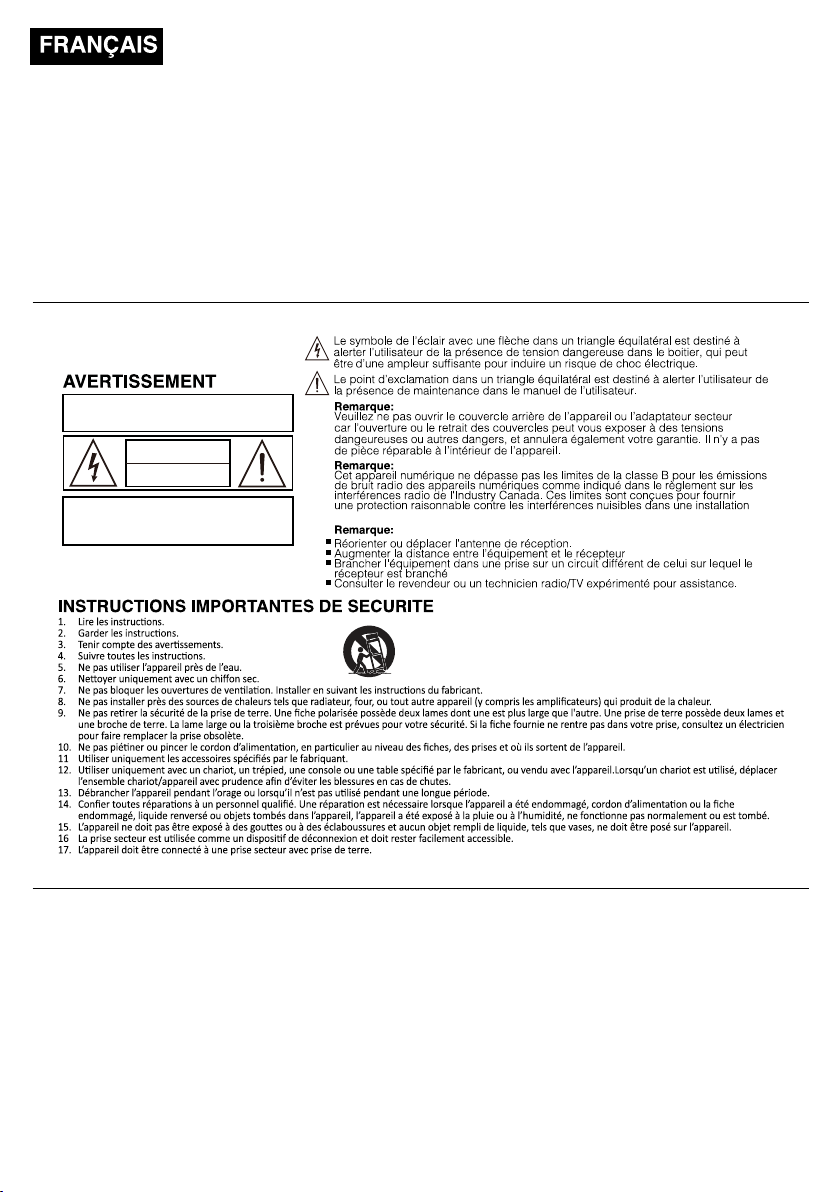Utilisation générale
Connexion de l’alimentation
Avant d’utiliser votre système audio sans fil BT SANS FIL, veuillez connecter l’adaptateur au secteur.
1. Insérez fermement la fiche CC de l’adaptateur dans l’entrée CC suitée à l’arrière de l’unité.
2. Branchez la fiche CA de l’adaptateur dans une prise secteur.
3. Allumez l’appareil en utilisant l’interrupteur d’alimentation POWER situé à l’arrière de l’unité.
Remarque :
Débranchez l’adaptateur du secteur et de l’unité lorsque celle-ci ne va pas être utilisée pendant une longue période ou ne fonctionne pas sur secteur.
Connexion du micro
1. Branchez le micro dynamique dans la prise MIC située à l’arrière de l’unité. Leur sortie est mélangée avec celle de BT SANS FIL/Auxiliaire.
2. Le volume du micro peut être réglé par le bouton MIC VOLUME situé à gauche du panneau avant de l’appareil et le bouton volume de l’enceinte en
même temps.
3. Vous pouvez commencer à chanter en accompagnant la bande musicale.
Effets de lumière
Appuyez sur les touches 7 et 8 pour allumer le jeu de lumière de fête de la boule disco ou le jeu de lumière LED frontal.
Maintenez appuyée pour éteindre la lumière LED.
Utilisation du BT SANS FIL
Premier couplage d’un appareil BT SANS FIL
1. Allumez l’appareil en appuyant sur la touche STANDBY, l’écran LCD affiche « PAIRING » et le témoin de couplage se met à clignoter en bleu, maintenez
appuyée la touche PAIRING pendant environ 5 secondes.
Pendant le couplage, l’unité doit être à moins 90 cm de l’appareil.
2. En utilisant les commandes natives de votre appareil BT SANS FIL, sélectionnez BC100S dans les paramètres BT SANS FIL pour l’appairage. Si votre
appareil demande un mot de passe, entrez celui par défaut « 0000 ».
Reportez-vous au guide d’utilisation de votre appareil pour plus d’informations sur le couplage et la connexion d’appareils BT SANS FIL.
3. Lorsque l’unité est couplée et connectée avec succès, elle émet le message vocal « Connecté ».
À l’issue de l’appairage initial, l’appareil restera appairé à moins que l’utilisateur supprimer manuellement l’appairage ou que celui-ci soit effacé en raison
de la réinitialisation de l’appareil. Si votre appareil n’est plus couplé ou s’il est incapable de se connecter, répétez les étapes ci-dessus.
Lecture audio sans fil
1. Après le couplage à un appareil BT SANS FIL, utilisez les commandes natives de l’appareil BT SANS FIL connecté pour sélectionner un morceau.
2. Vous pouvez lancer/suspendre la lecture ou sautez le morceau sélectionné en utilisant les commandes natives sur l’appareil BT SANS FIL connecté.
3. Le contenu audio lu par l’appareil BT SANS FIL connecté sera maintenant diffusé par les haut-parleurs.
4. Réglez la commande de VOLUME au niveau sonore désiré.
5. Appuyez à nouveau sur le bouton STANDBY pour éteindre l’appareil.
Utilisation du lecteur USB
1. Allumez l’unité et passez en mode USB.
2. Insérez une clé USB dans le port USB situé à l’arrière de l’appareil.
3. USB et le numéro du morceau apparaissent sur l’écran LCD.
4. Appuyez sur Suivant/Précédent pour passer au morceau suivant ou précédent.
5. Pendant la lecture USB, appuyez sur la touche LECTURE/PAUSE pour suspendre la lecture et appuyez de nouveau pour reprendre la lecture.
Utilisation de l'entrée auxiliaire
Vous pouvez diffuser d’autres sources de musique (iPod, MP3 ou autres lecteurs audio numériques) par les haut-parleurs de cet appareil en connectant le
connecteur AUX IN à la sortie audio ou à la prise casque de votre lecteur externe.
1. Branchez une extrémité d'un câble audio 3,5 mm (non inclus) à l’entrée Auxiliaire AUX IN située à l’arrière de l’unité et branchez l’autre extrémité dans la
sortie audio d'un appareil ou autre source externe.
Remarque : Assurez-vous que votre lecteur de musique externe est allumé.
2. Allumez l’unité et passez en mode Entrée auxiliaire.
3. Lancez la lecture sur l’appareil que vous avez branché sur l’entrée AUX IN. Leur sortie est mélangée avec celle de BLUETOOTH/Entrée micro.
4. Réglez le volume de l’unité et de l’appareil externe jusqu’à ce que vous atteigniez un niveau d'écoute confortable.
5. Appuyez à nouveau sur le bouton STANDBY pour éteindre l’appareil. N’oubliez pas d’éteindre l’alimentation du lecteur externe.
Caractéristiques
Alimentation requise :
Adaptateur CA/CC: Entrée secteur 100-240V ~50/60Hz
Sortie CC: 9VCC
BT SANS FIL : Version 4.2 Prise en charge du profil A2DP
Fréquence SANS FIL BT : 2402 MHz-2480 MHz
Lecteur USB : Prise en charge de clés USB jusqu’à 16 GB. 5VCC , 200mA
Microphone: Impédance 600 Ohm avec micro dynamique 6,3 mm
Haut-parleur : 4 Ohms. 10,2 cm x1
4,1 cm x1 P6