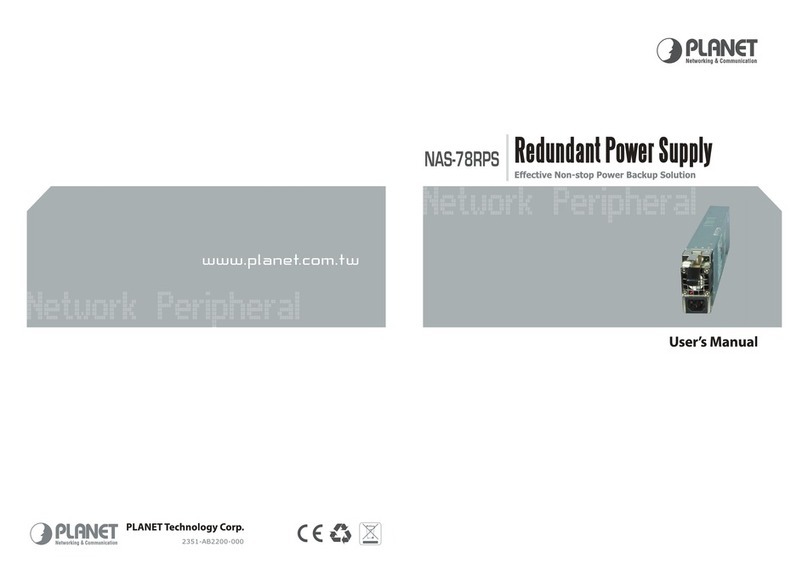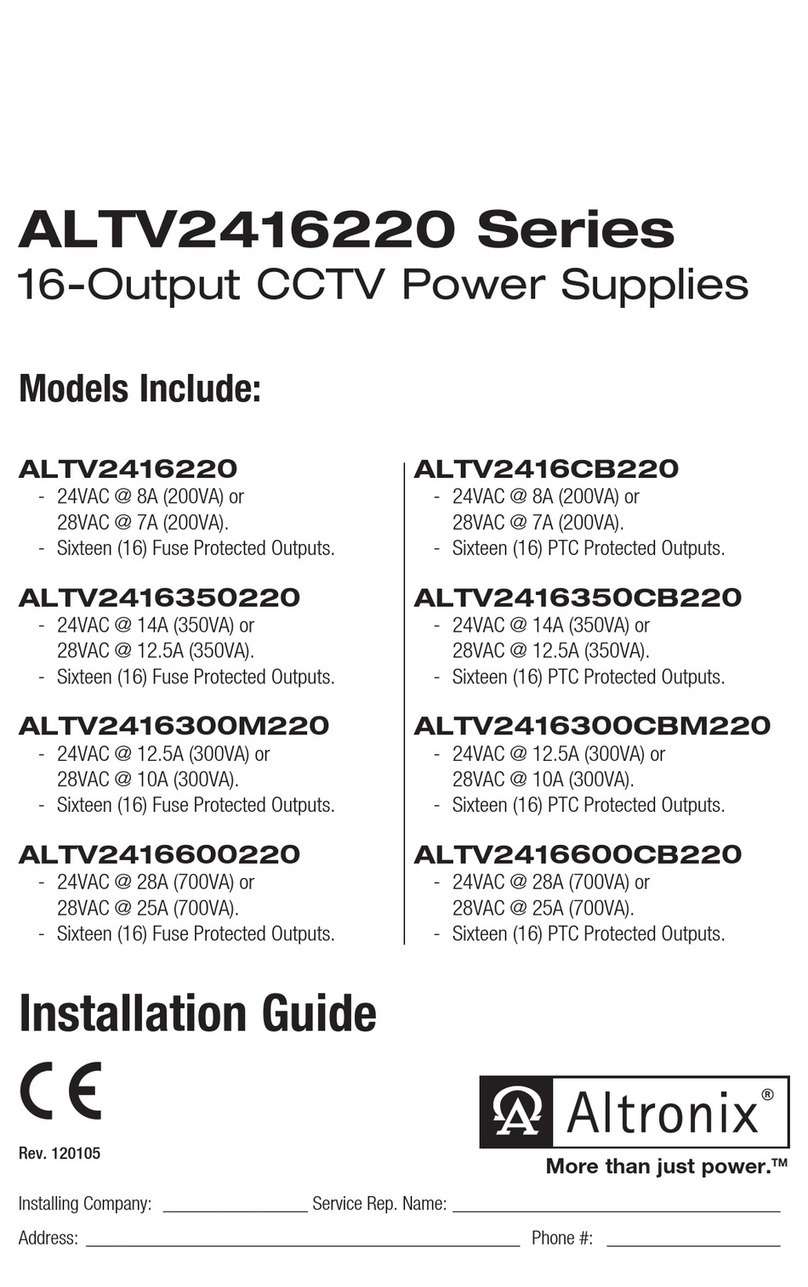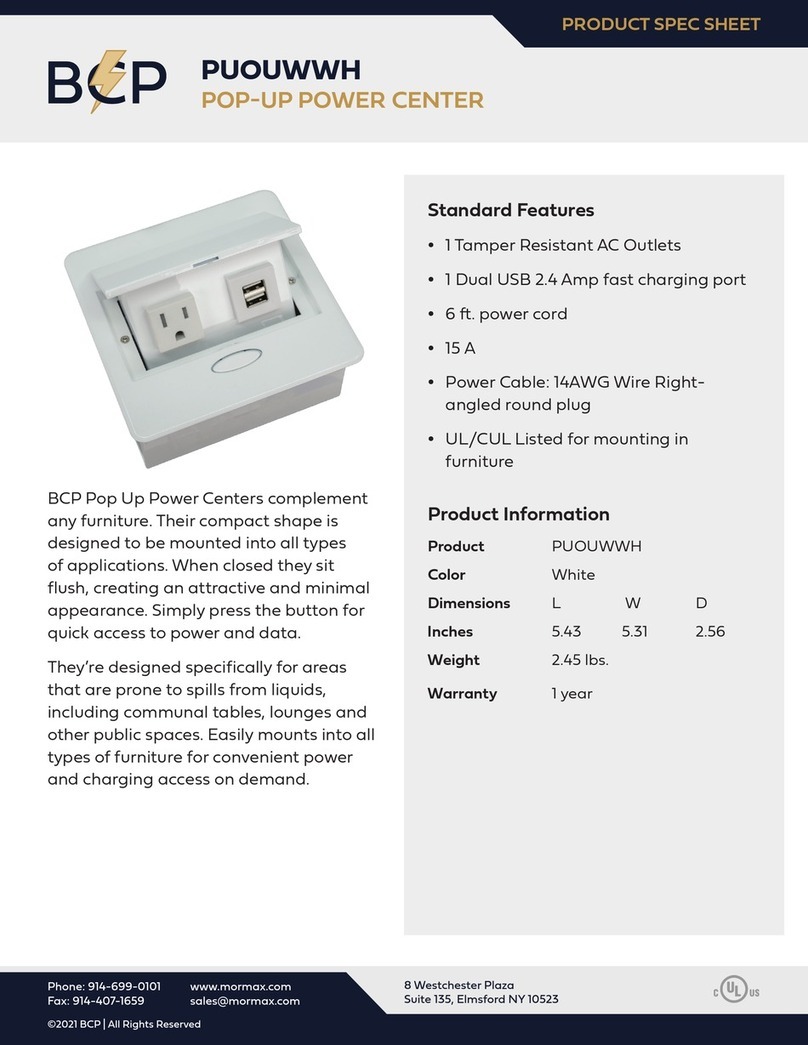Ideon Audio Master Power LPS User manual

User Guide
Master Power LPS

www.ideonaudio.com
2
Connecting us with the musical eventUser Guide
Master Power LPS
Introduction
The power supply is the heart of every component for ultimate sound
performance. Excellent power — i.e., very low noise, ultra linear —
can signicantly raise the performance of any electronic device; the
improvement is particularly noticeable in source components.
The Master Power is a very-low noise, ultra-stable power device,
outputting vanishingly low-noise, extremely linear and stable
voltages. In this respect it is probably one of the most advanced
external power supplies available today; it is built using cost no-
object, extreme quality components.
Its power reserves are such that the continuous current capability
is very high, well beyond the customary needs of its intended use
— i.e. replacement of low-voltage switching power supplies, and
similarly noisy component-powering units of the sound reproduction
chain.
IMPORTANT PRECAUTION !
Please DO NOT connect your Master Power to any device
before READING these instructions in full.
This is a high current device: incorrect operation of the Master
Power can cause injury to the user and serious damage to
connected devices!
Thank you for purchasing the Ideon Audio
Master Power LPS external power supply.
It was designed to bring you many years
of outstanding listening pleasure. We
sincerely hope that it will.

www.ideonaudio.com 3Master Power LPS
Description
The Ideon Audio, Master Power, dual voltage linear power supply.
It offers two variable voltage, ultra-low-noise and stabilised outputs,
out 1 & out 2, as seen in the following diagram
Out(put) 1: 5-15V, 3A Out(put) 2: 2-20V, 6A
High-precision voltage control pots (trim to select the desired output
voltage) are accessed next to the outputs in the rear panel.
master power LPS
out 2 out 1 on
off
230 v
120 v
Caution
RISK OF ELECTRIC SHOCK
DO NOT OPEN
Left window: voltage 1 (5-15v) Right window: voltage 2 and AMPs (2-20v, 6A)
The user-selected
output voltage for each
output is shown in the
corresponding display,
so both outputs voltage
level is visible in the front
panel:
What follows is a step by step guide for setting up and operating the
Ideon Audio, ultra-linear “Master Power” device.

www.ideonaudio.com
4
Connecting us with the musical eventUser Guide
Master Power LPS
Preparation & operation
Please FOLLOW the step-by-step guide to prepare the Master Power
for proper operation.
• Check that the on-off switch in in the back panel is on the off
position.
• Connect the Master Power to the mains ensuring that the
connection is secure and properly grounded. Please use an IEC
specialized power cable or the one supplied — no two-prong
cheater cords please!
• Switch on the device and wait for the voltage levels to appear in
their respective displays in the front panel.
• Start turning the voltage control pots in the rear (for output 1 or
2), clock or counter clockwise until the desired output voltage
appears in the front panel displays.
• Avoid connecting external devices at this time.
• Allow the Master Power to operate for 2-3 mins and review the
voltage readings on the front panel; if necessary, adjust or ne-
tune as necessary until the desired reading to the 2nd decimal is
reached.
You can now connect the external device(s) and switch them on.
Break in period: approximately 200 hours. We do not recommend
leaving the Master Power on at all times; if you so wish, however, you
can leave it on constantly during the break-in period.
Technical specications
230 / 110 V AC set at factory
Max power consumption 250VA
OUT-1 2.0V — 20.0V, 6A max
OUT-2 5.0V — 15.0V, 3A max

www.ideonaudio.com 5Master Power LPS
Safety Instructions
WARNING.
TO REDUCE THE RISK OF FIRE OR ELECTRICAL SHOCK, DO
NOT EXPOSE THIS APPARATUS TO RAIN OR MOISTURE.
• Clean only with a dry cloth. Do not place ammable material on
top of or beneath the component.
• Do not remove or bypass the ground pin on the end of the AC
cord unless necessary to reduce hum from ground loops of
connected equipment. This may cause RFI (radio frequency
interference) to be induced into your playback setup. Removing
or bypassing the ground pin on any electrical component is
potentially dangerous and should be avoided for safety reasons.
• Protect the power cord from being walked on or pinched
particularly at plugs, convenience receptacles, and the point
where they exit from the apparatus. Unplug this apparatus during
lightning storms or when unused for long periods of time.
Servicing
THERE ARE NO USER-SERVICEABLE PARTS INSIDE ANY PS AUDIO
PRODUCT. REFER ALL SERVICING TO QUALIFIED SERVICE PERSONNEL
Please contact your authorized dealer, distributor, or Ideon Audio if
you have any questions not addressed in this reference document.
CAUTION
RISK OF ELECTRIC SHOCK
DO NOT OPEN

www.ideonaudio.com
6
Connecting us with the musical eventUser Guide
Master Power LPS
Warranty
Ideon Audio provides a 2-year manufacturer’s warranty on all new
Ideon Audio components.
This Warranty is subject to the following conditions and limitations:
The Warranty is void and inapplicable if the product has been used
or handled other than in accordance with the instructions in this
document, abused, or misused, damaged by accident or neglect
or in being transported, or the defect is due to the product being
repaired or tampered with by anyone other than Ideon Audio or an
authorized Ideon Audio repair center.
1. The product must be packaged and returned to Ideon Audio
or an authorized Ideon Audio repair center by the customer at
his or her sole expense in the original packing material. Ideon
Audio will pay return freight of its choice for original purchasers.
2. Returned product must be accompanied by a written
description of the issue or the defect. Ideon Audio reserves the
right to modify the design of its products without obligation to
purchasers of previously manufactured products and to change
the price or specications of any product without notice or
obligation to any person.
In the event the product fails to meet this Warranty and the above
conditions have been met, the purchaser’s sole remedy under this
Limited Warranty shall be to return the product to Ideon Audio or
an authorized Ideon Audio repair center where the defect will be
repaired without charge for parts or labor.
This warranty does not cover the cost of custom installation,
customer instruction and setup adjustments.
This warranty does not cover cosmetic damage or any damage due
to accident, misuse, abuse, negligence or modication of, or to any
part of the Product, without initial express consent from Ideon Audio.
This warranty does not cover damage due to improper operation or
maintenance, connection to improper voltage supply, or attempted
repair by anyone other than a facility authorized by Ideon Audio to
service the Product.

www.ideonaudio.com 7Master Power LPS
Enjoy the music, enjoy HD music!
PROCEED WITH CARE: make sure to check to identify the right supply
voltage for each powered device: check the device technical
specications or, better still, consult its manufacturer. Components will
underperform or be destroyed if fed the wrong voltage!

IDEON audio 61A, Apostolopoulou str.,152 31, Halandri, Athens, Greece, t. +30 210 6199 887
Table of contents
Popular Power Supply manuals by other brands

SamplexPower
SamplexPower SEC-1223BBM-230 owner's manual

Delta Electronika
Delta Electronika SM3300 Series quick start guide

Velleman
Velleman CAMPS1 user manual

elsner elektronik
elsner elektronik KNX PS640 Technical specifications and installation instructions

HP
HP 6102A Operating and service manual

Eureka
Eureka Power Pak JO-1800 owner's manual