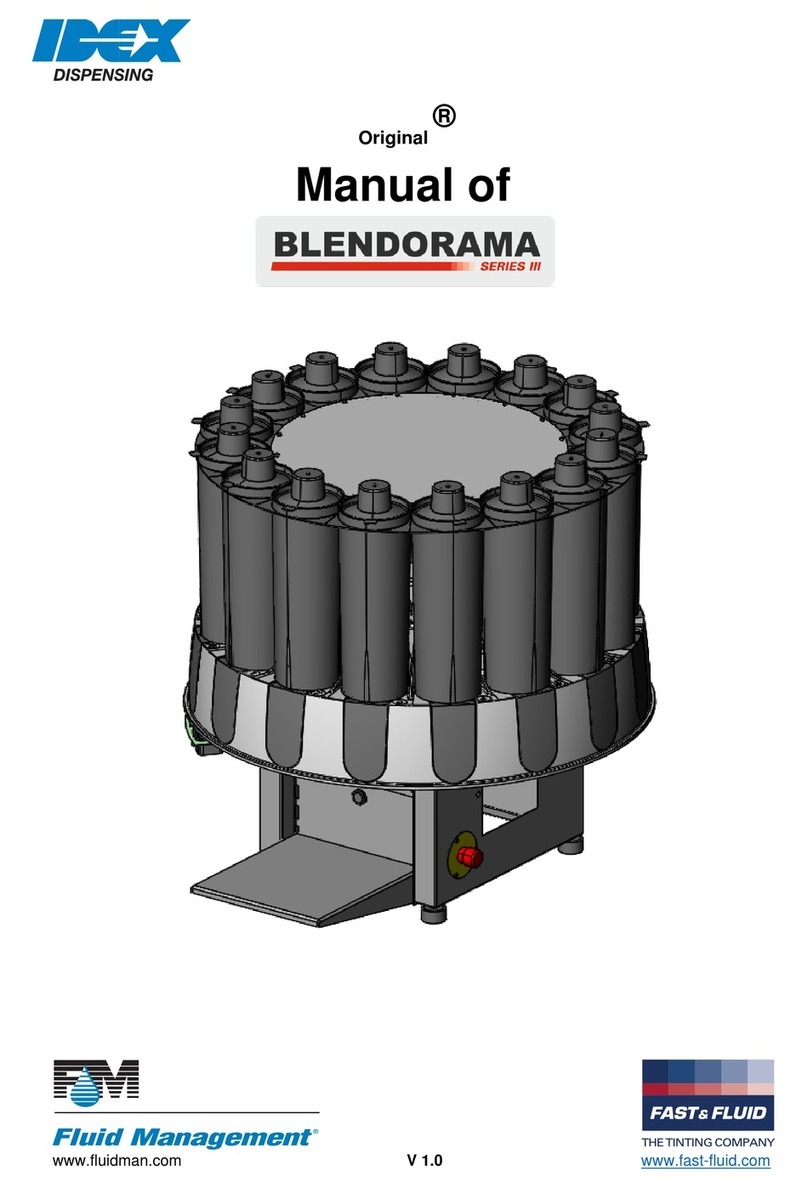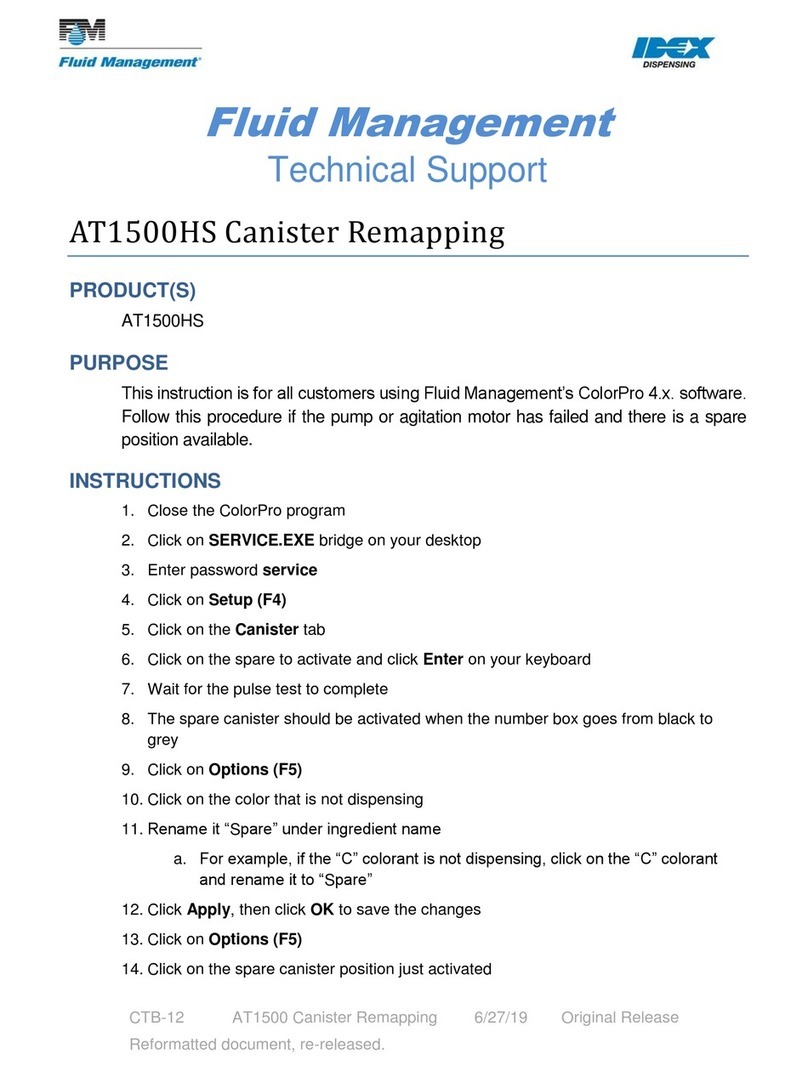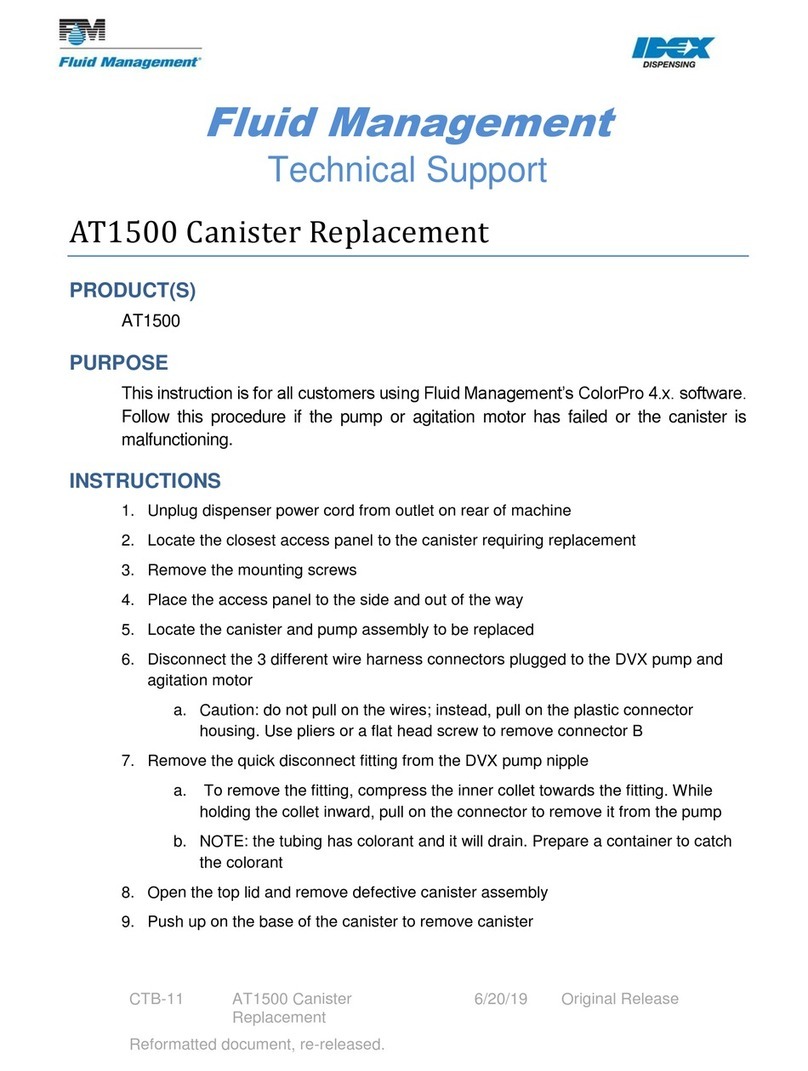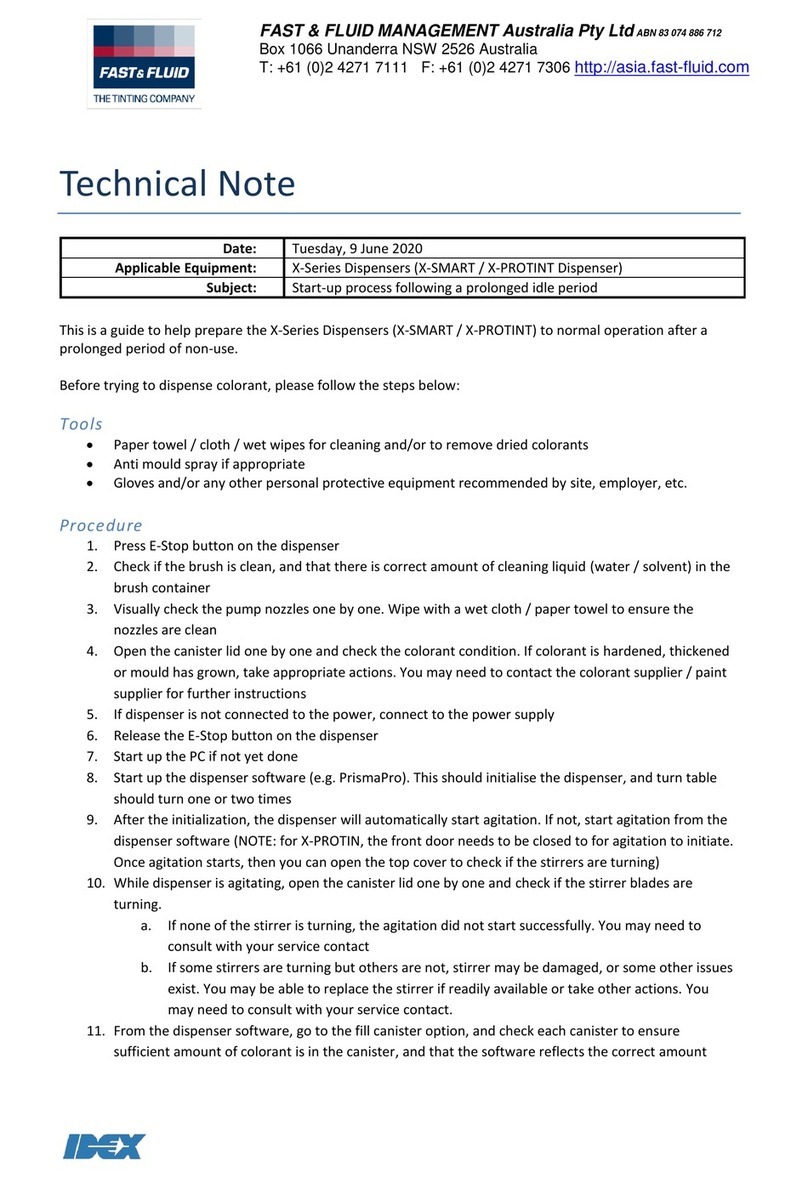Table of Contents
1 About this manual..................................................................................................................... 5
1.1
How to work with the manual ................................................................................................................................ 5
1.2
Record of changes................................................................................................................................................. 5
2 Safety ......................................................................................................................................... 6
2.1
Intended use........................................................................................................................................................... 6
2.2
Liability.................................................................................................................................................................... 6
2.2.1
General liability.............................................................................................................................................. 6
2.2.2
Machine-specific liability................................................................................................................................ 6
2.3
User qualification for installation ............................................................................................................................ 7
2.4
Safety symbols on the machine............................................................................................................................. 7
2.5
Safety symbols in the manual................................................................................................................................ 7
2.6
Disposal of the machine......................................................................................................................................... 7
3 Operator manual ....................................................................................................................... 8
3.1
Description.............................................................................................................................................................. 8
3.1.1
Overview of the machine............................................................................................................................... 8
3.1.2
Overview of the machine............................................................................................................................... 9
3.1.3
Type plate: serial number ............................................................................................................................. 9
3.1.4
Type plate: details ........................................................................................................................................10
3.2
Operation...............................................................................................................................................................10
3.2.1
General dispensing procedure .....................................................................................................................10
3.2.2
Placing a can................................................................................................................................................11
3.3
Maintenance..........................................................................................................................................................11
3.3.1
General cleaning: after every dispensing operation.....................................................................................11
3.3.2
Cleaning the brush container: daily..............................................................................................................11
3.3.3
Refilling a canister........................................................................................................................................13
3.3.4
Using the emergency stop switch ................................................................................................................14
4 Installation ............................................................................................................................... 16
4.1
Unpacking the machine.........................................................................................................................................16
4.2
Put the machine in position...................................................................................................................................17
4.2.1
Move the machine to the final position ........................................................................................................17
4.3
Connect the computer...........................................................................................................................................18
4.3.1
Connect the computer..................................................................................................................................18
4.4
Turning on the machine........................................................................................................................................18
4.5
First use.................................................................................................................................................................18
5 Troubleshooting...................................................................................................................... 19
5.1
General troubleshooting procedure.......................................................................................................................19
5.2
Contact service......................................................................................................................................................19
5.3
Troubleshooting guide...........................................................................................................................................19