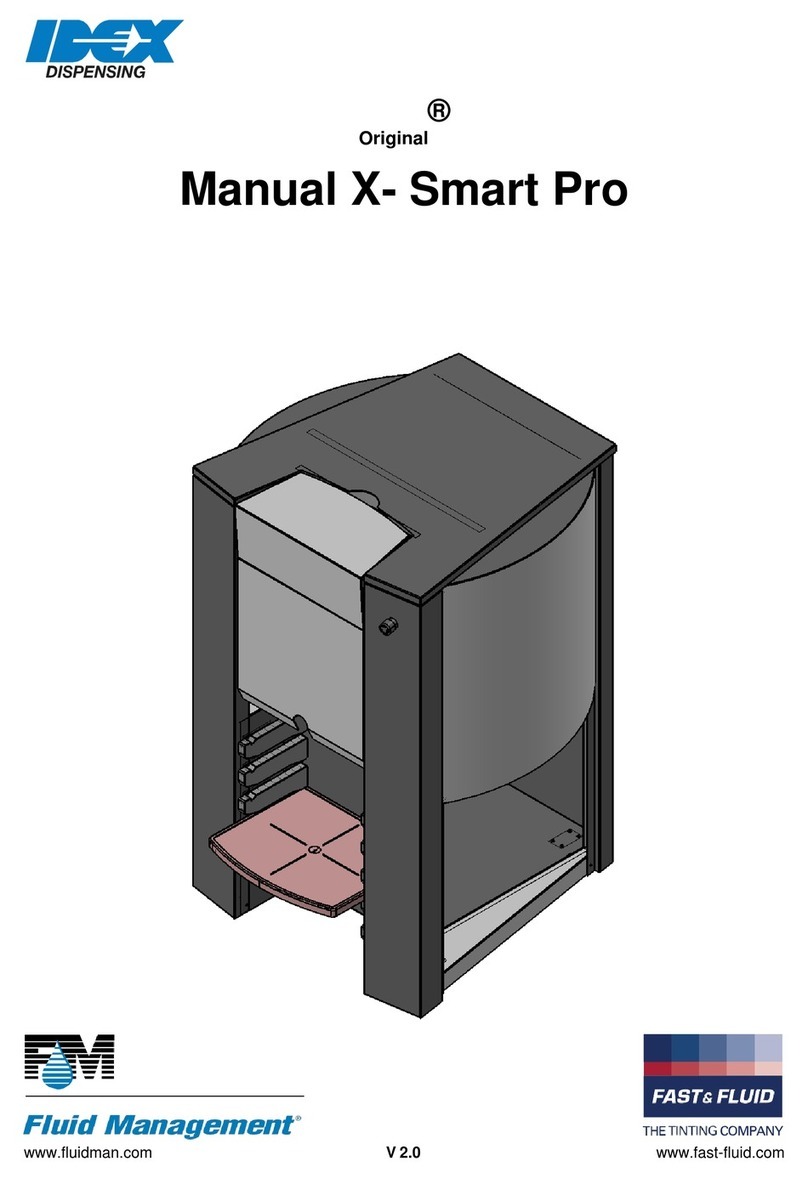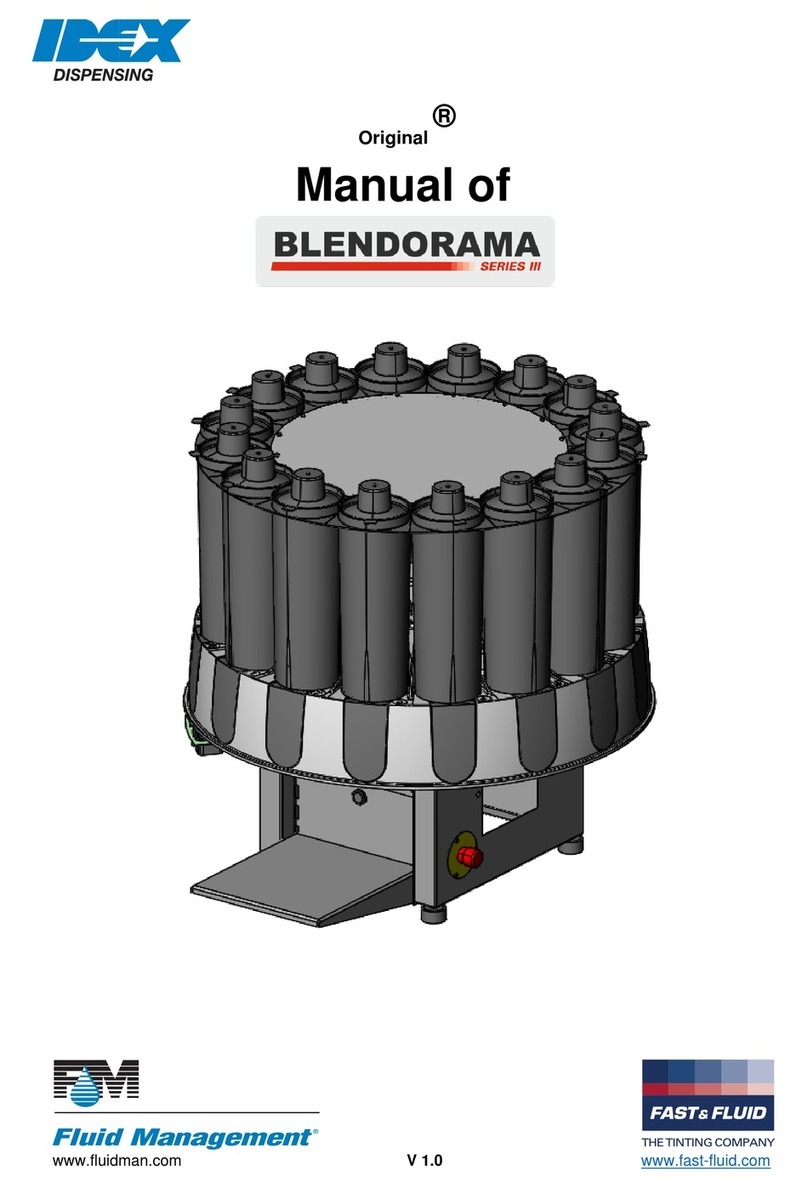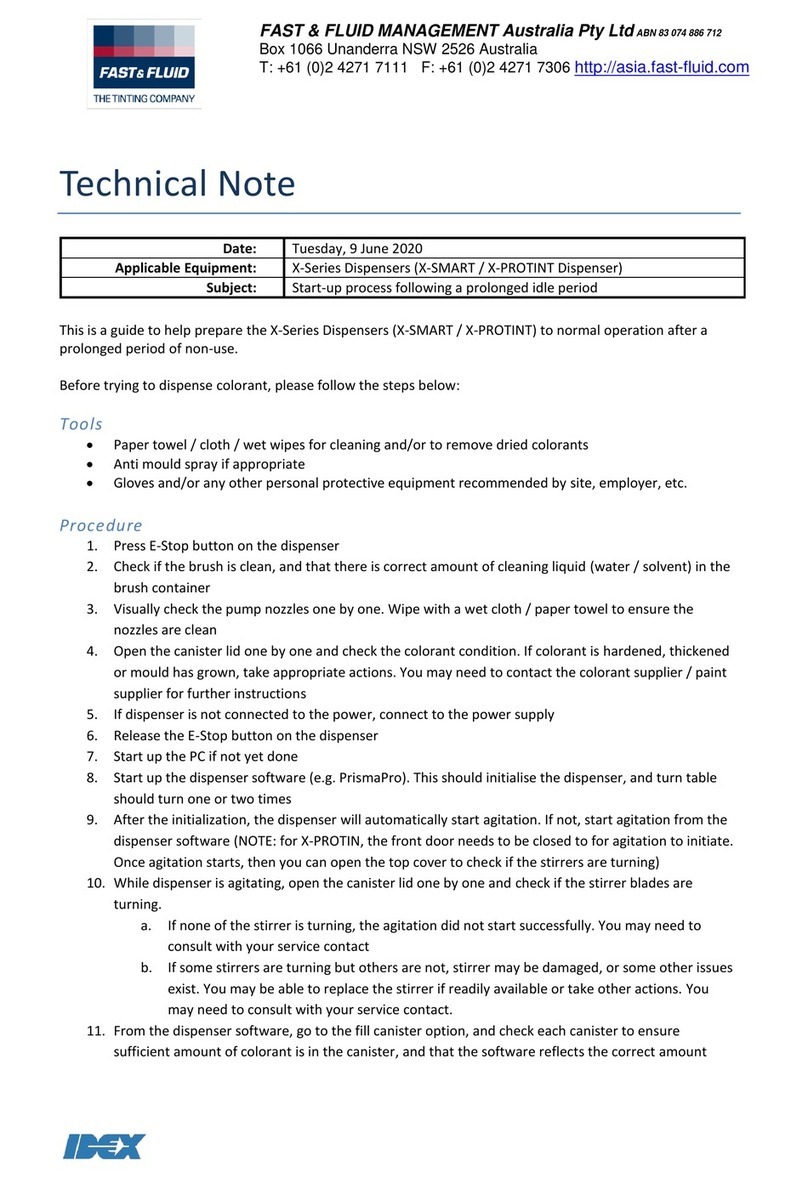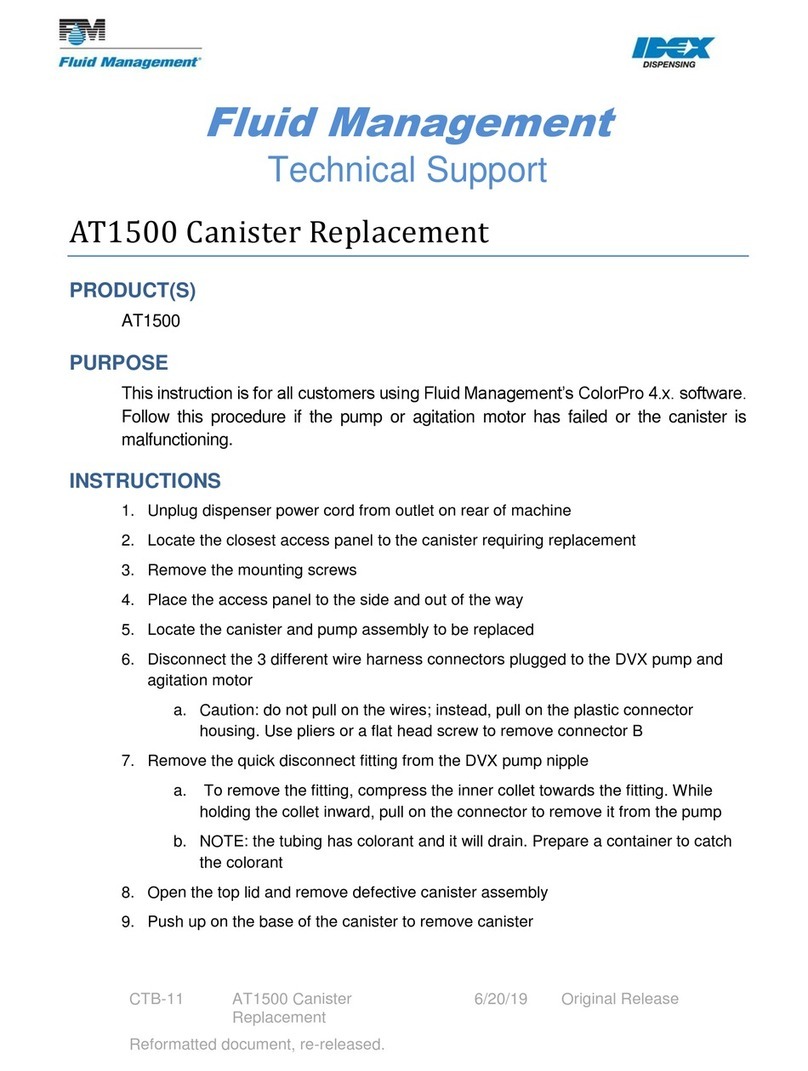CTB-12 6/27/19 Page 2of 3
15. Change the name of the spare to the color that was not dispensing
a. For example, if the “C” canister is faulty, then rename the spare canister to
“C”
16. Click Apply, then click OK to save the changes
17. Click on Main (Esc)
18. Click on Close to exit service.exe
19. Reopen SERVICE.EXE
20. Enter password service
21. Click on Setup (F4)
22. Click on Dispenser tab
23. Click on Options (F5)
24. Click on Sensors tab
25. Click on the newly activated colorant
a. For example, colorant “C”
26. Type in the default value of 1431 as the calibration constant
27. Click Apply and then click OK
28. Click on Canister tab
29. Click on the canister which is now the spare
30. Click on Remove (F6)
31. Wait for the pulse test to complete
a. NOTE: the number in the box to the left will turn black when complete
32. Click on Main (Esc)
33. Click on Close to exit SERVICE.EXE
34. Reopen ColorPro
35. Click on Maintenance and click on Fill
36. Click on the colorant that was remapped
37. Adjust the level of the colorant by adding the quarts in the Input Amount in Quarts
(F4) box
38. Click Press Enter Key to accept level change
39. Click Done
40. Click on Dispense (F2) from the main menu of ColorPro