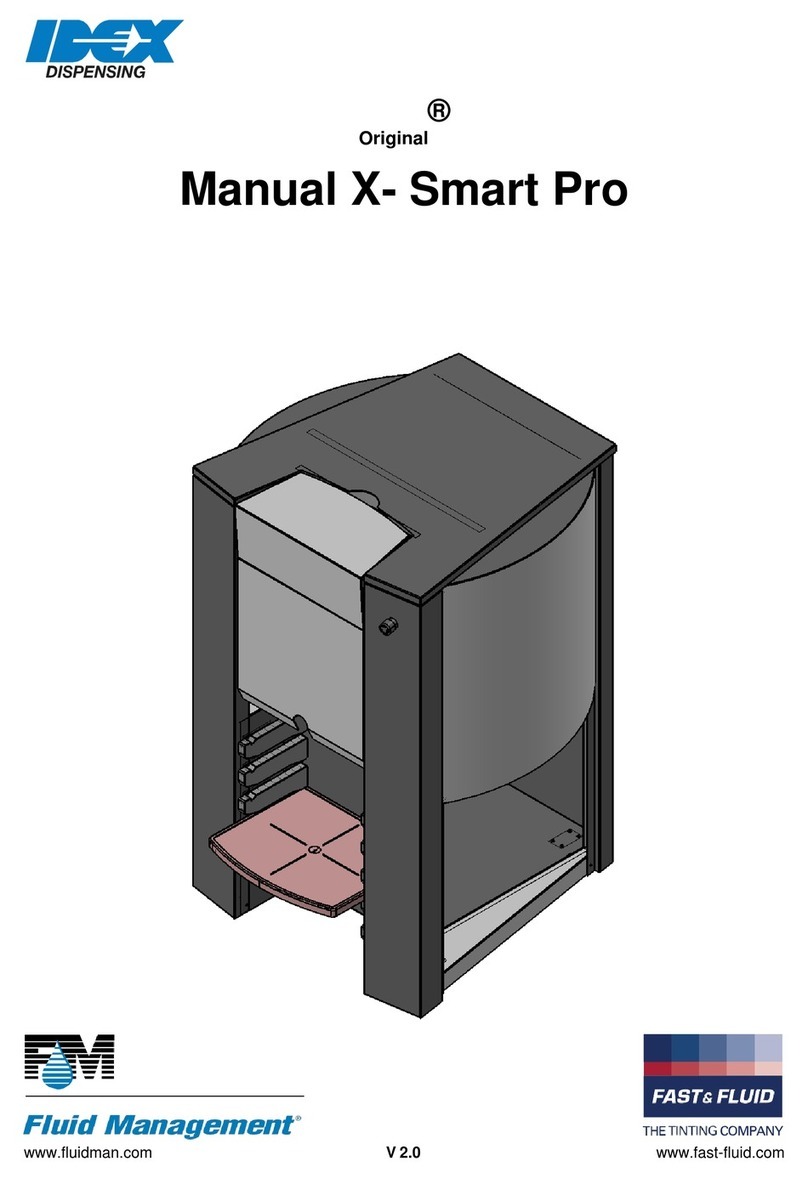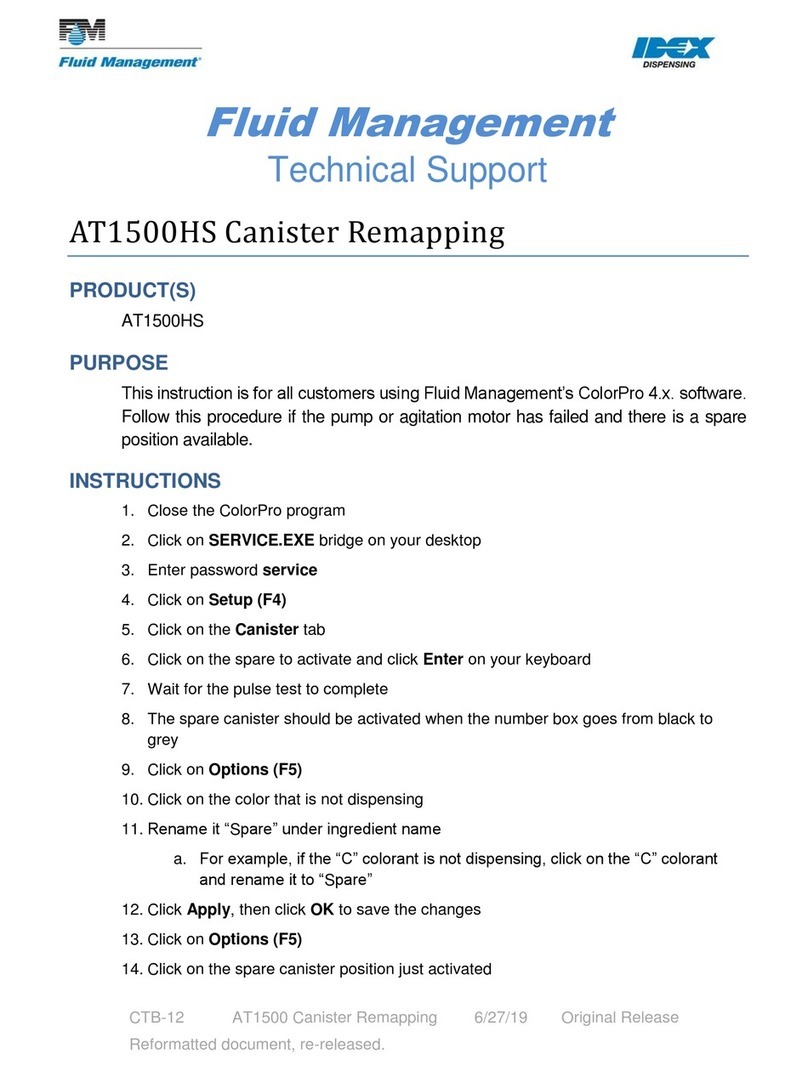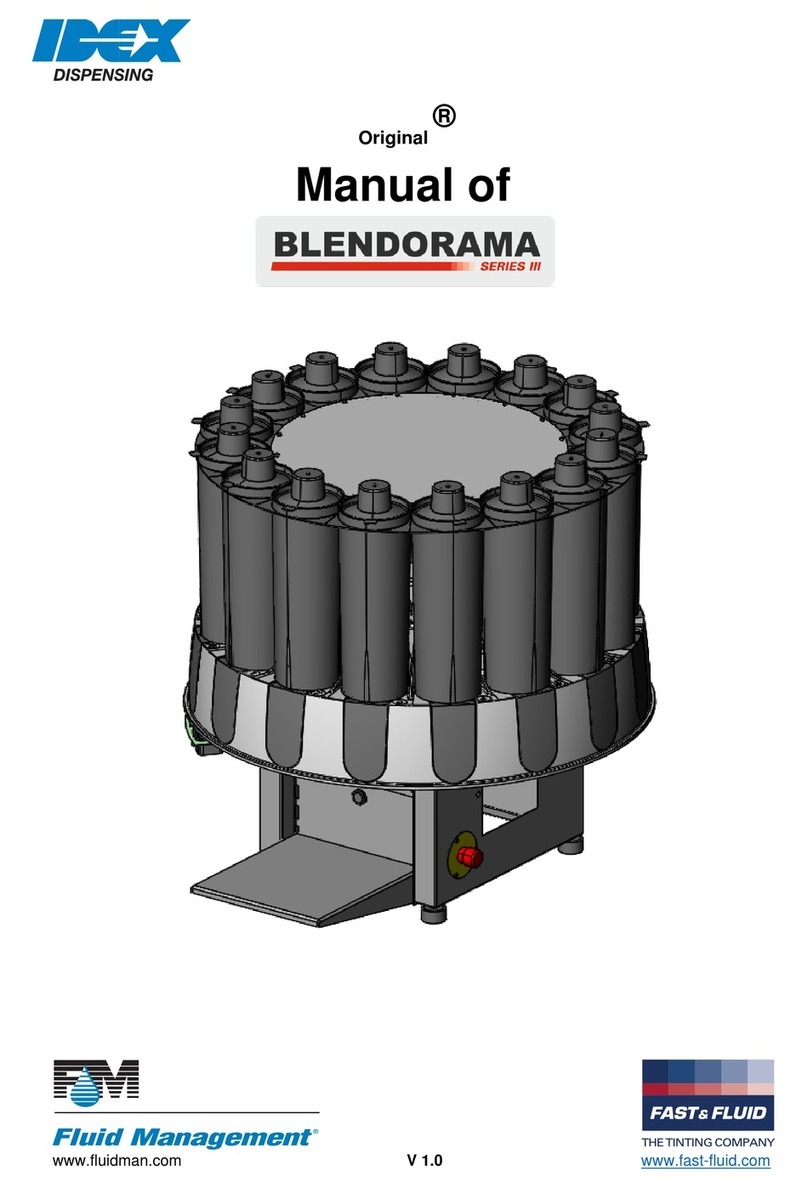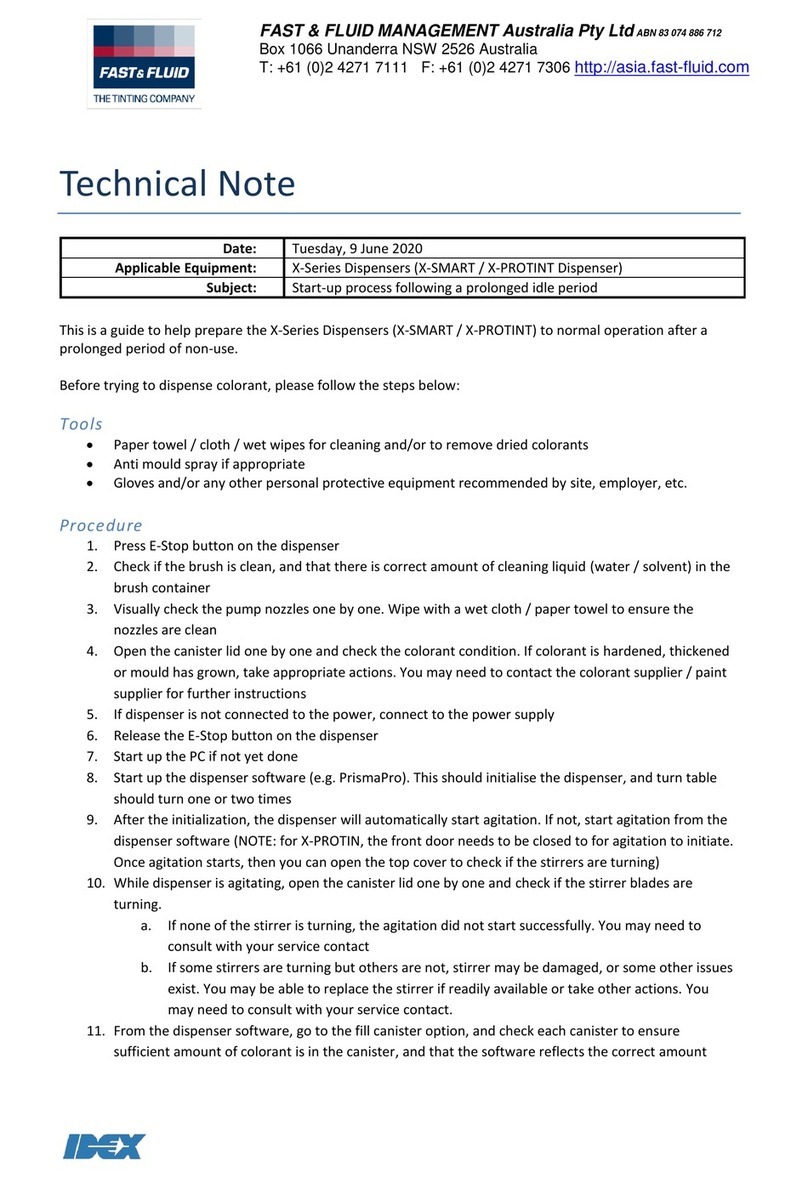CTB-11 6/20/19 Page 2of 2
a. NOTE: be careful not to snag the pump and agitator motor harnesses when
removing the canister
10. Write down the Home Offset position number on the new canister assembly DVX
pump
11. Place new canister into open slot
a. NOTE: when sliding new canister and DVX pump assembly into open slot,
make sure that the harnesses do not get caught on the frame
12. Connect the quick disconnect fitting onto the DVX pump nipple
13. Push the fitting onto the pump nipple and pull on the fitting to insure the seal is tight
14. Connect the 3 different wire harness connectors onto the DVX pump and agitation
motor
15. Plug dispenser power cord back into outlet on the rear of the machine
16. Close the ColorPro software
17. Click on service.exe on the desktop
a. If not on the desktop, follow the path C:\Program Files\Serive follow the
path C:\Program Files (x86)\Fluid Management\IDDdvx
b. On the (32bit) ColorPro PC, follow the path C:\Program Files\Fluid
Management\IDDdvx
18. Enter password service
19. Click on Setup F4
20. Click on the dispenser tab located in the upper left corner
21. Click on Options F5 button located on the bottom left corner
22. Click on the sensors tab in the upper right-hand corner
23. Select the replaced colorant and type the Home Offset number in the Position slot
24. Click apply
25. Click yes to save changes and then click OK when the pulse test completes
26. Click OK
27. Click on Main (Esc)
28. Click on close to exit service.exe
29. If errors occur contact the Fluid Management Technical Support Team at
1.800.462.2466