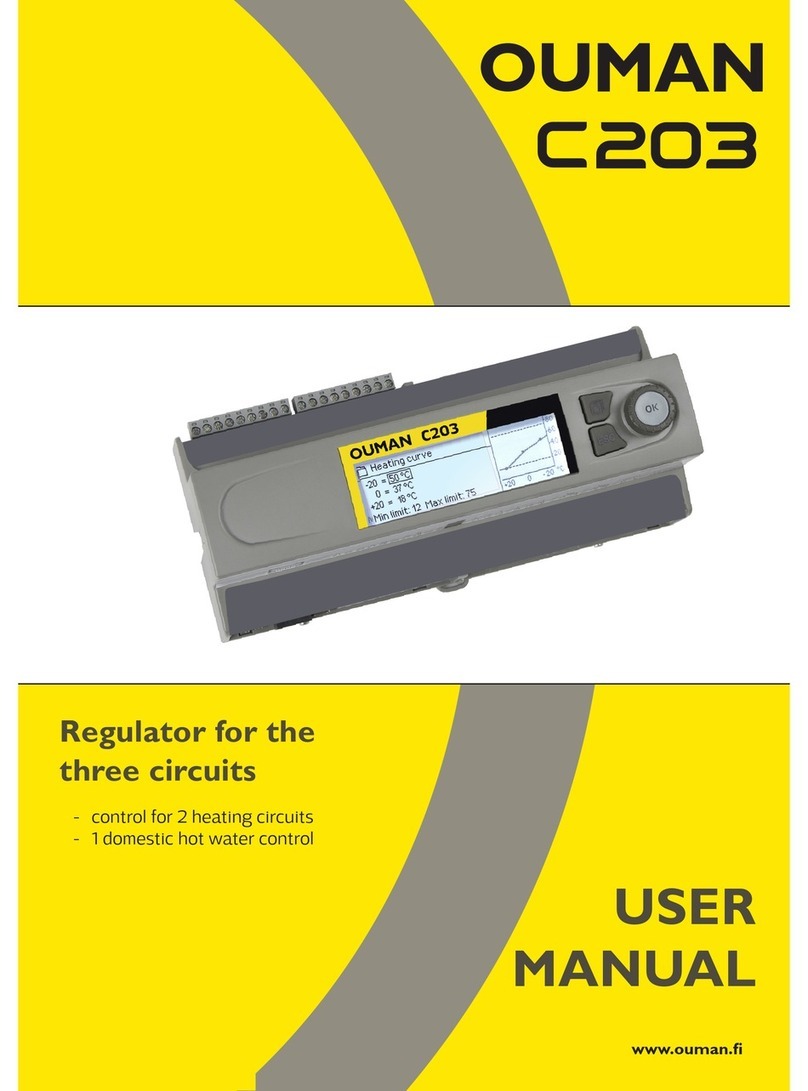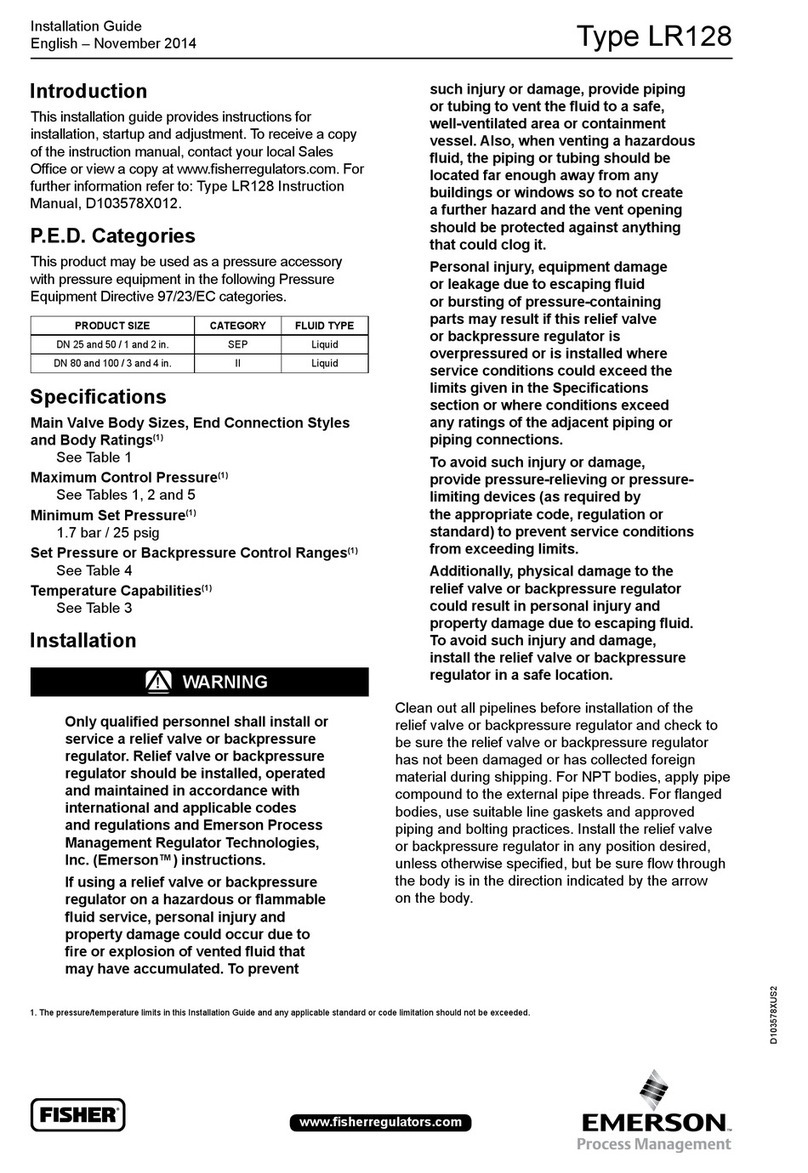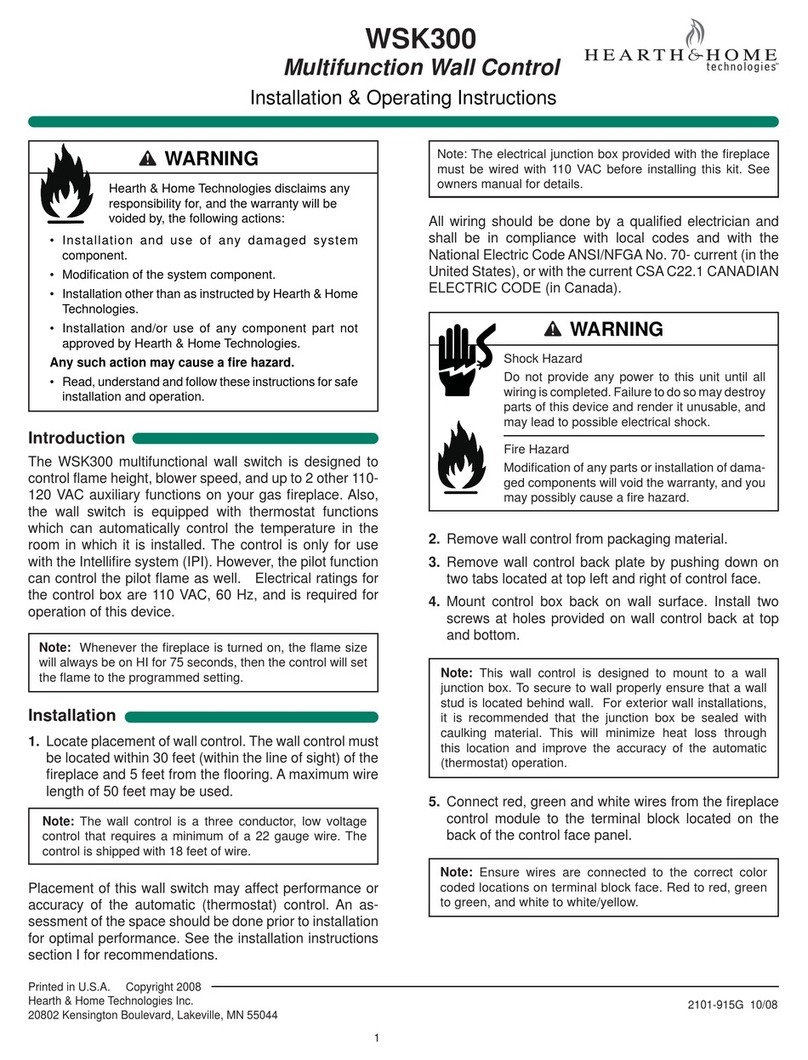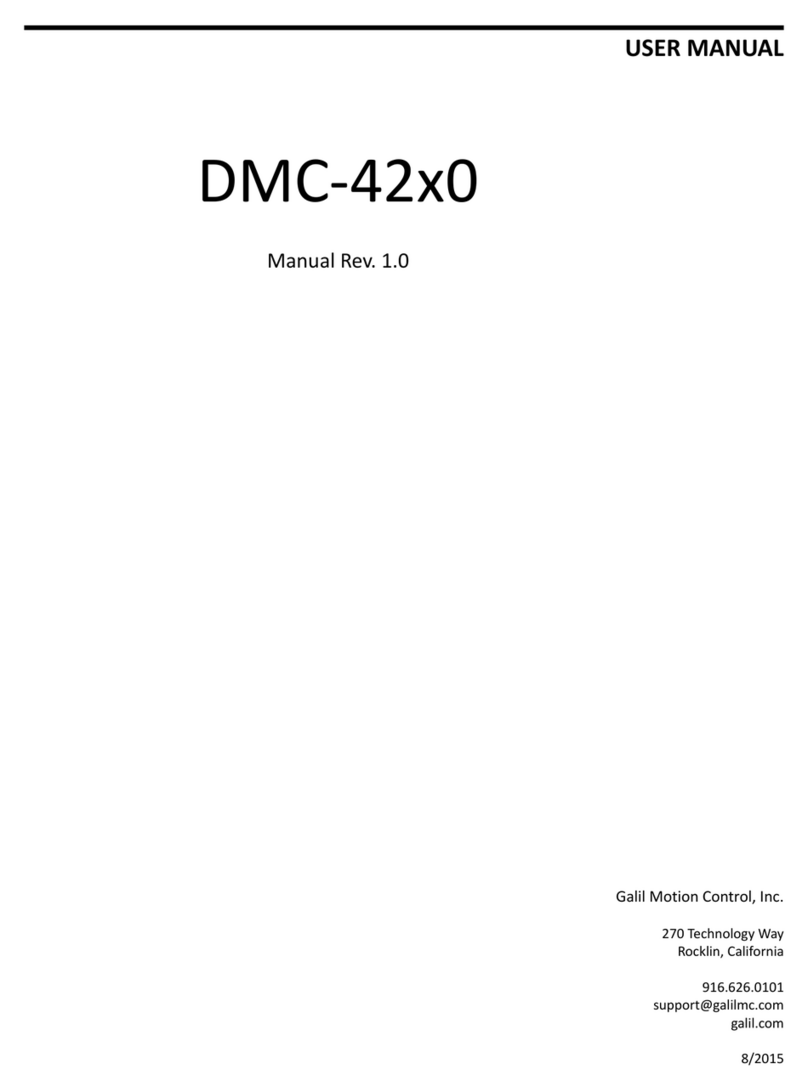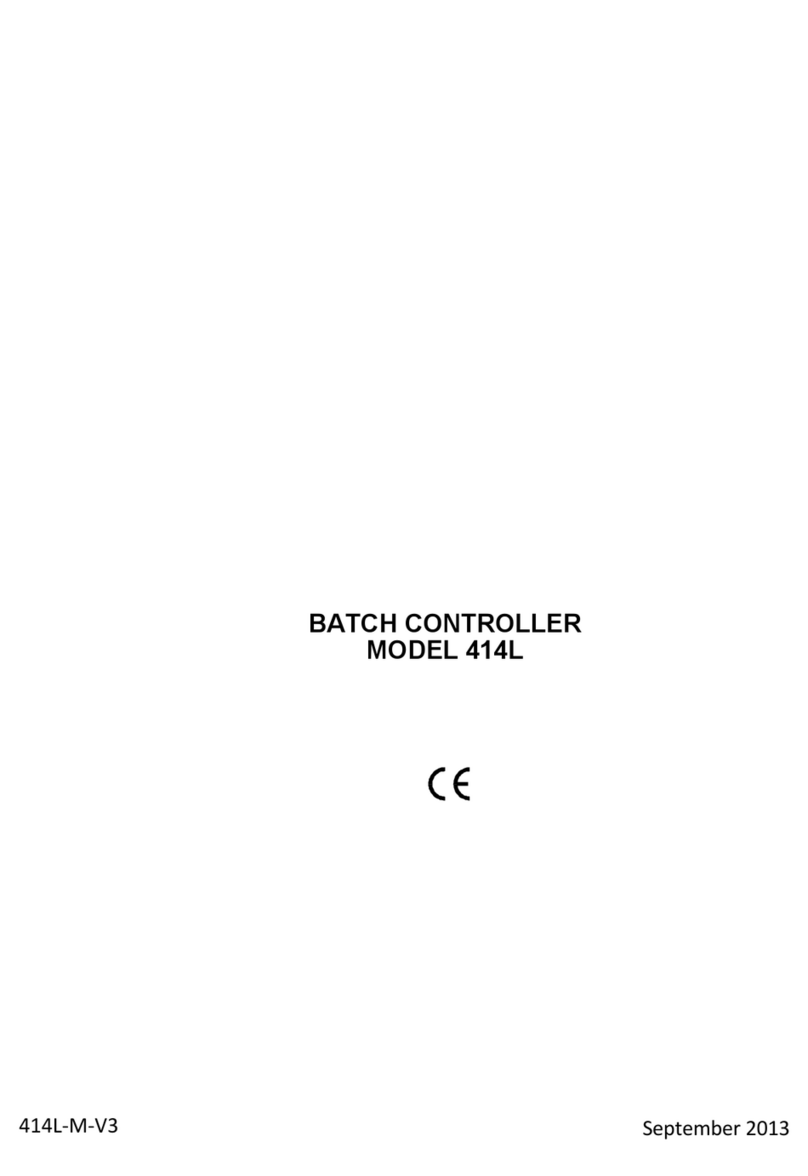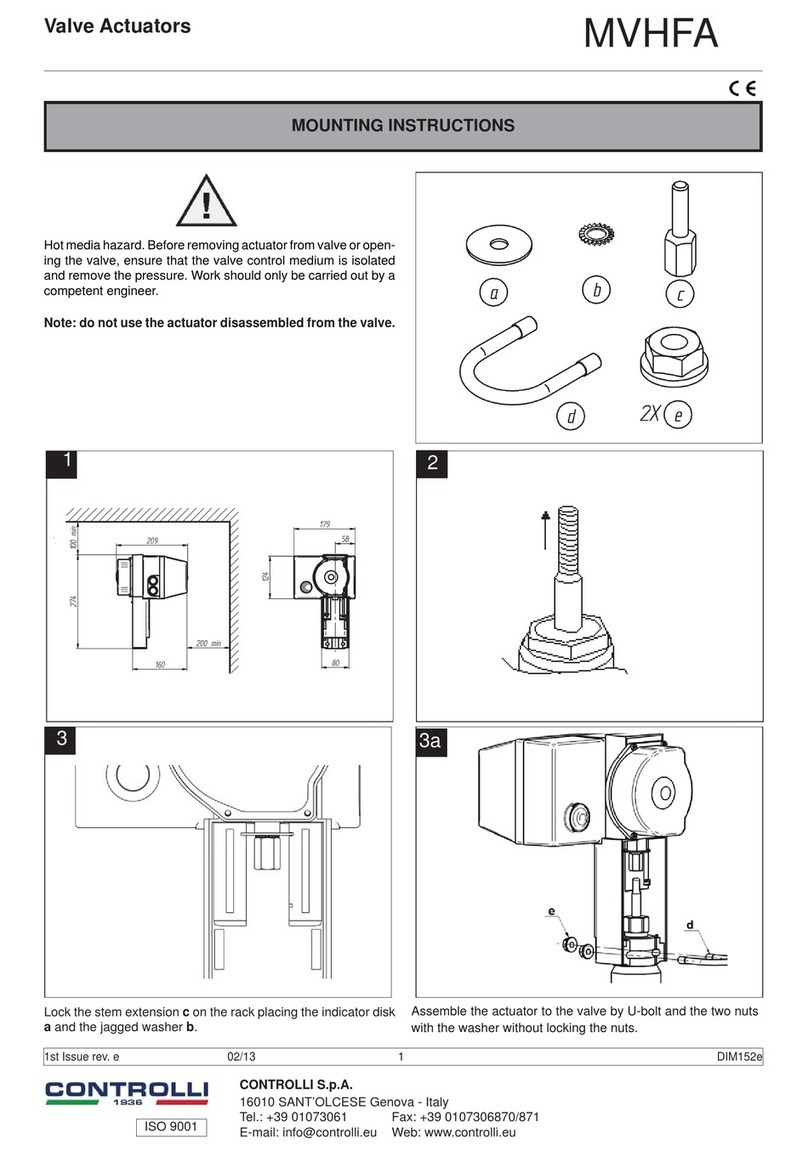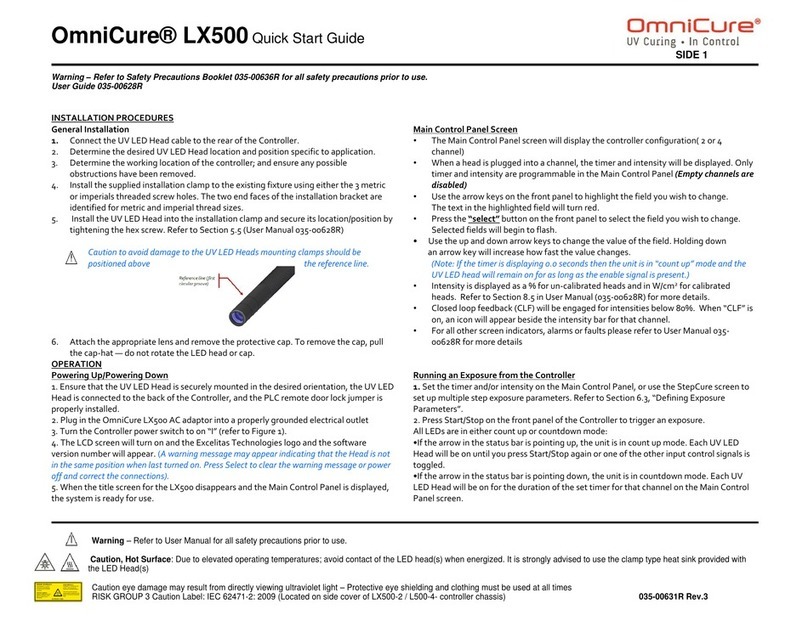TOF-Controller Instructions for use - Rev D 2
Sensors Validation Test
1/ Power up TOF-Controller using the power
supply then select SENSOR.
2/ Connect Sensor to TOF-Controller then
connect the electrodes clamps as shown
above.
3/ Position sensor as shown above then
press on TOF-Controller press 2s and release
to start the test. Repeat the test using position
.
Note: Sensor position for TOF-S2/B, TOF-PS/B,
TOF-PS2/B is IDENTICAL as shown above. It is
important to put the sensor on a hard surface
to ensure perfect testing conditions.
4/ Position sensor as shown above then
press on TOF-Controller press 2s and release
to start the test. Repeat the test using position
.
Note: Sensor position for TOF-FS/B, TOF-ES/B,
is IDENTICAL as above. It is important to
immobilize the sensor on a hard surface to
ensure perfect testing conditions.
OK: Passing results
FAIL: Please contact your local distributor or
IDMED for further instructions.
Note: It is recommended to repeat the test to
rule out any previous misuse.