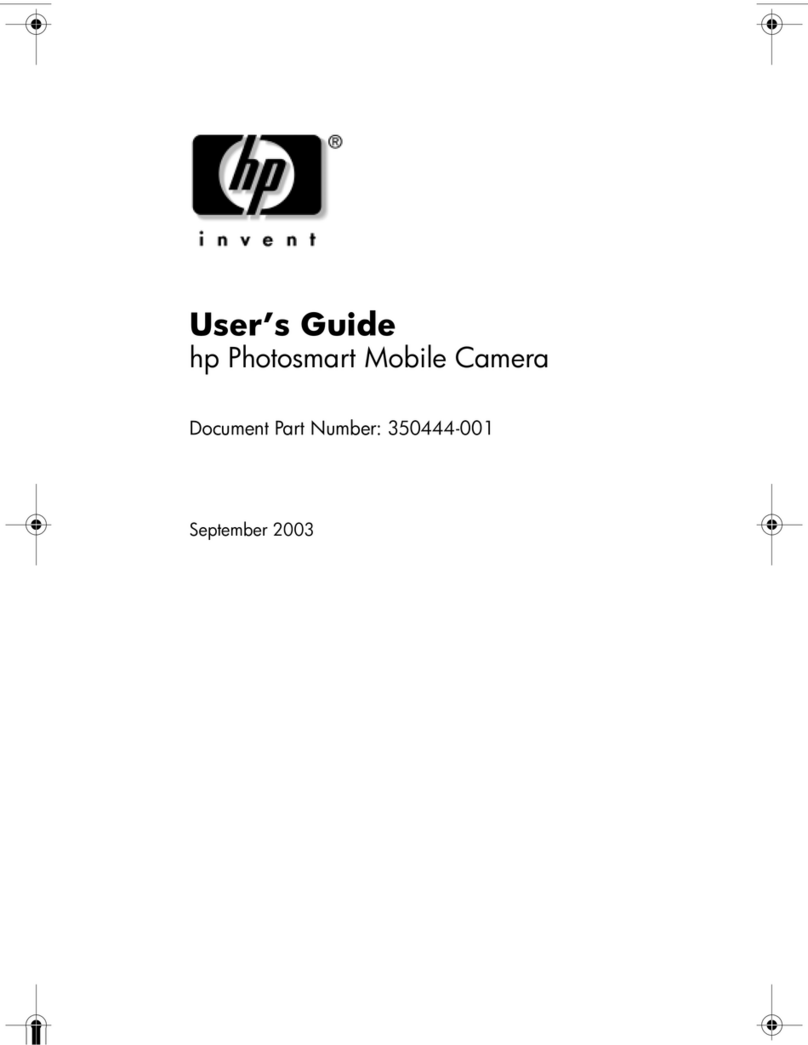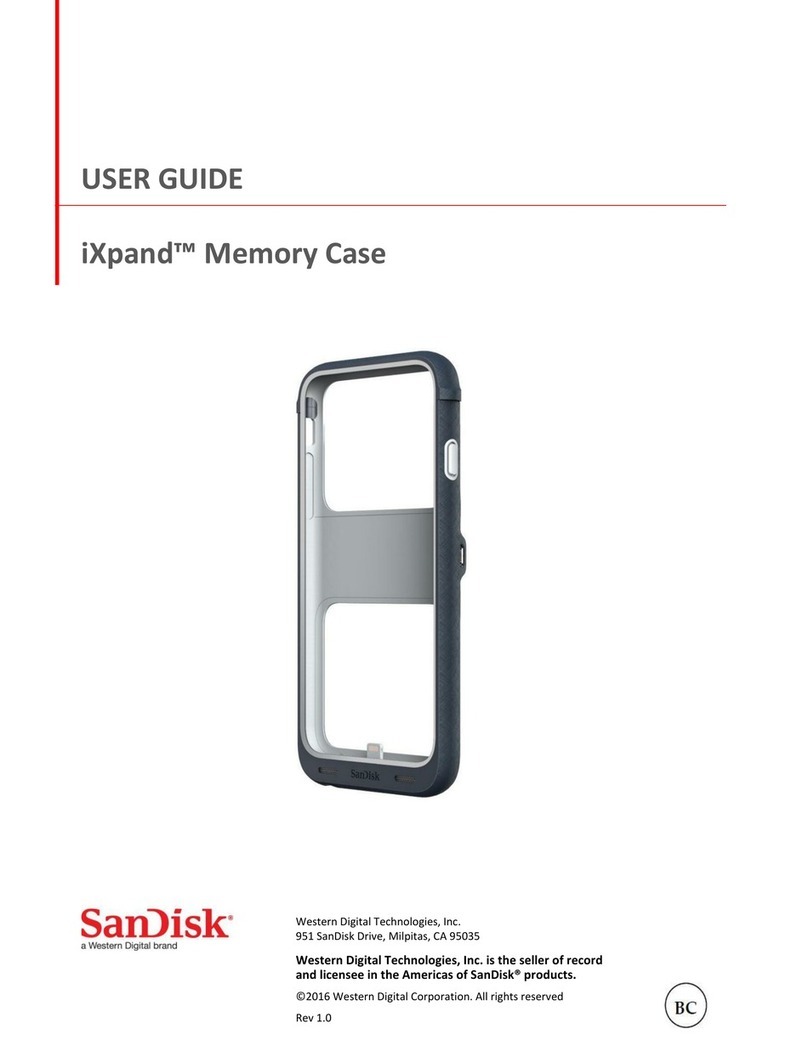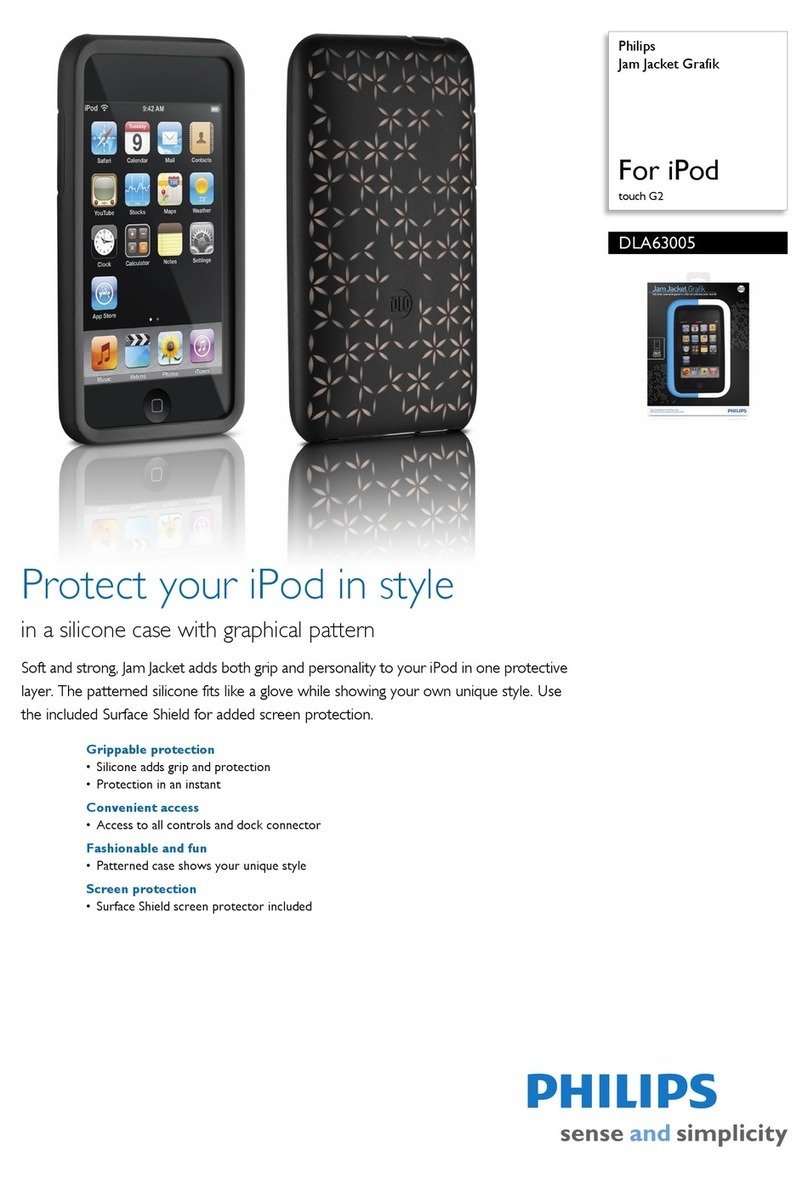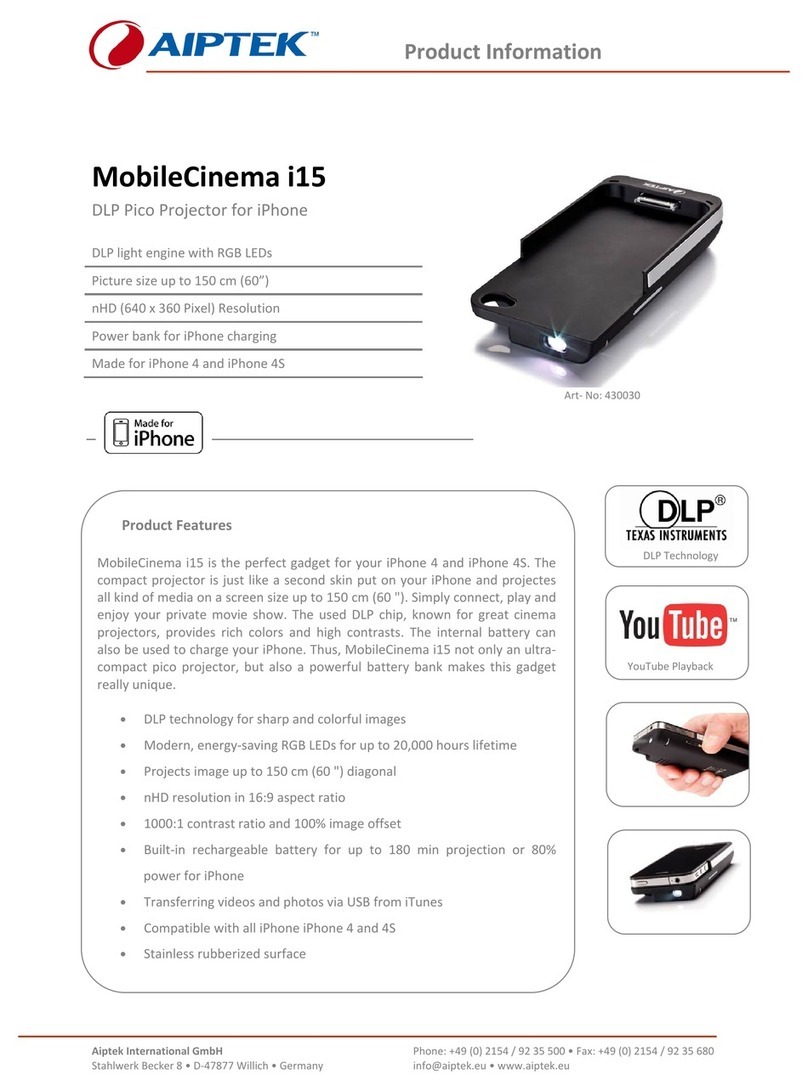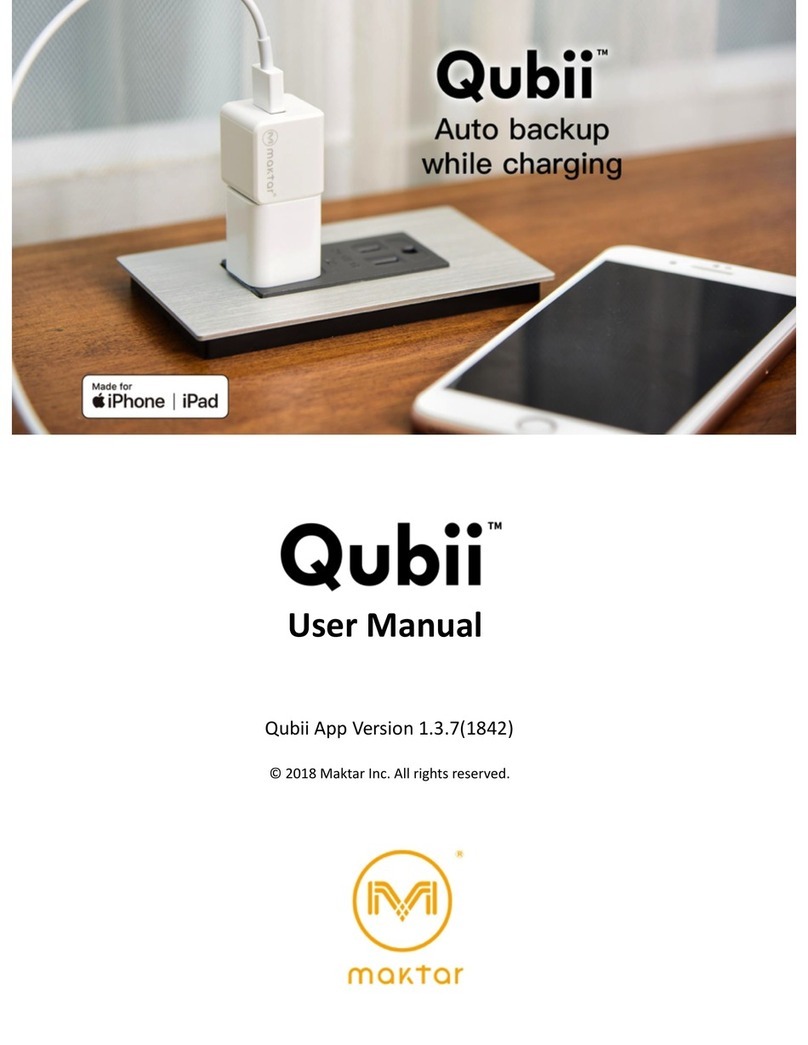IDTECH iMag User manual

USER MANUAL
iMag, iMag Pro (II)
Magnetic Stripe Reader for
Apple Devices
80097503-001-F
10/24/2013

Copyright © 2010-2013, International Technologies & Systems Corp. All rights reserved.
Page 2 of 15
iMag/ iMag Pro(II) User Manual
Revision History
Rev
Date
Description of Changes
By
A
10/12/2010
Initial Release
JW
B
06/10/2011
-Updated manual to include iMag Pro readers
-Revised specifications and encrypted output format
-Removed security level 4 information
JW
C
08/17/2011
-Added information on decoded and sampling bits
-Revised unencrypted output format
-Removed more security level 4 related information
JW
D
07/19/2012
-Removed key management ID information
JW
E
10/12/2012
-Added iMag Pro outline drawing
-Added iMag Pro Micro USB charging feature
JW
F
10/24/2013
-Added iMag Pro II
CH
Table of Contents
1Introduction............................................................................................................... 3
2Features and Benefits ............................................................................................... 3
3Specifications............................................................................................................. 3
4iMag/ iMag Pro/iMag Pro II Firmware Command............................................... 4
4.1 Setting Command................................................................................................. 4
4.2 Get Firmware Version.......................................................................................... 4
4.3 Get Setting............................................................................................................ 5
4.4 Function ID Table ................................................................................................ 5
4.4.1 EncryptionID................................................................................................. 5
4.4.2 Read SecurityLevelID................................................................................... 6
4.4.3 Get Firmware Version................................................................................... 6
5Data Output Format................................................................................................. 7
5.1 iMag/ iMag Pro(II) Unencrypted Data Output Format........................................ 7
5.2 iMag/ iMag Pro(II) Encrypted Data Output Format ............................................ 8
5.3 Decryption Example........................................................................................... 10
Appendix A iMag Pro Envelope Drawing................................................................ 14
Appendix B iMag Pro II Envelope Drawing............................................................ 15

Copyright © 2010-2013, International Technologies & Systems Corp. All rights reserved.
Page 3 of 15
iMag/ iMag Pro(II) User Manual
1Introduction
ID TECH iMag is a snap-on magnetic stripe reader designed to work with iPhone and
iPod Touch. iMag Pro works with all Apple mobile devices including the iPad. The
reader delivers superior reading performance with the ability to encrypt sensitive card
data. The data encryption process prevents card holder information from being accessed
when the data is stored or in transit, so the data remains secure from end to end. The
reader fully supports TDES and AES data encryption using DUKPT key management
method.
2Features and Benefits
Small form factor for comfort and mobility
No external power supply required
Mini USB port enables Apple devices to be charged through an external
cable
Bi-directional card reading
Reads encoded data that meets ANSI/ISO/AAMVA standards and some
custom formats such as ISO track 1 format on track 2 or 3
Reads up to three tracks of card data
Provides clear text confirmation data including card holder’s name and a
portion of the PAN as part of the Masked Track Data
3Specifications
Communication Interface: UART
Power Consumption: 5 mA during card swipe, 3 mA when idle
Magnetic Stripe Reader: 3 track bi-directional reading capabilities
Operating Life: 100,000 cycle minimum
Operating Environment: 0 °C to 55 °C (32 °F to 131 °F) non-condensing
Storage Environment: -30 °C to 70 °C (-22 °F to 158 °F) non-condensing
Dimensions: iMag: 95 mm (L) x 30 mm (H) x 71 mm (W)
iMag Pro: 59mm (L) x 14 mm (H) x 32 mm (W)
iMag ProII: 59.2mm(L) x 13.1mm(H) x 32.6mm(W)
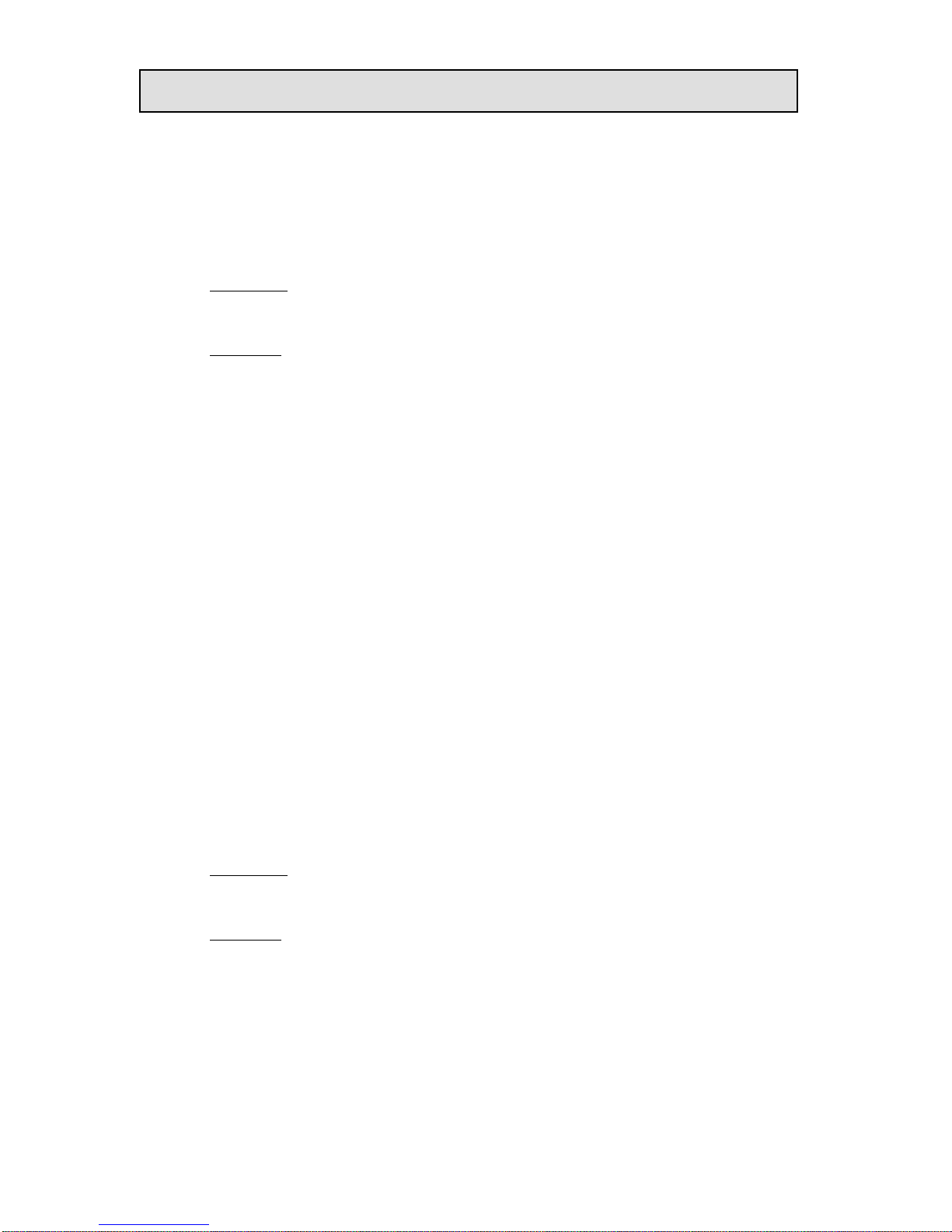
Copyright © 2010-2013, International Technologies & Systems Corp. All rights reserved.
Page 4 of 15
iMag/ iMag Pro(II) User Manual
4iMag/ iMag Pro/iMag Pro II Firmware Command
4.1 Setting Command
The setting data command is a collection of many function setting blocks and its
format is as follows.
Command
<STX><S><FuncSETBLOCK1>…<FuncBLOCKn><ETX><LRC>
Response
<ACK> for successful settings
or <NAK> for wrong commands such as invalid funcID, length and value
Each function-setting block <FuncSETBLOCK> has following format:
<FuncID><Len><FuncData>
Where:
<FuncID> is the one byte ID identifying the function being set
<Len> is a one byte length count for the function-setting block <FuncData>.
<FuncData> is the current setting for this function. It has the same format as in
the sending command for this function.
Example:
Set DUKPT key management
CMD: \02\53\58\01\31\03\3A
OUT: 06
4.2 Get Firmware Version
Sending Get Firmware Version command returns the firmware version back to
the application.
Command
<STX><R><FmVerID><ETX><LRC 1>
Response
<ACK> <STX><Version String><ETX><LRC 2>
Version String will be in format of “ID TECH iMag Swipe Reader x.y.z”x.y.z
is the major and minor version number.

Copyright © 2010-2013, International Technologies & Systems Corp. All rights reserved.
Page 5 of 15
iMag/ iMag Pro(II) User Manual
4.3 Get Setting
This command will send current setting to application.
Command
<STX> <R> <ReviewID> <ETX> <LRC 1>
Response
<ACK> <STX> <FuncID> <Len> <FuncData> <ETX> <LRC 2>
<FuncID>, <Len> and <FuncData> definition are same as described above.
Example:
Review all setting
CMD: \02\52\1F\03\4C
OUT: \06\02\7E\01\31\4C\01\31\58\01\31\03\5B
4.4 Function ID Table
The following table shows the available Function IDs with the default setting shown in
bold.
Function Name
Function ID
Description
EncryptionID
0x4C
Security Algorithm
‘0’ Clear Text
‘1’ Triple DES
‘2’ AES
SecurityLevelID
0x7E
Security Level (Read Only)
‘0’ ~ ‘3”
Default value ‘1’
GetFirmwareVersion
0x22
returns current firmware version
4.4.1 EncryptionID
Set clear text:
CMD: 02 53 4C 01 30 03 2F
OUT: 06
Read EncryptionID:
CMD: 02 52 4C 03 1F
OUT: 06 02 4C 01 30 03 7C
Set Triple DES:
CMD: 02 53 4C 01 31 03 2E
Other manuals for iMag
1
This manual suits for next models
1
Table of contents