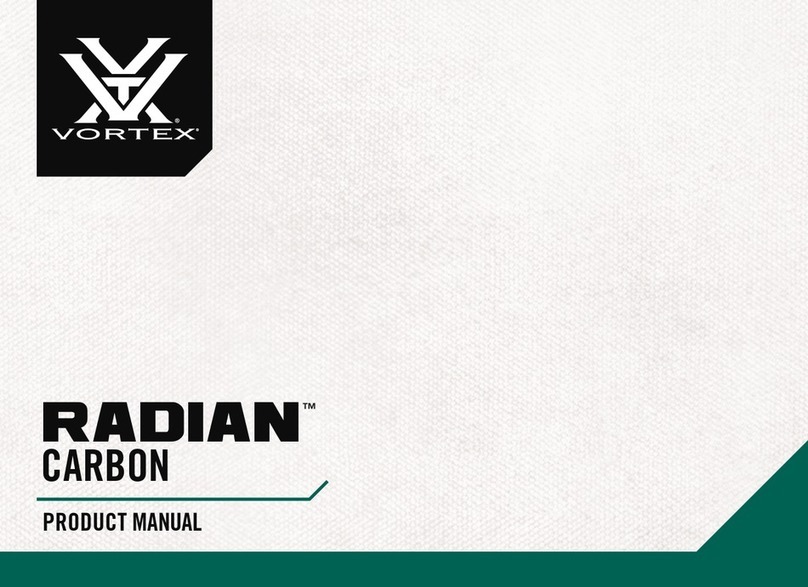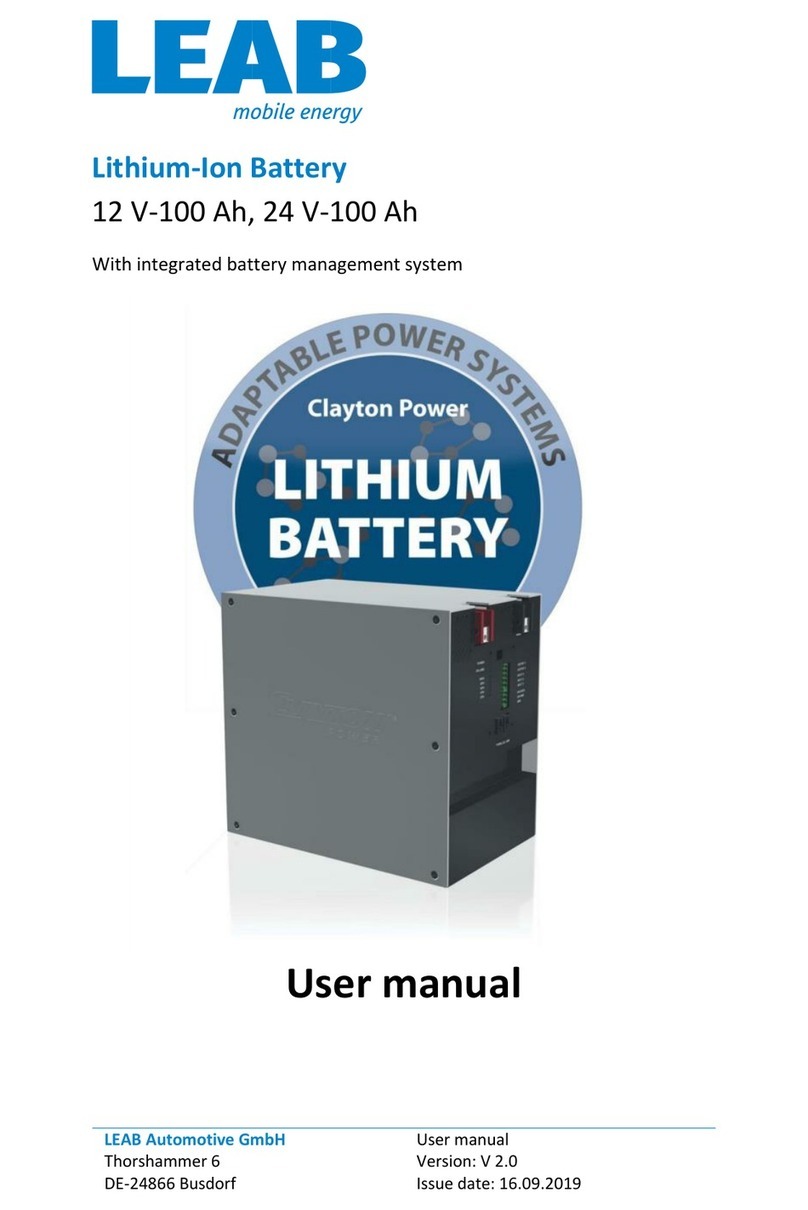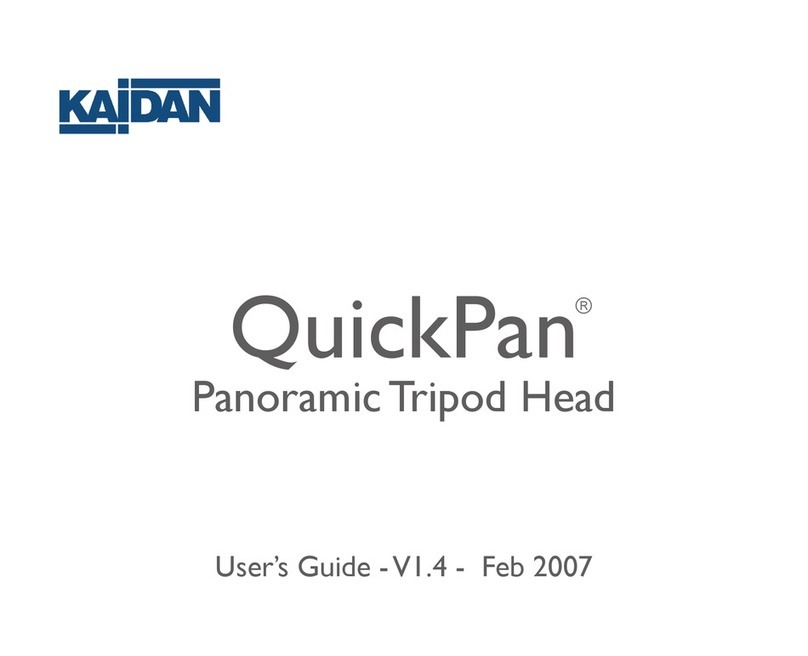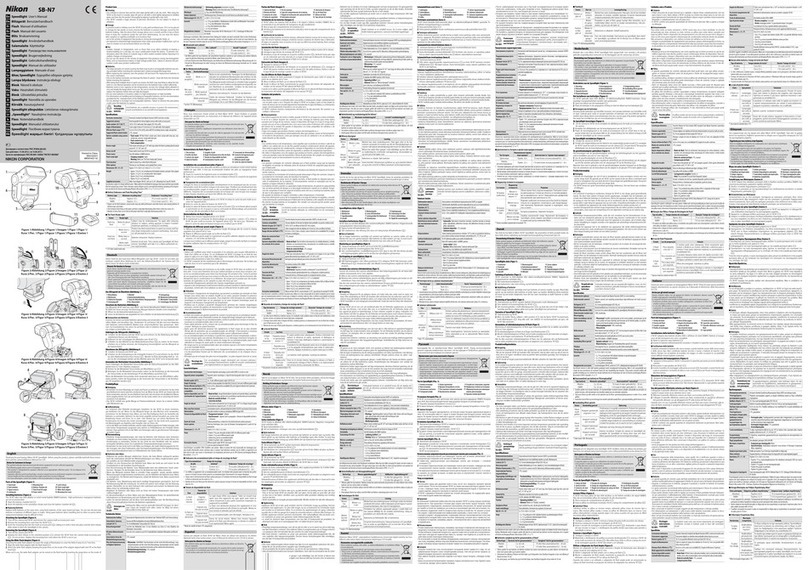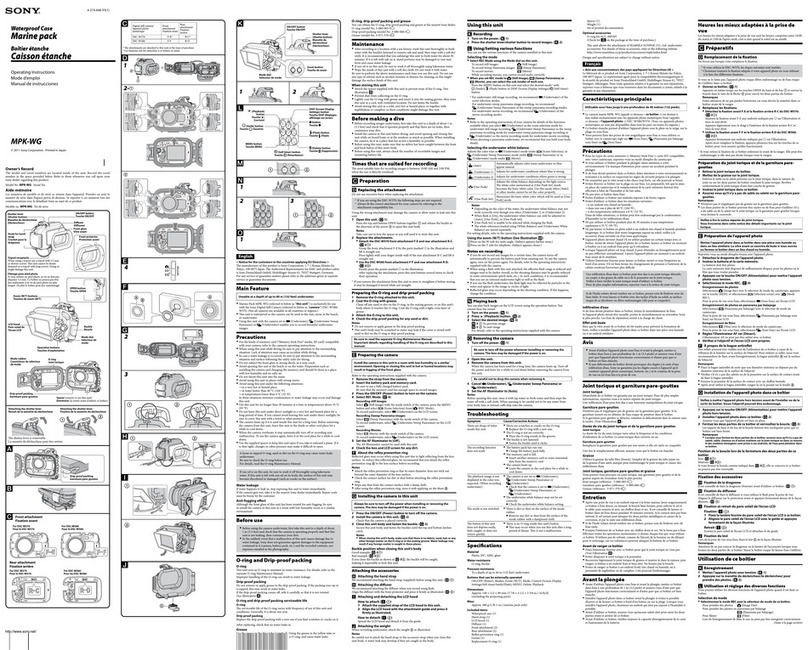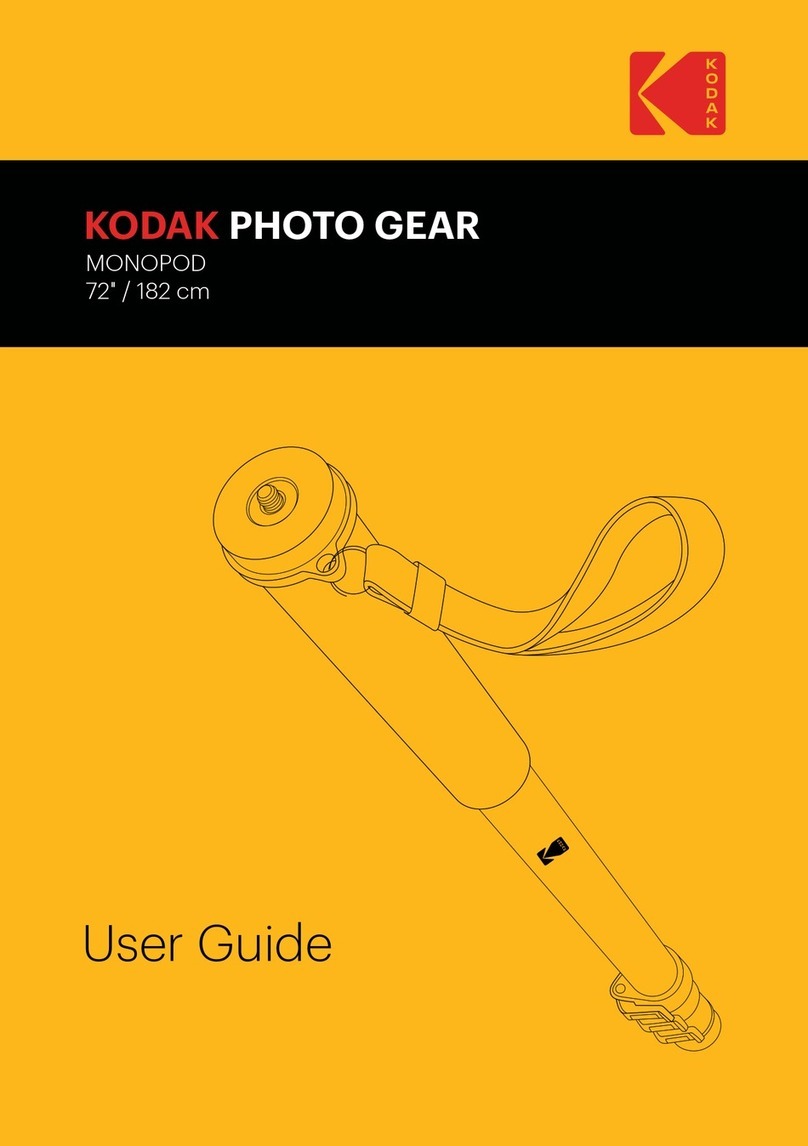IDX CW-F25 User manual

CW-F25
Instruction Manual
for Europe
IDX Company, Ltd.

IDX thanks you for choosing the CW-F25, We are confident that you will benefit from
its unique features.
Please read this instruction manual to safely operate and to maximize performance.
The material contained in this manual consists of information that is the property
of IDX Company, Ltd. and is intended solely for the use by the purchasers of the
equipment described in this manual.
IDX Company, Ltd. prohibits the duplication of any portion of this manual or the
use herein for any application other that the operation or maintenance of the
equipment described in this manual without the expressed written permission of
IDX Company, Ltd.

2
FCC notice
FCC conditions
This device complies with part 15 of the FCC Rules. Operation is subject to the
following two conditions:
1. This device may not cause harmful interference.
2. This device must accept any interference received, including interference that
may cause undesired operation.
EU Conformity Statement
This product and the supplied accessories (if applicable) are
marked with "CE" and comply with the applicable harmonized
European standards listed under the R&TTE Directive
1999/5/EC and the Low Voltage Directive 2006/95/EC.
Responsible for CE-marking:
IDX Technology Europe, Ltd.
Unit9, Langley Park, Waterside Drive, Langley,
Berkshire SL3 6AD England
Tel: +44 1753 547692
Manufacture:
IDX Company, Ltd.
6-28-11 Shukugawara, Tama-ku, Kawasaki-shi, Kanagawa-ken
214-0021 Japan

3
Contents
I. Introduction...........................................................................................................4
1. Product overview................................................................................4
2. Safety Notes ....................................................................................... 6
3. Notice of the radio waves...................................................................9
4. Packing list....................................................................................... 10
5. Names of parts.................................................................................. 12
II. Preparation..........................................................................................................16
1. Installation of plates ......................................................................... 16
2. Installation of antenna ...................................................................... 19
3. Preparing for power supply .............................................................. 21
4. Menu setting..................................................................................... 23
III. Operation of CW-F25......................................................................................28
1. Basics ............................................................................................... 28
2. Return video..................................................................................... 30
3. IP camera setup - wireless LAN bridge -.......................................... 32
4. Intercom operation ........................................................................... 34
5. GPI connection - as tally .................................................................. 36
6. RS-422 remote.................................................................................. 39
IV. Useful information ..........................................................................................41
1. Troubleshooting................................................................................ 41
2. Revert to default settings.................................................................. 46
3. Firmware update............................................................................... 46
V. References...........................................................................................................48
1. List of setup menus -Rule................................................................. 48
2. Setup menus - Transmitter................................................................ 49
3. Setup menus - Receiver.................................................................... 56
4. Status LED ....................................................................................... 63
5. Specification..................................................................................... 64
6. Connector and pin assignment.......................................................... 70
7. Important notice ............................................................................... 71
8. Index................................................................................................. 72
VI. Warranty & Service.........................................................................................77
1. Product warranty .............................................................................. 77
2. About exemptions............................................................................. 77
3. Support & Service contact................................................................ 78

Introduction Product overview
4
I. Introduction
1. Product overview
CW-F25 is a wireless video transmission system capable of transmitting downlink and
uplink
1
video, audio, and various data. Based on IEEE 802.11n Wireless LAN
technology with newly developed 4x4 MIMO and beam-forming technology, the CW-
F25 transmits H.264 High Profile signals up to 25Mbps.
High-quality video
CW-F25 supports HD-SDI&3G-SDI I/O and full HD video - up to 1920x1080
resolution. This system utilizes H.264 High Profile compression and supports up to
25Mbps transmission rate.
Adaptive variable-bit rate control
CW-F25 has an adaptive variable-bit rate control function to prevent sudden
disconnection of video and audio link due to the distance between the transmitter and
receiver and/or the deterioration of radio waves caused by obstacles, weather
conditions and RF interference. To minimize unexpected signal dropouts, CW-F25
has a function to automatically or manually reduce the video transmission bit rate.
Beamforming
Combined with 4x4 MIMO and beamforming technology, the CW-F25 transmission
distance and transferable data rate boasts superior performance compared with other
Wi-Fi based products available in the market. Beamforming enables radio waves to
form a strong directional beam between the transmitter and receiver. This results in
minimal interference from other 5GHz radio waves, rock solid stability, and a wireless
link far tighter than others.
1
In this manual, the video that is transmitted from a transmitter to a receiver is referred to as
"downlink video" and the video that is transmitted from a receiver to a transmitter is referred to
as "return video".

Introduction Product overview
5
Bidirectional signal and data transmission
CW-F25 is not an ordinal downlink video transmission system; it supports a variety
of bidirectional signal and data such as return video, intercom, tally and RS-422
remote.
Wireless LAN bridge
CW-F25 has an Ethernet I/O equipped. This functions as a wireless LAN bridge,
which makes it possible to connect an IP camera, remote controller, etc.. In addition,
the Ethernet can operate simultaneously with SDI video.
DFS - Dynamic Frequency Selection
CW-F25 has a DFS function built-in. This detects weather radar and avoids conflict
with official radio waves. With DFS functionality, CW-F25 is free to use in indoor
and/or outdoor environments without violating local law.

Introduction Safety Notes
6
2. Safety Notes
Prior to using this product, please carefully study and follow the instructions and
recommendations outlined in this manual. Following instructions will guide you to use
this product safely and correctly. After reading, please keep the manual in a convenient
place for future reference. Incorrect usage may lead to injury, fire, electric shock and/or
product failure.
Explanation of displays
This display means "mishandling may cause death or
serious injury*1.
This display means "mishandling may cause injury*2, or
physical-loss-or-damage*3 is possible."
*1 A serious injury means the loss of sight, a physical injury, a burn (high temperature and
low temperature), electric shock, fracture, poisoning, etc. requiring medical treatment
and/or hospitalization for treatment.
*2 An Injury means a burn (high temperature and low temperature), an electric shock, etc.
which requires medical treatment but excludes hospitalization and regular hospital
attendance for treatment.
*3 Physical loss or damage means damage in connection with property, household goods,
livestock, pets, etc..
Explanation of signs
This display means prohibited action (must not be carried
out).
This display shows instructions (must be carried out).
!
Prohibited
Instruction
Cautions
Warning

Introduction Safety Notes
7
Warning
If you notice smoke, strange smells, strange noises, or excessive heat
coming from this product, stop using it, turn off the power, and unplug
the power cable.
Continued use under these conditions may cause a fire, electric shock, or injury.
Be careful not to touch the power supply plug if your hands are wet.
It may cause a fire, an electric shock, an injury, or failure.
Do not pour liquid or anything wet or moist over this product. Do not
expose this product to wetness.
It may cause a fire, an electric shock, an injury, or failure.
If liquid gets into the interior of this product, turn off the power
immediately and pull the power supply plug out of the electrical
receptacle.
Continued use may cause a fire, an electric shock, an injury, or failure.
Do not insert or drop foreign substances and objects, such as metal or
any combustible or conductive material inside this product. If a foreign
substance or objects enters, turn the power off immediately and pull
the power supply plug out of the electrical receptacle.
Continued use may cause a fire, an electric shock, an injury, or failure.
Do not dismantle or modify this product.
It may cause a fire, an electric shock, an injury, or failure.
Do not damage the power cable by bending it forcefully, using it to
carry a heavy item or exposing it to heat.
If the power cord is damaged it may cause a fire, an electric shock, an injury, or failure.
Do not use this product if the power cable is damaged.
It may cause a fire, an electric shock, an injury, or failure.
Insert the plug and connector of the power cable completely.
Failure to insert them completely may cause a fire, electric shock, or injury.
Before using an external power supply, always check that the voltage
is within the specified range.
Input voltage out of specification can cause a fire, an electric shock, an injury, or
failure.
Before using an external power supply, always check that the polarity
of the connector is correct.
Reverse polarity connection can cause a fire, an electric shock, an injury, or failure
!
!
!
!
!
!

Introduction Safety Notes
8
Caution
Keep this product away from direct sunlight, high temperatures and
high humidity.
It may cause a fire or failure.
Do not use this product in extremely low temperatures or in a place
subject to extreme changes in temperature. Keep this product away
from places where condensation is likely to occur, and do not use it
with condensation forming on it.
It may cause a failure. Use it within the ambient temperature limits 0℃- 50℃(32℉-
138℉), and 20% - 80% humidity.
Keep this product away from dusty conditions and places where
magnetic fields are strong.
It may cause a fire or failure.
Do not place this product on an unstable surface, such as an unstable
tabletop or uneven surface.
It may collapse and fall, or become unbalanced and fall and cause an injury or failure.
Do not cover the ventilation holes of this product.
If the ventilation hole are plugged, the interior temperature of this product will rise and
it may cause a fire or failure.
Do not drop, collide with other hardware or apply a strong shock to this
product.
It may cause failure.
Do not place anything on this product.
It may cause failure.
Keep packing materials, such as plastic bags, out of the reach of
children.
Children may choke if they put them in their mouths or over their heads.
Do not use this product if the fan stops.
Doing so may cause a fire or failure. Request for servicing from your local
representive.
Keep all cables organized.
People tripping on cables may cause the product to fall or topple over and injure
someone. Be careful when connecting and positioning cables.
!

Introduction Notice of the radio waves
9
3. Notice of the radio waves
This product has been approved for technical standard compliance certification as a
wireless device of radio stations with low power specified under the ETSI Radio wave
regulations. Therefore, a license for radio station use is not required to operate this
product.
This product complies with European regulations and can only operate within the EU
region. If used in foreign countries, there is a possibility that laws and regulations are
being violated.
You may only use the antennas supplied with this product. If non-approved antennas
are used, the radio specifications change, which can lead to a violation of law and
regulations.
This product is pursuant to the ETSI standard and can be used in both indoor and
outdoor environments. Please note that it is a user’s responsibility to confirm an
appropriate authority and use of wireless equipment in each country.
When the frequency set at Indoor DFS or Outdoor DFS, wait the transmission about
one minute, in order to detect a presence or absence of radar wave in the area.
Select Outdoor DFS by frequency setting when using in outdoor. If select other
frequency, it may be violated radio law.
This product uses 5GHz band radio frequencies and it has been shown not to interfere
with medical devices. However, when in use, it is recommended to keep at least 30cm
(12in.) away from medical devices to ensure safety.

Introduction Packing list
10
4. Packing list
Check the components in the package.
CW-F25 TX - Transmitter
CW-F25 RX - Receiver
Supplied accessories
Readme First··········x1
Standard antenna·····x8
Headset················x2

Introduction Packing list
11
V-Plate·················x2 Model# P-V2CL
This plate can mount on both TX and RX to supply +14VDC with IDX ENDURA
series Lithium Ion batteries.
V-Mount Adapter Plate···· x1 Model# A-MT2V(CW)
This adapter plate is for mounting on the back of the TX so the TX can easily
attach to the back of a camera. By using this plate, the battery or EXT DC power
can be supplied to the camera through the multi pin connector on the plate. The
power to the camera will remain active even when the TX is powered off.

Introduction Names of parts
12
5. Names of parts
1) TX - Transmitter
1. Antennas
2. Antenna connector
RP-SMA x4
3. LCD
Displays setup menu and
status.
4. Status LED
5. Menu setting buttons
Move cursor: Up, Down, Left, Right
ENTER, ESC
6. Ethernet connector
7. GPI OUT
Contact closure output
8. SDI IN
9. SDI THROUGH OUT
10. SDI OUT
11. DC power connector
XLR-4 male
12. Screw holes for V-Plate
1
3
4
5
6
7
8
9
10
11
2
12

Introduction Names of parts
13
13. Ventilation holes
14. Intercom connector
15. USB connector
16. RS-422 connector
D-Sub 9pin female
17. Power ON/OFF switch
18. Screw hole for V-Mount adopter
plate
19. 3/8 inch screw hole for tripod
20. Power supply terminal in inside
for V-Mount adapter plate.
21. 3/8 inch screw hole
for tripod
(On the bottom)
13
14
15
16
17
20
19
18
21

Introduction Names of parts
14
2) RX - Receiver
1. Power ON/OFF switch
2. Intercom connector
3. Screw holes for V-Plate.
4. LCD
Displays setup menu and
status.
5. USB connector
6. Status LED
7. Menu setting buttons
Move cursor: Up, Down, Left, Right
ENTER, ESC
1
2
4
6
5
3
7

Introduction Names of parts
15
8. Antennas
9. Ventilation holes
10. Ethernet connector
11. RS-422 connector
D-Sub 9pin female
12. DC power connector
XLR-4 male
13. Antenna connector
RP-SMA x4
14. GPI IN
Contact closure input
15. SDI IN
16. SDI THROUGH OUT
17. SDI OUT
8
9
10
11
12
13
14
15
16
17

Preparation Installation of plates
16
II. Preparation
1. Installation of plates
This section describes how to install the V-Plate and V-Mount adapter plate.
1.1. How to install the P-V2CL on to transmitter
Mount the P-V2CL onto TX by using supplied screws as shown in figure above.

Preparation Installation of plates
17
1.2. How to install the A-MT2V(CW) onto transmitter
①Unscrew and remove the metal cover
on the back of the transmitter.
②Pull out the power connector from the
inside of the transmitter and firmly connect
with the mating connector on the A-
MT2V(CW).
③Carefully restore the cable and
connector to the inside of the transmitter.
④After restoring the cable and connector,
mount the A-MT2V(CW) onto the
transmitter by using the supplied screws.
②
③
④
④
①

Preparation Installation of plates
18
1.3. How to install the P-V2CL onto receiver
Mount the P-V2CLonto the receiver by using the supplied screws as shown in the figure
above.

Preparation Installation of antenna
19
2. Installation of antenna
2.1. Install the standard antennas
Transmitter
Attach all four antennas tightly by rotating/screwing in a clockwise direction.
Table of contents
Other IDX Camera Accessories manuals