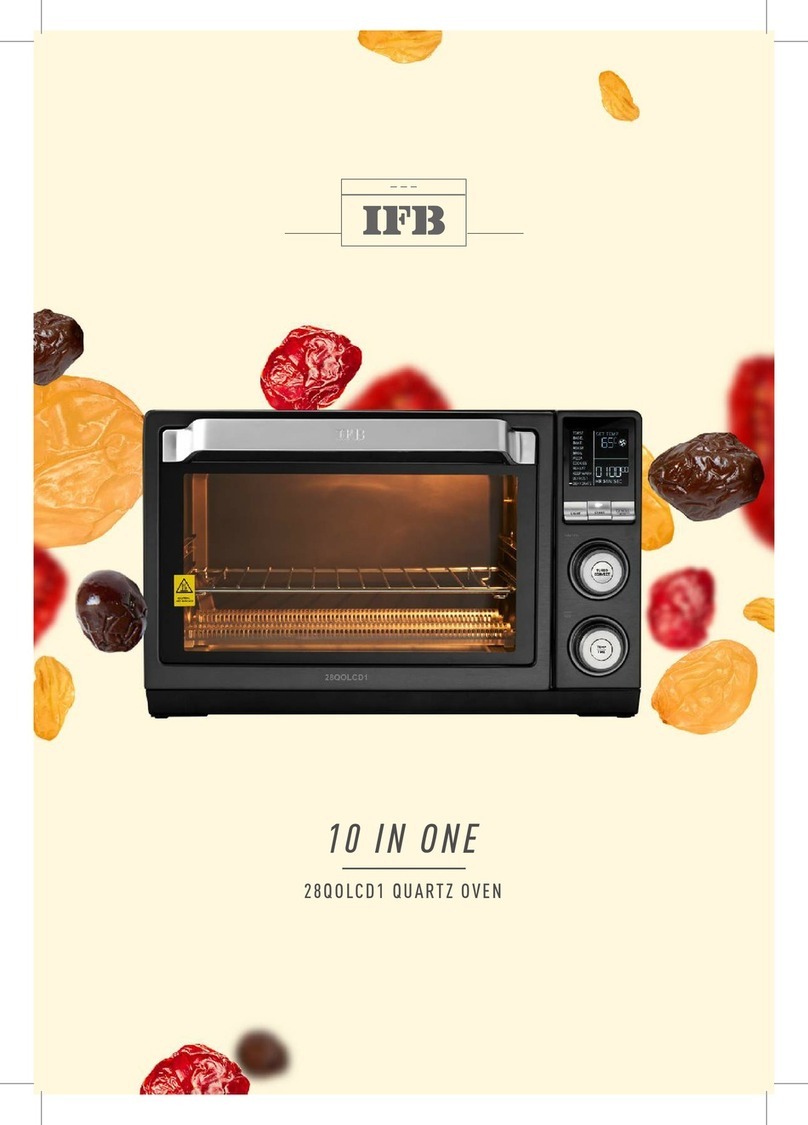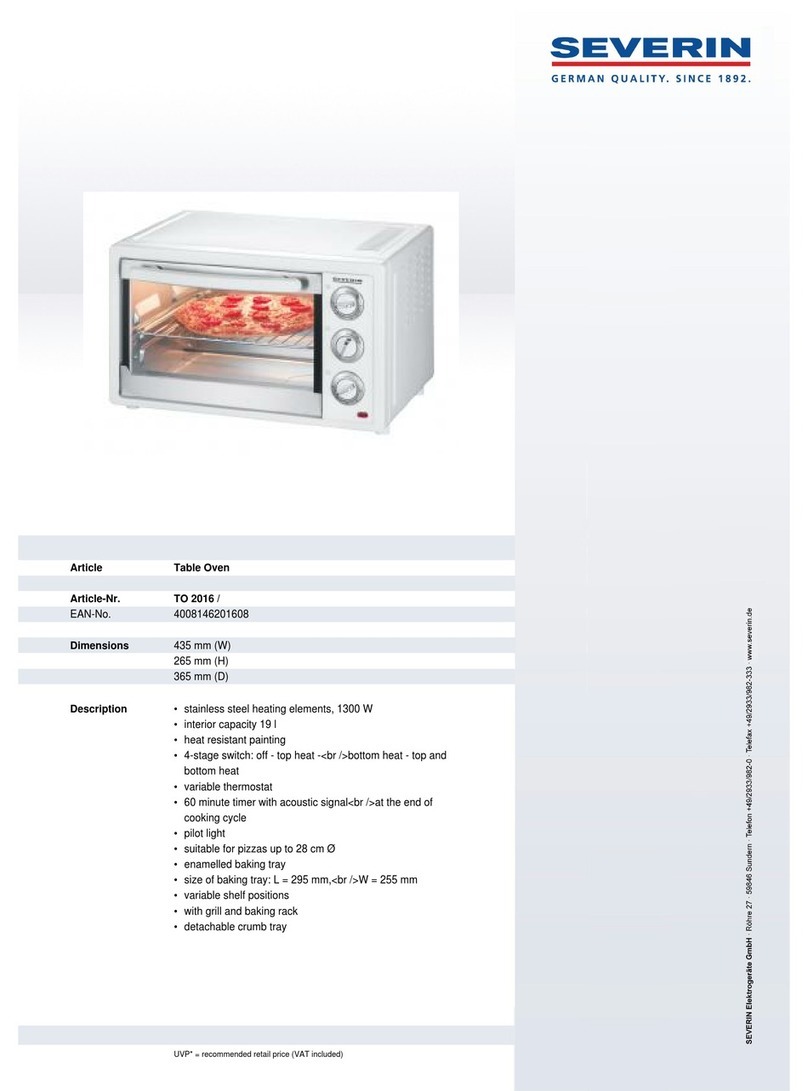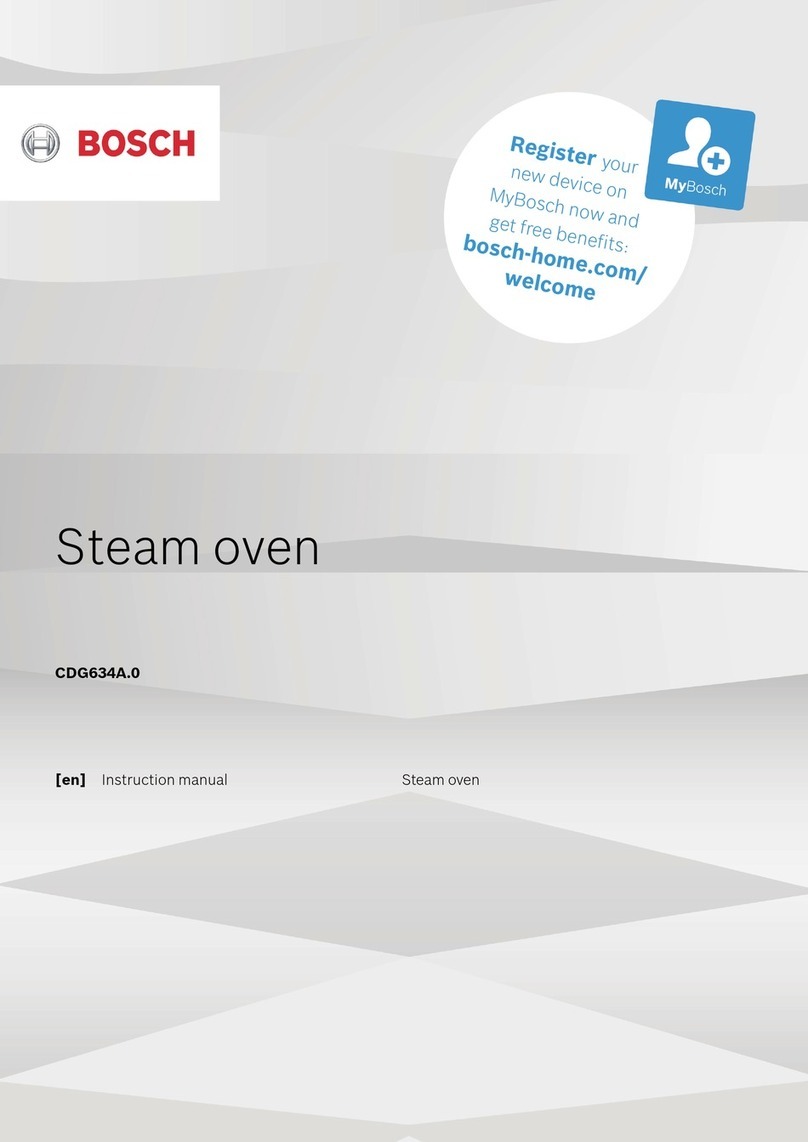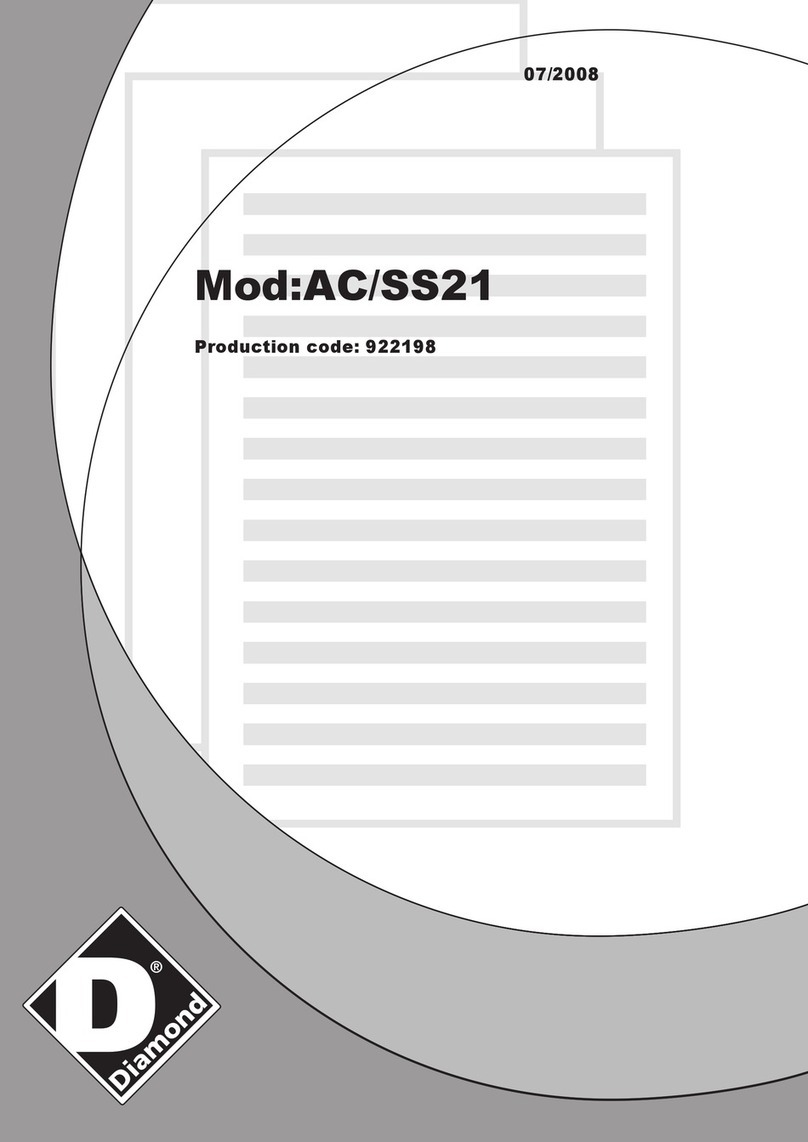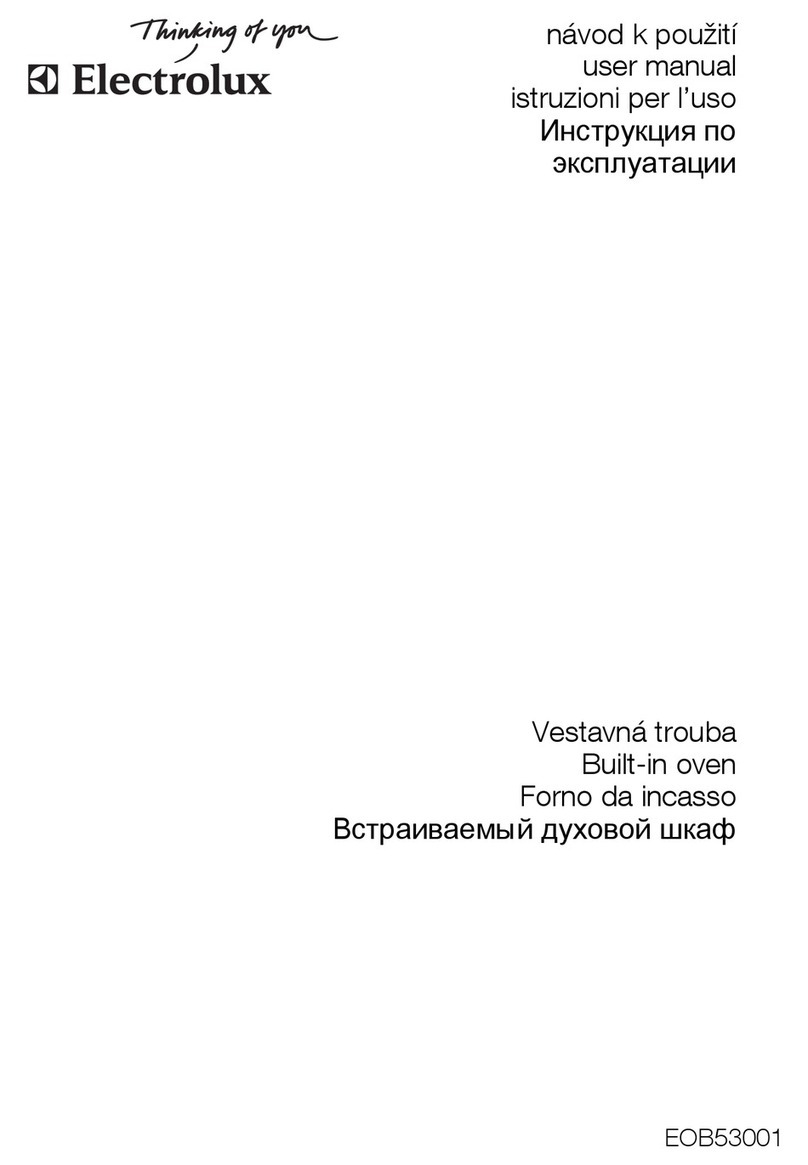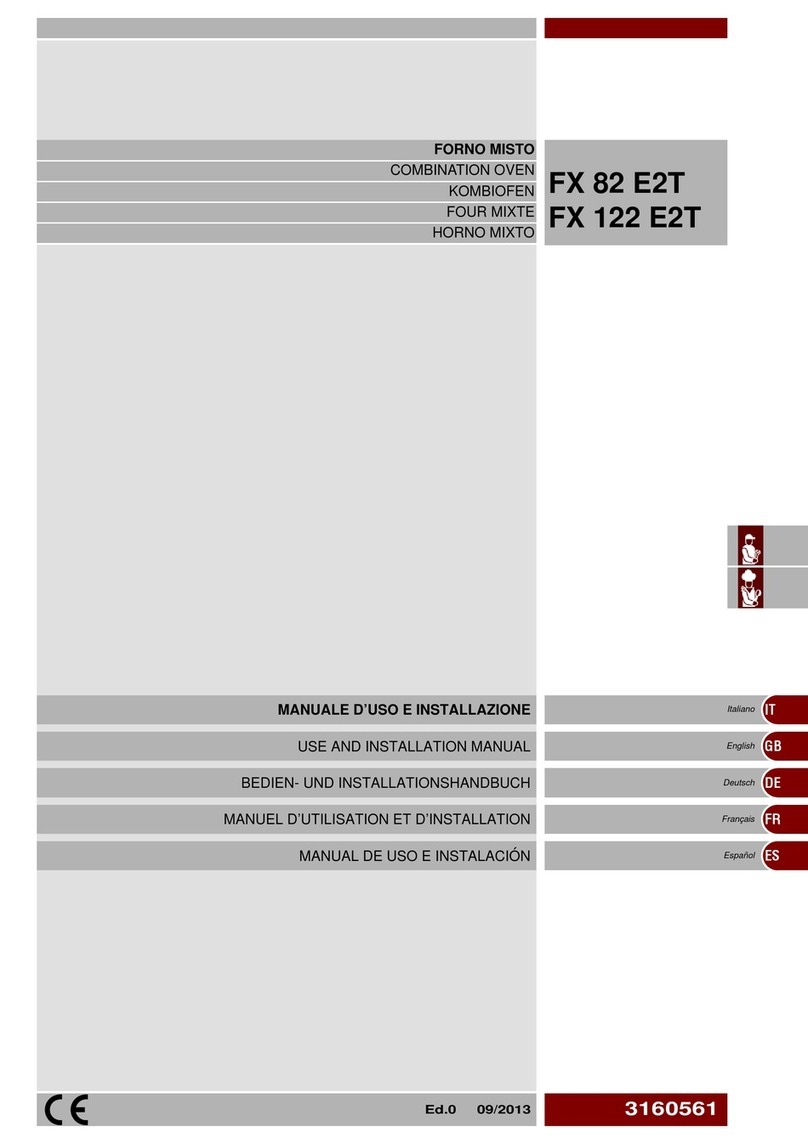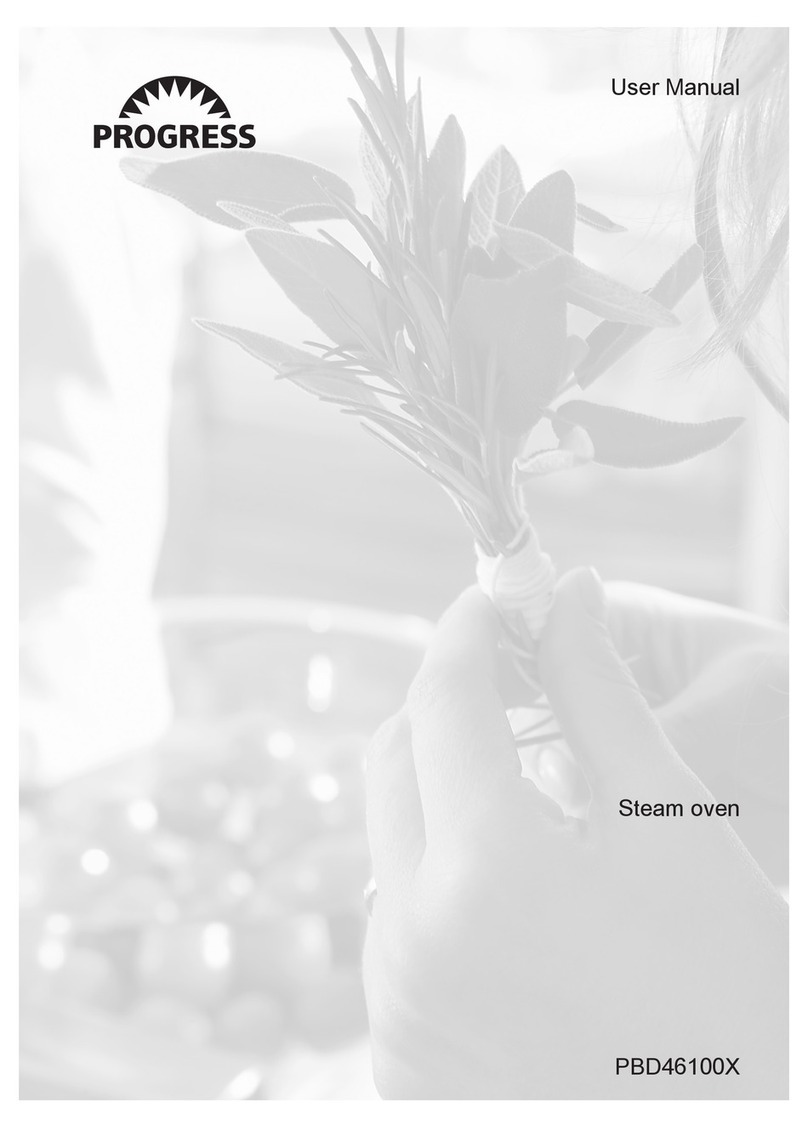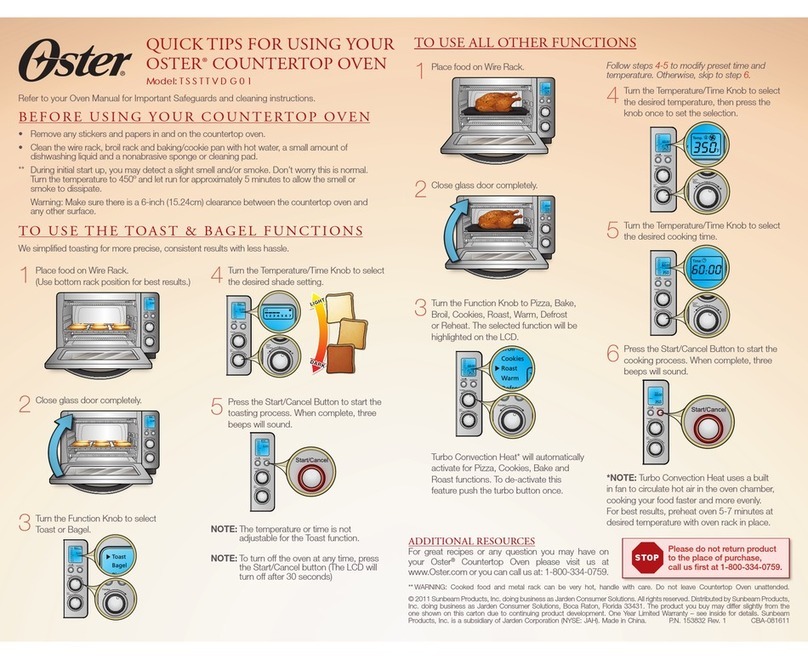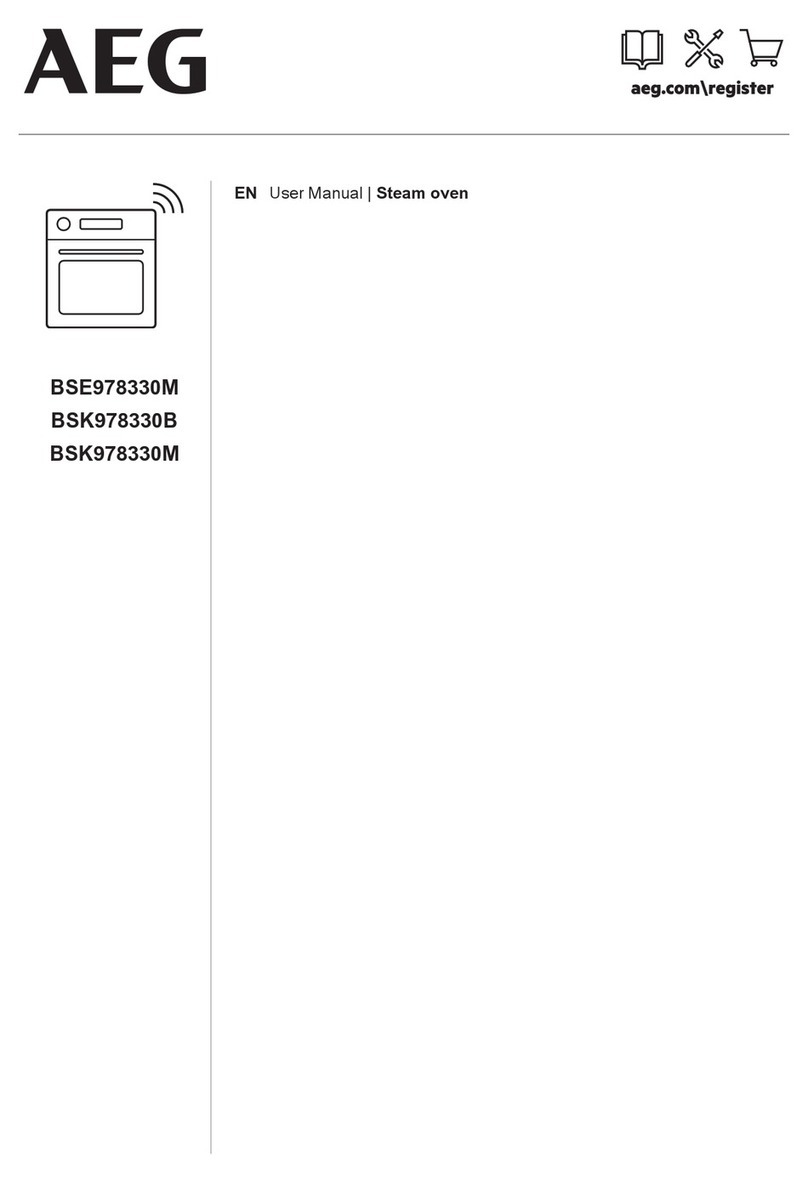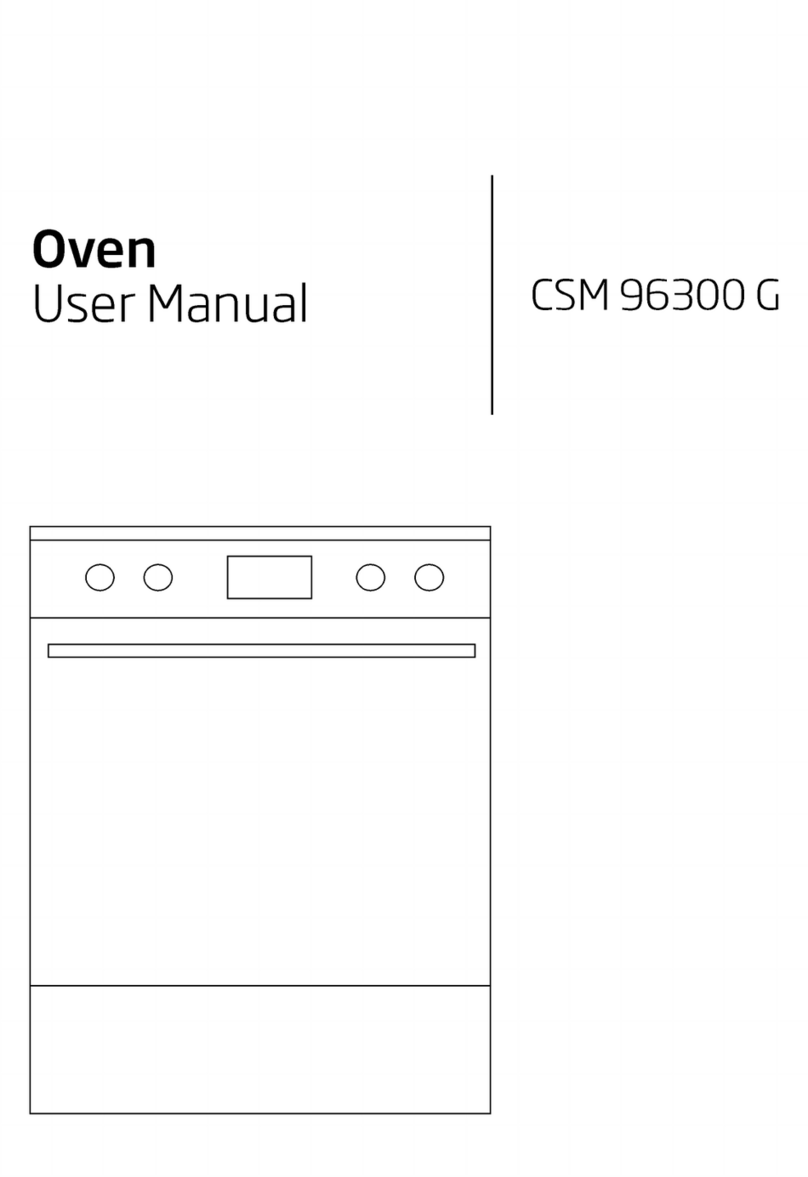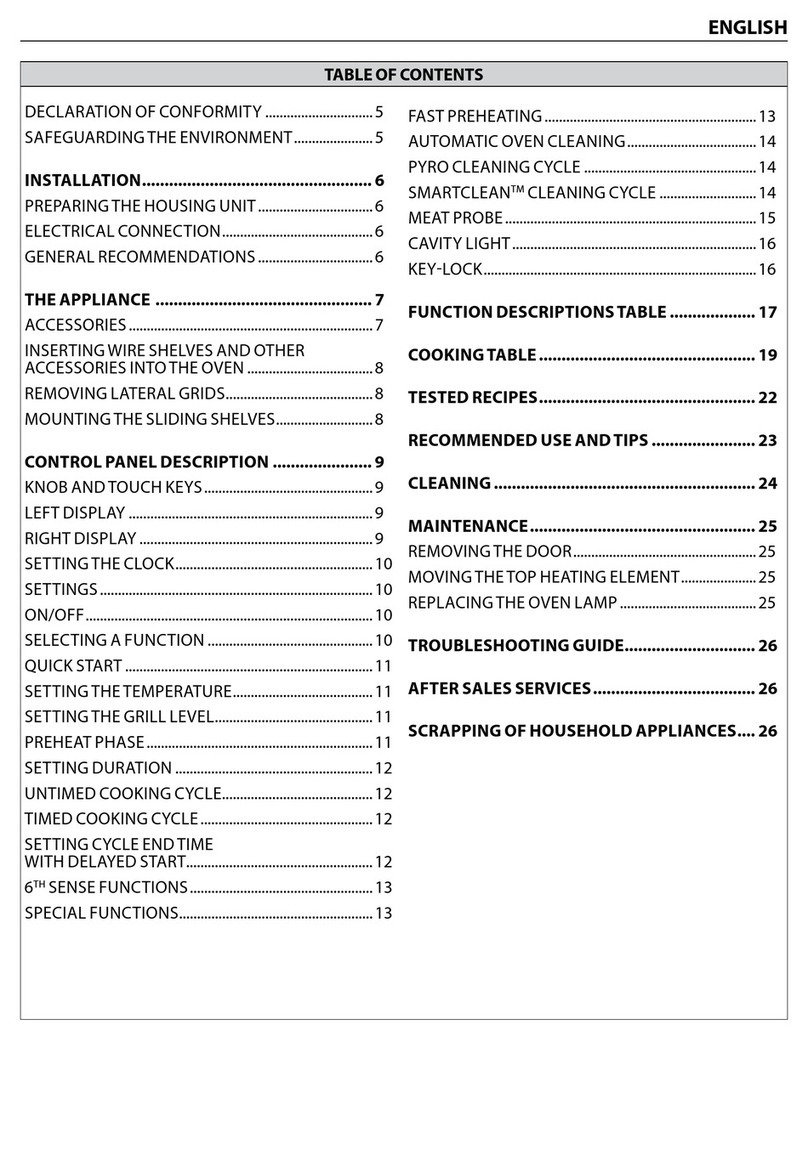IFB 656 FTC User manual
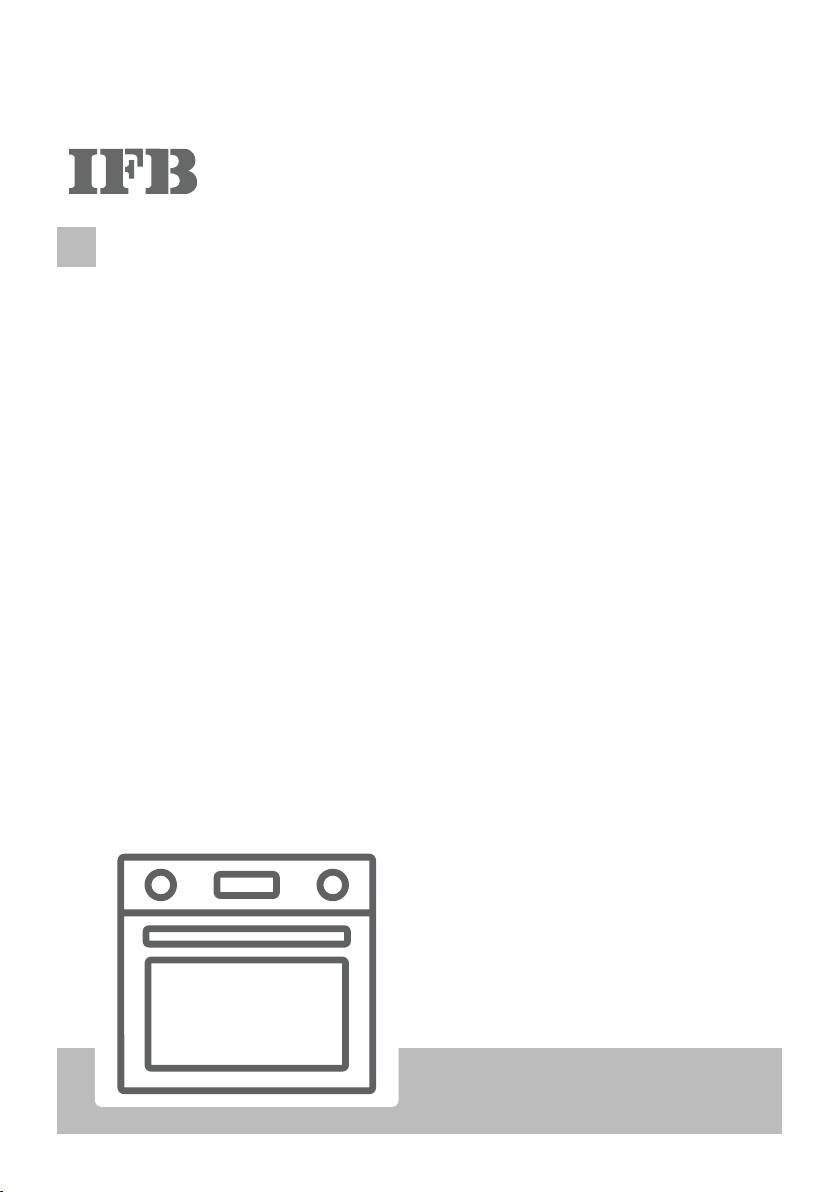
Built-in Oven / User Manual
EN
656 FTC

EN - 2
Icon Type Meaning
WARNING Serious injury or death risk
RISK OF ELECTRIC SHOCK Dangerous voltage risk
FIRE Warning; Risk of re / ammable materials
CAUTION Injury or property damage risk
IMPORTANT / NOTE Operating the system correctly
Thank you for choosing this product.
This User Manual contains important safety information and instructions on the operation
and maintenance of your appliance.
Please take the time to read this User Manual before using your appliance and keep this
book for future reference.

CONTENTS
1.SAFETY INSTRUCTIONS .................................................................................................4
1.1 General Safety Warnings ...............................................................................................4
1.2 Installation Warnings ......................................................................................................6
1.3 During Use .....................................................................................................................7
1.4 During Cleaning and Maintenance .................................................................................8
2.INSTALLATION AND PREPARATION FOR USE ..............................................................9
2.1 Instructions for the Installer ............................................................................................9
2.2 Installation of the Oven ...................................................................................................9
2.3 Electrical Connection and Safety.................................................................................. 11
3.PRODUCT FEATURES ...................................................................................................12
4.USE OF PRODUCT ........................................................................................................13
4.1 Cooking Table ...............................................................................................................14
4.2 Use of the Full Touch Control Timer .............................................................................14
4.3 Accessories ..................................................................................................................16
5.CLEANING AND MAINTENANCE...................................................................................21
5.1 Cleaning ...................................................................................................................21
5.2 Maintenance .................................................................................................................23
6.TROUBLESHOOTING&TRANSPORT ............................................................................24
6.1 Troubleshooting ............................................................................................................24
6.2 Transport ...................................................................................................................24
Voltage Rating: 50 Hz 230 V
Power Rating: max 3100 W
Oven Dimensions (mm) H/W/D: 595/595/575
Inner Capacity: 69 L
Net Weight: 34.21kg
Gross Weight: 36.08 kg
Technical Specification:

EN - 4
1. SAFETY INSTRUCTIONS
•Carefully read all instructions before using your
appliance and keep them in a convenient place for
reference when necessary.
•This manual has been prepared for more than one
model therefore your appliance may not have some
of the features described within. For this reason, it
is important to pay particular attention to any figures
whilst reading the operating manual.
1.1 General Safety WarninGS
•This appliance can be used by children aged from
8 years and above and by persons with reduced
physical, sensory or mental capabilities or lack
of experience and knowledge if they have been
given supervision or instruction concerning use of
the appliance in a safe way and understand the
hazards involved. Children should not play with the
appliance. Cleaning and user maintenance should
not be made by children without supervision.
WARNING: The appliance and its accessible parts
become hot during use. Care should be taken to avoid
touching heating elements. Keep children less than 8
years of age away unless they are continually
supervised.
WARNING: Danger of fire: Do not store items
on the cooking surfaces.
WARNING: If the surface is cracked, switch off
the appliance to avoid the possibility of electric shock.
•Do not operate the appliance with an external timer
or separate remote-control system.
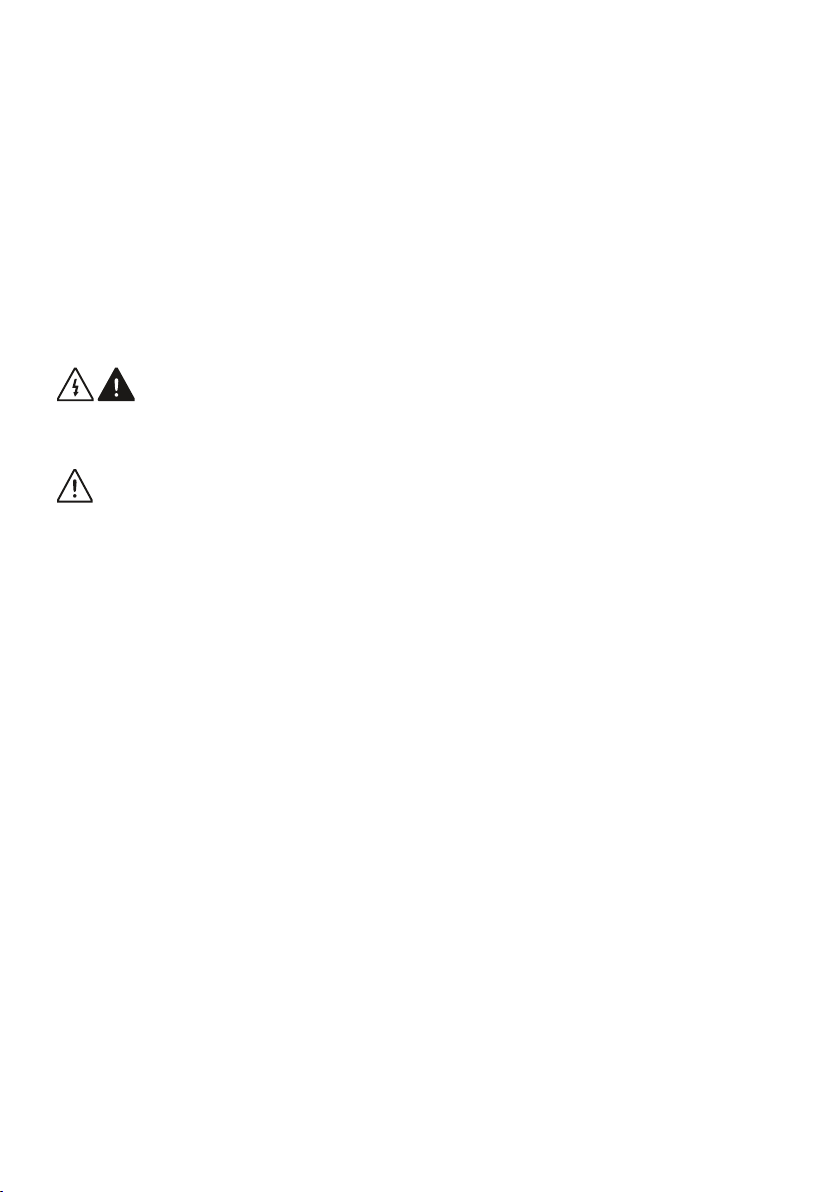
EN - 5
•During use the appliance will get hot. Care should
be taken to avoid touching heating elements inside
the oven.
•Handles may get hot after a short period during use.
•Do not use harsh abrasive cleaners or scourers
to clean the oven door glass and other surface.
They can scratch the surfaces which may result in
shattering of the door glass or damage to surfaces.
•Do not use steam cleaners for cleaning the
appliance.
WARNING: To avoid the possibility of electric
shock, make sure that the appliance is switched off
before replacing the lamp.
CAUTION: Accessible parts may be hot when
cooking or grilling. Keep young children away from the
appliance when it is in use.
•Your appliance is produced in accordance with all
applicable local and international standards and
regulations.
•Maintenance and repair work should only be carried
out by authorised service technicians. Installation
and repair work that is carried out by unauthorised
technicians may be dangerous. Do not alter or
modify the specifications of the appliance in any
way. Inappropriate hob guards can cause accidents.
•Before connecting your appliance, make sure
that the local distribution conditions (nature of the
gas and gas pressure or electricity voltage and
frequency) and the specifications of the appliance
are compatible. The specifications for this appliance
are stated on the label.

EN - 6
CAUTION: This appliance is designed only for
cooking food and is intended for indoor domestic
household use only. It should not be used for any
other purpose or in any other application, such as for
non-domestic use, in a commercial environment or for
heating a room.
•Do not use the oven door handles to lift or move the
appliance.
•All possible measures have been taken to ensure
your safety. Since the glass may break, care should
be taken while cleaning to avoid scratching. Avoid
hitting or knocking the glass with accessories.
•Make sure that the supply cord is not trapped or
damaged during installation. If the supply cord is
damaged, it must be replaced by the manufacturer,
its service agent or similarly qualified persons in
order to prevent a hazard.
•Do not let children climb on the oven door or sit on it
while it is open.
•Please keep children and animals away from this
appliance.
1.2 inStallation WarninGS
•Do not operate the appliance before it is fully
installed.
•The appliance must be installed by an authorised
technician. The manufacturer is not responsible
for any damage that might be caused by defective
placement and installation by unauthorised people.
•When the appliance is unpacked, make sure that
it is has not been damaged during transportation.
In case of any defect do not use the appliance
and contact a qualified service agent immediately.
The materials used for packaging (nylon, staplers,

EN - 7
Styrofoam, etc.) may be harmful to children and they
should be collected and removed immediately.
•Protect your appliance from the atmosphere. Do not
expose it to effects such as sun, rain, snow, dust or
excessive humidity.
•Any materials (i.e. cabinets) around the appliance
must be able to withstand a minimum temperature
of 100°C.
•The appliance must not be installed behind a
decorative door, in order to avoid overheating.
1.3 DurinG uSe
•When you first use your oven you may notice a
slight smell. This is perfectly normal and is caused
by the insulation materials on the heater elements.
We suggest that, before using your oven for the
first time, you leave it empty and set it at maximum
temperature for 45 minutes. Make sure that the
environment in which the product is installed is well
ventilated.
•Take care when opening the oven door during or
after cooking. The hot steam from the oven may
cause burns.
•Do not put flammable or combustible materials in or
near the appliance when it is operating.
•Always use oven gloves to remove and replace food
in the oven.
•Under no circumstances should the oven be lined
with aluminium foil as overheating may occur.
•Do not place dishes or baking trays directly onto the
base of the oven whilst cooking. The base becomes
very hot and damage may be caused to the product.

EN - 8
Do not leave the oven unattended while cooking
with solid or liquid oils. They may catch fire under
extreme heating conditions. Never pour water on to
flames that are caused by oil, instead switch the oven
off and cover the pan with its lid or a fire blanket.
• If the product will not be used for a long period of
time, turn the main control switch off.
• Make sure the appliance control knobs are always
in the “0” (stop) position when it is not in use.
• The trays incline when pulled out. Take care not
to spill or drop hot food while removing it from the
ovens.
• Do not place anything on the oven door when it is
open. This could unbalance the oven or damage the
door.
• Do not hang towels, dishcloths or clothes from the
appliance or its handles.
1.4 DurinG CleaninG anD MaintenanCe
• Make sure that your appliance is turned off at
the mains before carrying out any cleaning or
maintenance operations.
• Do not remove the control knobs to clean the control
panel.
• To maintain the efficiency and safety of your
appliance, we recommend you always use original
spare parts and to call our authorised service agents
in case of need.

EN - 9
2. INSTALLATION AND
PREPARATION FOR USE
WARNING : This appliance must be
installed by an authorised service
person or qualified technician, according to
the instructions in this guide and in
compliance with the current local
regulations.
•Incorrect installation may cause harm
and damage, for which the manufacturer
accepts no responsibility and the
warranty will not be valid.
•Prior to installation, ensure that the local
distribution conditions (electricity voltage
and frequency) and the adjustments
of the appliance are compatible. The
adjustment conditions for this appliance
are stated on the label.
•The laws, ordinances, directives and
standards in force in the country of use
are to be followed (safety regulations,
proper recycling in accordance with the
regulations, etc.).
•If the product contains removable shelf
guides (wire racks) and the user manual
includes recipes like yoghurt, the wire
racks shall be removed and the oven
operated in the defined cooking mode.
Removal of the Wire Shelf information
is included in the CLEANING AND
MAINTENANCE section.
2.1 inStruCtionS for the inStaller
General instructions
•After removing the packaging material
from the appliance and its accessories,
ensure that the appliance is not
damaged. If you suspect any damage,
do not use it and contact an authorised
service person or qualified technician
immediately.
•Make sure that there are no flammable
or combustible materials in the close
vicinity, such as curtains, oil, cloth etc.
which may catch fire.
•The worktop and furniture surrounding
the appliance must be made of
materials resistant to temperatures
above 100°C.
•The appliance should not be installed
directly above a dishwasher, fridge,
freezer, washing machine or clothes
dryer.
2.2 inStallation of the oven
The appliances are supplied with
installation kits and can be installed in a
worktop with the appropriate dimensions.
The dimensions for hob and oven
installation are given below.
A (mm) 557 min./max. F (mm) 560/580
B (mm) 550 min. G (mm) 555
C (mm) 595 min. H/I (mm) 600/590
D (mm) 575 min. J/K (mm) 5/10
E (mm) 576
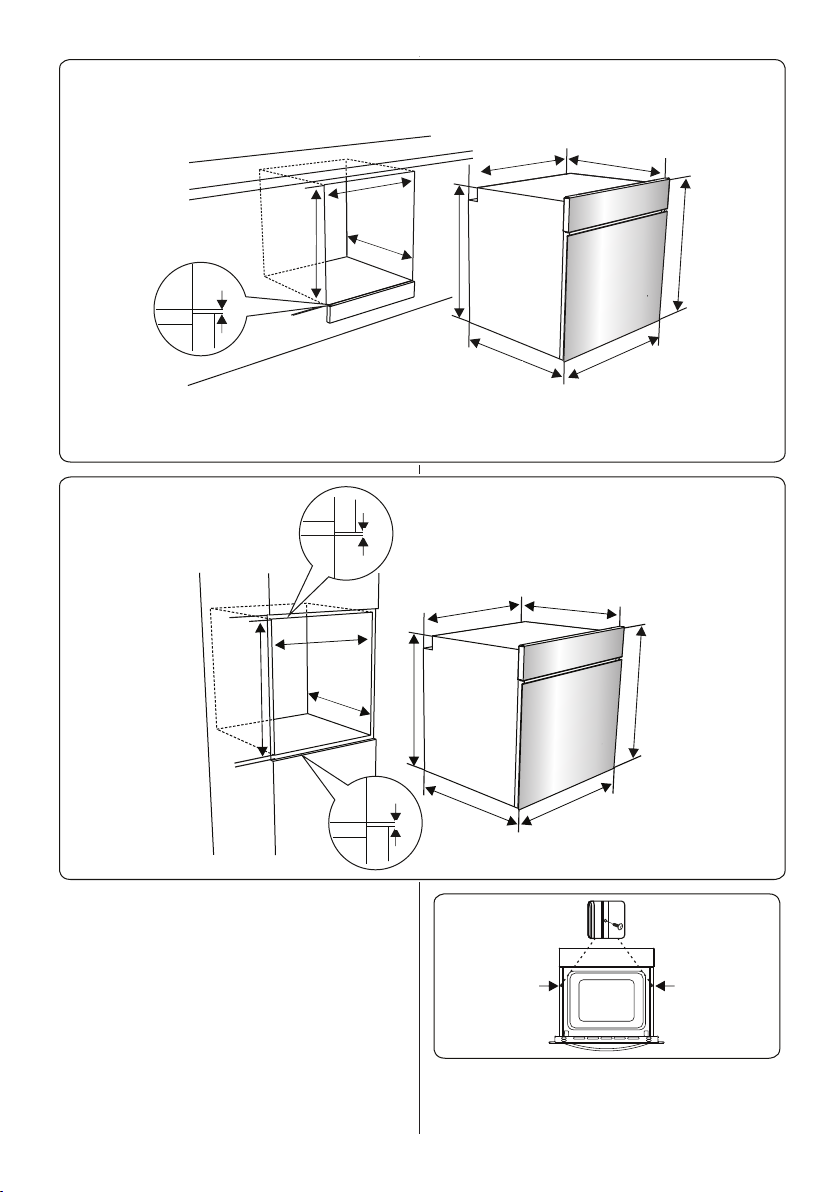
EN - 10
F
A B
C
C
D
E
G
H
J
Installation under a worktop
F
AB
C
C
D
E
G
I
J
K
Installation in a wall unit
After making the electrical connections,
insert the oven into the cabinet by pushing
it forward. Open the oven door and insert
2 screws in the holes located on the oven
frame. While the product frame touches the
wooden surface of the cabinet, tighten the
screws.
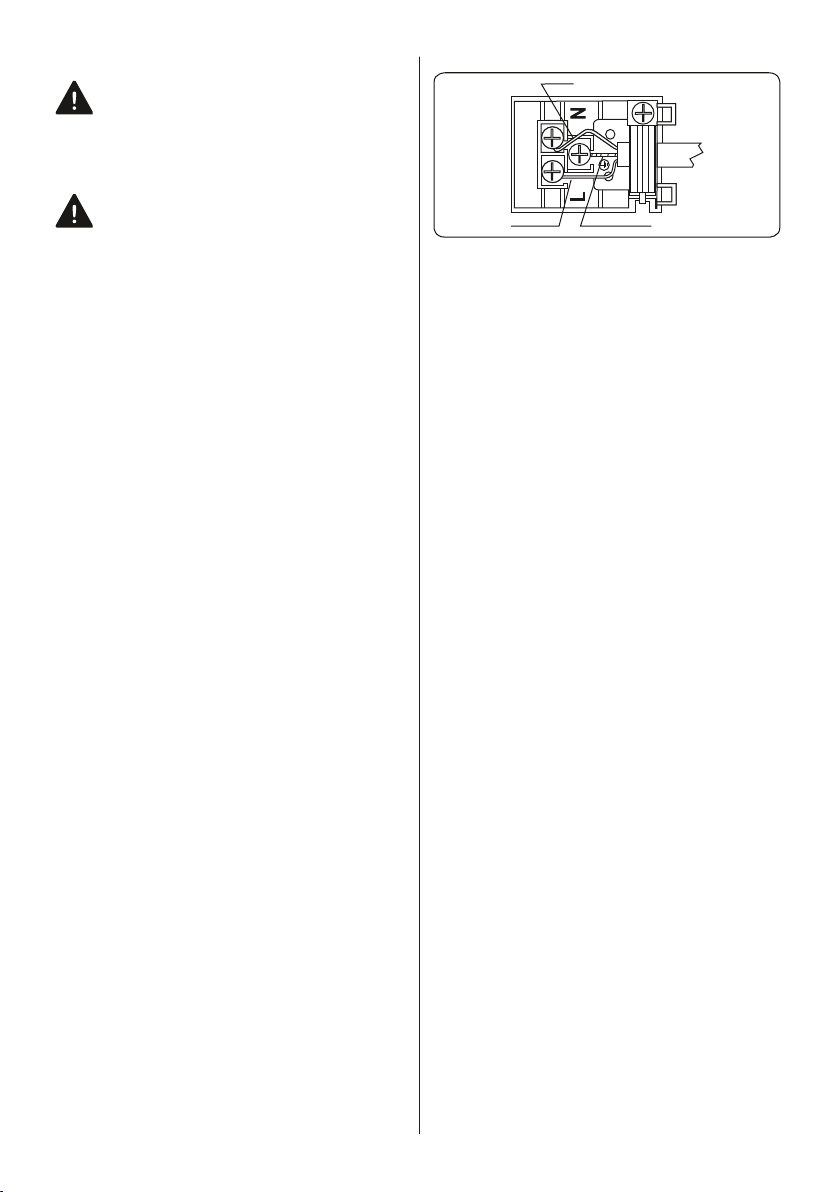
EN - 11
2.3 eleCtriCal ConneCtion anD Safety
WARNING: The electrical connection
of this appliance should be carried out
by an authorised service person or
qualified electrician, according to the
instructions in this guide and in compliance
with the current local regulations.
WARNING: THE APPLIANCE MUST
BE EARTHED.
•Before connecting the appliance to the
power supply, the voltage rating of the
appliance (stamped on the appliance
identification plate) must be checked for
correspondence to the available mains
supply voltage, and the mains electric
wiring should be capable of handling the
appliance’s power rating (also indicated
on the identification plate).
•During installation, please ensure
that isolated cables are used. An
incorrect connection could damage
your appliance. If the mains cable is
damaged and needs to be replaced
this should be done by a qualified
personnel.
•Do not use adaptors, multiple sockets
and/or extension leads.
•The supply cord should be kept away
from hot parts of the appliance and must
not be bent or compressed. Otherwise
the cord may be damaged, causing a
short circuit.
•If the appliance is not connected
to the mains with a plug, a all-pole
disconnector (with at least 3 mm contact
spacing) must be used in order to meet
the safety regulations.
• The appliance is designed for a power
supply of 220-240V If your supply is
different, contact the authorised service
person or a qualified electrician.
•The power cable (H05VV-F) must be
long enough to be connected to the
appliance, even if the appliance stands
on the front of its cabinet.
•Ensure all connections are adequately
tightened.
•Fix the supply cable in the cable clamp
and then close the cover.
•The terminal box connection is placed
on the terminal box.
Brown Yellow+Green
Blue

EN - 12
3. PRODUCT FEATURES
Important: Specifications for the product vary and the appearance of your appliance
may differ from that shown in the figures below.
List of Components
1. Control Panel
2. Oven Door Handle
3. Oven Door
1
2
3
Control Panel
4. Timer
Please use product control panel
4
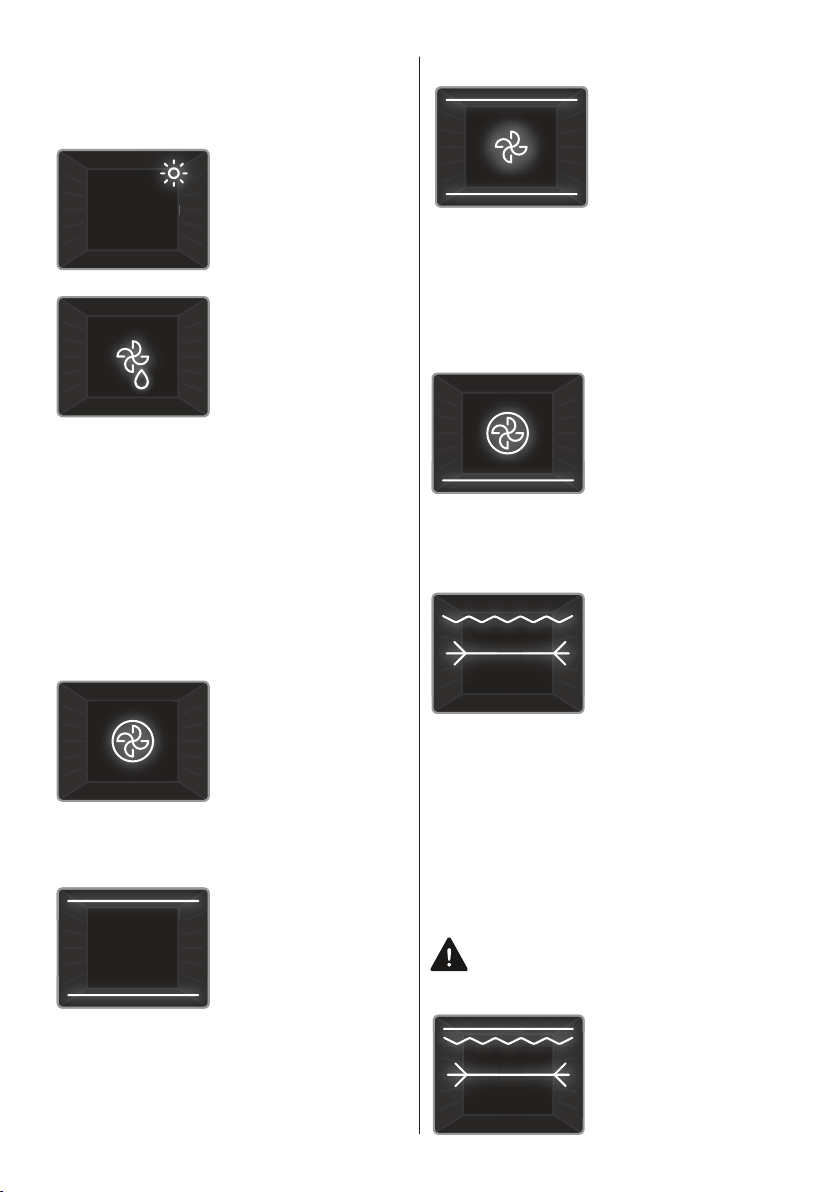
EN - 13
4. USE OF PRODUCT
Oven Functions
* The functions of your oven may be
different due to the model of your product.
Oven Lamp: Only the
oven light will switch
on. It will remain on for
the duration of the
cooking function.
Defrost Function: The
oven’s warning lights
will switch on and the
fan will start operating.
To use the defrost
function, place your
frozen food in the oven
Turbo Function: The
oven’s thermostat and
warning lights will
switch on, and the ring
heating element and
fan will start operating.
The turbo function
evenly disperses the heat in the oven,
ensuring all food on all racks will cook
evenly. It is recommended that you preheat
the oven for about 10 minutes.
Static Cooking
Function: The oven’s
thermostat and
warning lights will
switch on, and the
lower and upper
heating elements will
start operating. The
static cooking function emits heat, ensuring
food is cooked evenly. This is ideal for
making pastries, cakes, baked pasta,
lasagne and pizza. Preheating the oven for
10 minutes is recommended and it is best
to use only one shelf at a time in this
function.
Fan Function: The
oven’s thermostat and
warning lights will
switch on, and the
upper and lower
heating elements and
fan will start operating. This function is good
for baking pastry. Cooking is carried out by
the lower and upper heating elements
within the oven and by the fan, which
provides air circulation, giving a slightly
grilled effect to the food. It is recommended
that you preheat the oven for about 10
minutes.
Pizza Function: The
oven’s thermostat and
warning lights will
switch on, and the ring,
lower heating elements
and fan will start
operating. This function
is ideal for baking food, such as pizza,
evenly in a short time. The fan evenly
disperses the heat in the oven, while the
lower heating element ensures baking of
the food.
Grilling and Roasting
Chicken Function:
The oven’s thermostat
and warning lights will
switch on, and the grill
heating element and
turnspit will start
operating. This function is used for grilling
and toasting food, and for roasting chicken
with the roasting skewer. For grilling, use
the upper shelves of oven. Lightly brush the
wire grid with oil to stop food sticking. Place
food in the centre of the grid. Always place
a tray beneath the food to catch any drips
of oil or fat. When roasting chicken, please
refer to the accessories section. We
recommend preheating the oven for about
10 minutes when using this function.
Warning: When grilling, the oven door
must be closed and the oven
temperature should be adjusted to
190°C.
Faster Grilling and
Roasting Chicken
Function: The oven’s
thermostat and warning
lights will switch on, and
the grill, upper heating
elements and turnspit
will start operating. This
on a shelf placed in the third slot from the
bottom. It is recommended that you place
an oven tray under the defrosting food to
collect the water from melting ice. This
function will not cook or bake your food, it
will only help to defrost it.
Frozen food in slices or pieces thawing
faster than whole/block frozen food. The
thawing time depends on the quality of
the food, the degree of freezing and its
texture. Therefore, determined the
thawing time according to the
characteristics of your food.

EN - 14
food to collect any drips of oil or fat. When
roasting chicken, please see the
accessories section. We recommend
preheating the oven for about 10 minutes
when using this function.
Warning: When grilling, the oven door
must be closed and the oven
temperature should be adjusted to
190°C.
Double Grill - Fan
and Roasting
Chicken Function:
The oven’s thermostat
and warning lights will
illuminate, and the grill,
upper heating
elements, fan and turnspit will start
operating. This function is used for fast
grilling of thick food, for cooking food with a
large surface area, and for roasting chicken
with the roasting skewer. Both the upper
elements of the grill will operate along with
the fan to ensure food cooks evenly. For
grilling, use the upper shelves of the oven.
Lightly brush the wire grid with oil to stop
food from sticking and place food in the
centre of the grid. Always put a tray
underneath the food to collect any drips of
oil or fat. When roasting chicken, please
see the accessories section. We
recommend that you preheat the oven for
about 10 minutes.
Warning: When grilling, the oven door
must be closed and the oven
temperature should be adjusted to
190°C.
4.1 CookinG table
Function
Dishes
Static
Puff Pastry 2-3-4 170-190 35-45
Cake 2-3-4 170-190 30-40
Cookie 2-3-4 170-190 30-40
Stew 2 175-200 40-50
Chicken 2-3-4 200 45-60
Fan
Puff Pastry 2-3-4 170-190 25-35
Cake 2-3-4 150-170 25-35
Cookie 2-3-4 150-170 25-35
Stew 2 175-200 40-50
Chicken 2-3-4 200 45-60
Turbo
Puff Pastry 2-3-4 170-190 35-45
Cake 2-3-4 150-170 30-40
Cookie 2-3-4 150-170 25-35
Stew 2 175-200 40-50
Grilling
Grilled
meatballs 7 200 10-15
Chicken * 190 50-60
Chop 6-7 200 15-25
Beefsteak 6-7 200 15-25
*If available cook with roast chicken skewer.
4.2 uSe of the full touCh
Control tiMer
function is used for faster grilling as well as
for grilling food with a larger surface area,
such as meat. It is also suitable for roasting
chicken using the roasting skewer. For
grilling, use the upper shelves of the oven.
Lightly brush the wire grid with oil to stop
foods sticking and place food in the centre
of the grid. Always place a tray beneath the
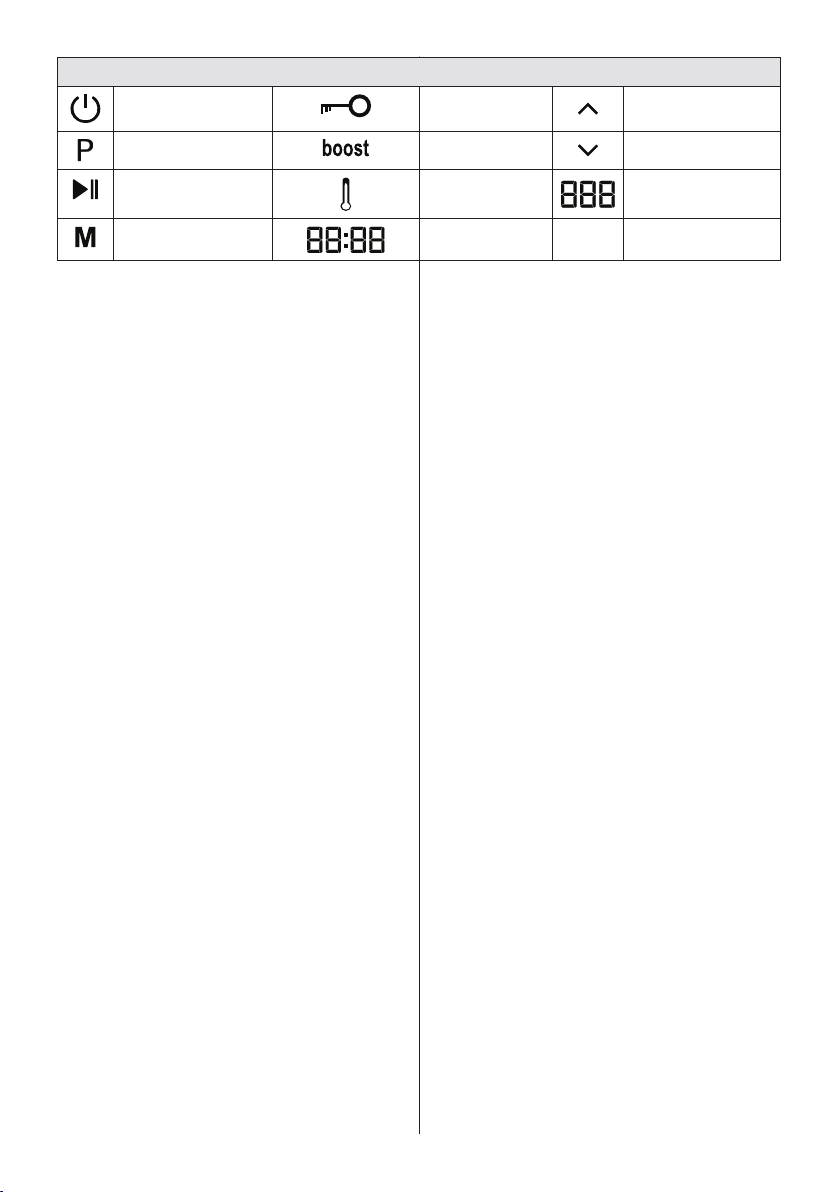
EN - 15
Mode Descriptions
On/Off Key lock PLUS
Function selection BOOST MINUS
START/STOP Thermostat Temperature display
MODE Time display
The control unit will switch o after 5
minutes if no function is selected or
changed.
The appliance is operated using touch
control sensors. The functions are
controlled by touching the sensor fields.
When you are using the controls, make
sure that you touch the sensor field
correctly. If your touch is too flat or too small
the sensors will not operate correctly.
The cooling fan will switch on automatically
in order to keep the surfaces of the
appliance cool. The fan will continue to run
until it automatically switches off, even after
the oven has been switched off.
Oven Function Selection
Touch the ON/OFF sensor for 2 seconds
to switch the control unit on. The oven will
enter “WAIT” mode. During this mode, you
will be able to select the desired cooking
functions, adjust the temperature, activate
the BOOST function, as well as adjust the
cooking time, end time, Minute Minder timer
and the time of day.
During “WAIT”mode, the desired cooking
function can be selected by touching the P
sensor button. Each touch on the Psensor
will change the oven function, as shown
below (some of these cooking functions
may not be present in your cooker model):
Lamp → Defrost → Turbo → Upper and
Lower → Upper and Lower with Fan → Grill
(with/without turnspit) → Double Grill (with/
without turnspit) → Double Grill with Fan
(with/without turnspit).
The operated heaters and accessories
related to the selected function will be
displayed.
When a cooking function is selected using
the P sensor, the previously selected
temperature value will show on the
Temperature display. This can be adjusted
using the PLUS and MINUS sensor buttons
on the side of the display. The temperature
can be adjusted within the range of 50°C to
275°C.
After the desired function has been
selected, and the temperature and time are
set, touch the START/STOP sensor to start
the oven function operation.
Adjusting the Time of Day
When the oven has been installed, the
time of day must be set according to the
following instructions.
Touch the ON/OFF sensor to switch the
oven on and enter “WAIT” mode. During
this mode, touch the MODE sensor button
for 5 second until the day time is selected.
The symbol for the time will illuminate on
the left side and you can adjust it using the
PLUS and MINUS sensor buttons. To
complete the time adjustment, touch the
MODE sensor once again or do not touch
any button for 3 second.
The time will only have to be set again if the
appliance is disconnected from the power
supply for a long period of time.
Adjusting the Cooking Time
The cooking time can be adjusted during
“WAIT” mode or during “OPERATING”
mode.
Adjusting the Minute Minder
Touch the MODE sensor until the Minute
Minder symbol illuminates on the Time
display and “00:00” appears. Adjust the
desired time period for the warning signal
using the PLUS and MINUS sensor buttons
while the symbol is flashing. When you
have completed the adjustment, do not
press any buttons for a few seconds, then
the Minute Minder timer will be set.
When the timer reaches zero, an audible
warning will sound, and the Minute Minder
symbol and “00:00” will flash on the
Time display. Press any button to stop
the audible warning and the symbol will
disappear.
Adjusting the Cooking Duration Time
This function helps you to cook for a
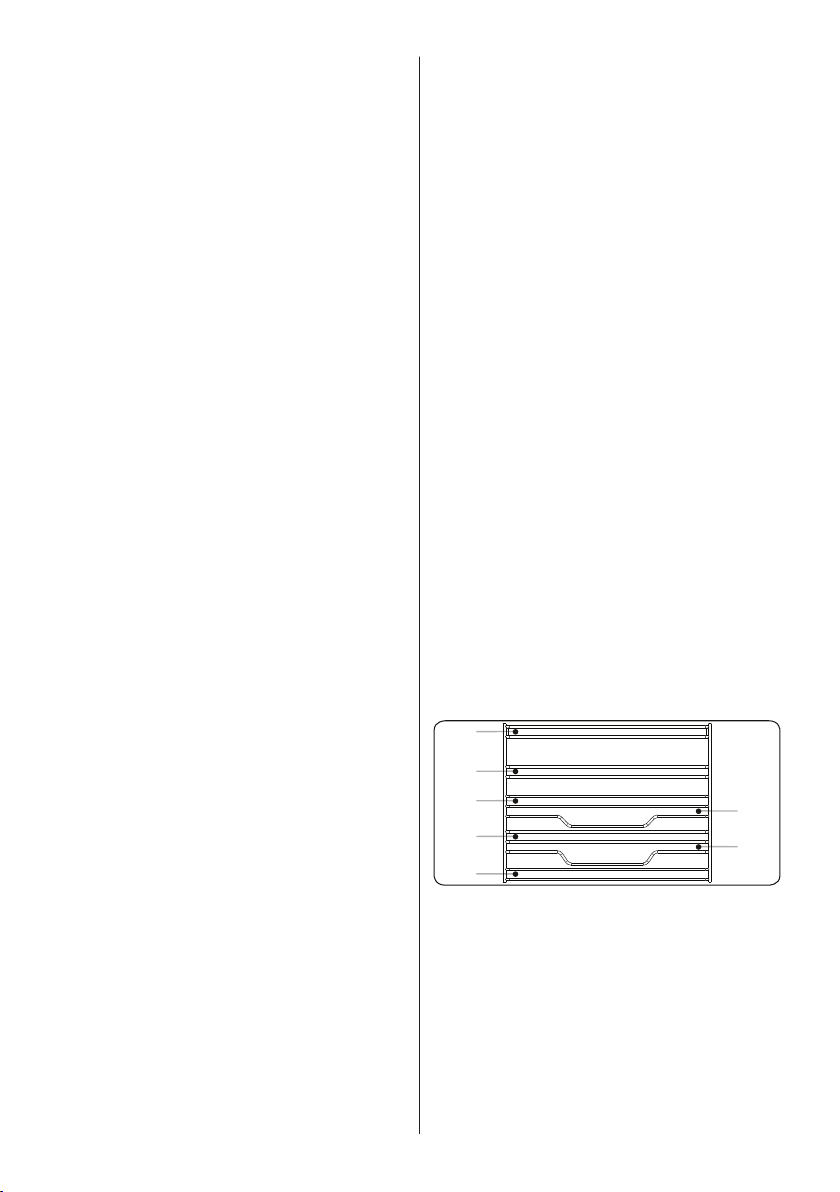
EN - 16
fixed period of time. Prepare the food
for cooking and put it in the oven. Then,
select the desired cooking function and
the temperature. Touch the MODE sensor
button until you see the Duration Time
symbol on the Time display. Set the
required cooking period using the PLUS
and MINUS sensors while the timer is in
this position. When you have completed
the adjustment, wait until the current time of
day is displayed and until the Duration Time
symbol remains illuminated.
When the timer reaches zero, the oven will
switch off, an audible warning will sound
and the Duration Time symbol will flash on
the Time display. Touch any sensor on the
control unit to end the sound.
Adjusting the Cooking End Time
This function is used to begin cooking
after a certain period of time and for a
specific duration of time. Prepare the food
for cooking and put it in the oven. Then,
select the desired cooking function and the
temperature.
Touch the MODE button until you see the
Cooking Duration Time symbol on the Time
display. Set the required cooking period
using the PLUS and MINUS sensor while
the timer is in this position. When you have
completed the adjustment, wait until the
current time of day is displayed and until
the Cooking Duration Time symbol remains
illuminated.
Then, touch the MODE sensor button until
you see the Cooking End Time symbol on
the Time display. The time of day and the
Cooking Duration Time symbol will flash.
Set the required finish time using the PLUS
and MINUS sensors while the timer is in
this position. When you have completed
the adjustment, wait until the current time of
day is displayed and until the Cooking End
Time symbol remains illuminated.
The oven will calculate the operating time
by deducting the cooking period from
the set finishing time, at which it will stop
operating. The timer will give an audible
warning and the Cooking End Time symbol
will flash. Touching any button on the timer
will end the audible warning.
Digital Timer Sound Adjustment
To alter the warning signal sound, while the
Time display shows the time of day, press
and hold the MINUS sensor button for 2
seconds until there is an audible signal
sound. After this, each time the MINUS
sensor is pressed, a different signal will
sound. There are three different types of
signal sound. Select the desired sound
and do not press any other buttons. After a
short time, the selected signal sound will be
saved.
Boost Function
This function is used to shorten the
preheating time. The BOOST sensor will
illuminate when the Turbo, Fan, Static
or Pizza functions are selected. To save
preheating time, touch the BOOST sensor
button before starting a cooking operation.
Use this function to heat the oven the
desired temperature as quickly as possible.
This mode is not appropriate for cooking.
Key Lock Function
The key lock is used to avoid unintentional
changes to oven settings.
To activate the key lock, touch the KEY
LOCK sensor button for 2 seconds until
you see Key Lock symbol on the display.
To deactivate the key lock, touch the KEY
LOCK sensor for 2 seconds until the key
lock symbol disappears from the display.
When the key lock is engaged, only the ON/
OFF sensor button can be activated. All
other buttons will remain locked.
4.3 aCCeSSorieS
The EasyFix Wire Rack
Clean the accessories thoroughly with
warm water, detergent and a soft clean
cloth on first use.
T2
5
4
3
2
1
T1
• Insert the accessory to the correct
position inside the oven.
• Allow at least a 1 cm space between the
fan cover and accessories.
• Take care removing cookware and/or
accessories out of the oven. Hot meals
or accessories can cause burns.
• The accessories may deform with heat.
Once they have cooled down, they will
recover their original appearance and
performance.
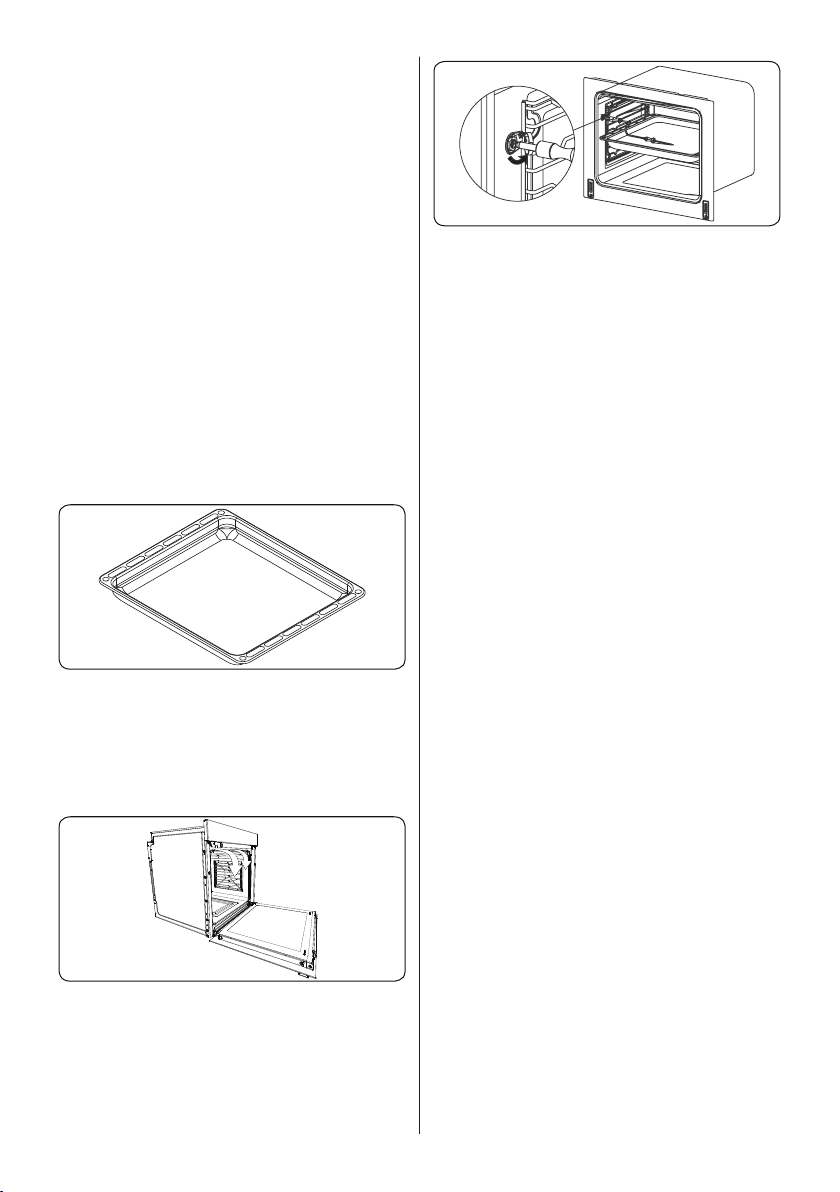
EN - 17
•Trays and wire grids can be positioned
on any level from 1 to 5.
•Telescopic rails can be positioned on
levels T1, T2, 3, 4, 5.
•Level 3 is recommended for single level
cooking.
•Level T2 is recommended for single
level cooking with the telescopic rails.
•The turnspit wire grid must be
positioned on Level 3.
•Level T2 is used for the turnspit wire
grid positioning with telescopic rails.
****Accessories may vary depending on the
model purchased.
The Deep Tray
The deep tray is best used for cooking
stews.
Put the tray into any rack and push it to the
end to make sure it is placed correctly.
FIRST IN THE WORLD
Hot Air Shield System in Built-in Ovens
The patented hot air shield system prevents
hot air from reaching the end user by
creating an air curtain when the oven door
is opened.
The Meat Probe
The meat probe measures the temperature
inside a roast. Cooking with the meat probe
ensures optimum results for any type of
meat or size of roast.
Placing the meat probe
•Place the probe before roasting begins.
•Insert the probe into the side of the roast
so that the point reaches its centre.
•Insert the entire probe, up to the handle.
•We recommend that you turn the roast
over half-way through cooking. Bear this
in mind when placing the probe to avoid
problems with it later.
•The point of the probe must not be
touching a bone or fatty areas of the
joint. Also, it should not be in a hollow
area, which could happen with poultry.
•Put the roast with the probe already in it
into the oven.
•Plug the probe into the socket in the
upper left side of the oven.
Using the Meat Probe with the Timer
Plug the probe into the socket in the upper
left side of the oven, the Meat Probe symbol
and “AUTO” will appear on the display.
The numbers on the left of the display will
show the current temperature recorded by
the meat probe, while the numbers on the
right show the adjustment temperature. To
adjust the temperature of the meat probe,
press the “M” sensor button, then use the
“-” and “+” buttons to change the value. You
cannot use the cooking timer while the meat
probe is using it.
After some time, the Meat Probe symbol
will remain illuminated, and the current and
recommended temperatures will be shown
on the display. When the recommended
temperature reaches the previously set
level, the oven will automatically switch off,
the timer will sound and “AUTO” will flash
on the display. Pressing any button on the
timer will end the audible warning, “AUTO”
will continue to flash until the “-” and “+”
buttons are pressed simultaneously to end
“AUTO” mode.

EN - 18
Auto-cooking functions cannot be activated
when the meat probe is in use.
The Rotisserie
1. Loosen the screws on the skewer clamps
(b) and pull them off the spit. Push the spit
through the chicken, slide the clamps back
on, and stick them into the chicken. Tighten
the screws.
2. Fit the skewer grid (c) into the
appropriate rack.
a
b
b
e
1
2
c
3. Insert the tip of the skewer (a) into the
skewer insertion hole (d).
4. Fit the skewer on the skewer grid,
remove the handle and close the oven door.
The handle (e) must only be attached for
removing the chicken after roasting.
ac
d
3
4
Important: Make sure the oven is not
in operation while performing these
steps.
Place the grill heat deflector under the
control panel if your oven does not
support closed-door grilling.
The Shallow Tray
The shallow tray is best used for baking
pastries.
Put the tray into any rack and push it to the
end to make sure it is correctly placed.
Wire Rack with Easyfix Full Extension
Telescopic Rail
The telescopic rail extends out fully to allow
easy access to your food.
Telescopic rails
Clean the accessories thoroughly with
warm water, detergent and a soft clean
cloth on first use.
Fastening tab
Fastener
•Positioning of the telescopic rails on the
wire rack is secured with the fastening
tabs on the fasteners.
•Remove the side runner. See section
“Removal of the wire shelf”.
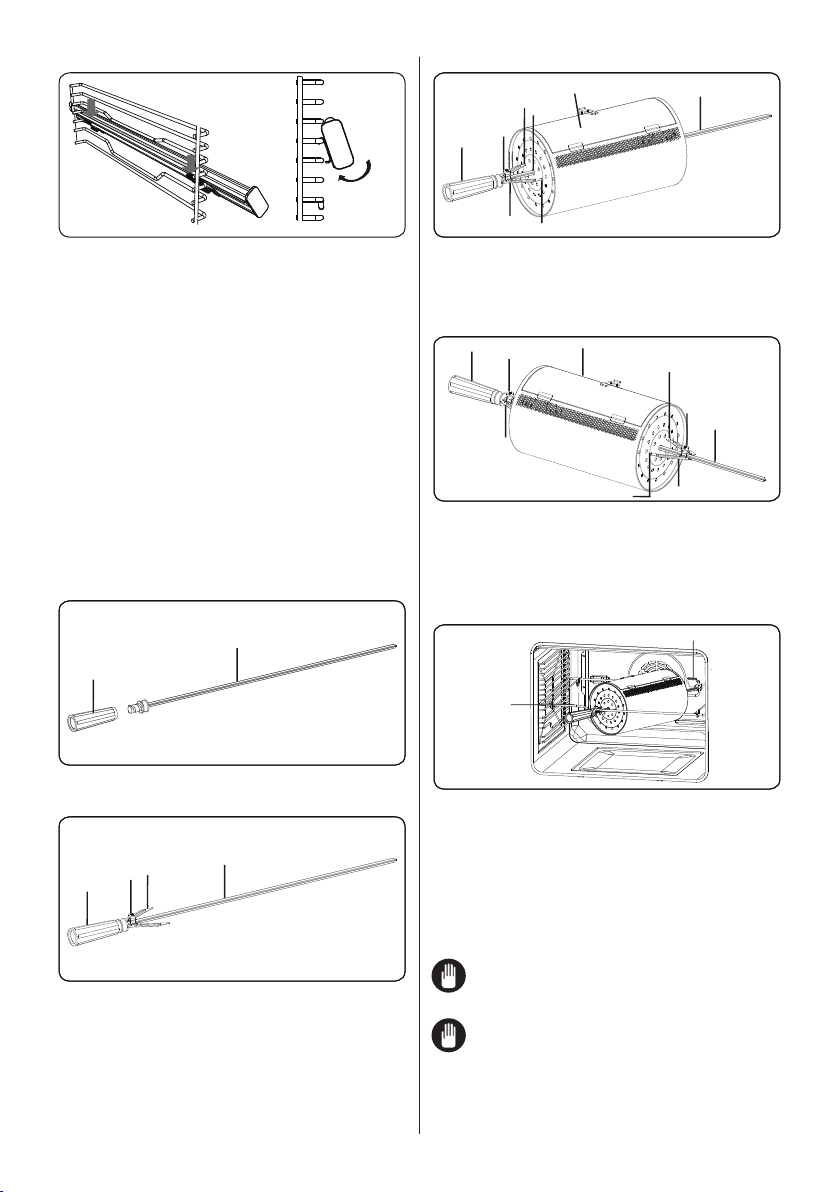
EN - 19
•On each telescopic rail there are top
and bottom fasteners that allows you to
reposition the rails.
•Hang the telescopic rail top fasteners
on the side rack level reference wire
and simultaneously press the bottom
fasteners until you clearly hear the
fasteners clip into the side rack level
fixing wire.
•In order to remove, hold the front
surface of the rail and follow the
previous instructions in reverse.
Frying Kit
Especially designed for the air frying of
foods such as potatoes, chicken and corn
without or with less oil in the oven.
1
b
a
Fix the the handle (b) on the skewer (a) by
screwing clockwise.
bdca
2
Position one of the skewer clamps (c) on
the skewer (a) in contact with the end of the
skewer.
Tighten the screw (d) to fix the position of
the clamp.
3
bd
ea
c
1
2
3
Place the frying basket (e) on the skewer
(a), through the center hole (1) and position
it such that the end points of the skewer
clamp move in the holes (2) and (3).
4bd
c
e
d
a
c
2
3
Fix the frying basket by positioning the
second skewer clamp (c) on the skewer
(a) such that the end points of the skewer
clamp (c) are inserted in the holes (2) and
(3). Tighten the screw (d).
5g
f
Fit the skewer grid (f) into the appropriate
rack.
Insert the tip of the skewer (a) into the
skewer hole (g) on the rare wall of the oven
cavity.
Fit the skewer (a) on the skewer grid,
remove the handle (b) and close the oven
door.
Important: Be sure that the oven is
not operating while performing above
steps.
Important: The handle (b) must be
re-attached for removing the frying set
after cooking process.

EN - 20
6
bd
e
d
c
c
a
Important: For the 90x60cm ovens,
the frying basket should (e) be placed
in the middle of the skewer (a) as
shown in Figure-6.
Important: Unless the roasting
chicken function is used, be sure that
the cover of the skewer hole is closed.
Important: Inorder to prevent the
spillage on the bottom of the oven
cavity, oven tray can be used in a rack
position below the frying kit.
Important: Cooking times may vary
depending on the fat content of the
food.
Important: If your oven is not
supporting grill function when oven
door is closed, be sure that the grill
heat shield is fitted on the oven before the
grill function.
ITEM PART DEFINITION QUANTITY
aSkewer 1
bSkewer Handle 1
cSkewer Clamp 2
dScrew 2
eFrying Basket 1
fSkewer Grid 1
gSkewer Hole 1
hSkewer Hole Cover 1
Cooking Table
Foods Quantity Function
Chicken
leg
6 Adet DGF 270 40-45
Potato
chips
0.5 kg DGF 270 25-30
Popcorn 200 gr DGF 200 15-20
Sausage 200 gr DGF 200 15-20
Vegetable 200 gr DGF 200 20-25
Cleaning the Frying Kit
After each cooking process clean the frying
kit.
Frying Kit should be hand washed with a
sponge with warm water and detergent
after being kept in hot water for a while until
the dirt softens.
The Wire Grid
The wire grid is best used for grilling or for
processing food in oven-friendly containers.
WARNING
Place the grid to any corresponding
rack in the oven cavity correctly and push it
to the end.
Soft-Close Oven Door
The oven door closes slowly by itself when
it is released just before the closed position.
Table of contents
Other IFB Oven manuals