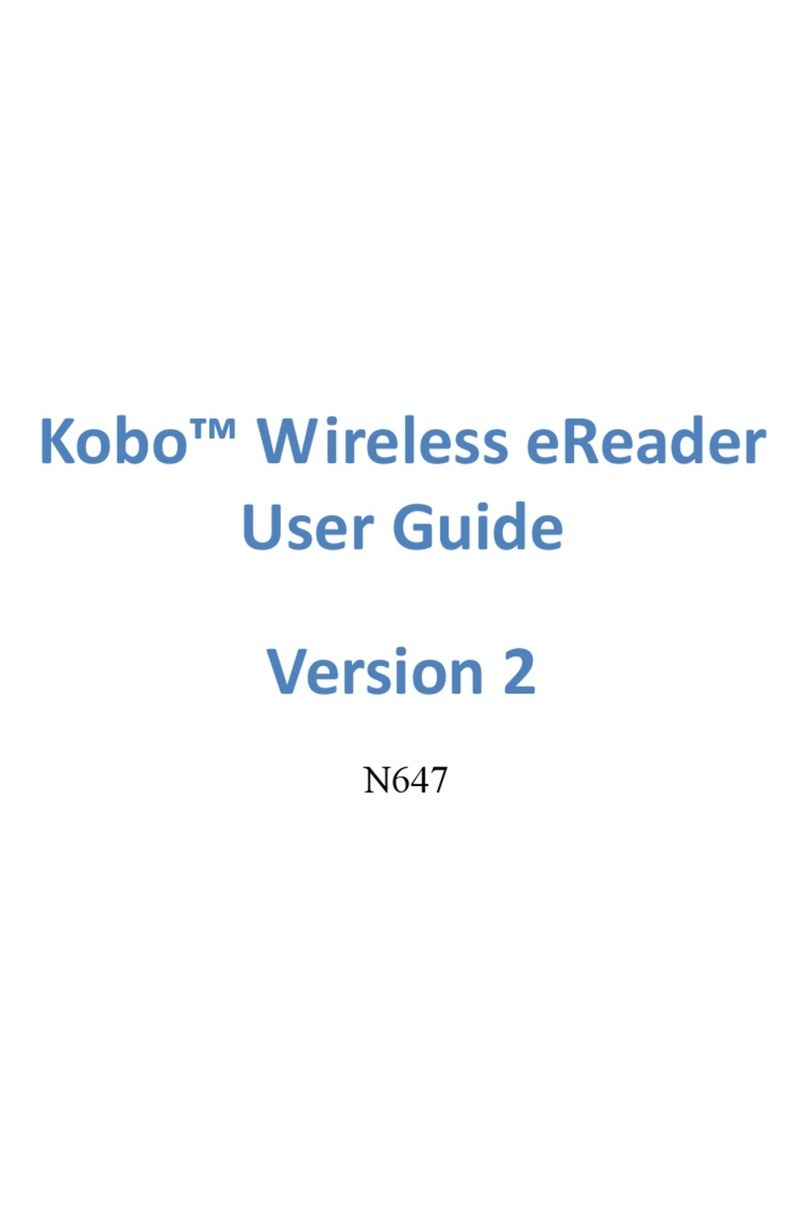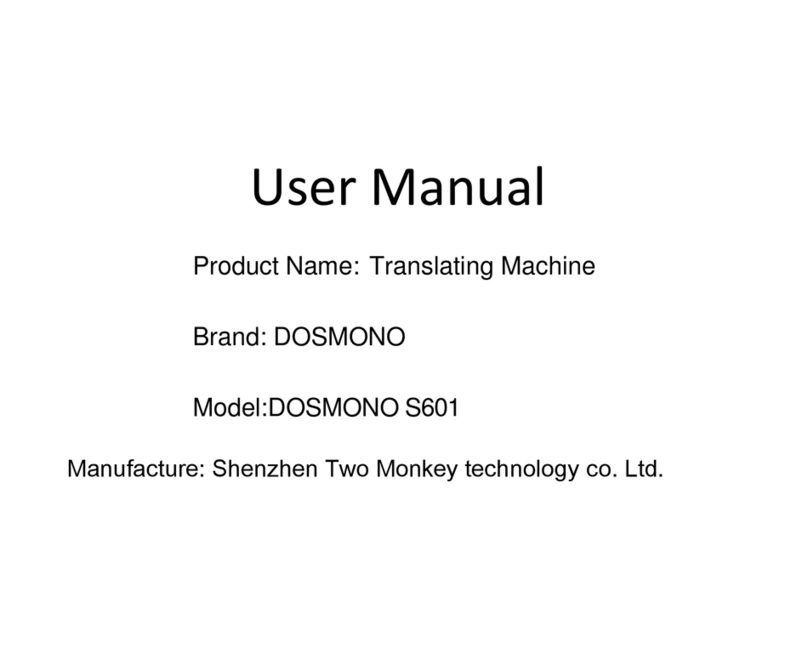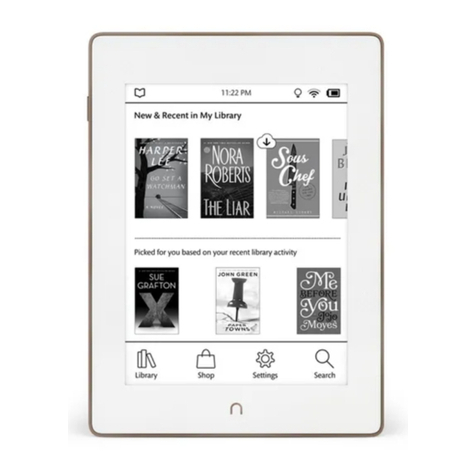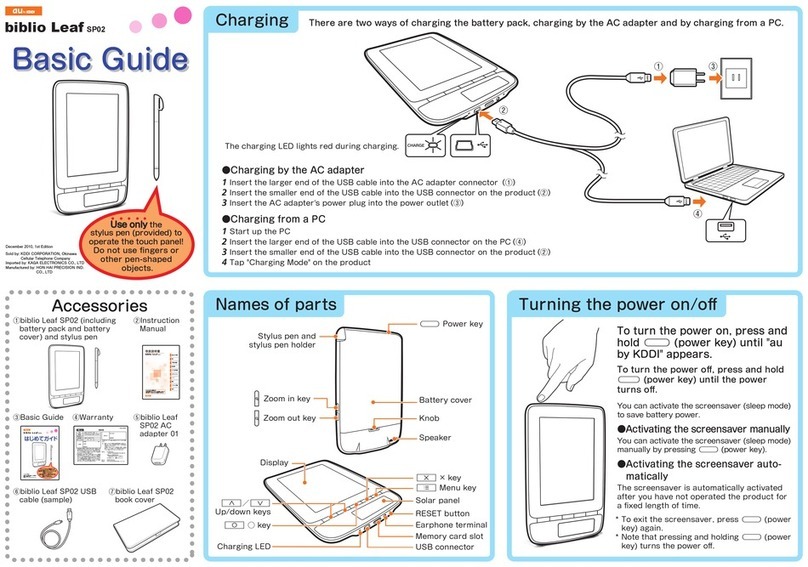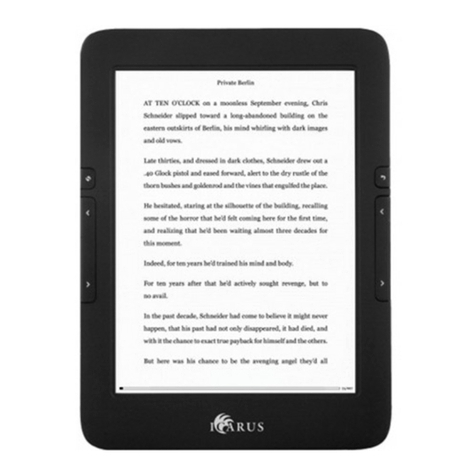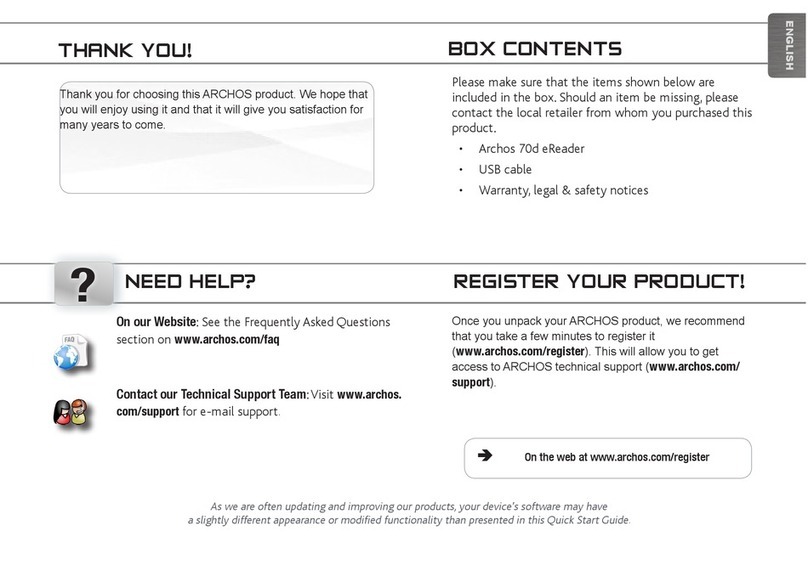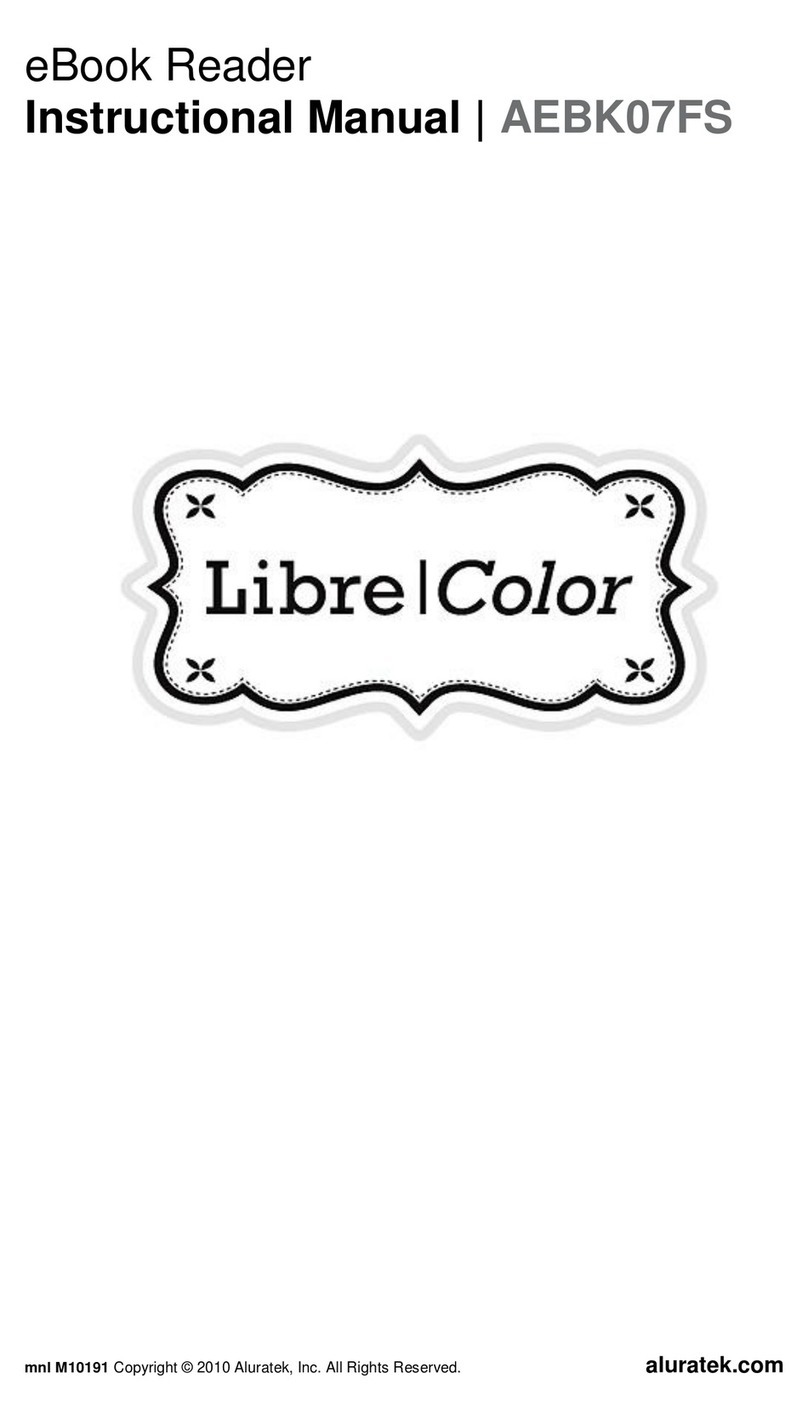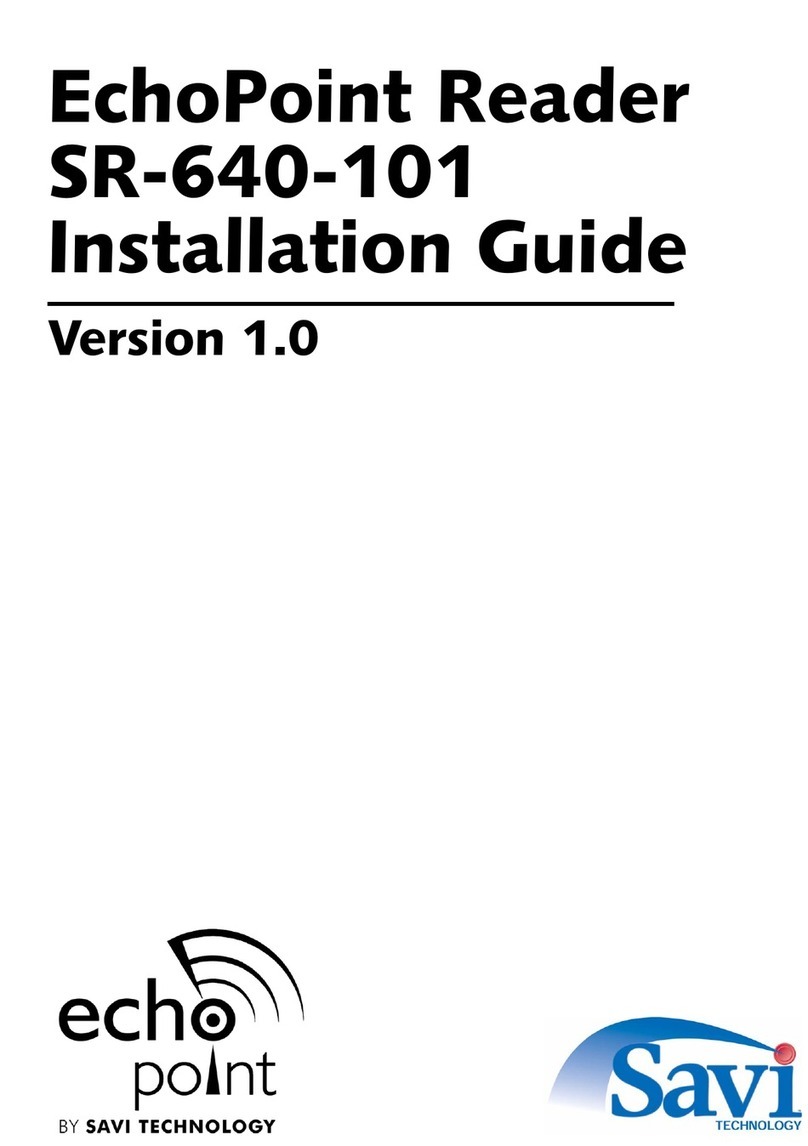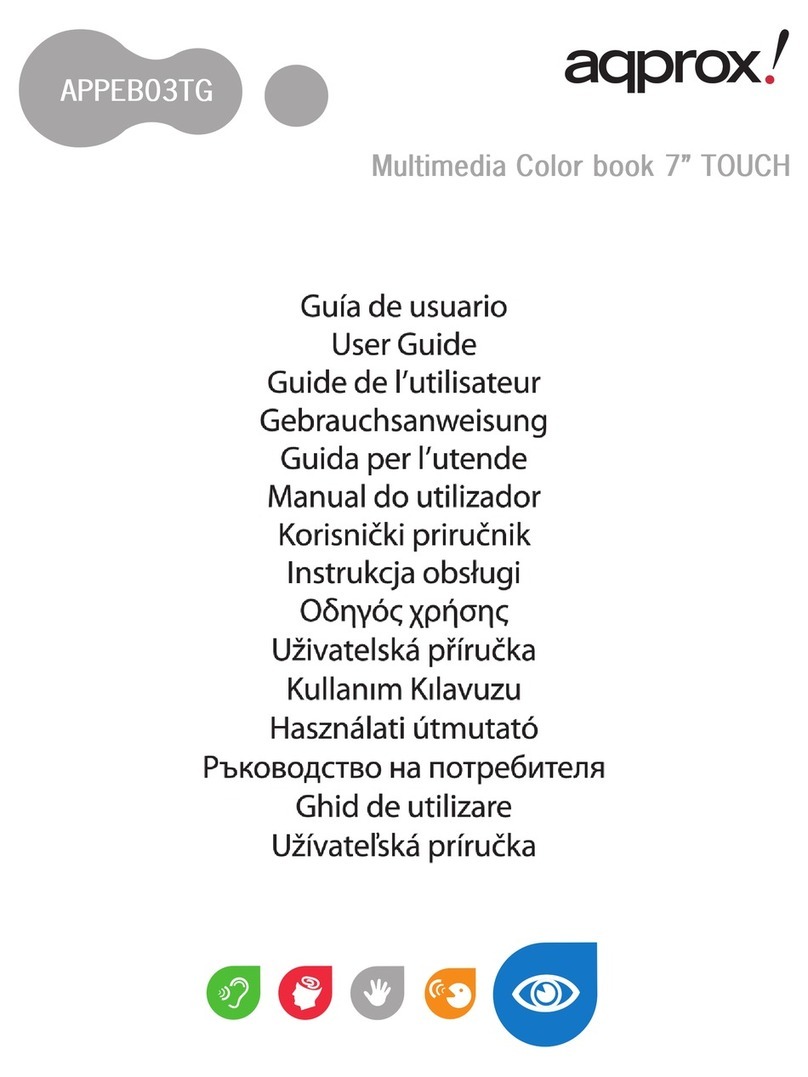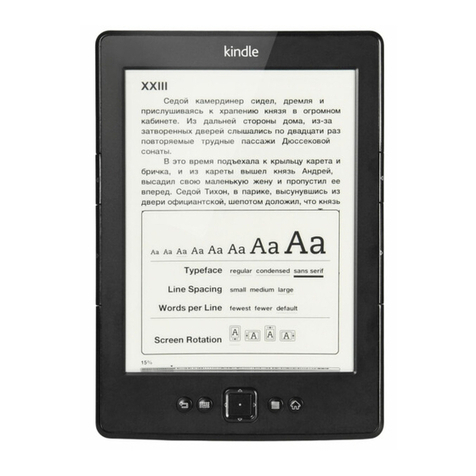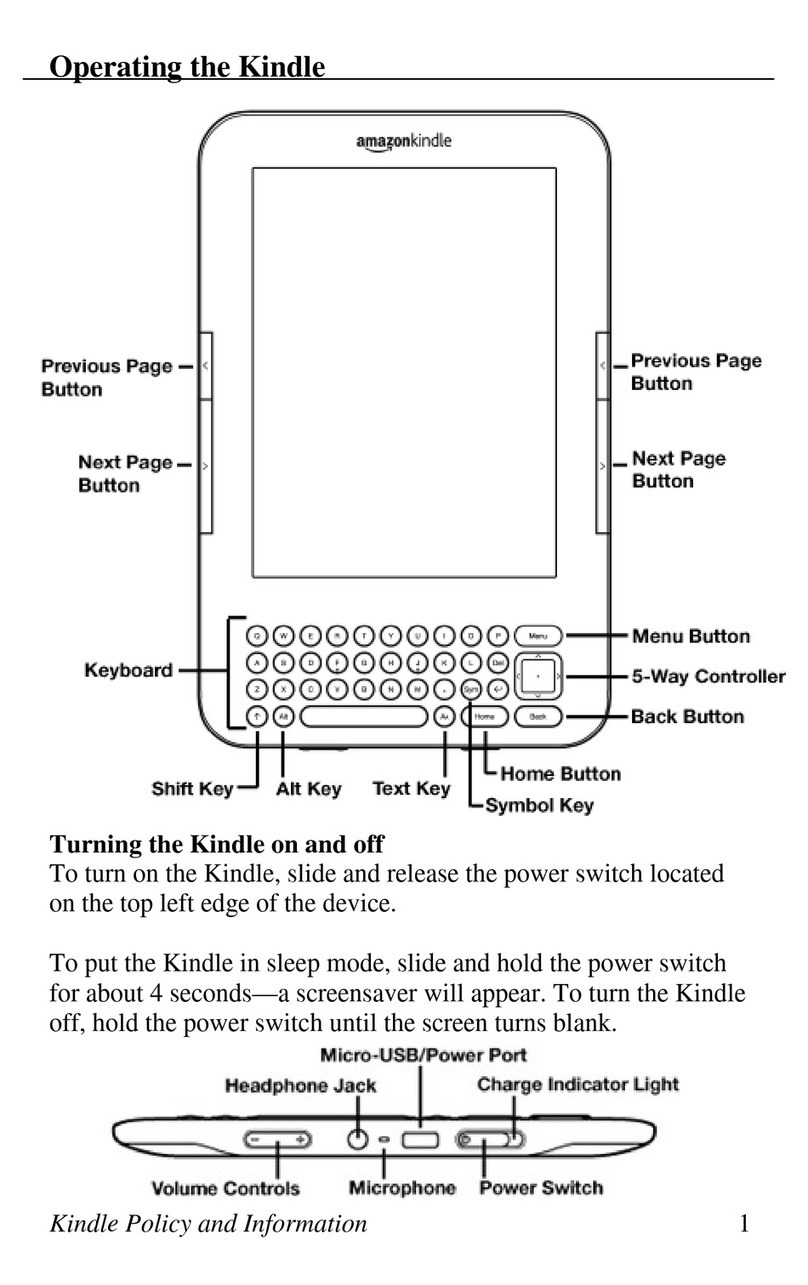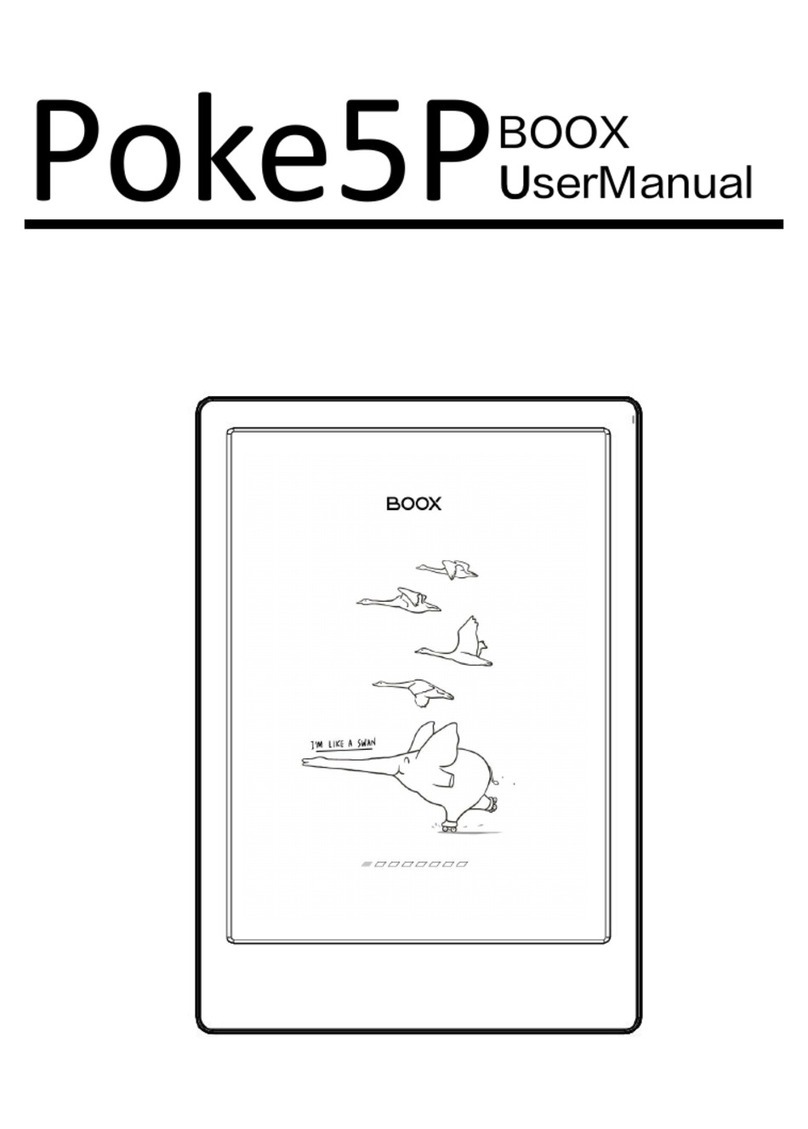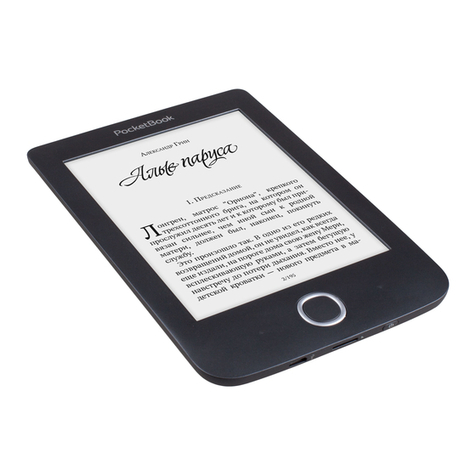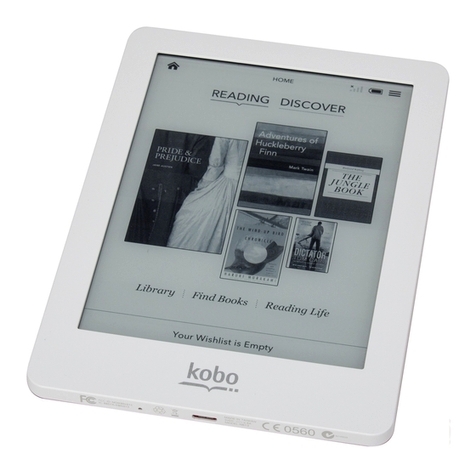IFLYTEK Easytrans 900 User manual

1
easytrans900UserManual
FCC ID: 2AMI5-EASYTRANS-900

2
Please read this manual carefully before using the product and keep it carefully
I. DESIGN
II. BUTTONS
1.Power button: Long-press the button for 2s long to start or shut down, long-press the button for
10s to force the device to shut down.
2.Volume up/down button: Press the button to increase or decrease volume.
3.Red speech input button: Hold down the button to speak to the translation machine yourself,
and then let go of your hand for translation broadcast.
4.Blue speech input button: Hold down the button for someone else to speak to the translation
machine, and then let go of your hand for translation broadcast.
5.Return button: Press the button to return to the previous page; long-press the button to return to
the desktop.
6.SIM card slot: Insert SIM card to use mobile data.
7.Type-C charging port: Insert Type-C cable to charge the device, power specification
(5V 2A).

3
III. HOW TO USE
1.Network connection
WiFi networking
When the first start is complete, the translation machine will prompt you for WiFi connection.
After selecting the WiFi that can be connected to the Internet and entering the correct password,
you can use the product online.
SIM card networking
When there is no WiFi connection, the translation machine will begin to use the data network
upon insertion of SIM card into card slot.
Global Internet access
Users can purchase overseas data card in the translation machine, and they can use this data card
to surf the Internet after arriving at the local area.
2.Translation function
The translation machine supports both online and offline translation:
Online translation
When network is available, multilingual translation, spoken language learning, human translation,
SOS emergency contact and other functions can be used.
Offline translation
When network is unavailable, you can use the offline speech translation between Chinese and
several other languages including English, Japanese, Korean and Russian. The translation machine
comes with an offline translation resource pack, and it automatically switches to offline translation
mode when there is no Internet connection.
IV. Specifications
Product Name: TD-LTE wireless data terminal
Model: Easytrans 900
Battery Capacity: 2500mAh
Compatible Networks: GSM/CDMA/CMDA 1X/TD-S/WCDMA/TDD-LTE/FDD-LTE
Connectivity: WiFi
Bluetooth: BLE 4.1
Charging: DC 5V--2A
Sound: Double loudspeakers
MIC:4 MIC

4
V. SAFETY PRECAUTIONS
Please read the safety precautions carefully to ensure the correct use of your translator.
Do not disassemble, modify or repair the device or the battery by yourself, otherwise the
warranty will be invalid.
Use only iFLYTEK-approved batteries, chargers, accessories and supplies.
Do not crush, throw, or puncture your device. Avoid dropping, squeezing, or bending your
device.
Do not use your device in a moist environment.
The operating temperature should be -10℃—+50℃.
Do not expose your device to areas with flammables and explosives.
Do not tum on your device when it is prohibited to use.
For driving safety, the driver cannot operate the device when the car is in motion.
Use a dry soft cloth to clean the device; do not use water, alcohol, detergent or any chemicals.
Keep the device battery and charger out of the reach of children to prevent them from
swallowing it or injuring themselves by accident. Children should only use the device with adult
supervision.
Observe all rules and regulations applicable to mobile products in hospitals and health care
facilities.
Only use the battery included with the product.
To prevent hearing damage, do not listen at high volume levels for long periods.
Do not dispose of used device in a household rubbish bin.
The device connected to a USB interface of version USB2.0.
CAUTION: RISK OF EXPLOSION IF BATTERY IS REPLACED BY AN INCORRECT
TYPE. DISPOSE OF USED BATTERIES ACCORDING TO THIE INSTRUCTIONS.
Power Supply & Charging
Charge your device with the included USB cable and power Adapter. Use of incompatible adaptor
or cable may cause permanently damage to your device.
Model: ES568-U050200XYF
Input: 100-240V-50/60Hz 0.5A
Output: 5.0V/2.0A
Using damaged cables or chargers, or charging when moisture is present, can cause electric
shock. Power adaptor is intended for indoor use only.
Power outlet should be readily accessible. The outlet should not be blocked during use.
Dimensions:145*52.6*12.5mm
Manufacturer: iFLYTEK Co., Ltd.

5
To fully disconnect the device from the mains, unplug the AC/DC cable from power outlet.
Power adapters may become warm during normal use, and prolonged contact may cause
injury.
Always allow adequate ventilation around power adapters when using them.
The ventilation should not be impeded by covering ventilation openings with items to avoid
overheating and malfunction. Maintain a clearance of at least 10 cm around the device.
The device should be used in a moderate climate.
Do not plug or unplug USB port with wet hands, or it may result in risk of electric shock.
The device is built with an internal rechargeable battery: do not expose the phone to
excessive heat such as sunshine, fire or the like.
Battery contains materials which are hazardous and harmful to the environment. The battery
must be recycled or disposed of separately from household waste.
Adapter shall be installed near the equipment and shall be easily accessible.
Specific Absorption Rate (SAR)
During SAR testing, this device was set to transmit at its highest certified power level in all
tested frequency bands, and placed in positions that simulate RF exposure in usage, and near the
body with the separation of 0.4 inches (10 mm). Although the SAR is determined at the highest
certified power level, the actual SAR level of the device while operating can be well below the
maximum value.
These requirements set a SAR limit of 1.6 W/kg averaged over ten gram of tissue for head or
body, and set a SAR limit of 4.0 W/kg averaged over ten gram of tissue for limbs. This product
was tested and recorded, and the maximum reported SAR was 0.83W/kg for body, 0.76W/kg for
limb.
The actual SAR level will be much lower than the above value since the product has been
designed to use the minimum energy for necessary communication with the base station.
SAR compliance for body-worn operating configurations is limited to the belt-clips, holsters
or similar accessories that have no metallic component in the assembly and must provide at least
1.0 cm separation between the device and the user's body. Accessories designated by Manufacture
or available on Market must be used for Body-worn operation compliance.
FCC Compliance
This phone complies with section 15 of FCC Regulations. Changes or modifications not
expressly approved by the party responsible for compliance could void the user’s authority to
operate the equipment.
This equipment has been tested and found to comply with the limits for a Class B digital
device, pursuant to Part 15 of the FCC Rules. These limits are designed to provide reasonable
protection against harmful interference in a residential installation. This equipment generates, uses
and can radiate radio frequency energy and, if not installed and used in accordance with the
instructions, may cause harmful interference to radio communications. However, there is no
guarantee that interference will not occur in a particular installation. If this equipment does cause
harmful interference to radio or television reception, which can be determined by turning the
equipment off and on, the user is encouraged to try to correct the interference by one or more of
the following measures:

6
- Reorient or relocate the receiving antenna.
- Increase the separation between the equipment and
receiver.
- Connect the equipment into an outlet on a circuit different
from that to which the receiver is connected.
- Consult the dealer or an experienced radio/TV technician
for help.
This equipment complies with FCC radiation exposure limits set forth for an uncontrolled
environment. End user must follow the specific operating instructions for satisfying RF exposure
compliance. This transmitter must not be colocated or operating in conjunction with any other
antenna or transmitter.
The 5150-5250 MHz band is restricted to indoor use.
The portable device is designed to meet the requirements for exposure to radio waves
established by the FederalCommunications Commission (USA). This device complies with Part
15 of the FCC Rules. Operation is subject to the following two conditions: (1) this device may not
cause harmful interference, and (2) this device must accept any interference received, including
interference that may cause undesired operation.
FCC ID: 2AMI5-EASYTRANS-900
Table of contents