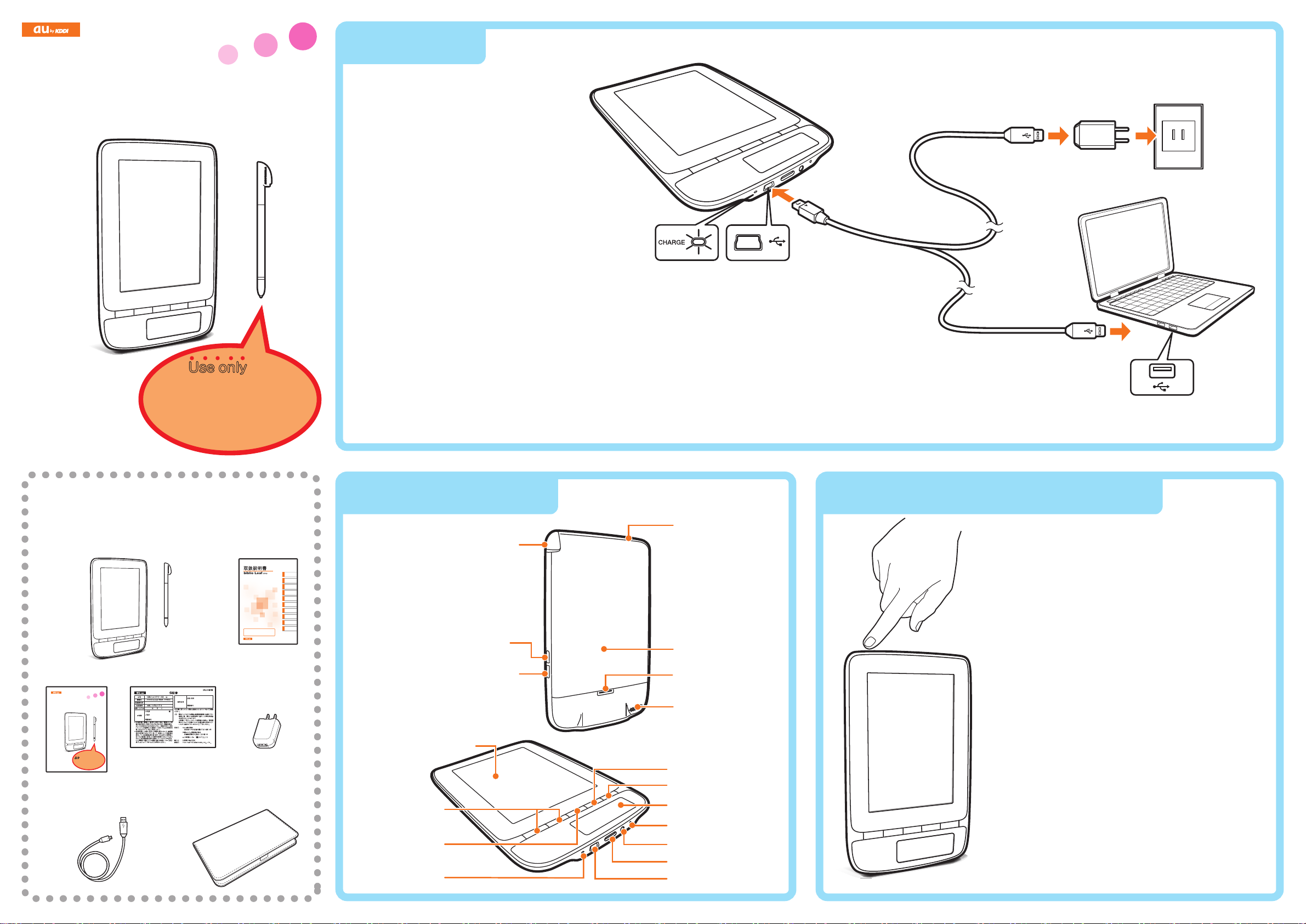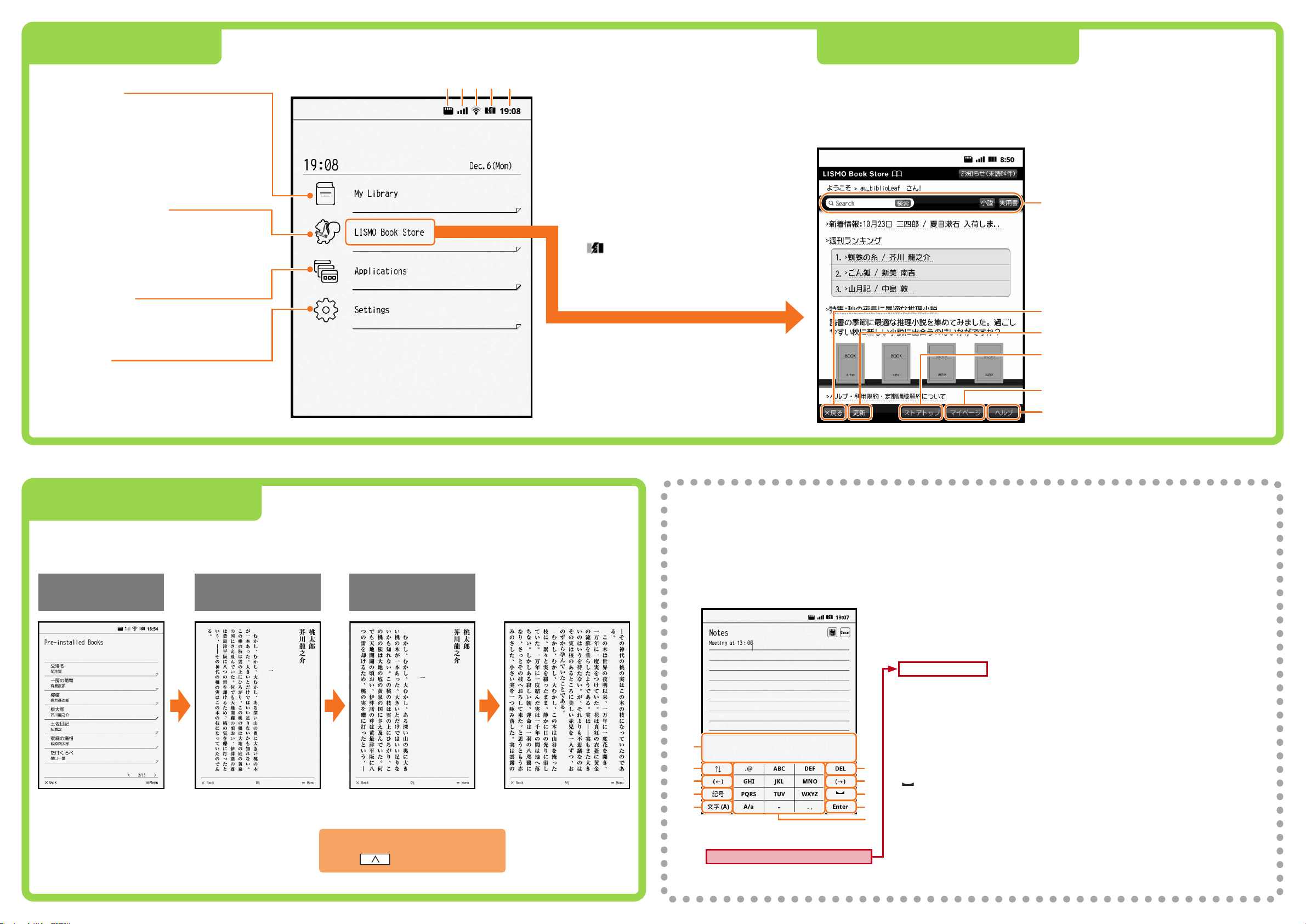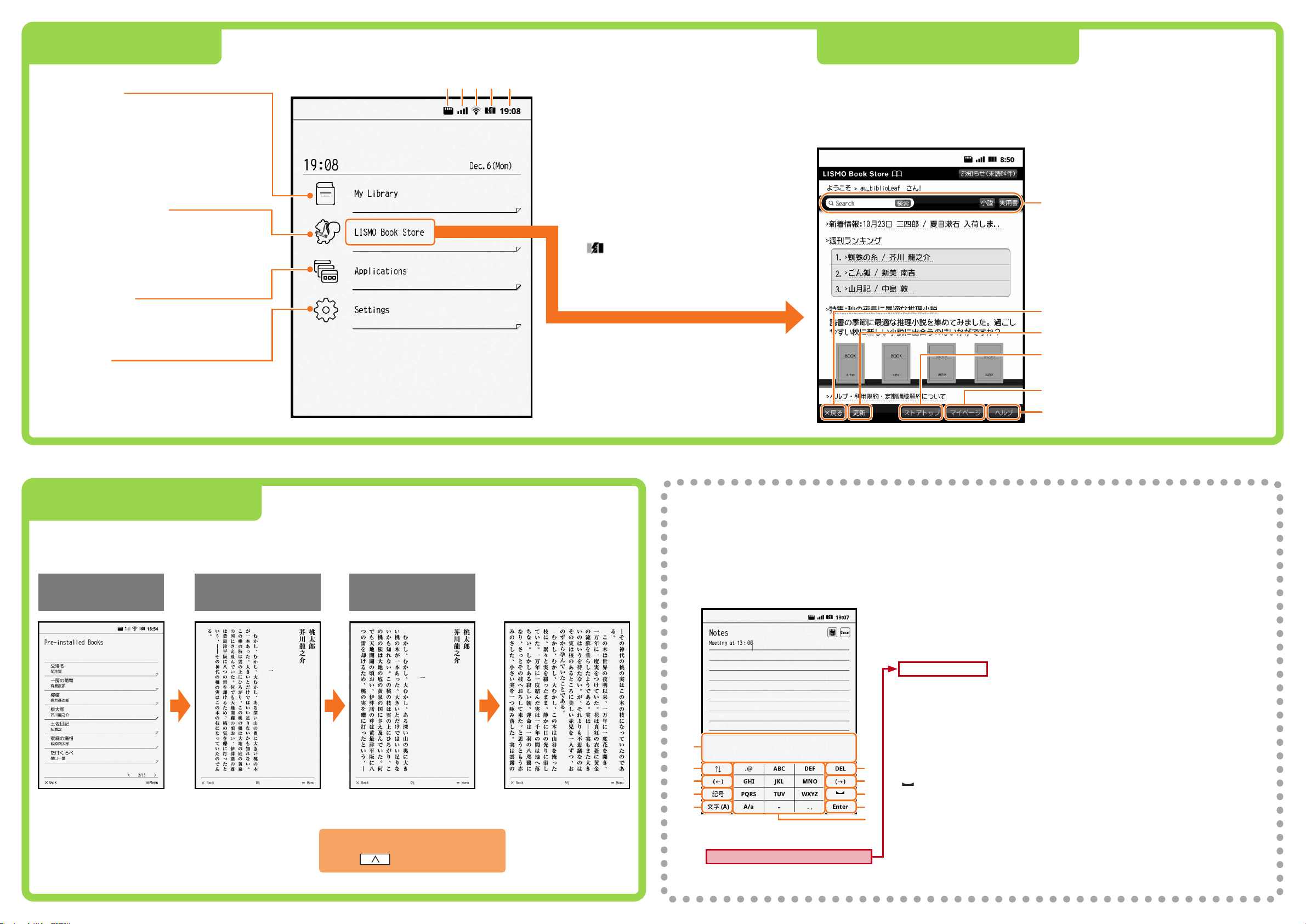
Homescreen LISMOBookStore
Electronicbooks Enteringtext
Press6(zoominkey) Press2
Select
anelectronicbook
Enlargetext Display
thenextpage
Todisplaythepreviouspage,
press.
Selecttheelectronic
bookyouwanttoread
YoucanreadelectronicbooksinXMDF*,PDF
andePubformatsontheproduct.
*XMDFformatdatacanonlybedisplayedifthecontent
ispresetorhasbeendownloadedwiththeproduct.
Usethesoftwarekeyboardtoentertext.Tappinganentryfielddisplaysthesoftwarekeyboard.
Keyscannotbeusedtoentertext.Toperformtextentryoperations,usethestyluspen.
①DisplayedwhenamicroSD
cardisinserted.
②Displaysthereceptionofthe
3Gnetworkbeingaccessed.
③Displaysthereceptionofthe
wirelessLANbeingaccessed.
Displayedwhentheproductis
connectedtoawirelessLAN.
④Displaysbatterystatus.
isdisplayedwhilecharging.
⑤Thetimeisdisplayed.
①Youcansearchbyenteringtext
orselectingcategories.
②Goesbacktothepreviouspage.
③Refreshesthepage.
④GoesbacktotheLISMOBook
Storetopscreen.
⑤DisplaysMyPage.
⑥Youcancheckthedetailsand
termsofservice.
Here,youcanbuyelectronicbooks,andviewranking,specialeditions,
latestinformation,etc.
KeyoperationsarenotpossiblefromtheLISMOBookStoretopscreen.
Toperformoperations,usethestyluspen.
*TousetheLISMOBookStore,theauone-IDisrequired.
MyLibrary
Youcanviewbooksyouhave
boughtfromtheLISMOBookStore,
electronicbooksalreadysavedon
theproduct,electronicbooks
savedonmicroSDcard,andother
books.
LISMOBook
Store
Thisallowsyoutoconnecttoa3G
networkorwirelessLANtoutilize
theLISMOBookStoretobuy
electronicbooks.
Applications
YoucanuseNotes,Drawings,
Calendar,andCalculator.
Settings
Youcansetthedisplaylanguage,
date/time,screensaver(sleep
mode)activationtime,network,
andothersettings.
Thehomescreenisdisplayedbyholdingdown4.
①②③ ⑤④
①Conversioncandidates
Words,etc.predictedfromthecharactersyouhaveenteredaredisplayed.
②↑↓
SwitchestotheQWERTYkeyboard.
③(←)/(→)
Movesthecursoronecharacterbackwardorforward.
④Symbols
Displayssymbolsandemoticons.
Alphanumerics*
Thehiragana, katakana,Englishcharacters, andnumber forthekey are
displayedasconversioncandidates.
*Displayedwhenthecharacterisnotconfirmed.
⑤Text
Youcanchangethetexttype.(Hiragana→Single-bytekatakana→
Double-bytekatakana→Englishcharacters→Numbers)
⑥DEL
Deletesthecharacterimmediatelybeforethecursor.
⑦
/convert
Entersaspaceorconvertsenteredcharacterstokanji.
⑧Enter
Appliescharactersyouhaveentered.
⑨Characterkeys
Charactersarearrangedinthesameorderasonatypicalmobilephone.
Continuouslytap thekeyassignedwith thecharacteryou wanttoenter
untilthedesiredcharacterisdisplayed.
⑥
③
⑦
⑧
⑨
②
①
③
④
⑤
Press1/2toselect
“LISMOBookStore”,andpress3.
Should be corrected to "Alphanumerics/kana".
biblioLeaf_hajimeteguide_E.indd 2 2010/12/15 16:32:36