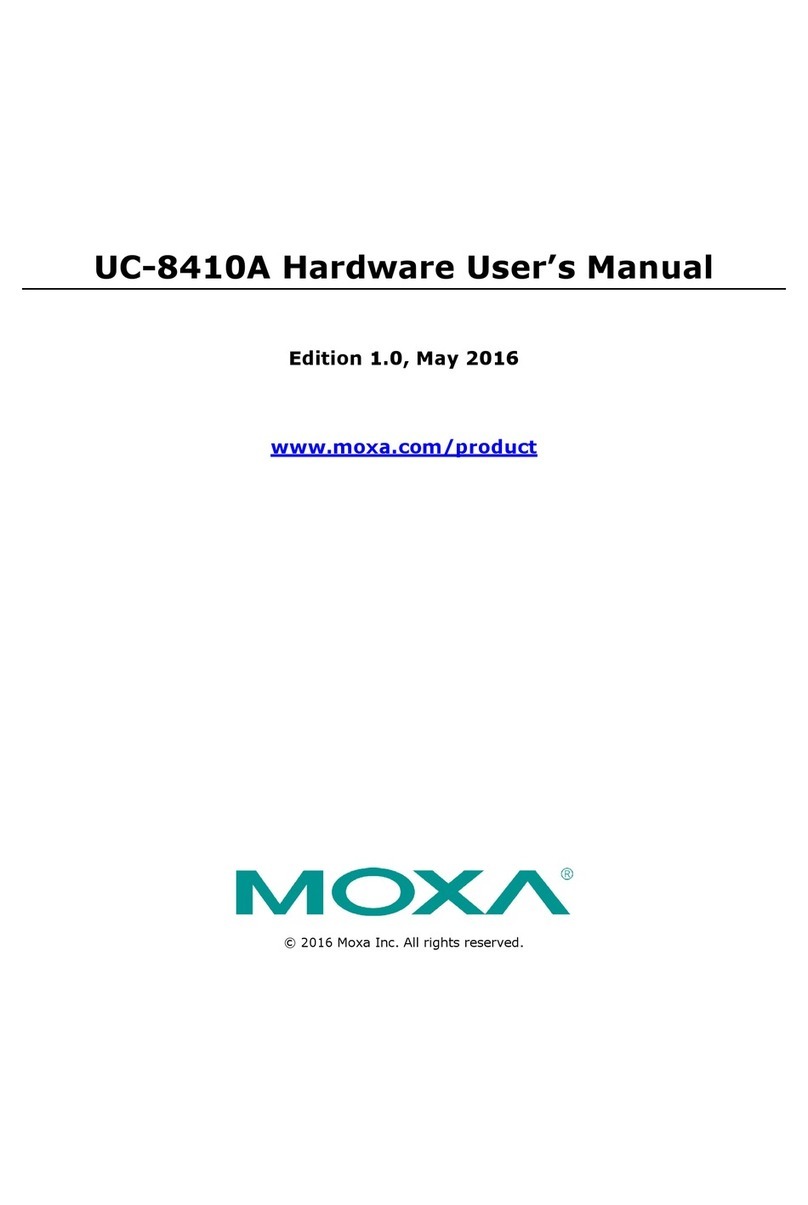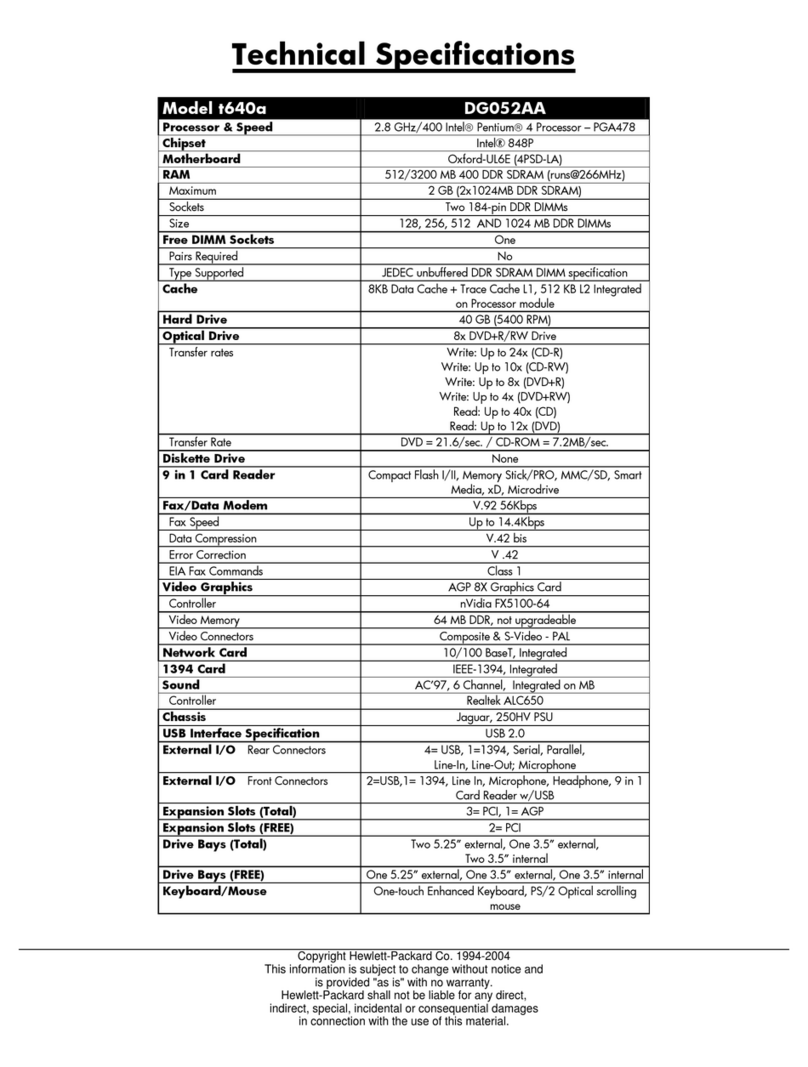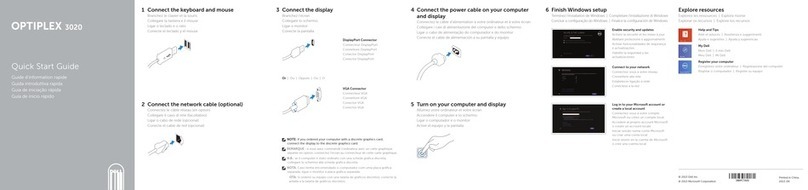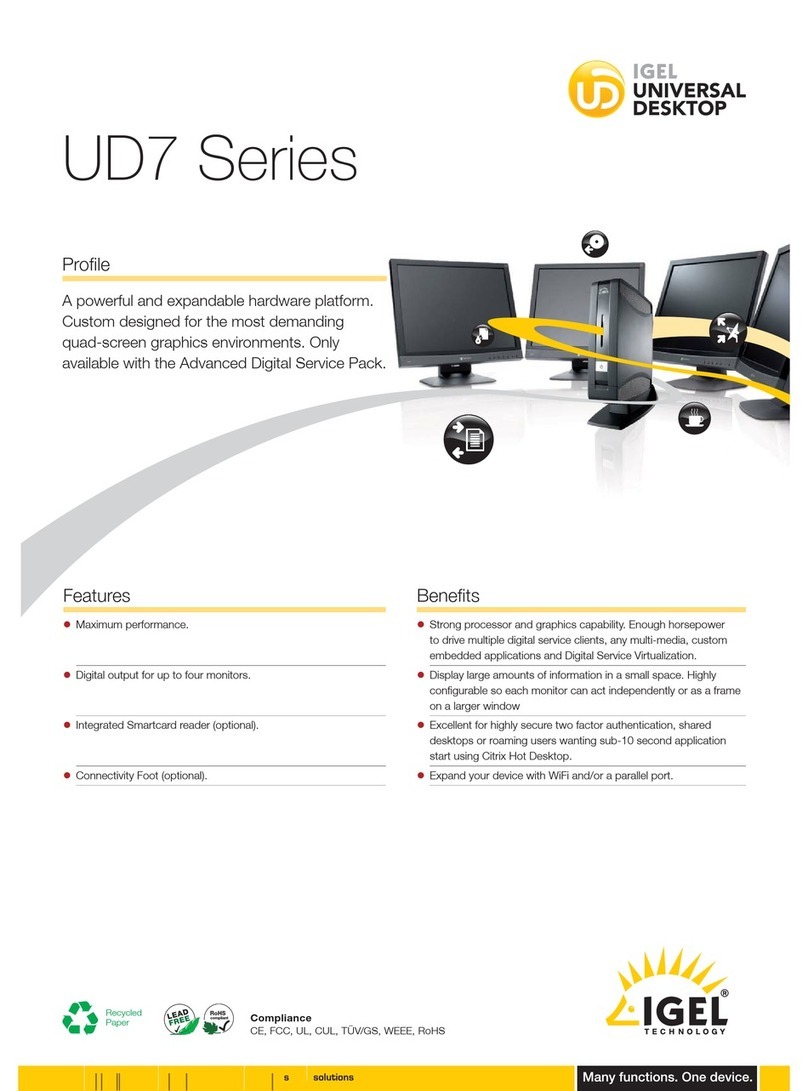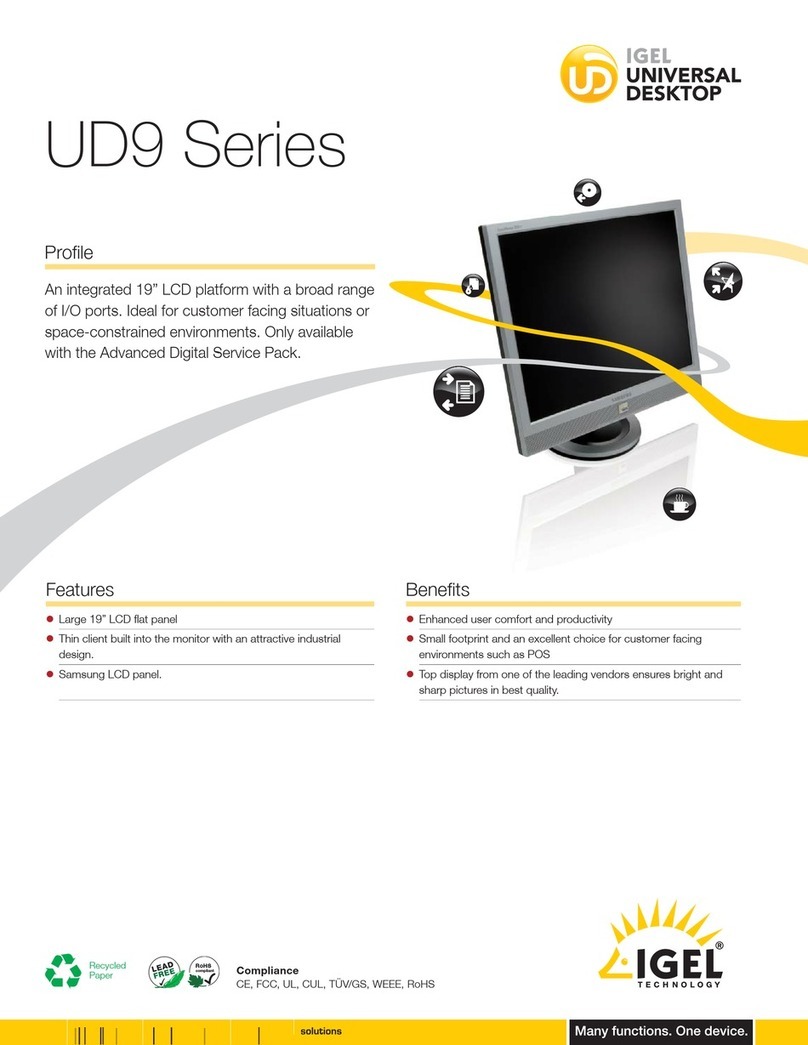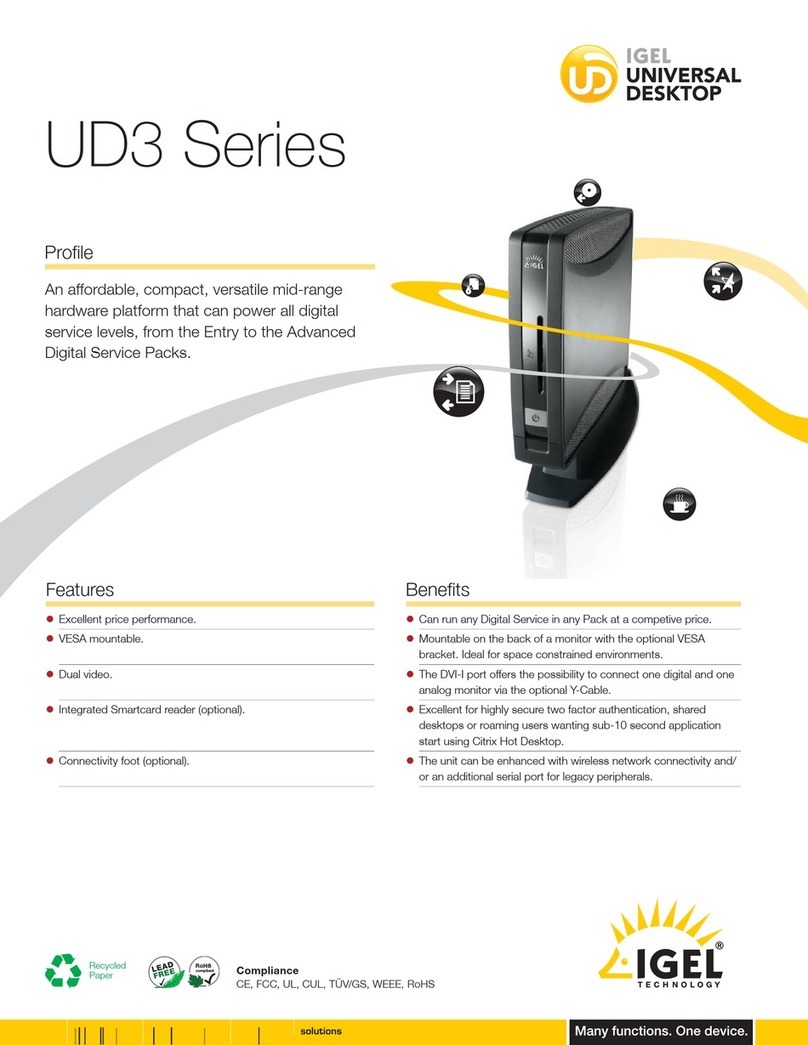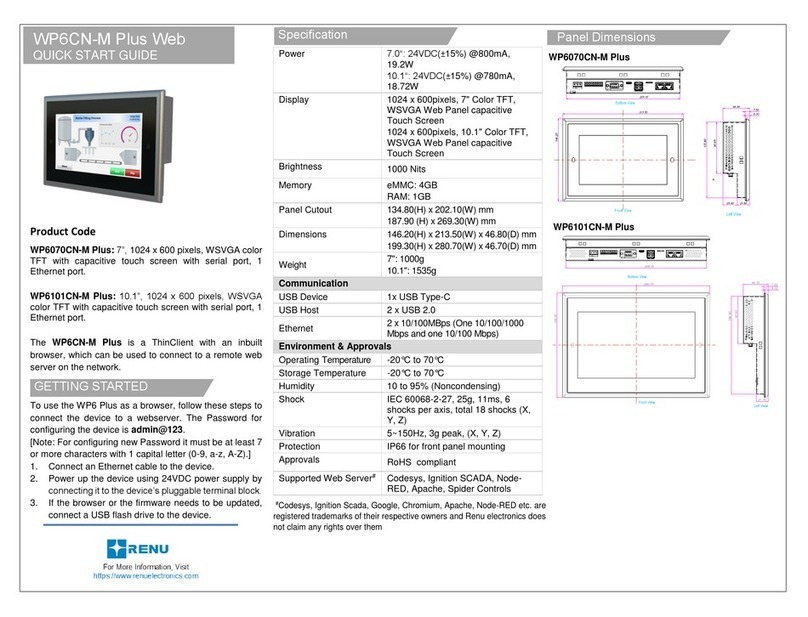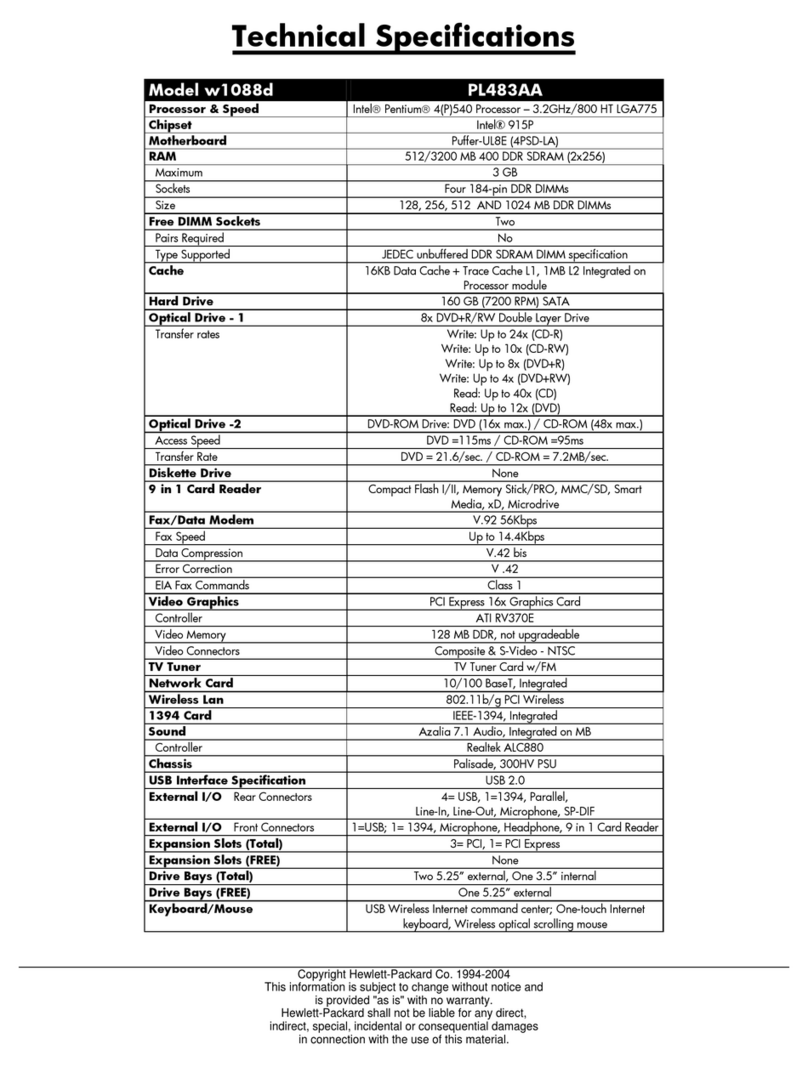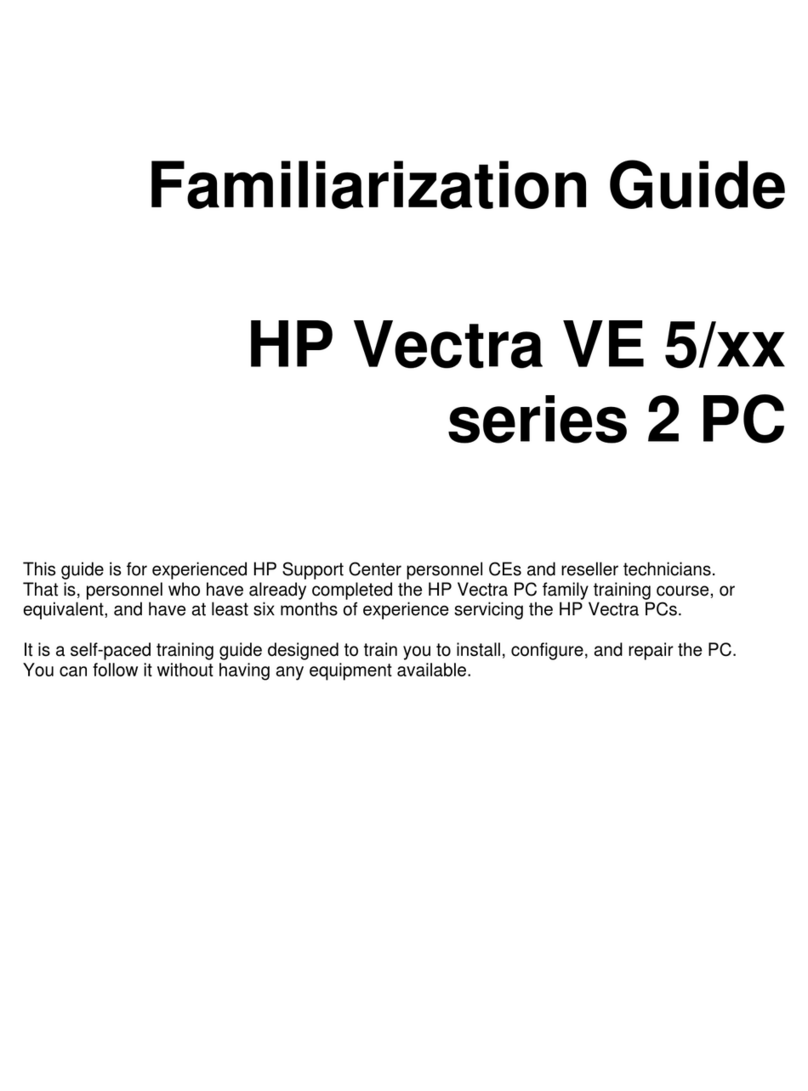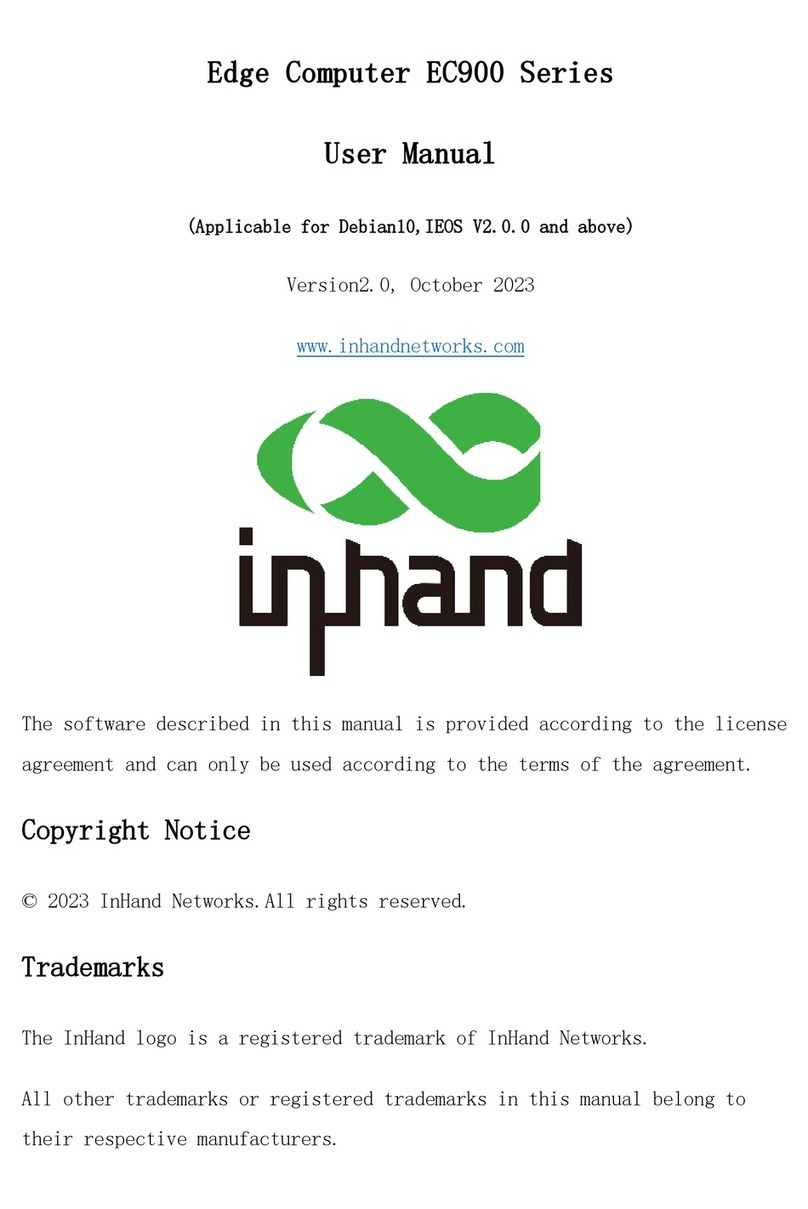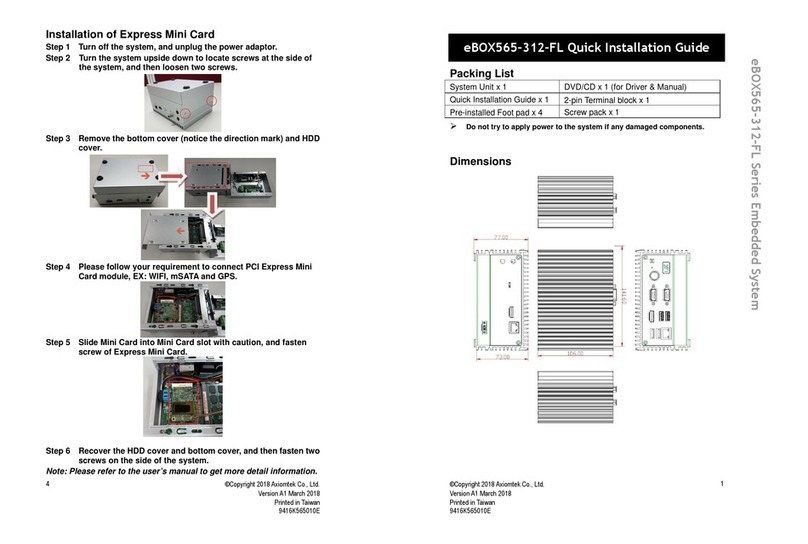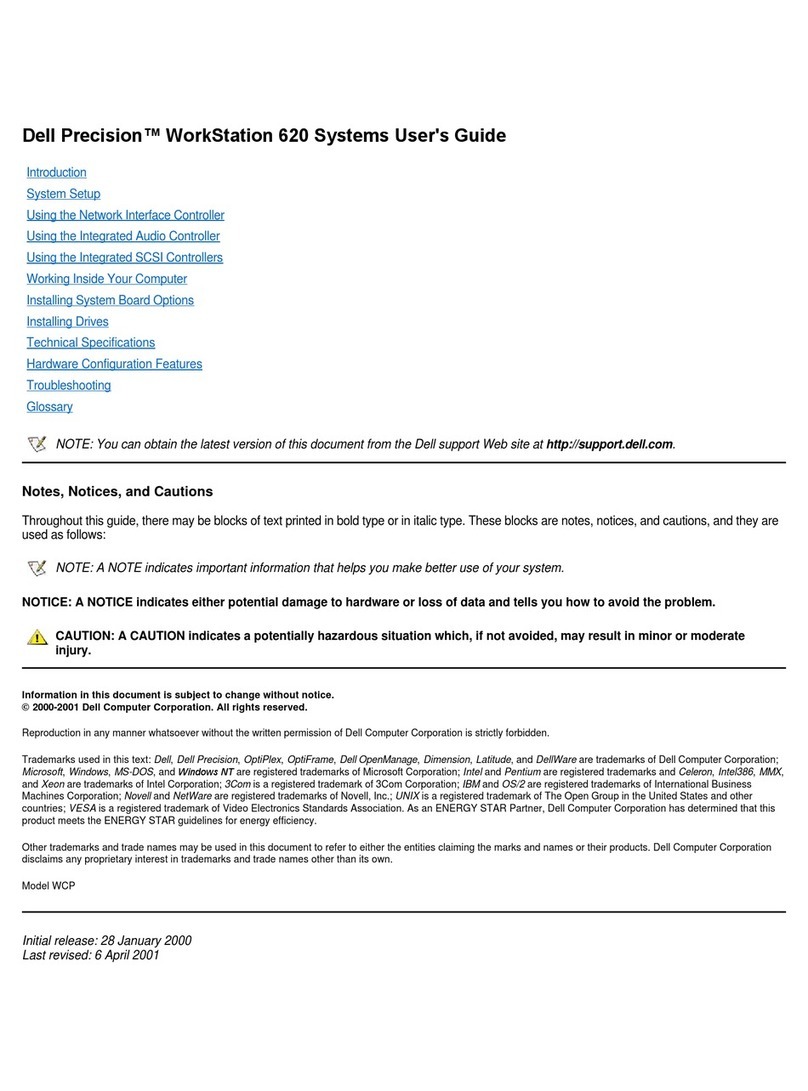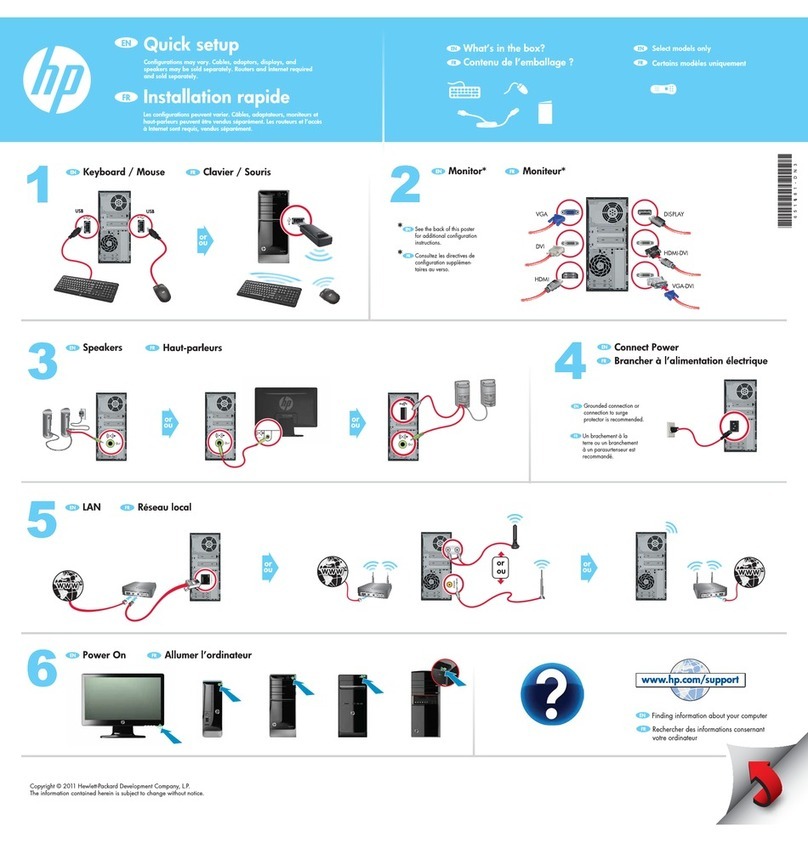www.igel.com
Standard 2 year guarantee. If you register online within 90 days after the date of purchase, the guarantee will be extended to 3 years.
IGEL is a registered trademark of IGEL Technology GmbH. All hardware and software names are registered trademarks of the respective
manufacturers. Errors and omissions excepted. Subject to change without notice.
UD5 82-US-12-2
Germany (HQ)
IGEL Technology GmbH
Schlachte 39/40
D-28195 Bremen
Germany
Tel +49 (0) 421 1769 2240
Fax +49 (0) 421 1769 3302
United Kingdom
IGEL Technology Ltd
1210 Parkview
Arlington Business Park
Theale · Reading · Berkshire
RG7 4TY · UK
Tel +44 (0) 118 340 3400
Fax +44 (0) 118 340 3411
United States
IGEL Technology Inc.
5353 NW 35th Avenue
Fort Lauderdale
FL 33309 · USA
Tel +1 954 739 9990
Fax +1 954 739 9991
Toll Free (US only):
+1 877 GET IGEL
Singapore
IGEL Technology
Care of: C. Melchers GmbH & Co.
Singapore Branch
101 · Thomson Road
# 24-01/05 United Square
Singapore 307591
Tel +65 6259 9288
Fax +65 6259 9111
Hong Kong
IGEL Technology
Care of: Melchers (H.K.) Ltd.
1210 Shun Tak Centre
West Tower
168-200 Connaught Road C.
Hong Kong
Tel +852 25469069
Fax +852 25596552
System
Available Operating Systems IGEL Linux
Microsoft® Windows® Embedded Standard 2009
Management IGEL Universal Management Suite included
Form Factor Standard
Processor VIA C7 1.5 GHz (LP)
Chipset VIA CN896
PCI-slot 1x
Memory
RAM IGEL Linux: 512 MB
Windows Embedded Standard: 1 GB
Flash Memory IGEL Linux: 1 GB
Windows Embedded Standard: 2 GB
Graphics
Chipset VIA Chrome9
Video Memory 64-128 MB shared memory
Ports 1x DVI-I, 1x DVI-D (DVI-to-VGA adapter included)
Supported Resolutions 1920 x 1200
Network
Ethernet 10/100/1000 Base-T
WiFi Optional, via Connectivity Foot
Audio
Chipset AC97 compatible
Ports 1x line-out, 1x mic-in
Speakers 1x internal
Peripheral interfaces
PS/2 1x keyboard
Serial 2x
Parallel Optional, via Connectivity Foot or USB-to-Parallel adapter
USB 2.0 2x front, 4x back
Dimensions
Device (DxWxH) 245 x 104 x 272 mm
Packaging 391 x 369 x 119 mm
Weight 2.14 kg
Environment
Cooling Fanless convection
Operation Noise 0 db
Operating Temperature Vertical: 0 to 40 °C
Horizontal: 0 to 35 °C
Operating Humidity 10% – 80%, non-condensing
Power
Input Auto sensing 100~240 VAC / 50~60 Hz
Power Supply External
Power Consumption: Idle / Sleep Mode 18W / 4W
Options
Rubber Feet For horizontal placement of the device.
Connectivity Foot Option 1: 1x parallel. Option 2: 1x parallel plus 802.11b/g WLAN.
Built-in Smartcard Reader For secure Smartcard-based authentication.
USB-to-Serial Adapter For connecting peripherals that require a serial port.
USB-to-Parallel Adapter For connecting printers that require a parallel port.
UD5 – Specifications
Connectivity Foot
Optional connectivity for wireless
networking and parallel I/O.
Product color options
White Dark Blue Black
Front: 2x USB 2.0.
Connectivity options
USB 2.0
RJ45 Ethernet
PS/2 Keyboard
DVI-D Monitor
DVI-I Monitor
Power
PCI Slot
Mic in
line-out
Serial Ports