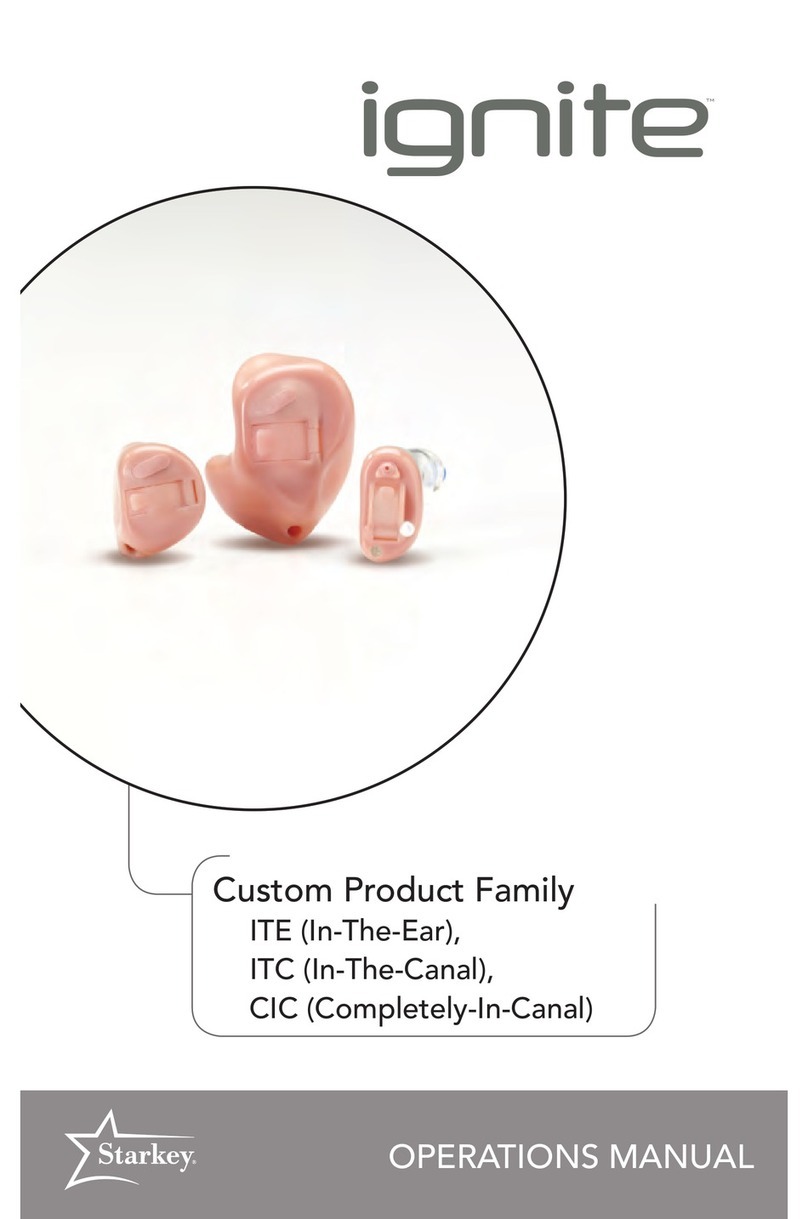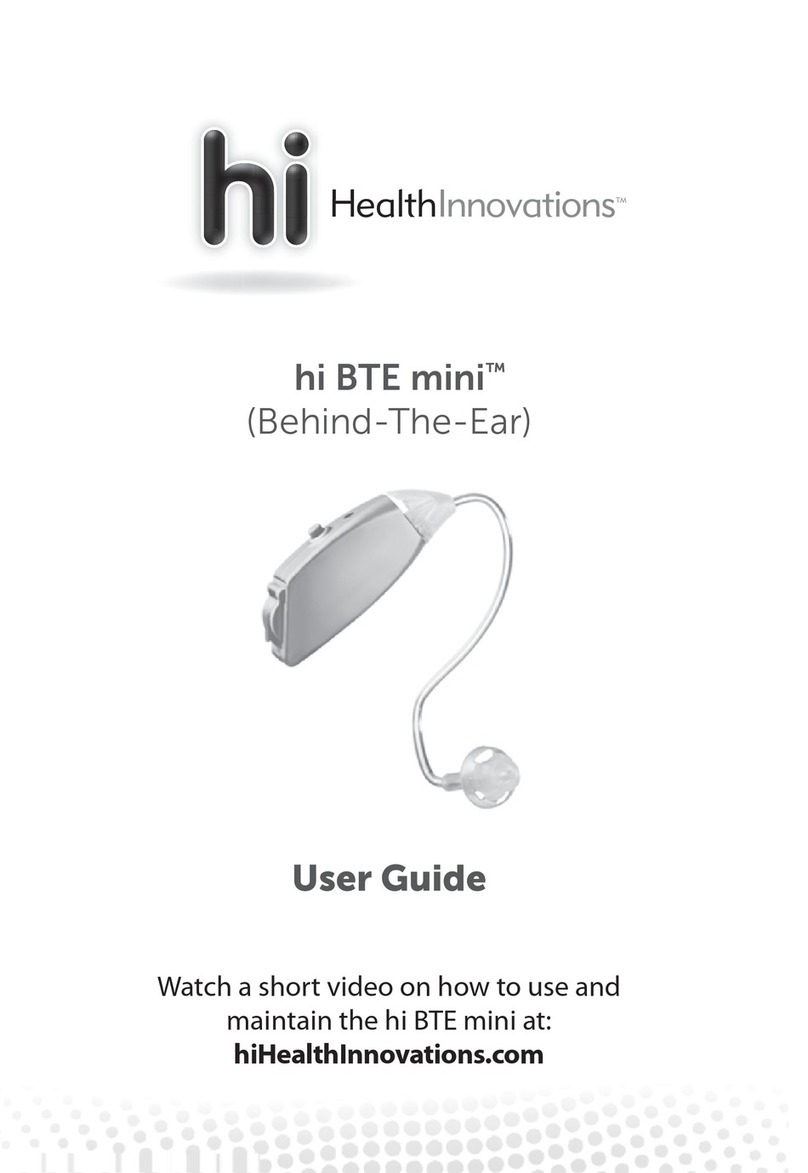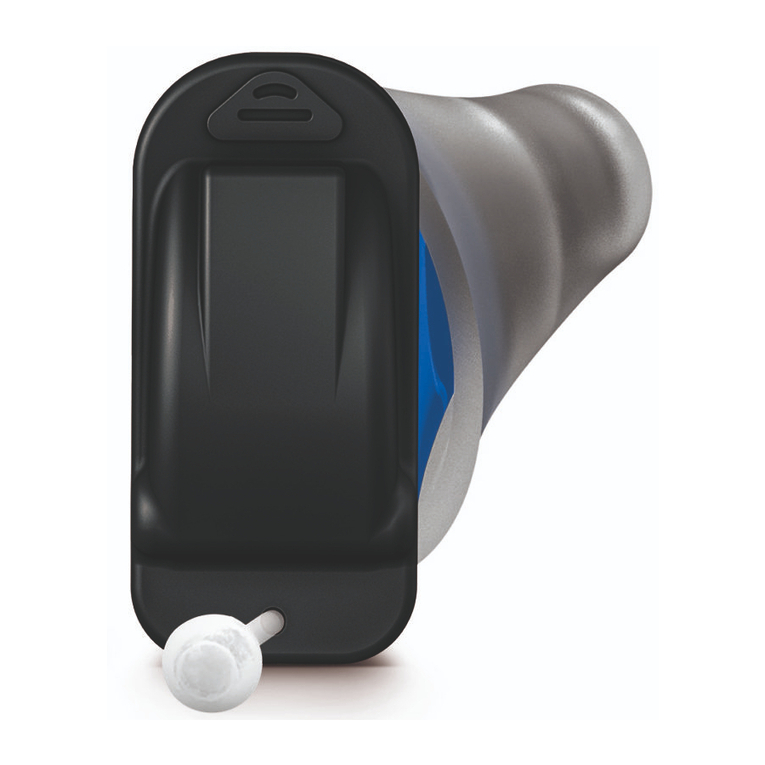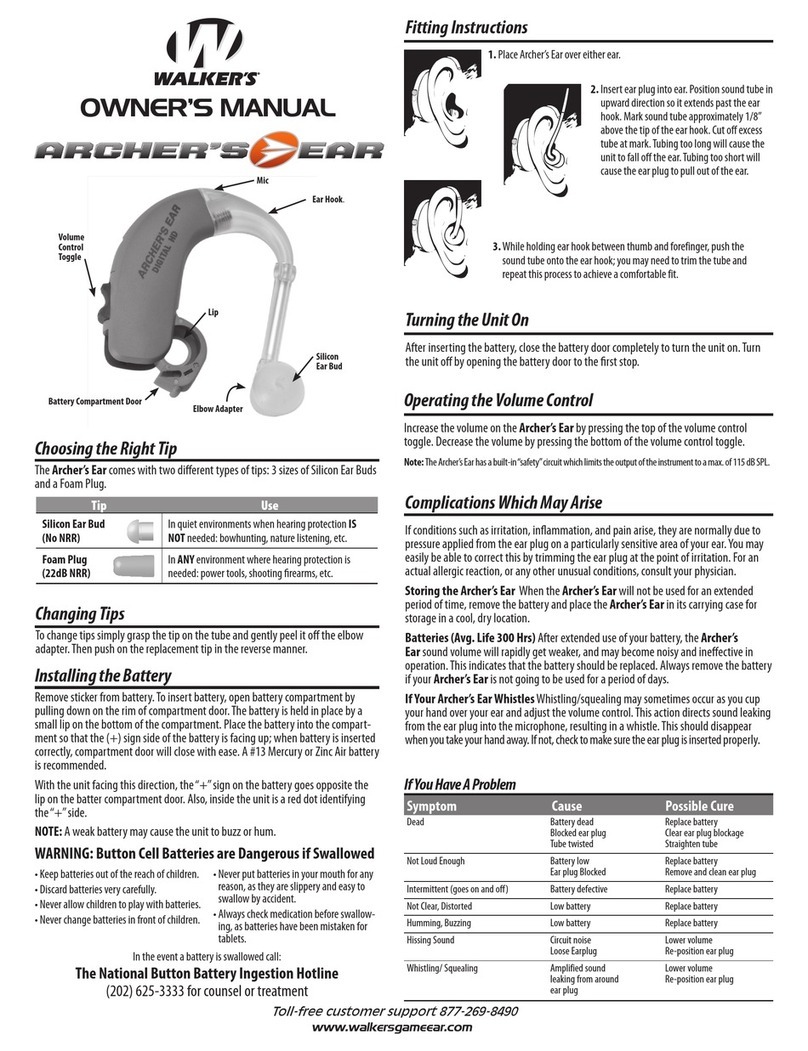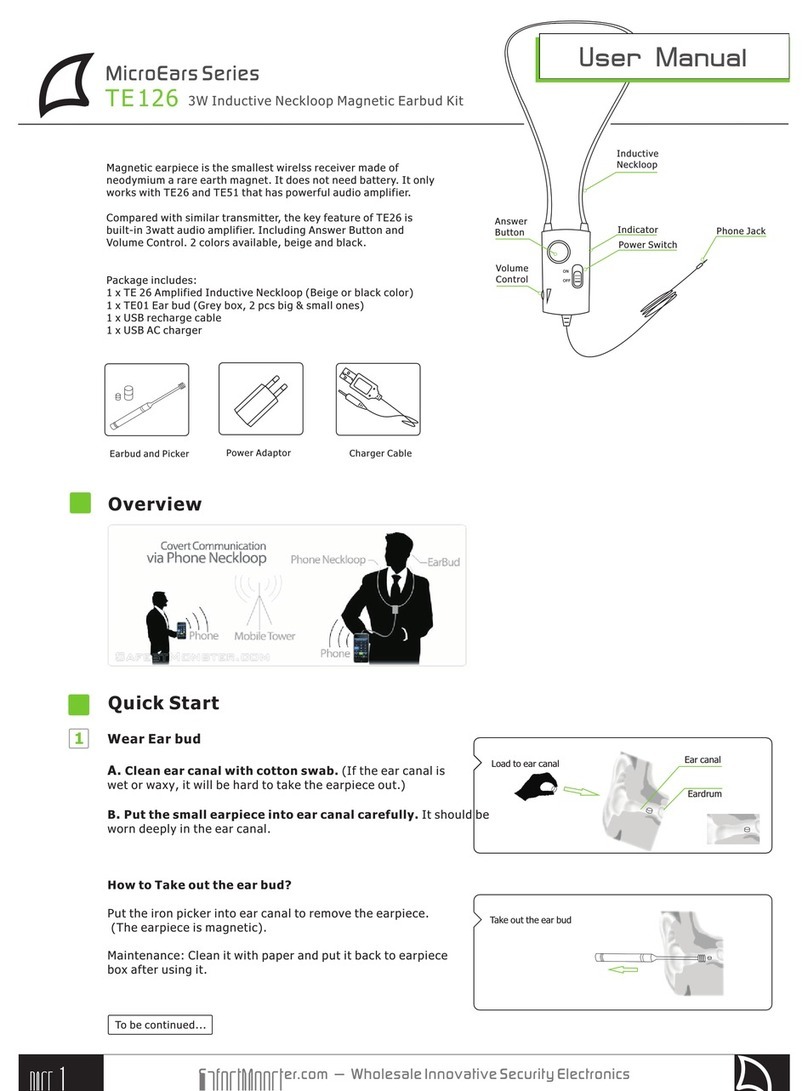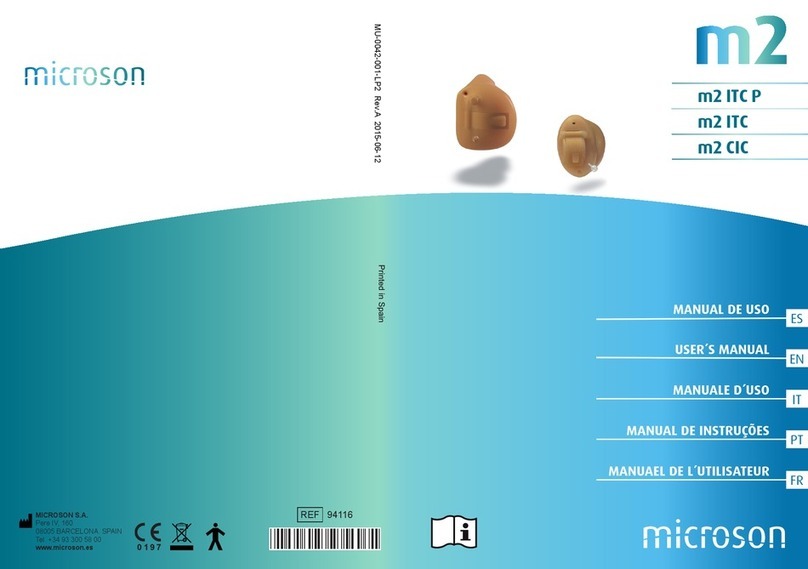Ignite RIC 312 User manual

OPERATIONS MANUAL
W I RELES S
RIC 312,13
(Receiver-In-Canal)
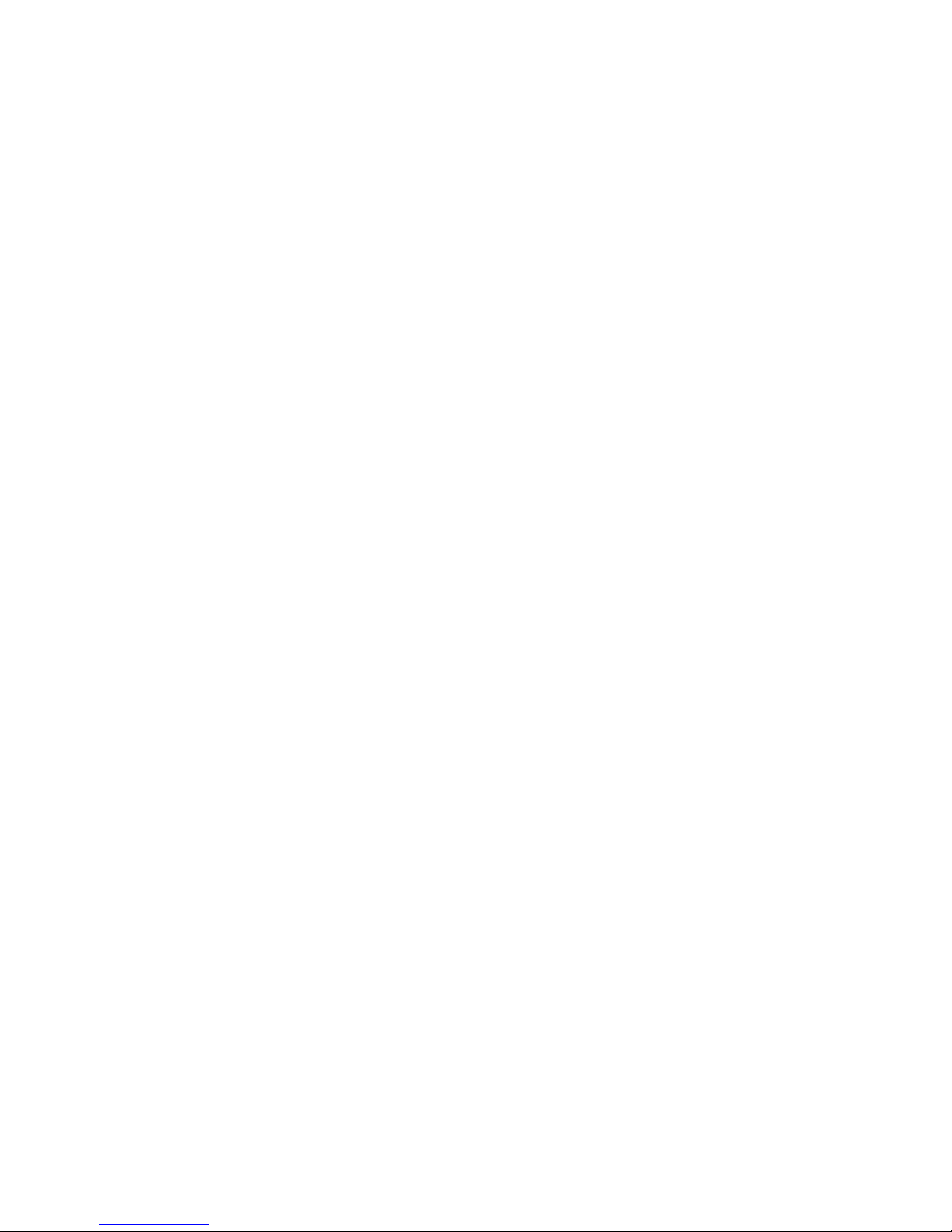

Table of Contents
Overview
Overview ............................................................................ 2
RIC 312 Overview............................................................... 3
RIC 13 Overview................................................................. 4
Preparation
Batteries ............................................................................. 5
Battery Indicators ............................................................... 7
Tamper Resistant Battery Compartment ............................ 7
Insertion and Removal........................................................ 9
Operation
On & Off........................................................................... 11
Volume Control ............................................................... 11
Multimemory .................................................................... 12
Directional Settings .......................................................... 13
Telephone Use.................................................................. 13
Accessories
Wireless Accessories ........................................................ 16
Hearing System Care
Instrument Care................................................................ 17
Service and Repair............................................................ 18
Troubleshooting Guide .................................................... 19
Tips for Better Communication
For You ............................................................................. 20
For Your Family and Friends............................................. 21
Safety Information ................................................................... 22
FDA Information ...................................................................... 24
FCC Information ...................................................................... 26
Limited Warranty...................................................................... 27

2
Overview
My hearing instrument is a:
RIC 312 (Receiver-In-Canal). See page 3.
RIC 13 (Receiver-In-Canal). See page 4.

3
1. Hearing Instrument
2. Cable
3. Receiver
4. Microphone
5. Multifunction Button
6. Battery Compartment
(on/off control),
Location of serial number
7. Retention Lock
8. Location of
manufacturer’s name
and model name
9. Location of left/right side
receiver indicator
10. Instant Fit Earbud
11. Custom Earmold
(optional)
12. RIC Custom Power
Earmold (optional)
Features, Controls and Identification
Your hearing system controls include:
RIC 312 Overview
1211
42
13
5
7
10 6
8
9
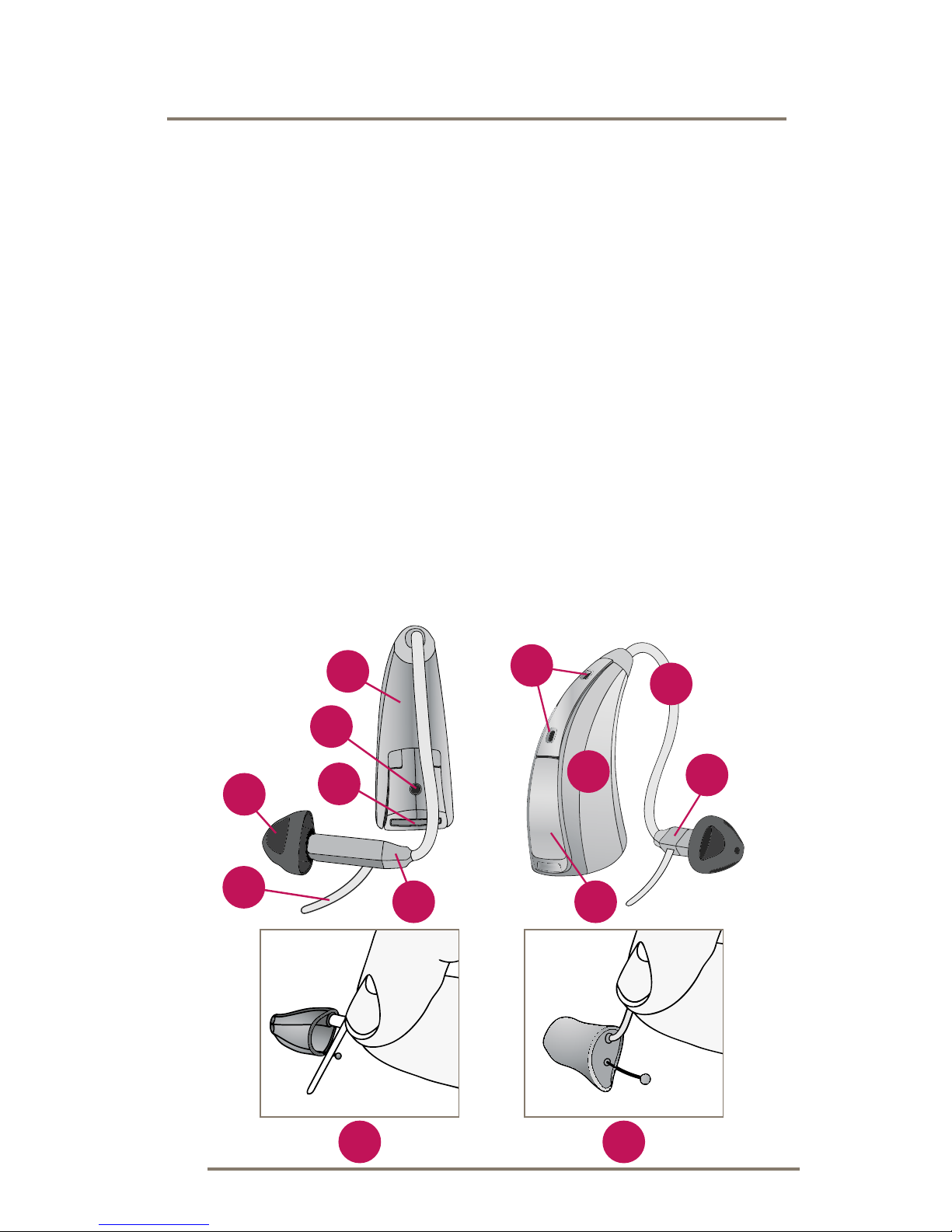
4
RIC 13 Overview
1. Hearing Instrument
2. Cable
3. Receiver
4. Microphone
5. Multifunction Button
6. Battery Compartment
(on/off control),
Location of serial number
7. Retention Lock
8. Location of manufacturer’s
name and model name
9. Location of left/right side
receiver indicator
10. Instant Fit Earbud
11. Location of left/right side
device indicator
12. Custom Earmold
(optional)
13. RIC Custom Power
Earmold (optional)
Features, Controls and Identification
Your hearing system controls include:
42
13
5
12 13
7
10 6
8
9
11
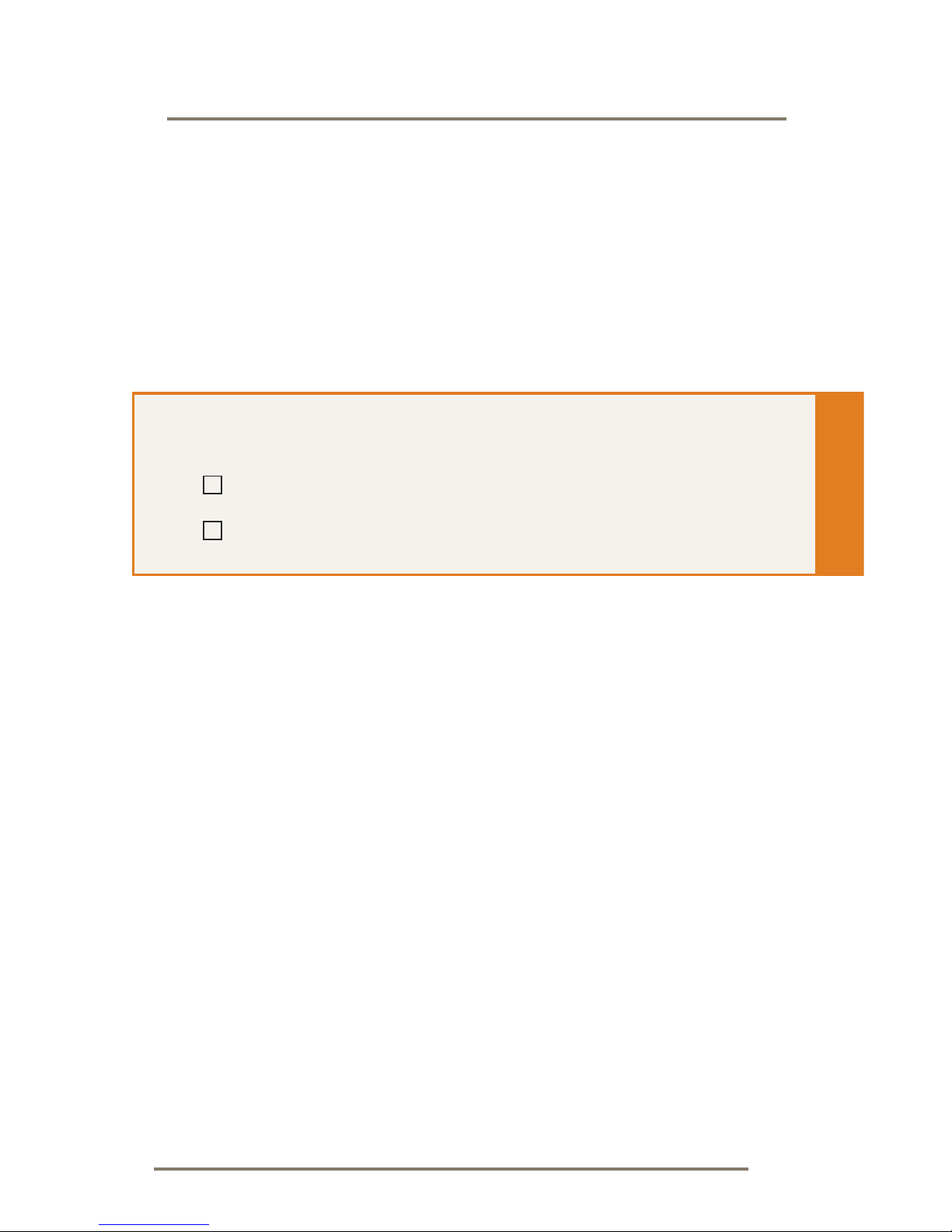
5
Batteries
Your hearing system uses a battery as its power
source. This battery size can be identified by the
brown (312) or orange (13) color code on the
packaging.
To insert or replace the battery:
1. Use the nail grip on the battery door.
2. Open the battery door gently and remove
the old battery.
3. Remove the tab from the new battery.
4. Line up the battery’s plus “+” sign (flat side of
the battery) with the “+” on the battery door.
5. Close the battery door.
My hearing instrument uses a:
312 battery (RIC 312) – Brown
13 battery (RIC 13) – Orange
Preparation
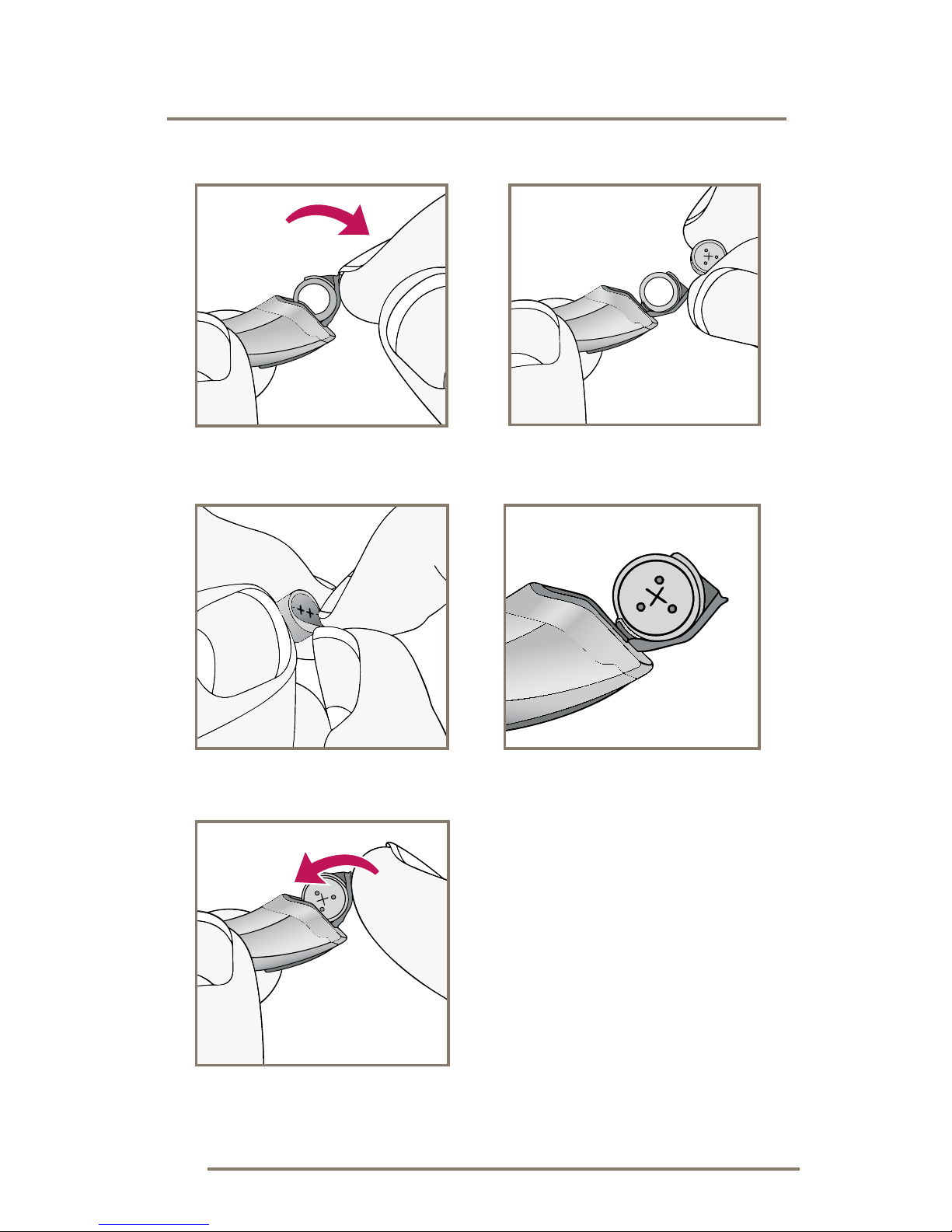
6
1 2
34
5
Preparation

7
Battery Indicators
An indicator will sound when the battery voltage is
low. You have approximately 5 minutes* to replace
the battery. An indicator will sound just before the
battery stops working.
* Actual time between low battery indicator and shut
down will vary depending on environmental noise
levels and brand of battery used.
Preparation
My hearing instrument has a tamper resistant
battery compartment. See below.
Tamper Resistant Battery Compartment (RIC 13 only)
To lock the battery door:
Use an appropriate tool to
slide the recessed switch to
the left until it “clicks” and
the colored mark is visible.
To unlock the battery door:
Slide the recessed switch
to the right until it “clicks”
and the colored mark
disappears.
Locking the door is not
required for operation.

8
Preparation
Helpful Hints
• NEVERFORCETHEBATTERYDOORSHUT;
thiscouldresultinseriousdamage;ifthedoor
will not close securely, check that the battery
is inserted correctly.
• Donotopenthebatterydoortoofaror
damage is likely to occur.
• Disposeofusedbatteriesimmediatelyinthe
proper waste or recycling container.
• Becausebatteriescanvaryinsizeandperformance,
your hearing care professional is your best source
for lifespan estimates and verification that you are
using the proper size and type.
Warnings
Batteries are dangerous if swallowed. To help
prevent the accidental ingestion of batteries:
Keep out of reach of children and pets.
Check your medications before taking them –
batteries have been mistaken for pills.
Neverputbatteriesinyourmouth,astheycan
easily be swallowed.
National Button Battery Ingestion Hotline:
202-625-3333

9
Insertion and Removal
To insert the earbud or eartip:
1. Hold the cable at the bend in front
of the receiver with your thumb and
forefinger. Gently insert the receiver
into your ear canal.
2. Carefully place the hearing
instrument behind your ear,
wrapping it over the top of your ear.
3. Place the retention lock inside the
bowl of your ear.
To remove the earbud or eartip:
1. Remove the retention lock from the
bowl of your ear.
2. Remove the hearing instrument
from behind your ear.
3. Grasp the receiver with your thumb
and forefinger. Gently pull out of
your ear canal.
Do not pull with the hearing
instrument case as this may damage
the connection.
Preparation

10
Helpful Hints
•
Minor irritation and inflammation may occur as your
earbecomesaccustomedtohavinganobjectinit;
if so, please contact your hearing care professional.
•
If an actual allergic reaction occurs, alternative
earmoldmaterialsareavailable;contactyourhearing
care professional.
•
Severe swelling, discharge from the ear, excessive
wax, or other unusual conditions warrant immediate
consultation with a physician.
Preparation

11
On & Off
To turn ON:
Insert a battery and completely close
the battery door.
To turn OFF: Open the battery door until the battery is
no longer touching the battery contacts.
Your instrument has a Power-On delay and may require
a few seconds to power on. You may hear a tone series
indicating that your device is fully powered on.
Volume Control
Automatic Volume Control
Your hearing system has been set to a specific
volume level by your hearing care professional. If
sounds are generally too loud or too soft, please
contact your hearing care professional for advice
and adjustment.
Operation
My hearing instrument volume is set automatically.
Please read the section below.
My hearing instrument uses the multifunction button
for volume control. See page 12.

12
Operation
Multifunction Button–Multimemory
Your hearing care professional can
set up to four hearing programs for you.
These additional programs are accessed
by pressing the multifunction button.
When you press the multifunction button,
you may hear an indicator or a tone
series indicating the device has
changed to the next program.
Ask your hearing professional about
your specific hearing programs.
My multifunction button is set for multimemory.
See below.
Multifunction Button - Volume Control
Your hearing system uses the button to control
volume. Press then release the button until the
desired volume level is reached. Each press/release
changes the volume one increment.
Volume Settings
Volume Level Tone
Level 5 (More volume) Five beeps plus tone
Level 4 Four beeps
Level 3 (Power on volume level) Three beeps
Level 2 Two beeps
Level 1 (Less volume) One beep plus tone

13
Operation
Telephone Use
Your hearing instruments are equipped with tools to help
you effectively communicate on the telephone. Ask your
hearing professional about your telephone solution.
Automatic Telephone and Automatic Telecoil
These options activate the telephone response
automatically when used with a hearing aid compatible
telephone. To use, place the telephone receiver on your
ear as you normally would and the hearing instrument will
select the telephone setting. It might be necessary to move
the telephone receiver slightly to find the best reception.
Once the telephone is removed from the ear, the hearing
instrument will switch back to the normal listening mode.
Note:
Consult with your hearing professional if your
device does not seem to switch to the telephone
setting automatically.
Directional Settings
Your hearing system has directional microphones to
help improve speech understanding in noisy situations.
Ask your hearing care professional about your
particular directional settings.
My hearing instruments have the following telephone setting(s):
Automatic Telephone. See below.
Automatic Telecoil. See below.
Telecoil and Manual Switching. See page 14.
(Program # ____________________ ).
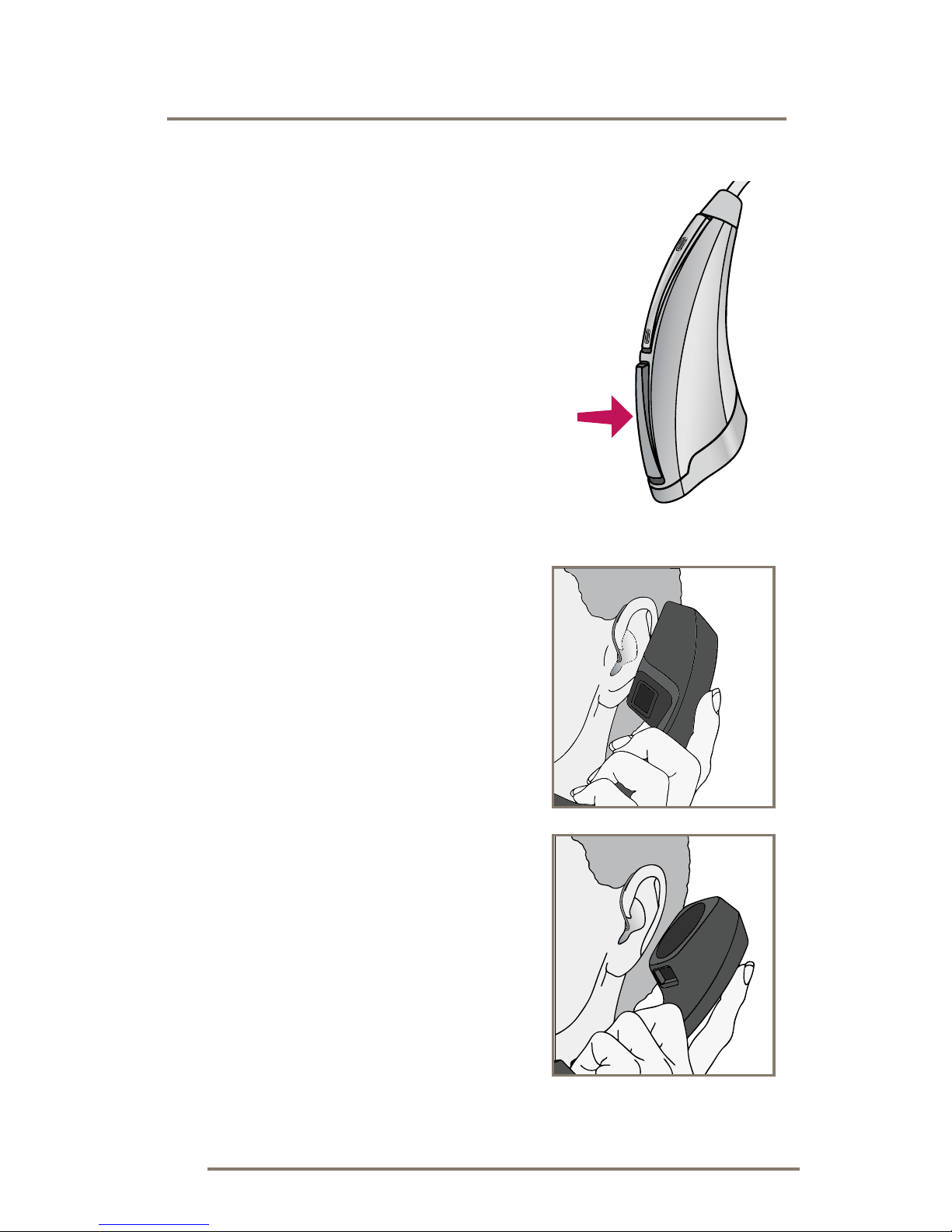
14
Operation
Telecoil and Manual Switching
Hearing instruments with a
manual telecoil allow you to
switch the devices to telephone
mode when needed.
Manually switched telecoils
are activated by choosing the
telecoil setting using the
multifunction button.
General Telephone Use
Some hearing instruments work
best by holding the phone
close to, but not fully covering
your ear. In some instances,
if you encounter whistling
(feedback), tilt the receiver
at an angle until the whistling
stops. Additionally, the hearing
instrument in the non-phone
ear (ear opposite the phone)
may switch to a telephone
setting to reduce background
sounds. Your hearing
professional can provide
instructions and techniques
for your specific needs.

15
Operation
DISCLAIMER – Some hearing aid users have
reported a buzzing sound in their hearing aids when
they are using cell phones, indicating that the cell
phone and hearing aid may not be compatible.
According to the ANSI C63.19 standard (ANSI
C63.19-2007 American National Standard Methods
of Measurement of Compatibility Between Wireless
Communications Devices and Hearing Aids), the
compatibility of a particular hearing aid and cell
phone can be predicted by adding the rating for
the hearing aid immunity to the rating for the
cell phone emissions. For example, the sum of a
hearing aid rating of 2 (M2) and a telephone rating
of 3 (M3) would result in a combined rating of 5.
Any combined rating that equals at least 5 would
provide “normal use”; a combined rating of 6 or
greater would indicate “excellent performance.”
The immunity of this hearing aid is at least M2/T2.
The equipment performance measurements,
categories and system classifications are based
upon the best information available but cannot
guarantee that all users will be satisfied.
NOTE: The performance of individual hearing aids
may vary with individual cell phones. Therefore,
please try this hearing aid with your cell phone
or, if you are purchasing a new phone, be sure to
try it with your hearing aid prior to purchase. For
additional guidance, please ask your cell phone
provider for the booklet entitled “Hearing Aid
Compatibility with Digital Wireless Cell Phones.”

16
Wireless Accessories
There are several wireless accessories that allow you
to control and maximize the full potential of your
hearing system. These include a remote control as
well as wireless connection to your cell phone and
entertainment system. Consult with your hearing
professional to determine which accessories may be
best for you.
Accessories

17
Hearing System Care
Instrument Care
Do your best to keep your hearing instrument clean
at all times. Heat, moisture and foreign substances
can result in poor performance.
• Useacleaningbrushorsoftclothtoclean
debris from around the switches, microphone, and
batterycompartment;inspectthereceiver,earbud
or eartip and Wax Guard regularly.
• Neverusewater,solvents,cleaninguidsoroilto
clean your instrument.
Your hearing care professional can provide further
information on additional maintenance procedures
for your hearing system if needed.
Helpful Hints
• Whennotwearingyourhearingsystem,openthe
battery door to allow any moisture to evaporate.
• Whennotinuse,removethebatteries
completely;placeyourhearingsystemin
the storage container and store:
– In a dry, safe place
– Away from direct sunlight or heat to
avoid extreme temperatures
– Where you can easily find them
– Safely out of reach of pets and children
• Donottakeapartyourhearinginstrumentsor
insert the cleaning tools inside them.

18
Hearing System Care
Service and Repair
If, for any reason, your hearing system does not
operateproperly,doNOTattempttoxityourself.
Notonlyareyoulikelytoviolateanyapplicable
warranties or insurance, you could easily cause
further damage.
Should your hearing system fail or perform poorly,
check the guide on the next page for possible
solutions. If problems continue, contact your
hearing care professional for advice and assistance.
Many common problems may be solved right in
your hearing care professional’s office or clinic.
This manual suits for next models
1
Table of contents
Other Ignite Hearing Aid manuals