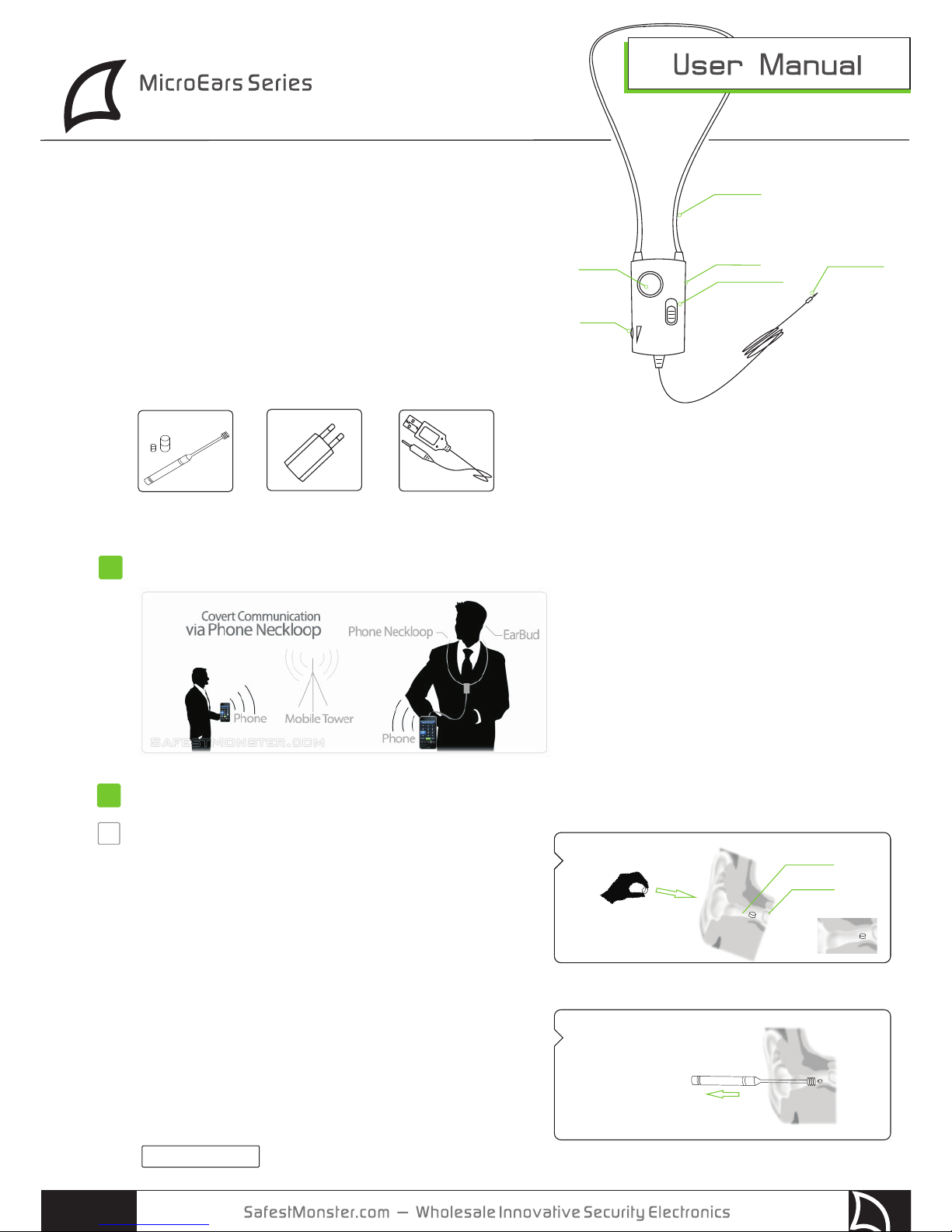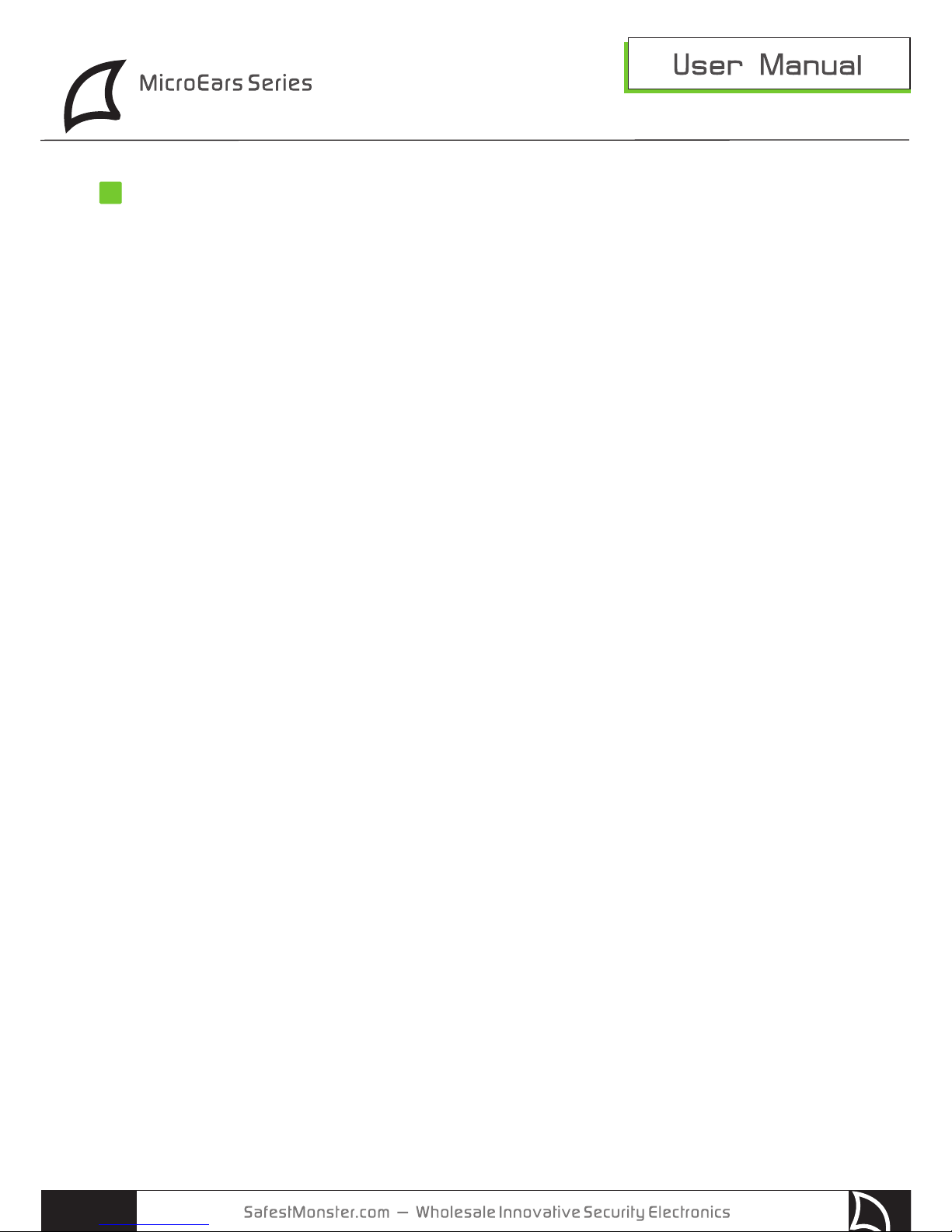TE 3W Inductive Neckloop Magnetic Earbud Kit
Connect to mobile phone
Plug to mobile phone audio port.
Turn on the NeckLoop once connected.
Default plug type is 3.5mm 4pins. 2.5mm 4pins and Nokia flat jacks are also available.
1) 3.5mm 4pins jack fit to PC/laptop/ipod/ipad/mp3/mp4 players and most of the smart phones with iOS, Android, Bada systems.
Also works with some Nokia mobile phones.
2) 2.5mm 4pins jack fit to most of Nokia mobile phones.
3) Nokia flat jack is for Nokia phone only.
**
If the jack does not work on your mobile phone, please contact us as you may require a different connection.
Even the jack is the same, the audio and microphone connections might be different.
126
PAGE 2
2
Audio Sources
Mobile phone, mp3, ipad, etc
ON
OFF
TE 26
Neckloop
Plug
into audio port
Wear the neckloop
You can wear the neckloop around the neck as shown in the image
You can also p
site down to drive sensitive earpieces including TE07/TE08P/TE09.
Power and volume control
Once connected to your mobile phone, move the Power Switch to the “ON” position. The indicator will change to a blue color
once power on.
In order to test the earpiece try playing some music on your mobile phone or mp3 player, you should now hear audio within your
spy earpiece (to use your earpiece see the earpiece manual). If you hear interference/noise its likely the volume is too high,
adjust the volume using the volume control.
When not using the neckloop for long periods of time, switch off the neckloop to save battery power.
Start a covert conversation
Now make a phone call, you can talk with your partner via the
microphone build into the neckloop.
To answer a call simply tap the answer button.
** If earpiece detection equipment is in use, switch the unit off to
prevent detection.
ut neckloop in coat pocket or on the leg when you are
4
3
5
To be continued...
Volume
Controler
Turn on
Power Switch
Place neckloop
around the neck
ON
OFF
ON
OFF
Tape
answer phone call
Microphone