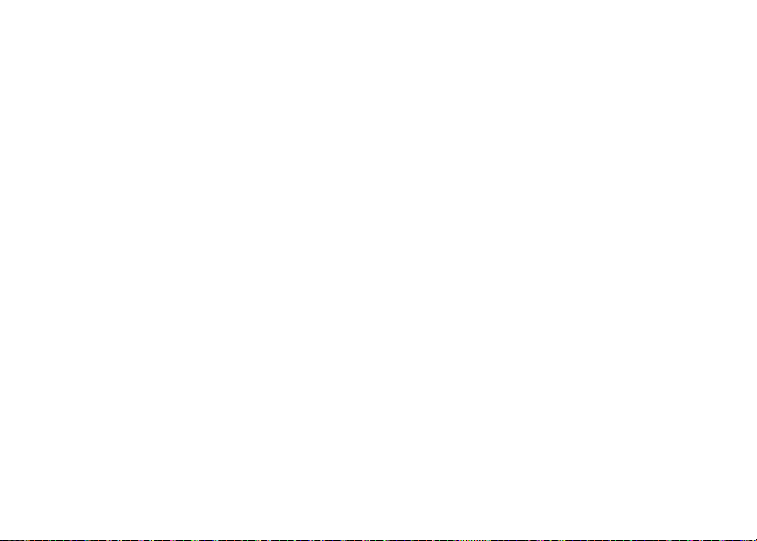table of contents
box contents •••••••••••••••••2
CORE diagram •••••••••••••••5
quick start •••••••••••••••••••6
insert battery/turn on •••••••••8
place on ear•••••••••••••••••10
volume & program control •••12
replacing tips & tubing•••••••14
high volume kit •••••••••••••18
ordering replacement parts••20
care & cleaning••••••••••••••22
telephone use•••••••••••••••25
troubleshooting •••••••••••••26
warnings••••••••••••••••••• 30
important notice ••••••••••••32
FCC regulations •••••••••••••34
technical specs••••••••••••••35
1