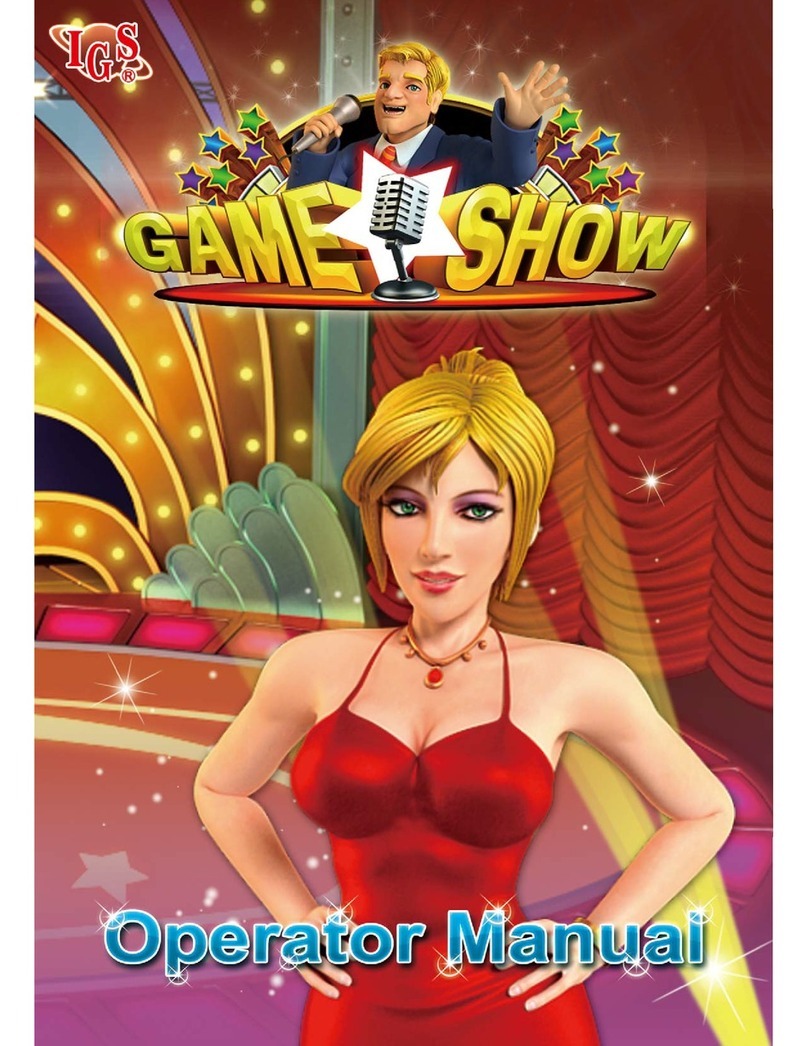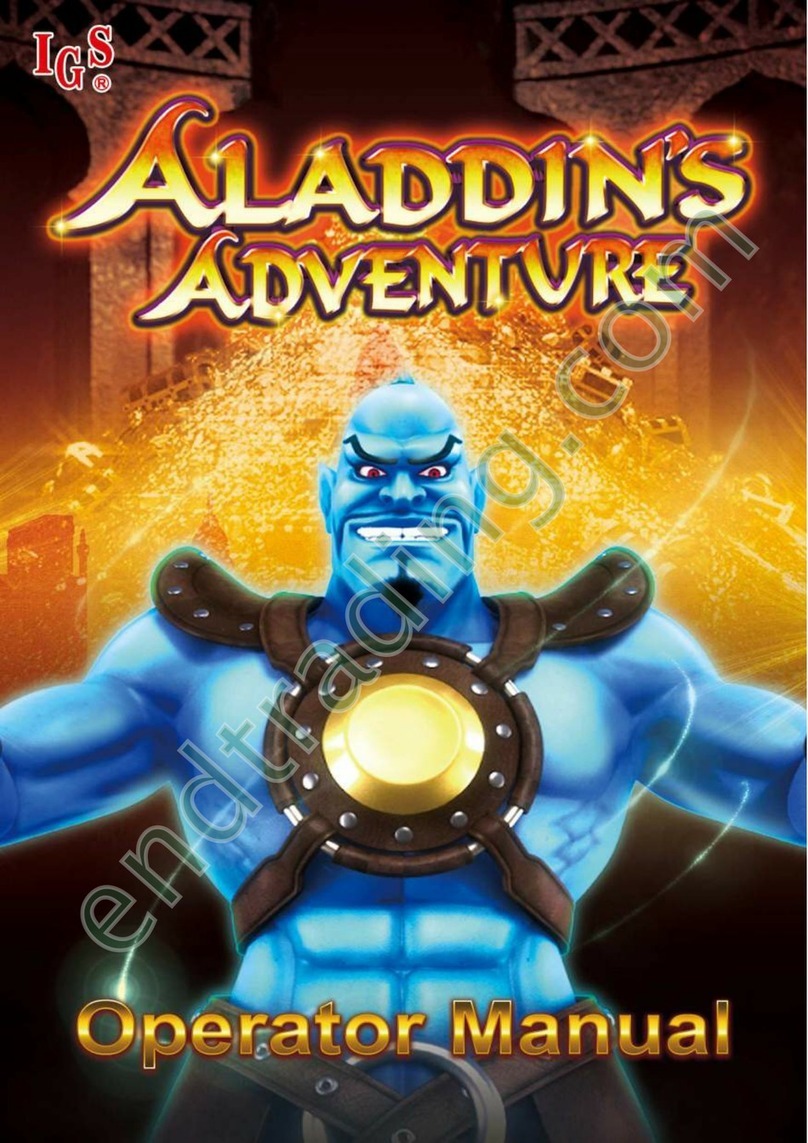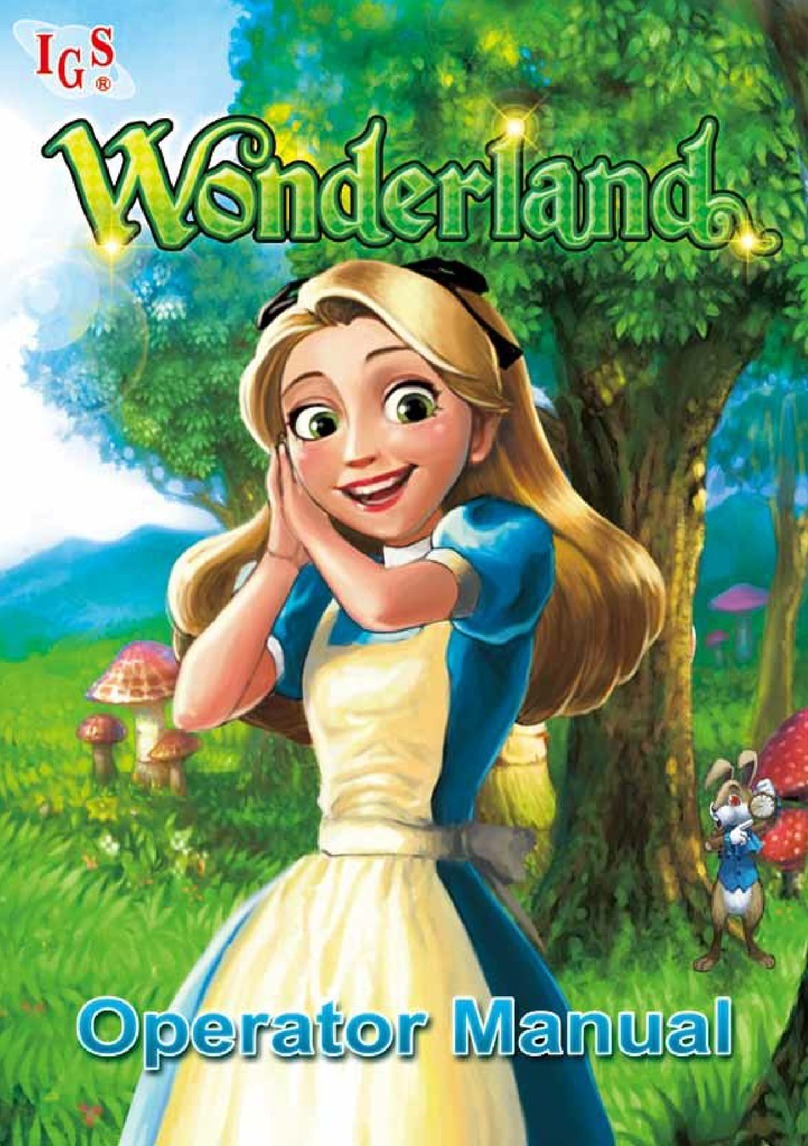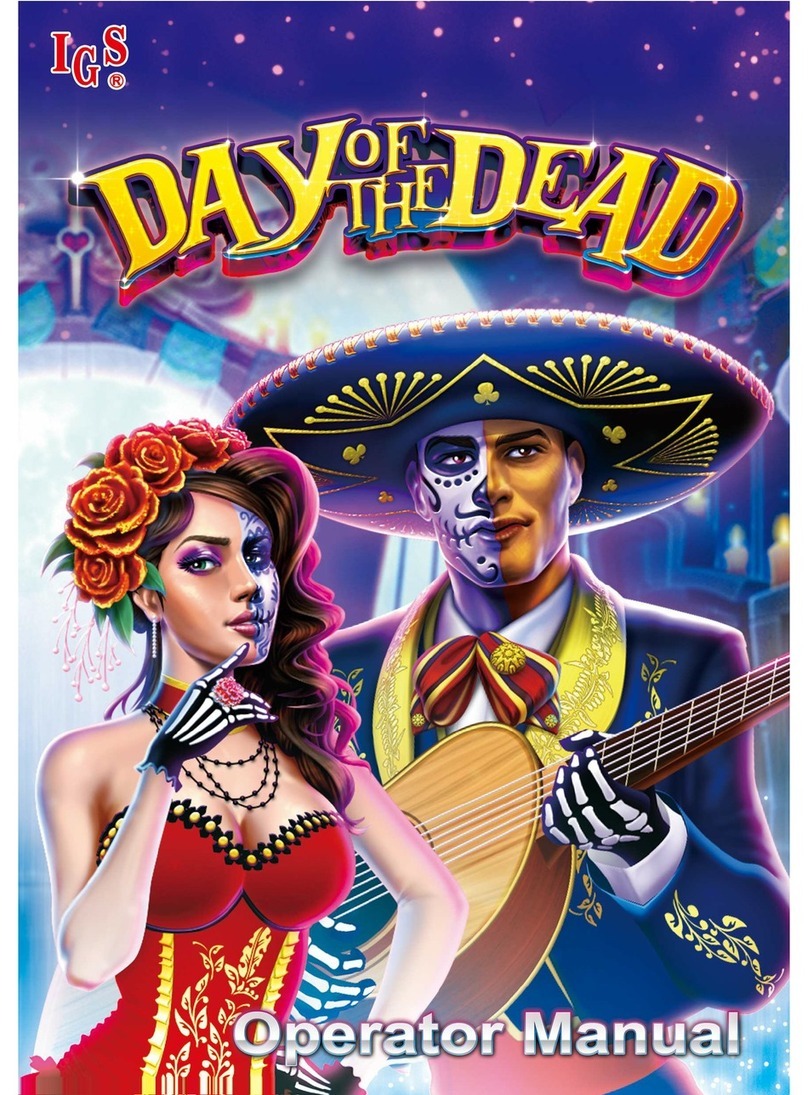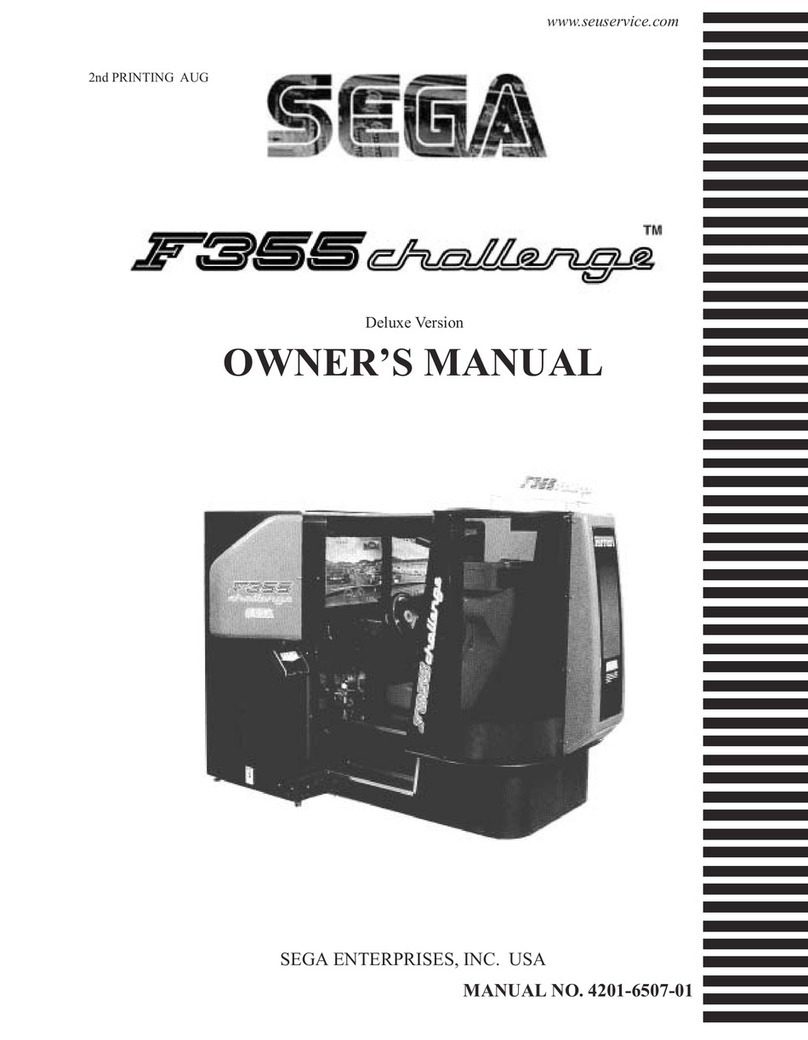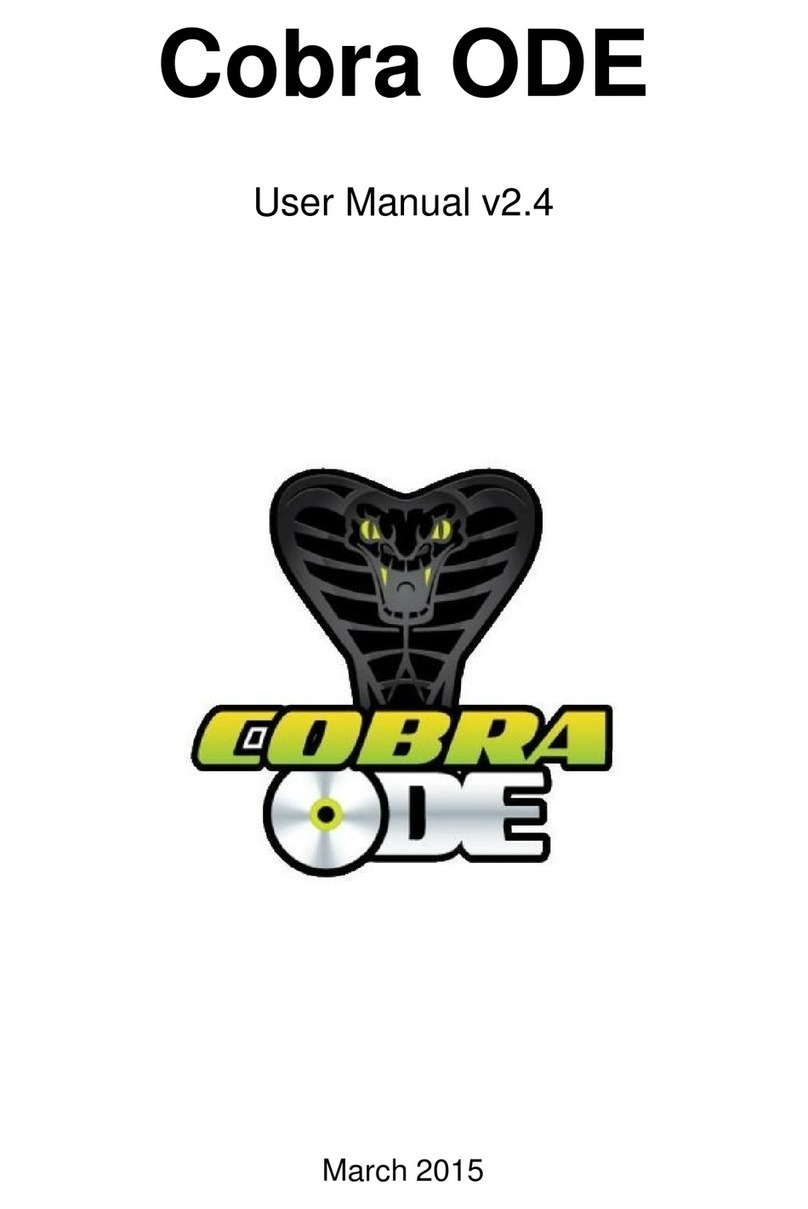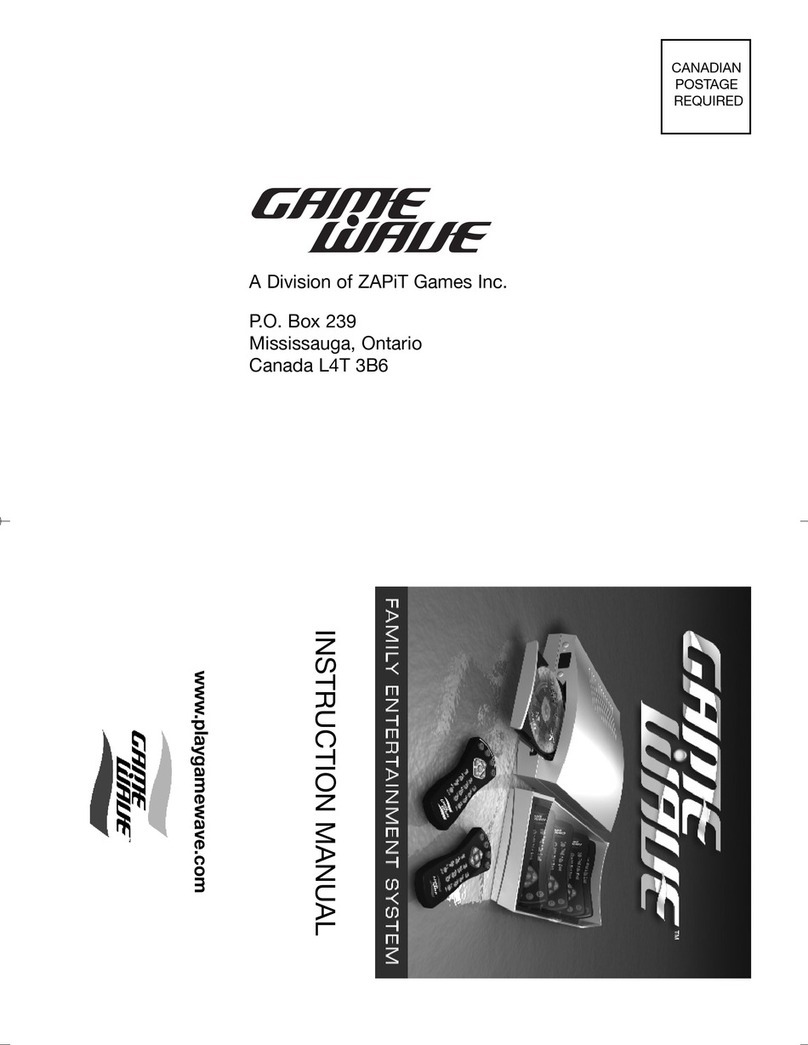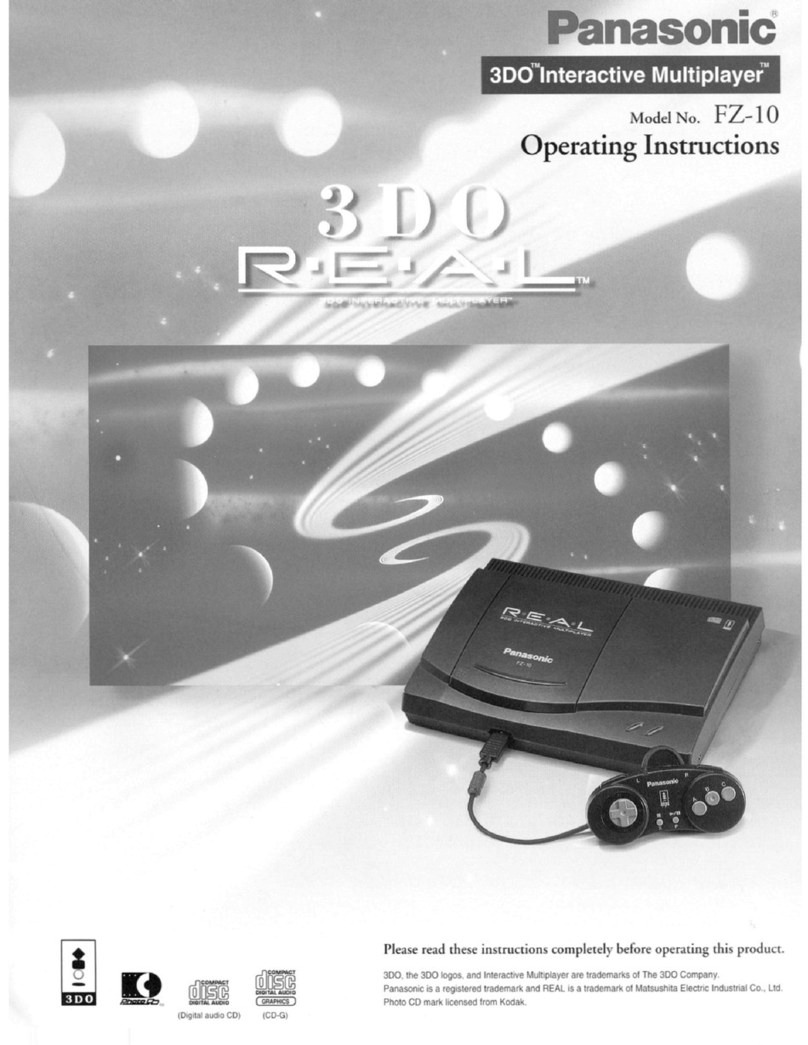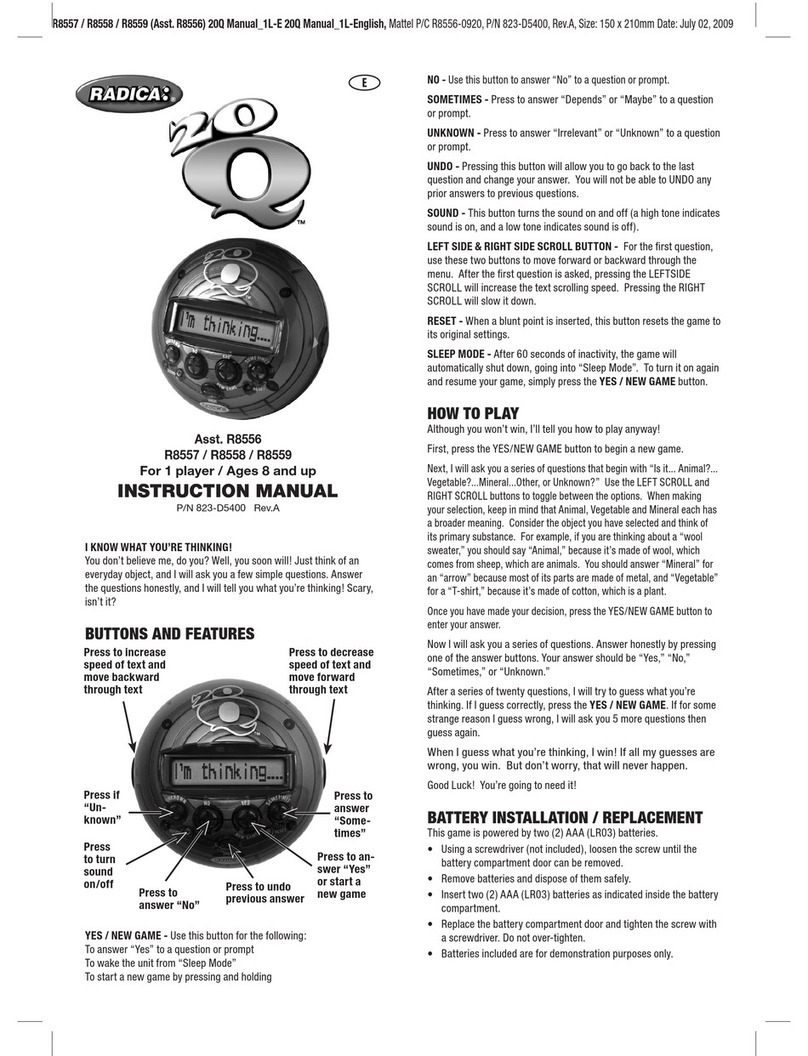IGS LEGENDARY TRIO User manual

endtrading.com

endtrading.com

1
Table of Contents
1. Hardware...............................................................................................3
Hardware Connection.................................................................................3
Connecting Touch Panel (Optional).............................................................4
Connection Diagram...................................................................................5
DIP Switch Settings....................................................................................6
36 & 10 PIN Button Layout..........................................................................6
Solving Ticket SSR Error ............................................................................6
Reset ........................................................................................................7
2. Bookkeeping & Adjustment .......................................................... 10
Access Flow Chart...................................................................................10
System Settings....................................................................................... 11
Chance Settings.......................................................................................12
Touch Screen Calibration..........................................................................12
3. Introduction....................................................................................... 13
Common Features...................................................................................13
Lobby......................................................................................................13
4. (Game 1) Sherwood Forest........................................................... 14
Main Game..............................................................................................14
Feature....................................................................................................15
Bonus Game............................................................................................16
Free Game..............................................................................................17
Double Game ..........................................................................................18
Win Rules................................................................................................19
Encouraging Higher Play.......................................................................... 19
OddsTable ..............................................................................................19
Line Chart................................................................................................20
5. (Game 2) Hercules........................................................................... 21
Main Game..............................................................................................21
Feature....................................................................................................22
Scatter Game ..........................................................................................23
Bonus Game............................................................................................24
Mission:Lernaean Hydra ........................................................................24
endtrading.com

2
Free Game..............................................................................................25
Venus Help..............................................................................................25
Double Game ..........................................................................................26
Win Rules................................................................................................27
Encouraging Higher Play.......................................................................... 27
OddsTable ..............................................................................................27
Line Chart................................................................................................28
6. (Game 3) Captain Jack2................................................................. 29
Main Game..............................................................................................29
Golden Cannon Feature ........................................................................... 30
Wild Wave Feature...................................................................................31
Scatter Game ..........................................................................................32
Bonus Game Stage 1...............................................................................33
Bonus Game Stage 2...............................................................................34
Free Game..............................................................................................35
Double Game ..........................................................................................36
Win Rules................................................................................................37
Encouraging Higher Play.......................................................................... 37
OddsTable ..............................................................................................37
Line Chart................................................................................................38
endtrading.com

3
1. Hardware
Hardware Connection
36-Pin Connector
Audio Jack
SD Card Slot
10-Pin Connector
A
.
RS
-
232
Connects to optional Citizen printer/ticket dispenser.
* Use Belkin #F2L044 (serial printer cable/null modem) for Citizen printer.
B
.
RS
-
232
Connects to Micro Touch
compatible touch screen
+5V
+5V Power output
DIP Sw 1
DIP Sw 2
VGA port
Connects to screen
endtrading.com

4
Connecting Touch Panel (Optional)
Type A
!Refer to the diagram below to connect the touch screen.
!After the connection, remember to adjust the Pin 1of DIP SW2 to ON t o e na bl e
touch mode.
Power +5V Connector
(Female)
Monit or Connect or
(15PIN Female)
endtrading.com

5
Connection Diagram
36 Pins (6 Buttons)
10 Pins (6 Buttons)
PARTS SIDE
SOLDER SIDE
PARTS SIDE
SOLDER SIDE
1
GND 1
GND
SPEAKER_R 2
GND 2
GND
SPEAKER_L 3
GND
+5V 3
+5V
4
+5V 4
+5V
5
+12V 5
+12V
6
HOP-VCC 6
TICKET OUT 7
TICKET SWITCH 8
TICKET SSR 7
START / ALL STOP 9
8
STOP4/SMALL/HELP 10
GND 9
GND
STOP5/PLAY 11
GND 10
GND
STOP1/TAKE/ MENU 12
STOP3/DOUBLE/SELECT LINE
13
14
15
STOP2/BIG/HOLD PAIR 16
17
COIN A 18
KEY IN
19
COIN C
RECORD 20
TEST
21
KEY OUT/PRINTER OUT
22
COIN A MET ER 23
KEY IN METER 24
25
COIN C MET ER 26
27
OUT ME T E R
28
LAMP: START /ALL STOP
29
LAMP: STOP4/SMALL/HELP 30
LAMP: STOP5/PLAY 31
LAMP: COUNT
LAMP: STOP1/TAKE/MENU 32
LAMP: STOP3/DOUBLE/SELECT
LINE 33
LAMP: STOP2/BIG/HOLD PAIR
34
35
GND 36
GND
endtrading.com
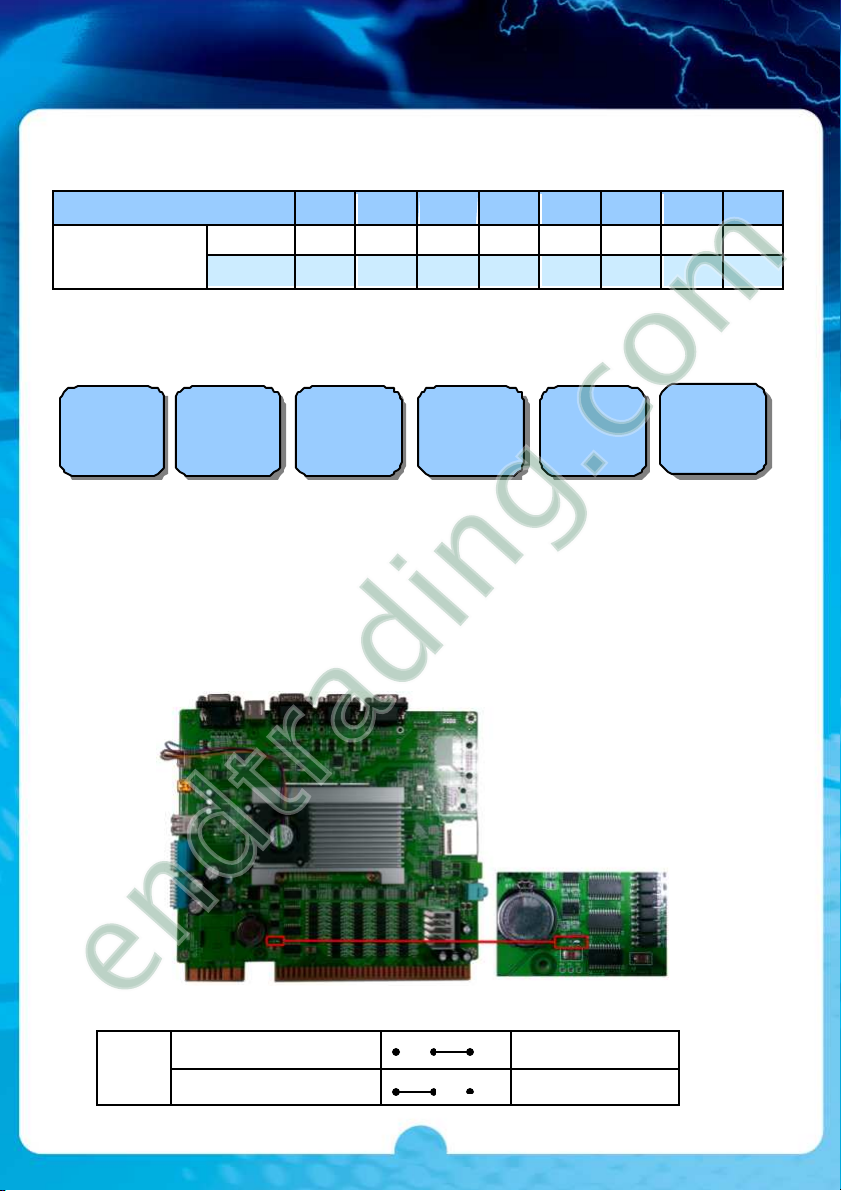
6
DIP Switch Settings
DIP SW ITCH 2 1 2
3 4 5 6 7 8
NO OFF
TOU C H YES ON
36 & 10 PIN Button Layout
6 Buttons
TAK E
STOP1
MENU
BIG
STOP 2
(HO LD)
DOUBLE
STOP 3
(SELECT
LINE)
SM ALL
STOP 4
(HELP)
START
ALL STOP
TAKE
PLAY
STOP 5
Solving Ticket SSR Error
After powering on the machine, if the ticket dispense r ke e p s wo rki n g a nd can ’t be
st o p p e d, i t co ul d b e t ha t th e Ti cke t SS R’s j u mp se t ti n g i s in co rre ct.
How to solve:
1. Locate the Ticket SSR jump (JP5) on the PC board. Then identify current
TI CKE T S S R is at HIGH ACTIVE or LOW ACTIVE.
2. Change to use the alternative JP5 setting.
Low Activ e
3 2 1
Short pins 1-2
JP5
High Activ e (Default)
3 2 1
Short pins 2-3
endtrading.com

7
Reset
1. Power off the machine and then power on.
2. Press and hold the【
【【【TE S T】
】】】button until the game enters the CHECKING
SYSTEM p a ge .
3. Enter the「
「「「TE S T」
」」」page.
4. Press the【
【【【PLAY】
】】】button to enter the「
「「「TE S T 2 」
」」」PAGE (PAGE 2 ).
endtrading.com
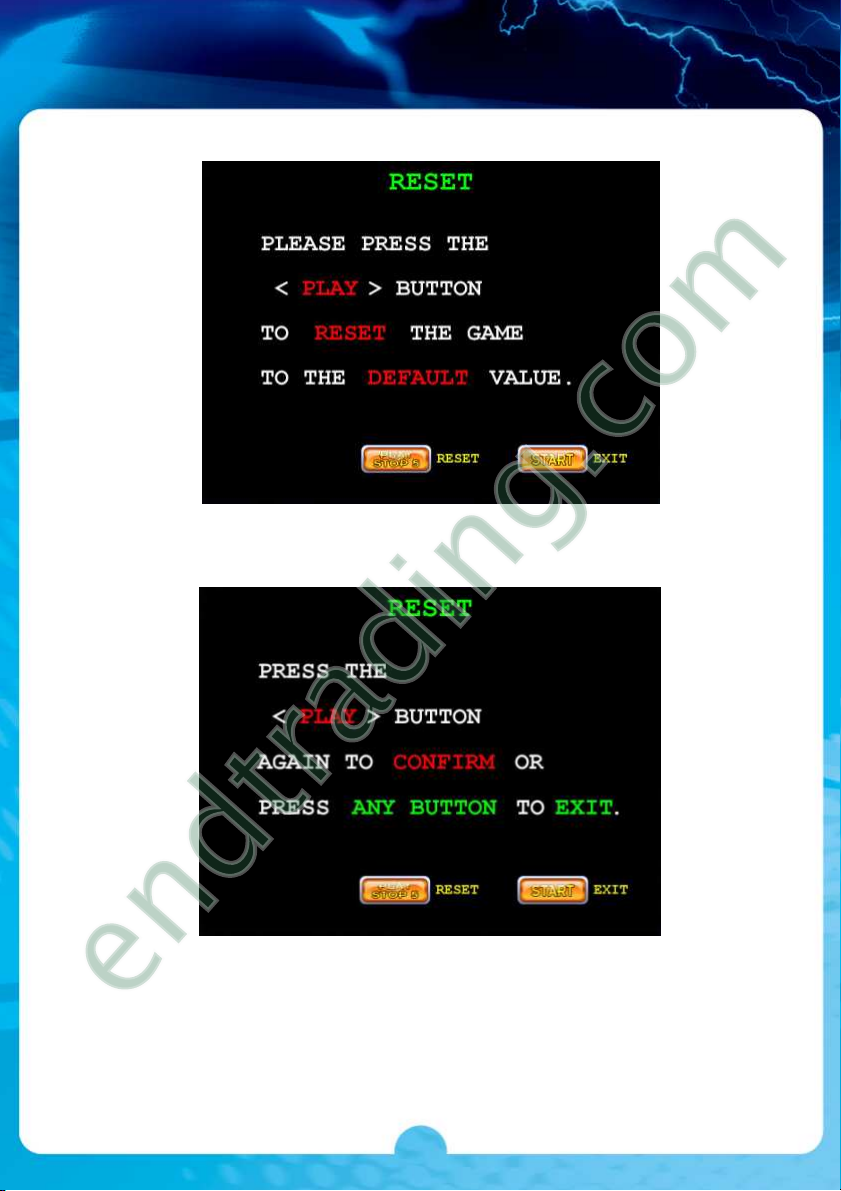
8
5. Press the【
【【【STOP3】
】】】button to enter the「
「「「RESET」
」」」page.
6. Press the【
【【【PLAY】
】】】button to RESET the game to default value.
endtrading.com

9
7. Press the【
【【【PLAY】
】】】button again to confirm RESET or press ANY button to
EXIT.
8. After RESET is completed, it displays SYSTEM RESET COMPLETED on
the screen.
9. Power off the machine and then power on to complete the Reset procedure.
endtrading.com

10
2. Bookkeeping & Adjustment
Access Flow Chart
Enter
Password
[RE CO RD ]
[S TOP3 ]
SHORT-TERM
Default password:
Press [S TART] 8 t im es
[S TOP4 ]
SYS TEM
CURRENT
DATA
LAST
DATA
[STOP2]
SHERWOOD
[STOP3]
HERCULES
[S TOP 2 ]
MA IN GA ME
[STOP 4]
ADJUSTME NT
[STOP1]
INTERFACE
[STOP2]
SYSTEM
[STOP3]
CH AN C E
[STOP4]
TIME
[STOP1]
VOLUME
[STOP2]
PRINTER
[STOP3]
TOUCH
[S T O P2 ]
TOU CH CA LIBRATE
[STOP3]
TOUCHREVERSE
[STOP3]
DOU BL E G A ME
[S TOP 2 ]
MAIN GAME
[S TOP3 ]
DOUBLE GAME
[STOP 2]
MA IN GA ME
[S TO P3]
DOUBLE GAME
[STOP2]
TOTAL
[STOP3]
SHE RWOO D
[S T O P4 ]
HERCULES
[STOP2]
TOTAL
[STOP3]
SHERWOOD
[STOP4]
HERCULES
[STOP2]
LASTHAND
[STOP1]
CA PTAI N JA C K2
[S T O P1 ]
CAPTAIN JACK2
[STOP4]
CAPT AI N J ACK 2
[S TOP2 ]
MAIN GAME
[S TO P3]
DOUBLE GAME
endtrading.com
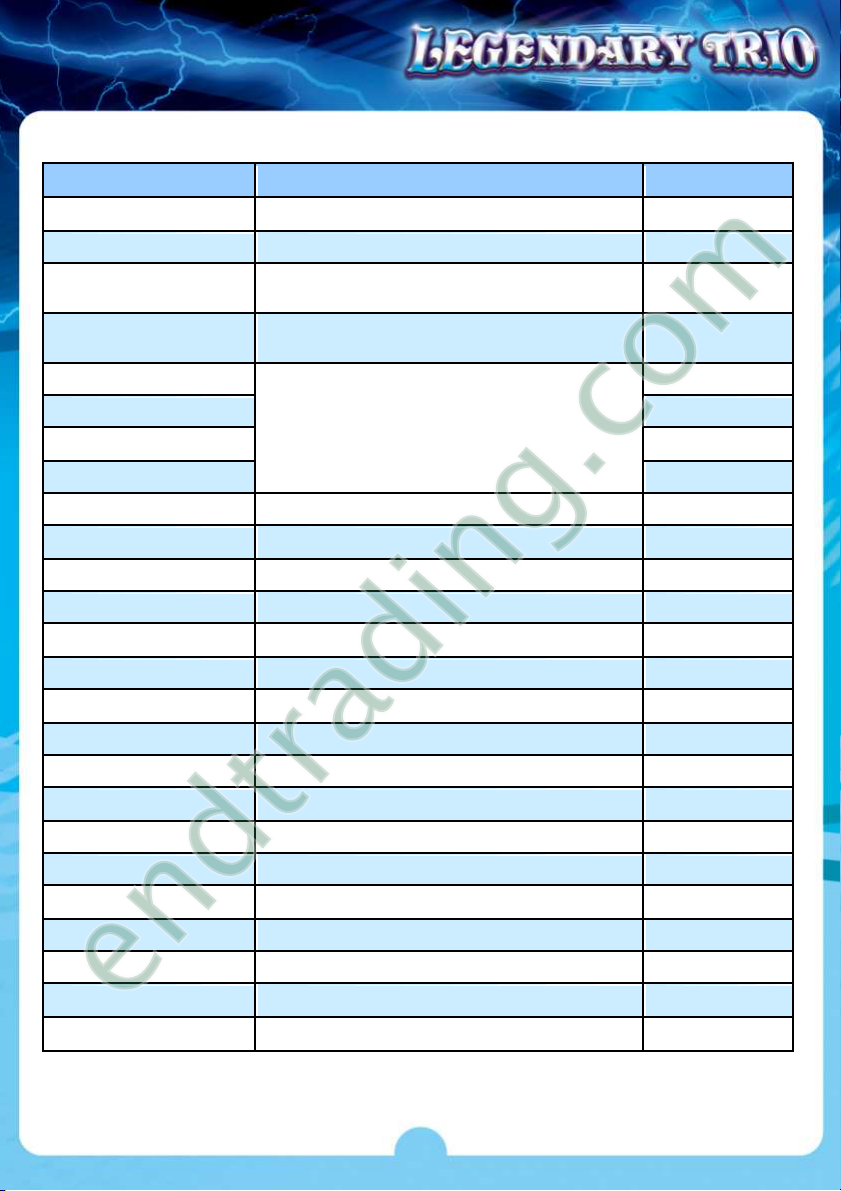
11
System Settings
ITEMS SETTING S ELECTION DEFAULT
MA X. LINE PLAY 2, 4, 8, 10, 15, 20 20
MIN. PLAY (TOTAL) 1, 5, 10, 15, 25, 50, 75, 100, 125, 150 25
MIN. PLAY FOR
JACKPOT 1, 5, 10, 15, 25 25
JACKPOT MAX 15000, 20000, 50000, 70000, 100000, 150000,
200000 50000
COIN RATE 25
KEY IN RATE 100
KEY OUT RATE 100
TICKET R ATE
1,5,10,20,25,50,75,100,200,500,1000
500
GAME TICKET 1,2,3,4,5,8,10, CONTINUOUS CONTINUOUS
INTERFACE DISPENSER , PRINTER ,ATTENDANT PRINTER
PRINTER COMMAND
CBM1 , ESC/POS , ESC/POS2 , STAR CBM1
DISPLAY CREDIT, 1C, 5C, 10C, 20C, 25C, 50C, $1 CREDIT
SYSTEM LIMIT NO, Y ES NO
AUTO TICKET NO, YES NO
DEMO MUSIC NO, YES YES
NON-STOP NO, YES NO
PASSWORD NO, Y ES NO
ODDS TABLE NO, YES YES
SCORE BOX NO, Y ES, 10X NO
PLAY SCORE NO, YES YES
HAND COUNT NO, YES NO
HOLD PLAY NO, YES YES
AUTO PLAY NO, Y ES Y ES
DOUBLE GAME NO, YES YES
JACKPOT MODE PROGRESSIVE, RANDOM PROGRESSIVE
endtrading.com

12
Chance Settings
ITEMS SETTING S ELECTION DEFAULT
MAI N GAME LEVEL LEVEL1(Easiest), LEVEL2,LEVEL3,
LEVEL4,LEVEL5,LEVEL6(Hardest) LEVEL 6
DOUBLE GAME LEVEL
85%, 90%, 95% 95%
Touch Screen Calibration
1. If a touch screen is connected,
press [RECORD]>
[SYSTEM]>[INTERFACE]>
[TOUCH] and follow the on-screen
prompts to enter the calibration
scre e n .
2. Touch center of the crosson the
scre e n f o r 3 se con d s.
3. Follow the cross when it moves till
the calibration is completed.
endtrading.com

13
3. Introduction
Common Features
!Max. Win up to 500,000.
!Touch screen / Auto playsupport.
Lobby
Legendary Trio isa 3 in 1 multigame .
Game Menu
Credit
Payout Button
endtrading.com

14
4. (Game 1) Sherwood Forest
Main Game
!Sherwood Forest is a 5 Reels & 25 Liners game.
!After collecting winning values, the winning symbols will be cl ea re d wi th ne w
sym b o l s d rop p ed a b o ve to fil l all em pt y sp a ce s, an d then re-collect again if
there is a win. A game repeats this feature until there i s n o wi nni n g
combination.
endtrading.com

15
Feature
Golden Arrow
!When the Golden Arrow appears
on the 5
th
reel, the symbols shot by
Robin Hood will be repl aced wi th
WILD symbolsto increase the
winning possibili ty.
endtrading.com

16
Bonus Game
!3 SCATTER sym b o l s a pp ea r i n a g am e t o trig g e r 「
「「「Archery Bonus Game」
」」」
!Pick a money bag to shoot and win either prizes or multiplier
!The Bonus Game endswhen “Exit” has been picked
endtrading.com

17
Free Game
!The first winning time will turn the Robin Hood symbols in a game into WILD
sym b o l s.
!3 consecutive winning times will turn the Little John sym bol s in a ga me i nto
WILD symbols.
!6 consecutive winning times will turn the Friar Tuck sym b ol s i n a g am e in t o
WILD symbols.
!3 SCATTER symbolsappearin
a game to trigger Free Game
and 10 free games will be
awarded.
!The winning times will be
accumulated in each free game.
When the accumulated tim es
reach the followi ng terms, the
designated symbols will become
WILD symbolsin a game to
increase the winning possibility.
endtrading.com

18
Double Game
!After winning in a game, a player can press [DOUBLE] button to play Double
Game.
!Press [START] button to select Robin Hood or Noble.
!Doubl e your wins if your guess is correct. The game e n d s if you r gu e ss i s
wrong
endtrading.com
Table of contents
Other IGS Game Console manuals