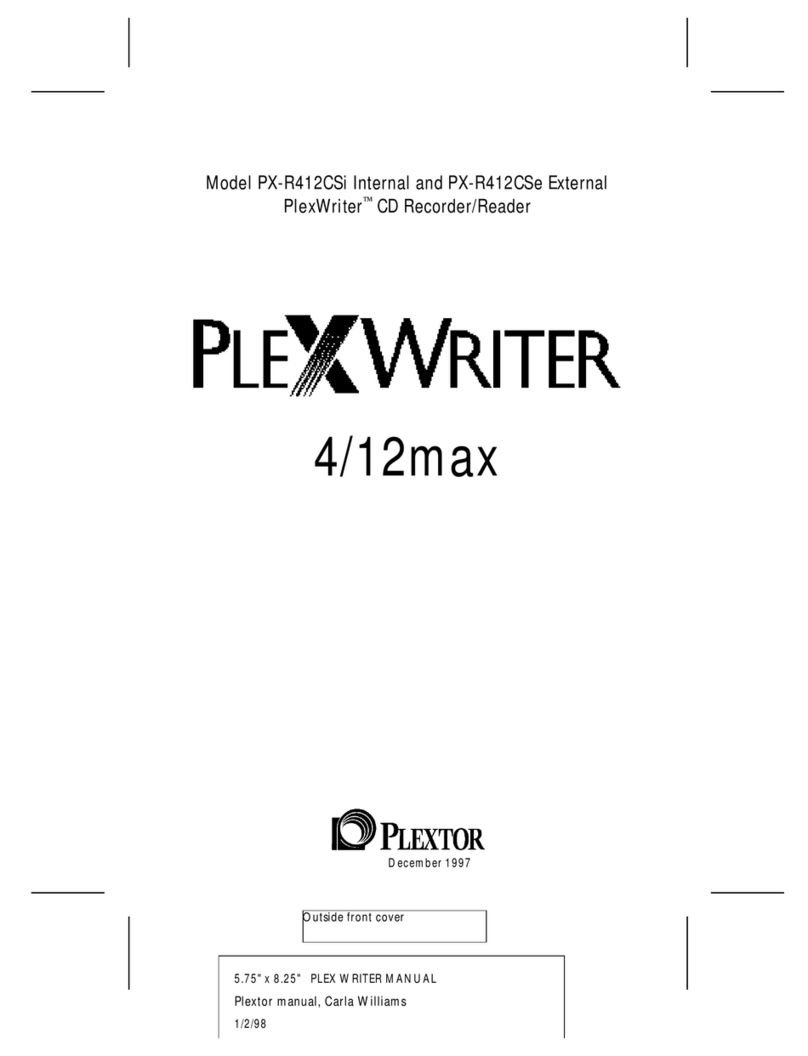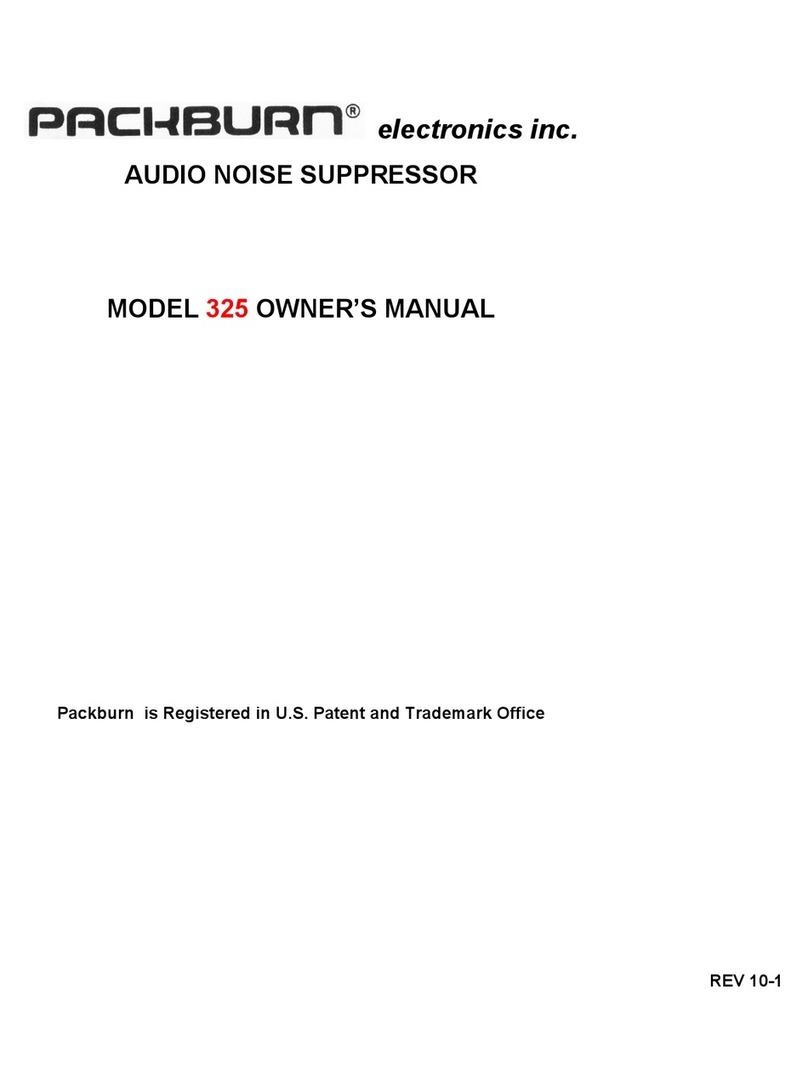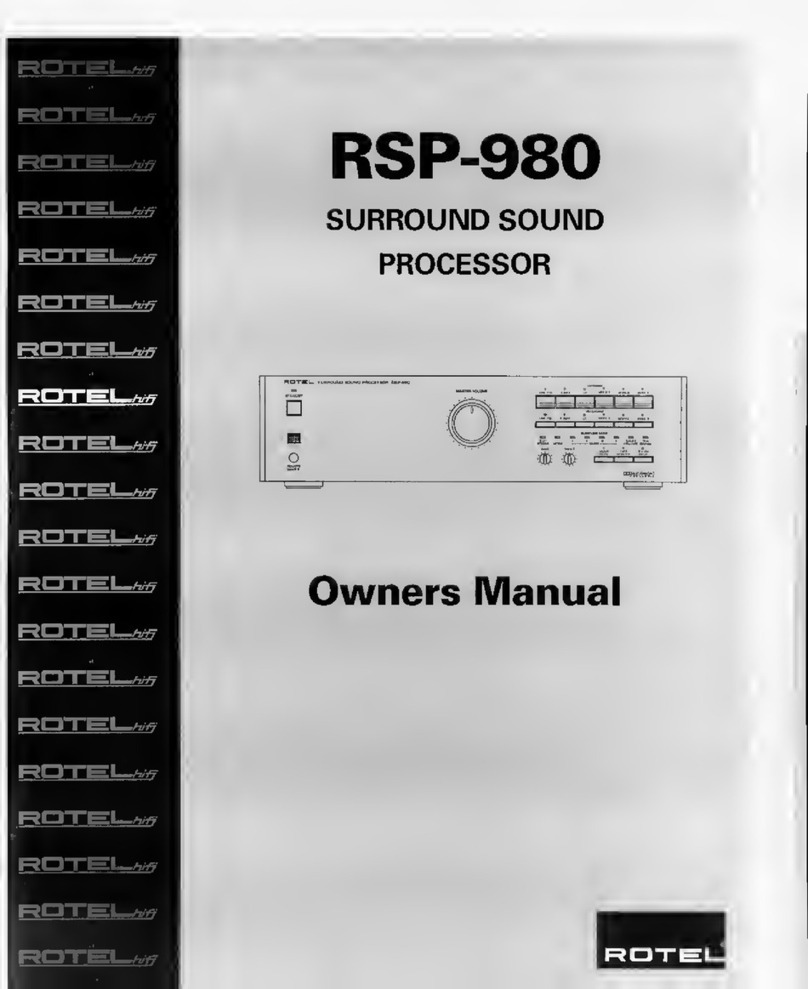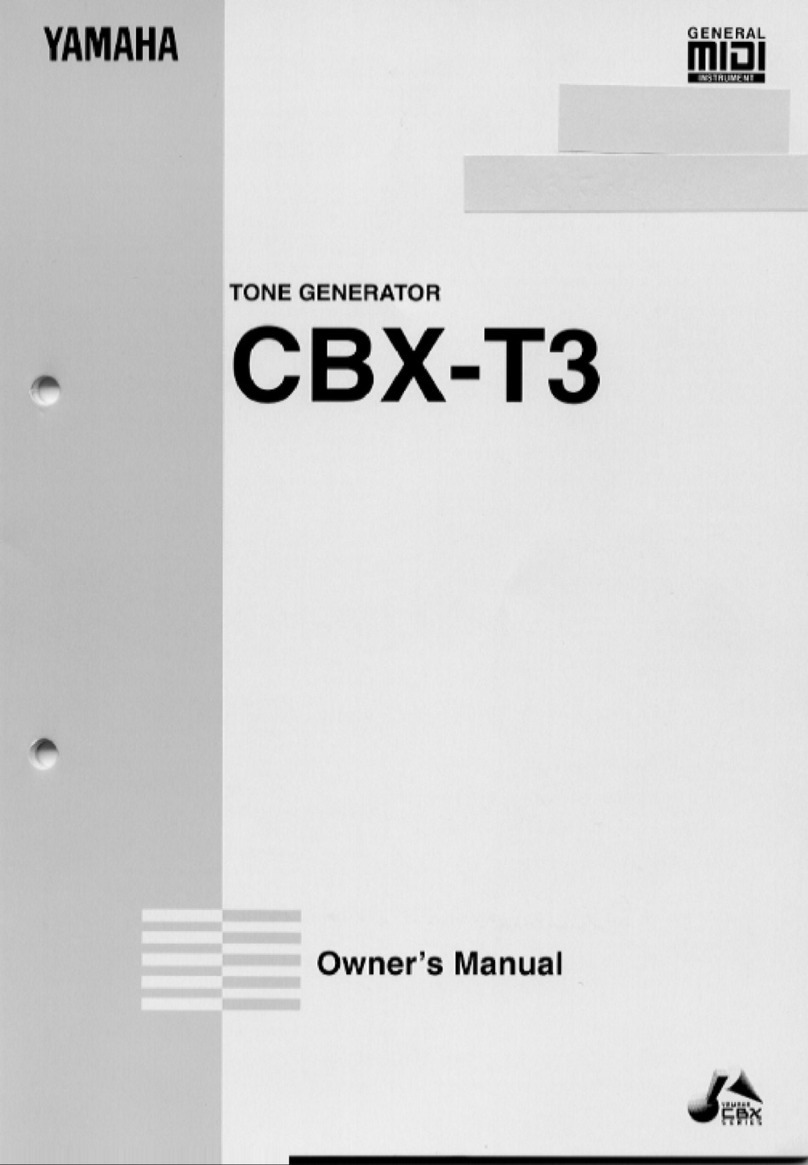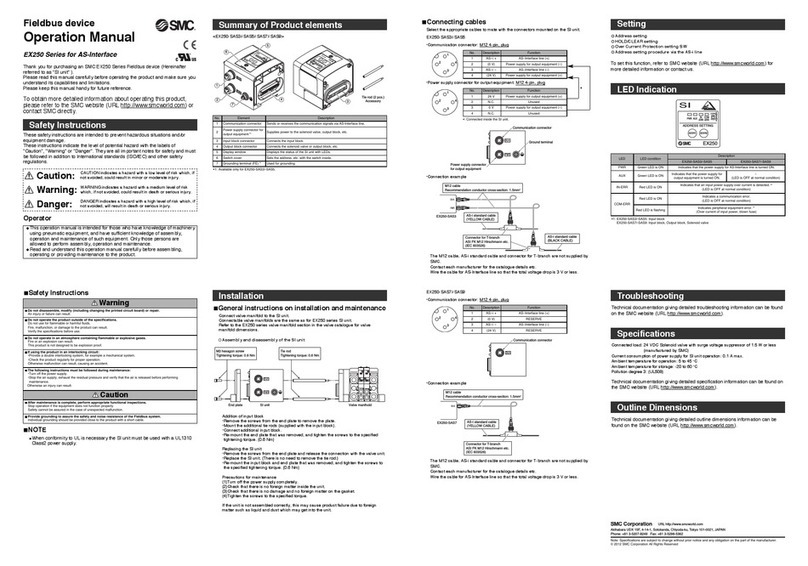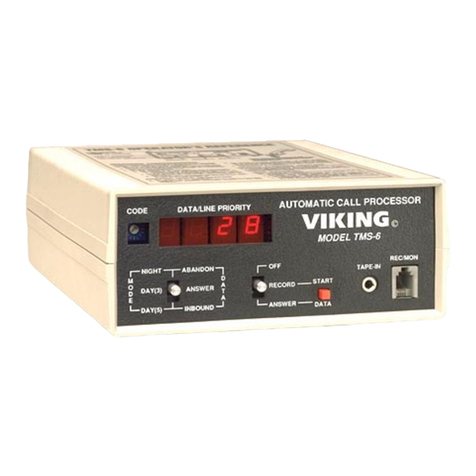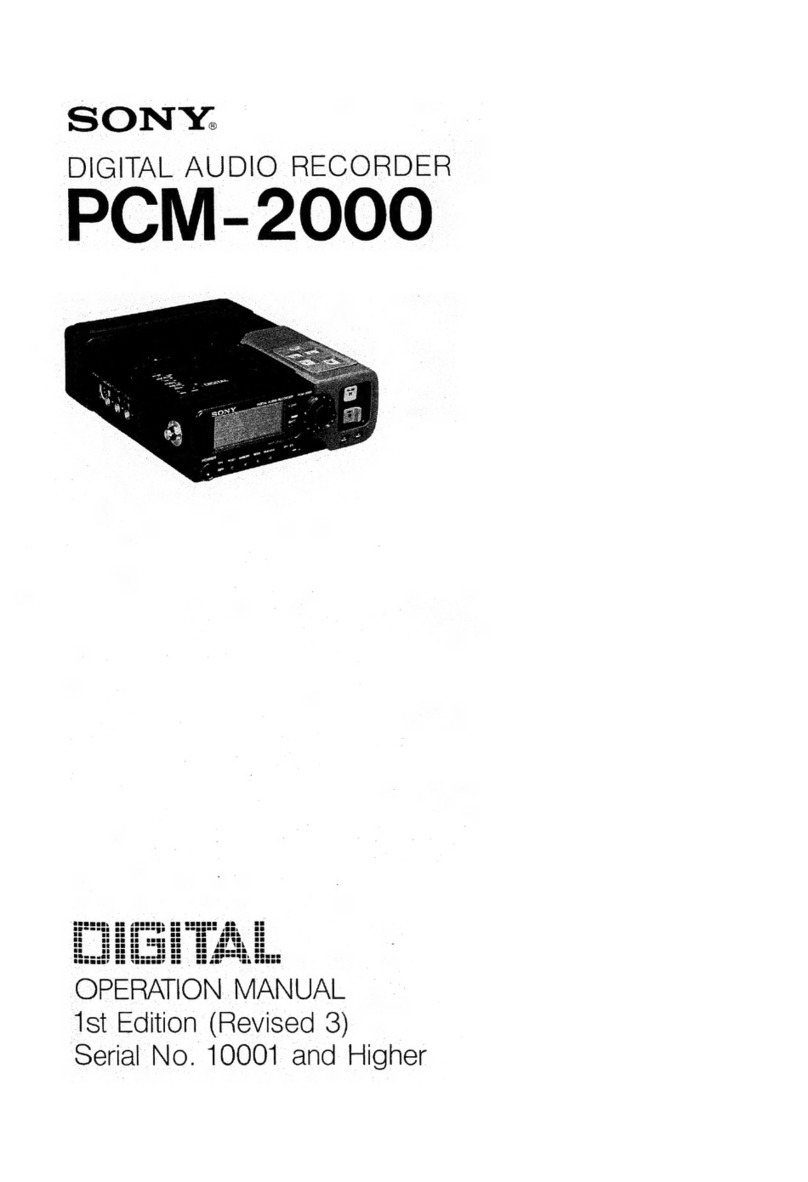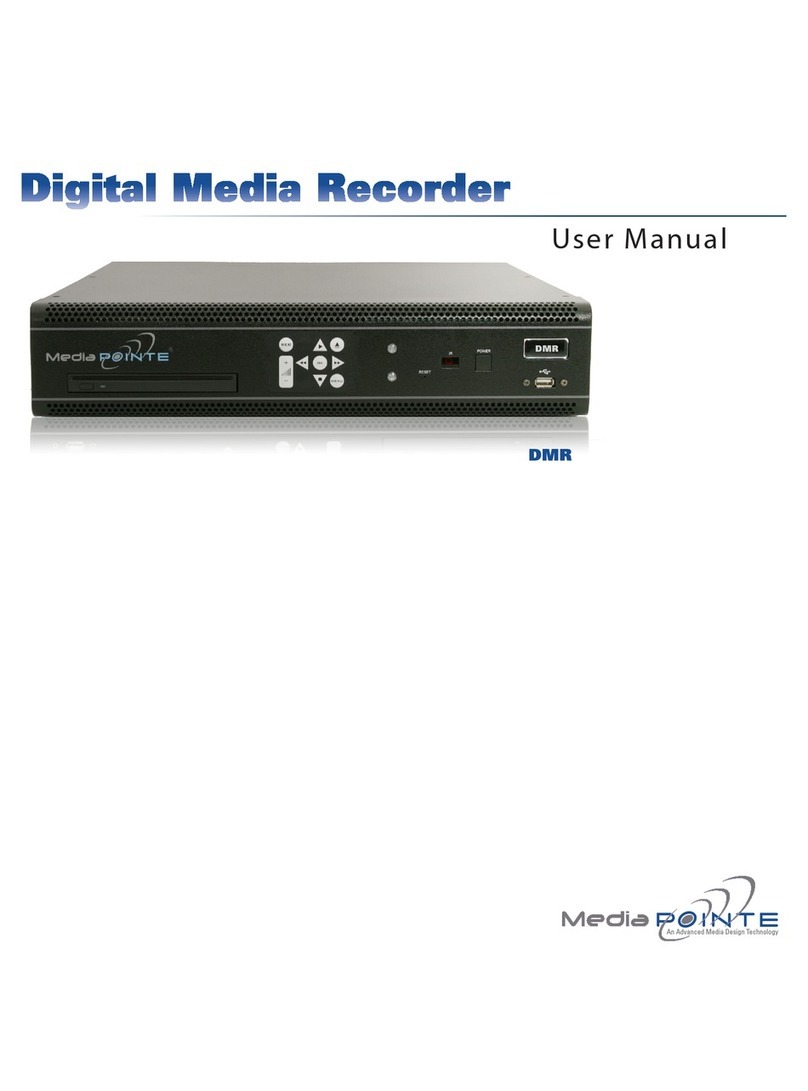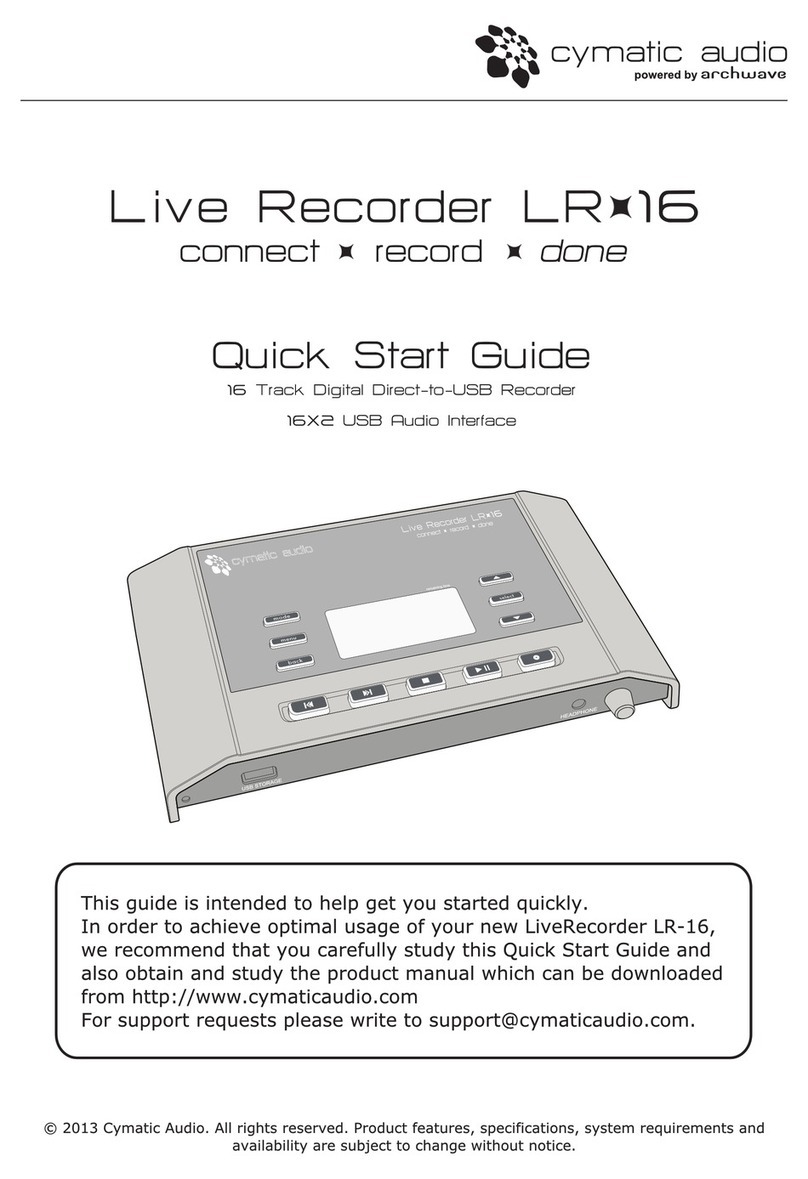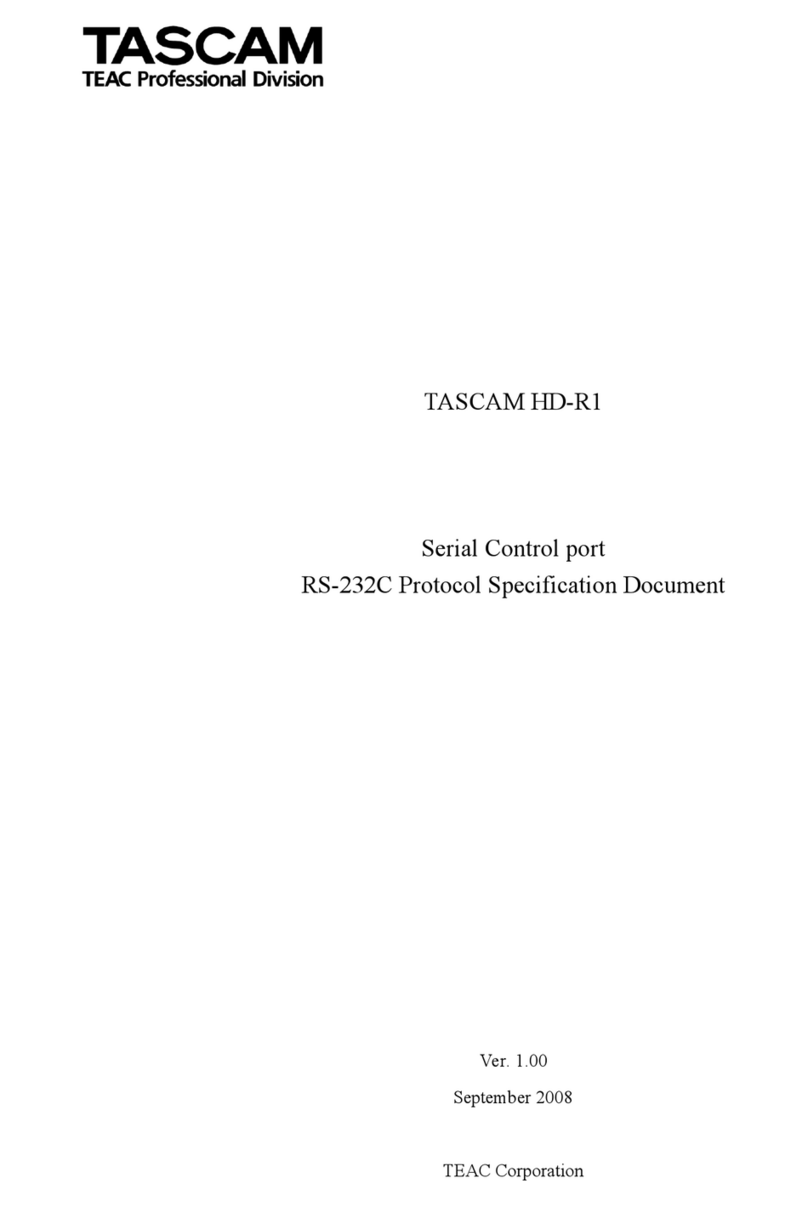IGS BISON 500 User manual

BISON 500
USER'S MANUAL
IGS Audio Igor Sobczyk
3 Maja 7 d, 41-400 Mysłowice, Poland
e-mail: [email protected] ph: +48 01 597 592
www.igsaudio.com

Please read all of the following instructions and save them or later reference before
attempting to connect this unit to the Power DC Supply.
COVERS
DO NOT remove the covers or try to repair the module on your own. Refer servicing to
qualified personnel only.
MOISTURE
DO NOT expose the unit to rain or moisture. If the unit should become so exposed
TURN OFF the device immediately.
HEAT
ALWAYS site the unit away from sources of heat including direct sunlight and ensure
adequate ventilation around the unit.
Copyright 2015. All rights reserved.
The information in this document is subject to change without notice.
IGS Audio makes no warranty of any kind with respect to the material in this document
and shall not be liable for errors contained herein or for incidental or consequential
damages related to the use of the material.
Manual revision: 1.0 (June 2015)

Thank you for buying this IGS Audio product.
Please read the information provided below very carefully before using your IGS unit.
Unpacking
Your BISON 00 has been carefully and meticulously tested and inspected before dispatch.
Please check for any signs of transit damage. If any signs of mishandling are found please
notify the carrier and your dealer immediately.
Your BISON 00 packing should contain the BISON 00 with IGS Audio tag (packed in ESD
bag) and this manual with the Warranty and RoHS/CE/WEEE Declaration attached.
Compatibility and Power
The BISON 00 module is designed to be installed into an API™ 00 Series compatible rack
and cannot function stand alone, requiring the power source supplied by the rack system.
The current consumption of the BISON 00 is rated at 180 milliamperes. Please check with the
rack manufacturer that the design can meet this rating.
Mounting
WARNING! Never plug or unplug any 00 series module with the power supply switched on.
You may destroy your unit permanently!
The dimensions of all IGS Audio 00 series modules are compatible with API standard. When
plugging your new unit to the 00-series rack, no unnecessary force is needed. However,
please be careful and do not rush while pushing the unit into the rack sockets, to avoid
damaging of the connectors and/or the PCBs of either the unit or the rack.
After the unit is placed in the rack, use the screws provided with your 00-series rack unit to
make sure that the unit is safely placed.
When removing the unit from the rack, unscrew the front panel from the rack, and use your
fingers to pull it out gently. Do not use any sharp objects (i.e. knives or screwdrivers) to prize it.

IGS AUDIO BISON 500 – stereo parallel mixer with Mid/Side processing
The IGS Bison 00 is a simple mid/side processor with a dry/wet mixer. It has two stereo jack
connectors (2 sends and 2 returns) on the front panel of the device used for plugging in your
favorite dual mono or two mono compressors.
With a flick of the switch your compressor(s) start working in Mid/Side mode, where the left
channel controls the common/Mid section of the two channels and the right channel controls the
difference between the channels referred to as Side. Adding more sides or compressing them
differently can increase your stereo image significantly. Always use balanced inserts.
The dry/wet knob can be very useful for parallel mixing. It is great for situations, where you want
to pump up the sound without losing the natural dynamics of the dry mix.
4 balanced inserts: 2 sends, 2 returns
3-position switch: stereo, bypass, Mid/Side
Mix knob range: (Dry) 0% - 100% (Wet)
Typical usage:
–Widening your stereo image
–Parallel compression
–Using different compressors for mid and sides
Block diagram

STEREO, BYPASS,
MID/SIDE switch
Select the mode in which the devices should operate. Either
classical L/R channels, bypass or M/S channels.
MIX (WET/DRY) knob Use it to add some dry signal to your processed, wet signal in
order to obtain effects like parallel compression.
LEFT/MID CHANNEL
LED VU METER
VU meter for the Left/Mid channel using colored LEDs
RIGHT/SIDE CHANNEL
LED VU METER
VU meter for the Left/Mid channel using colored LEDs
LEFT/MID SEND
Jack socket
Connect this to the input of the device processing the Left/Mid
channel
LEFT/MID RETURN
Jack socket
Connect this to the output of the device processing the Left/Mid
channel
RIGHT/SIDE SEND
Jack socket
Connect this to the input of the device processing the
Right/Side channel
RIGHT/SIDE RETURN
Jack socket
Connect this to the output of the device processing the
Right/Side channel
STEREO, BYPASS,
MID/SIDE
3-Position switch
LEFT/MID
LED VU METER
RIGHT/SIDE
LED VU METER
MIX (WET/DRY)
knob
LEFT/MID
SEND
Jack socket
LEFT/MID
RETURN
Jack socket
RIGHT/SIDE
SEND
Jack socket
RIGHT/SIDE
RETURN
Jack socket

RB500 main features and technical specification:
✔00-series stereo module
✔Balanced inputs, outputs and inserts
✔3 year warranty
Operating Level +4dBu
Maximum Input +18 dBu
Maximum Output +22 dBu
Dynamic Range 98 dBA (@ 1kHz, +18dBu)
Input impedance(balanced) 10 kOhm
Output Impedance(balanced) 0 Ohm
Frequency response 10Hz to 30kHz; +0.1dB / -0.2dB
Signal to Noise Ratio 81 dBA (@20Hz - 20kHz)
THD+N 0.003% (@20Hz - 20kHz)
IMD (SMPTE) 0.00 % (@20Hz - 20kHz)
Crosstalk 78dB (@20Hz - 20kHz)
VU Meter Yes, LED Bar Display
Power consumption 8 Watts
Shipping weight 3 kg
Dimensions H 13,3cm x W 3,8 cm x D 1 ,8cm
–Please ensure that the switch is not set to Bypass.
–Please check the cables connecting the rack.
–Check if the unit has been properly installed.
–Check if your insert Jacks are properly connected.
–Please ensure that the switch is not set to Bypass.
–Lower the input signal.
Warranty:
This device is declared to be free from defects in material and workmanship for a period
of three years. Any device found defective within three years from the delivery date and
returned to the factory, will be repaired, adjusted, or replaced and sent to the customer

with no charge. The customer always pays the shipping cost to us. This warranty does
not cover expendable items such as tubes or fuses. If the defect has been caused by a
misuse or abnormal operation conditions, the repair will be billed at a nominal cost. The
product should be returned in its original package, if this is possible, or packed in such a
way that it is not damaged during the shipment. We are not to be held responsible for
any damages during the shipment. All units shall always be packed in a box with support
for the rack ears. All 500 series modules need to be secured in ESD bag and protected
with foam. We will charge the customer €20 + VAT if the packing material needs to be
replaced. If we find that the product works perfectly, the customer will be invoiced €50 +
VAT to cover our costs of examination and handling plus the cost for returning the
product to the customer.
www.igsaudio.com