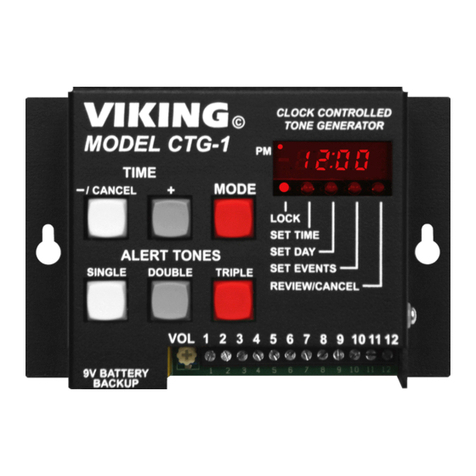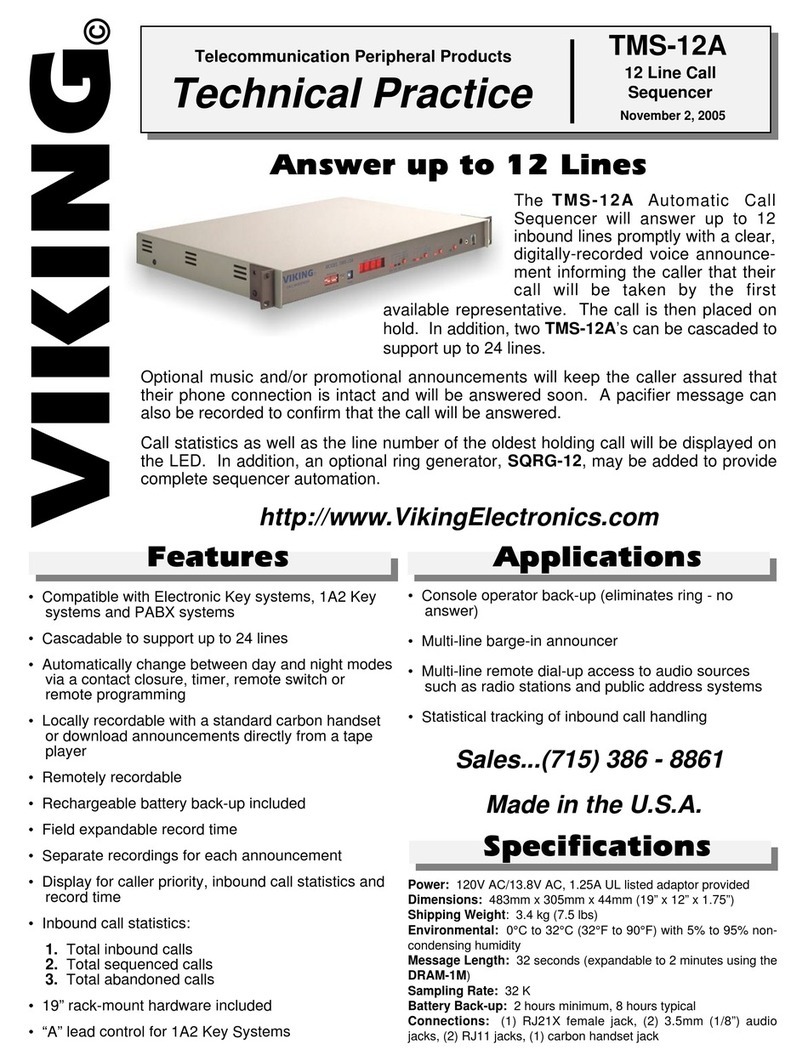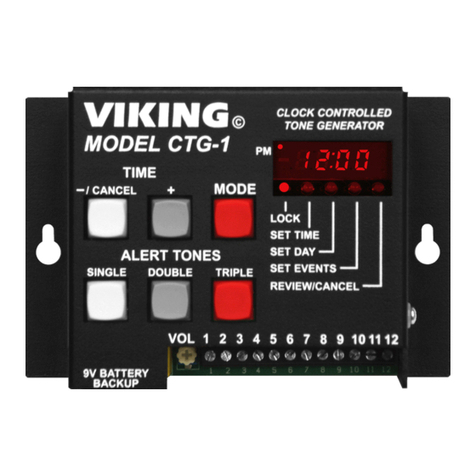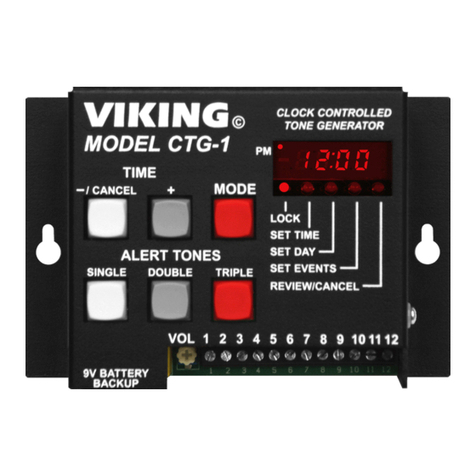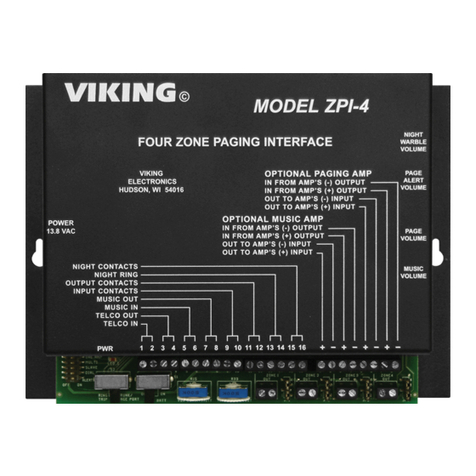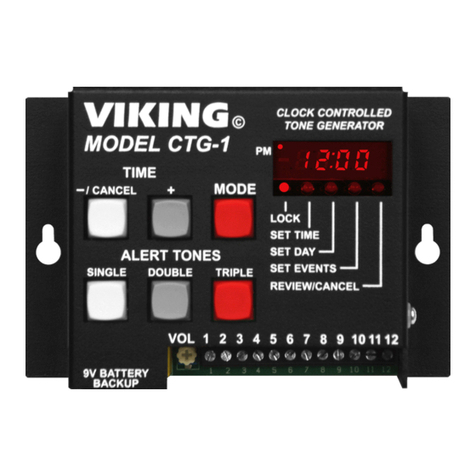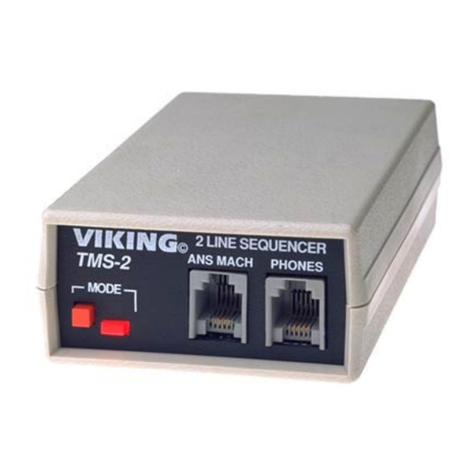Printed in the U.S.A. ZF280570 Rev CFax Back Doc # 065
Due to the dynamic nature of the product design, the information contained in this document is subject to change without notice. Viking
Electronics, its affiliates and/or subsidiaries assume no responsibility for errors and/or omissions contained in this information. Revisions of
this document or new editions of it may be issued to incorporate such changes.
Product Support Line...(715) 386-8666 Fax Back Line...(715) 386-4345
F. Volume Control
After installation and the loading of the announcements
are complete, place a test call into the system and
check the announcement playback volume.
1. Disconnect the power and telco cables.
2. Remove the two screws on the bottom of the chassis
and take the cover off.
3. Locate volume pot (R39), shown in Diagram 3, and
adjust as needed.
4. Replace the cover and cables when finished.
5.
To determine the total number of abandoned calls (callers who waited on hold and hung up before an attendant
helped them) set the MODE/DATA switch to the data ABANDON position and press the START button.
3.
4. To clear all counters press the reset switch located on the rear of the TMS-6X. The TMS-6X will give you a tone
indicating the memory is reset.
When you are finished, be sure to reset the MODE/DATA switch and the POWER/RECORD/ANSWER switch
to the correct operating mode.
5.
G. Sampling Rate
The TMS-6X is capable of recording at different sampling rates. The higher sampling rate, 32K, allows 32 seconds
of record time and the lower sampling rate, 22K, allows 48 seconds of record time (see J11 in the diagram above).
The TMS-6X is user selectable to answer on the third or fifth ring, play a user recorded announcement and then place
the caller on hold. While the caller is on hold, the TMS-6X can provide music with an auxiliary music source, or a
promotional announcement with Viking’s model DVA-2W. If recorded, a pacifier announcement will interrupt the music
every 30 seconds and let the caller know they have not been forgotten. When the TMS-6X answers an incoming call,
the line number of the call is displayed on the 4 digit LED display and any optional remote display that are connected to
the system. To retrieve a call, the receptionist simply accesses the line that is displayed. The TMS-6X will release that
line and display the next line to be answered.
Operation
To eliminate confusion in key system applications, disable the ringer or program the attendant’s phone not to ring. The
TMS-6X will provide common audible. On normal incoming calls the TMS-6X will provide a single tone burst every 4
seconds. A double tone burst will advise the attendant that 1 or more lines have been answered by the TMS-6X. The
digital display will indicate the next line to answer.
If the message is too loud or too quiet, the message
volume can be adjusted by following these steps:
Note: If recorded properly, this should not be necessary.
Only in rare situations will this be required.
J11
Increase
Decrease
Volume Control (R39)
Low
48 sec @ 22K
High
32 sec @ 32K
J11
Message
Quality
Diagram 3
Note: The TMS-6X can not answer other calls while any of it’s messages are playing, but it will answer all lines that
have met the ring delay after the message has stopped.
In the night mode, the TMS-6X will answer, play the night announcement and disconnect.
A flashing “0000” indicates you are about to record over your announcements. A flashing “8888” indicates the unit is in
the “Night” mode. A flashing “1111” indicates power up or unit had lost power.
The local display will flash “1111” at a 1/2 second rate to indicate power up or power restoration after an outage. Check
the announcements to verify that none were lost.
Important: If the phone lines are to be used for both incoming and outgoing calls, the SQRG-12 Sequential Ring
Generator should be used. For more information retrieve Fax Back Document 060.