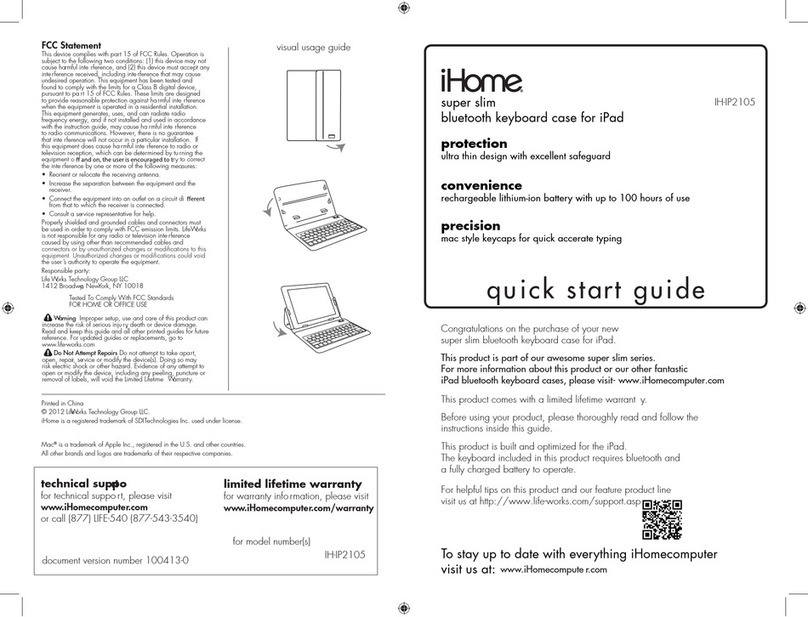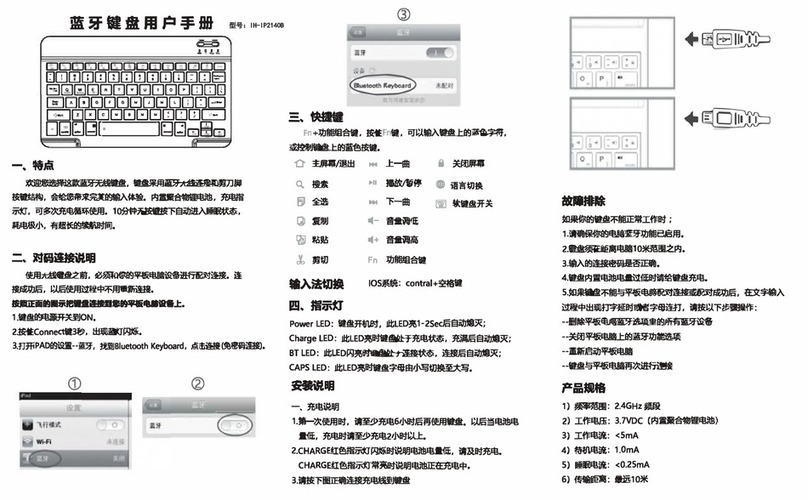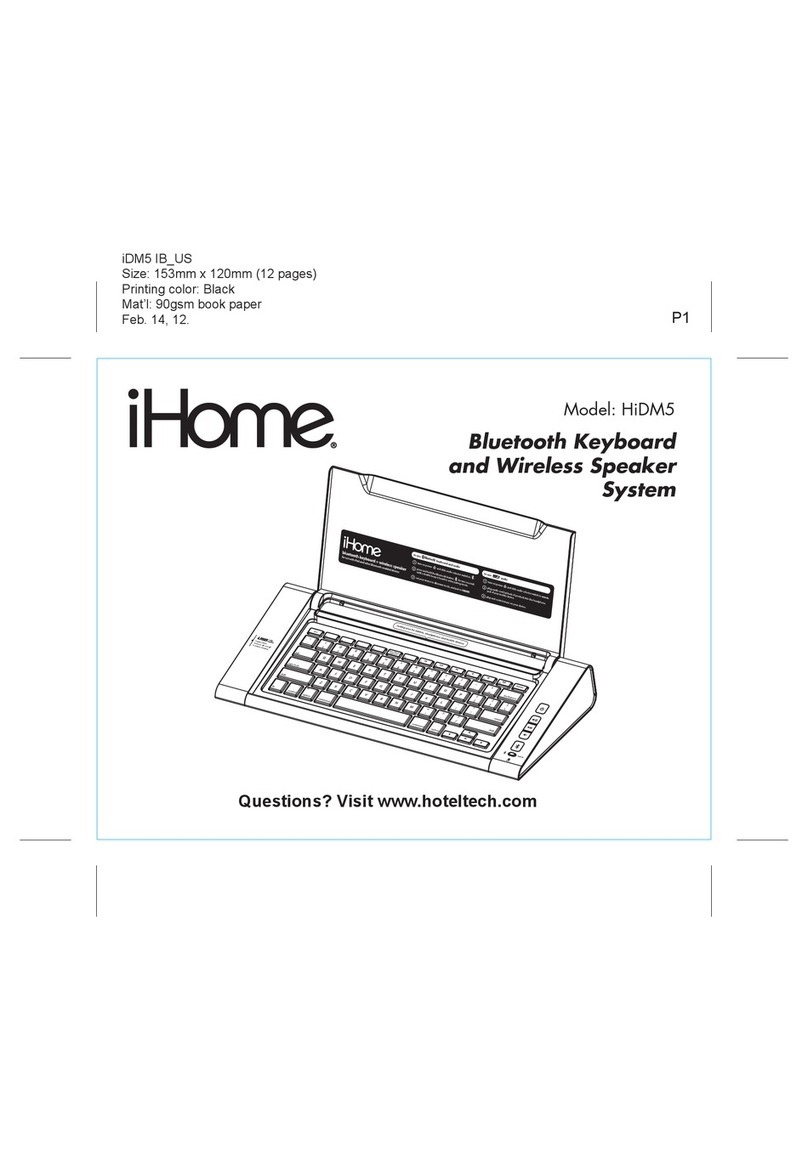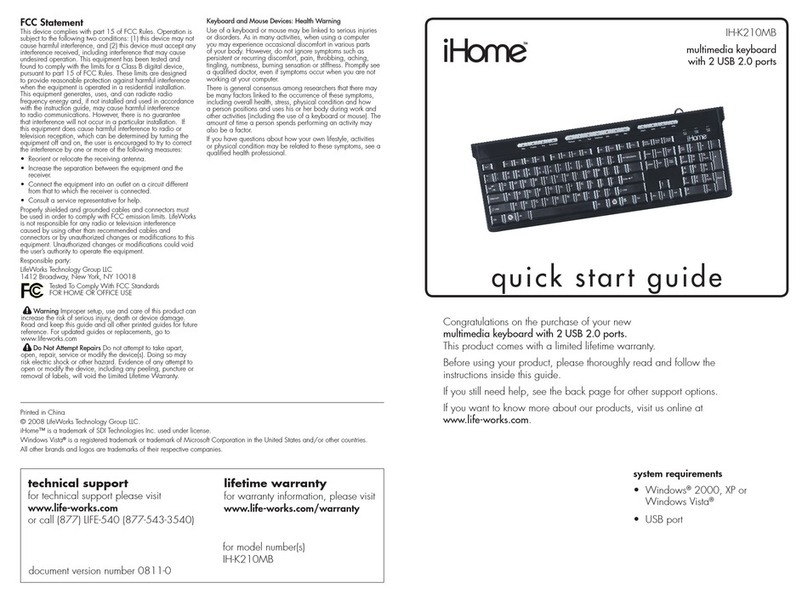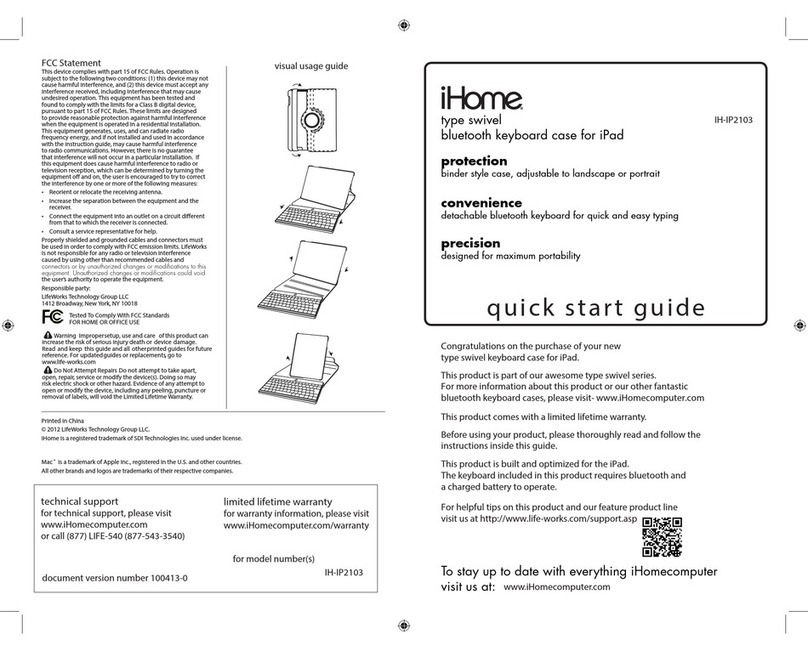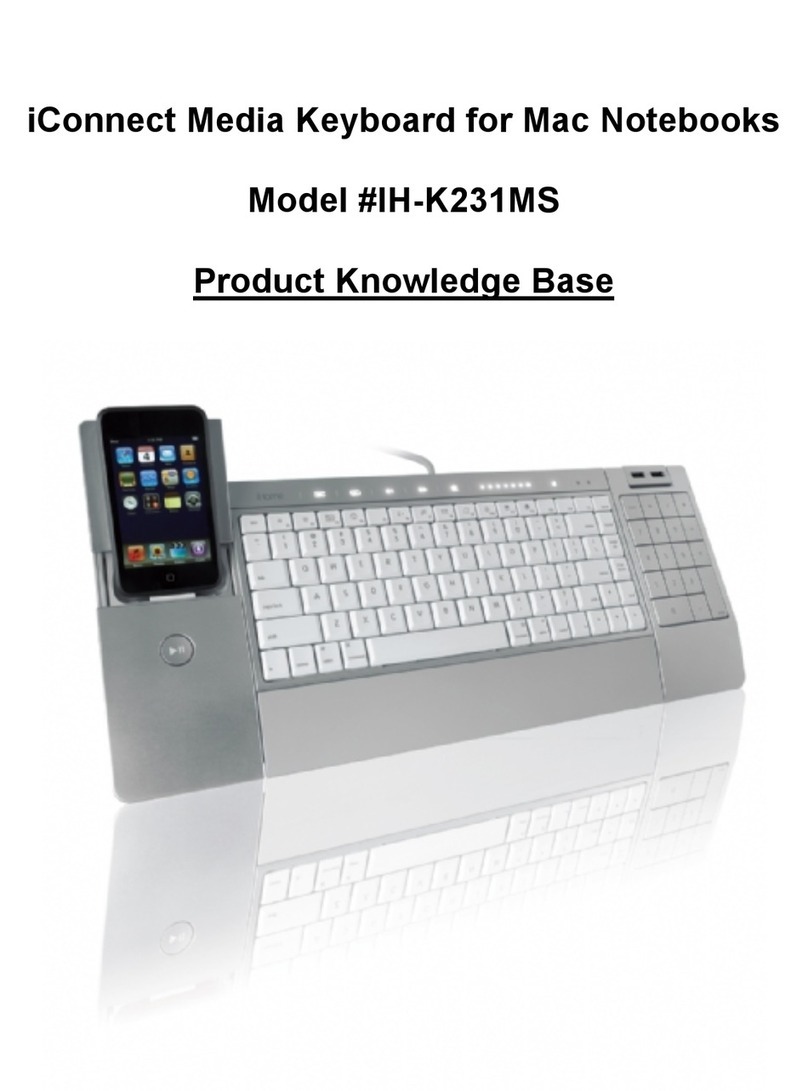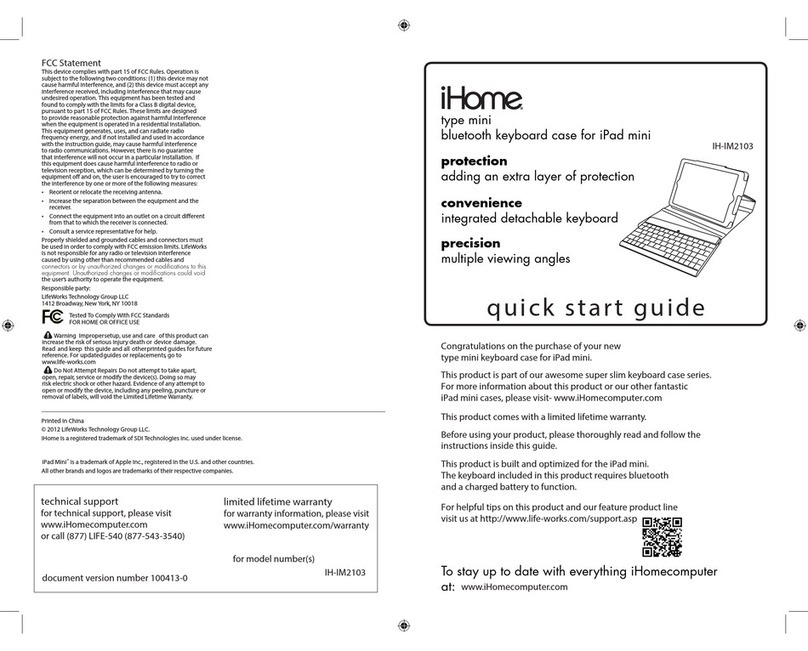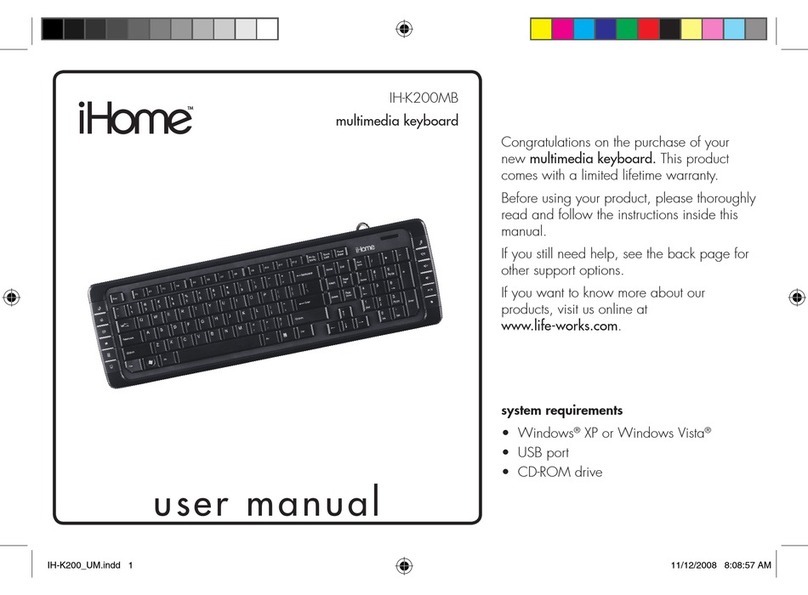slide dock cover to openstep 4:
and insert iPod or iPhone
LED lights across top of keyboard will ash
briey to indicate that the keyboard is working
properly.
mouse
what next?
Please see your user manual
for more on how to get the
most from your new products.
type your password ifstep 4:
prompted to do so
when installationstep 5:
completes, restart your
computer
If needed, see your user manual
for more detailed installation steps.
install driver mouse
connect AC adapter tostep 1: keyboard power cord
connect keyboard USBstep 3:
cable to computer
install driver
insert installation CDstep 1: double-clickstep 2:
iHome Keyboard icon
The installation software will open.
clickstep 3: Continue when
Welcome screen appears
Follow the on-screen steps.
keyboard
plug AC adapter into powerstep 2:
source
Keyboard must beWARNING:f
connected to AC adapter at all times
when in use.
Use one of the inserts for iPod or
iPhone to ensure your device has a
snug t. See your user manual for
an insert compatibility chart.
Your iConnect keyboard isnotef
designed to sync and charge
your iPod or iPhone with
iTunes®when connected to
your computer.
For more information please refer to
your user manual.