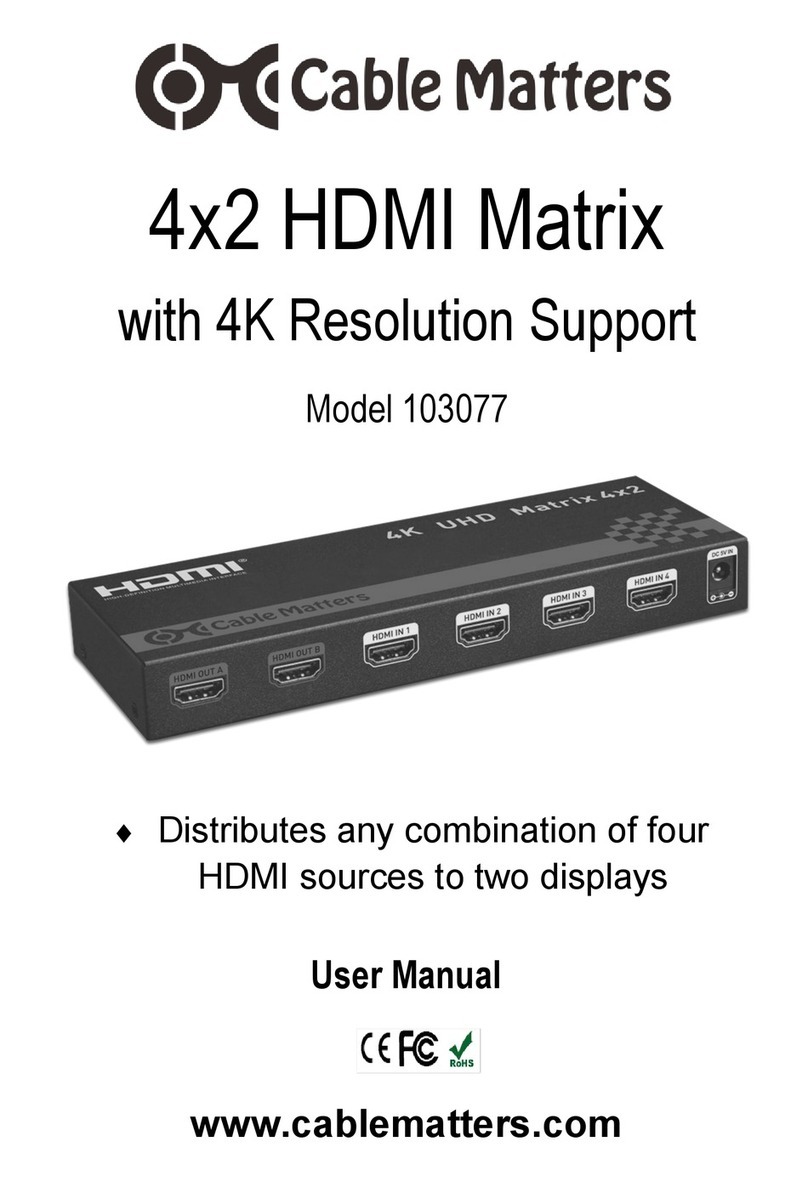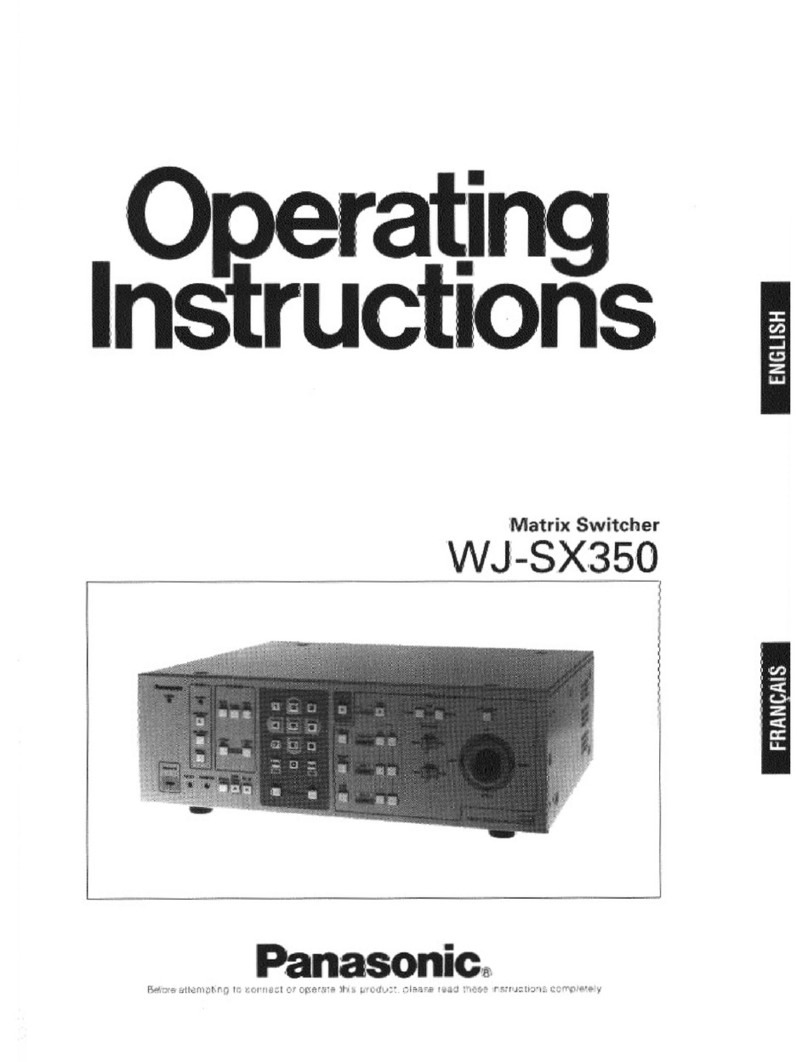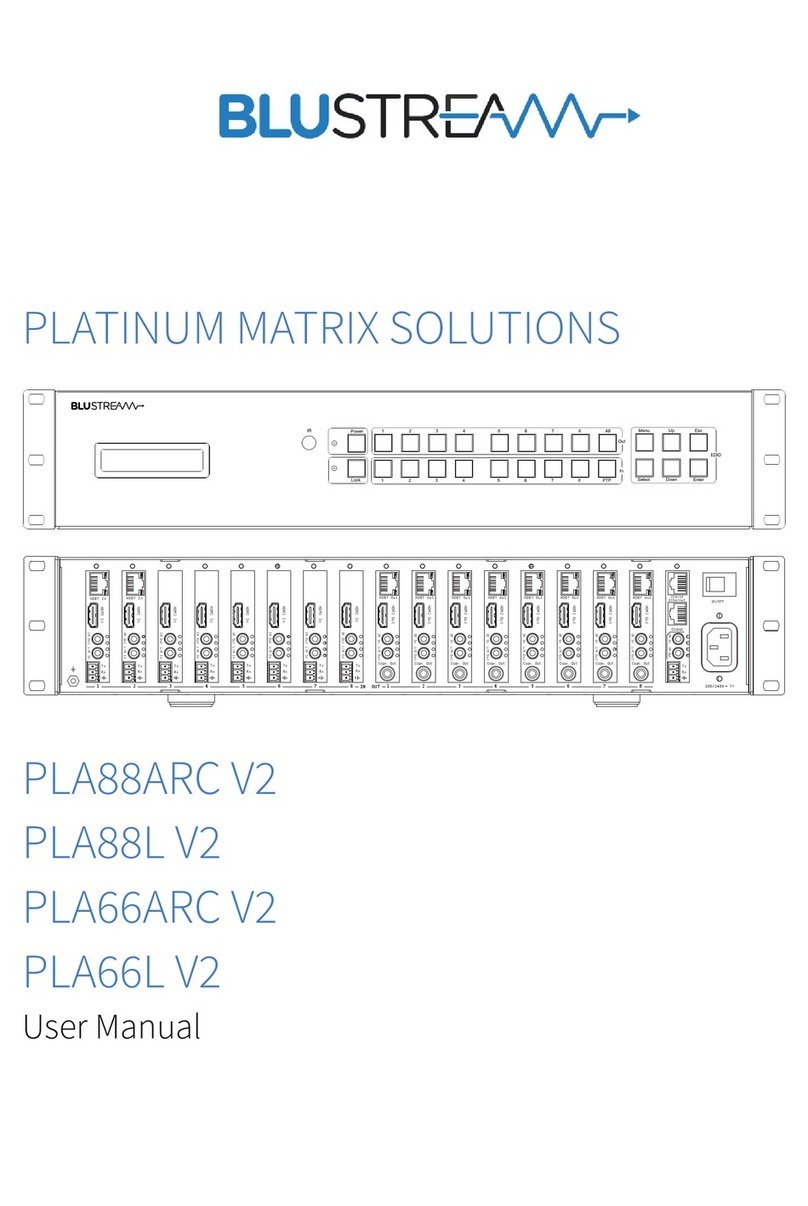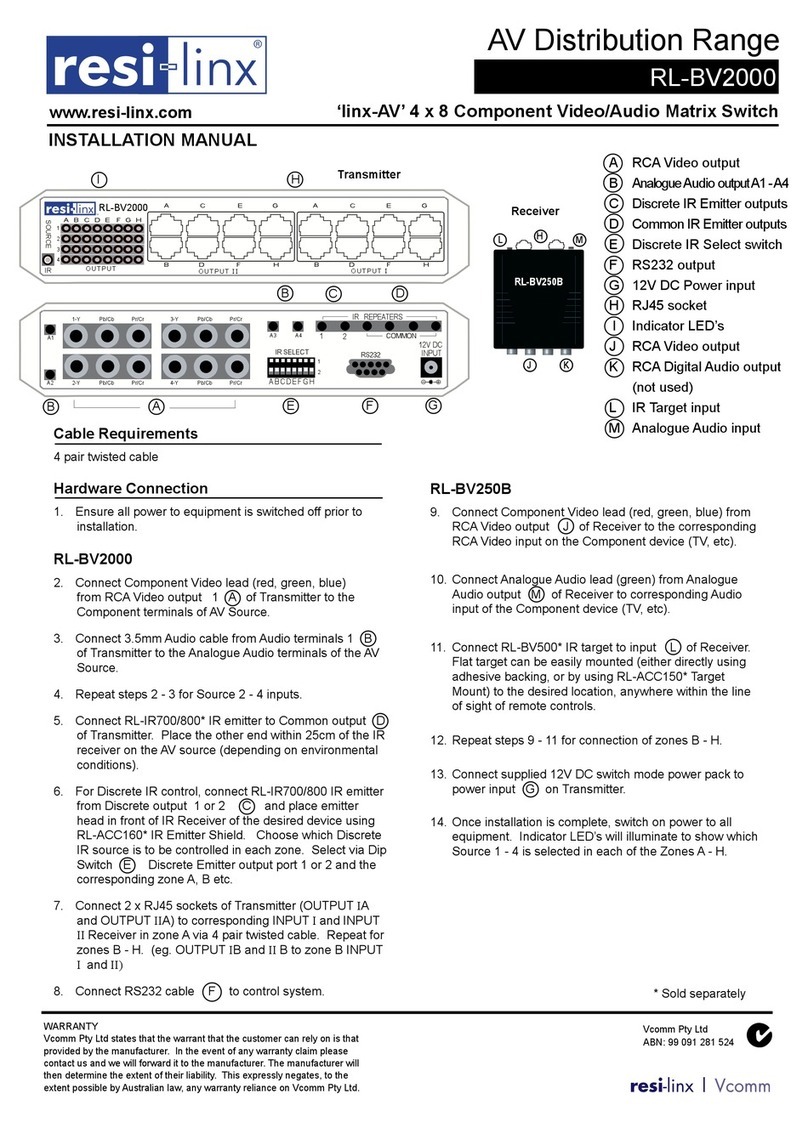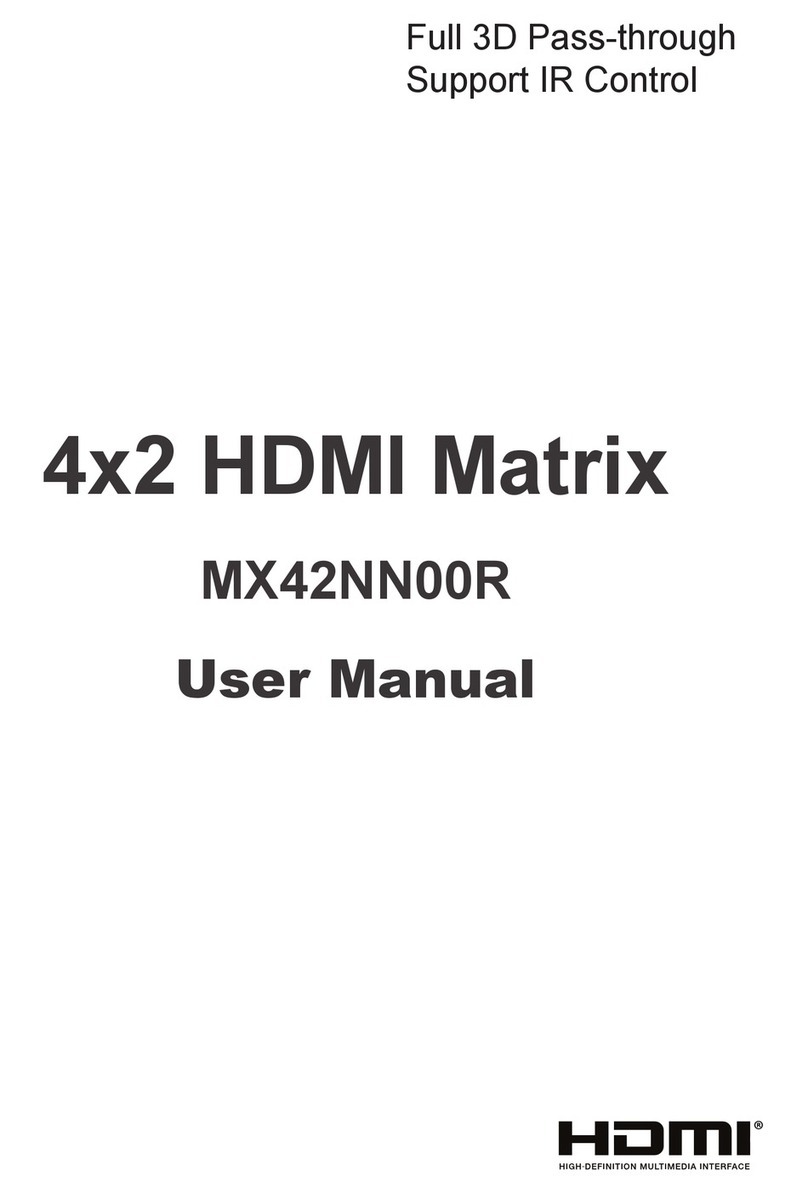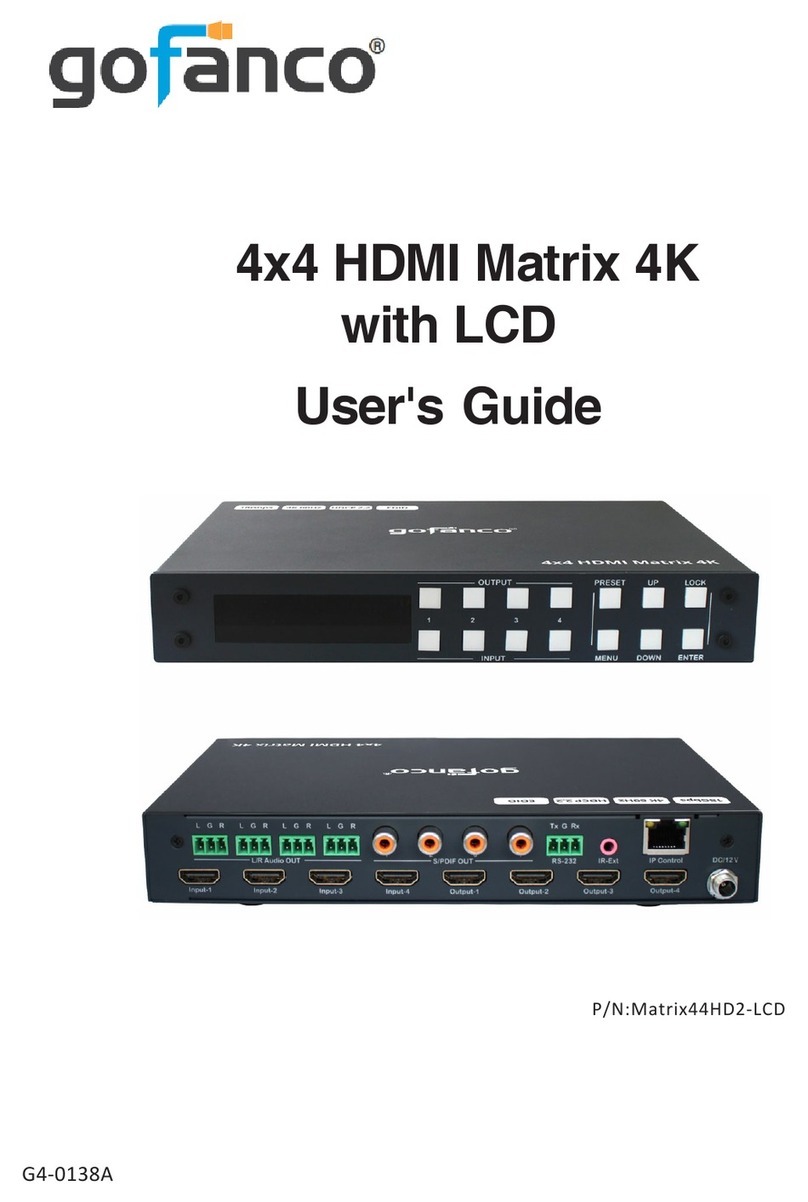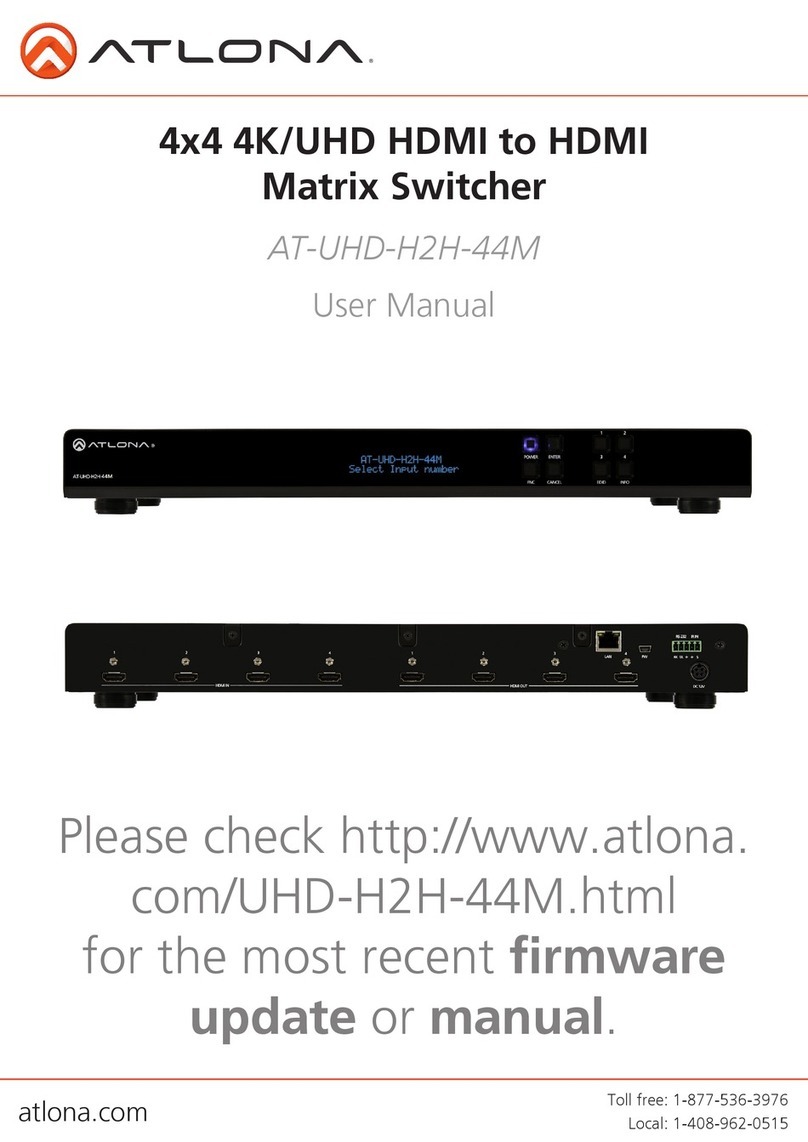Ihse Draco tera K480-80C User manual

IHSE GmbH
Maybachstrasse 11
88094 Oberteuringen
Germany
www.ihse.de
Tel. +49 7546-9248-0
Fax +49 7546-9248-48
User Manual
Edition: 2014-04-15
Draco tera
Model:
K480 Compact
Series
Firmware:
V03.00

Draco tera
2 2014-04-15
Copyright
© 2014. All rights reserved. This information may not be reproduced in any
manner without the prior written consent of the manufacturer.
Information in this document is subject to change without notice.
Trademarks
All trademark and trade names mentioned in this document are
acknowledged to be the property of their respective owners.
Disclaimer
While every precaution has been taken during preparation of this manual,
the manufacturer assumes no liability for errors or omissions. Neither does
the manufacturer assume any liability for damages resulting from the use
of the information contained herein.
The manufacturer reserves the right to change specifications, functions, or
circuitry of the product without notice.
The manufacturer cannot accept liability for damage due to misuse of the
product or due to any other circumstances outside the manufacturer’s
control (whether environmental or installation related). The manufacturer
shall not be liable for any loss, damage, or injury arising directly, indirectly,
incidentally, or consequently from the use of this product.

Contents
2014-04-15 3
Contents
1 About This Manual ....................................................................... 8
1.1 Scope.................................................................................. 8
1.2 Validity ................................................................................ 8
1.3 Cautions and Notes ............................................................ 8
1.4 Spellings ............................................................................. 8
2 Safety Instructions....................................................................... 9
3 Description ................................................................................. 10
3.1 Application ........................................................................ 10
3.2 Access Options ................................................................. 10
3.3 System Overview .............................................................. 11
3.4 Product Range .................................................................. 12
3.5 Options.............................................................................. 13
3.6 Device Views .................................................................... 14
3.6.1 Draco tera 80 Port............................................... 14
3.6.2 Draco tera 64 Port............................................... 16
3.6.3 Draco tera 48 Port............................................... 18
3.6.4 Draco tera 32 Port............................................... 20
3.6.5 Draco tera 16 Port............................................... 21
3.6.6 Draco tera 8 Port................................................. 22
3.6.7 Draco tera 8 Port Vario Module........................... 22
3.7 Diagnostics and Status ..................................................... 23
3.7.1 Status LEDs........................................................ 23
3.7.2 Port Status .......................................................... 27
3.7.3 Port Status Matrix Grid........................................ 31
3.7.4 Extender OSD..................................................... 32
3.7.5 Network Status.................................................... 33
3.7.6 Firmware Status Matrix ....................................... 36
3.7.7 Firmware Status Extender................................... 38
3.8 Trace Function .................................................................. 39
3.9 Syslog Monitoring ............................................................. 40

Draco tera
4 2014-04-15
3.10 SNMP................................................................................ 42
3.11 System Check................................................................... 46
4 Installation .................................................................................. 48
4.1 Package Contents............................................................. 48
4.2 System Setup.................................................................... 48
4.3 Example Applications........................................................ 50
4.3.1 KVM Matrix ......................................................... 51
4.3.2 Parallel Operation (Stacking) .............................. 52
4.3.3 Matrix Grid .......................................................... 54
5 Configuration.............................................................................. 56
5.1 Command Mode ............................................................... 56
5.2 Control Options ................................................................. 58
5.2.1 Control via OSD .................................................. 58
5.2.2 Control via Java Tool .......................................... 63
5.2.3 Control via Serial Interface.................................. 72
5.3 Assignment ....................................................................... 72
5.3.1 Virtual CPU ......................................................... 72
5.3.2 Virtual Console.................................................... 75
5.4 System Settings ................................................................ 78
5.4.1 System Data ....................................................... 78
5.4.2 Automatic ID ....................................................... 82
5.4.3 Access ................................................................ 85
5.4.4 Switch ................................................................. 89
5.4.5 Network............................................................... 93
5.4.6 Date and Time .................................................... 97
5.5 User Settings .................................................................. 100
5.5.1 User .................................................................. 100
5.5.2 Favorite List Users ............................................ 103
5.5.3 User Macros...................................................... 106
5.6 Extender Settings............................................................ 110
5.6.1 Flex-Port Extender Units................................... 112
5.7 USB-2.0-Extender........................................................... 113

Contents
2014-04-15 5
5.8 CPU Settings .................................................................. 116
5.9 Console Settings............................................................. 121
5.9.1 CON Devices .................................................... 121
5.9.2 Mouse and Keyboard........................................ 126
5.9.3 Extender OSD................................................... 129
5.9.4 Favorite List Consoles ...................................... 132
5.9.5 Console Macros ................................................ 134
5.9.6 Parallel Operation ............................................. 138
5.9.7 Multi-Screen Control ......................................... 141
5.10 Saving and Loading of Configurations ............................ 145
5.10.1 Active Configuration.......................................... 145
5.10.2 Saving of Configurations (internal).................... 145
5.10.3 Loading of Configurations (internal) .................. 148
5.10.4 Saving of Configurations (external)................... 150
5.10.5 Loading of Configurations (external) ................. 151
5.11 Export and Import Options .............................................. 152
5.11.1 Export Options .................................................. 152
5.11.2 Import Options .................................................. 153
5.12 Matrix Cascading ............................................................ 154
5.13 Matrix Grid ...................................................................... 158
5.14 Firmware Update ............................................................ 163
5.14.1 Matrix Update.................................................... 163
5.14.2 Extender Update ............................................... 165
5.15 License Management...................................................... 170
6 Operation .................................................................................. 171
6.1 Operation via 'Hot Keys'.................................................. 172
6.1.1 Direct Switching ................................................ 172
6.1.2 Scan Mode........................................................ 174
6.1.3 Function Keys <F1>–<F16>.............................. 174
6.1.4 Addressing of Main and Sub Matrices .............. 175
6.2 KVM-Switching................................................................ 176
6.3 Extended Switching ........................................................ 179

Draco tera
6 2014-04-15
6.4 CON Switch .................................................................... 185
6.5 Multi-Screen Control ....................................................... 187
6.6 USB 2.0 Switching .......................................................... 188
6.7 Presets............................................................................ 189
6.8 Serial Interface................................................................ 190
6.9 Power On and Power Down Functions ........................... 191
6.9.1 Restart .............................................................. 191
6.9.2 Factory Reset.................................................... 192
6.9.3 Power Down...................................................... 192
6.10 Summary of Keyboard Commands ................................. 193
7 Specifications........................................................................... 195
7.1 Interfaces ........................................................................ 195
7.1.1 RJ45 (Network) ................................................. 195
7.1.2 RJ45 (Serial) ..................................................... 195
7.1.3 RJ45 (Interconnect) .......................................... 195
7.2 Interconnect Cable.......................................................... 196
7.2.1 Cat X................................................................. 196
7.3 Connector Pinouts .......................................................... 197
7.3.1 I/O Port Cat X.................................................... 197
7.4 Power Supply.................................................................. 198
7.5 Environmental Conditions ............................................... 198
7.6 Size................................................................................. 199
7.7 Shipping Weight.............................................................. 200
7.8 MTBF .............................................................................. 201
8 Maintenance ............................................................................. 202
9 Troubleshooting....................................................................... 203
9.1 External Failure............................................................... 203
9.2 Video Interference........................................................... 203
9.3 Malfunction of Fans......................................................... 203
9.4 Malfunction of Power Supply Units ................................. 204
9.5 Network Error.................................................................. 204
9.6 Failure at the Matrix ........................................................ 204

Contents
2014-04-15 7
9.7 Blank Screen................................................................... 205
10 Technical Support .................................................................... 206
10.1 Support Checklist............................................................ 206
10.2 Shipping Checklist .......................................................... 206
11 Certificates................................................................................ 207
11.1 CE Declaration Of Conformity......................................... 207
11.2 North American Regulatory Compliance ......................... 208
11.3 Product Safety ................................................................ 208
11.4 WEEE ............................................................................. 209
11.5 RoHS/RoHS 2................................................................. 209
12 Glossary.................................................................................... 210
12.1 Matrix specific Glossary .................................................. 213
Pos: 1 /806-IHSE/ Zudiese m Handbuch/ATB_Zu diese m Handbuch @ 5\mod_12785731 63276_6.doc @ 41510 @ 1222 @ 1

Draco tera
8 2014-04-15
1 About This Manual
1.1 Scope
This manual describes how to install your Draco tera, how to operate it
and how to perform trouble shooting.
1.2 Validity
This manual is valid for all devices listed on the front page. The product
code is printed on the base of the devices.
1.3 Cautions and Notes
The following symbols are used in this manual:
This symbol indicates an important operating instruction that should be
followed to avoid any potential damage to hardware or property, loss of
data, or personal injury.
This symbol indicates important information to help you make the best use
of this product.
This symbol indicates best practice information to show recommended
and optimal ways to use this product in an efficient way.
Pos: 2 /806-IHSE/ Zudiese m Handbuch/ATB_Schr eibweisen @ 7\mod_13099322 97321_6.doc @ 52440 @ 2 @ 1
1.4 Spellings
The following spellings are used in the manual:
Spelling Description
<key> Description of a key on the keyboard
<key> + <key> Press keys simultaneously
<key>, <key> Press keys successively
2x <key> Press key 2x in quick succession
(cf. mouse double click)
Menu item Description of a menu item in the software
Menu item > Menu item Select menu items successively
Bold print Description of terms that are used in the
device software
Pos: 3 /806-IHSE/Sic herheitshinweise/ 480_Sicherheitshin weise @ 7\mod_13106431679 40_6.doc @ 54240 @ 1 @ 1

Safety Instructions
2014-04-15 9
2 Safety Instructions
To ensure reliable and safe long-term operation of your Draco tera please
note the following guidelines:
Installation
Only use the device according to this User Manual. Failure to follow
these procedures could result in damage to the equipment or injury to
the user or installer.
Only use in dry, indoor environments.
The Draco tera and the power supply units can get warm. Do not
install components in an enclosed space without any airflow.
Do not obscure ventilation holes.
Only use power supplies originally supplied with the product or
manufacturer-approved replacements. Do not use a power supply if it
appears to be defective or has a damaged chassis.
Connect all power supplies to grounded outlets. In each case, ensure
that the ground connection is maintained from the outlet socket
through to the power supply's AC power input.
Do not connect the link interface to any other equipment, particularly
network or telecommunications equipment.
Only connect devices to the serial interface that are protected against
short circuit currents and incorrect voltages at the serial interface.
To disconnect the Draco tera from the power supply, remove the
power cord cables of all power supply units or switch supplies off.
Take any required ESD precautions.
In order to disconnect the device completely from the electric circuit, all
power cables have to be removed.
Repair
Do not attempt to open or repair a power supply unit.
Do not attempt to open or repair the Draco tera. There are no user
serviceable parts inside.
Please contact your dealer or manufacturer if there is a fault.
Pos: 4 /806-IHSE/Besc hreibung/UEB_Beschr eibung @ 5\mod_12785733 79151_6.doc @ 41546 @ 1 @ 1

Draco tera
10 2014-04-15
3 Description
Pos: 5 /806-IHSE/Besc hreibung/Verwendun gszweck/480-xxC @ 8\ mod_1345731714258_6. doc @ 67732 @ 2 @ 1
3.1 Application
The Draco tera matrix is used to establish connections from consoles
(monitor, keyboard, mouse, and other peripheral devices) to various
sources (computer, CPU).
In its maximum configuration, up to 48 independent ports can be defined
and switched either as a console or a CPU.
The Draco tera matrix is designed to operate with extenders that are able
to transmit video, KVM and USB 2.0 signals. But it can also be used as a
video matrix.
The connection between the matrix and the peripheral devices, such as
KVM extenders or video sources, can be made by Cat X cables.
The matrix serves as a repeater and can be run at a maximum distance of
140 m from the consoles and 140 m from the sources.
Pos: 6 /806-IHSE/Besc hreibung/Zugrif fsmöglichkeiten/4 80-xx @ 7\mod_130993310 5946_6.doc @ 52477 @ 2 @ 1
3.2 Access Options
The following options are available to configure and operate the Draco
tera:
Access Option Symbol
OSD
Java tool
Serial interface
Pos: 7 /806-IHSE/zz_ Layout/Seitenumbr uch @ 8\mod_1348581820516 _0.doc @ 69462 @ @ 1

Description
2014-04-15 11
Pos: 8 /806-IHSE/Besc hreibung/Syste m-Übersicht /480-xx @ 7\ mod_1309933171196_6. doc @ 52495 @ 2 @ 1
4.3
3.3 System Overview
A Draco tera matrix system consists of a Draco tera matrix and, for KVM
applications, one or more CPU Units / CON Units. The Draco tera matrix
is connected to the CPU Units / CON Units by interconnect cables or
directly to the video devices where used as a video matrix.
CPU Units are connected directly to the sources (computer, CPU) by the
provided cables.
Monitor(s), keyboard and mouse are connected to the CON Units.
Communication between the Draco tera matrix and the CPU Units / CON
Units occurs over the respective interconnect cables.
12 3 5
36
4
System Overview (exemplary)
1 Source (computer, CPU)
2 CPU Units
3 Interconnect cable
4 Draco tera matrix
5 CON Units
6 Console (monitor, keyboard, mouse)
See Chapter 4.3, Page 50 for installation examples.
Pos: 9 /806-IHSE/Besc hreibung/Geräte typen/480-xxC @ 8\mod_13457 31907542_6.doc @ 67752 @ 2 @ 1

Draco tera
12 2014-04-15
3.4 Product Range
Part No. Description
K480-80C Draco tera matrix with 80 ports, Cat X, redundant
power supply unit
K480-80F Draco tera matrix with 80 ports, fiber, redundant
power supply unit
K480-48C32F Draco tera matrix with 48 ports Cat X and 32 ports
fiber, redundant power supply unit
K480-48C32U Draco tera matrix with 48 ports Cat X and 32 universal
ports fiber, redundant power supply unit
K480-64C Draco tera matrix with 64 ports, Cat X, redundant
power supply unit
K480-64F Draco tera matrix with 64 ports, fiber, redundant
power supply unit
K480-48C16F Draco tera matrix with 48 ports Cat X and 16 ports
fiber, redundant power supply unit
K480-48C Draco tera matrix with 48 ports, Cat X, redundant
power supply unit
K480-48F Draco tera matrix with 48 ports, fiber, redundant
power supply unit
K480-32C Draco tera matrix with 32 ports, Cat X, redundant
power supply unit
K480-32F Draco tera matrix with 32 ports, fiber, redundant
power supply unit
K480-16C Draco tera matrix with 16 ports, Cat X, redundant
power supply unit
K480-16F Draco tera matrix with 16 ports, fiber, redundant
power supply unit
B480-8C Draco tera matrix with 8 ports, Cat X, vario module
K480-8C Draco tera matrix with 8 ports, Cat X, redundancy
option
B480-8F Draco tera matrix with 8 ports, fiber, vario module
K480-8F Draco tera matrix with 8 ports, fiber, redundancy
option
Pos: 10 /806-IHSE/Besc hreibung/Zubehör /480-xxC @ 8\mod_134573 2015416_6.doc @ 67772 @ 2 @ 1

Description
2014-04-15 13
3.5 Options
Part No. Description
480-B1 Java-Tool, Extended Switching, Presets
480-B2 480-B1, API
480-B3 SNMP, Syslog
480-B4 Matrix Grid
480-B5 Multi-Screen Control
459-ADAP RJ45/RS232 adapter
Pos: 11 /806-IHSE/zz _Layout/Seitenumbr uch @ 8\mod_134858182051 6_0.doc @ 69462 @ @ 1
Pos: 12 /806-IHSE/Besc hreibung/Gerätea nsichten/480_Gerä teansichten @ 7\mod_1310 643525018_6.doc @ 54278 @ 2 @ 1

Draco tera
14 2014-04-15
3.6 Device Views
The following views of the Draco tera matrix illustrate the various available
chassis types.
Pos: 13 /806-IHSE/Besc hreibung/Gerätea nsichten/480- xxC/Draco tera 80 Port @ 9\mod_13 61804972253_6.doc @ 71150 @ 3 @ 1
3.6.1 Draco tera 80 Port
12 356
7
4
12 356
7
4
12 356
7
4
Front View
1 I/O ports #1-16
2 I/O ports #49-64
3 I/O ports #17-32
4 I/O ports #65-80
5 I/O ports #33-48
6 Serial connection (RJ45)
7 Network connection (RJ45)

Description
2014-04-15 15
123
Rear View
1 Connect to power supply (standard)
2 Connect to power supply (redundancy)
3 Grounding
Pos: 14 /806-IHSE/zz _Layout/Seitenumbr uch @ 8\mod_134858182051 6_0.doc @ 69462 @ @ 1

Draco tera
16 2014-04-15
Pos: 15 /806-IHSE/Besc hreibung/Gerätea nsichten/480- xxC/Draco tera 64 Port @ 9\mod_13 61805160557_6.doc @ 71170 @ 3 @ 1
3.6.2 Draco tera 64 Port
12 345
6
12 345
6
12 345
6
Front View
1 I/O ports #1-16
2 I/O ports #49-64
3 I/O ports #17-32
4 I/O ports #33-48
5 Serial connection (RJ45)
6 Network connection (RJ45)

Description
2014-04-15 17
123
Rear View
1 Connect to power supply (standard)
2 Connect to power supply (redundancy)
3 Grounding
Pos: 16 /806-IHSE/zz _Layout/Seitenumbr uch @ 8\mod_134858182051 6_0.doc @ 69462 @ @ 1

Draco tera
18 2014-04-15
Pos: 17 /806-IHSE/Besc hreibung/Gerätea nsichten/480- xxC/Draco tera 48 Port @ 8\mod_13 45732287371_6.doc @ 67793 @ 3 @ 1
3.6.3 Draco tera 48 Port
123
4
5
123
4
5
Front View
1 I/O ports #1-16
2 I/O ports #17-32
3 I/O ports #33-48
4 Serial connection (RJ45)
5 Network connection (RJ45)
123
Rear View
1 Connect to power supply (standard)
2 Connect to power supply (redundancy)
3 Grounding

Description
2014-04-15 19
When mounting a Draco tera matrix with 16, 32 and 48 ports into a
19’’ rack, additional mounting support is recommended. It should be used
in addition to the provided mounting brackets.
Pos: 18 /806-IHSE/zz _Layout/Seitenumbr uch @ 8\mod_134858182051 6_0.doc @ 69462 @ @ 1

Draco tera
20 2014-04-15
Pos: 19 /806-IHSE/Besc hreibung/Gerätea nsichten/480- xxC/Draco tera 32 Port @ 8\mod_13 45732576769_6.doc @ 67813 @ 3 @ 1
3.6.4 Draco tera 32 Port
12 3 4
1234
Front View
1 I/O ports #1-16
2 I/O ports #17-32
3 Serial connection (RJ45)
4 Network connection (RJ45)
123
Rear View
1 Connect to power supply (standard)
2 Connect to power supply (redundancy)
3 Grounding
Pos: 20 /806-IHSE/zz _Layout/Seitenumbr uch @ 8\mod_134858182051 6_0.doc @ 69462 @ @ 1
This manual suits for next models
22
Table of contents
Other Ihse Matrix Switcher manuals
Popular Matrix Switcher manuals by other brands
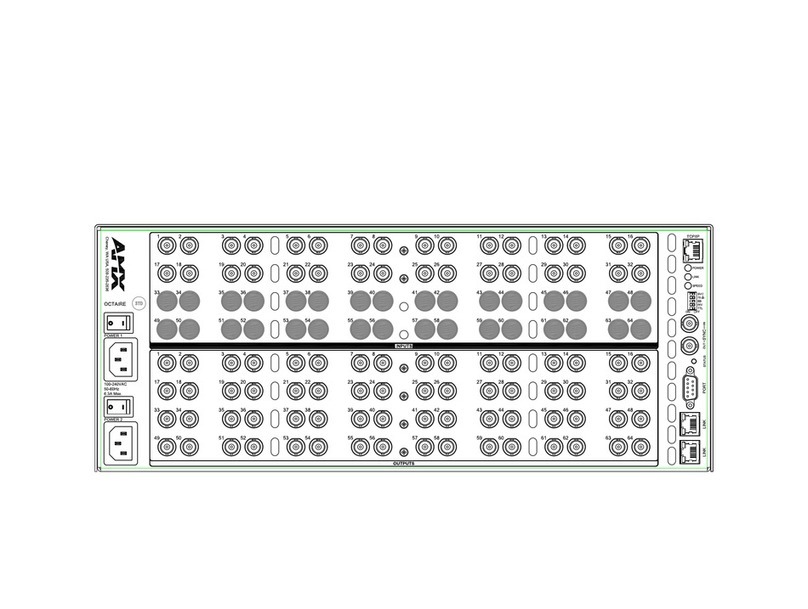
AMX
AMX AVS-OCT-3264-110 Product View
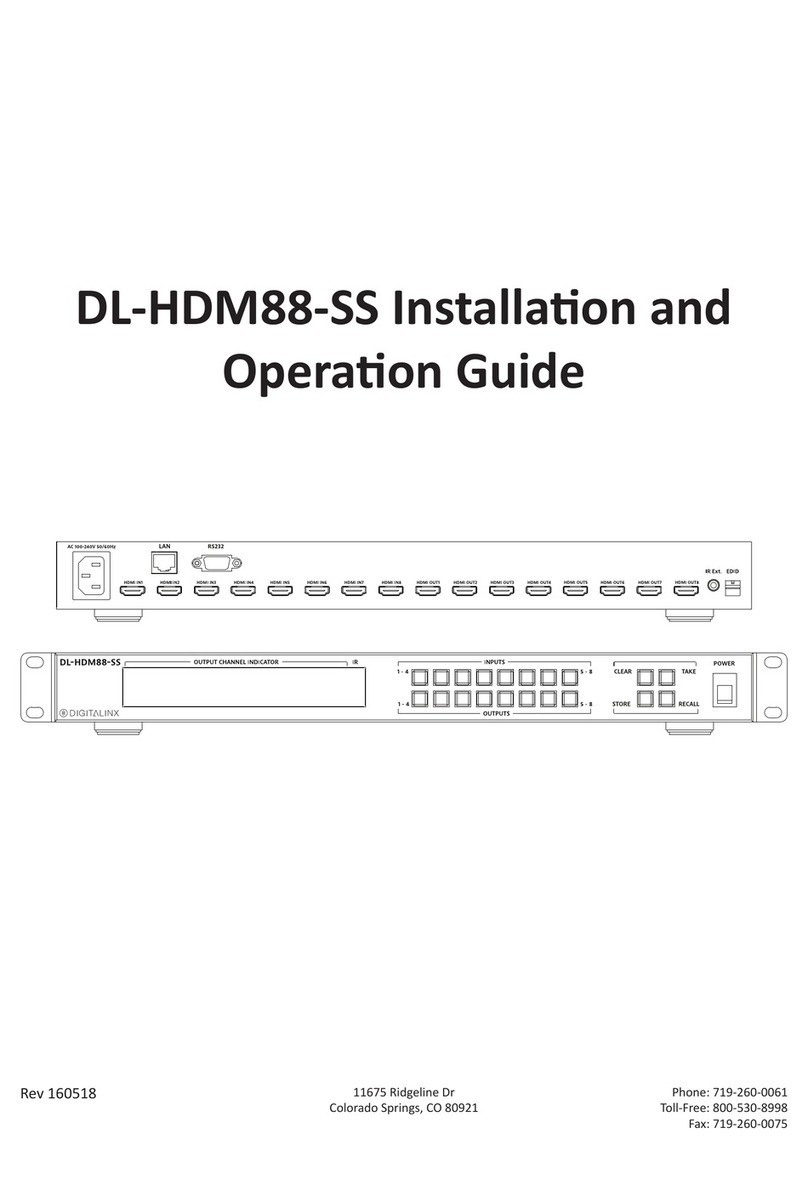
DigitaLinx
DigitaLinx DL-HDM88-SS Installation and operation guide
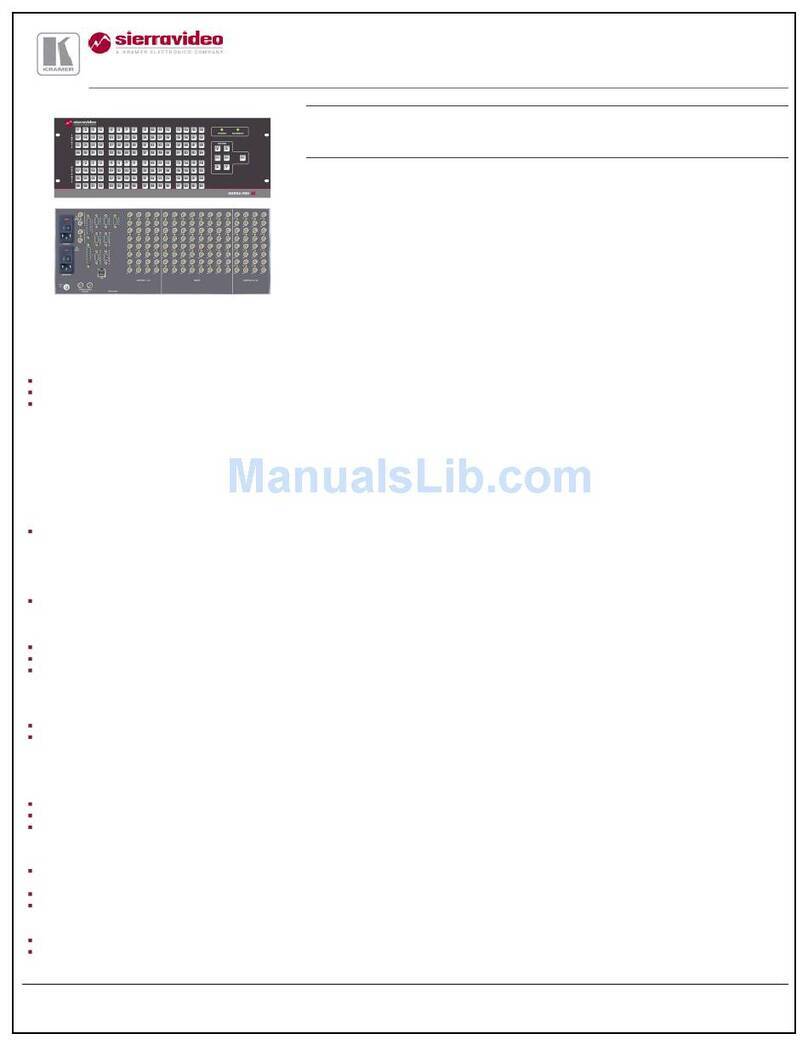
Kramer
Kramer Sierra Video 4864V5xl Specifications

CYP
CYP OR-42-4K22 Operation manual
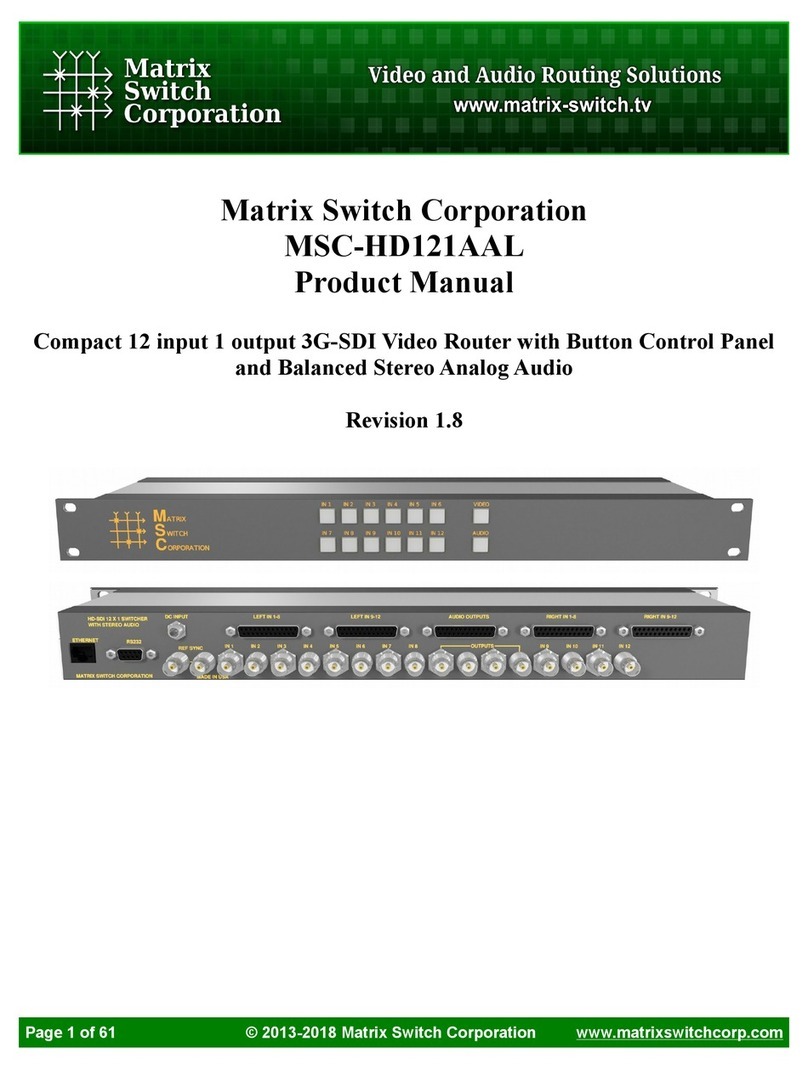
Matrix Switch Corporation
Matrix Switch Corporation MSC-HD121AAL product manual
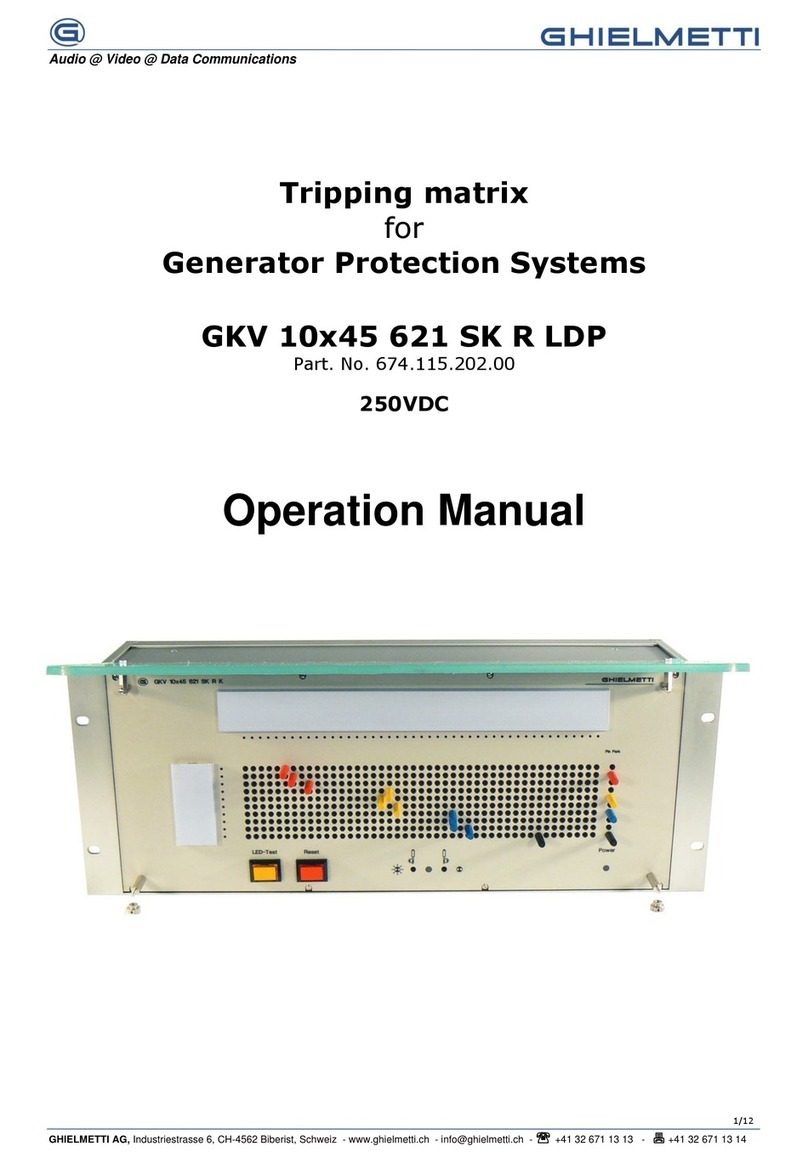
GHIELMETTI
GHIELMETTI GKV 10x45 621 SK R LDP Operation manual