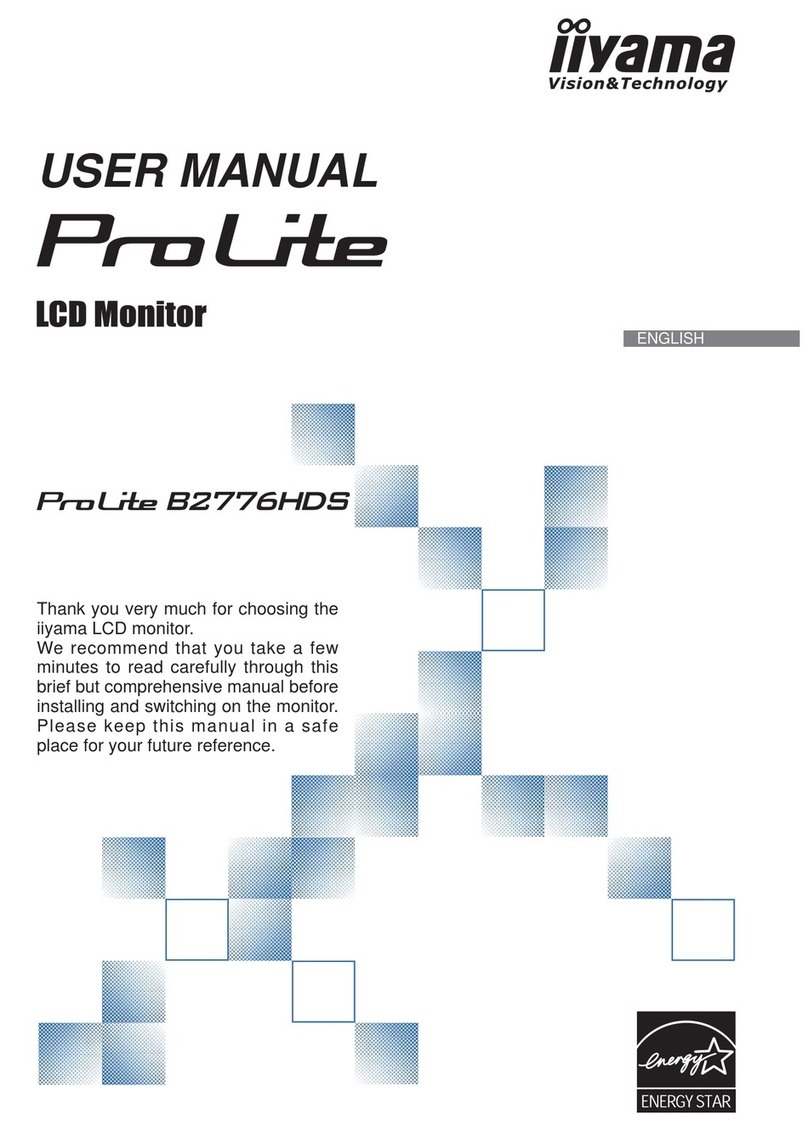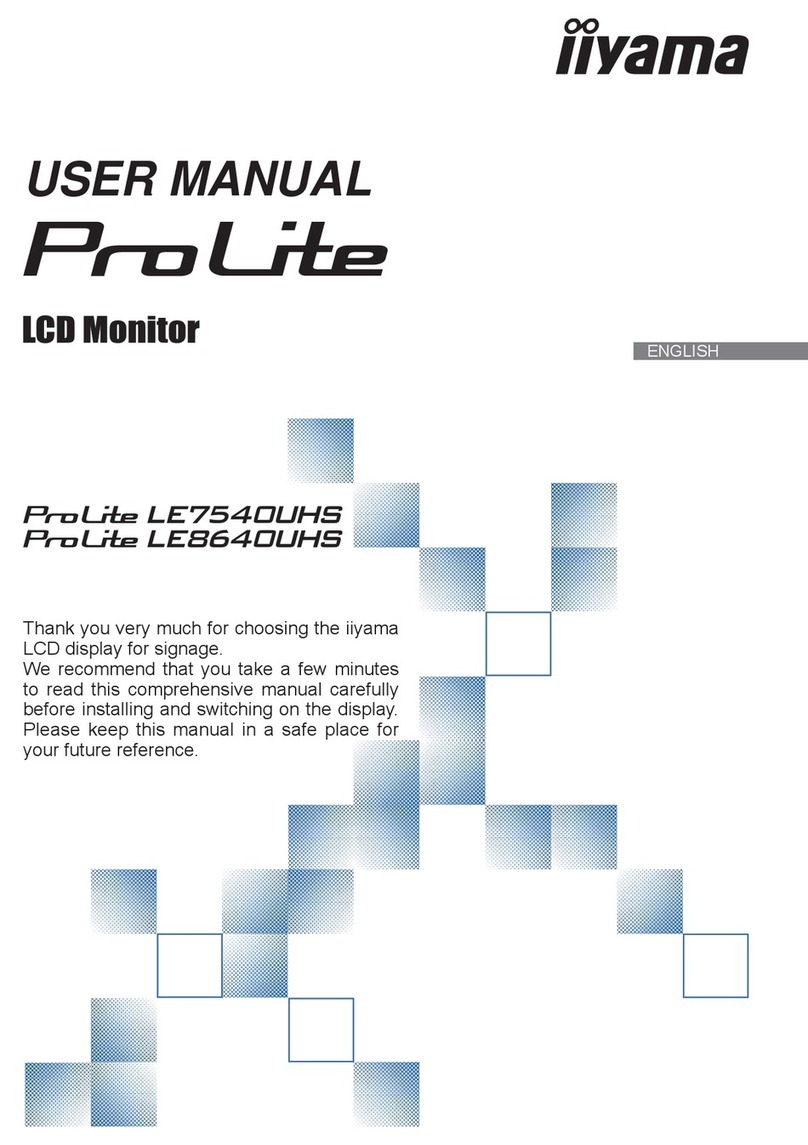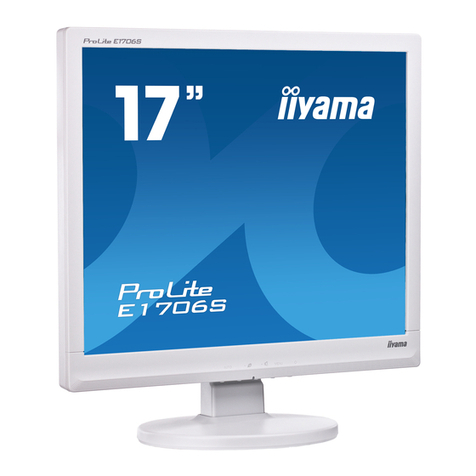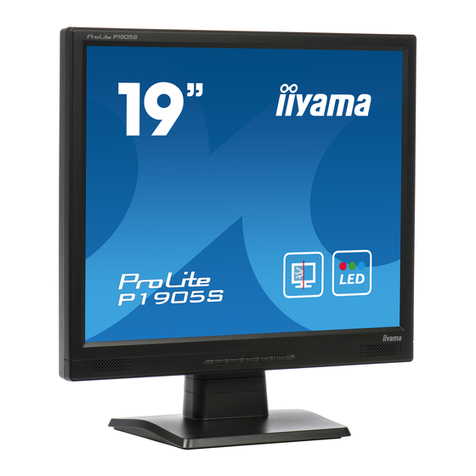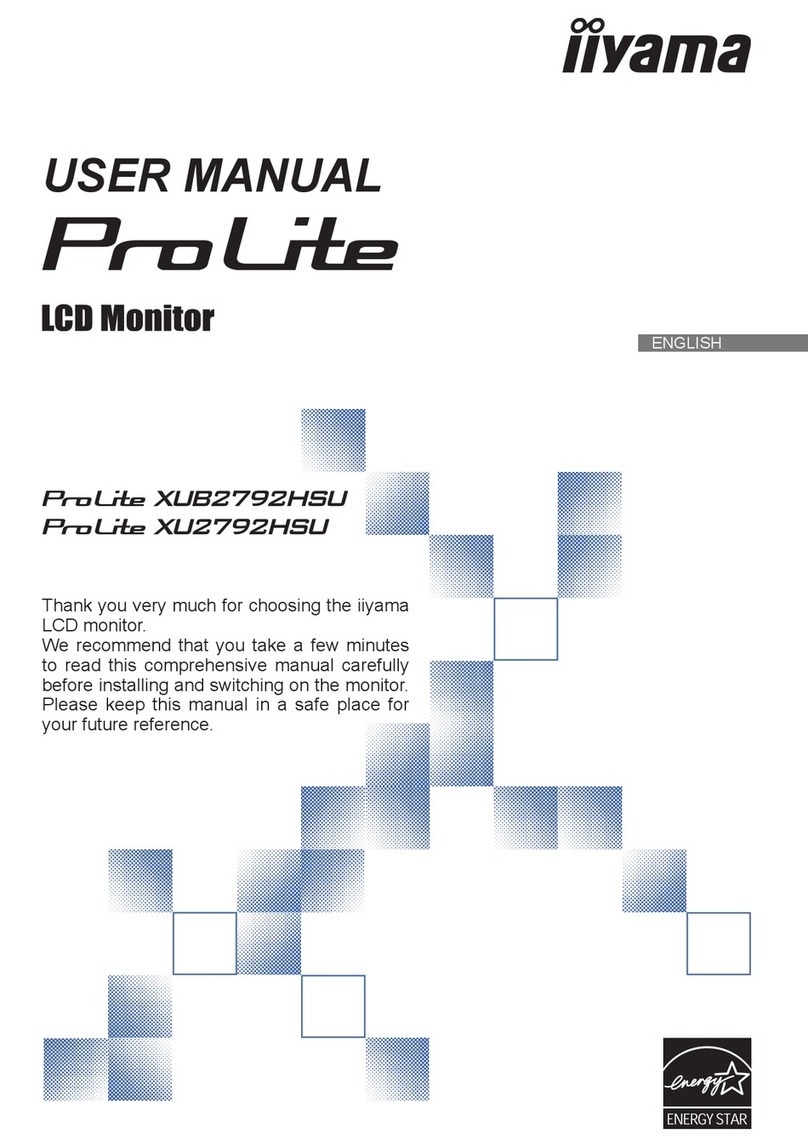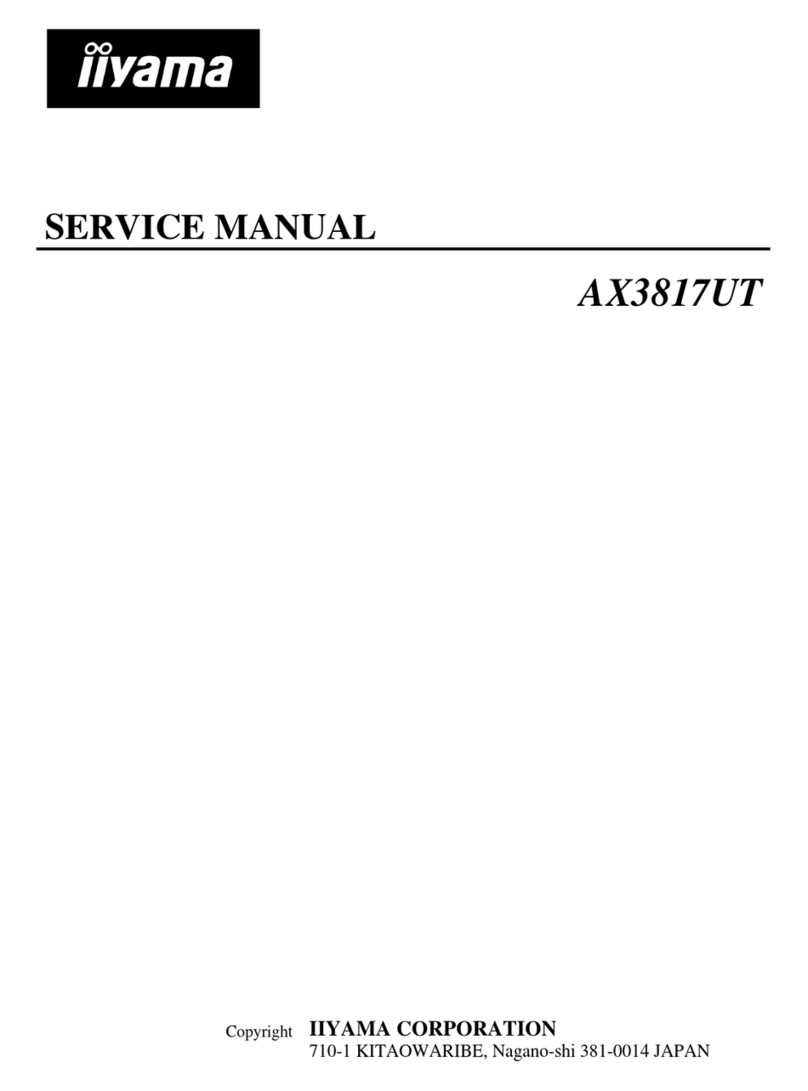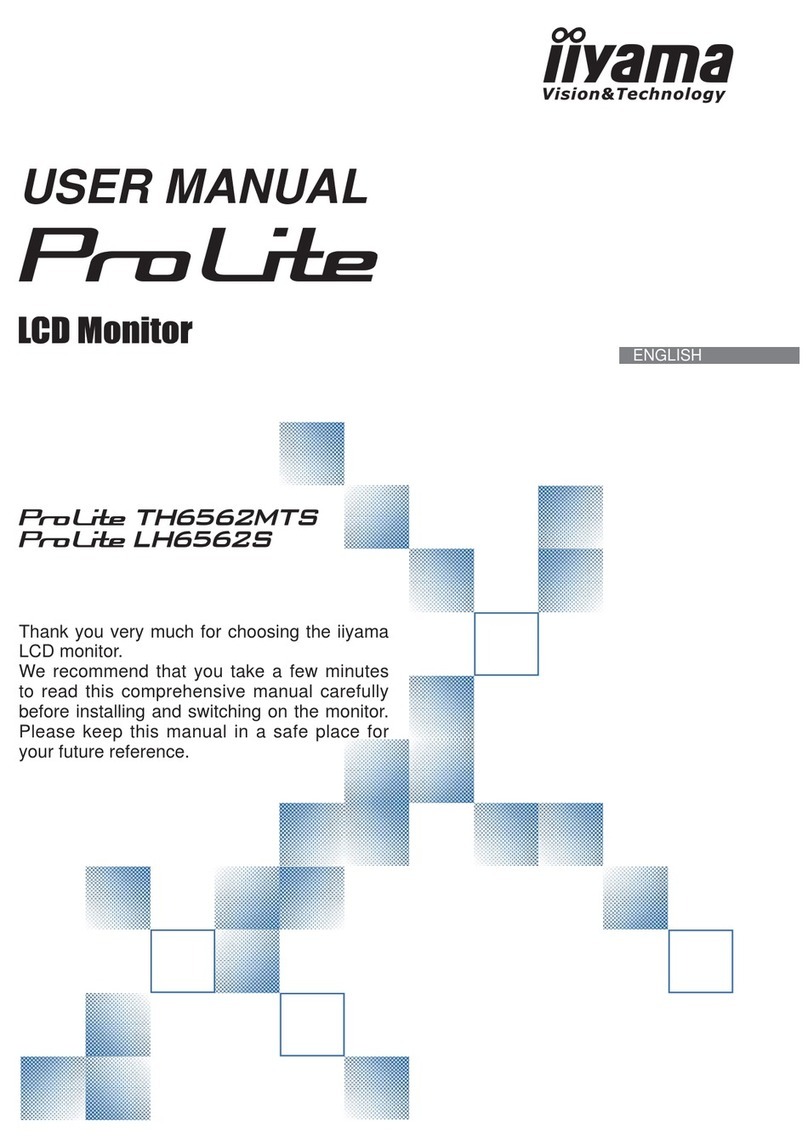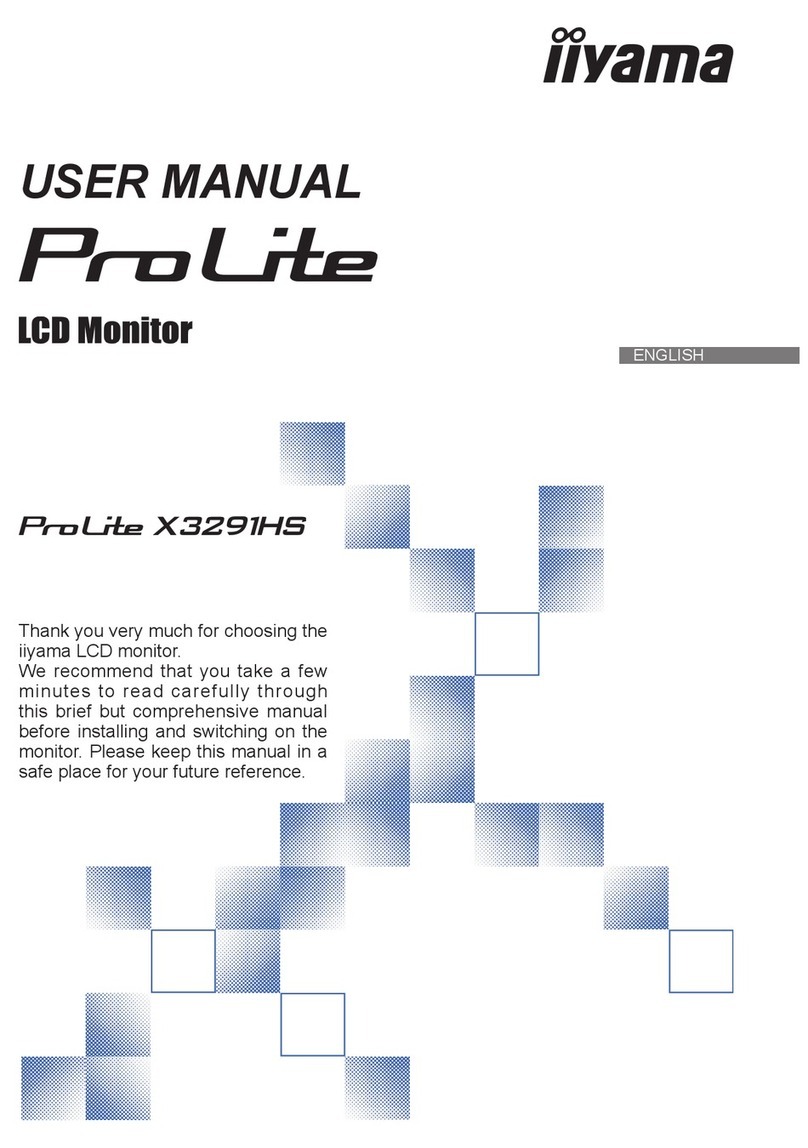ProLite E1908WSV-1
The ProLite E1908WSV widescreen monitor with high resolution 1680x1050 panel features a rapid 5msec
response time, ideal for games and videos. Superb colour quality is achieved by a 1000:1 contrast ratio and the
option to enhance colour further by enabling Dynamic Contrast Ratio (5000:1). Higher than average brightness and
built-in speakers offer an enriched multimedia experience. This model is available in black and silver.
Panel TN
Diagonal 19"
Display area h x w 255.15 x 408.24 mm
Response time 5 ms
Contrast ratio 1000 : 1 typical
Contrast ratio 5000 : 1 DCR
Brightness 300 cd/m² typical
Viewing zone horizontal/vertical: 170°/160°; right/left: 85°/85°; up/down: 80/80°
Display colour 16.7 million
Pixel pitch h x v 0.243 x 0.243 mm
Native resolution 1680 x 1050 (1.8 megapixel)
Horizontal sync 31 - 80 KHz
Vertical sync 55 - 75 Hz
Analog input connector D-Sub
Synchronization Separate Sync
Plug & Play VESA DDC2B™
Speakers 2 x 1 W (Stereo)
Included accessories power cable, D-Sub cable, audio cable, user manual, stand
Apple - Mac All iiyama monitors are compatible with Apple-Macintosh computers.
Controls Via OSD in 6 languages (EN, DE, FR, ES, IT, JP) and 5 front controls (Power, Menu, + Button, - Button,
Auto)
User controls brightness, contrast, clock, phase, V-position, H-position, auto adjust, colour temperature, sharpness,
gamma, economy mode, OSD position, OSD time off, OSD language, picture mode, volume, full screen,
DCR, reset
Driver Windows 95 / 98 / 2000 / ME / XP / Vista
Ergonomics TÜV-Ergonomics
Safety CE, TÜV-GS
Power supply AC 100 - 240 V, 50 / 60 Hz
Power Supply Unit internal
Power usage 38 W typical; max. 2 W in Power management mode
Power management VESA DPMS, ENERGY STAR®
Anti-theft-device Kensington-lock™ prepared
VESA mounting 100 mm
Tilt angle 20° up; 5° down
Dimensions w x h x d 439 x 365 x 190 mm
Weight 3.7 kg
Aspect ratio 16 : 10
All trademarks and registered trademarks acknowledged. E & O E. Specification subject to change without notice. All LCD's comply with ISO-13406-2 in
connection with pixel defects.
www.iiyama.com