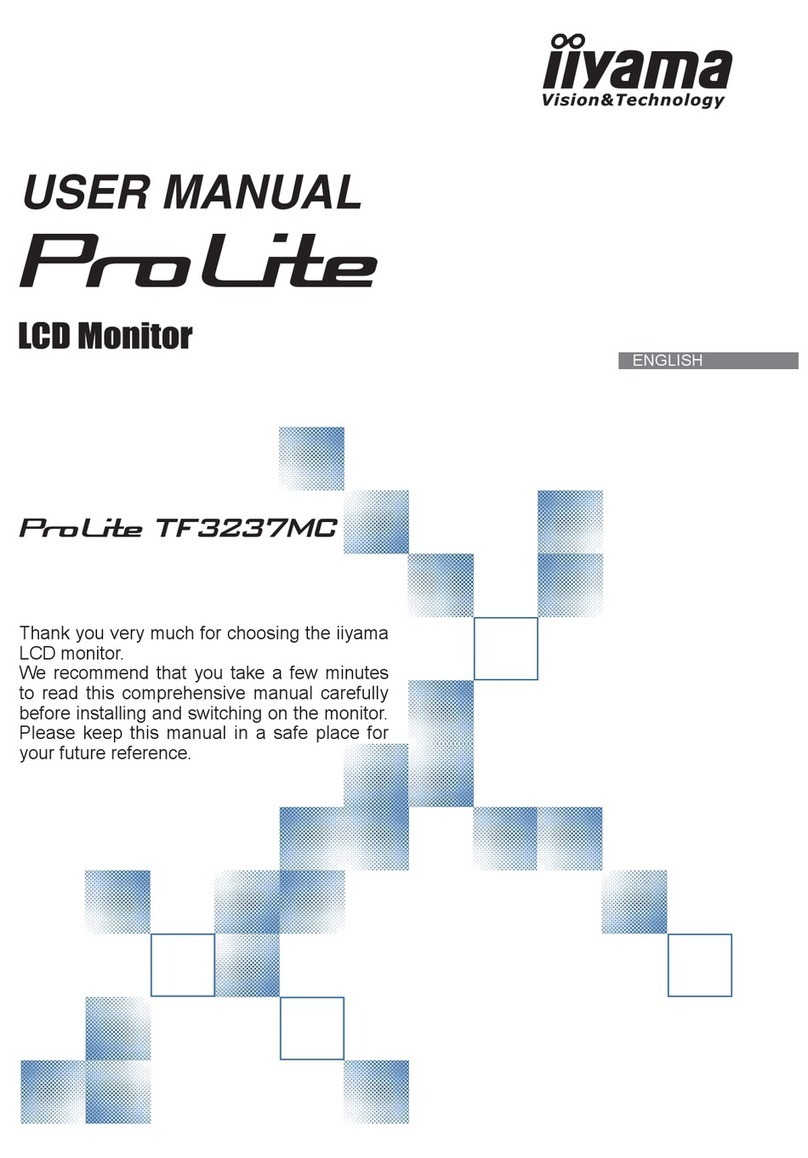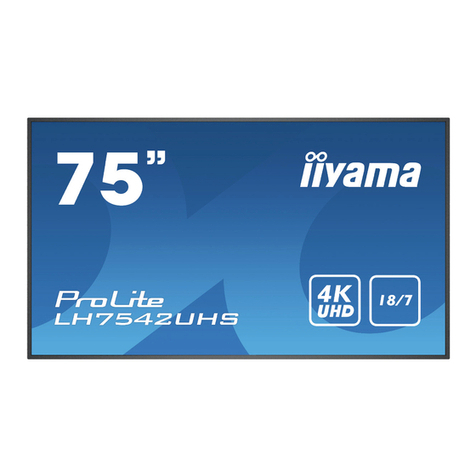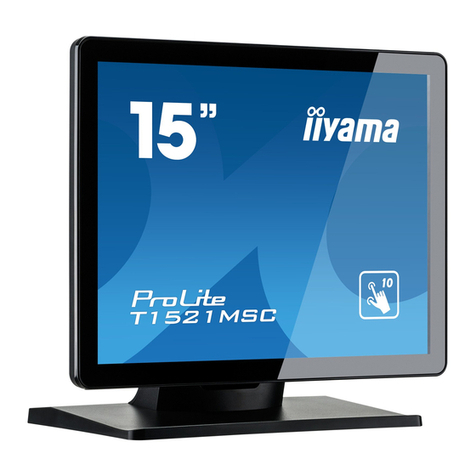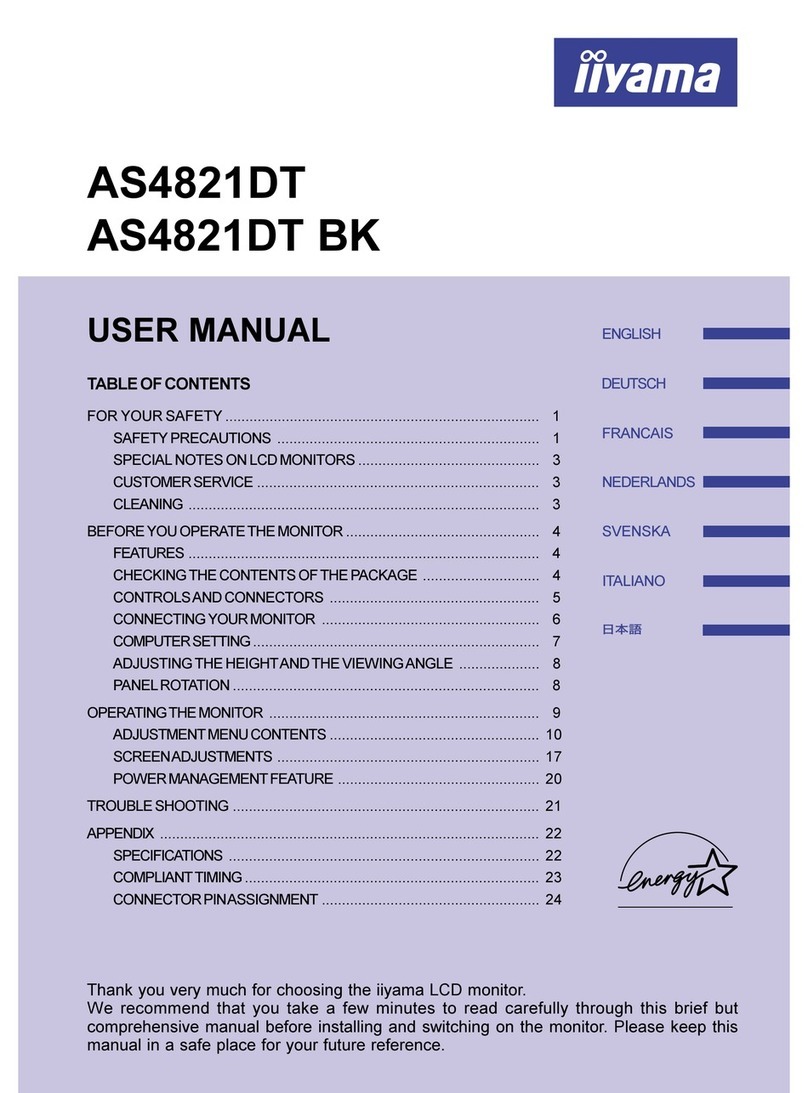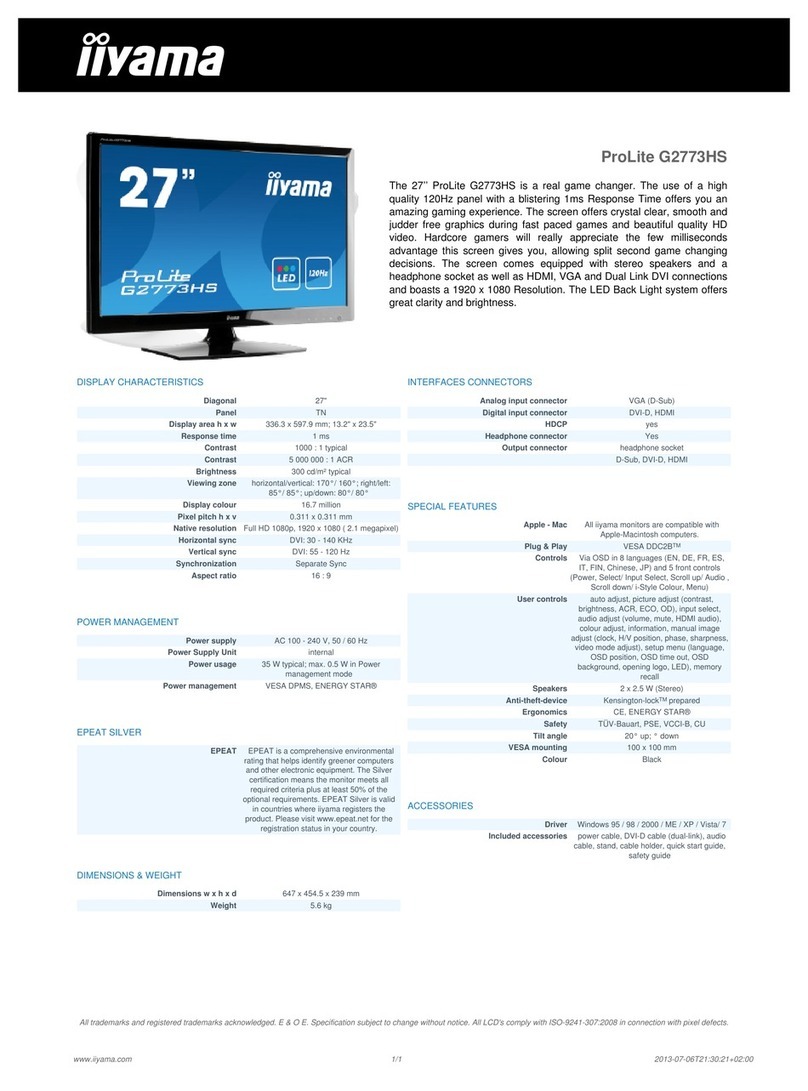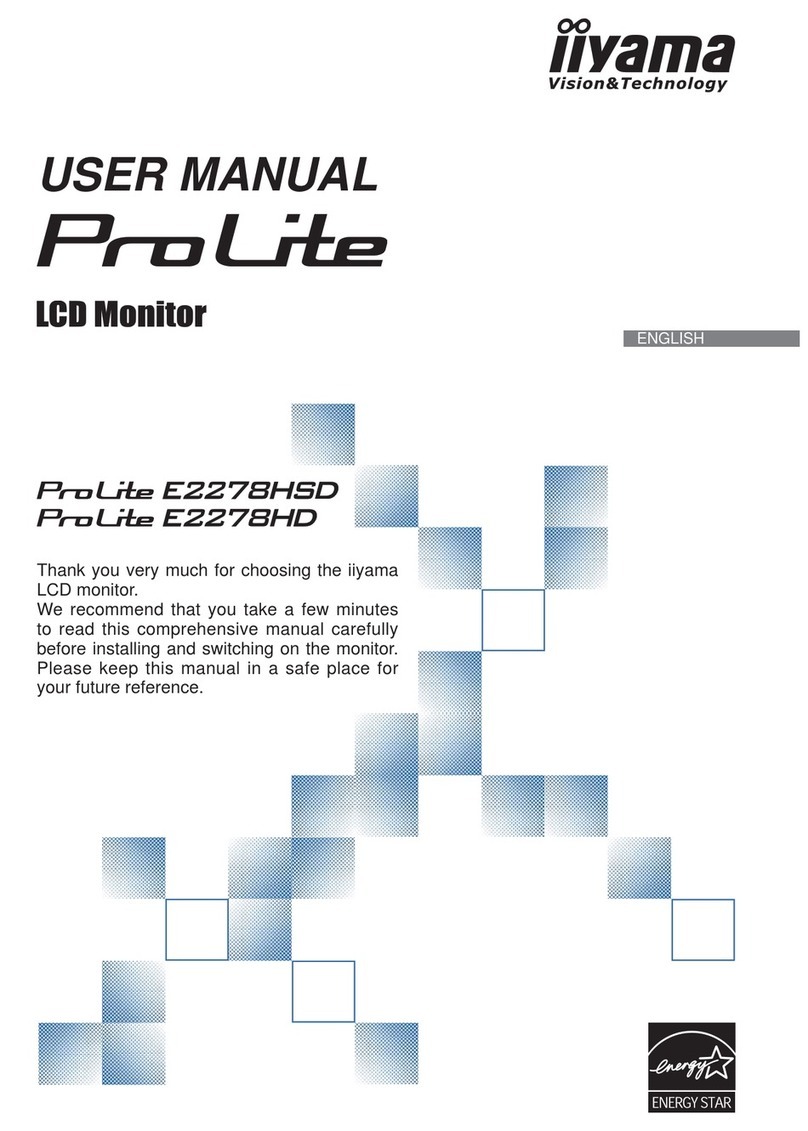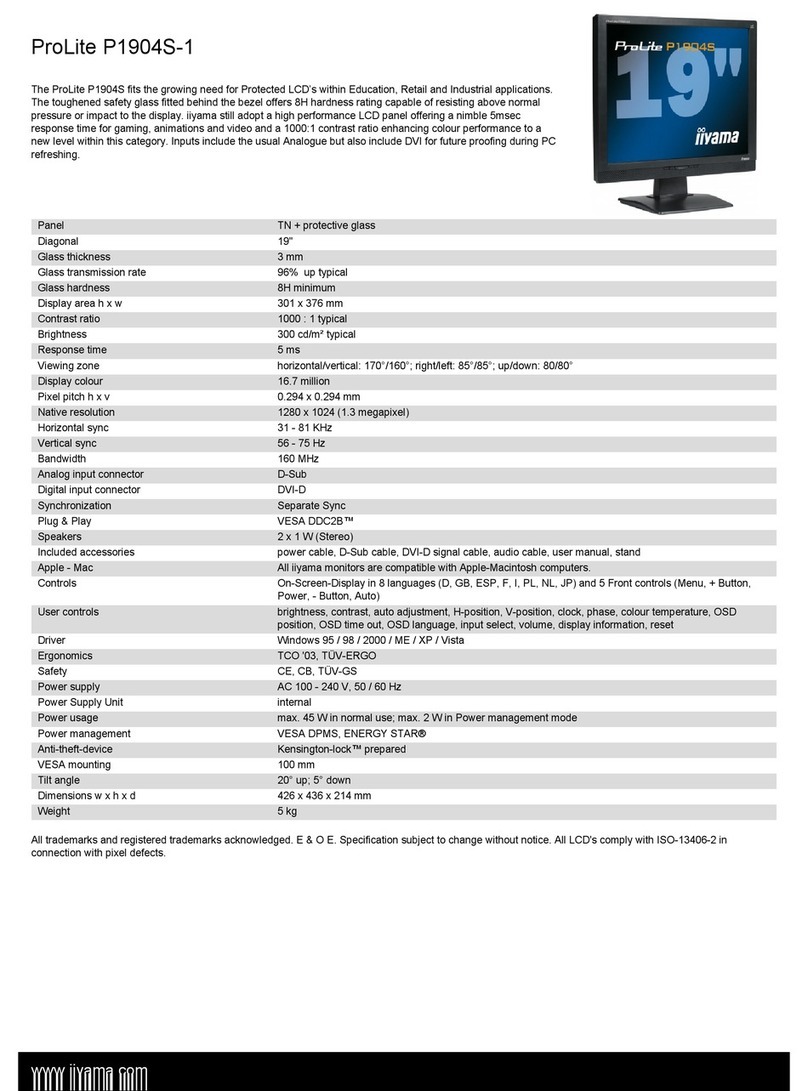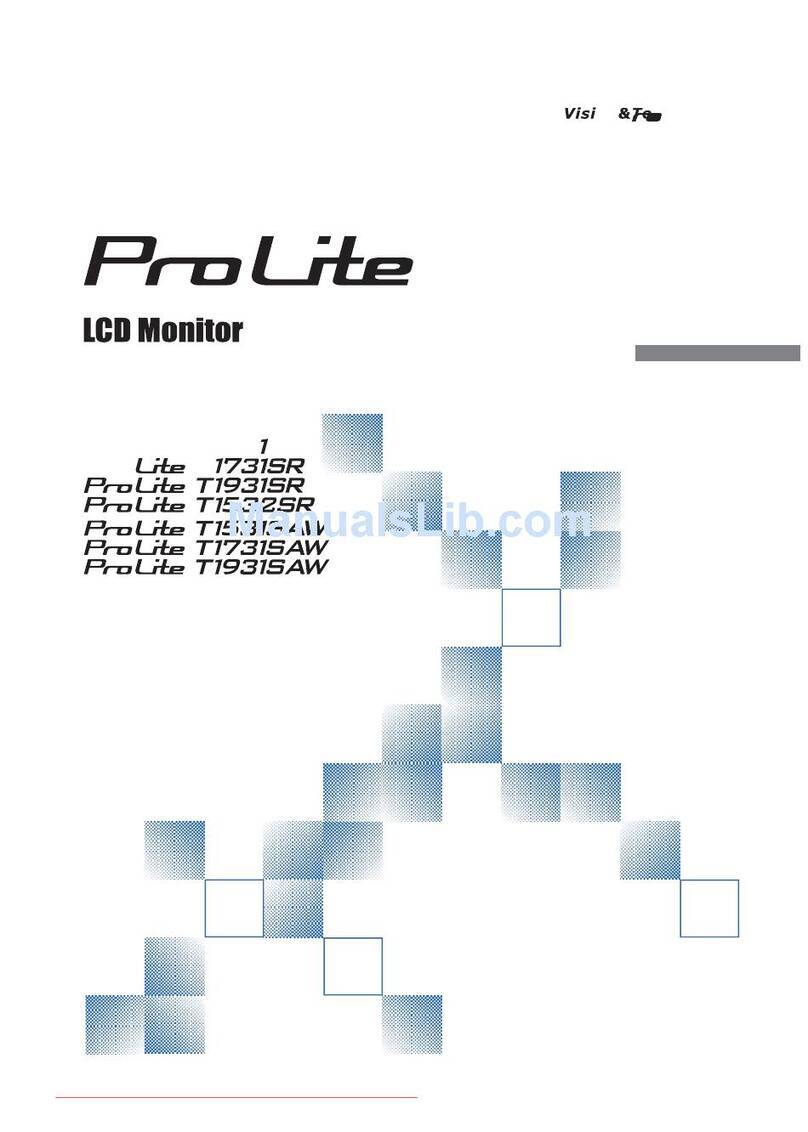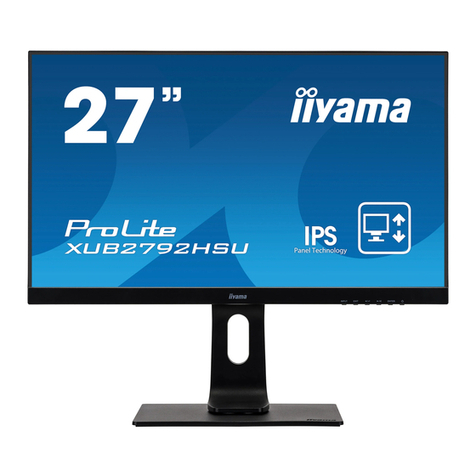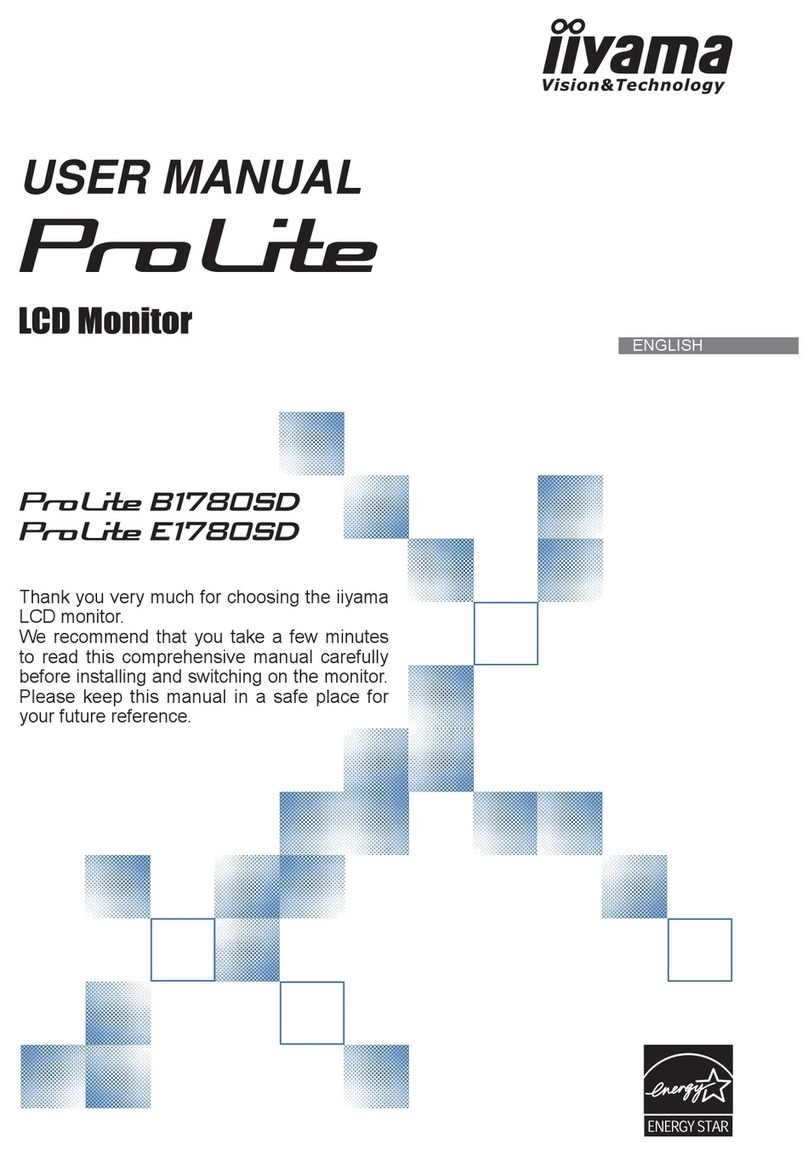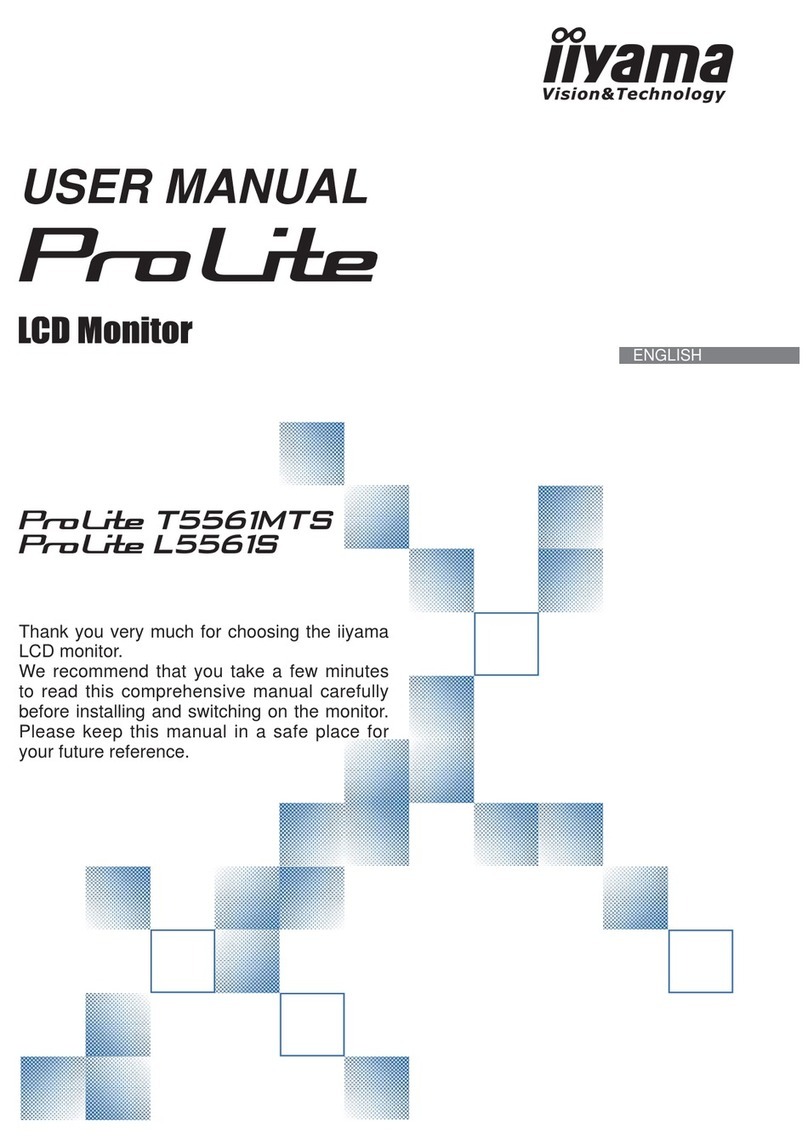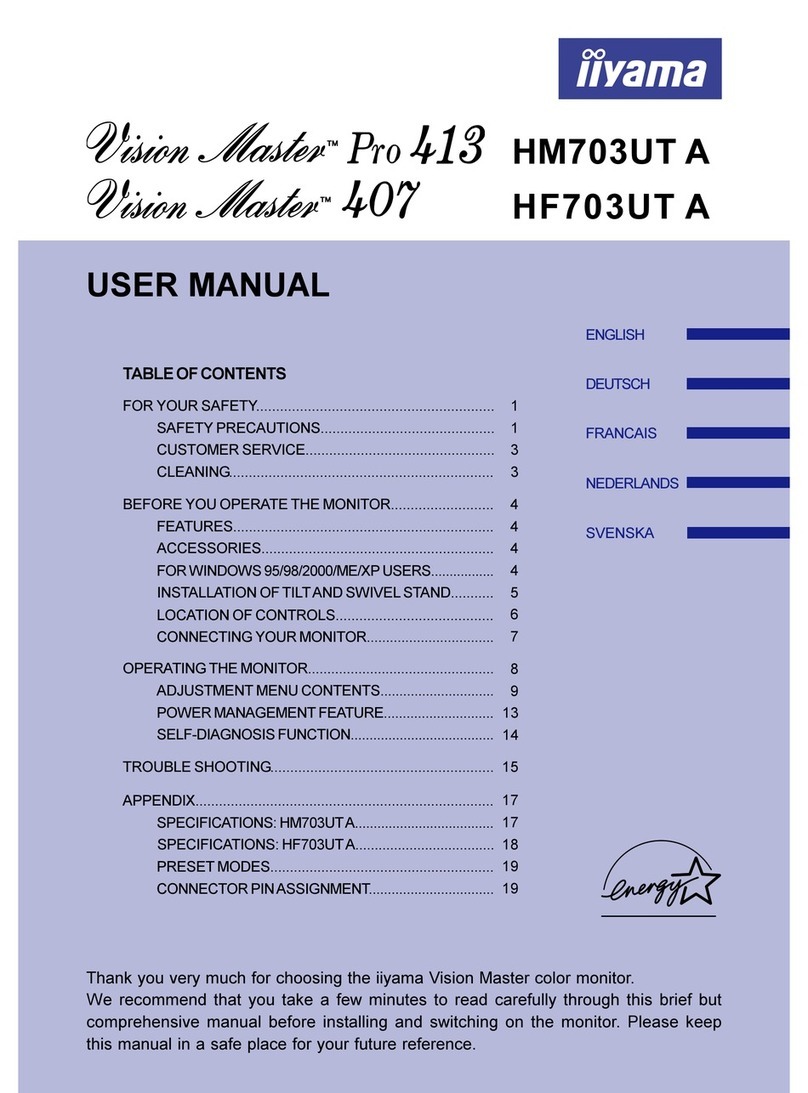ProLite T1532MSC
The ProLite T1532MSC 15" multi-touch screen is based on projected
capacitive technology which thanks to a glass overlay covering the screen
guarantees high durability, scratch-resistance and perfect picture
performance. The touch function remains unaffected even if the glass is
scratched. A solid and steady base supports the TouchScreen with an
adjustable stand offering full 90 degree positioning angles. Menu Buttons
are located on the side of the screen which can be locked to prevent
tampering and includes a handy function to deactivate the TouchScreen
for cleaning. In addition the edge-to-edge glass design creates an
eye-catching finish with high light transmission guaranteeing perfect
picture clarity and brilliant colours. Analogue and DVI inputs are available
for flexible connectivity along with USB for the Touch Interface. The
multi-touch function is supported only under Windows® 7 and 8.
DISPLAY CHARACTERISTICS
Diagonal 15"
Touchtechnology projective capacitive, multitouch (2
compatible touch points - supported only
under Windows® 7/8), activated by finger
Panel TN
Glass hardness 7H minimum
Display area h x w 228 x 304 mm; 9" x 12"
Response time 8 ms
Contrast 500 : 1 with touch panel
Brightness 225 cd/m² with touch panel
Viewing zone horizontal/vertical: 140°/ 125°; right/left:
70°/ 70°; up/down: 65°/ 60°
Display colour 16.7 million
Pixel pitch h x v 0.297 x 0.297 mm
Native resolution 1024 x 768 ( 0.8 megapixel)
Horizontal sync 31,4 - 60 KHz
Vertical sync 56 - 75 Hz
Synchronization Separate Sync
Aspect ratio 4 : 3
Light transmittance 90%
POWER MANAGEMENT
Power supply AC 100 - 240 V, 50 / 60 Hz
Power Supply Unit internal
Power usage 20 W typical; max. 2 W in Power
management mode
Power management VESA DPMS
DIMENSIONS & WEIGHT
Dimensions w x h x d 351 x 306.5 x 202 mm
Weight 4.5 kg
INTERFACES CONNECTORS
Analog input connector VGA (D-Sub)
Digital input connector DVI-D
Inputs USB (for touch connectivity)
SPECIAL FEATURES
Controls On-Screen-Display in 8 languages (DE, EN,
ES, FR, IT, JP, Chinese - traditional and
simplified) and 5 front controls (Menu, Scroll
up/ Brightness, Scroll down/ Mute, Select/
Auto, Power)
User controls contrast, brightness, auto adjust, H.position,
V.position, H.size, phase, OSD H.position,
OSD V.position, OSD timeout, reset, input
select, OSD language, colour temperature,
volume, mute
Speakers 2 x 1 W (Stereo)
Anti-theft-device Kensington-lock™ prepared
Safety CE, TÜV/Bauart, VCCI, CB, CU, IP54
Tilt angle 90° up; 5° down
VESA mounting 100 x 100 mm
Colour Black
ACCESSORIES
Driver multi-touch: Windows7/8 (HID compliant),
single-touch: Vista, XP, 9X, 2000, CE, NT4),
Linux, Mac (OSX)
Included accessories power cable, VGA (D-Sub) signal cable,
DVI-D signal cable, audio cable, USB cable,
Touch Panel Driver Disk (CD-ROM), screw,
quick start guide, safety guide
Powered by TCPDF (www.tcpdf.org)
All trademarks and registered trademarks acknowledged. E & O E. Specification subject to change without notice. All LCD's comply with ISO-9241-307:2008 in connection with pixel defects.
www.iiyama.com 2013-07-10T02:55:10+02:001/1