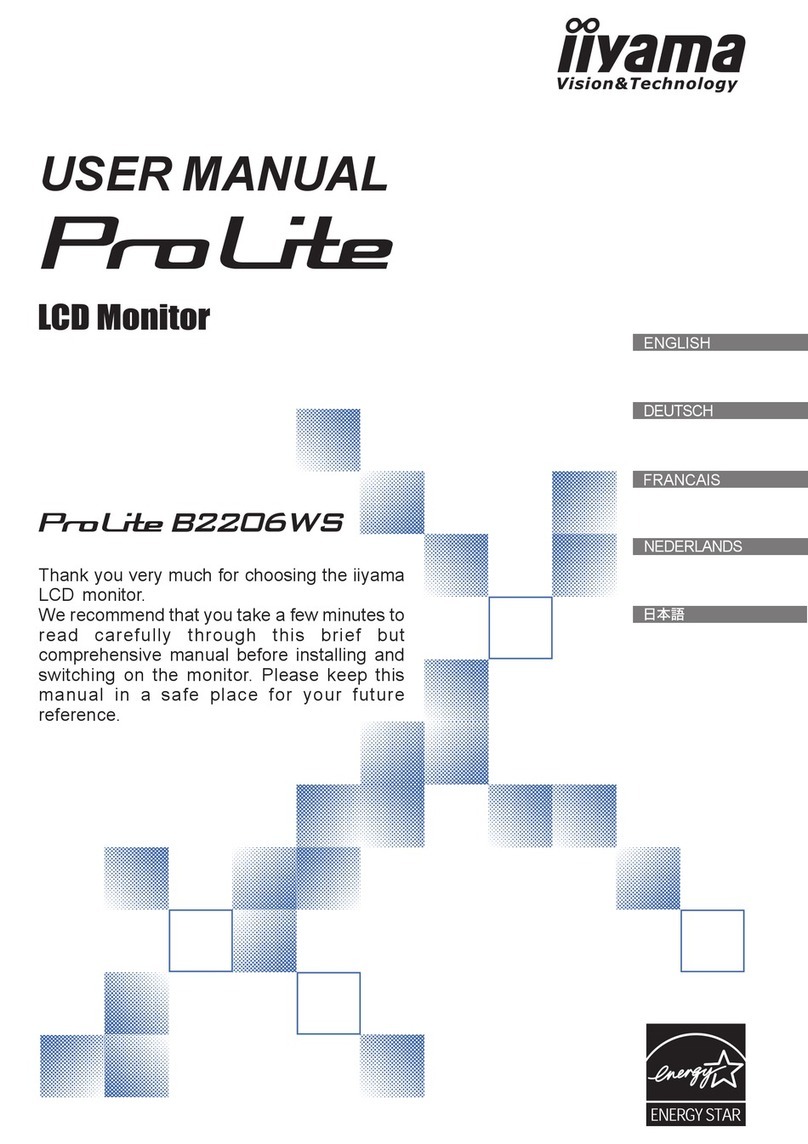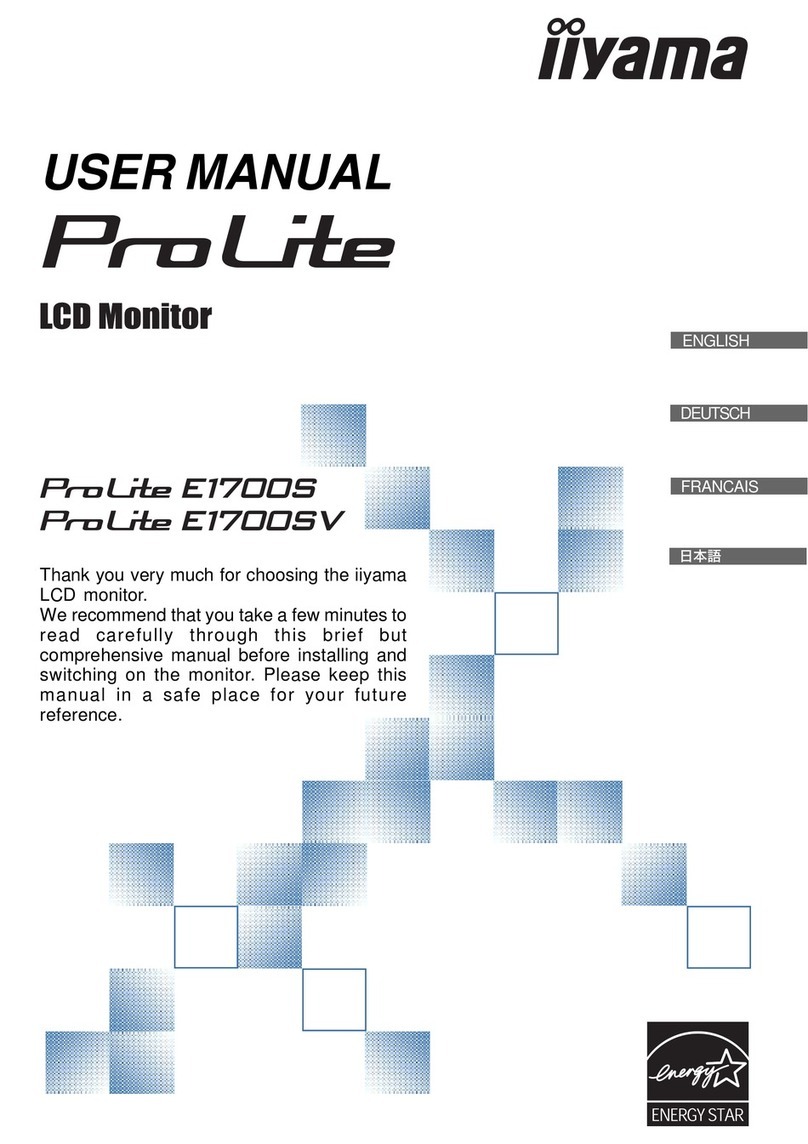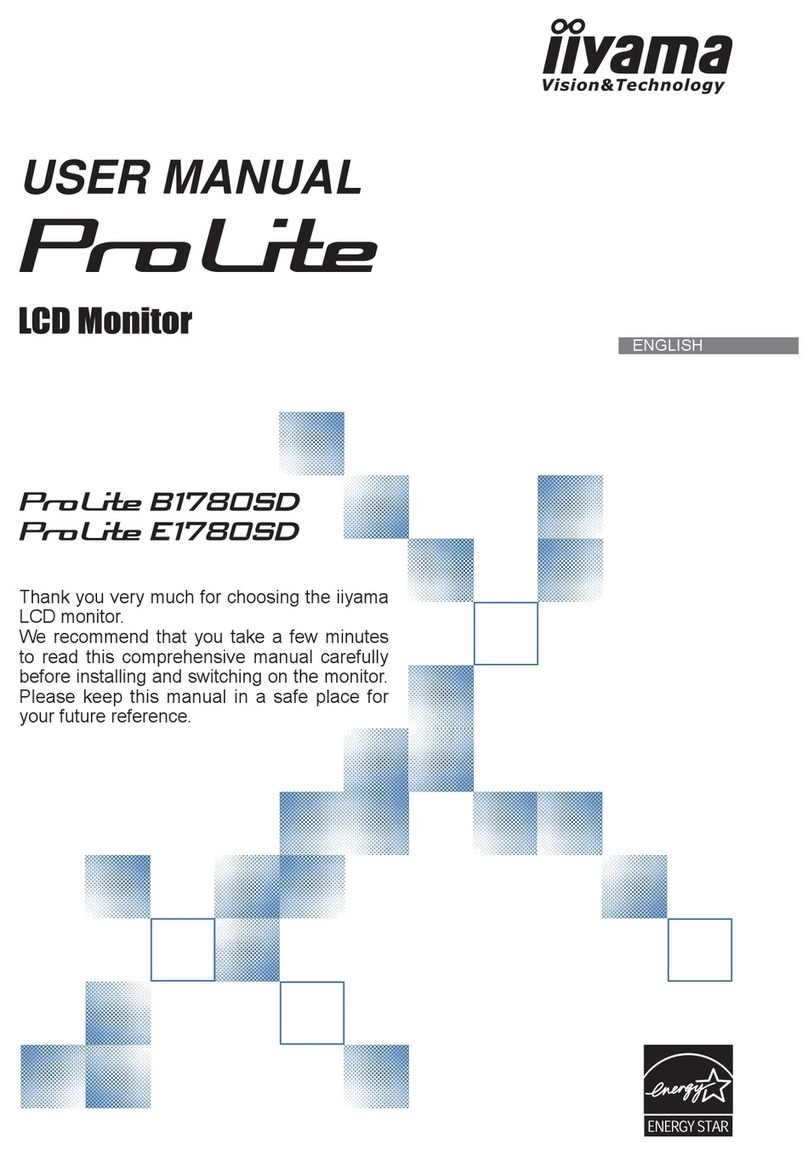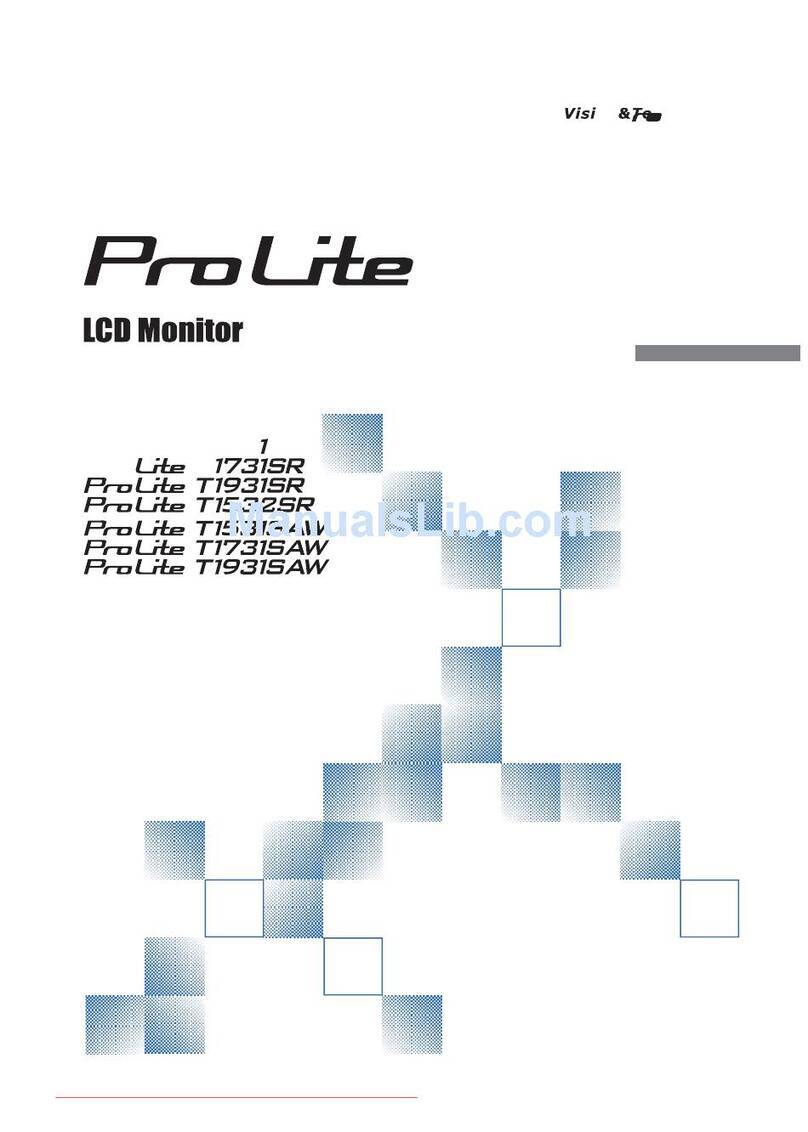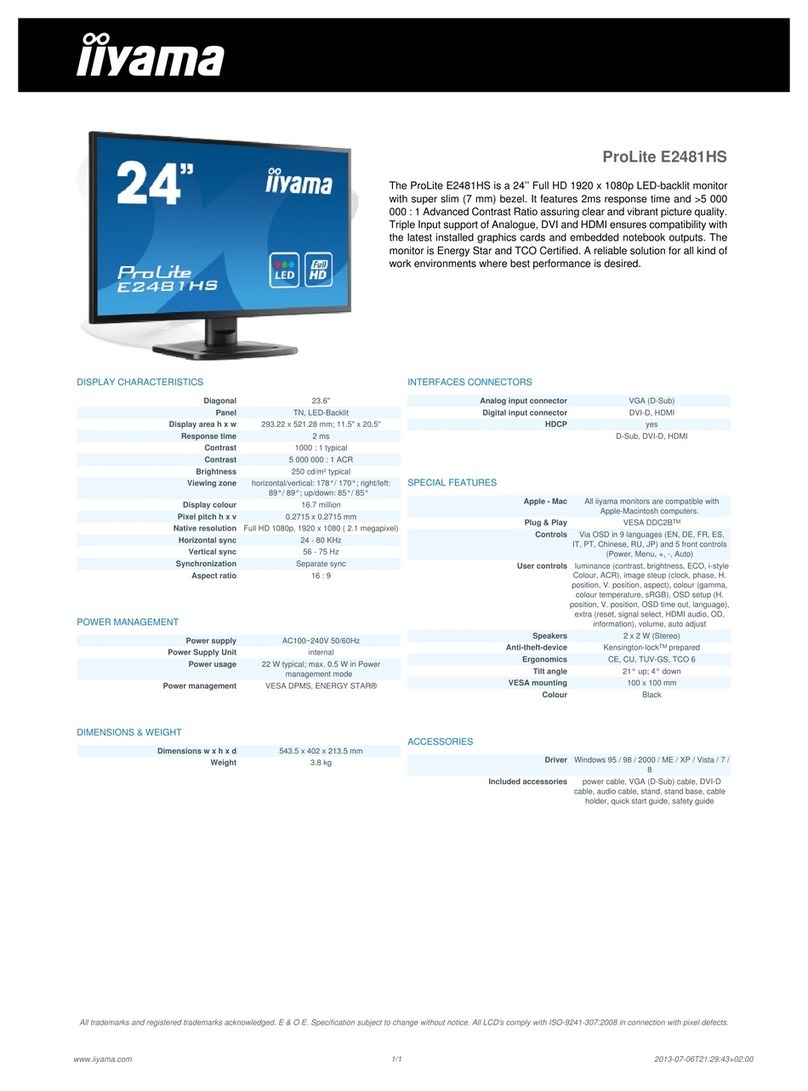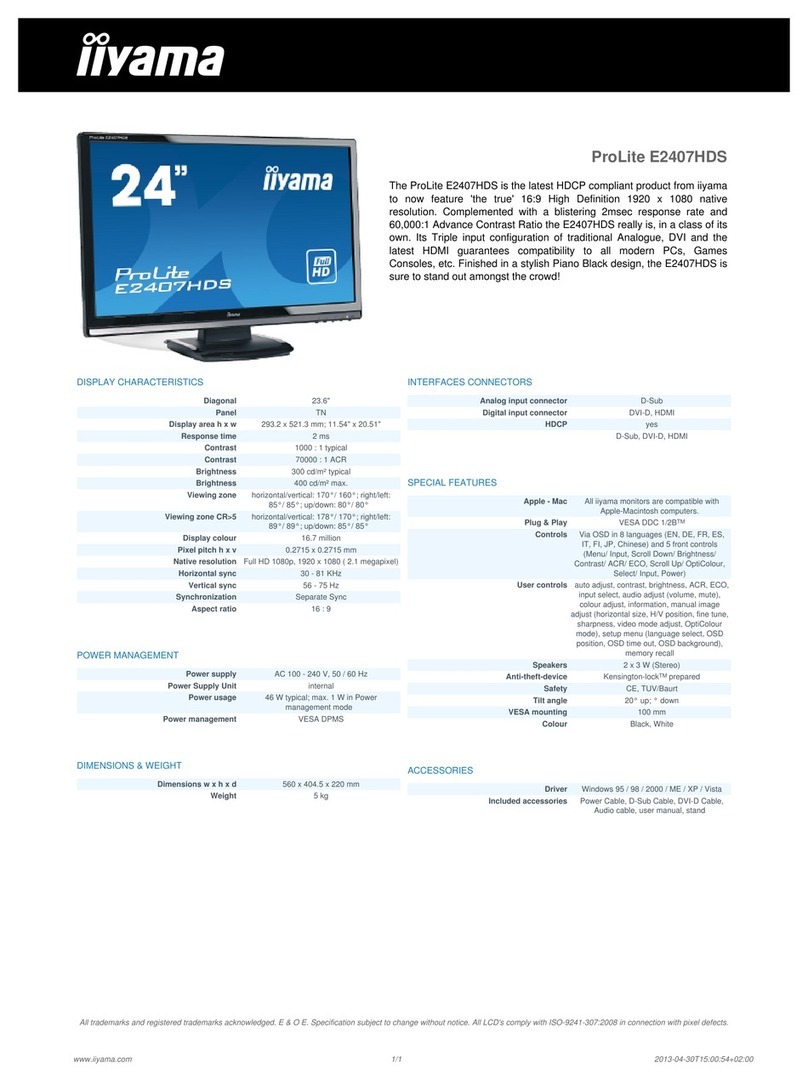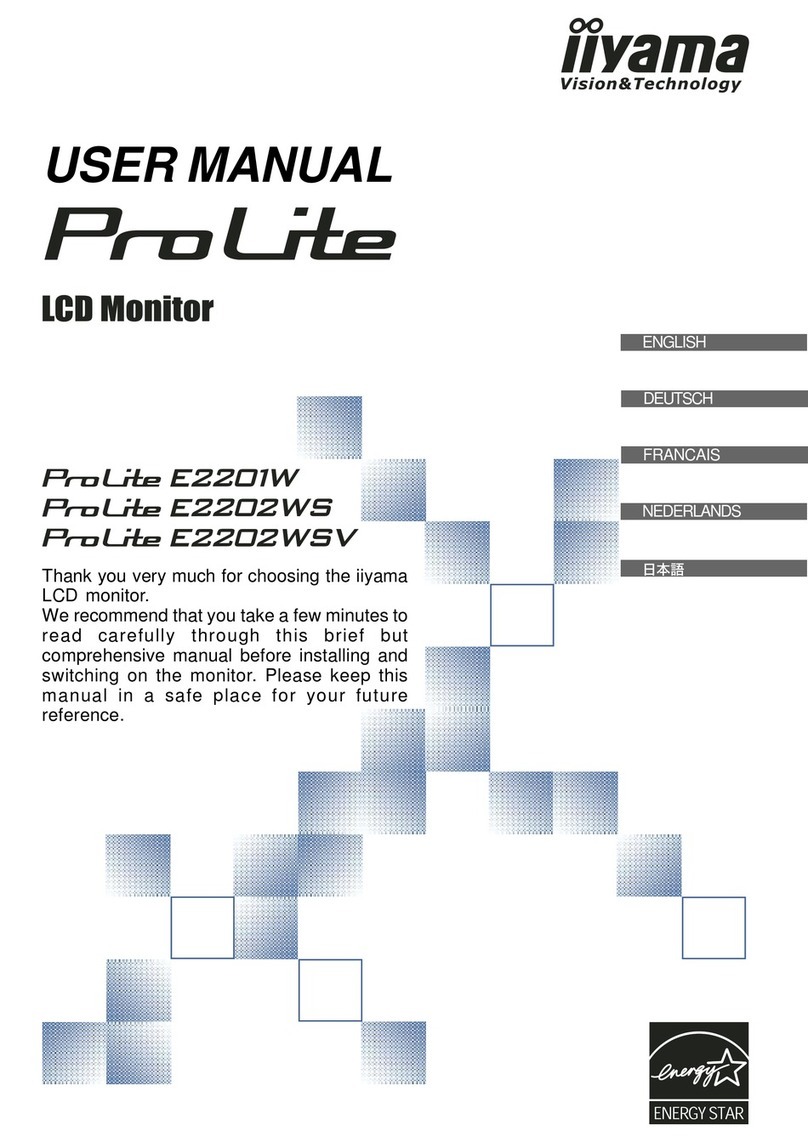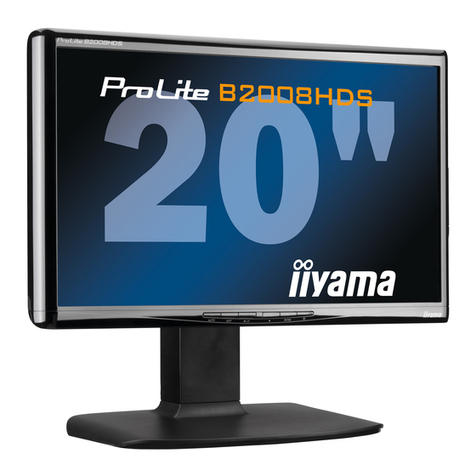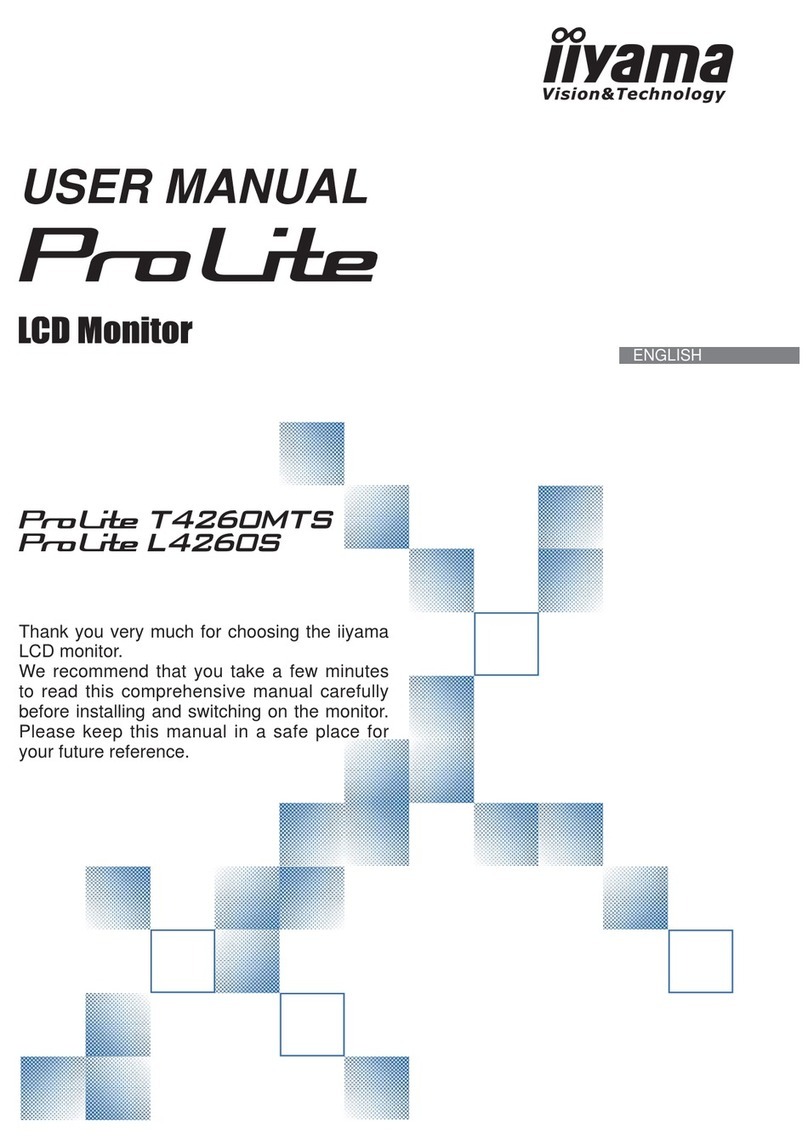ProLite T2735MSC
27" 10 point multi-touch monitor with Edge to Edge glass and
webcam
With 1920x1080 Full HD resolution and Projective Capacitive 10 point
touch technology, the ProLite T2735MSC delivers seamless and accurate
touch response. Featuring AMVA+ LED-backlit LCD screen technology, it
offers exceptional colour performance and wide viewing angles, making it
an excellent choice for a vast array of demanding interactive applications.
Users can benefit from its hinged stand allowing the monitor to lay down
completely flat for use as a giant tablet. The T2735MSC comes equipped
with several video inputs and a USB 3.0 HUB as well as stereo speakers
delivering good quality sound. An ideal screen for Interactive Digital
Signage, InStore Retail, Gaming and Interactive Presentations purposes.
DISPLAY CHARACTERISTICS
Diagonal 27"
Touchtechnology projective capacitive, multitouch (10
compatible touch points - HID, only with
supported OS), activated by finger
Panel AMVA+ LED-backlit
Glass hardness 7H minimum
Display area h x w 336.15 x 597.6 mm; 13.2" x 23.5"
Response time 5 ms
Contrast 5 000 000 : 1 ACR
Contrast 3 000 : 1 with touch panel
Brightness 260 cd/m² with touch panel
Viewing zone horizontal/vertical: 178°/ 178°; right/left:
89°/ 89°; up/down: 89°/ 89°
Display colour 16.7 million
Pixel pitch h x v 0.311 x 0.311 mm
Native resolution Full HD 1080p, 1920 x 1080 ( 2.1 megapixel)
Horizontal sync 24 - 80 KHz
Vertical sync 55 - 75 Hz
Synchronization Separate Sync
Aspect ratio 16 : 9
Light transmittance 87%
POWER MANAGEMENT
Power supply AC 100 - 240 V, 50 / 60 Hz
Power Supply Unit internal
Power usage 36 W typical; max. 0.5 W in Power
management mode
Power management VESA DPMS
DIMENSIONS & WEIGHT
Dimensions w x h x d 672.5 x 419 x 50 mm
Weight 8.3 kg
INTERFACES CONNECTORS
Analog input connector VGA (D-Sub)
Digital input connector DVI-D, HDMI
Headphone connector Yes
Inputs USB (for touch connectivity), USB 3.0
D-Sub, DVI-D, HDMI, USB
USB hub UP 1 x USB 3.0 / DOWN 2 x USB 3.0 down;
up / Revision
SPECIAL FEATURES
Plug & Play VESA DDC2B™
Controls On-Screen-Display in 9 languages (EN, FR,
DE, NL, PL, RU, JP, Chinese - traditional and
simplified) and 5 front controls (Power, Select/
Input select, Scroll up/ Audio Adjust, Scroll
down/ i-Style Colour, Menu)
User controls auto image adjust, picture adjust (contrast,
brightness, ACR, ECO mode, OD), input
select, audio adjust (volume, mute, HDMI
audio), colour adjust, information, manual
image adjust (H./V.position, clock, phase,
sharpness, video mode adjust), setup menu
(language select, OSD position, OST time out,
OSD background, opening logo, LED),
memory recall
Speakers 2 x 2 W (Stereo)
Anti-theft-device Kensington-lock™ prepared
Safety CE, TÜV-Bauart, CBU, VCCI-B, PSE
Tilt angle 15-70° up; ° down
VESA mounting 100 x 100 mm
Colour Black
Focus integrated webcam and microphone
ACCESSORIES
Driver multi-touch: Windows7/8 (HID compliant),
single-touch: Vista, XP, 9X, 2000, CE, NT4,
Linux, Mac (OSX)
Included accessories power cable, VGA (D-Sub) signal cable,
DVI-D signal cable, MHL cable, Audio cable,
USB cable, quick start guide, safety guide
Powered by TCPDF (www.tcpdf.org)
All trademarks and registered trademarks acknowledged. E & O E. Specification subject to change without notice. All LCD's comply with ISO-9241-307:2008 in connection with pixel defects.
www.iiyama.com 2013-09-01T00:00:37+02:001/1