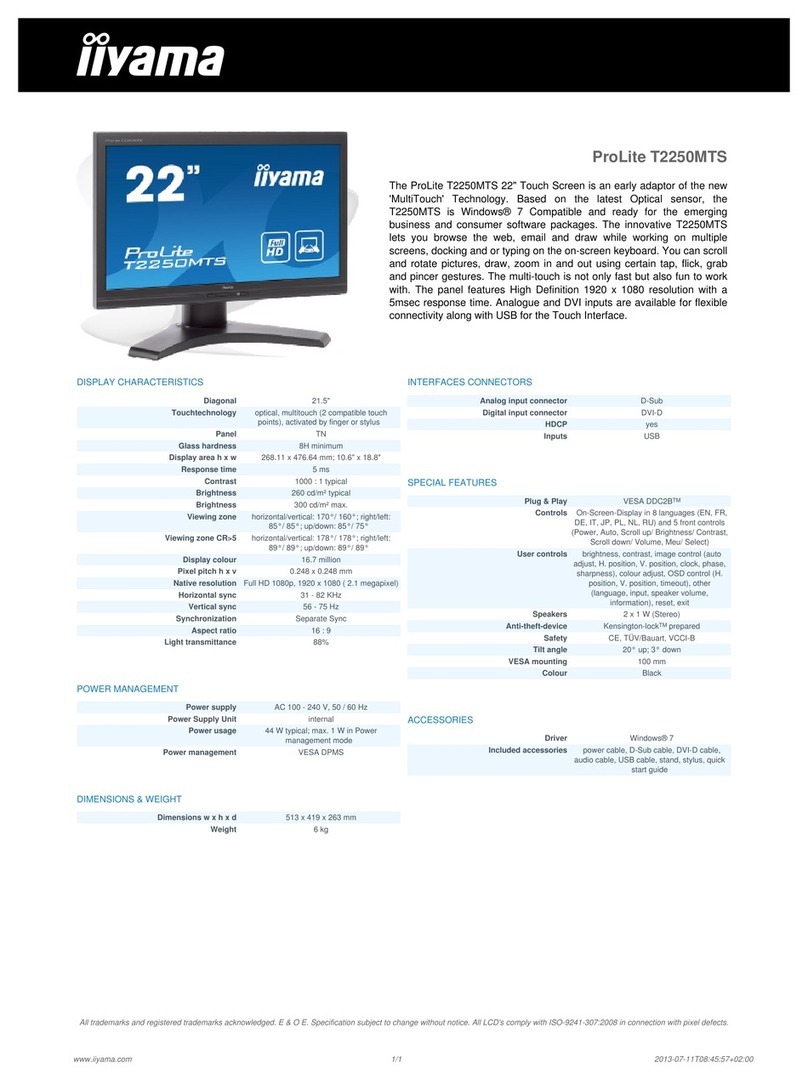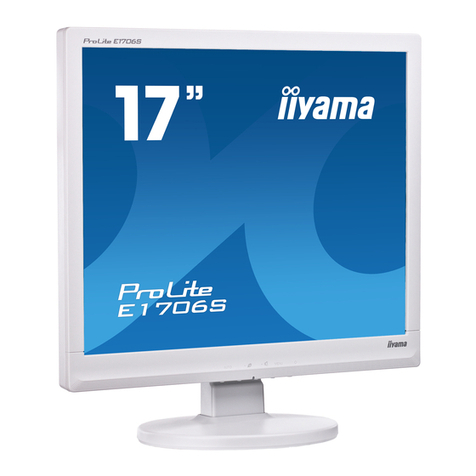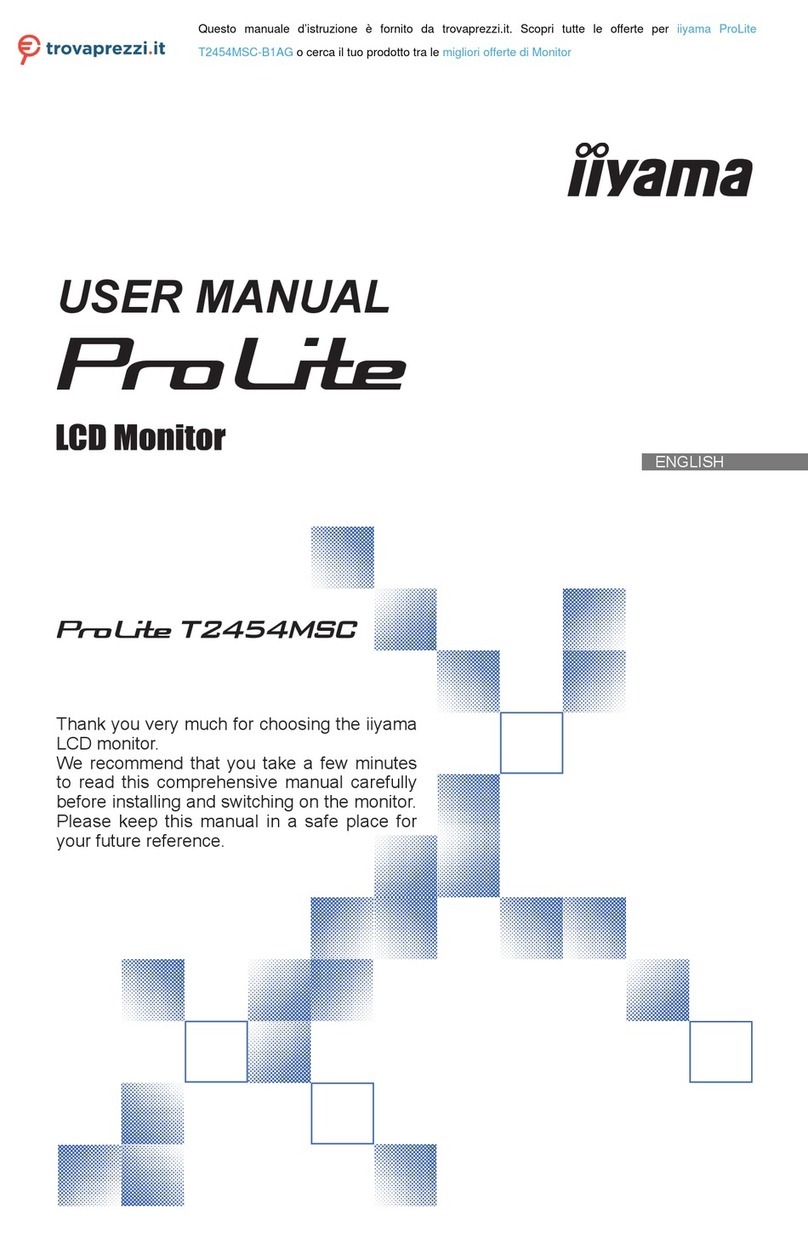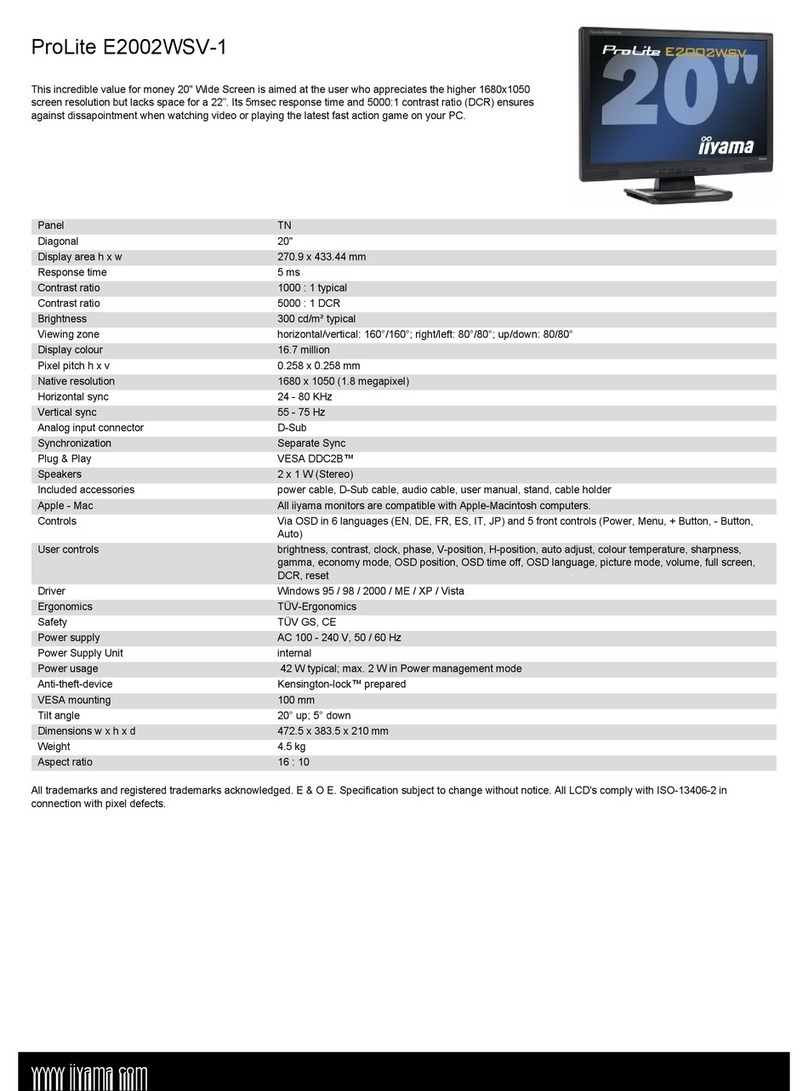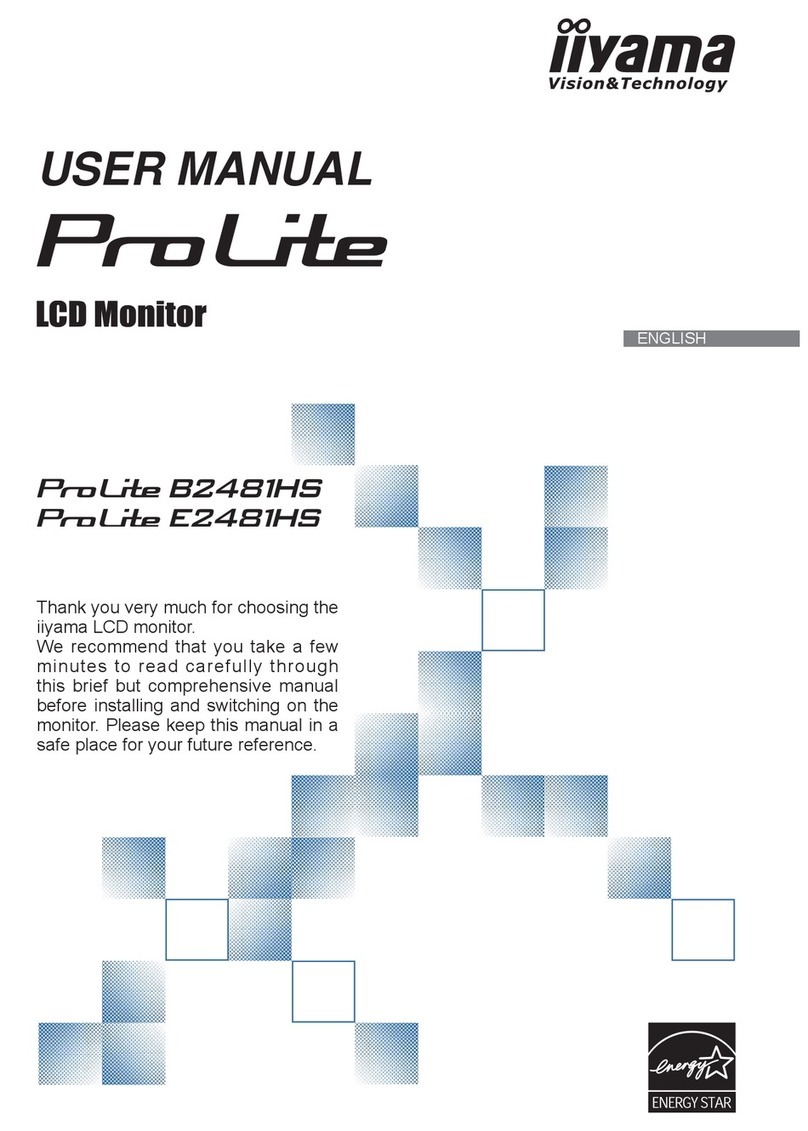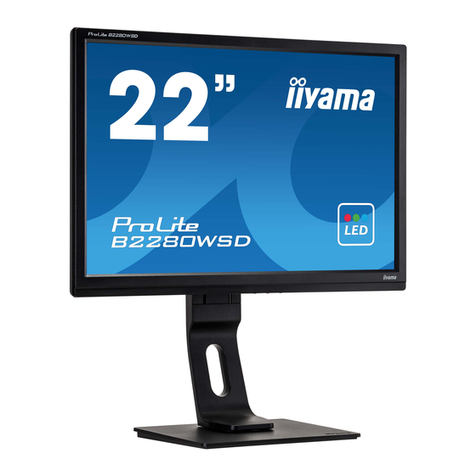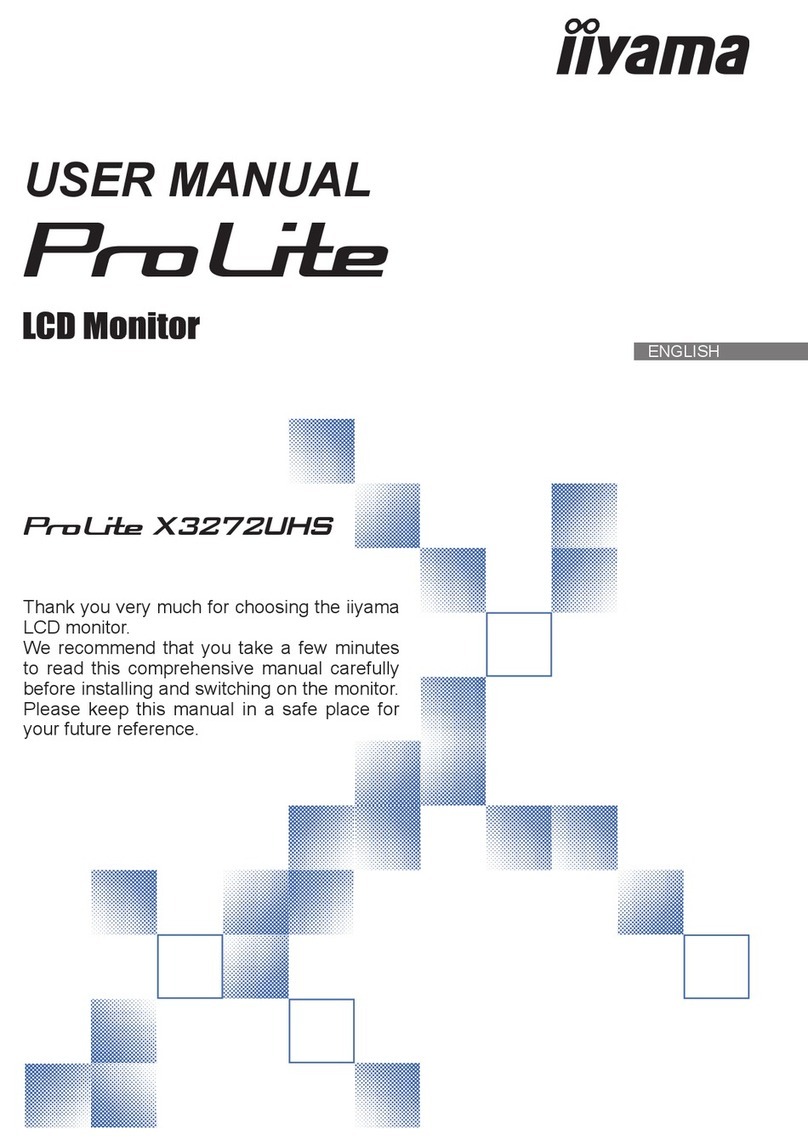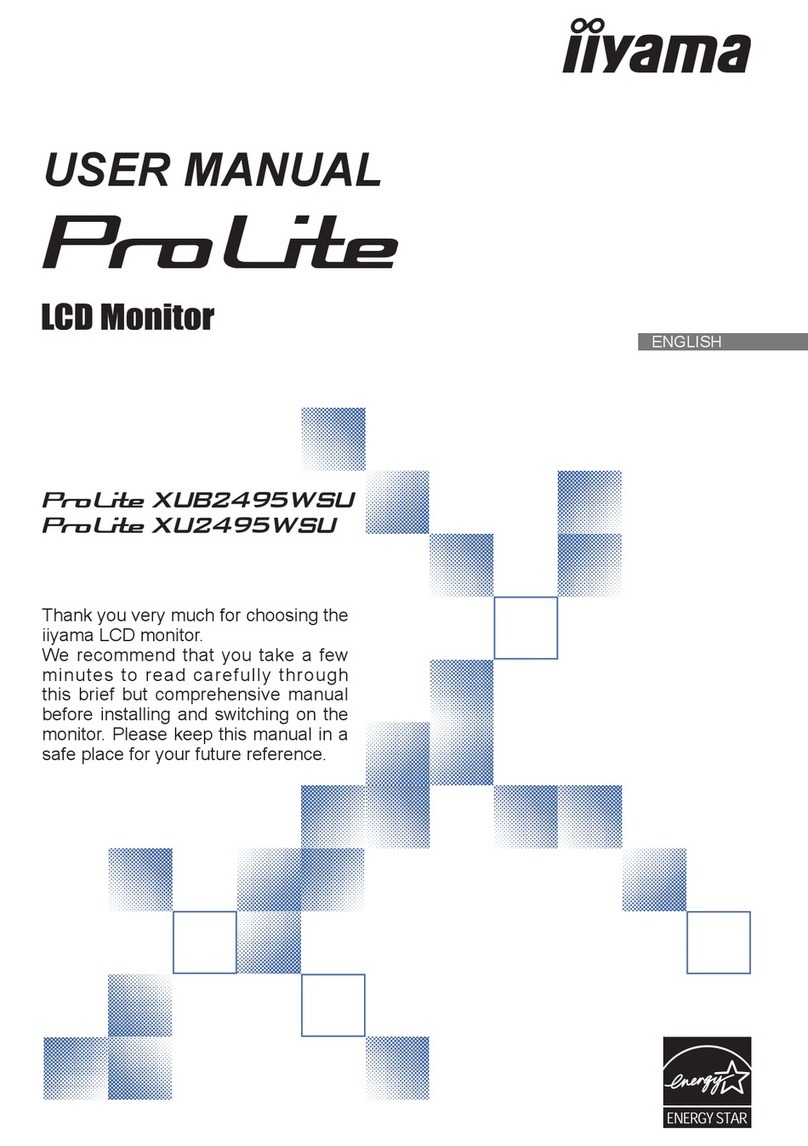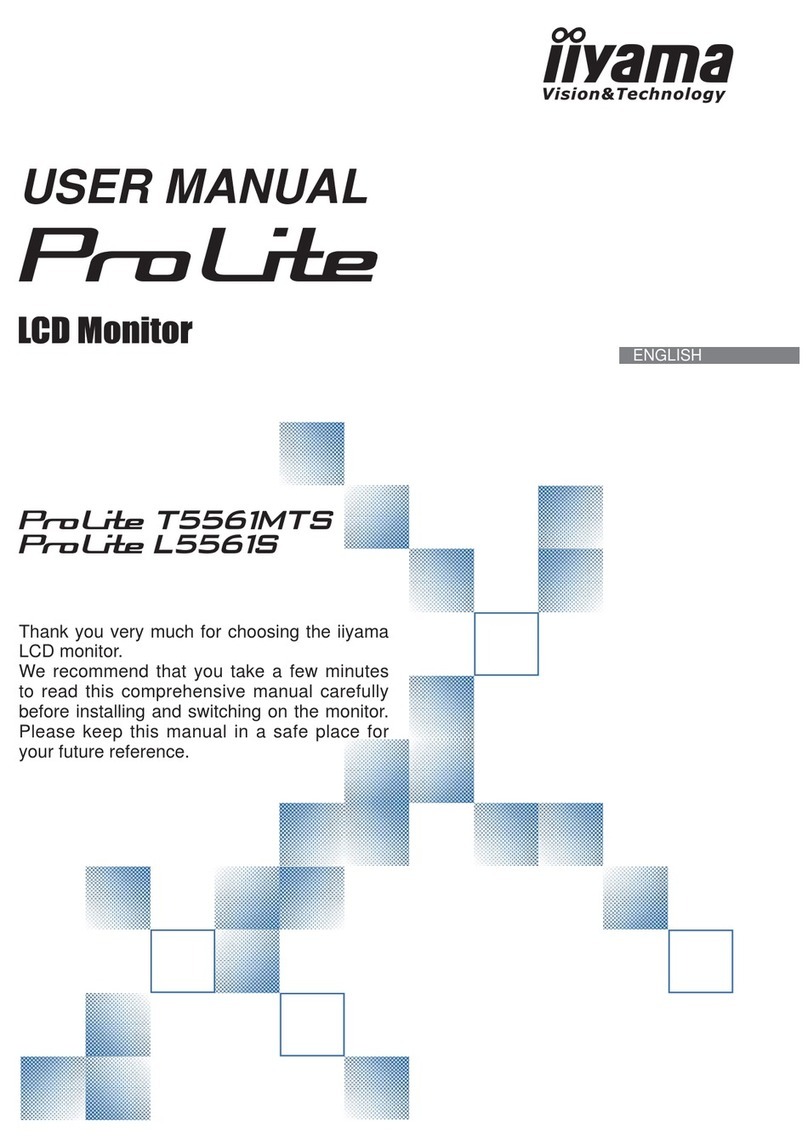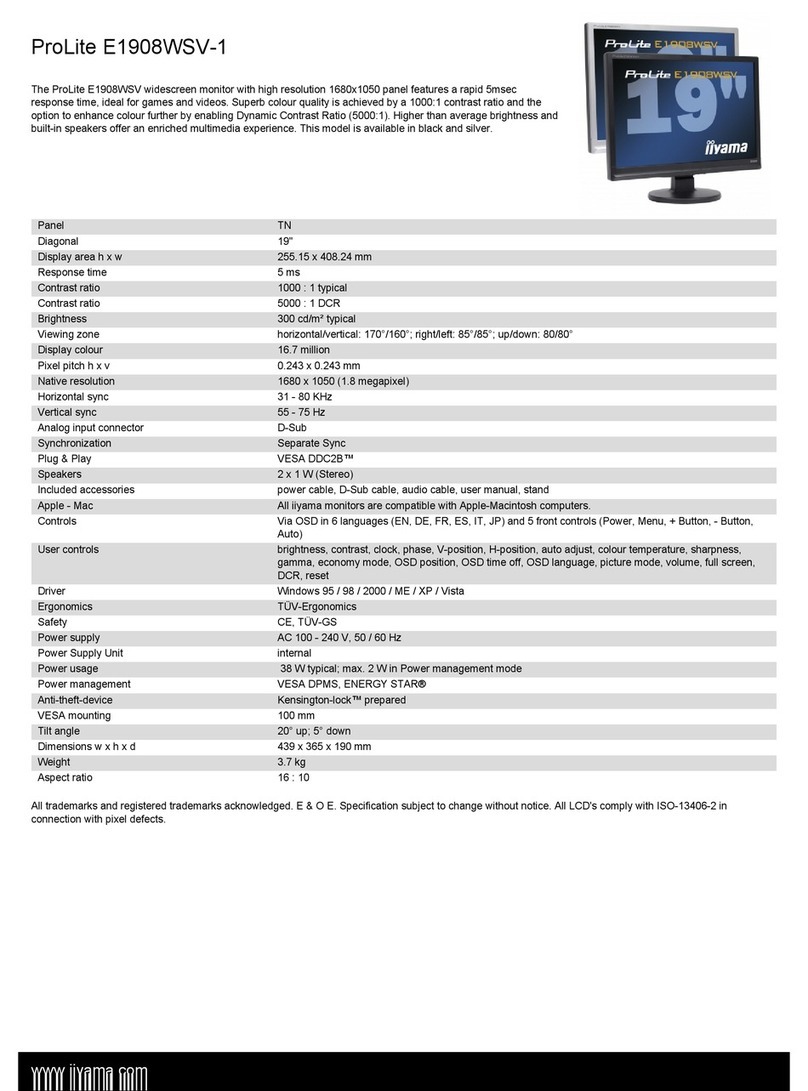ProLite X2377HDS-1
ProLite X2377HDS - a 23” LED backlit LCD Screen featuring IPS Panel
technology which is considered to be the best all around panel type. This
IPS panel offers accurate and consistent colour reproduction with wide
viewing angles (178°/178°) and great response time (5 ms
black-to-black). The ProLite X2377HDS is full HD, has a 5 000,000:1
Advanced Contrast Ratio and 250 cd/m² brightness offering the user clear
and vivid images. An array of inputs including HDMI, DVI and VGA
connections ensure compatibility across a range of devices including
games consoles and work stations. The Prolite X2377HDS has two
integrated stereo speakers and is VESA mount compatible. It will provide
both excellent performance for photographic, design and web-design and
is also an excellent choice for Universities, Corporate and Financial
Markets, as well as the rapidly expanding demand for Multi Monitor
applications.
DISPLAY CHARACTERISTICS
Diagonal 23"
Panel IPS
Display area h x w 286.4 x 509.2 mm; 11.3" x 20"
Response time 5 ms
Contrast 1000 : 1 typical
Contrast 5 000 000 : 1 ACR
Brightness 250 cd/m² typical
Brightness 300 cd/m² max.
Viewing zone horizontal/vertical: 178°/ 178°; right/left:
89°/ 89°; up/down: 89°/ 89°
Display colour 16.7 million
Pixel pitch h x v 0.265 x 0.265 mm
Native resolution Full HD 1080p, 1920 x 1080 ( 2.1 megapixel)
Horizontal sync 30 - 80 KHz
Vertical sync 55 - 75 Hz
Synchronization Separate sync
Aspect ratio 16 : 9
POWER MANAGEMENT
Power supply AC100~240V 50/60Hz
Power Supply Unit internal
Power usage 32 W typical; max. 0,5 W in Power
management mode
Power management VESA DPMS, ENERGY STAR®
EPEAT SILVER
EPEAT EPEAT is a comprehensive environmental
rating that helps identify greener computers
and other electronic equipment. The Silver
certification means the monitor meets all
required criteria plus at least 50% of the
optional requirements. EPEAT Silver is valid
in countries where iiyama registers the
product. Please visit www.epeat.net for the
registration status in your country.
DIMENSIONS & WEIGHT
Dimensions w x h x d 546 x 394.5 x 164 mm
Weight 3.4 kg
INTERFACES CONNECTORS
Analog input connector VGA (D-Sub)
Digital input connector DVI-D, HDMI
HDCP yes
D-Sub, DVI-D, HDMI
SPECIAL FEATURES
Apple - Mac All iiyama monitors are compatible with
Apple-Macintosh computers.
Plug & Play VESA DDC2B™
Controls Via OSD in 10 languages (EN, RU, DE, FR,
ES, IT, NL, Chinese (traditional and
simplified), JP) and 5 front controls (Power,
Menu/ Select, +/ Volume, -/ ECO, Auto/ Exit)
User controls picture (brightness, contrast, H. position, V.
position, phase, clock, colour temp., auto
adjust), OSD (H. position, V. position, OSD
time out), display (display mode, i-style
Colour, Adv. Contrast, ECO, sharpness, Over
Drive, audio (volume, mute, audio input),
miscellaneous (language, input select,
opening logo, reset), information
Speakers 2 x 1.5 W (Stereo)
Anti-theft-device Kensington-lock™ prepared
Ergonomics CE, TUV-Bauart, VCCI-B, PSE, TCO,
Energy Star®
Tilt angle 15° up; 5° down
VESA mounting 100 x 100 mm
Colour Black
ACCESSORIES
Driver Windows 95 / 98 / 2000 / ME / XP / Vista / 7
Included accessories power cable, D-Sub cable, DVI-D cable,
audio cable, stand, stand base, quick start
guide, safety guide
Powered by TCPDF (www.tcpdf.org)
All trademarks and registered trademarks acknowledged. E & O E. Specification subject to change without notice. All LCD's comply with ISO-9241-307:2008 in connection with pixel defects.
www.iiyama.com 2013-08-11T00:18:56+02:001/1