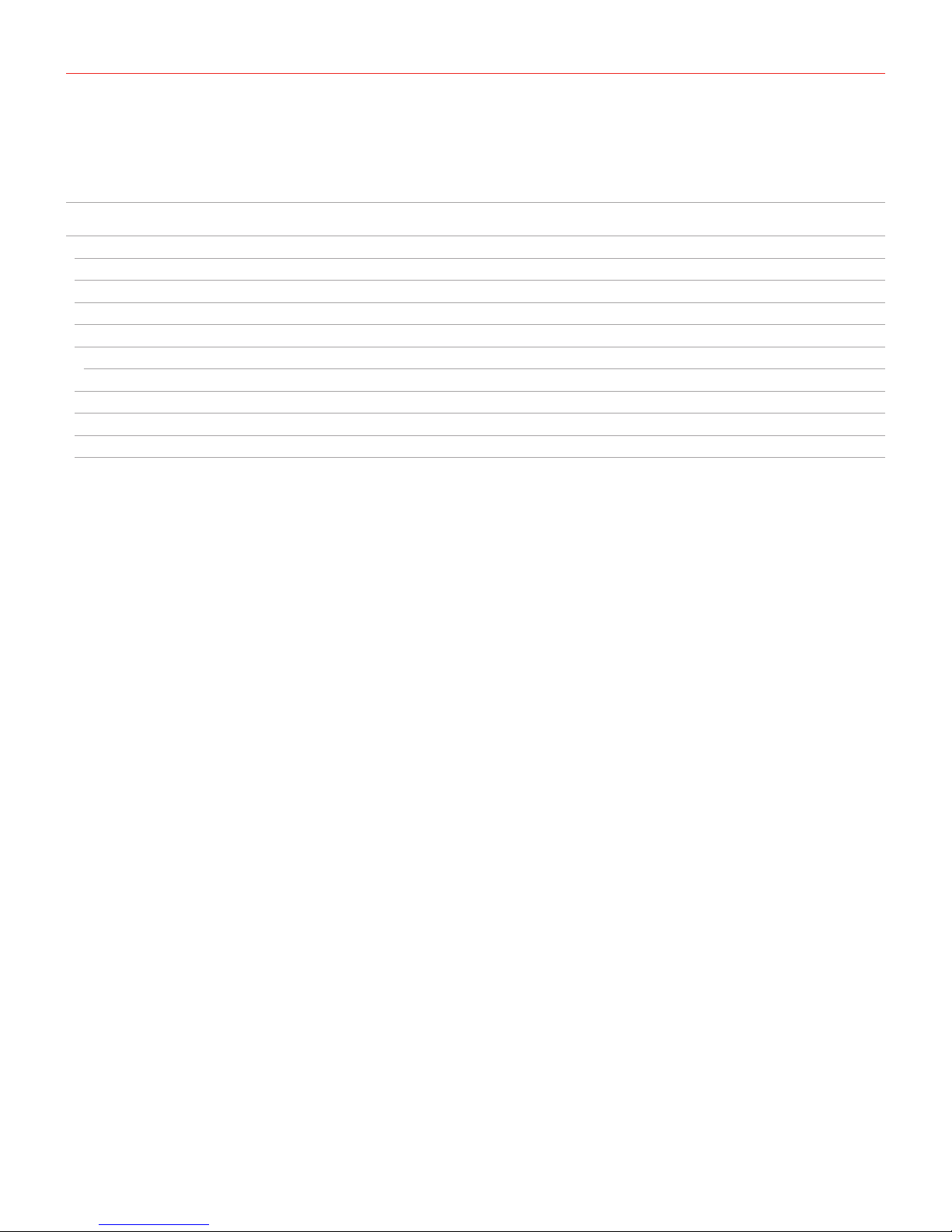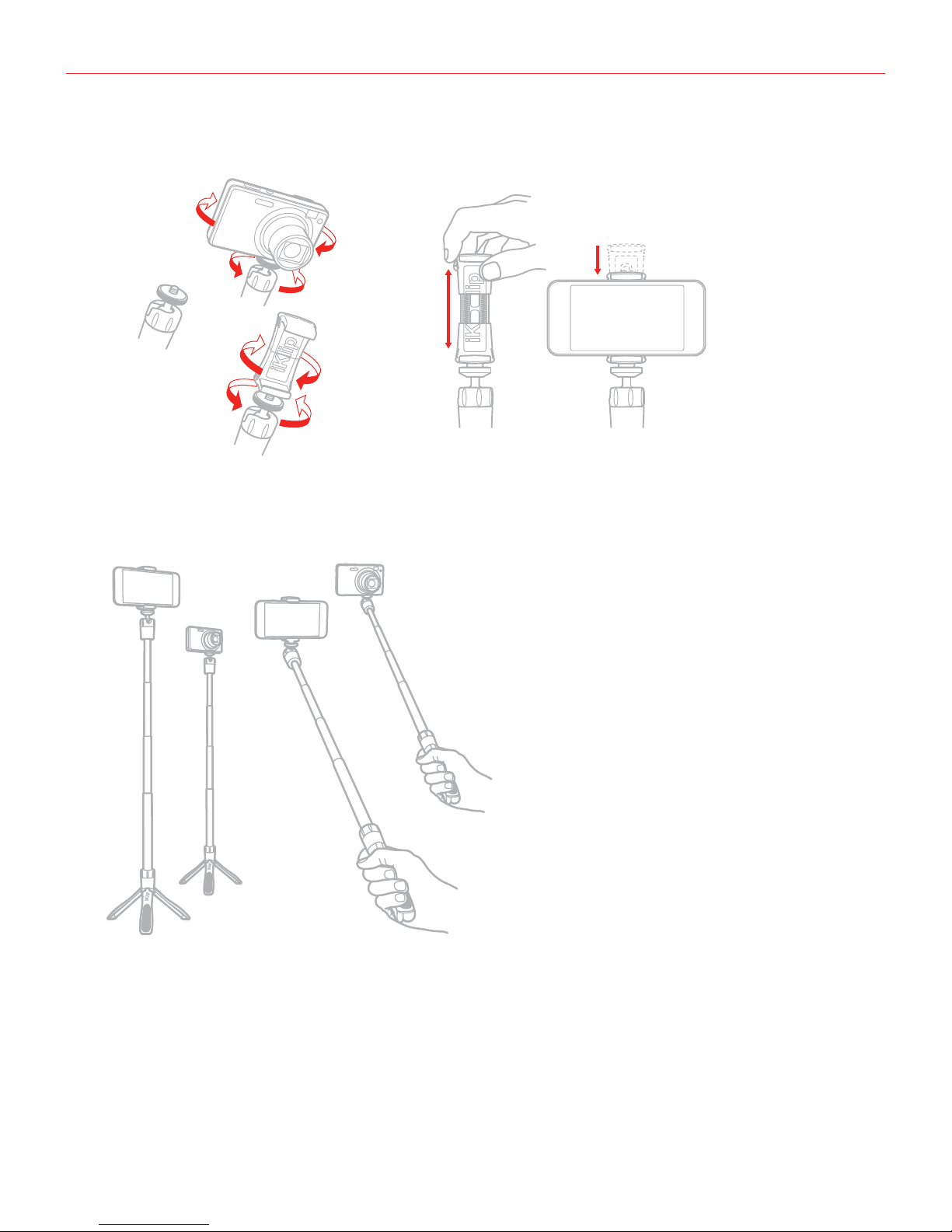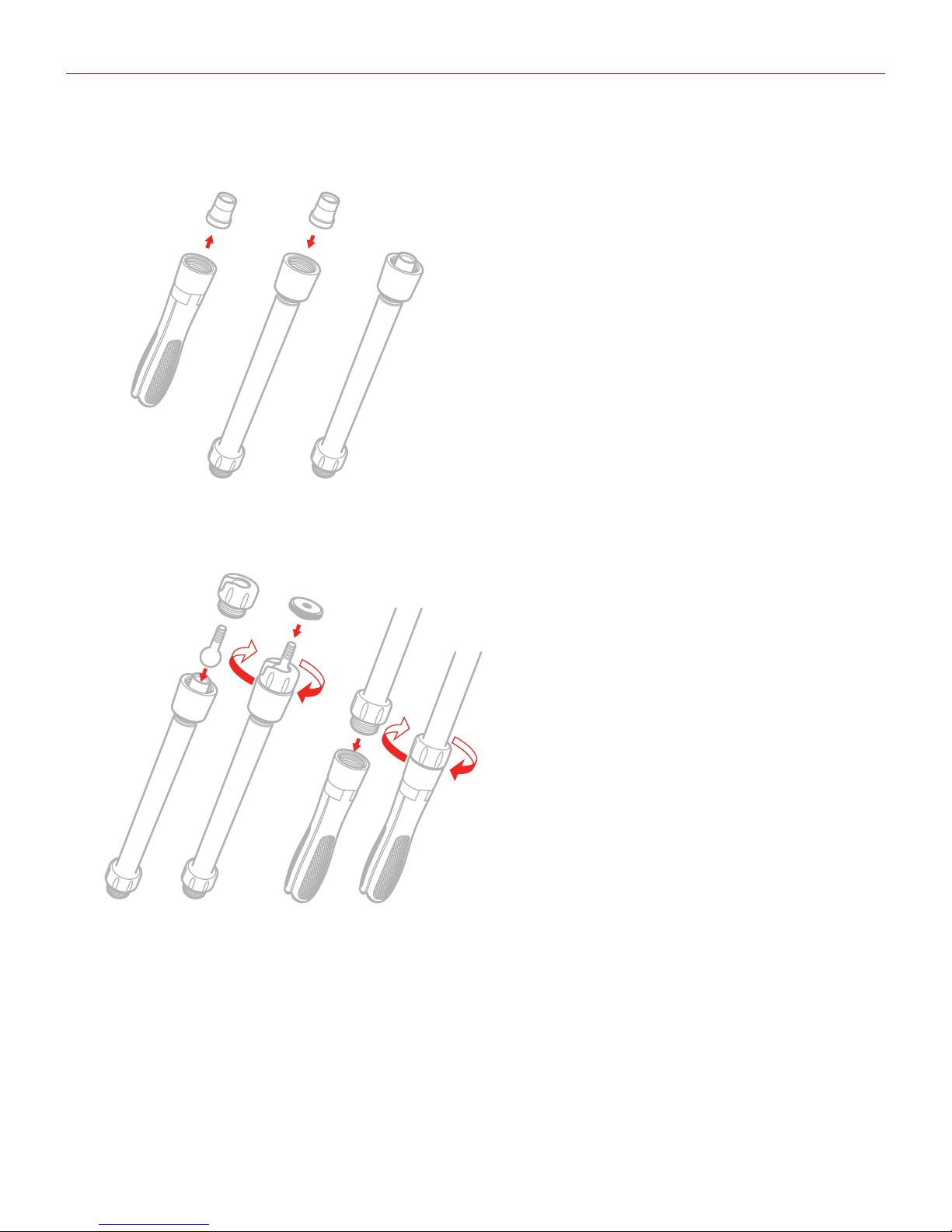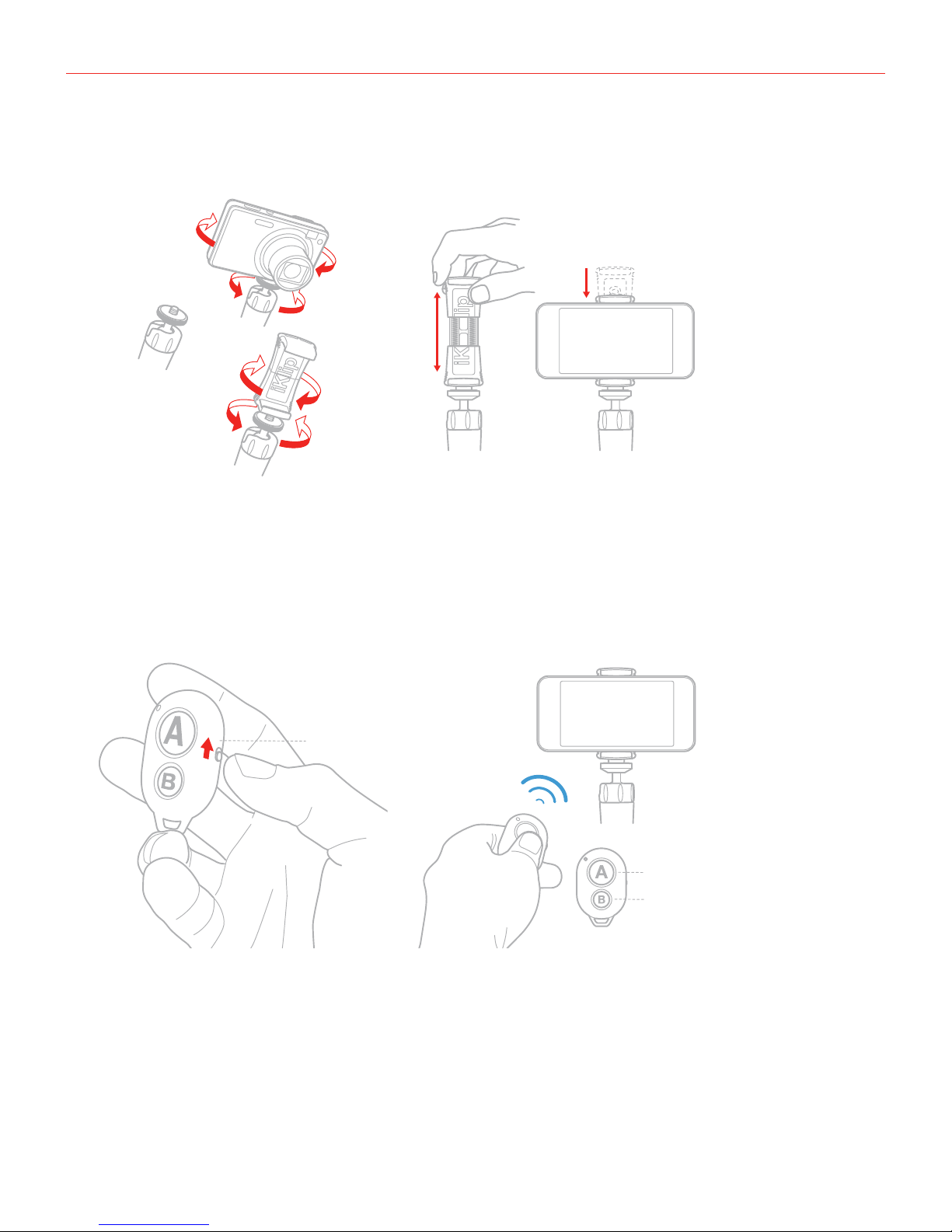English
8
2. Activate the Bluetooth setting on your device and it should “look” for new Bluetooth devices.
3. Select the “Shutter” device from the list and you should be ready to start capturing video and photos using
your new shutter controller.
I Shutter
Compatible devices
Compatible with Android 4.2.2 OS or newer and iOS 6.0 or newer.
Compatibility list Built-in camera app Camera360 app
iPhone 6 Plus/6/5s/5c/5, iPhone
4s/4, iPad 4/3/2, all iPad, iPod
touch 4th gen. Or newer
Samsung Galaxy S2/S3/S4+,
Note 1, Note 2, Note 3+, Tab 2,
Note 8, 10.1+, Moto X/Nexus
4,5,7+ / Xiaomi 1S,2S,3+
Sony Xperia S, HTC New One
and X+, Other Android phones NOT COMPATIBLE
Specifications
Pole length: 45cm
Maximum weight applicable: 1kg
Holds any smartphones with screens ranging in size from 3.5” to 6” with case on
Holding Bracket Width: 54mm (min) - 91mm (max) / 2.13” (min) - 3.58” (max)
Material: Thermoplastic