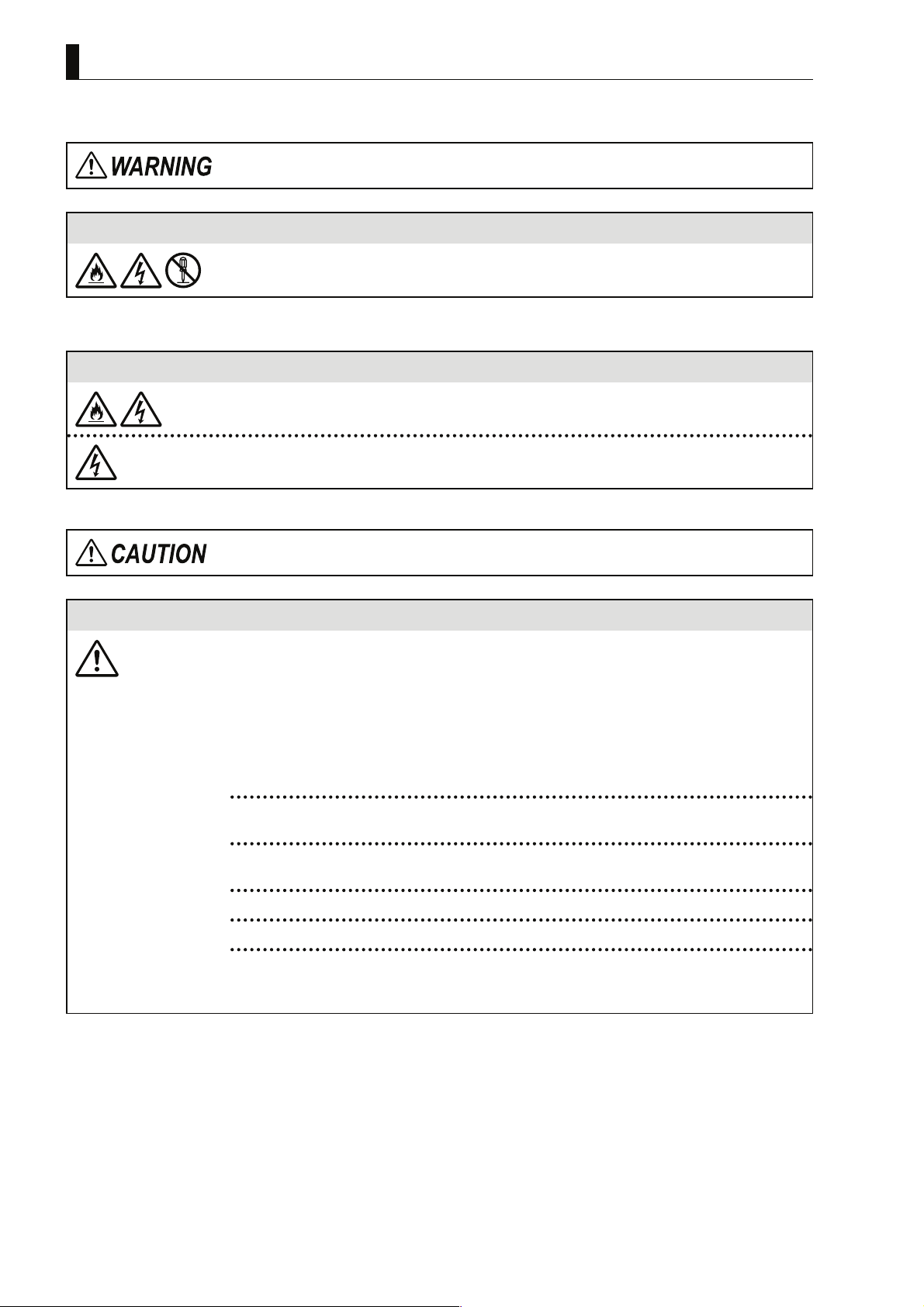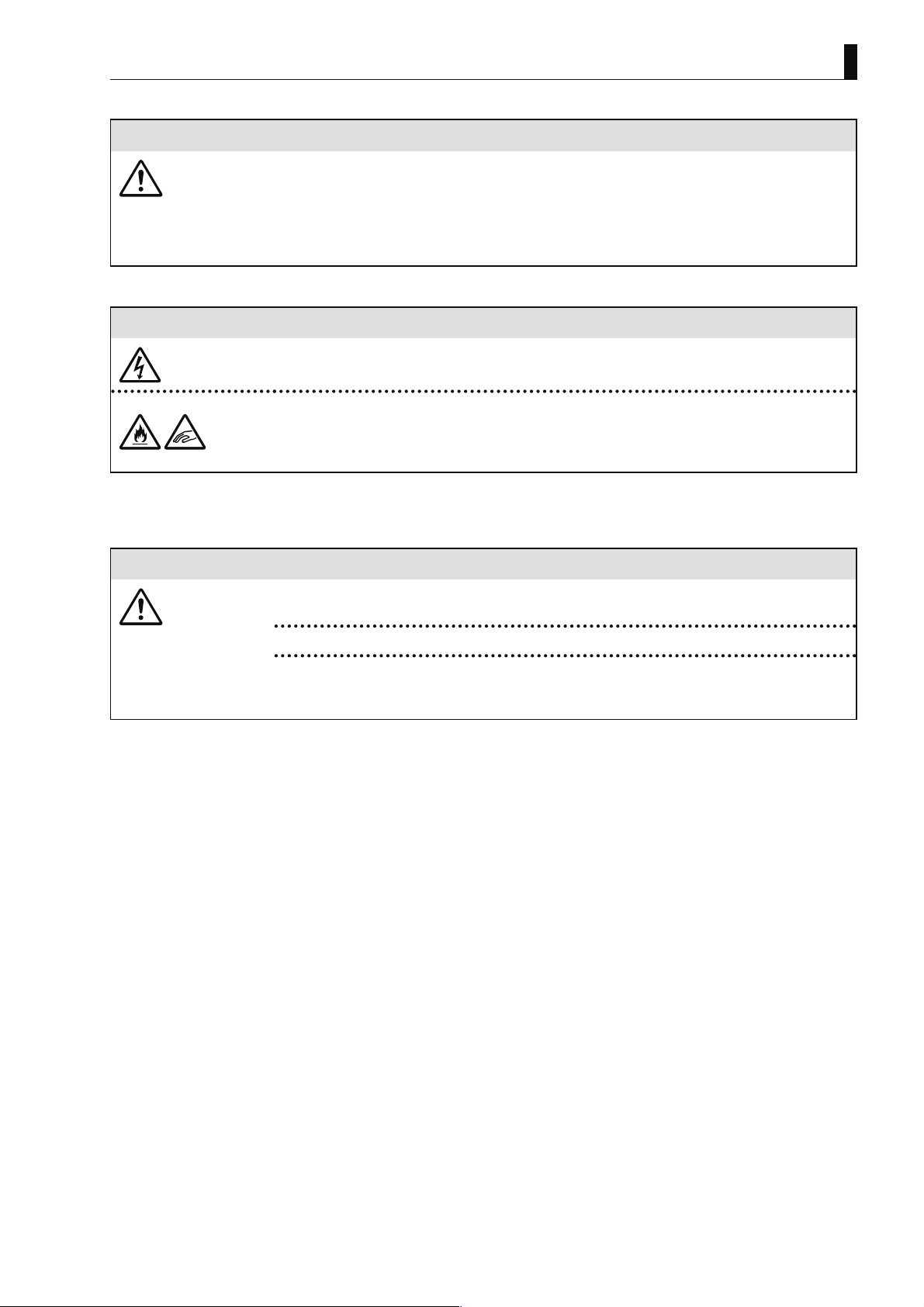ii BSX-100 2012 VER1 (U) (E)
INFORMATION TO USERS
INFORMATION TO USERS
1. This equipment has been tested and found to comply with the limits for a Class A digital device, pursuant to Part 15 of the FCC
Rules. These limits are designed to provide reasonable protection against harmful interference when the equipment is operated
in a commercial environment. This equipment generates, uses, and can radiate radio frequency energy and, if not installed and
used in accordance with the instruction manual, may cause harmful interference to radio communications.
Operation of this equipment in a residential area is likely to cause harmful interference in which case the user will be required
to correct the interference at his own expense.
&KDQJHVRUPRGL¿FDWLRQVQRWH[SUHVVO\DSSURYHGE\WKHSDUW\UHVSRQVLEOHIRUFRPSOLDQFHFRXOGYRLGWKHXVHUVDXWKRULW\WR
operate the equipment.
2. Declaration of conformity
The CE mark means that the following products will meet the Directive 2004/108/EC,2006/95/EC and the Standards EN55103-1
E4-E5, EN55103-2 E4-E5 (for EMC), EN60950-1 (for LVD).
For European customer.
3. Please use it by less than 10m, when you use cable of MIC1 OUT, MIC2 OUT, AUD TRUNK, INTERCOM, and DIGITAL
AUDIO.
4. We carried out a test in accordance with EN55103-1 Annex B. As a result, the value of the inrush current is as follows.
Inrushcurrent
BSX-100 + HDK-79GX + FA-97 + COP-399 : 7.42A
5. Use shielded cable except AC cable.
7KLVHTXLSPHQWGRHVQWLQWHQGWRXVHDWUHVLGHQWLDODUHDVVRWKDWXVHLQUHVLGHQWLDODUHDVPD\FDXVHLQWHUIHUHQFH
People’s Republic of China Electronic Industry Standard (SJ/T11364—2006)
Marking Styles for Names and Contents of Toxic or hazardous Substances and Elements
Part Name
Toxic or hazardous Substances and Elements
Lead
(Pb)
Mercury
(Hg)
Cadmium
(Cd)
Hexavalent
Chromium
(Cr/(VI))
Polybrominated
biphenyls
(PBB)
Polybrominated
diphenyl ethers
(PBDE)
BSX-100 ×○○○○○
CCU-980 ×○○○○○
○: Indicates that this toxic or hazardous substance contained in all of the homogeneous materials for this part is below the limit
requirement in SJ/T11363-2006.
×: Indicates that this toxic or hazardous substance contained in at least one of the homogeneous materials used for this part is
above the limit requirement in SJ/T11363-2006.