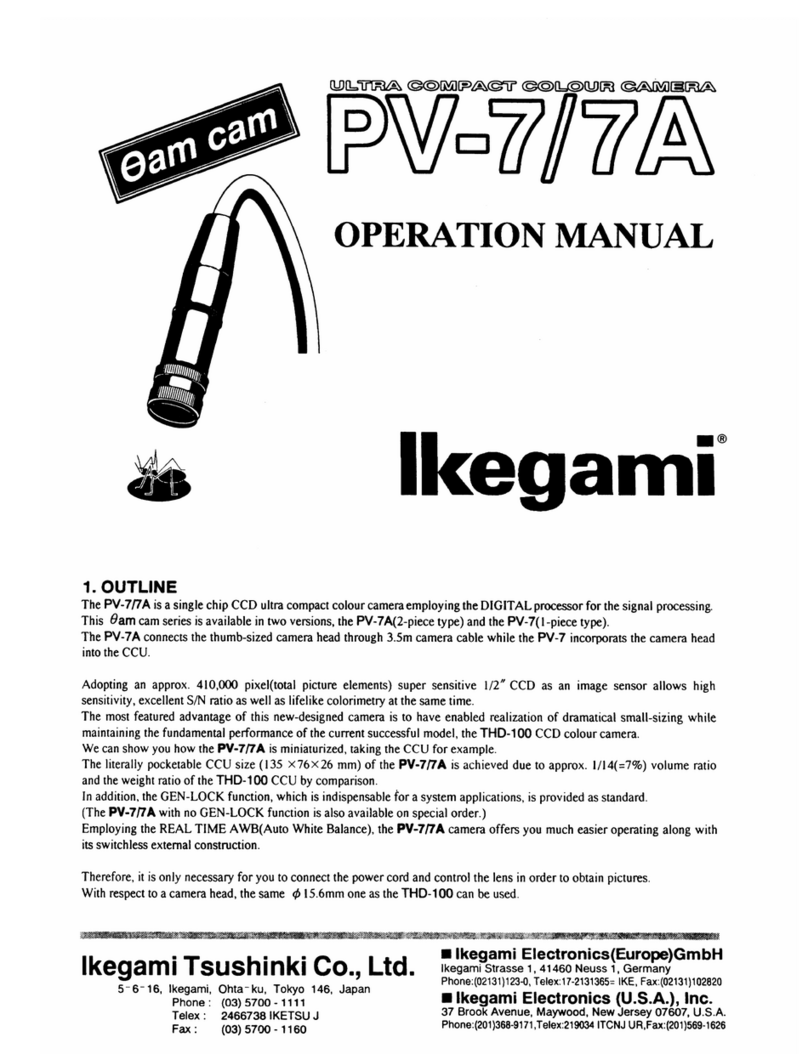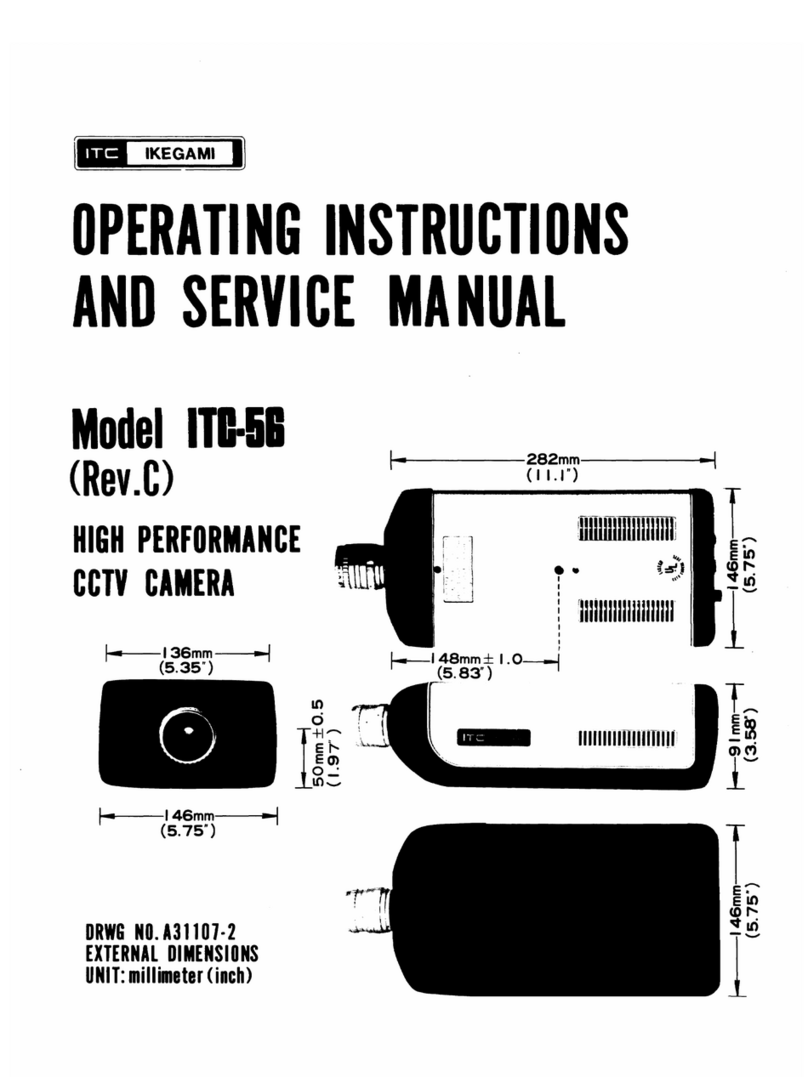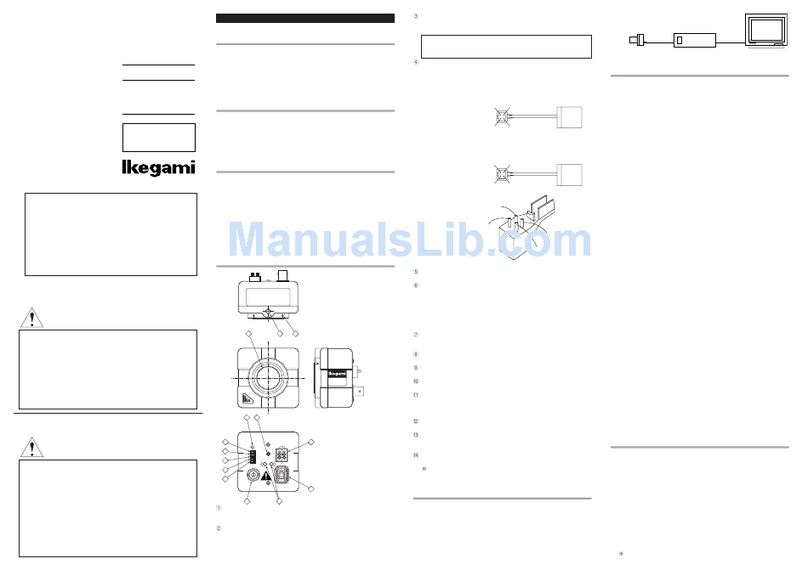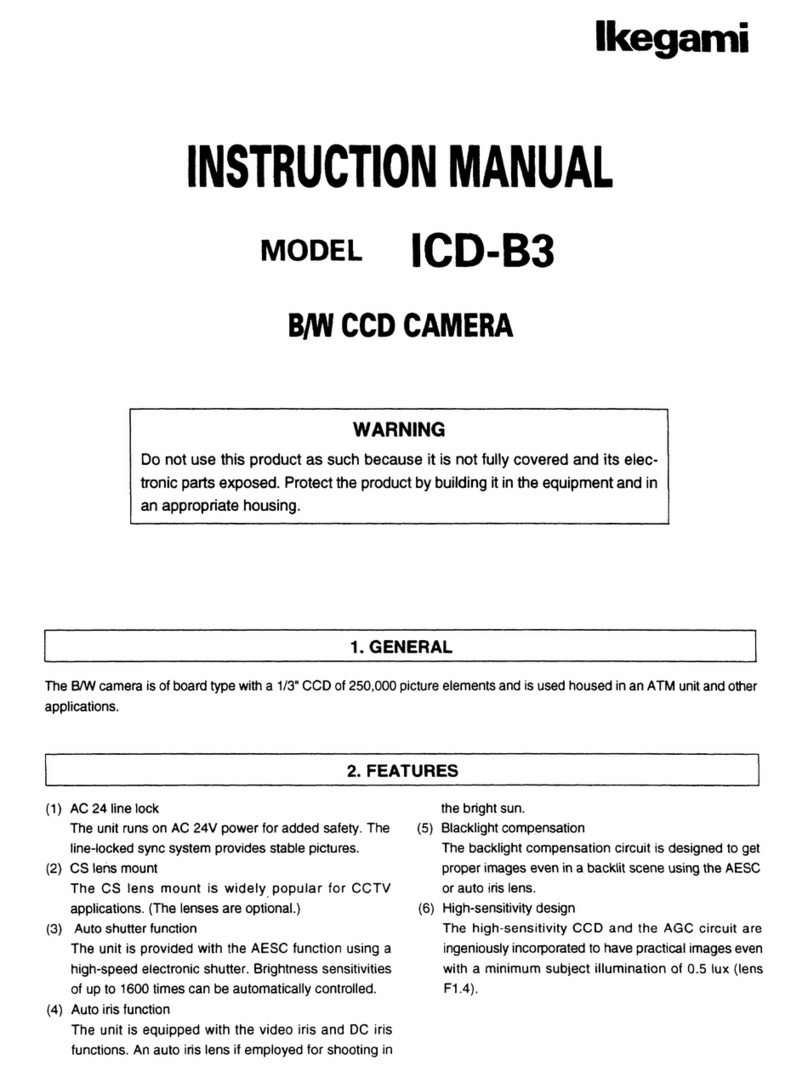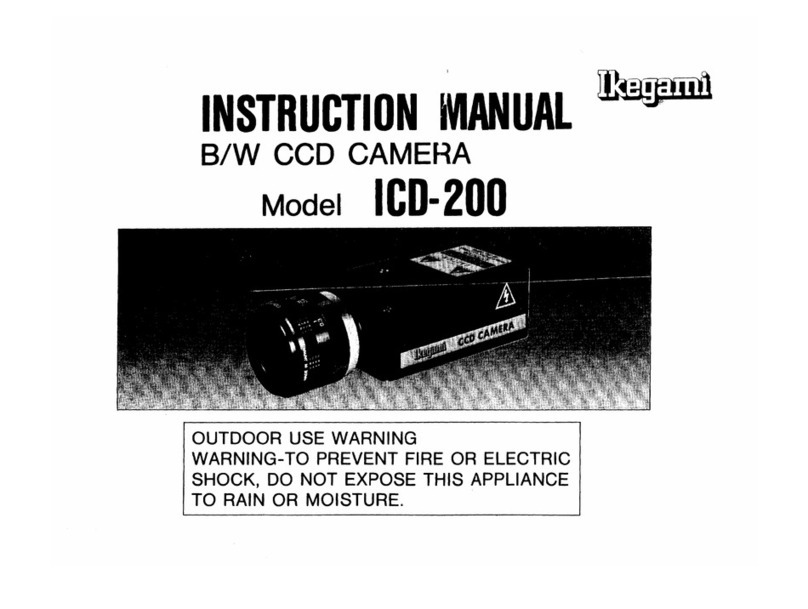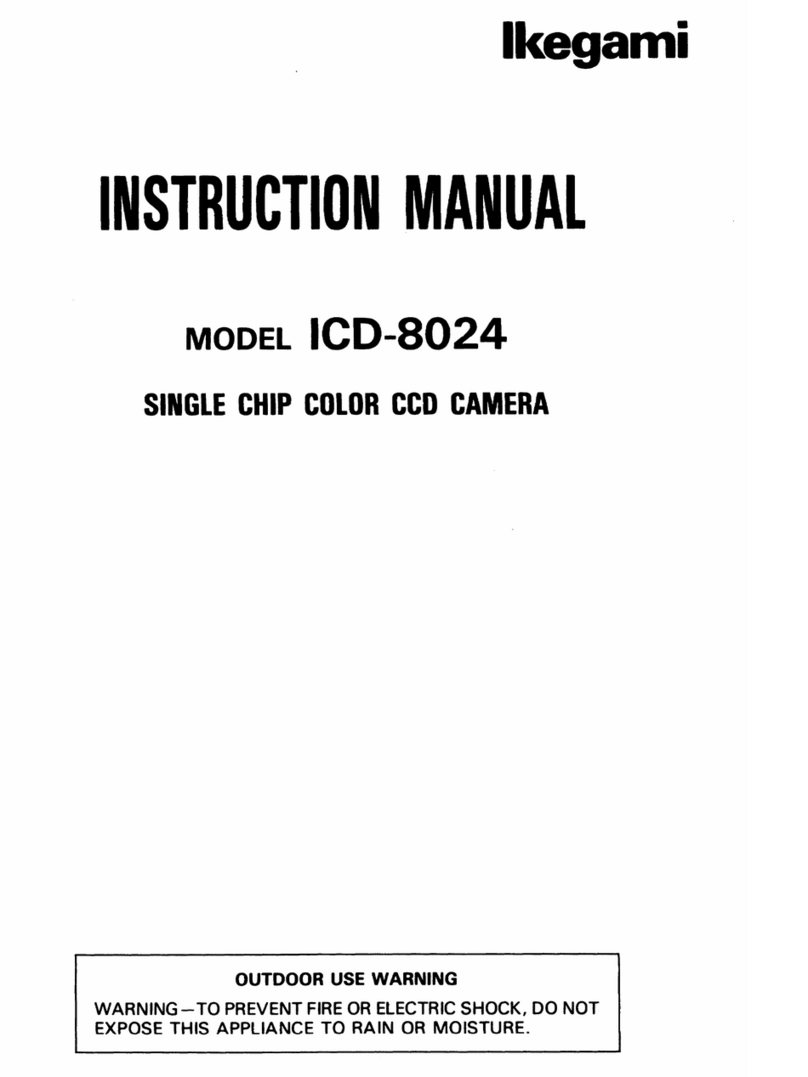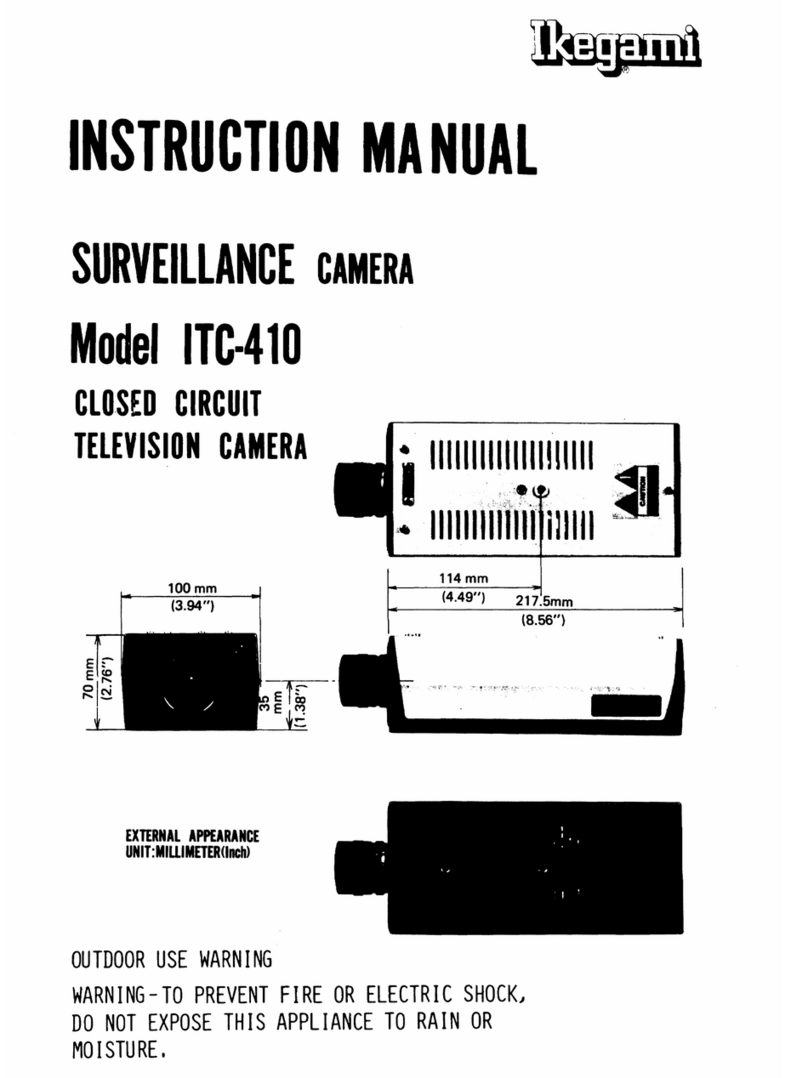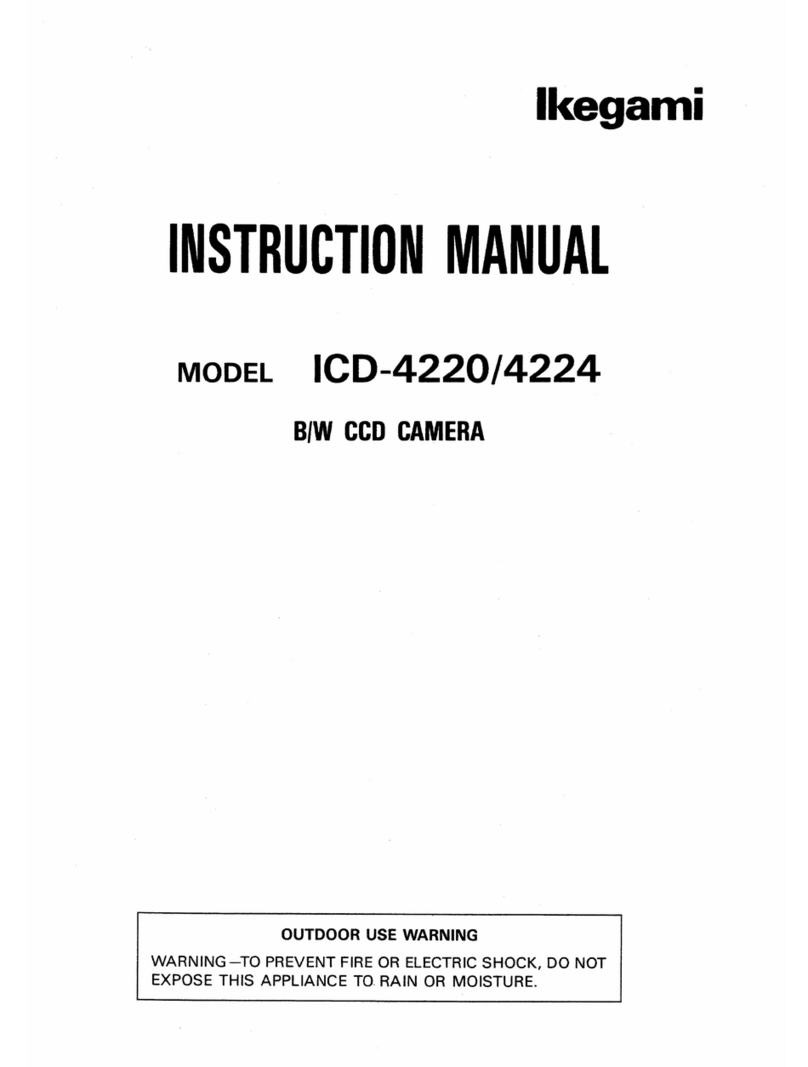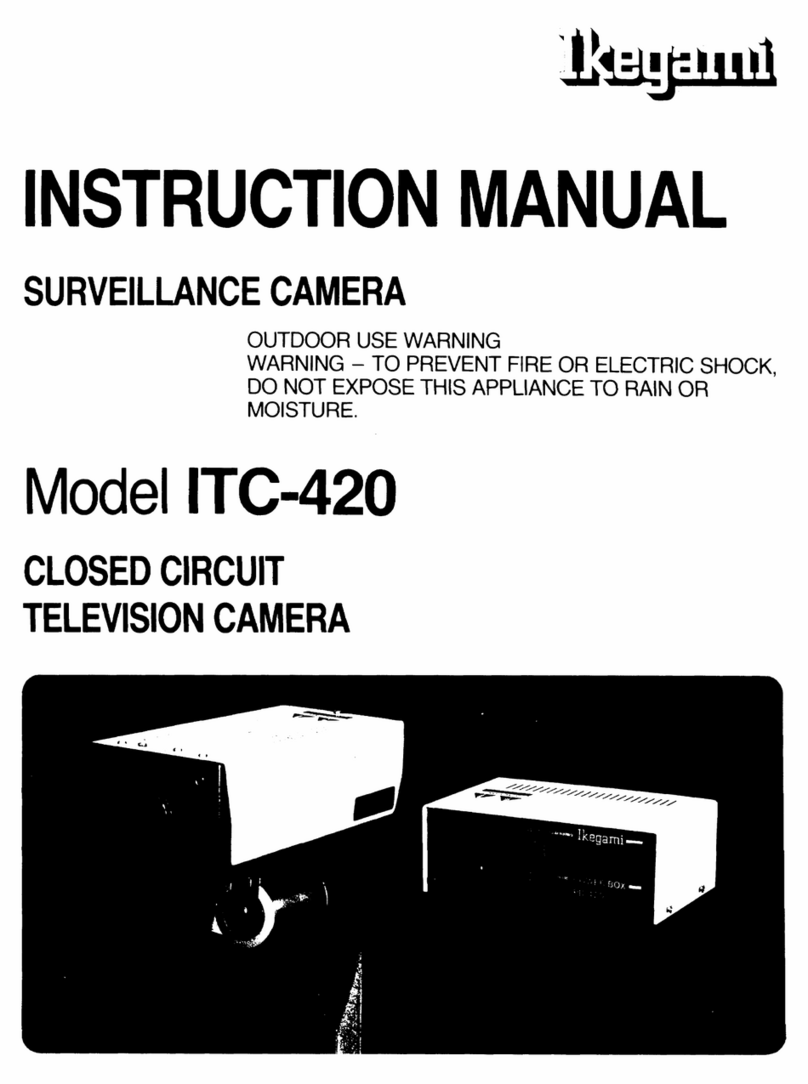2
LISTENING TO AND SENDING THE AUDIO ....................................................................................... 27
CONTROLLING STREAMED IMAGES .............................................................................................. 28
OPERATING THE CAMERA CONNECTED WITH THE NETWORK ENCODER (ZPC)................................. 29
ZPC CONTROL...................................................................................................................29
OPERATING THE CAMERA CONNECTED WITH THE NETWORK ENCODER (PCS) ................................ 31
PCS CONTROL...................................................................................................................31
PCS FUNCTION..................................................................................................................32
PRESET...............................................................................................................................34
OPERATING THE CAMERA CONNECTED WITH THE NETWORK ENCODER (ZPC, PCS) ....................... 35
USING THE ALARM FUNCTION ...............................................................................................36
CHANGING THE ALARM SETTINGS ................................................................................................ 36
RECORDING ALARM IMAGES IN NETWORK CAMERA/ENCODER’S BUILT-IN MEMORY........................... 37
Recording post-alarm images..............................................................................................37
Recording pre-alarm images ...............................................................................................37
Recording time of pre-alarm images ...................................................................................37
SETTING THE MOTION DETECTION FUNCTION................................................................................ 38
Basic motion detection settings...........................................................................................38
Mask setting.........................................................................................................................40
Minimum size setting ...........................................................................................................41
Checking the motion detection alarm ..................................................................................42
Motion detection frame........................................................................................................42
E-MAILING ALARMS..................................................................................................................... 43
Changing the mail settings ..................................................................................................43
Registering destinations ......................................................................................................44
RECORDING/REPLAYING.........................................................................................................45
Downloading alarm images on the PC (administrator only)................................................45
Recording streamed images on the PC...............................................................................46
Recording images on the PC...............................................................................................46
If an alarm occurs, streamed images are automatically recorded on the PC......................47
Snapping photos..................................................................................................................48
REPLAYING ................................................................................................................................49
Resolution/picture quality/frame rate in replay ....................................................................49
Recording area of images....................................................................................................49
Replaying procedure............................................................................................................50
Manipulating the replay screen............................................................................................52
OTHER SETTINGS.....................................................................................................................53
REGISTERING A RECORDER......................................................................................................... 53
ADJUSTING A TIME LAG AUTOMATICALLY ....................................................................................... 54