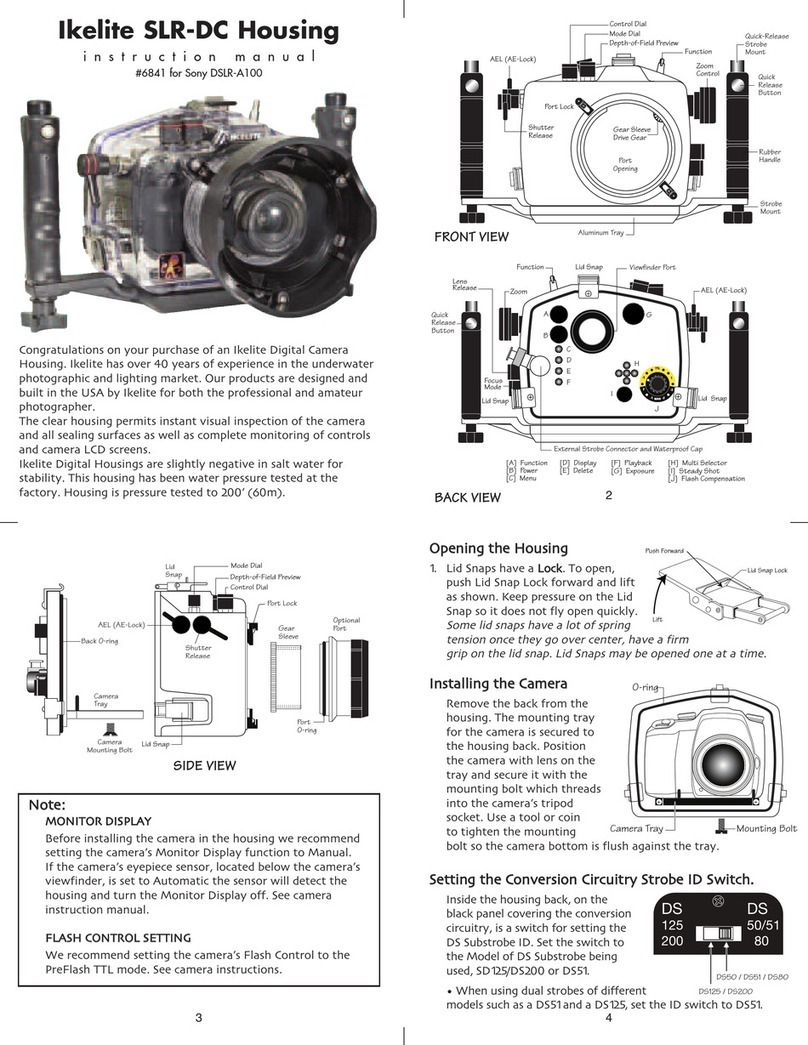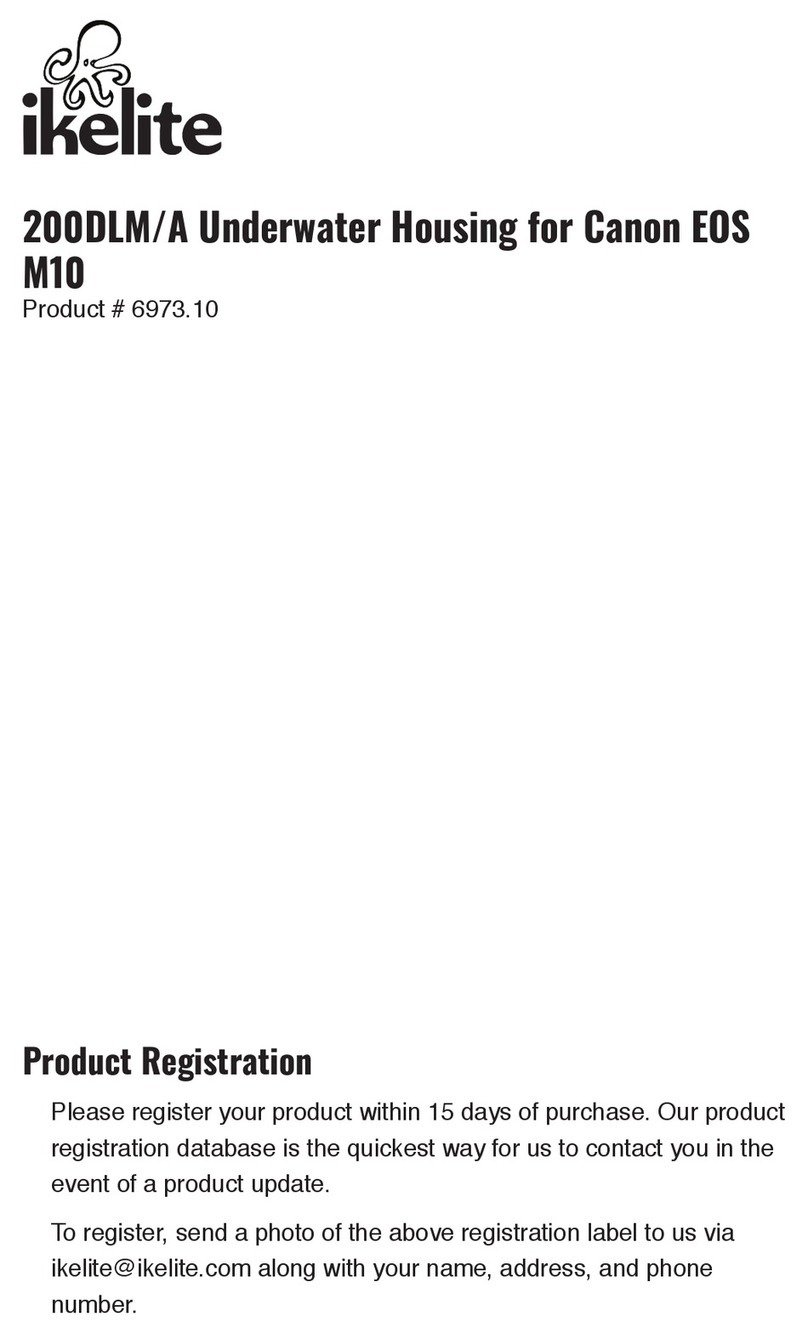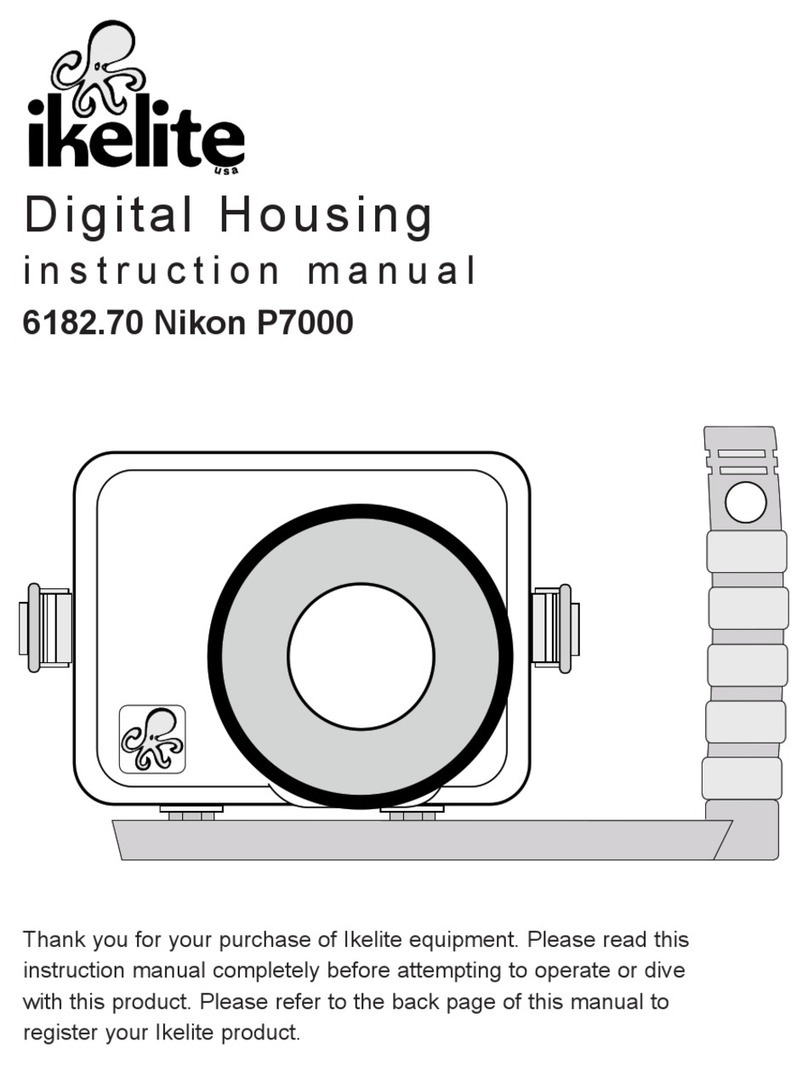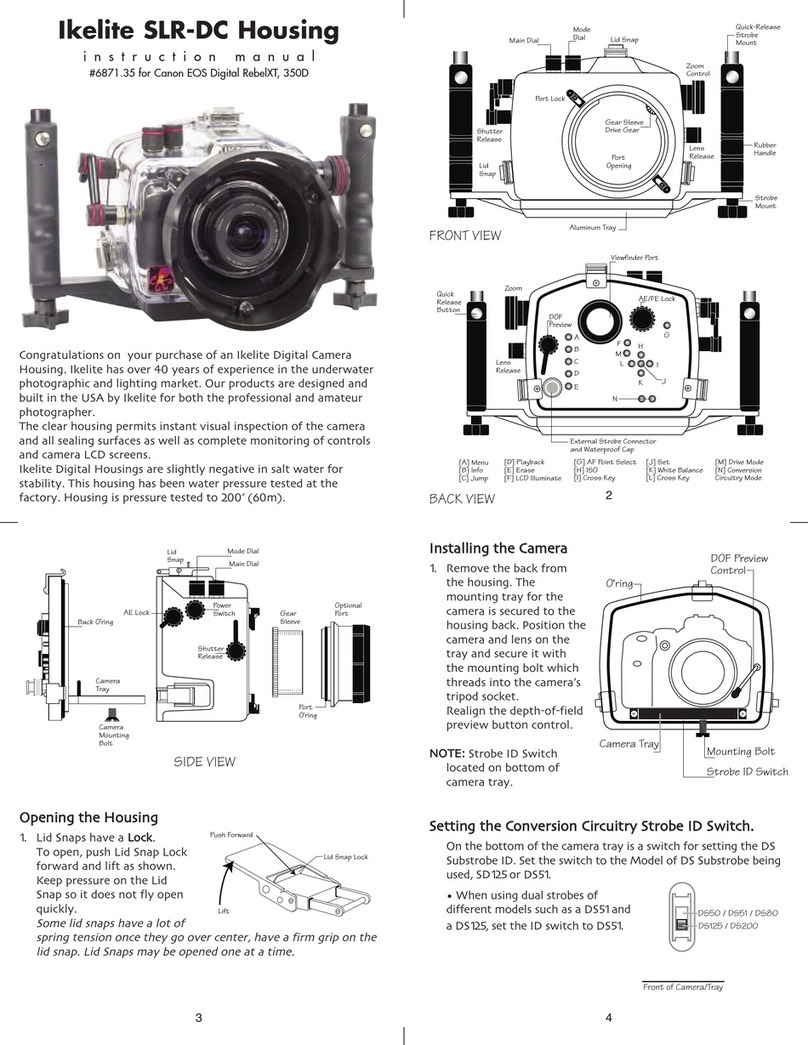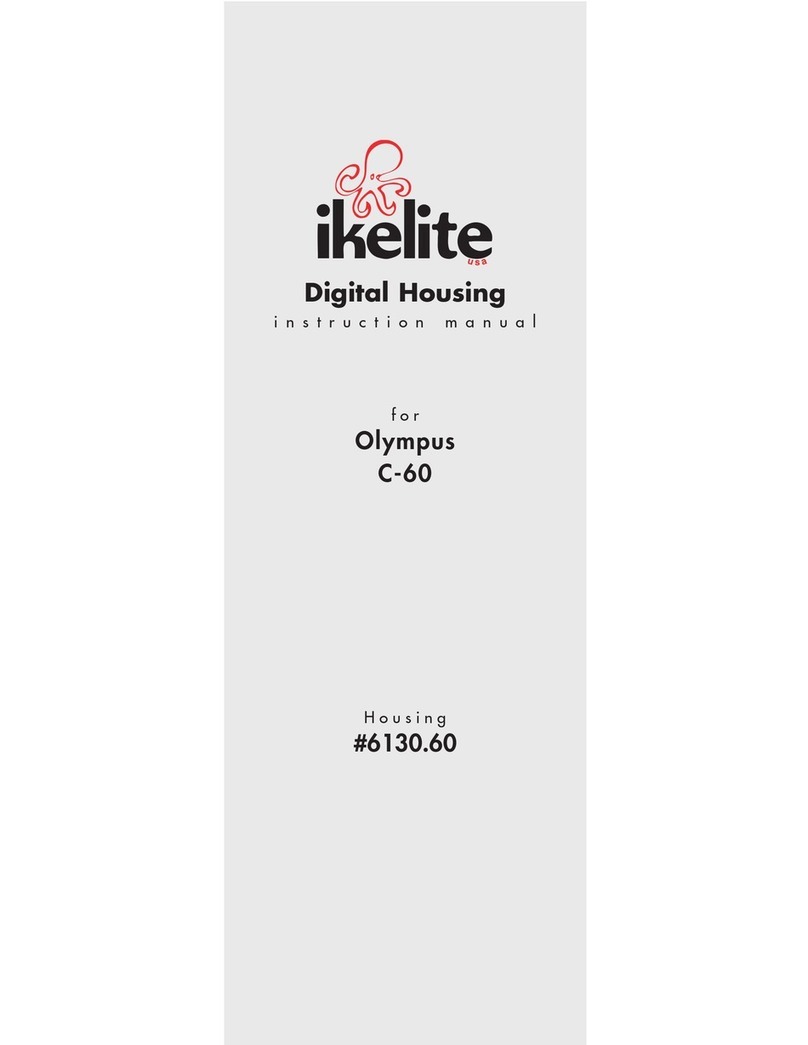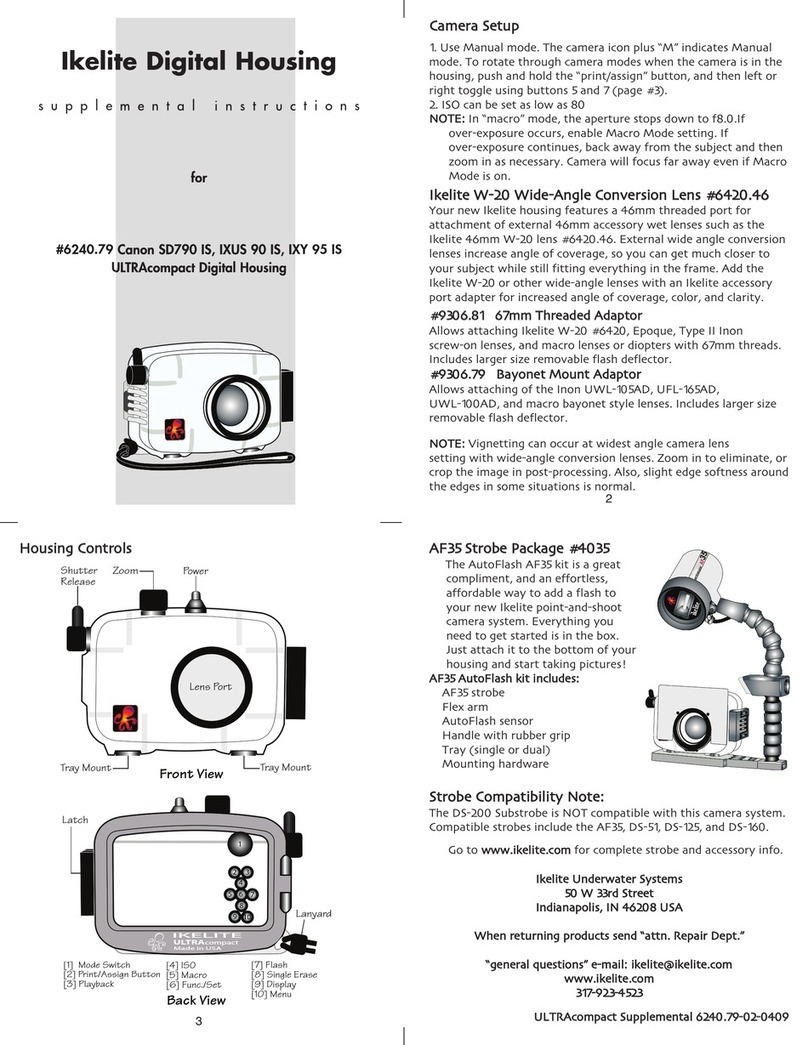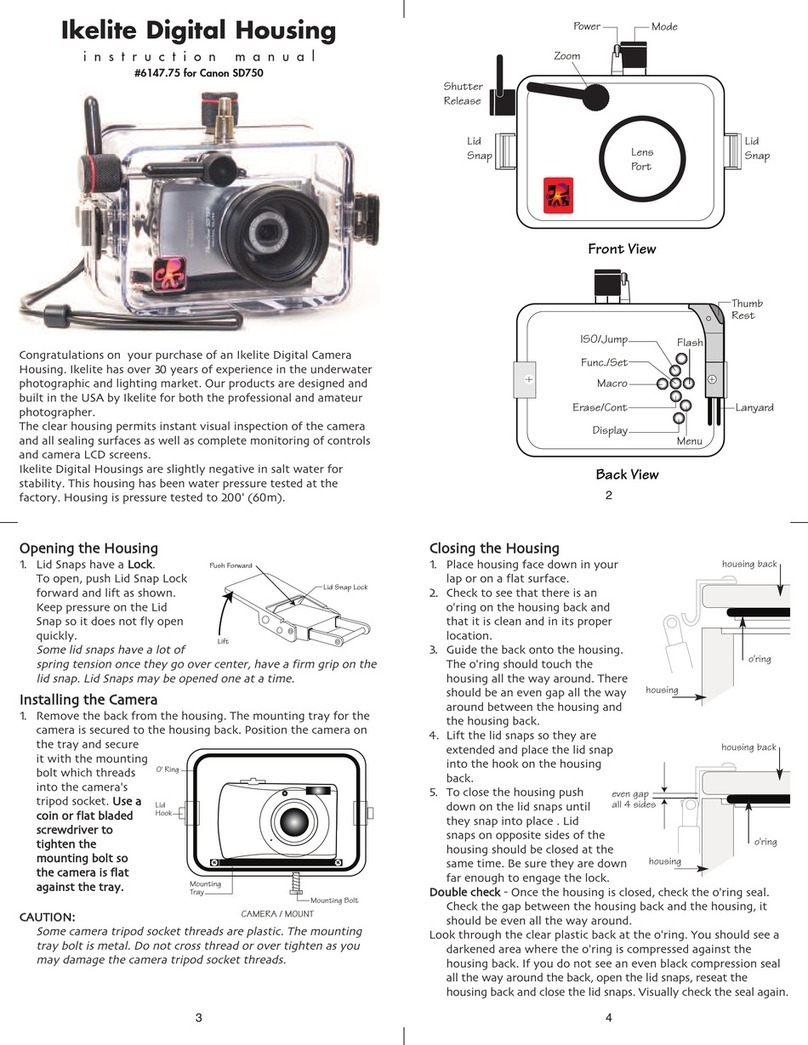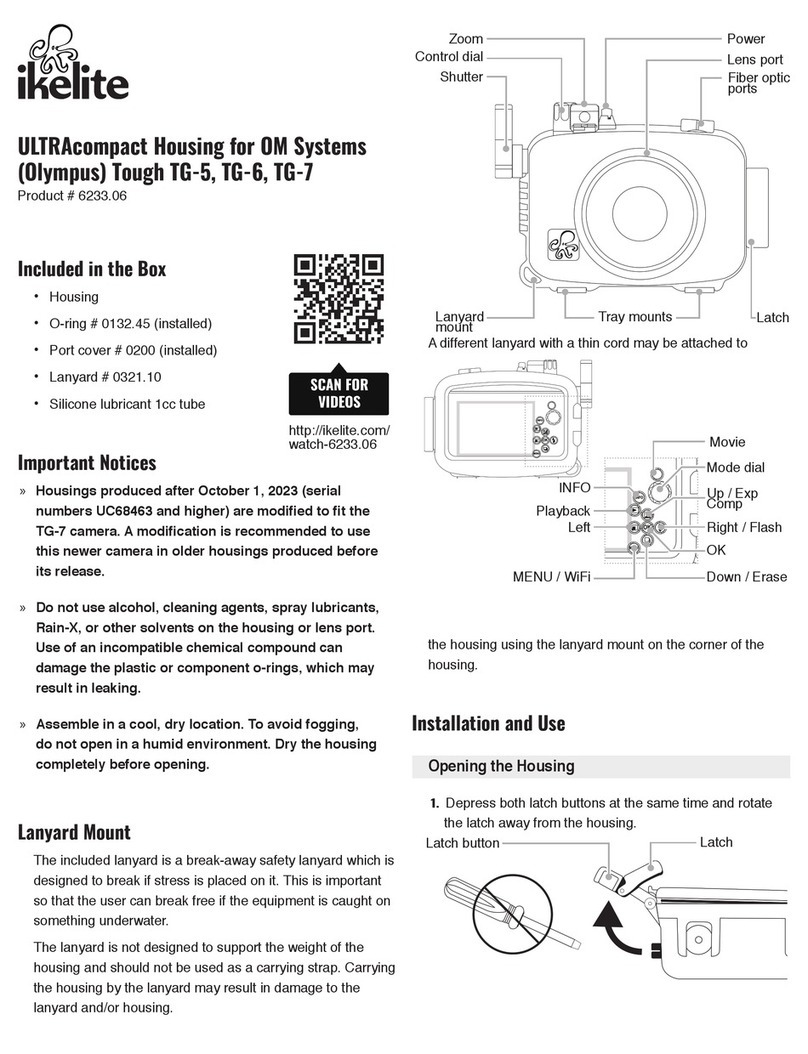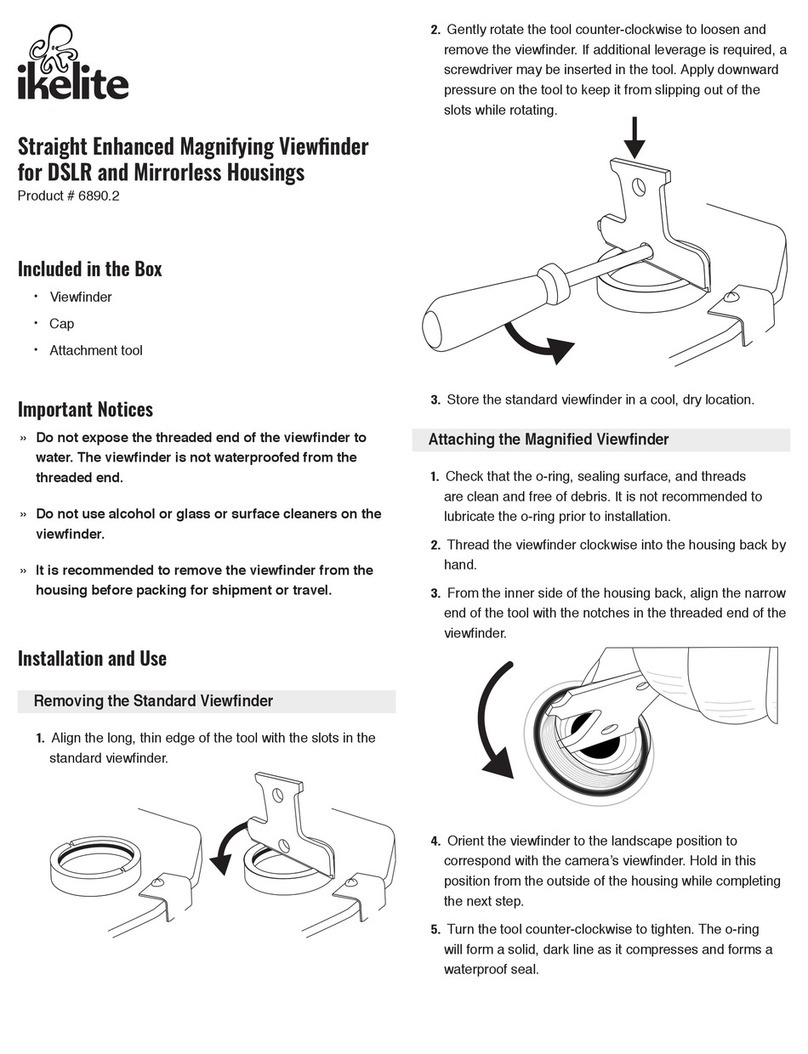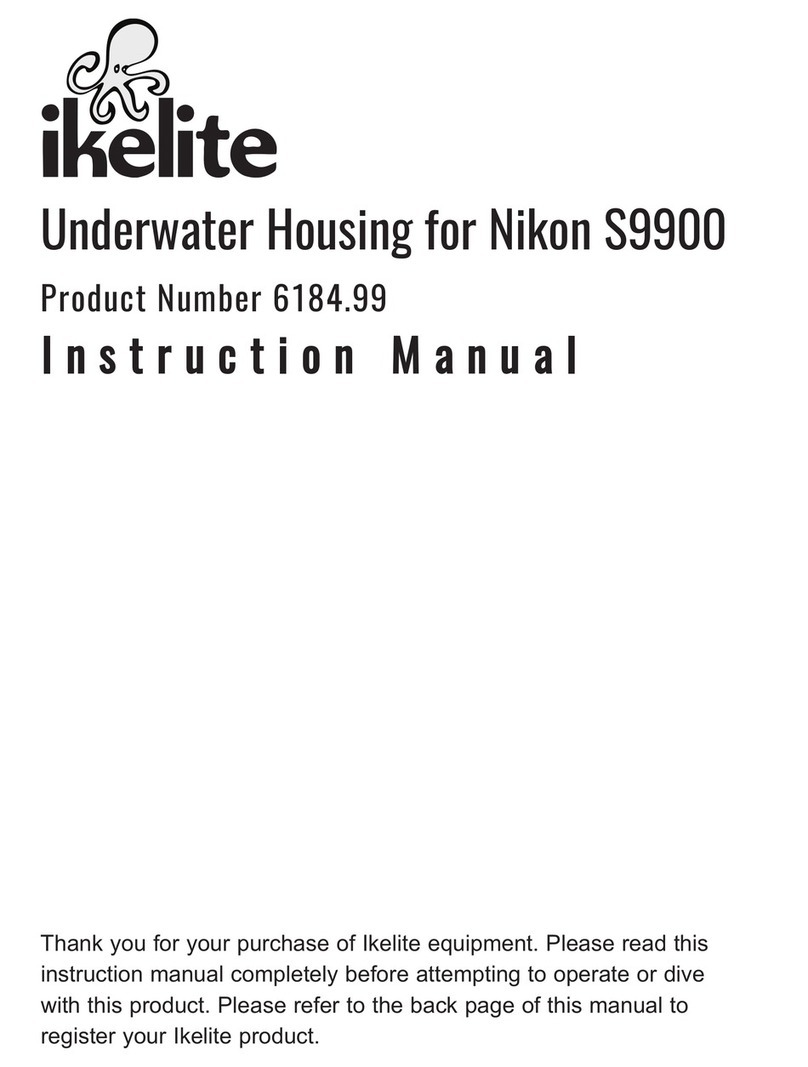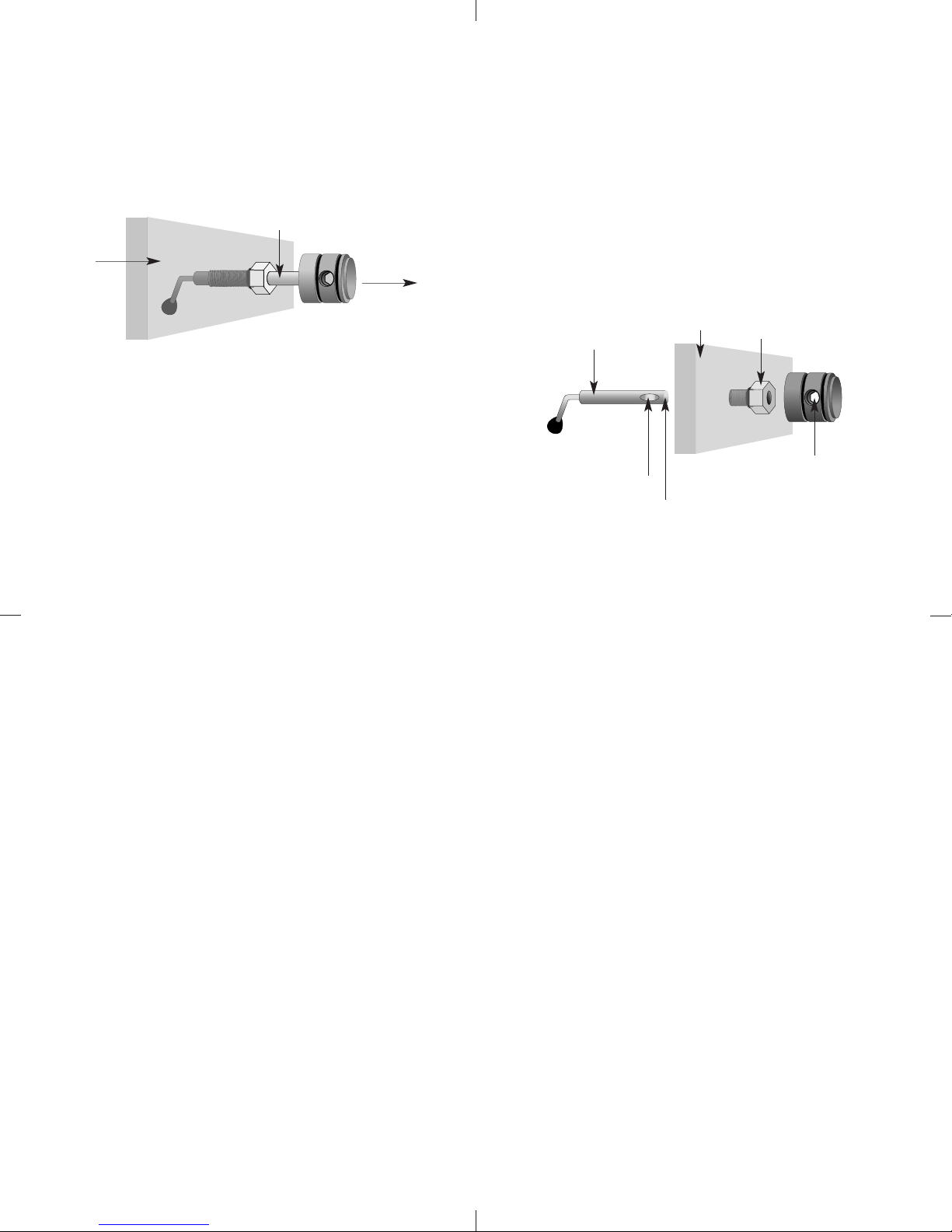15
C
Co
on
nt
tr
ro
ol
lM
Ma
ai
in
nt
te
en
na
an
nc
ce
e
Ikelite controls are designed to provide years of reliable service
with minimal maintenance.
1. Push button controls require no maintenance other than rinsing
in fresh water after saltwater use. If a push button control
becomes difficult to push or if it sticks when depressed, soak the
housing in luke warm fresh water. After a few minutes operate
the push button. If this does not correct the problem, return the
housing to Ikelite for maintenance.
2. Some of the controls have long shafts. These controls can be
pulled out, exposing the shaft (see drawing).
To lubricate the control, gently pull on the knob until the
stainless steel shaft is exposed. Lightly lubricate the shaft, then
move the shaft in and out several times. This will lubricate the
x’ring in the Ikelite control gland. This should be done before
using the housing after a prolonged storage period, or once a
week when the housing is in use.
housing
lubricate shaft
pull out to
expose shaft
16
C
Co
on
nt
tr
ro
ol
lM
Ma
ai
in
nt
te
en
na
an
nc
ce
eC
Co
on
nt
t.
.
3. Some of the controls have a short shaft and cannot be pulled
out exposing the shaft for lubrication. In the unlikely event one
of these controls sticks or becomes difficult to operate you can
remove the control from the housing and lubricate it, or return
the housing to Ikelite for maintenance. To remove the control,
loosen the set screw in the knob (allen wrench required);
remove the knob. If there is salt or dirt build-up on the exposed
control shaft, clean the shaft. Open the housing and gently slide
the control shaft out of the control gland. Clean and lightly
lubricate the shaft, including the end of the shaft. Slide the
shaft back into the control gland and gently slide it back and
forth a few times without fully removing the shaft from the
gland. Replace the knob, NOTE the flat area on the shaft, the
set screw in the knob should tighten down against the flat area
on the control so the knob does not turn on the shaft.
Loosen set screw
(allen wrench required)
Flat
Tighten set screw down
against this area when
replacing the knob.
housing gland
control
shaft
Lubricate end of shaft
before reinserting into
gland
17
G
Ge
en
ne
er
ra
al
lT
Ti
ip
ps
s
1. Due to the power required to operate the camera, flash, and
LCD screen it is a good idea to start each dive with a fresh set of
batteries.
2. Some cameras reset their flash to AUTO when the camera is
turned on. If you prefer another setting be sure to select it.
3. As soon as you enter the water, take a moment and check the
housing to see that it is properly sealed.
4. Next, check to see if there are any bubbles on the face of the
lens port. If there are, take your finger and remove them. If
there are bubbles on the lens port they can produce soft focus
spots in your photographs.
N
NO
OT
TE
E
5. If you are shooting with the camera’s built-in flash and the
cameras lens is set to the widest angle you may need to zoom
the lens slightly or a shadow may appear in the lower left
corner of close-up photographs. The lens port may block some
of the light. Installing the flash diffuser will help to eliminate
the shadow.
(You can test this above water)
To shoot photographs closer than 2 feet (0.6m), you need to
use an external strobe such as the DS51 or DS125. With an
external strobe you can position it so nothing blocks the light
path between the strobe and the subject.
18
P
Ph
ho
ot
to
oT
Ti
ip
ps
s
1. The number one rule in underwater photography is eliminate as
much water between camera and subject as possible. Get as
close as you can to the subject, then use the zoom. If you are
using flash, subjects beyond 6 feet (1.8m)will not have much
color.
2. The camera’s built-in flash is very close to the camera lens. The
flash can light up any suspended particles in the water and they
can be recorded in your picture. This effect is called backscatter.
To eliminate as much backscatter as possible, photograph close.
Photograph in clear water; do not stir up the sand or silty
bottom. If backscatter becomes a problem in the environment
you are photographing, an external flash will help eliminate
much of the backscatter.
3. Digital cameras have a slight lag time between when you press
the shutter release button and the camera actually takes the
picture. Hold the camera steady a second or two after pressing
the shutter release button.
4. Do not shoot down on subjects as they will quite often blend
into the background and be difficult to see in the photograph.
Shoot subjects straight on or shoot up at a slight angle using
the blue water as a contrasting background.
5. Underwater flash is used to restore the warmer colors filtered
out by the water as well as to illuminate the subject. When
photographing underwater, set the camera to use flash on
every shot. If the camera’s flash is set to AUTO and the sun is
behind your subject, the camera may see enough light that it
does not fire the flash. With the sun behind the subject the
subject is shaded (dark) and needs flash for a good exposure.