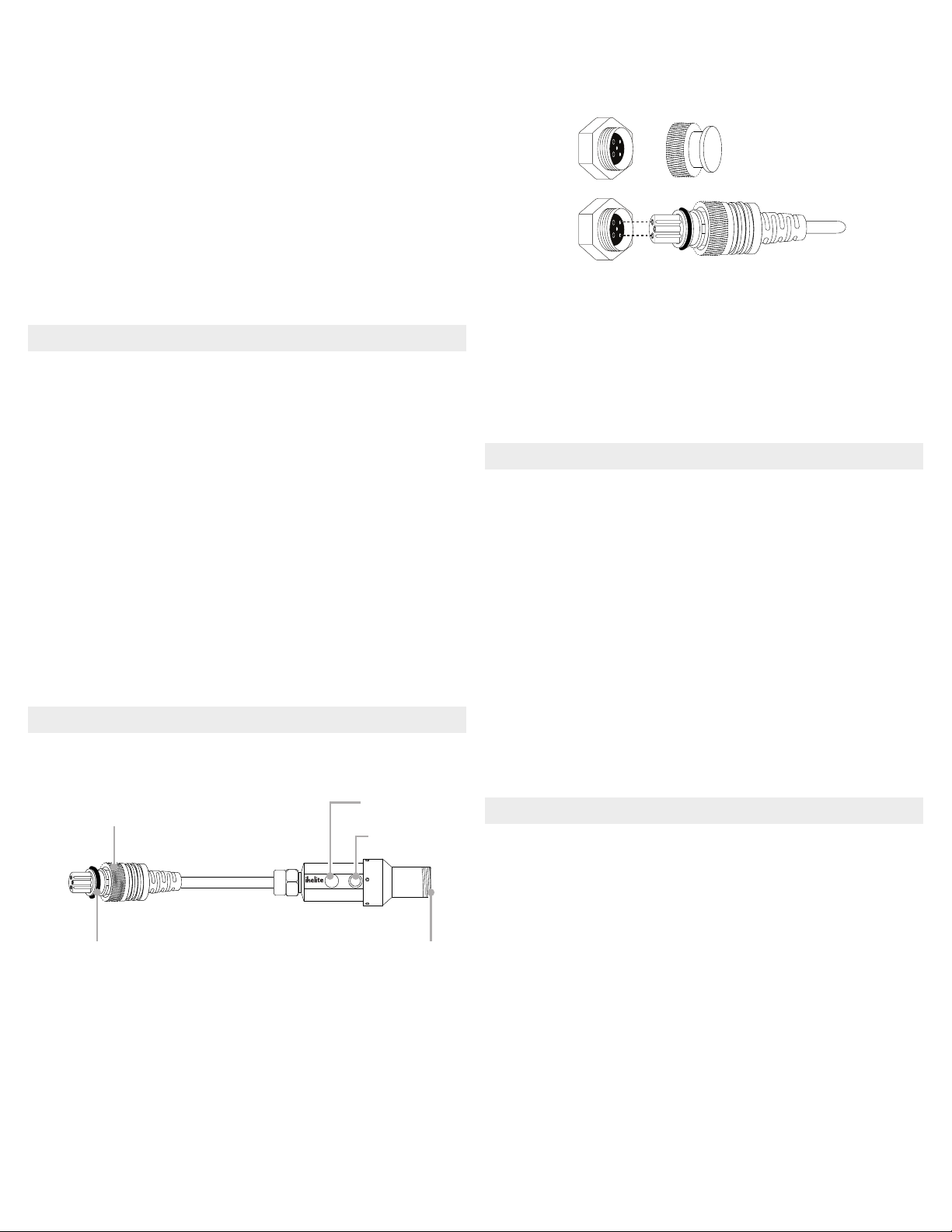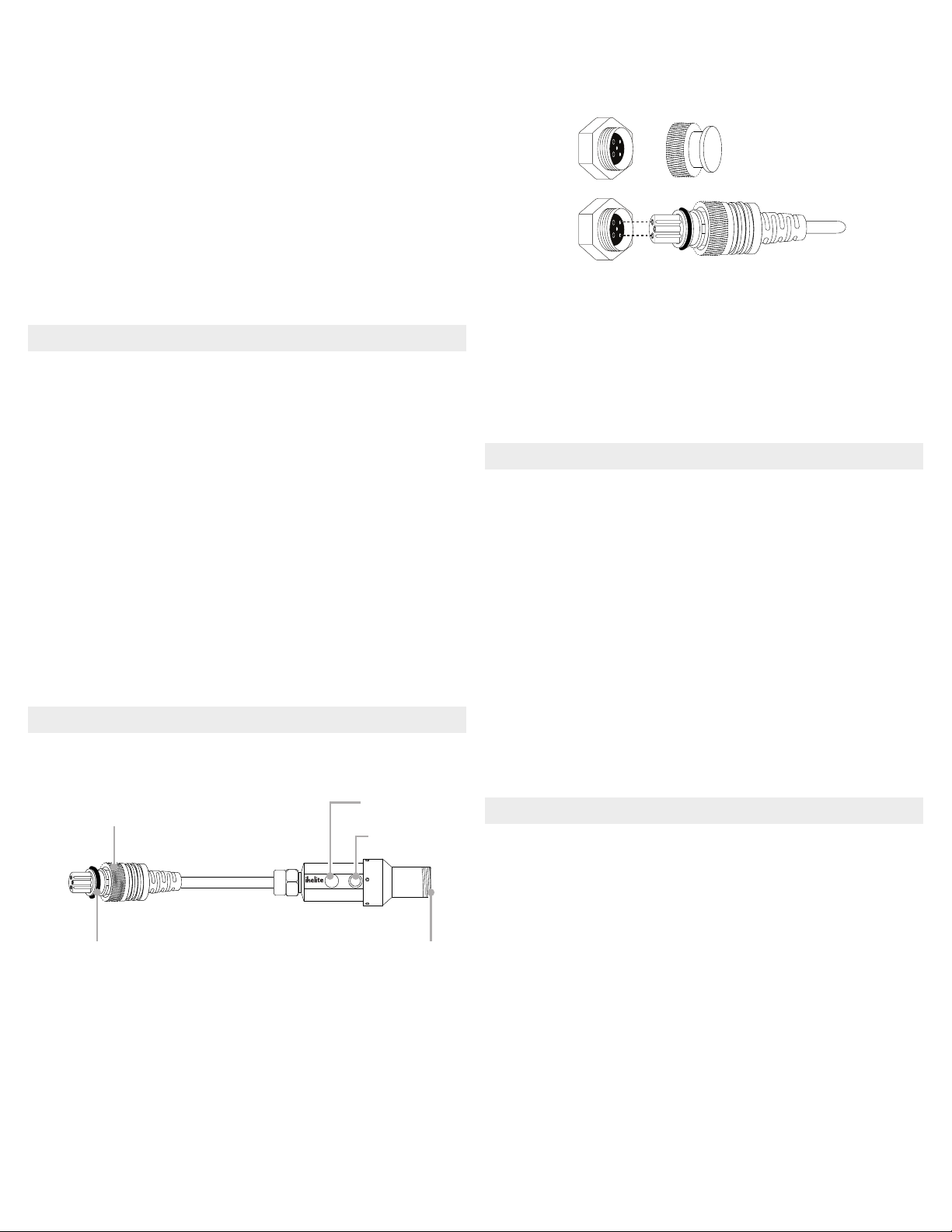
5.
Each program 1-8 will be indicated by the same number
of blinks in blue. One blink for Program # 1, pause, two
blinks for Program # 2, pause, three blinks for Program #
3, pause, and so on.
6.
Release the button when the indicator blinks the number
of times corresponding to the desired program.
»The DL5 stores the program setting after the strobe is
turned off and back on. It is not necessary to reprogram
the DL5 unless a different camera model is being used.
»To check the program setting, repeat steps 2-3.
Setting Your Camera
Refer to your camera and housing instruction manuals for
recommendations on ash settings for external strobes. In
general:
• External Speedlight control must be set to Flash ring -
Enable.
• Auto Lighting Optimizer must be set to Disable.
If you are having trouble getting your strobe(s) to re or
expose properly we recommend restoring your camera
to factory default settings and making sure the hotshoe is
pushed all of the way forward.
Installation and Use
Attaching the Converter
1.
Remove connector protectors and bulkhead caps from
each connection.
DL1 DS LINK
MADE
IN USA
2.
Apply a very thin, even layer of lubricant on all threads,
sealing surfaces, and the exposed portion of the plug
o-ring. Do not allow lubricant to get into the pins and
receptacles of the plug or bulkheads.
Retaining ring Mode button
LED indicator
BulkheadPlug o-ring
3.
Align plug and insert into the housing bulkhead. Each
male pin mates with a female receptacle. Failing to line up
the contacts properly before tightening may result in
damage to the converter plug and/or housing bulkhead.
4.
Hand-tighten the retaining ring.
5.
Attach a compatible sync cord to the converter using the
same method. Hold the converter while tightening the
sync cord retaining ring.
6.
Attach a compatible strobe(s) to the sync cord.
Shooting with TTL Strobe Exposure
1.
Turn strobe on. When turned on the DL5 DS Link will be
in TTL mode. The LED indicator glows blue in TTL mode.
2.
Set the strobe to TTL.
3.
Exposure compensation may be added or subtracted
through the camera’s menus. Refer to your camera
instruction manual for more information.
»It is only possible to toggle between TTL (blue LED) and
Manual (red LED) when a camera is connected.
»An incorrectly mounted hotshoe may prevent toggling
between TTL and Manual.
Shooting with Manual Strobe Exposure
1.
Push the mode button on the side of the converter. The
LED indicator light will change from blue to red.
2.
Set the strobe to full or a fractional power setting.
3.
Adjust strobe power settings as necessary for each
photo.
4.
To revert to TTL operation push the mode button and set
your strobe to TTL.