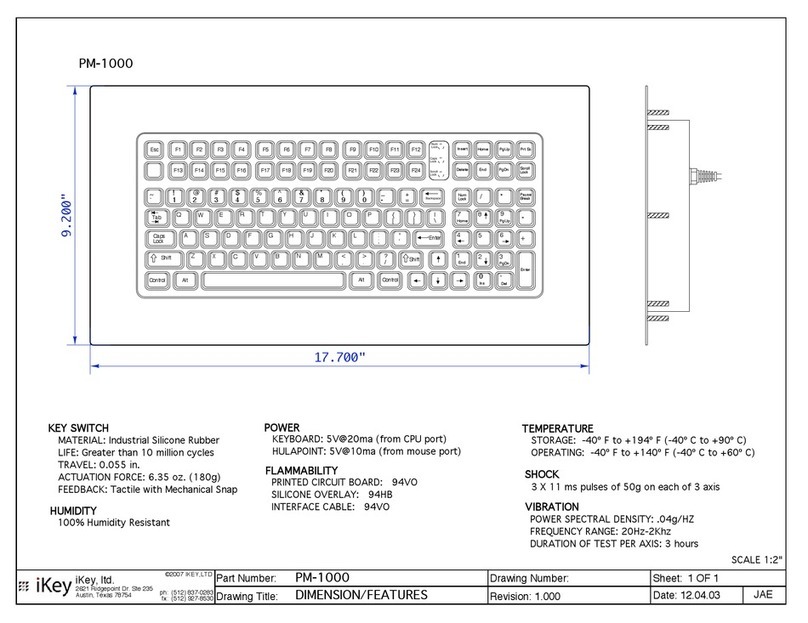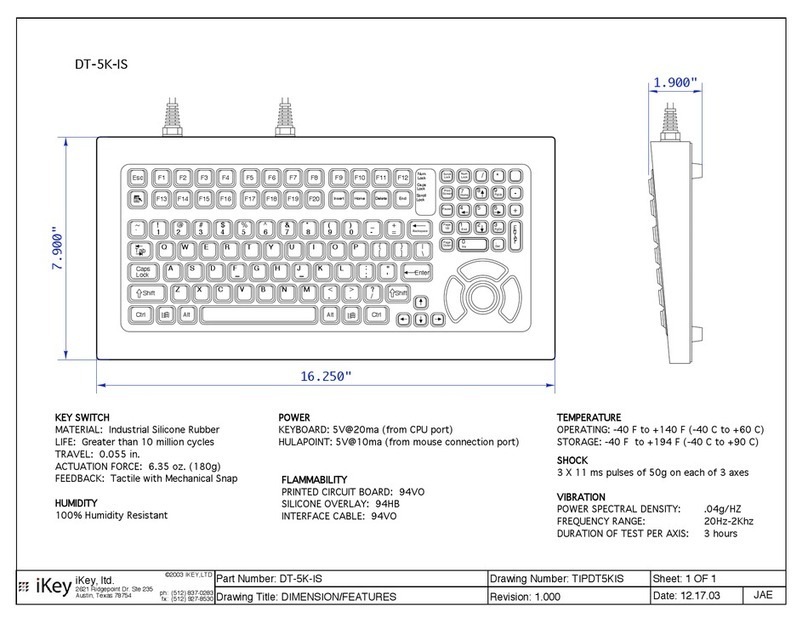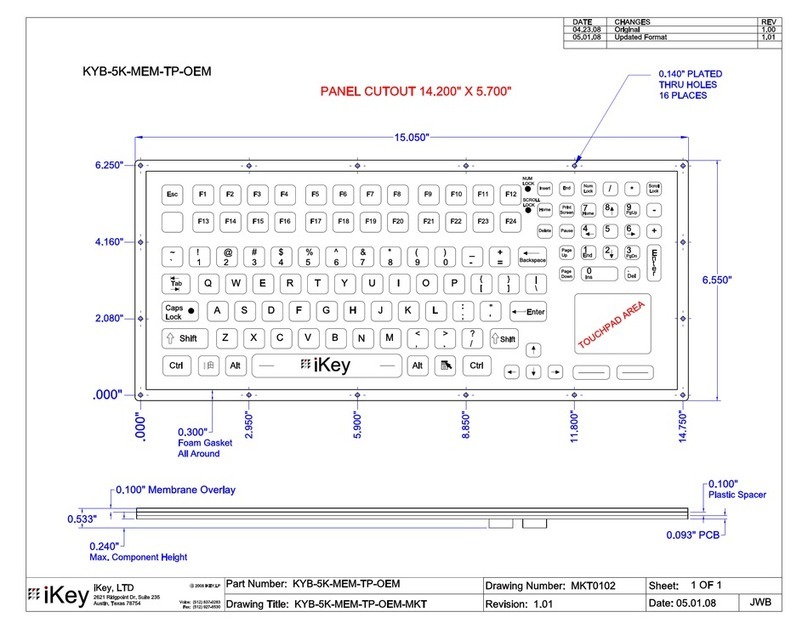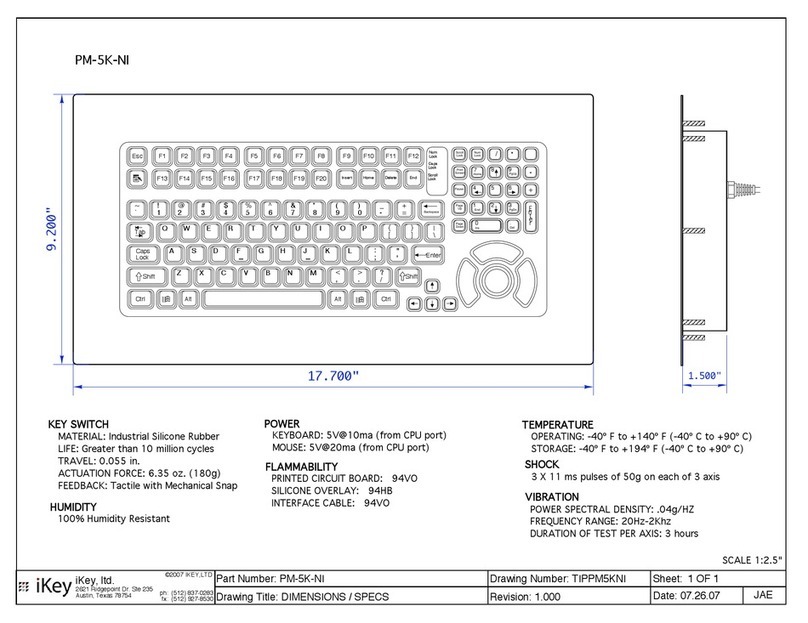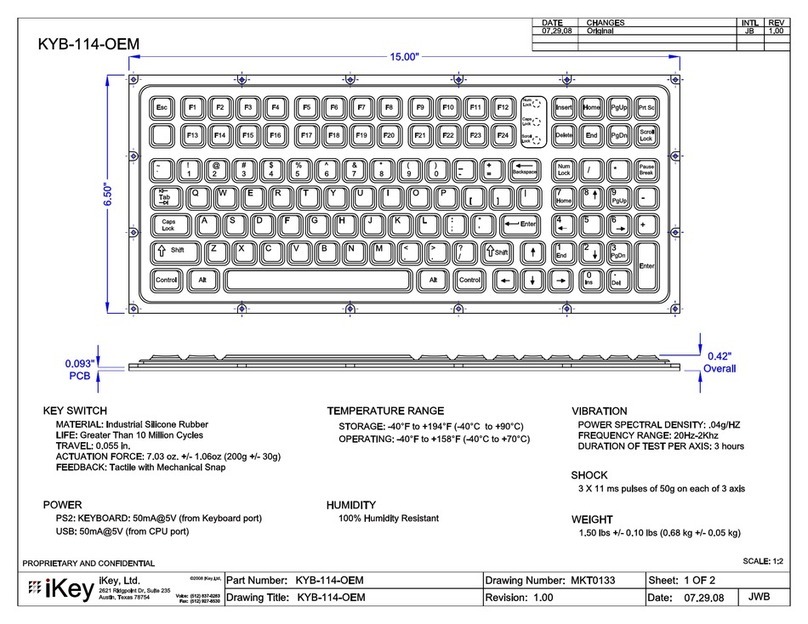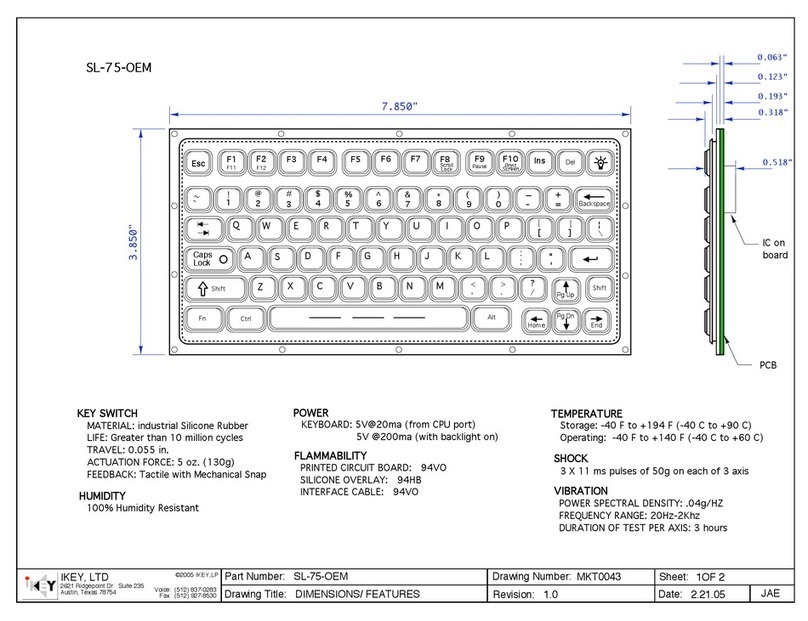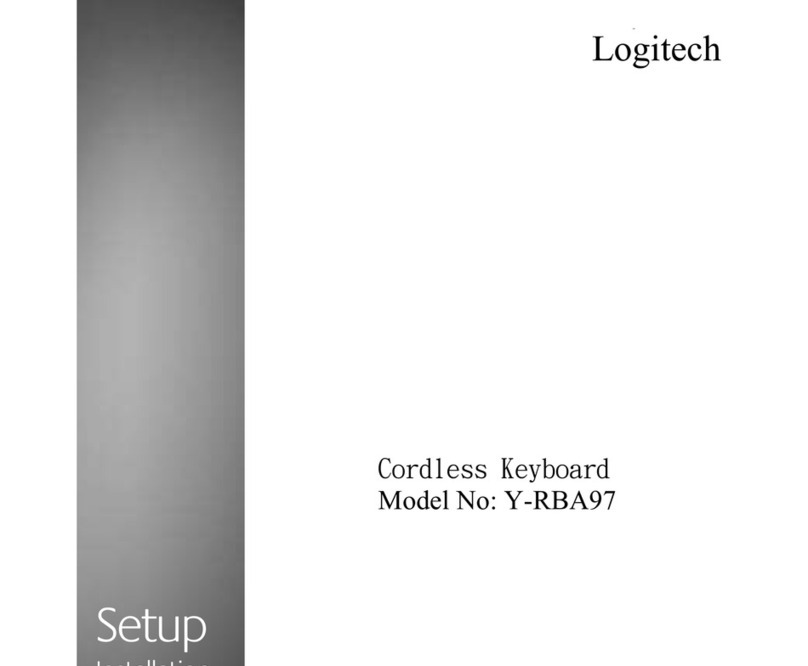Part Number: BT-870-TP-SLIM
Drawing Title: BT-870-TP-SLIM-MKT Date:
Sheet: 3 OF 3
ALH
Drawing Number: MKT0395
Revision: 1.0 02.03.17
Voice: (512) 837-0283
Fax: (512) 927-8530
Key iKey, Ltd.
2621 Ridgpoint Dr. Suite 235
Austin, Texas 78754 Voice: (512) 837-0283
Fax: (512) 927-8530
©2017 iKey,Ltd.
Key
PROPRIETARY AND CONFIDENTIAL
Z
A
Q
!
1
W E R T Y U I O P {
[
}
]
|
\
@
2
#
3
$
4
%
5
^
6
&
7
*
8
)
0
_
-
+
=
S D F G H J K L :
;"
'
X C V B N M <
,
>
.?
/
Ctrl-L Alt-L
Enter
Shift
Shift
Caps
Lock
NumLk
F1 F2 F3 F4 F5 F6 F7 F8 F9
~
`
ScrLk
7 8
*
4 5 6
-
1 2 3
+0 .
/
Fn Ctrl-R Alt-R
F10
(
99
Ins Del Home End
PrtSc
SysRq
Pg Up
Pg Dn
Pause
Break
Esc
BT Link
F11 F12
Power
Num
Lock
Scroll
Lock
Low
Battery
Charging
Keyboard Operations:
-To Power ON: Press and hold the Power Button for 3
seconds. Caps/Scroll/Num Lock indicators will flash
twice and Power indicator will illuminate.
-To Power OFF: Press and hold the Power Button for
3 seconds.
-To Pair: Power keyboard on. Press and hold the
Bluetooth button until BT Link indicators begins to
rapidly flash. Keyboard is now in search mode.
-BT Link will become solid once a connection is made
and will disappear after 30 seconds.
-NOTE: A slow flashing BT Link indicates the
keyboard is attempting to repair to the last bluetooth
connected host computer.
-Switching from Bluetooth to USB: When the
microUSB cable is connected, the keyboard will
automatically switch to USB mode. The Charge
indicator will illuminate while the keyboard is plugged
in and charging.
-Switching from USB to Bluetooth: Once the
microUSB cable is removed, the keyboard will attempt
to re-pair to the last bluetooth connected host
computer.
-NOTE: Plugging the keyboard in via USB will not
establish a bluetooth connection. The bluetooth menu
on the host computer must be used to establish a
bluetooth connection.
~~~~~~~~~~~~~~~~~~~~~~~~~~~~~~~~~~~~~~~~~~
Keyboard Functions:
-A 10-key number pad is imposed on the right hand
side of the keyboard, indicated by the yellow
secondary legend. To enable or disable these
secondary keys press "Num Lock".
-Clean Mode: to enter or exit "Clean Mode" press
FN+C, the Scroll Lock indicator will flash to indicate
this mode is active. While in clean mode the keyboard
functions are disabled allowing the user to physically
clean the keyboard.
BT-870-TP-SLIM OPERATIONS