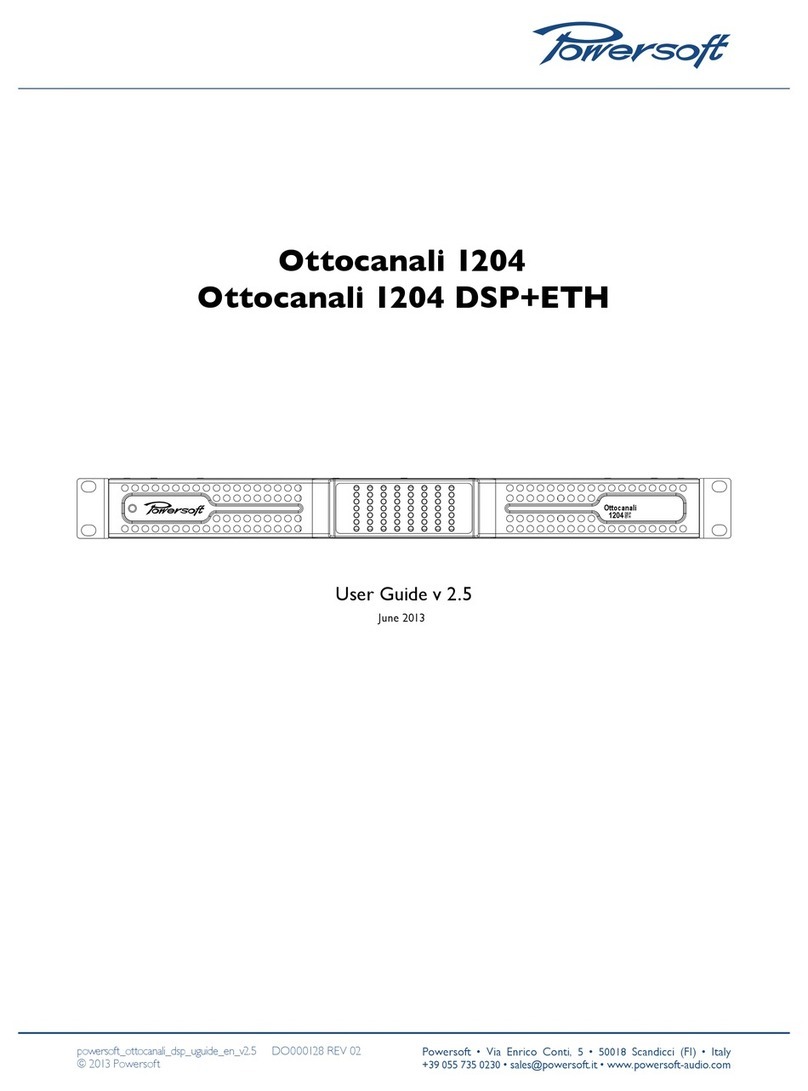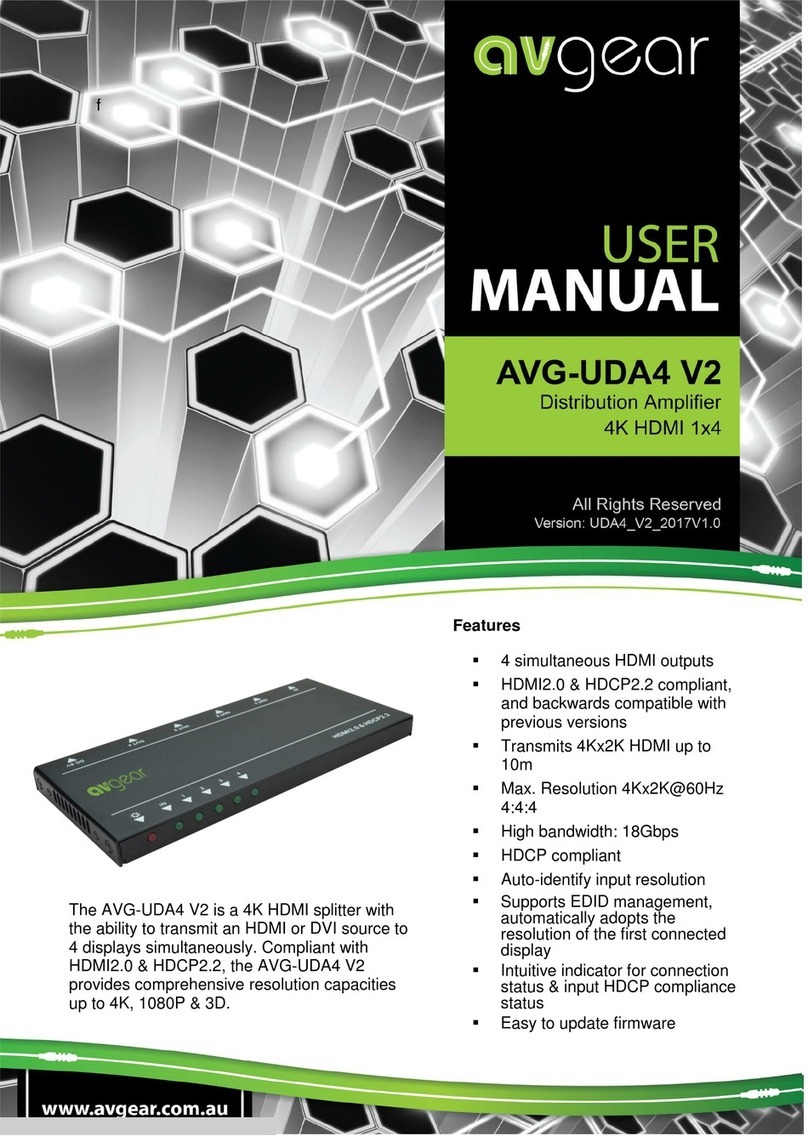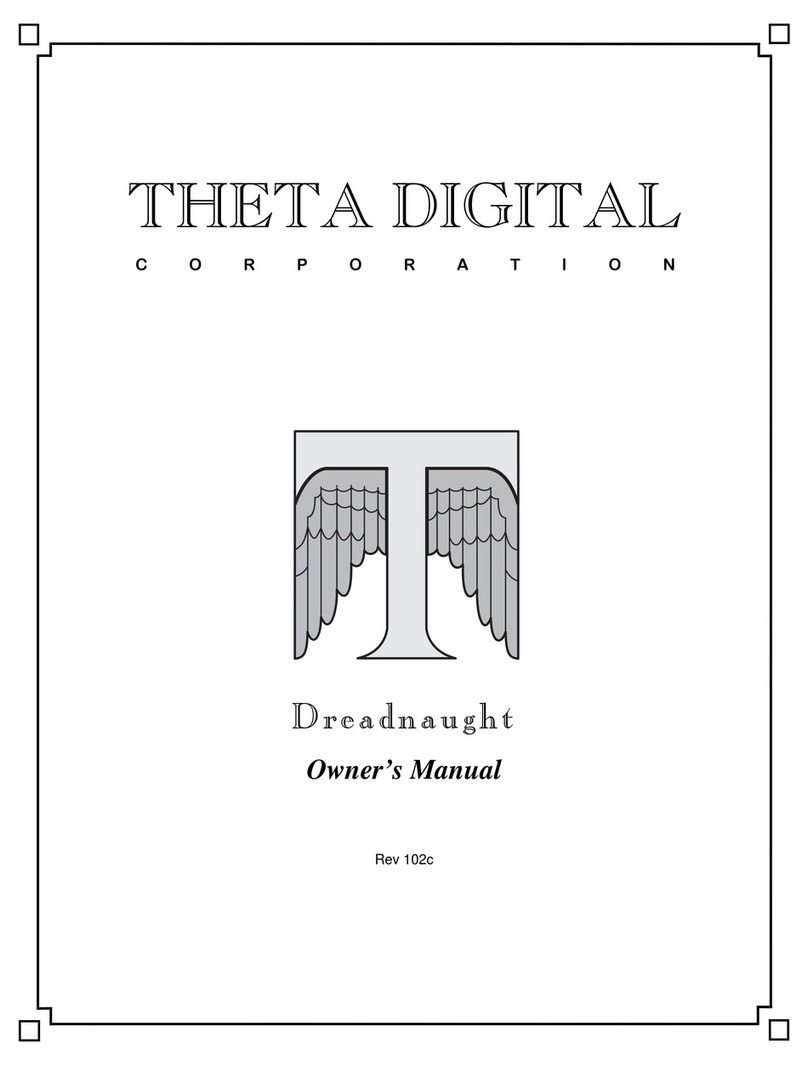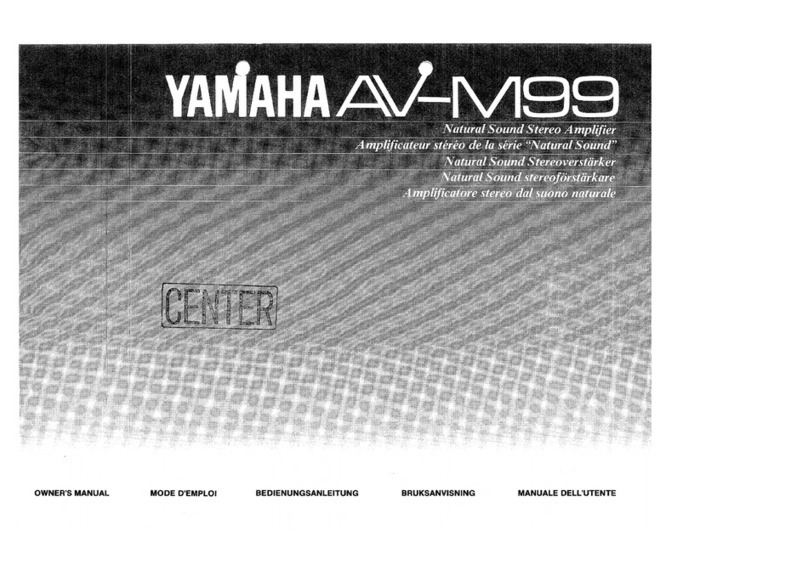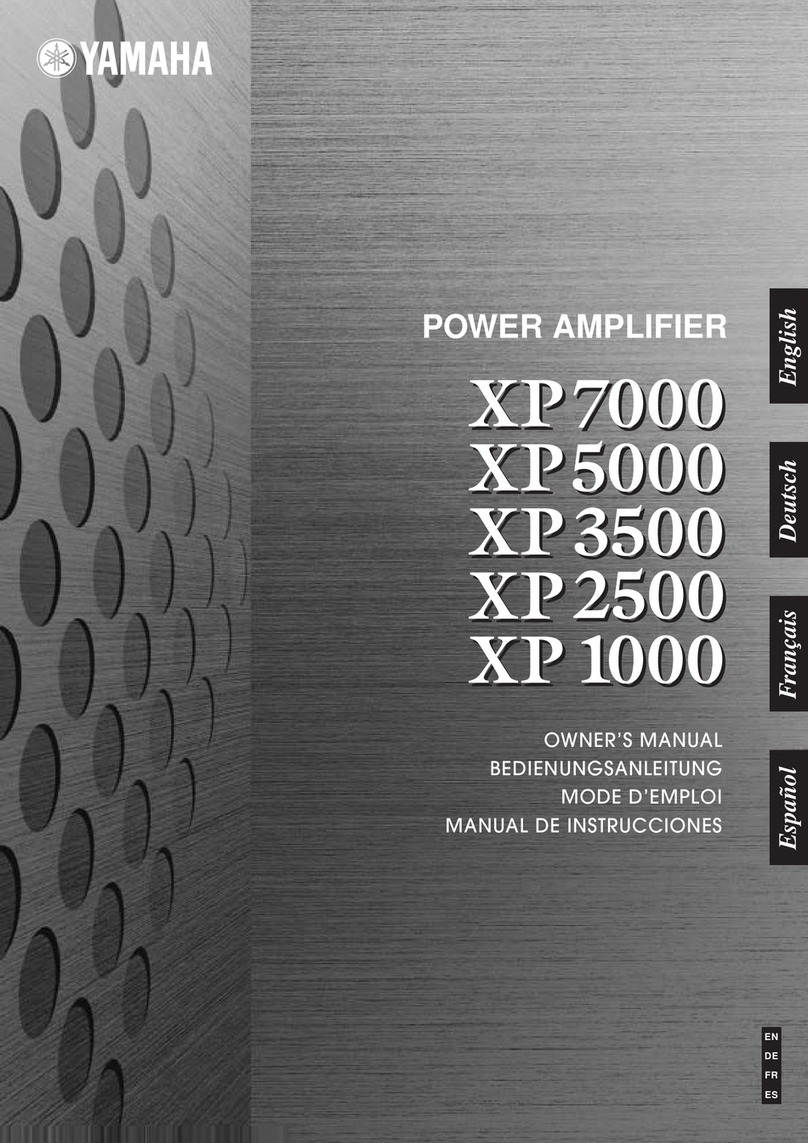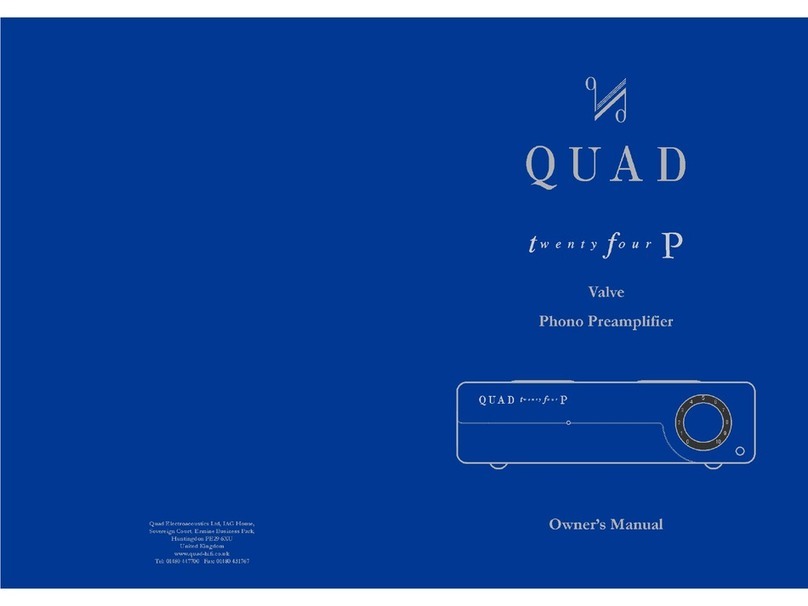iKKO ITB03 User manual

蓝牙解码耳放
说明书

非常感谢您的信任,选择购买iKKO Heimdallr
ITB03蓝牙解码耳放。请您在使用前花几分钟的时
间仔细阅读这些信息。
iKKO首款蓝牙解码耳放,蓝牙、有线两种连接方
式,便携使用。搭载XMOS XU208八核主控芯片,
Hi-Res认证高还原度音质,PCM 384kHz硬解码。
可视化OLED屏多功能菜单一键操作,四档数字滤
波器调节满足发烧友个性化的声音定制,四种模式
可切换满足不同使用场景下的声音需求,两档增益
可调设备推力。
3.5mm光纤单端二合一+4.4mm耳机接口,高保真
传输,带来更纯净的声音。
1

产品介绍
①4.4mm耳机口;②3.5mm耳机口(光钎+单端二合一);
③Type-C口;④按键+;⑤功能键;⑥按键-;
⑦复位键;⑧电源键;⑨麦克风孔
2

①蓝牙配对
开机后屏幕显示Pairing,音源设备打开蓝牙选择
对应设备连接,连接成功屏幕显示Connected,主
页面显示无线连接图标。
②NFC配对
开机后屏幕显示Pairing,手机打开NFC接触设备
NFC识别区,连接成功屏幕显示Connected,主页
面显示无线连接图标。
连接方式
1.无线连接
3

③清除配对
长按功能键10秒,清除蓝牙配对。
①通过iKKO Type-C转TypeC线连接Type-C接口手
机,屏幕显示有线连接图标。
②通过iKKOType-C转Lighting线连接Lighting接
口手机,屏幕显示有线连接图标。
2.有线连接
4

1.开机
长按[电源键]3秒开机,屏幕显示开机动画。
2.关机
开机状态下长按[电源键]4秒关机。
③通过iKKOType-C转USBA线连接电脑,屏幕显
示有线连接图标。
功能操作
5

3.菜单操作
①进入菜单
长按[电源键]2秒进入菜单操作页面。
②菜单切换
短按[功能键]切换菜单页,在菜单页下短按[按键
+]、[按键-]切换菜单选项。
③退出菜单
菜单页内,长按[电源键]2秒退出菜单操作页面。
4.音量调整
主页面下调整音频音量,短按音量键可进入音量界
面,短按[按键+],增加音频音量;短按[按键-],
减少音频音量,进入音量界面后长按音量键可连续
切换音量。
5.音乐换曲
主页面下切换音乐,
长按[按键+]两秒,切换上一曲。长按[按键-]两
秒,切换下一曲。
6.通话模式
(1)有电话打入时,短按[功能键]接听电话,长按
功能键2秒挂断电话。
(2)通话时,短按功能键挂断电话。
(3)通话音量只能在通话模式下调节,短按按键
+,增加通话音量,短按按键-,减少通话音量。
(4)手机拨出电话时,短按功能键取消通话。
6

7.显示屏熄灭/点亮
短按电源键。
8.唤醒语言助手
非菜单模式下,双击功能键,唤醒手机语音助手。
主页面显示介绍
①连接方式;②电量显示;③解码率;
④音量;⑤歌词;⑥音频模式;⑦动态拾音;
7

1.数字滤波器Filter
Filter1:陡降:声音会干净利落,轻度锐化,而不失
细腻,解析力表现更高,适用于复杂配乐曲目或者快
节奏燃曲。
Filter2:短延迟陡降:声音大气磅礴,位置靠后,定
位准确、回响浑厚,适用于流行音乐。
Filter3:缓降:声音会偏醇厚,泛音丰富,低频饱
满,回响自然,适用舒缓慢节拍等音乐类型。
Filter4:短延迟缓降:声音一尘不染,位置靠前,身
临其境,清澈原音,适用于古典音乐。
菜单介绍
8

3.车载模式菜单Car mode
ON:有线使用时,通电自动开机,断电自动关机
OFF:模式关闭
4.亮度调节模式Dimmer
亮度调节1~6档,1档亮度最低,6档亮度最高
2.充电管理菜单Charge
ON:有线使用时给设备充电
OFF:有线使用时不给设备充电
9

5.音频模式Audio Mode
Muisc:UAC1.0
Movie:UAC1.0增加氛围音
Game:UAC1.0免驱动模式
HiFi:UAC2.0
注:蓝牙连接下,HiFi模式不可用
6.增益Gain
L:推力较小
H:推力较大
10

产品参数
蓝牙IC
蓝牙版本
显示
SNR
THD
主控IC
DAC
耳放IC
传输距离
续航时间
电池容量
充电时间
续兼容性
QCC5125
5.0
OLED屏
118dB
-110dB
XMOS XU208(八核芯片)
AK4377*2
RT6863*1
直线≤10米
8H
650mAh
1.5H
Android,iOS,Mac OS,
Win10, Switch, PS5, Xbox
11

在需要提供相关服务时,请联系经授权的专业人员或
直接联系:
iKKO 服务和物流中心邮箱: service@ikkoaudio.com
服务
• iKKO Heimdallr ITB03
• 说明书
• iKKO Type-C转USBA转接线*1
• iKKO Type-C转Type-C转接线*1
• iKKO Type-C转Lightning转接线*1
• 中文保修卡*1、英文保修卡*1
产品清单
该产品在其使用寿命结束后不得作为普
通生活垃圾进行废 弃处理,而必须投放
到电气和电子设备回收中心。
废弃处理
技术指标参见包装或网站:www.ikkoaudio.com
技术指标
12

Bluetooth DAC/AMP
Manual
13

Thank you for choosing iKKO Heimdallr ITB03.
Please take a few minutes to read this information
carefully before you use it.
iKKO's first Bluetooth decoding amplifier with
Bluetooth and wired connections is portable for
use. Equipped with XMOS XU208 octa-core main
control chip, ITB03 has Hi-res certified high
reproduction sound quality and PCM 384KHZ hard
decoding.
One-button to operate multi-function menus in
OLED screen. There are four digital filter
adjustments to meet the needs of the audiophile to
personalize sound customization, four sound
modes (HIFI, Game, Movie, Music) which can be
switched to meet the sound needs under different
usage scenarios, and two gains that adjust the
thrust of the devices.
3.5mm headphone jack with optical and
single-ended two-in-one + 4.4mm headphone jack
can help to translate high-fidelity sound, bringing a
purer sound.
14

Introduction of Product
① 4.4mm Headphone Jack;② 3.5mm Headphone Jack;
③ Type-C Port;④ Button+;⑤ Function key,⑥ Button-;
⑦ Reset button;⑧ Power button;⑨ Microphone hole
15

①Bluetooth Pairing
After turning on the ITB03, the screen shows PAIRING,
and open Bluetooth of your device to connect it. After
successful connection, the screen shows Connected,
and the main page shows the icon of wireless
connection.
②NFC Pairing
With turning on the ITB03, the screen shows PAIRING,
turn on the NFC function of your phone, and Contact the
device NFC identification area. After successfully
connection, the screen shows Connected, and the main
page shows the icon of wireless connection.
Connection
1.Wireless Connection
16

③Delete Paired Connection
Press and hold the function key for 10 seconds to delete
Bluetooth pairing.
① Connecting your phones with Type-C port via iKKO
USB-C to USB- C Cable, the screen shows the icon of the
wired connection.
② Connecting your phones with Lighting port via iKKO
USB-C to Lightning cable,the screen shows the wired
connection icon.
2.Wired Connection
17

1.Power On
Long press power button for 3 seconds to turn on, the
screen shows the boot animation.
2.Power Off
Press and hold the Power button for 4 seconds to
turn off in the power on state.
3.Menu Operation
③ Connecting your computer via iKKO USB-C to USB- A
Cable, the screen shows the wired connection icon.
Function Operation
18

① Entering the menu
Long press Power button for 2 seconds to enter the
menu operation page.
② Menu Switching
Short press function key to switch menu page, short
press button+, button- under the menu page to switch
menu options.
③ Exit Menu
Inside the menu page, press and hold the Power button
for 2 seconds to exit the menu operation page.
4.Volume adjustment
Adjust the audio volume under the main page, short
press the volume key to enter the volume interface,
short press button+ to increase the audio volume; short
press button- to reduce the audio volume, long press
the volume key to continuously switch the volume after
entering the volume interface.
5.Music change
Switch music under the main page.
Long press button+ for two seconds to switch the
previous song. Long press button- for two seconds to
switch the next song.
19
Table of contents