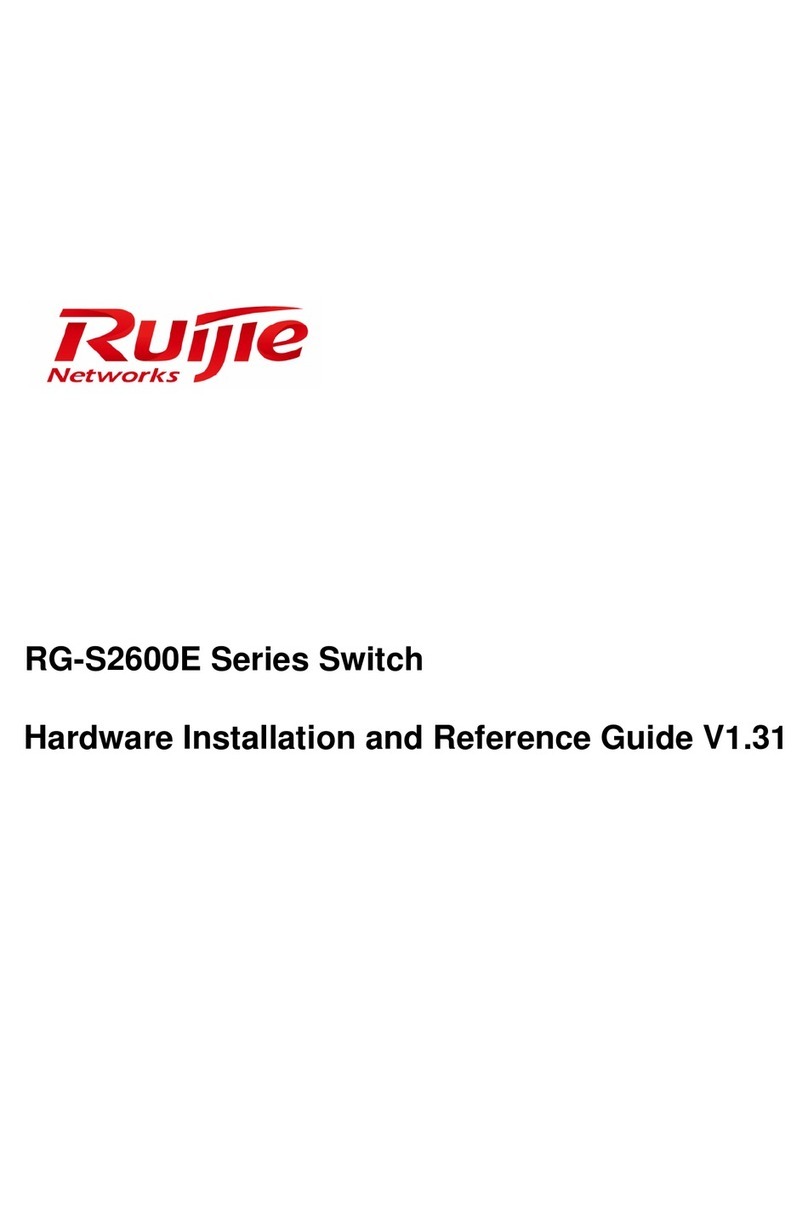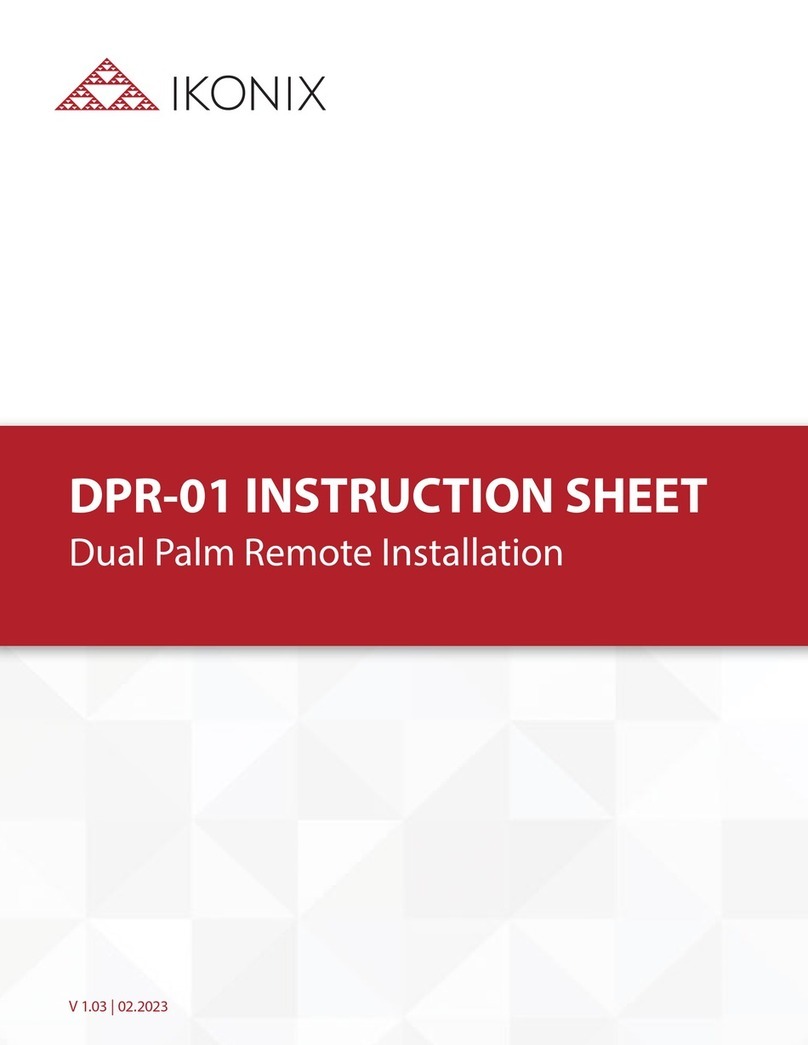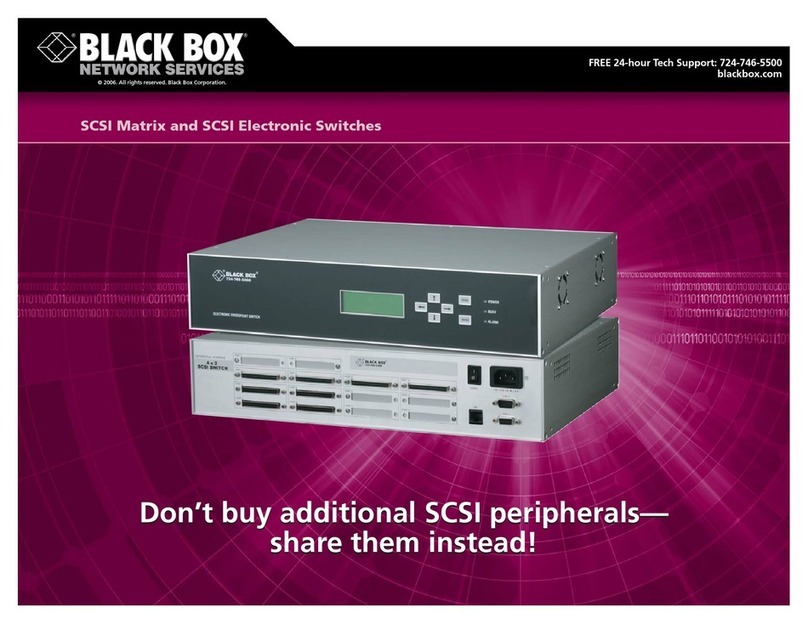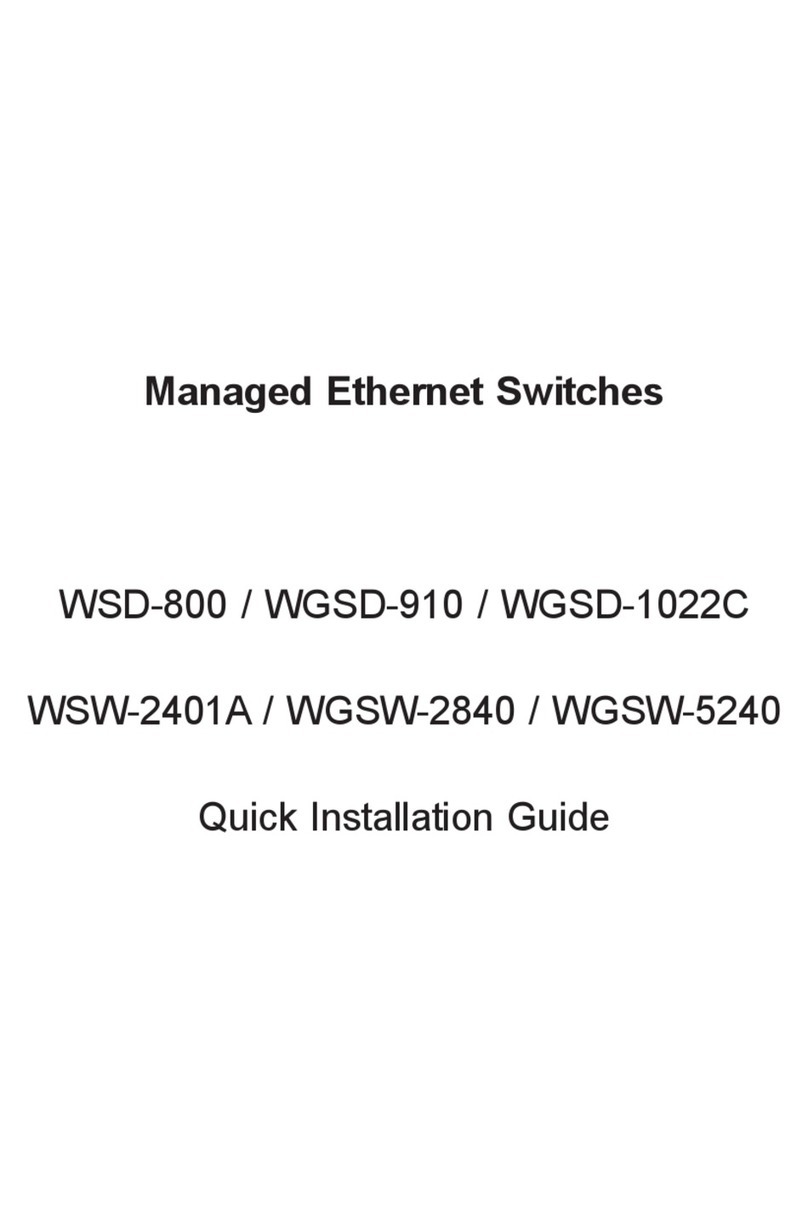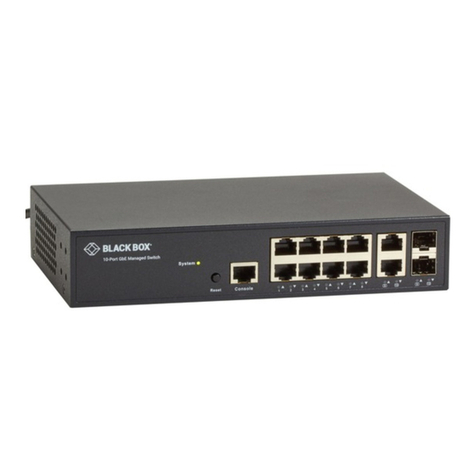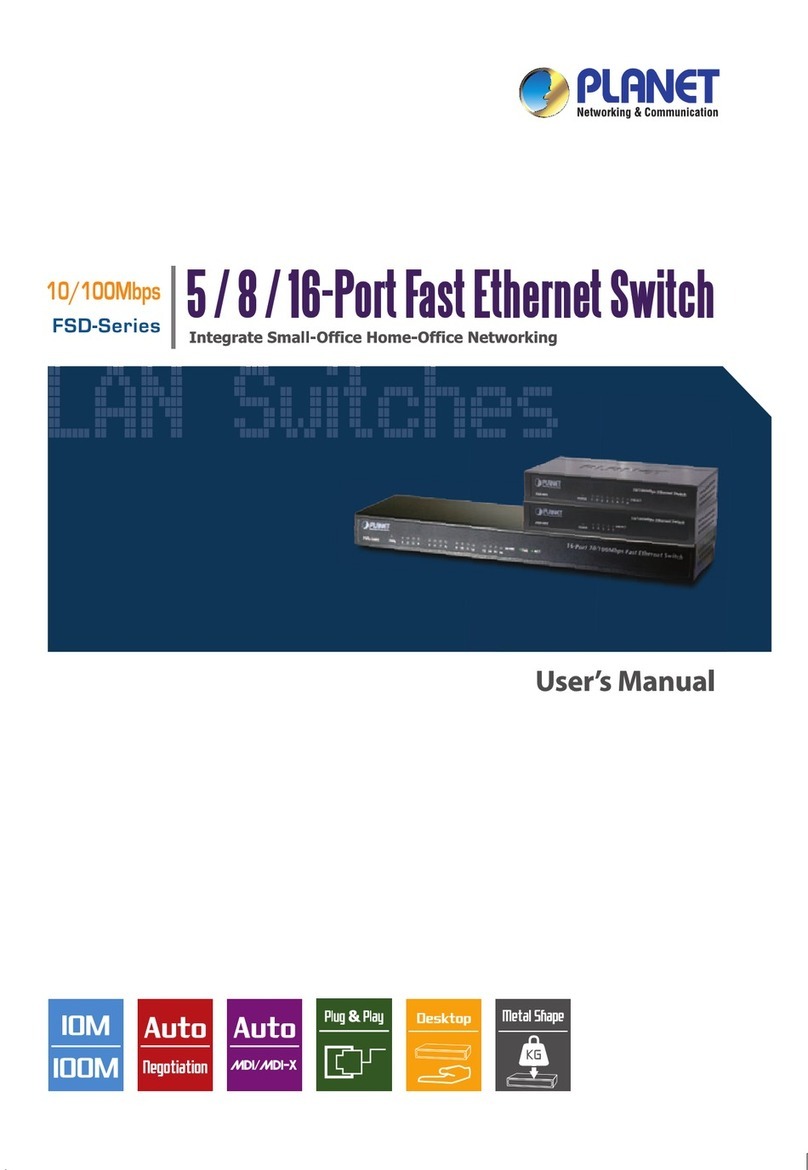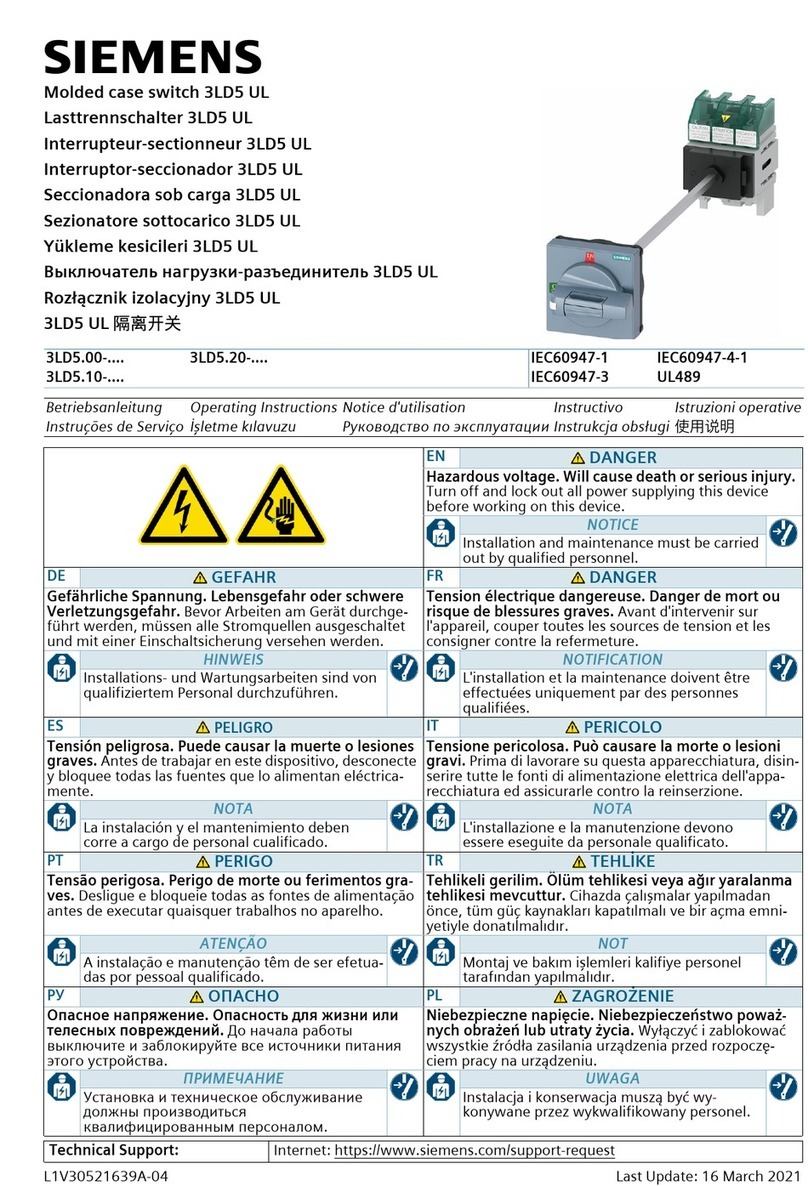ESTOP Instruction Sheet
© Ikonix 1
IMPORTANT NOTE:
Read and understand the instructions before installing, operating, or maintaining
this equipment. This product is designed to be a component of a customized
control system. It is the responsibility of each customer to ensure the correct overall
functionality of its systems and machines. Ikonix, its subsidiaries and afliates are not
in a position to guarantee all of the characteristics of a given system or product not
designed by Ikonix.
Operation
Emergency Stop Switches are mounted and used in line with the input power
controlling an Ikonix safety instrument. Its intended function is to avert harm or to
reduce existing hazards to persons, machinery, or work in progress. The E-Stop should
be triggered when an immediate hazardous situation occurs that needs to be ended or
averted quickly in order to prevent injury or damage. To trigger E-Stop press down on
mushroom cap, this will immediately cut power to the connected instrument. To release
the E-Stop rotate the cap clockwise. This will immediately close the connection and
provide power to the connected instrument.
Installation guide
Step 1 - When choosing a mounting position, consider your input power
source (i.e. nearest wall outlet) and electrical instrument location.
Use pre-drilled holes to mount the E-Stop enclosure to desired
location. See page 3 for enclosure spacing and measurements.
Step 2 - Connect female end of
E-Stop to the instrument
you wish to control.
Step 3 - Connect male end of
E-Stop to input power.
Warning: Device under test may still be charged after E-Stop has been enabled.
Take appropriate measure’s to discharge any devices which may hold capacitive charge.
!
Ensuring Electrically Safe Products.™