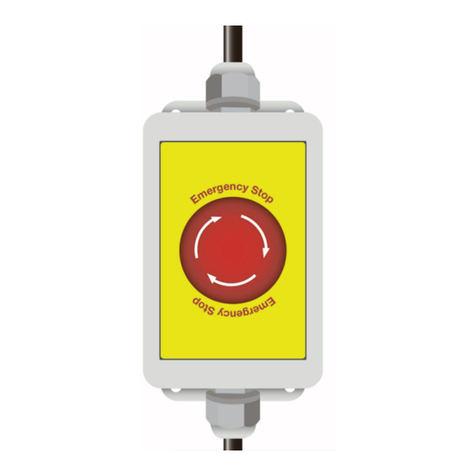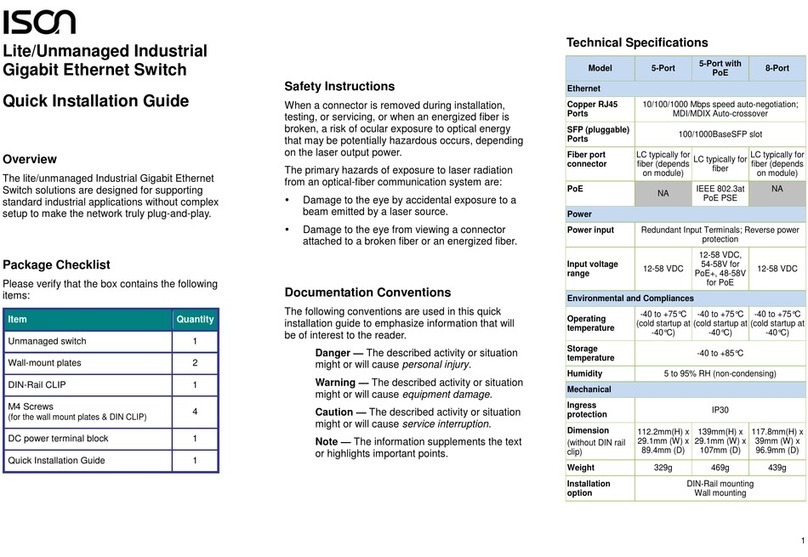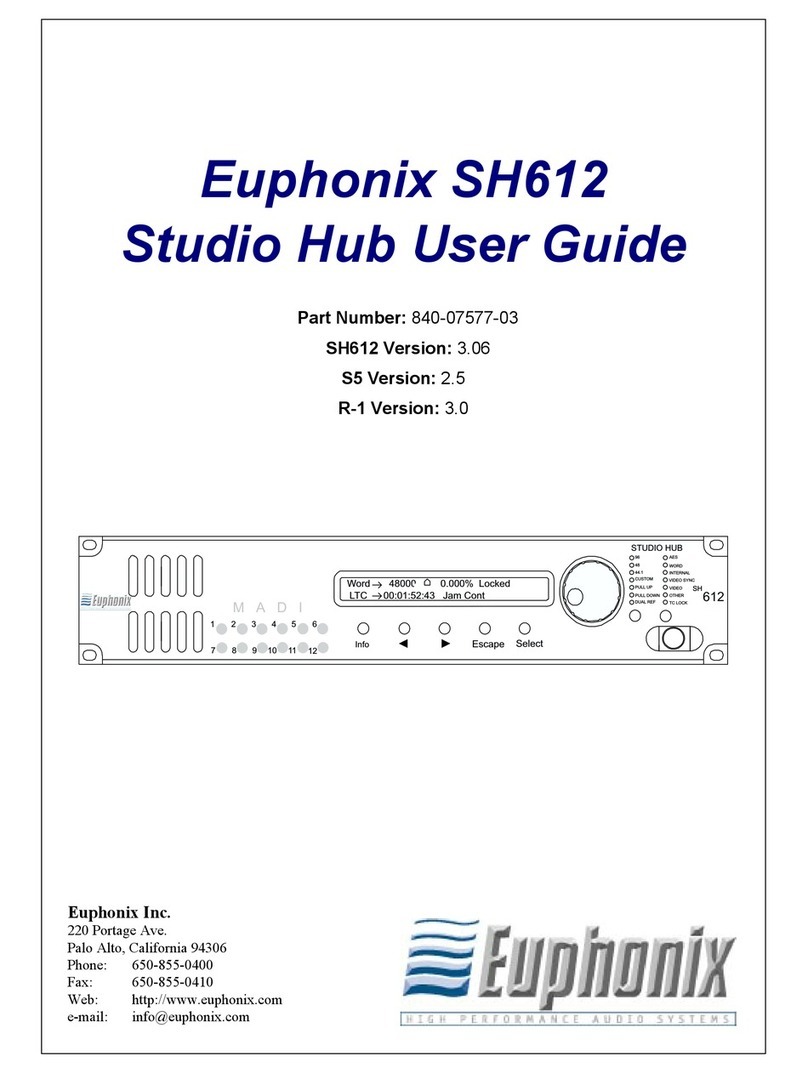IKONIX DPR-01 User manual
Other IKONIX Switch manuals
Popular Switch manuals by other brands

Vemer
Vemer memo AST2 user manual

Ubiquiti
Ubiquiti TS-5-POE ToughSwitchPoE user guide

Brocade Communications Systems
Brocade Communications Systems FastIron SX 800 Diagnostic manual

Viessmann
Viessmann VITOPLANAR operating instructions
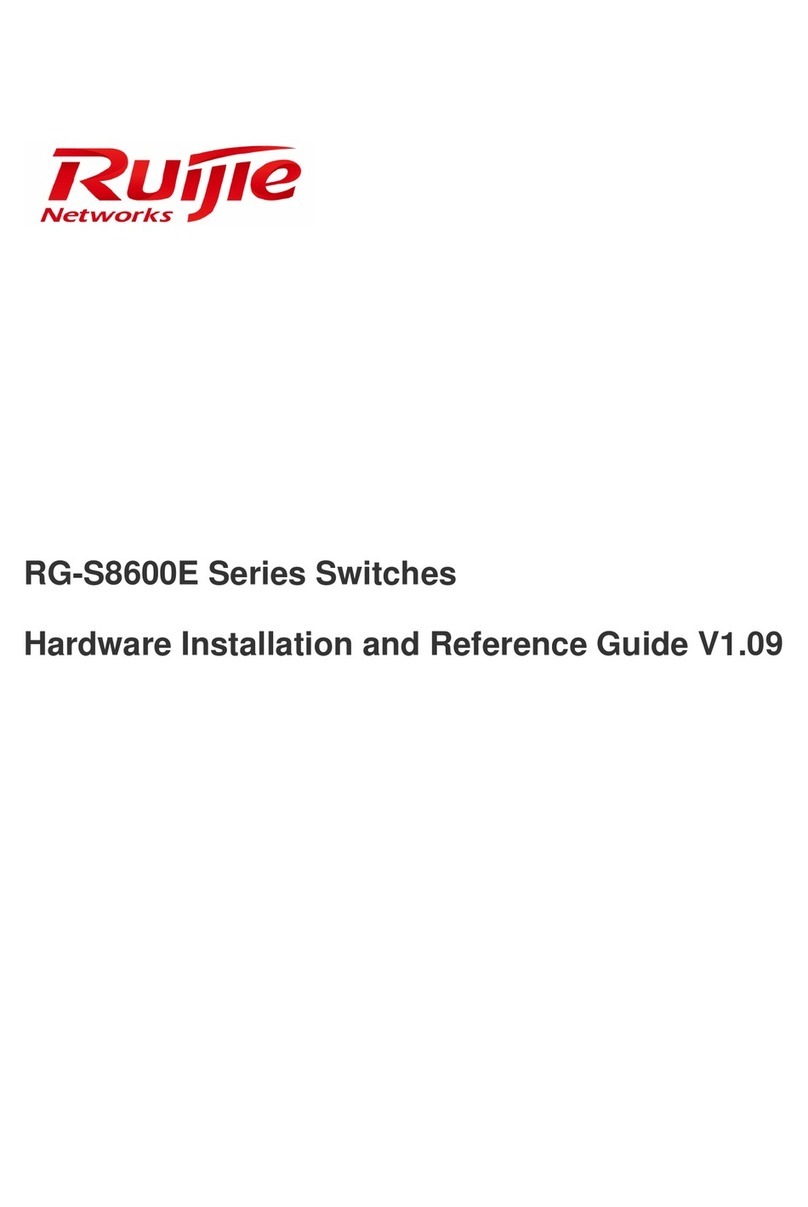
Ruijie Networks
Ruijie Networks RG-S8605E Hardware installation and reference guide

Niko
Niko 09-013 manual

HP
HP ProCurve zl Series Planning and implementation guide
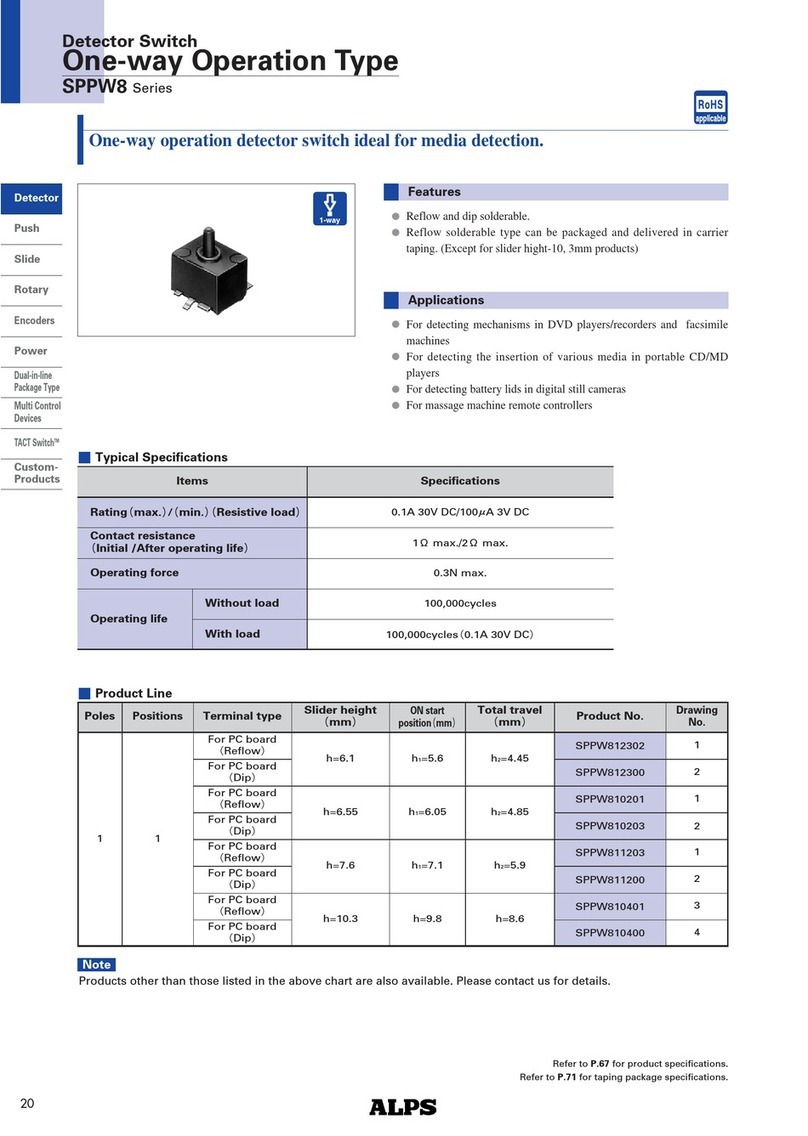
Alps Electric
Alps Electric SPPW8 Series specification

LEGRAND
LEGRAND Arteor 5 722 69 installation instructions
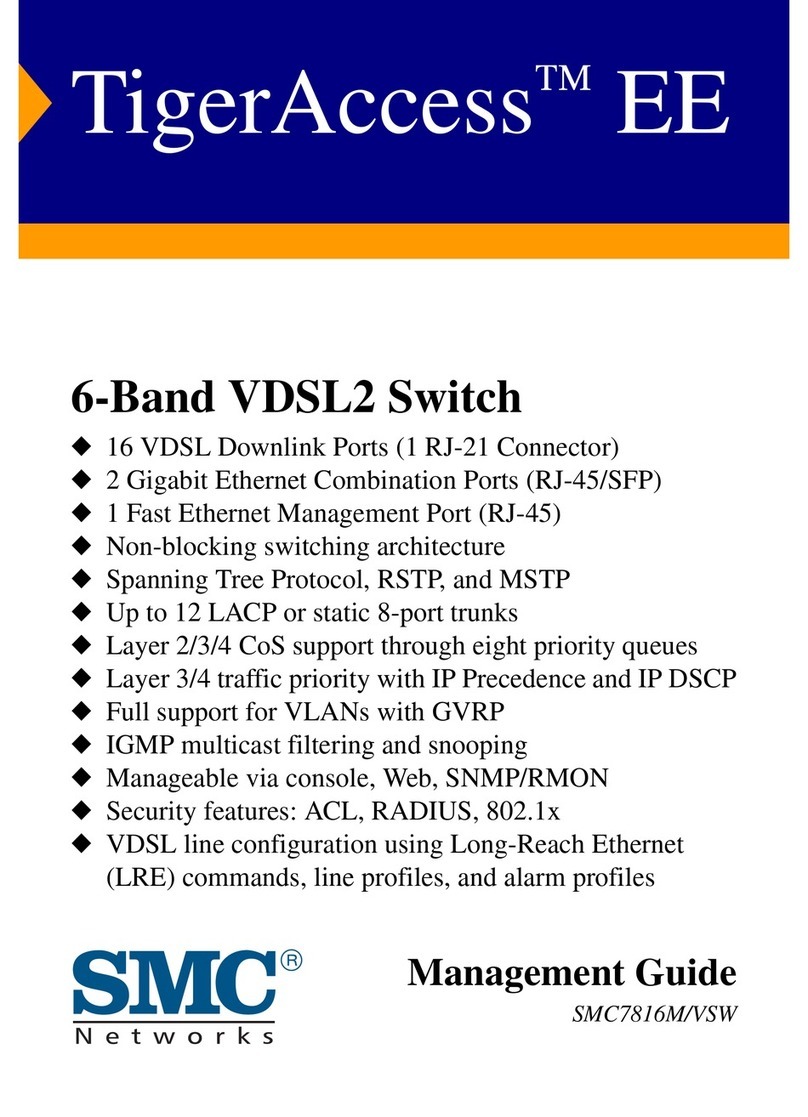
SMC Networks
SMC Networks TigerAccess SMC7816M Management guide
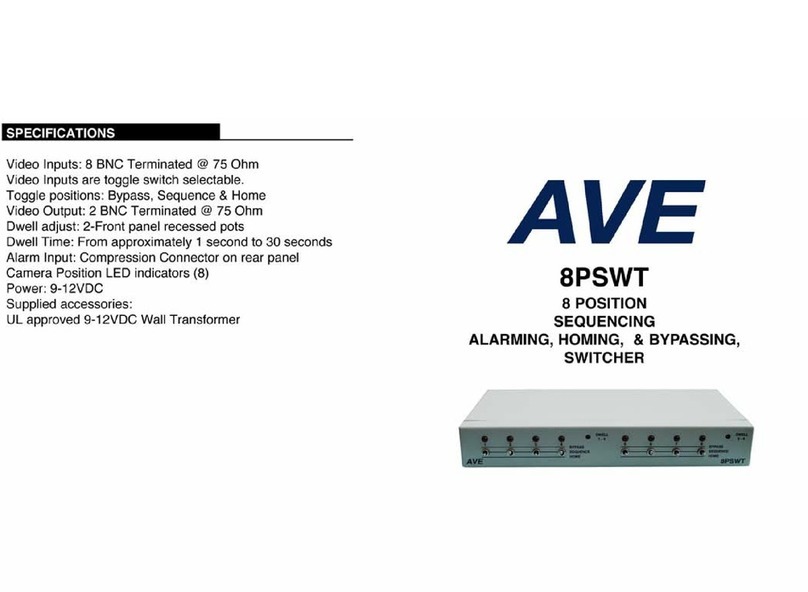
AVE
AVE 8PSWT specification

Cisco
Cisco Catalyst 3120 Command reference guide