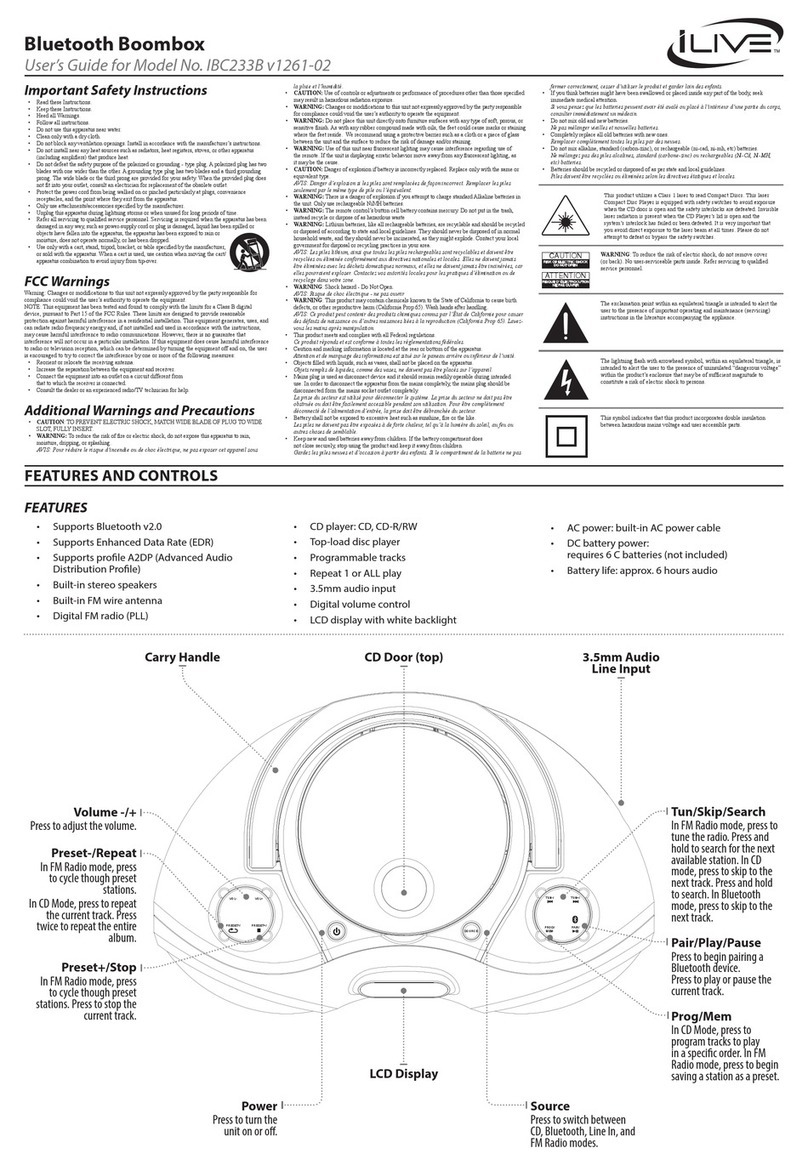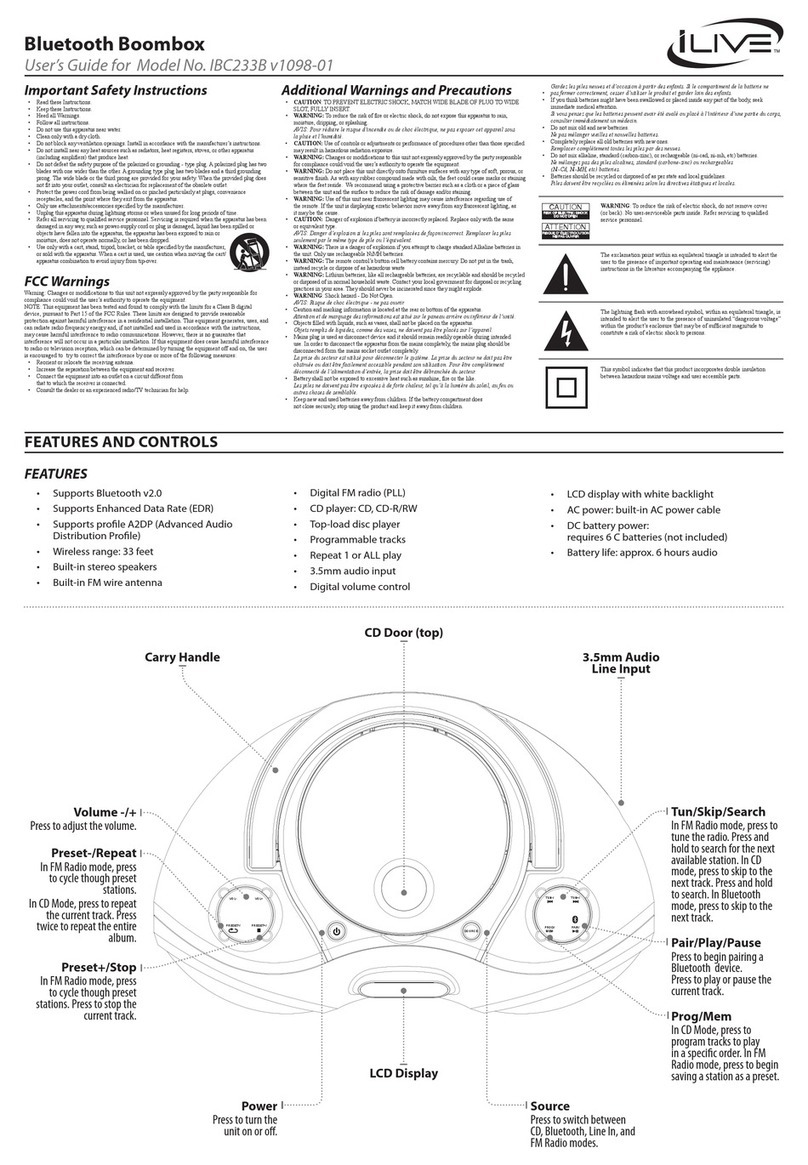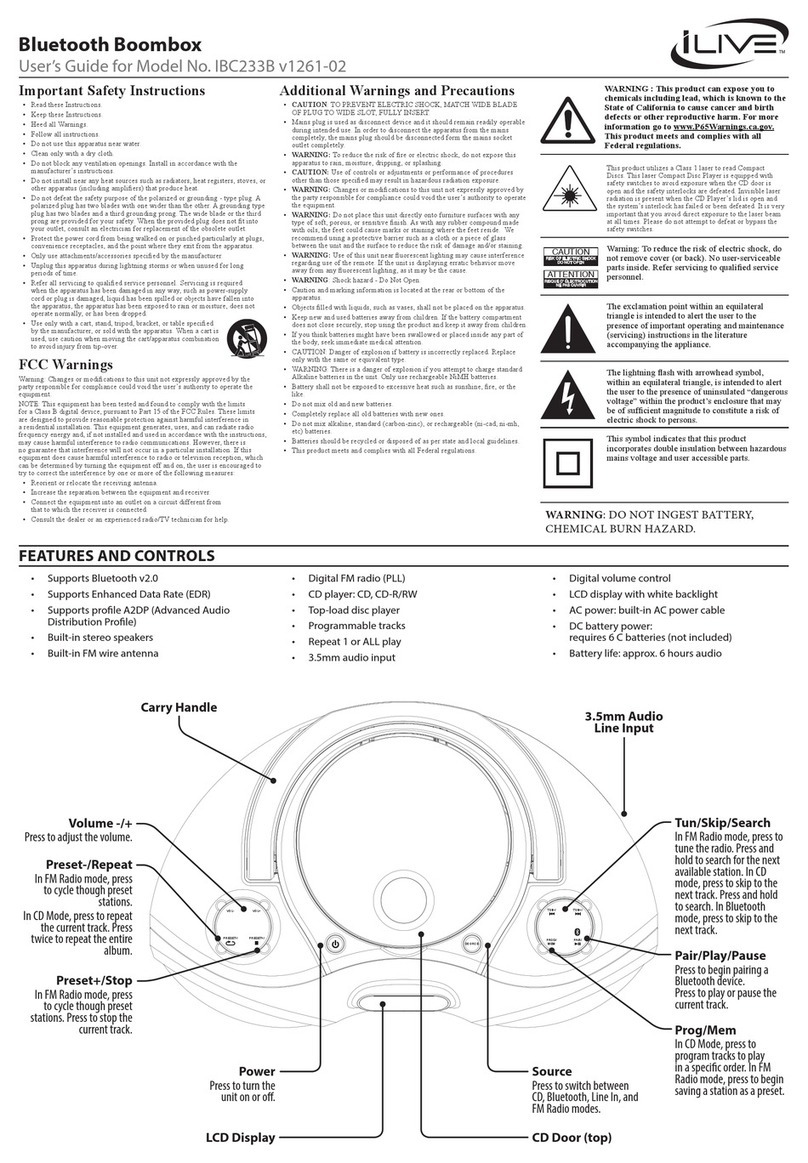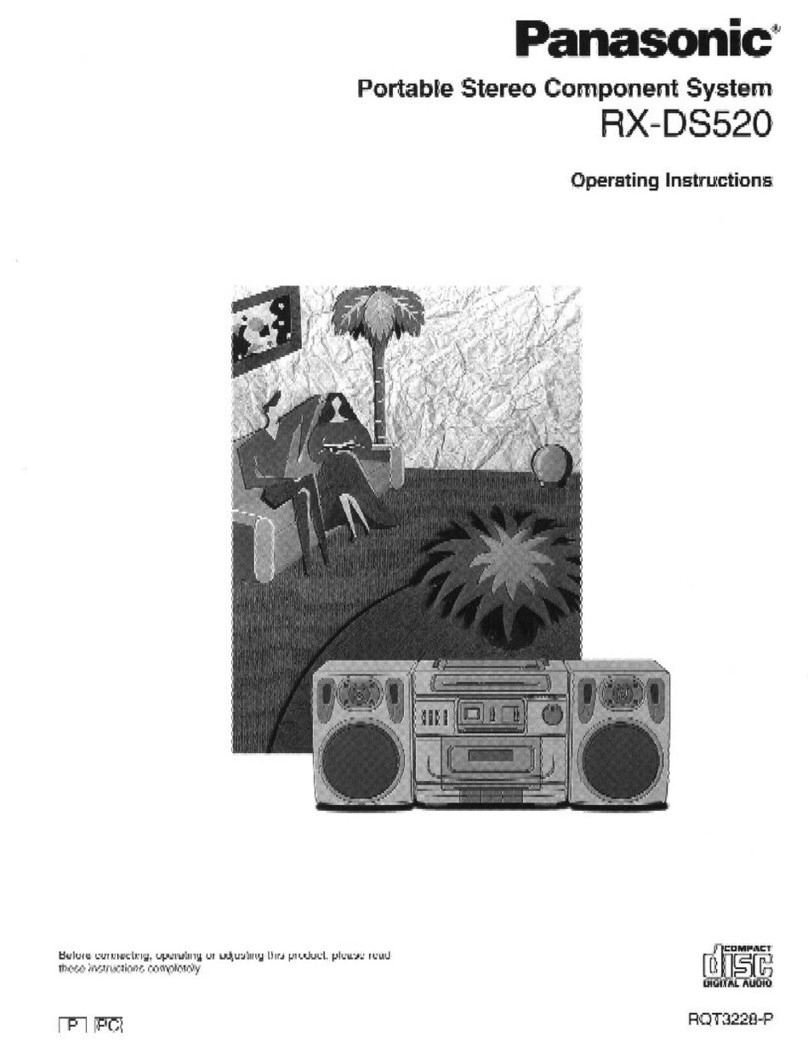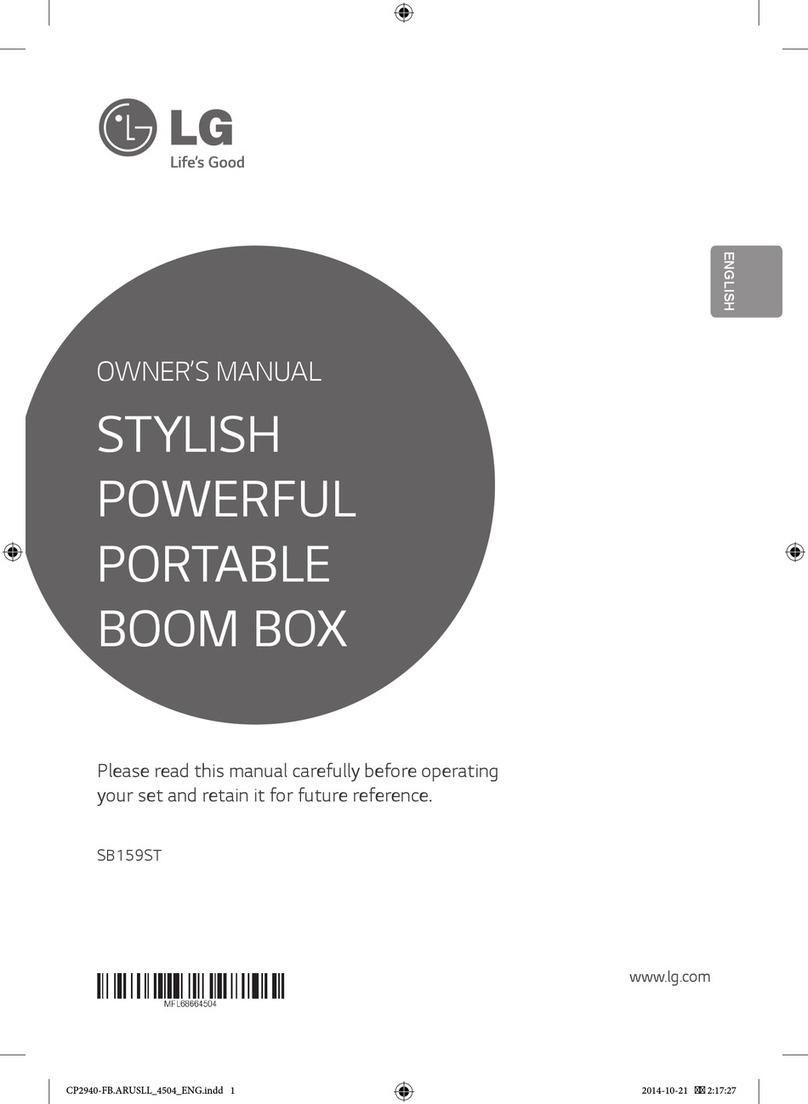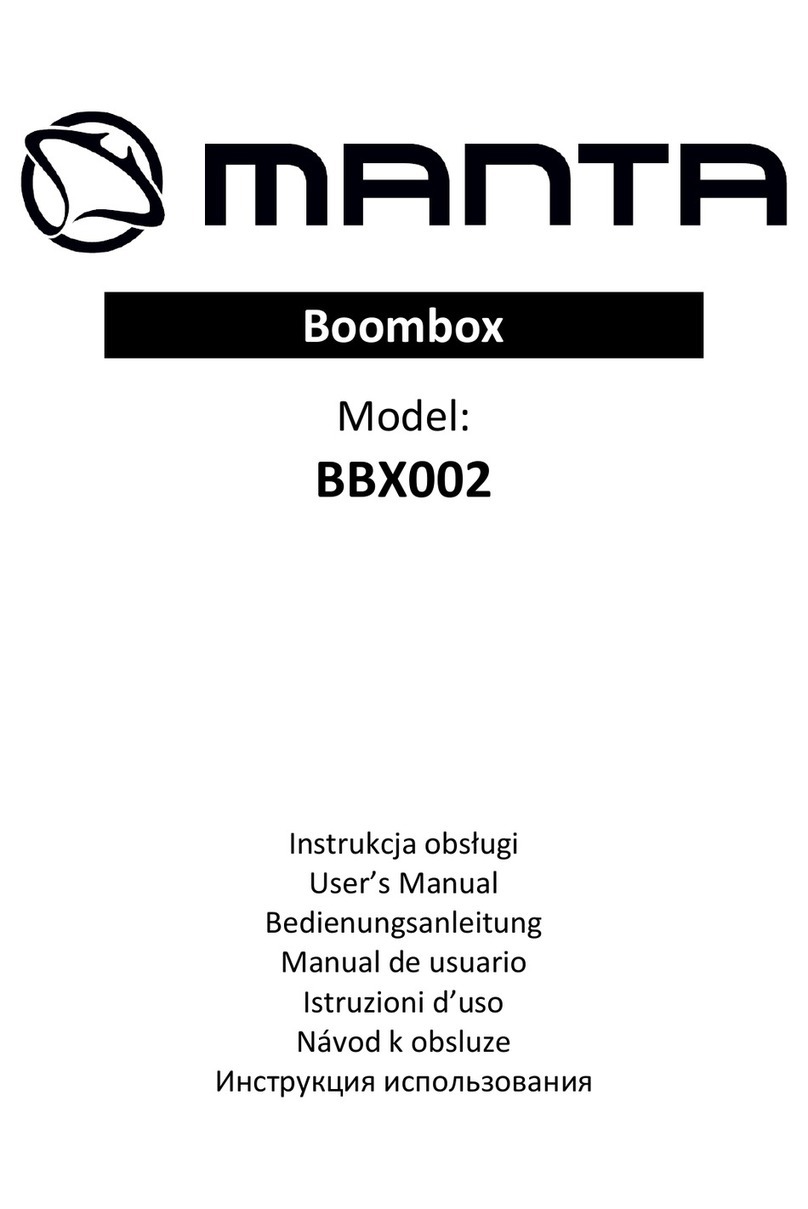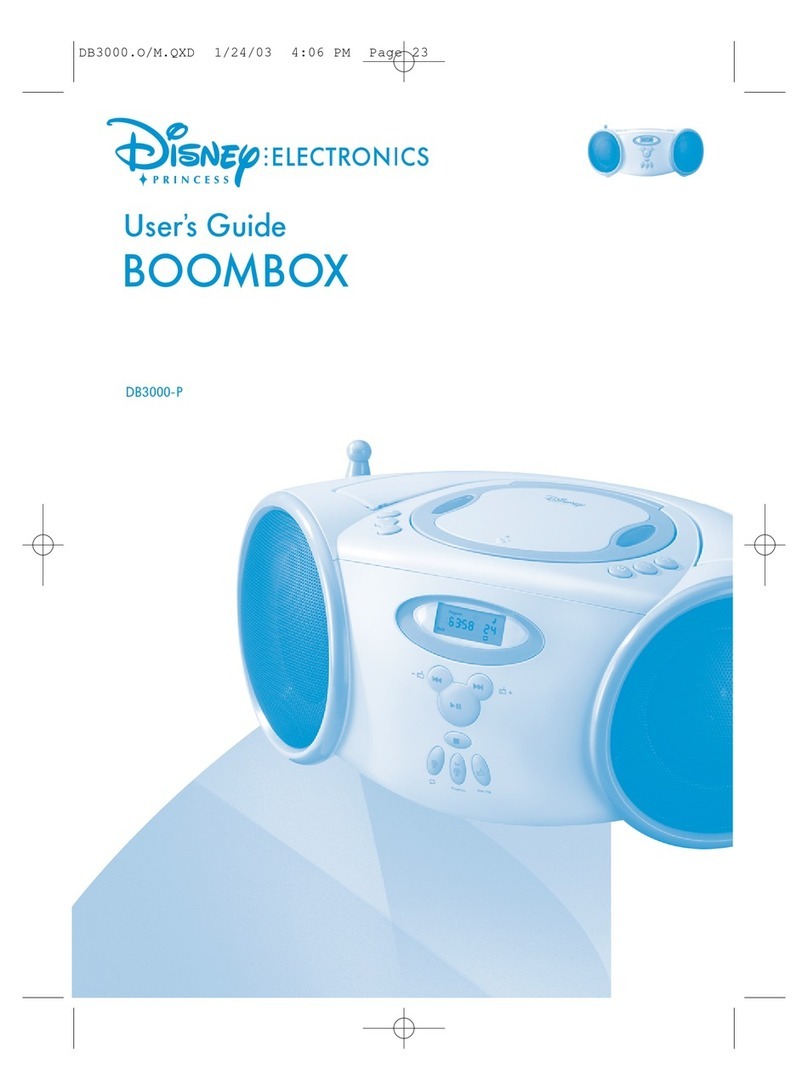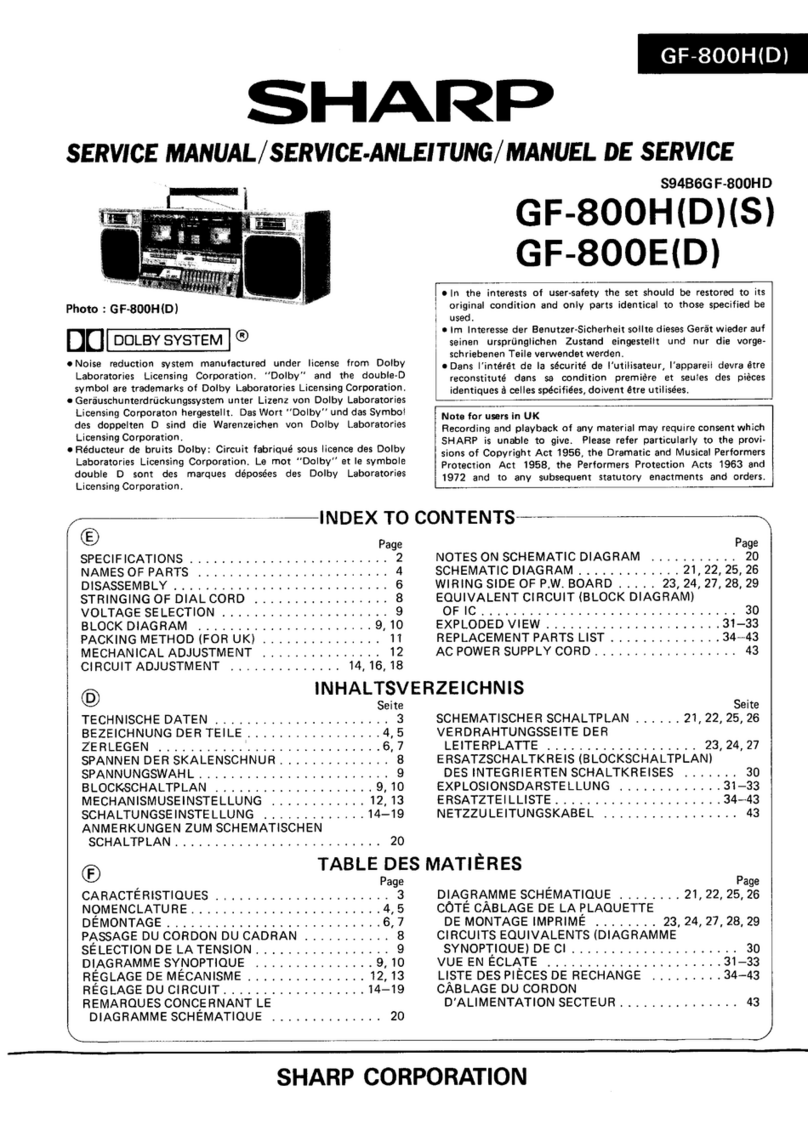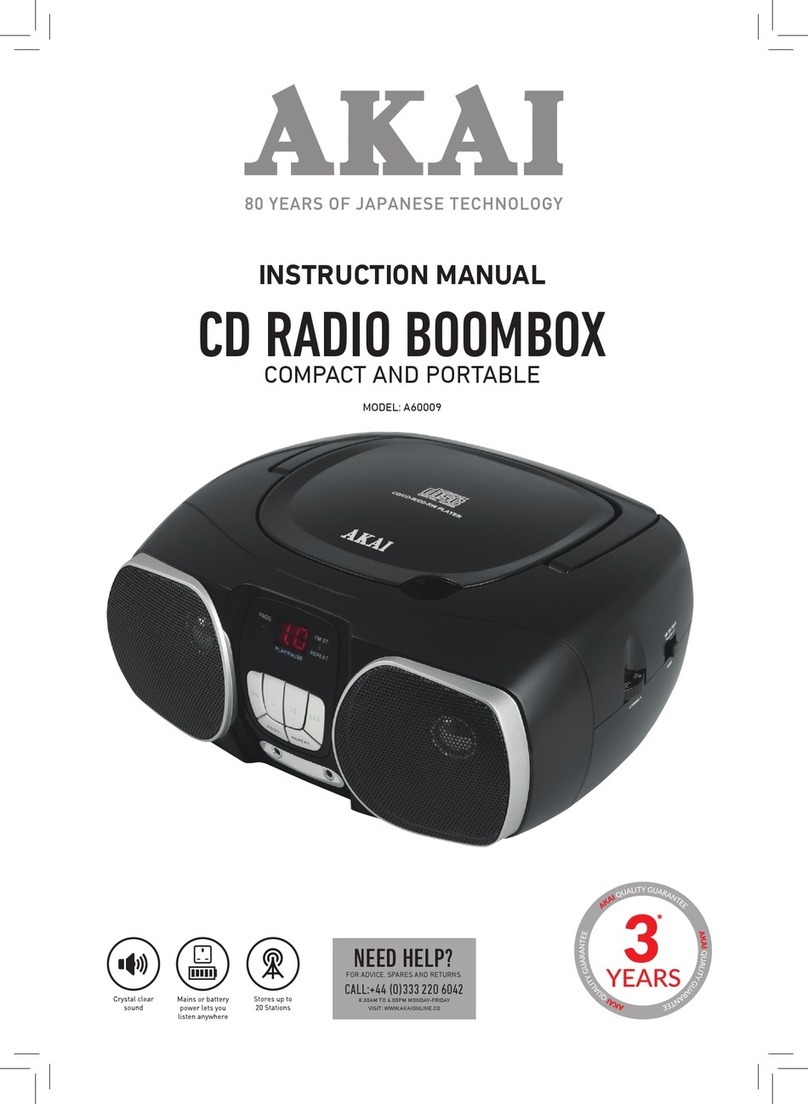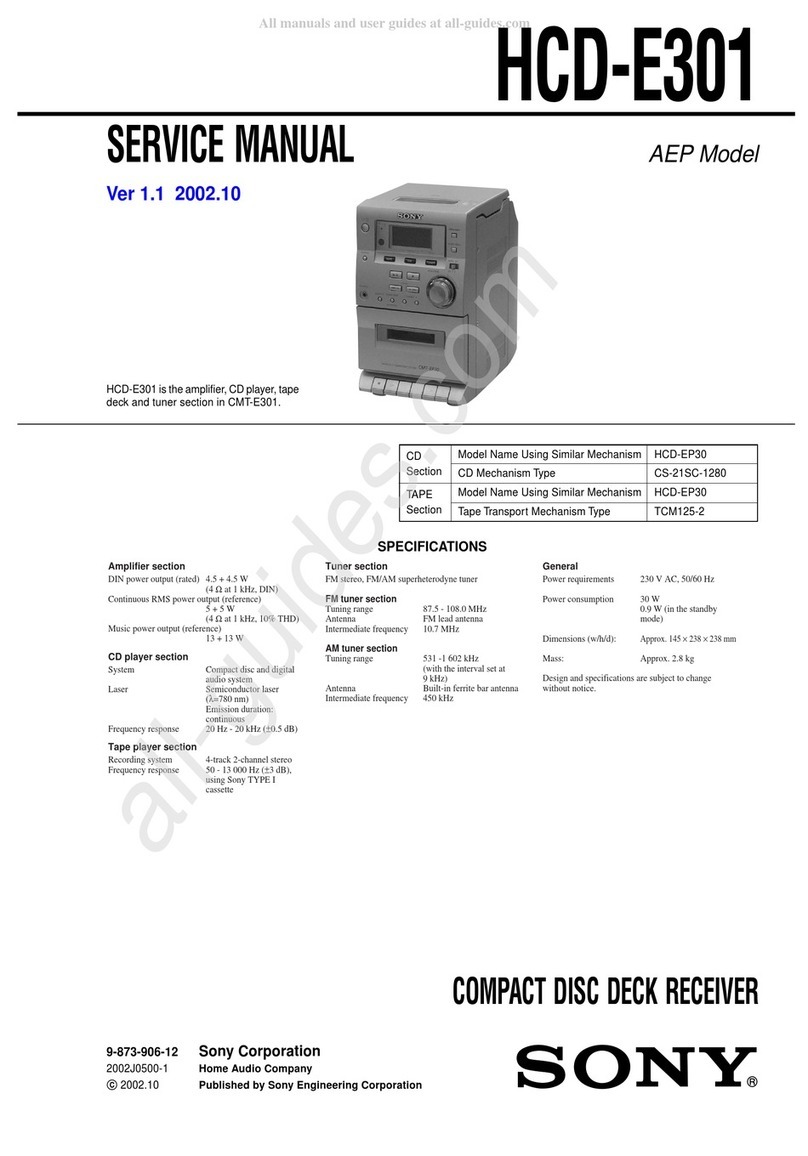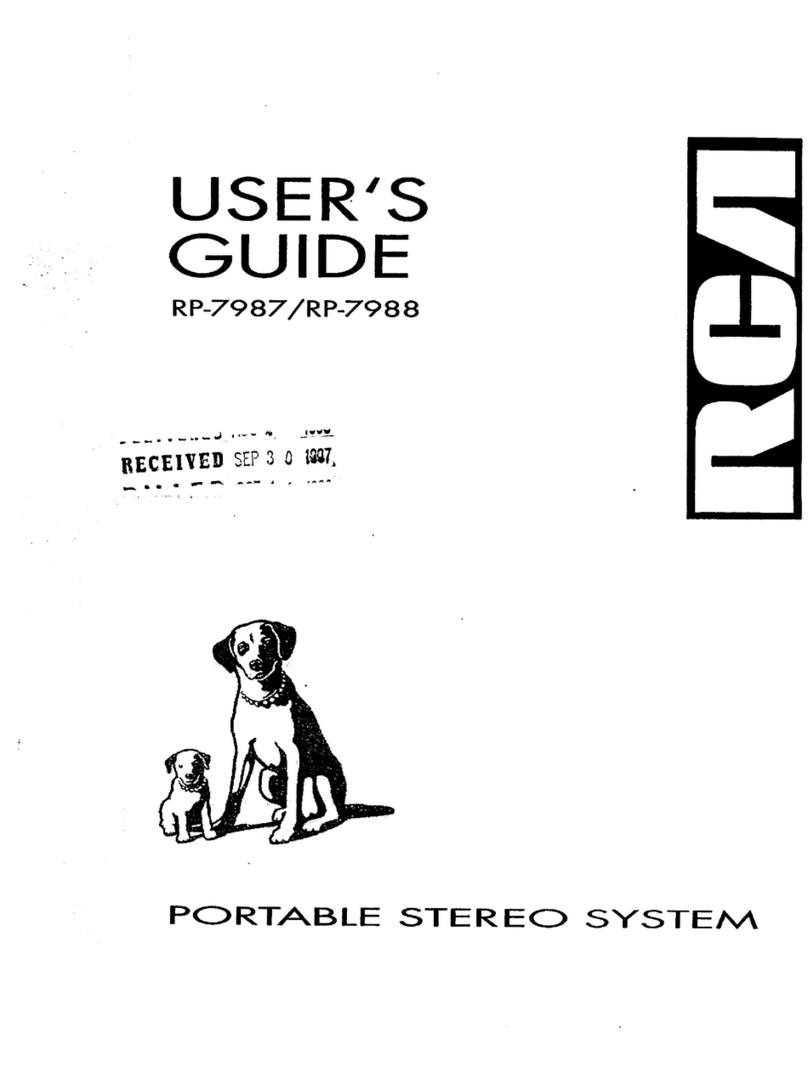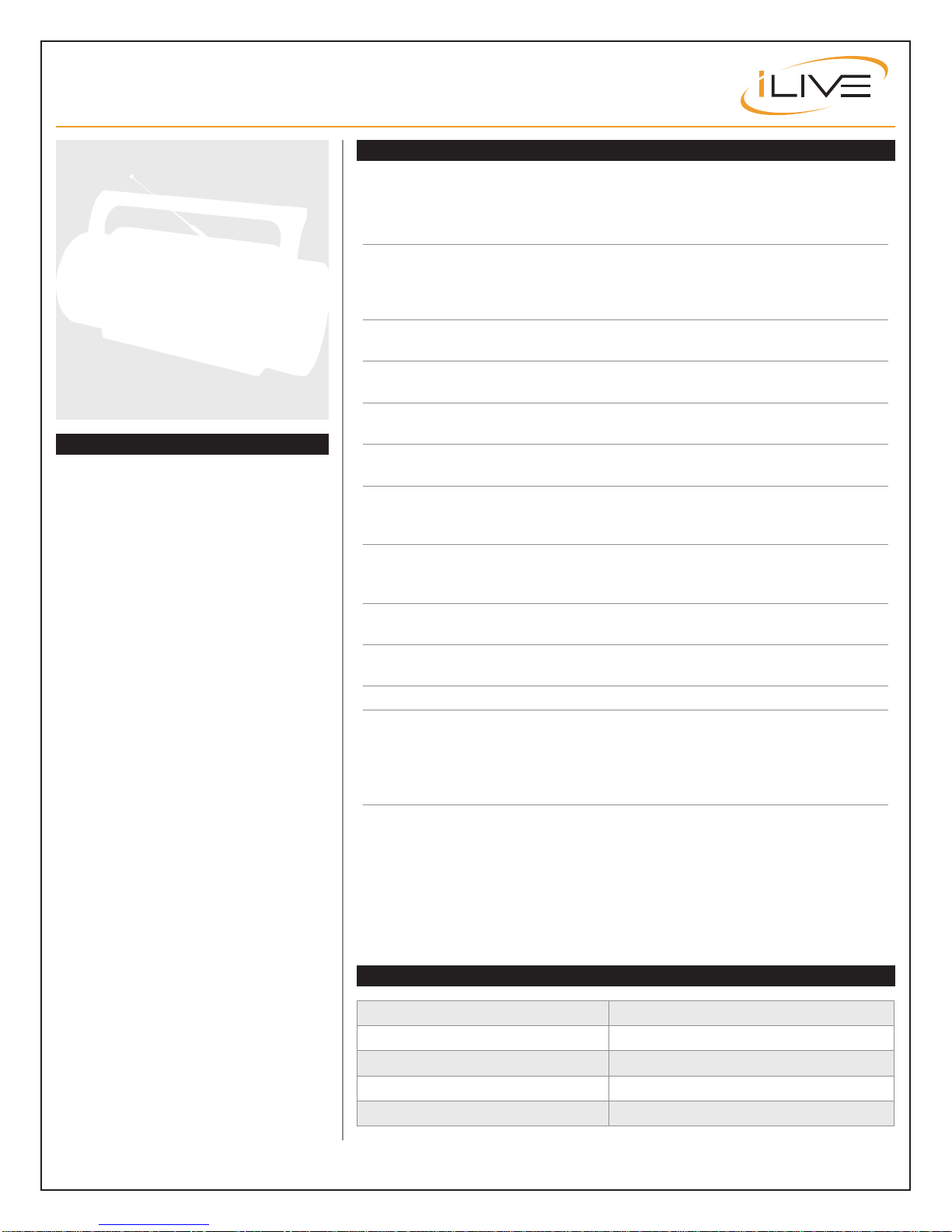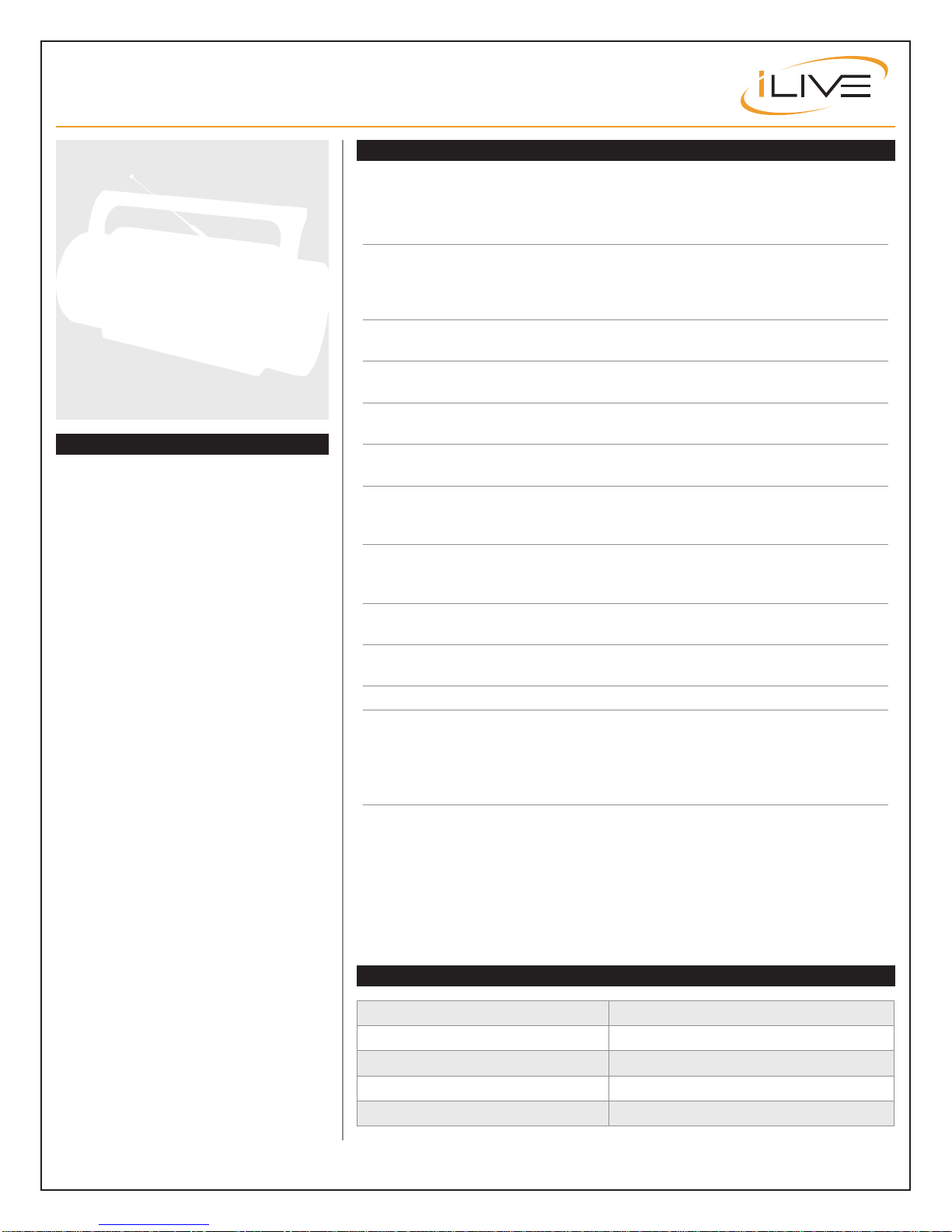
• Charges your iPod® while you listen
• Acoustically Calibrated 2.1 Channel
Stereo Speakers and Dual Side-Firing
SubWoofers for maximum performance
• Slot-Loading CD/CD-R/CD-RW
Player with Programmable Tracks
• Digital Tune AM/FM Stereo
Radio with Station Presets
• Slim Remote controls your iPod
• Video/Audio Outputs
Features and Benefits:
Specifications:
Distribution:
IBCD3817DT
Packaging Dimensions (L x D x H) 18.5 x 9.5 x 8.75”
Packaging Type Giftbox
Item Dim (unit) (L x D x H) 17 x 7.25 x 7”
Color / Model # / UPC Code White / IBCD3817DT / 047323-738173
Color / Model # / UPC Code Black / IBCD3817DTBLK / 047323-838170
Full iPod Compatibility with
Built-In iPod Cradle
Charging, amplification & remote
control of: iPod with video, iPod
photo, iPod, iPod mini, iPod nano,
and 1st Generation iPod shuffle
Stereo Speakers Acoustically Calibrated,Magnetically
Shielded Front-Firing Stereo Speakers
and Dual Side-Firing SubWoofers
for maximum performance
Disc Player Slot-Loading CD/CD-R/CD-RW
Player with Programmable Tracks
Radio Digital Tune AM/FM Stereo
Radio with Station Presets
Display Blue Backlit 6-Digit LCD (Liquid Crystal
Display) with Digital Clock & Timer
Preset EQ Rock, Pop, Jazz, Classic presets
& 3 position DBBS Control
Power Sources Uses 8‘D’batteries (not included), the
detachable AC power cord (included),
or the DC Adaptor (not included)
Auxiliary Line-In Connect other audio devices:
cell phone,video game
system, other MP3 players
Stereo Headphone Jack Listen in private while
charging your iPod
Video Output Enjoy videos and slideshows
from your iPod
Audio Output Connect to your home music system
Remote Control with
Extended iPod Control
Extended iPod control allows
you to scroll and select your iPod
playlists, albums and songs,and
select your iPod repeat and shuffle
features directly from the remote
© iLIVE. All brand names,trademarks and registered trademarks are the property of their respective owners. Product features subject to change without notice. Pre-Production.
DPI
(HK)
L
TD.
|900
Nor
th
23rd
Street,
Saint
Louis,
Missouri
63106
|t: 314.621.2881 |f: 314.621.0869 |e: [email protected] |w: www.ilive.netTM
PRE-PRODUCTION SPECIFICATIONS
SUBJECT TO CHANGE