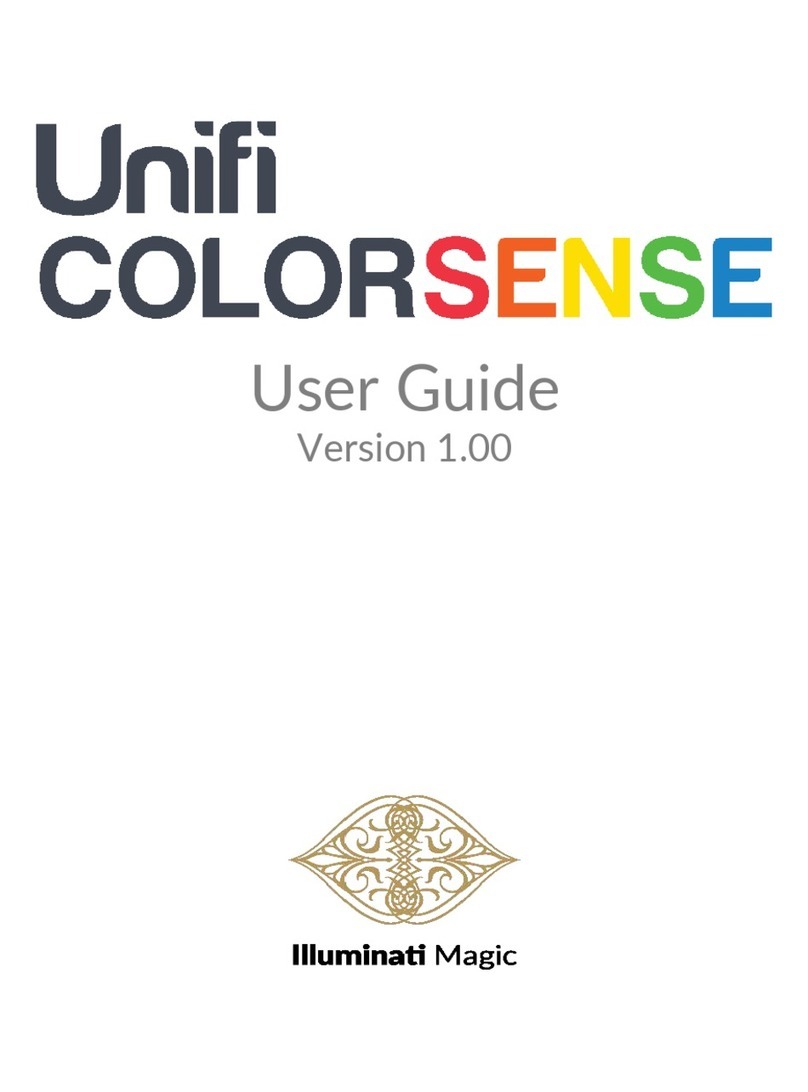ILLUMINATI MAGIC Unifi NOTIFIER User manual






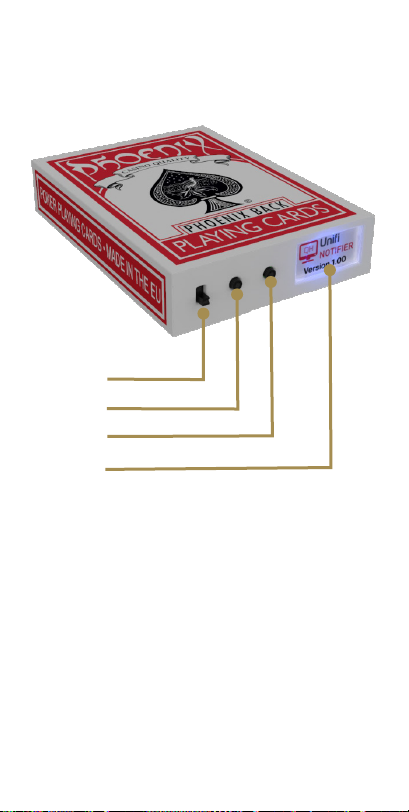

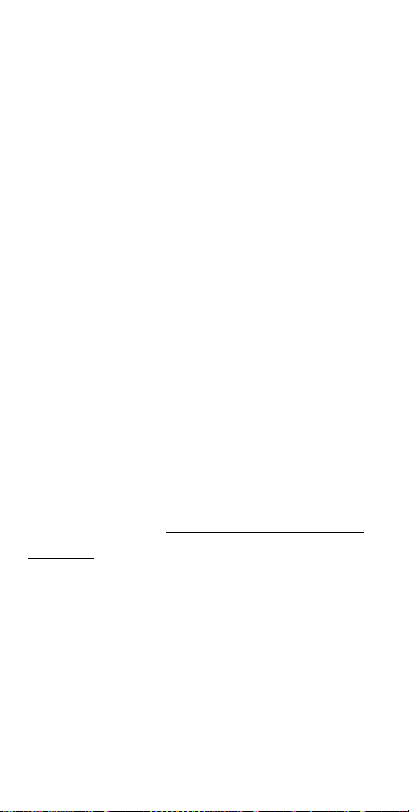







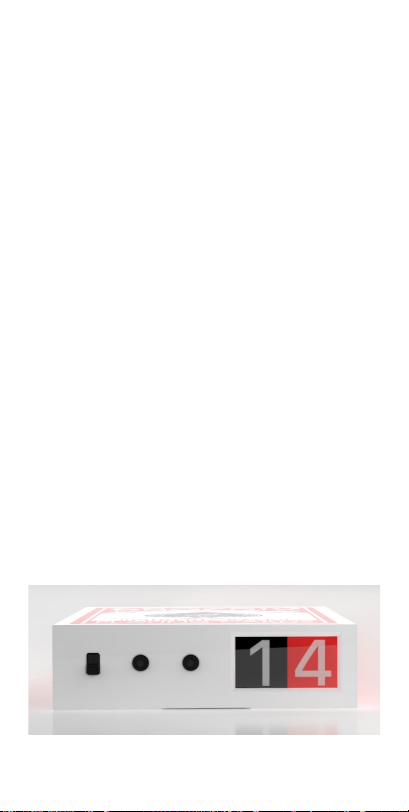



Table of contents
Other ILLUMINATI MAGIC Game manuals
Popular Game manuals by other brands

MD SPORTS
MD SPORTS BL084Y19003 Assembly instructions

MD SPORTS
MD SPORTS FH1517204 troubleshooting guide

MD SPORTS
MD SPORTS FS056Y20009 Assembly instructions

MD SPORTS
MD SPORTS SAM'S.com_AWH055_017M troubleshooting guide

MD SPORTS
MD SPORTS AH066Y21002 Assembly instructions
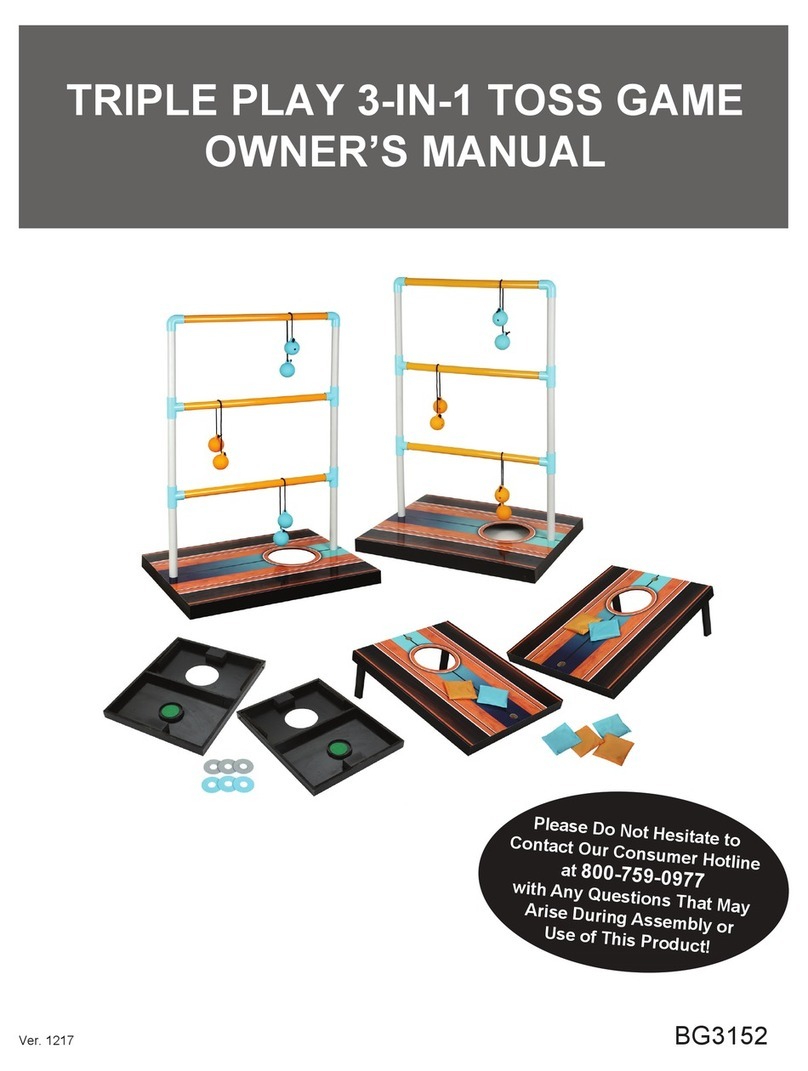
HOMEDEPOT
HOMEDEPOT BG3152 owner's manual

Spinmaster
Spinmaster Bakugan: Battle Brawlers instruction manual

MD SPORTS
MD SPORTS AC108Y20018 Assembly instructions

Hot Wheels
Hot Wheels B610S instruction manual

Blue Wave
Blue Wave NG4012TR Assembly instructions

MD SPORTS
MD SPORTS SOC048 057M Assembly instructions

Blue Wave
Blue Wave NG1157M Assembly instructions

MD SPORTS
MD SPORTS AH084Y21012 Assembly instructions

MD SPORTS
MD SPORTS AH048Y19005 Assembly instructions

MD SPORTS
MD SPORTS AH084Y20003 Assembly instructions

MD SPORTS
MD SPORTS AH048Y19005 Assembly instructions
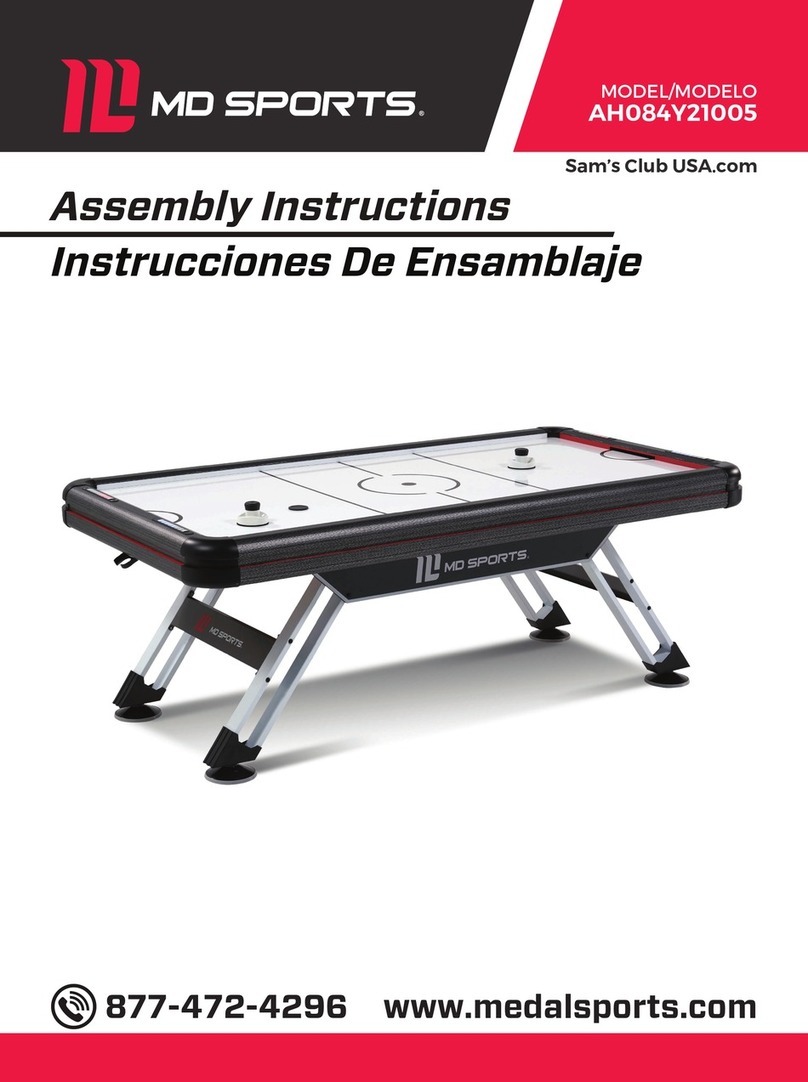
MD SPORTS
MD SPORTS AH084Y21005 Assembly instructions

MD SPORTS
MD SPORTS BLL090 018B Assembly instructions