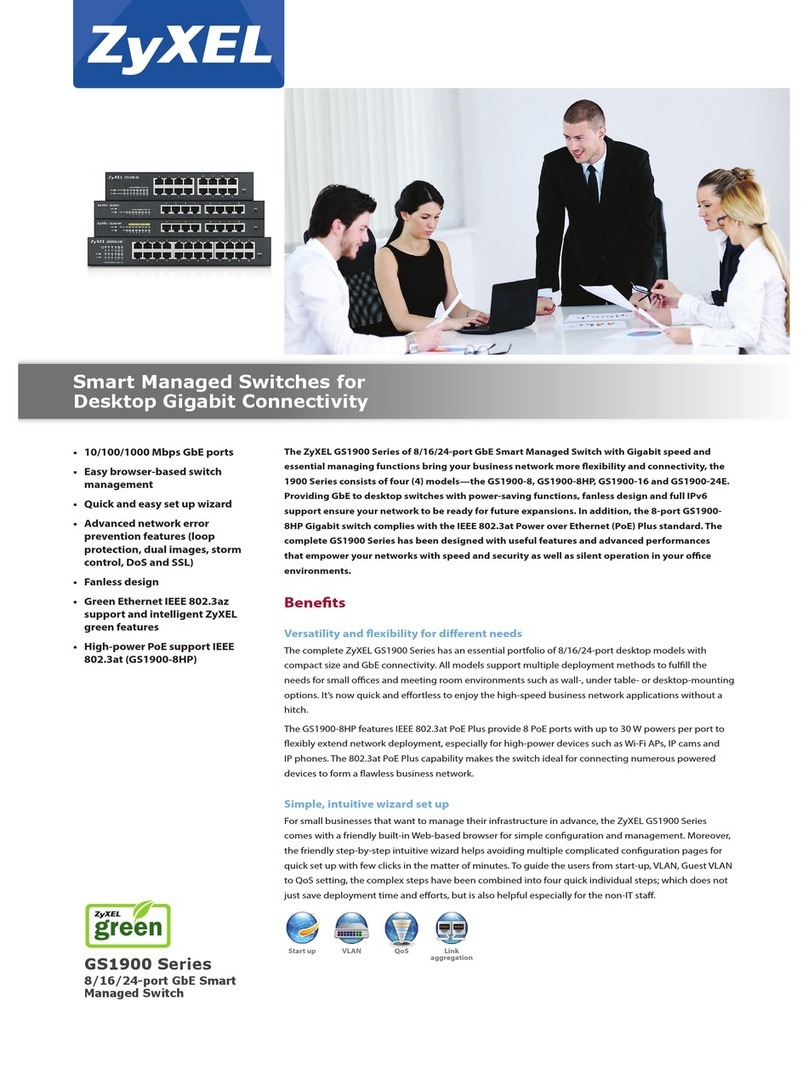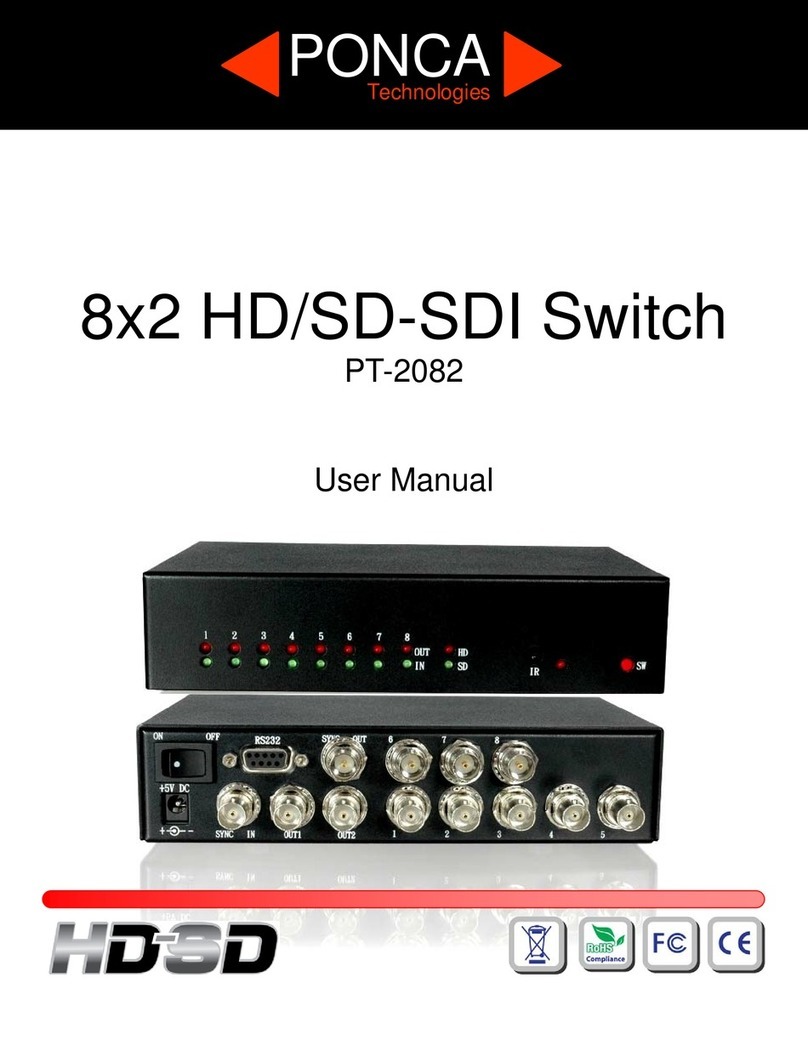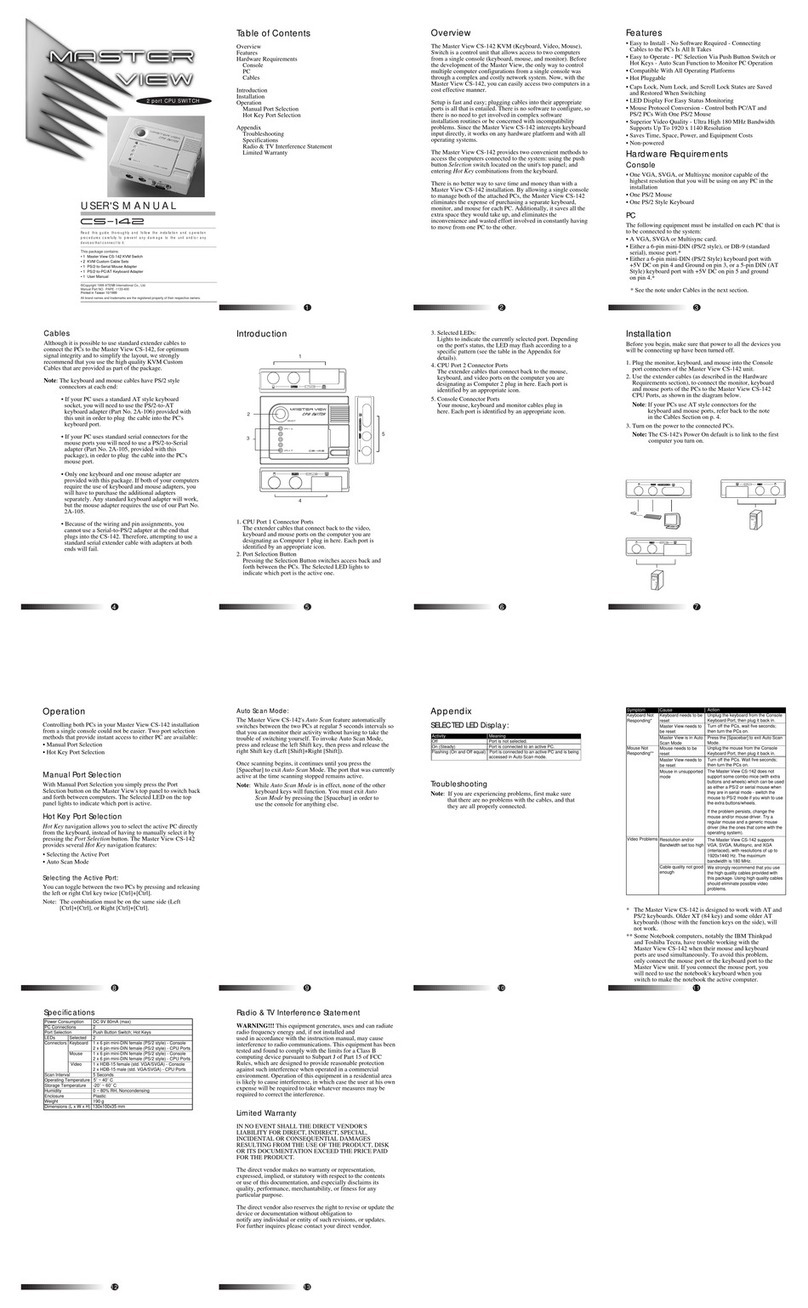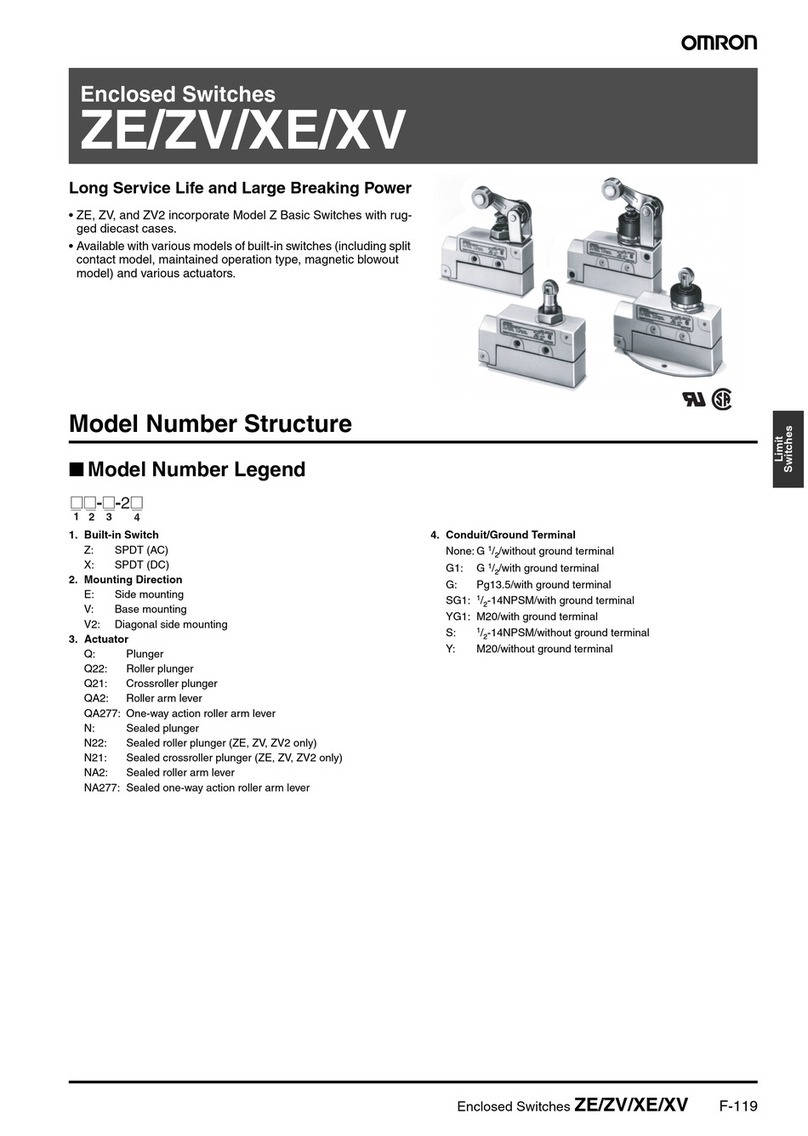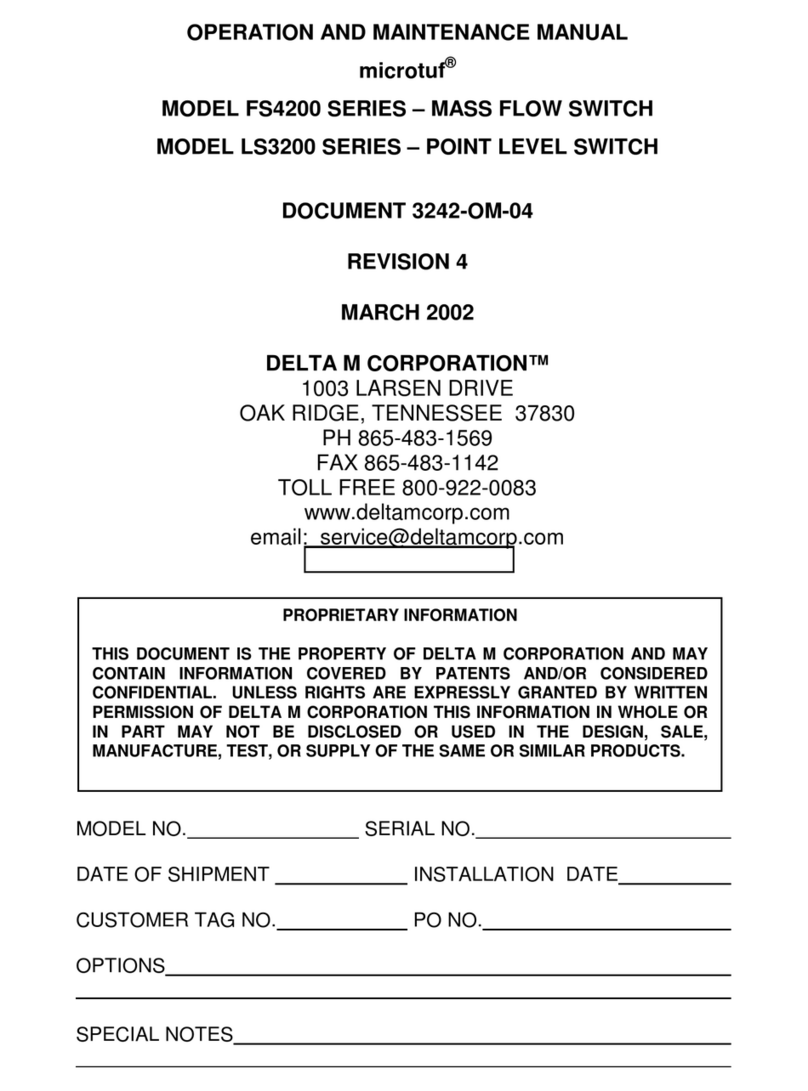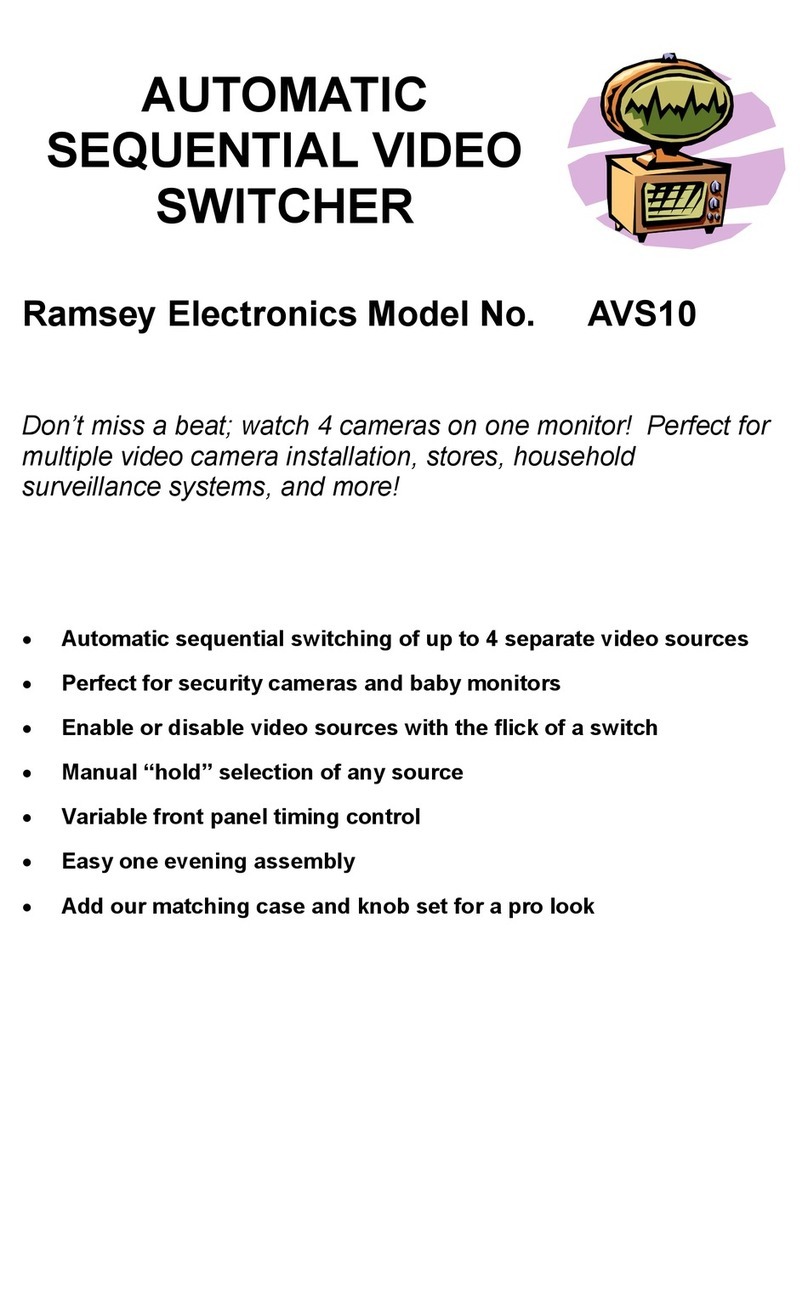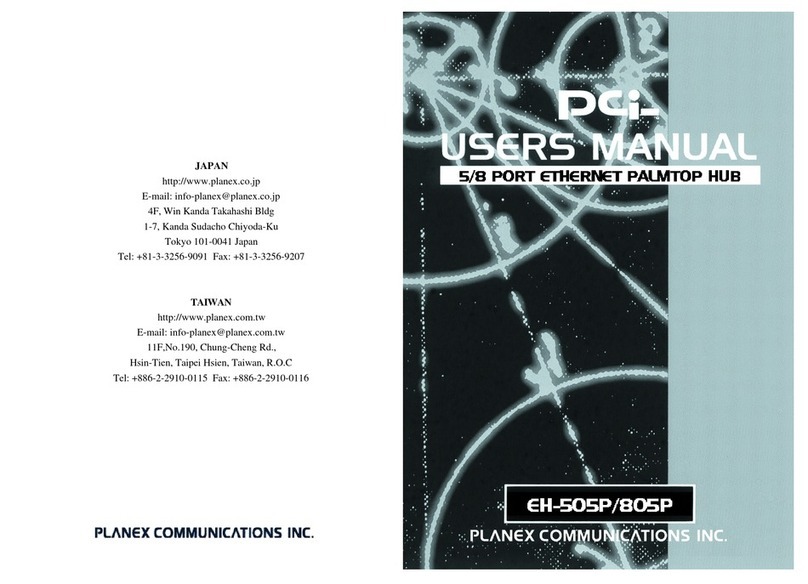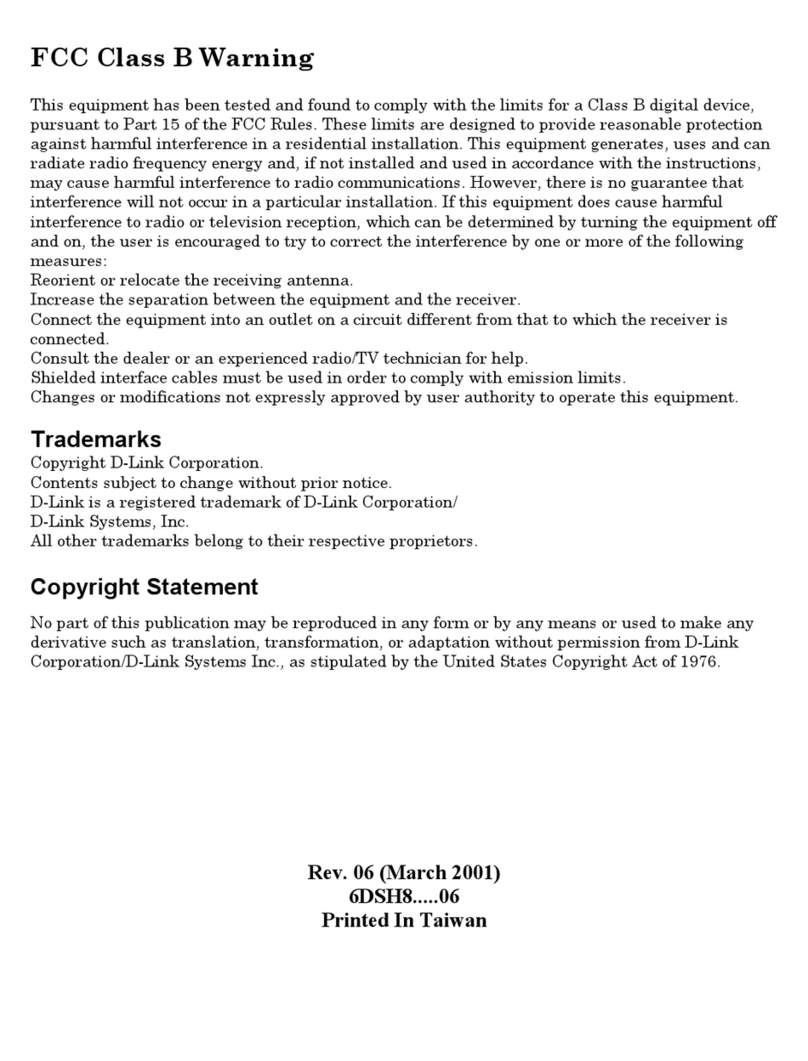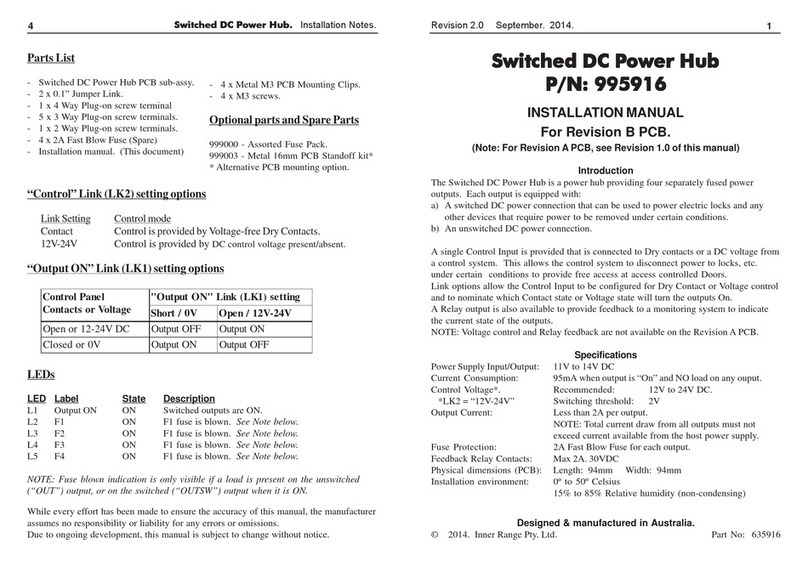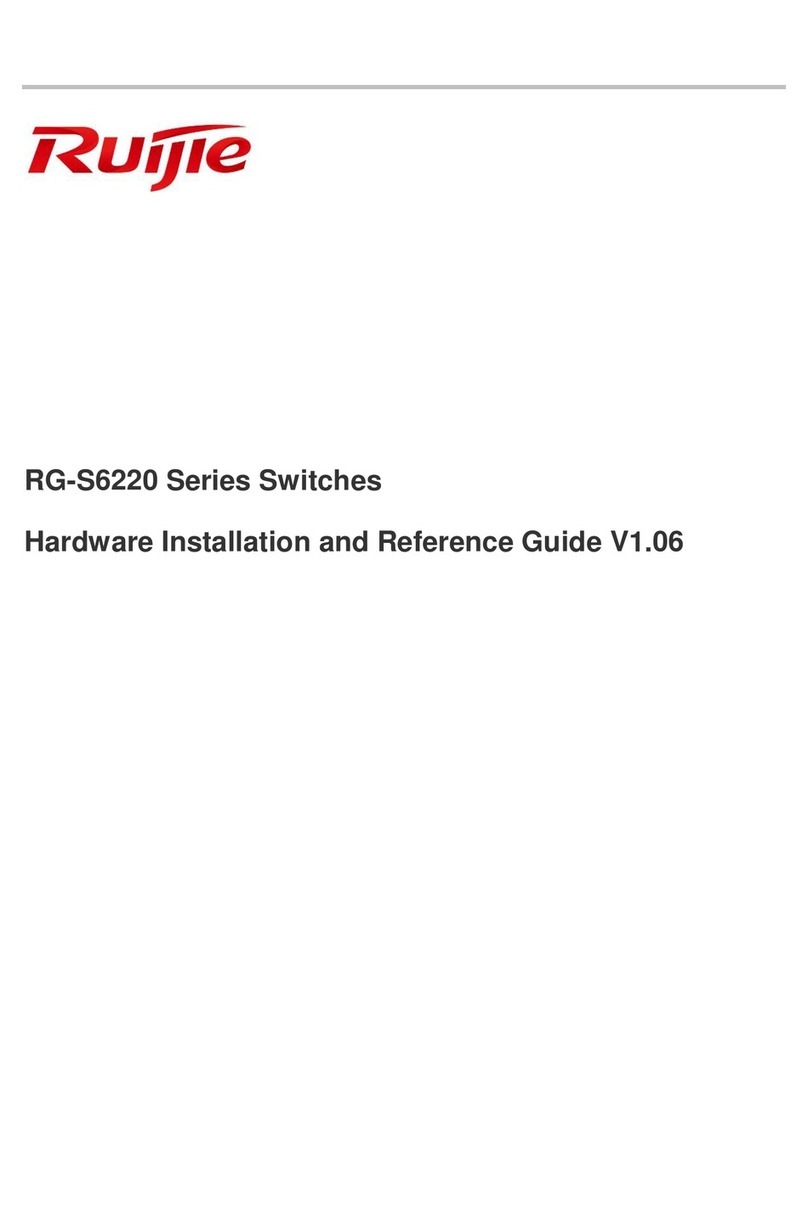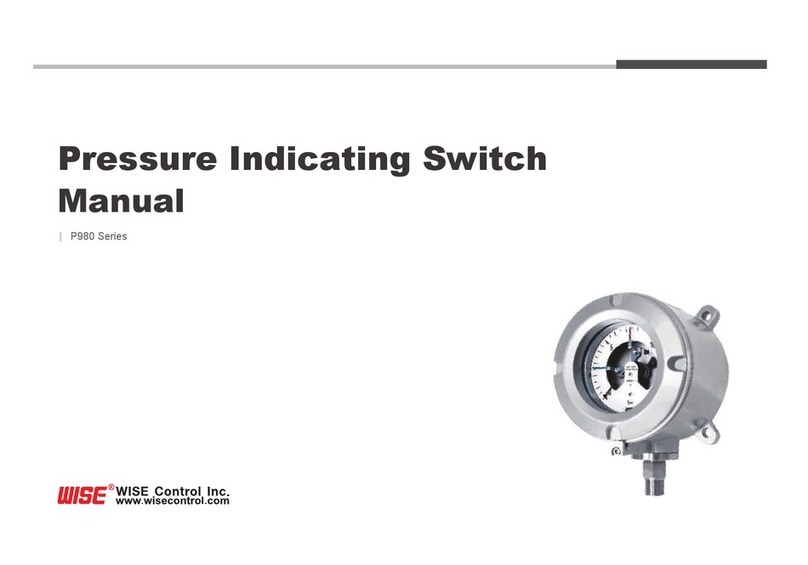ILLUMINATI MAGIC Unifi Thumper User manual

UserGuide
Version1.00

Thispageisintentionallyblank

Contents
Overview...................................................2
What’sIncluded.......................................4
SwitchingOnandOff............................5
ChargingYourThumper........................6
IndicatorLEDs.........................................7
Architecture..............................................8
RegisteredMode..................................10
VibrateSignalOverview.....................11
WearingYourThumper......................15
UnifiiOSApp........................................17
PairingYourThumper....................19
ThumperOptions............................22
Settings.........................................23
ButtonConfiguration.................26
VibrateSettings...........................29
ThirdPartyIntegrations............33
HelpandSupport.................................35

Page2
Overview
TheThumperisthecentralhubforall
yourdevices,designedwiththe
workingprofessionalinmind.
Boastingahostofuniquefeaturesto
streamlineyourperformance,itisthe
perfectchoiceforcloseup,parlor,and
stageperformances.
TheThumperisaminiaturereceiver
thatdecodessignalsfromDice,
Dominoes,PokerChips,ColorSense,
PenSense,Magneto,andSecondSight.
TheThumperprovidesthefollowing
features:
DecodessignalsfromUnifidevices
andvibratestocommunicatethe
statustotheperformer.
Modulartechnologyallowsyouto
purchaseasinglereceivertowork
withtheentireUnifirange.
Fouruser‐configurablebuttonsthat
enableyoutosendpredictions
directlytothird‐partysystems.
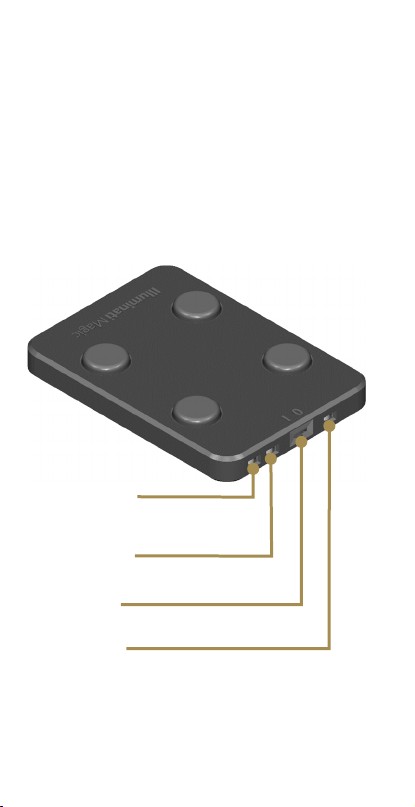
Page3
AudiocontrolsfortheUnifiApp,to
pauseandplayUnifievents.
USBChargeableandwilllastforup
to20hoursofperformancesfroma
singlecharge.
AppleiPhone™andAppleWatch™
Support.
GreenLED
RXData
BlueLED
Bluetooth
On/Off
RedLED
Charging

Page4
What’sIncluded
Thumper
ArmbandUSBCable
UserManual

Page5
SwitchingOnandOff
ToturntheThumperon,slidethewhite
switchonthetopoftheThumperfrom
theOff(0)totheOn(1)position.The
RedLEDwillflashonce,followedbya
shortvibratetoconfirmthatthe
Thumperhaspoweredup.
TheThumperwillautomaticallypair
withtheUnifiAppifithaspreviously
beenpairedwiththeThumper.
IftheThumperisrunninglowon
battery,itwillgenerateasingle,long
vibrate.
On/Off

Page6
ChargingYourThumper
RemovetheThumperfromtheboxand
connectittothechargingcablefound
underneaththeplasticpackaging.
InsertthecableintoanystandardUSB
Port–aredLEDindicatestheunitis
charging.Whenfullycharged,thered
LEDwillturnoff.
PleasechargeyourThumperbefore
usingitforthefirsttime.
Chargingmaytakeuptotwohours.
USBChargingPort
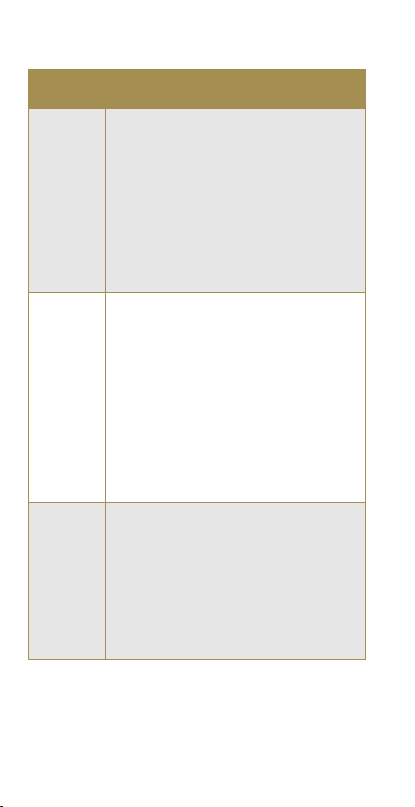
Page7
IndicatorLEDs
LEDDESCRIPTION
GreenTheGreenLEDindicates
thattheThumperhas
receivedasignalfroman
Unifidevice.
Itwillflasheachtimeit
receivesamessage.
BlueTheBlueLEDindicates
thattheThumperispaired
withtheUnifiApp.
IftheBlueLEDisoff,then
thisindicatesthatthe
Thumperisnotpairedwith
theUnifiApp.
RedTheRedLEDindicatesthat
theThumperischarging.
TheRedLEDwillturnoff
oncetheThumperisfully
charged.

Page8
Architecture
Itisbeneficialtounderstandhowthe
Unifiplatformworks–onceyouhavea
solidunderstandingofthesystem
architecture,youwillbeabletodevelop
yourownunprecedented,mind‐
blowingroutines.
TheDice,Dominoes,PokerChips,
SecondSight,Magneto,ColorSense,
andPenSensealltransmitonthe
“Industrial,Scientific&Medical”(ISM)
band.
EveryThumperandNotifierwithin
rangereceivessignalsfromtheUnifi
devicesandrespondsaccordingly.
YoumayhavemultipleThumpersand
Notifiersreceivingthesamemessage
(forexample,ifyouhaveabackstage
assistantwhoneedstopreparea
revelationforyou).
Additionally,UnifiutilizesBluetooth
LowEnergy(BLE)–abidirectional
communicationsprotocolthatisused
extensivelyinthetechnologyindustry.

Page9
Manyelectronicmentalismvendors
utilizeBLEasitprovidesanextremely
reliableandopenstandard,permitting
highlevelsofinteroperability.
BLEisa“peer‐to‐peer”communications
protocol–onedeviceconnectedto
anotherdeviceandwasnotintendedto
beabroadcastprotocol(hencewhy
UnifiutilizestheISMBandtobroadcast
signals).
TheThumperandSecondSightsupport
bothISMBandandBLE
communications,allowingthemto
communicatewiththeUnifiApp.
TheUnifiAppintegrateswiththeApple
Watch,enablingyoutoutilizeyour
AppleWatchasapeakdeviceaswellas
aremotecontroltosendpredictionsto
third‐partyplatforms.

Page10
RegisteredMode
Unifimayoperateinregisteredor
unregisteredmode.Ifyouwantyour
ThumpertoONLYrespondtoYOUR
devices,thenyourunthesystemin
registeredmode.
IfyouwouldlikeforyourThumperto
respondtoANYUnifidevice,thenyou
runthesysteminunregisteredmode.
EveryUnifidevicecontainsaunique
ElectronicSerialNumber(ESN);this
allowsindividualdevicestobe
registeredwithyourdedicated
equipment.
Operatinginregisteredmodeis
particularlyusefulifyouareperforming
atavenuewithmultipleperformers
usingUnifiasitprevents“cross‐talk”
betweenthesystems.
Bydefault,Unifioperatesinthe
unregisteredmodesothatitresponds
toallUnifidevices.

Page11
VibrateSignalOverview
TheThumperwillvibratetoindicate
thestatusofyourUnifidevices.
TheUnifidevicesdetectamyriadof
informationaboutthemselves,suchas
theirorientation,thepresenceofa
magneticfield,movementdetection,
andtheyarealsoaware“what”devices
theyare.
Tokeepthevibratesequences
manageable,Unifihasadoptedthe
vibratesequencesdetailedonpage15
(regardlessofwhetherthenotification
istriggeredfromachangein
orientation,movementormagnetic
field).
IftheThumperdetectsalowbatteryon
anyUnifidevice(ortheThumperhasa
lowbattery),theThumperwillgenerate
asinglelongvibrate.
YoucanutilizetheUnifiApporNotifier
todeterminewhichUnifidevicecaused
thelowbatterynotification.

Page12
WhenusingtheThumperwithSecond
Sight,theThumperutilizesRoman
numeralstovibrateresults,wherea
shortvibrateindicatesavalueofone
andalongvibraterepresentsavalueof
five.
Forexample,iftheThumperis
communicatingthenumbersix,this
wouldbeonelongvibrate(five),
followedbyashortvibrate(one).
Thisallowsinformationtoberelayedto
theperformermorequicklythanhaving
asinglevibratesequence.Forexample,
asixisvibratedwithonelongvibrate,
followedbyashortvibrate.Without
theRomanNumeralencodingformat,it
wouldberequiredtovibratesixtimes,
whichwouldtakelongerto
communicatewiththeperformer.
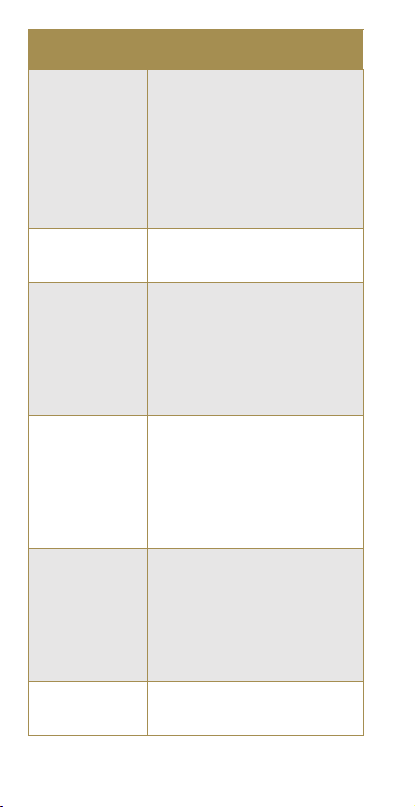
Page13
PRODUCTVIBRATESEQUENCE
Dice1..
2. ..
3. …
4. ….
5. …..
6. ……
DominoesPipsUp .
PipsDown..
Poker
Chips
Red.
Orange..
Yellow…
Green….
Blue…..
PenSenseRed.
Orange..
Yellow/Lime…
Green….
Blue…..
Color
Sense
Red.
Orange..
Yellow…
Green….
Blue…..
MagnetoNorthpolarity.
Southpolarity..

Page14
PRODUCTVIBRATESEQUENCE
Playing
Cards
Suits
Clubs.
Hearts..
Spades…
Diamonds….
Values
Ace.
Two..
Three…
Four….
Five_
Six_.
Seven_..
Eight_...
Nine_....
Ten__
Jack__.
Queen__..
King__...
PowerLowPower_

Page15
WearingYourThumper
TheThumperisahighlysensitive
receiver,designedtoreceivesignals
fromtheUnifidevices.
TheThumperhasbeentunedto
maximizeitsreceptioncharacteristics;
however,environmentalfactors
influenceitsreception.
Generallyspeaking,youshouldexpect
toobtain30feet(10meters)fromthe
Dice,Domino,SecondSight,PenSense,
ColorSense,andMagnetoand15feet
(5meters)fromthePokerChips.

Page16
Thehumanbodycomprisesprimarilyof
water(whichabsorbsradiosignals)and
thegreaterthedistancebetweenthe
Thumperandthebody,thebetterthe
reception.
TheThumpercanbelocatedinawhole
hostofpositions,including:
Inthefrontpantspocket.
Inthetopsuitpocket(insideor
outsidepocket)
Aroundtheperformer’sankle.
Onanarmband,aroundthebicep.
Betweenyourstomachandyour
belt.
IfyouhavetheThumperdirectly
againstyourskin(forexample,between
yourstomachandyourbelt),thenthe
receptioncharacteristicsare
significantlyreducedasyourbody
absorbsasubstantialportionofthe
radiosignals.

Page17
UnifiiOSApp
TheUnifiAppisnotrequiredtoutilize
theThumper;however,itprovidesa
multitudeoffeaturesandenablesyou
tosetprogrammingoptionsonthe
Thumper.
TheUnifiThumperAppmaybe
downloadedfrom
https://apps.apple.com/us/app/unifi‐
thumper/id1406787289
YoumaydownloadtheUnifiAppbe
scanningthisQuickReferenceCode.

Page18
SettingsMenu
IntheSettingsMenu,youhavethe
optiontopairtheThumperand
configuretheThumperoptions.
Table of contents