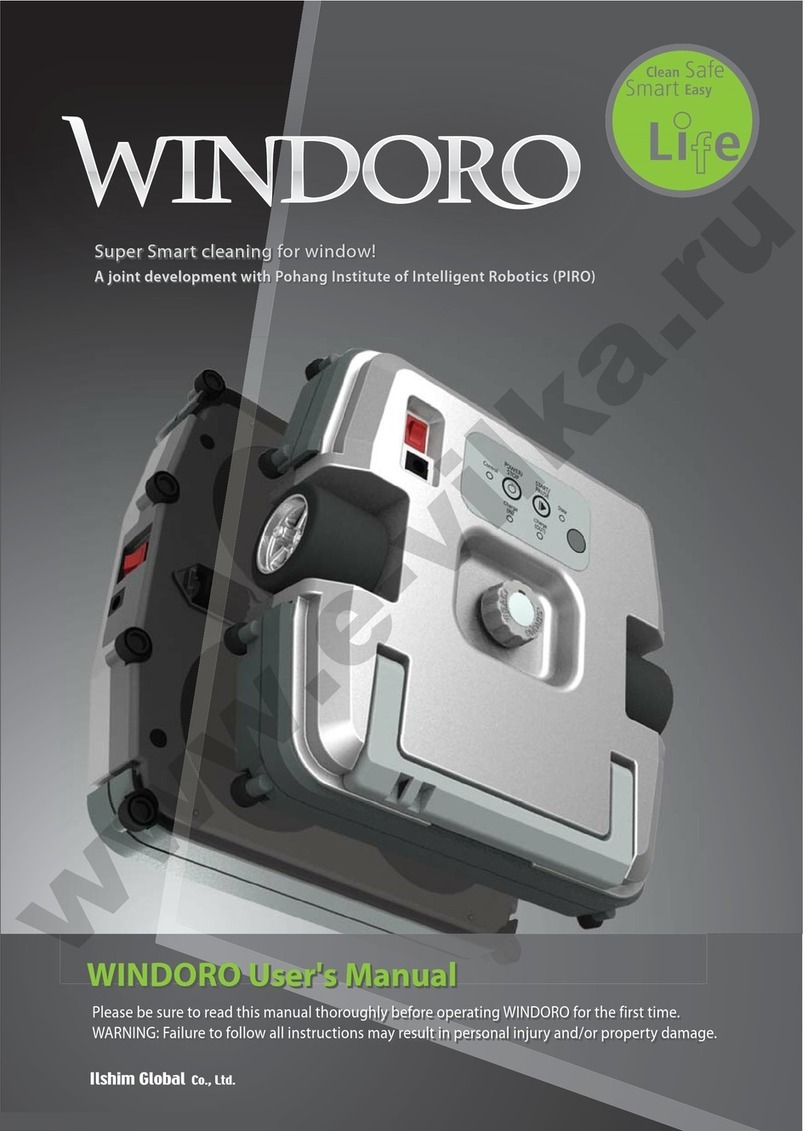Ilshim Global Windoro WCR-I001 User manual


4~17p
Warranty
Product Strengths
Safety Instructions
- Main power
- Before using the product
- While using the product
- Product Maintenance
Part Names and Functions
- Inside window navigation, state display
- Outside cleaning tool, state display
- Remote controller
Product Features and Components
Usage
- Vertical or Horizontal Initialization of the product
- How to equip Edge Cleanig Kit
- Usage according to the procedure
Frequently Asked Questions (FAQ)
4
5
6~7
7
7
7
7
8~10
8
9
10
11
12~15
12
13
14~15
16~17
Content
GB
Content
WINDORO User Manual (ver. GB)
WINDORO User Manual (ver. DE)
Manuale d’uso di WINDORO (ver. IT)
Note
International Certification
2~3
4~17
18~31
32~45
46
47

18~31p
Warranty
Product Strengths
Safety Instructions
- Main power
- Before using the product
- While using the product
- Product Maintenance
Part Names and Functions
- Inside window navigation, state display
- Outside cleaning tool, state display
- Remote controller
Product Features and Components
Usage
- Vertical or Horizontal Initialization of the product
- How to equip Edge Cleanig Kit
- Usage according to the procedure
Frequently Asked Questions (FAQ)
18
19
20~21
21
21
21
21
22~24
22
23
24
25
26~29
26
27
28~29
30~31
Content
DE
32~45P
Garanzia
Punti di forza del prodotto
Istruzioni di sicurezza
- Potenza Principale
- Prima di utilizzare il prodotto
- Durante l'utilizzo del prodotto
- Manutenzione del prodotto
Nomi dei componenti e funzioni
- All'interno finestra di navigazione, stato sul display
- All’esterno strumento di pulizia, stato sul display
- Telecomando
Caratteristiche dei prodotti e componenti
Uso
- Inizializzazione verticale o orizzontale del prodotto
- Come attrezzare il kit di pulizia marginale
- L'utilizzo secondo la procedura
Domande frequenti (vedi)
32
33
34~35
35
35
35
35
36~38
36
37
38
39
40~15
40
41
42~43
44~45
Contenuti
IT
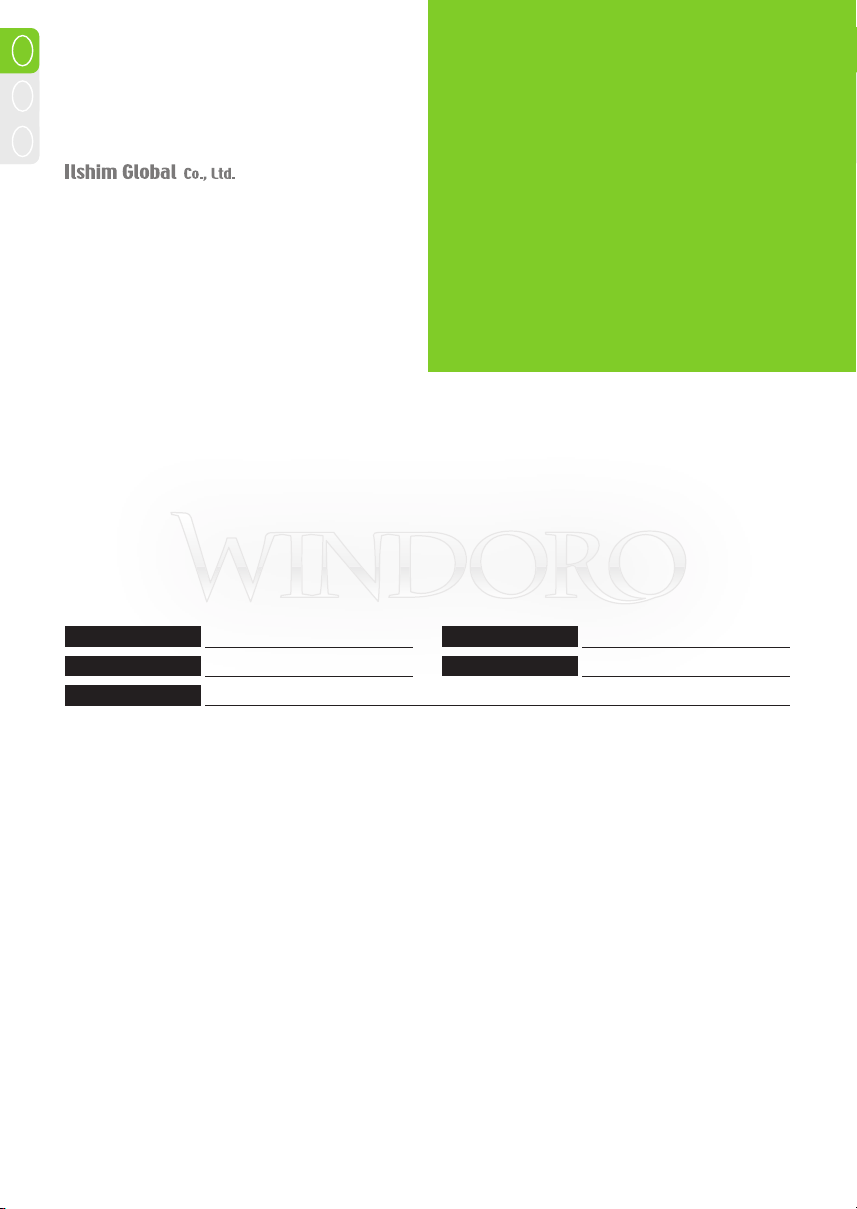
DEIT GB
Service center
Inform the Service Center the model number, nature of the fault,
contact details and the staff will kindly consult your questions and
provide service.
Songnae-Ri 30, Namsan, Kyungsan-City,
Kyungbuk 712-862, Republic of KOREA
Tel. ++82 53 852 5237
Fax. ++82 53 852 5239
E-mail. [email protected]
www.iwindoro.com
WINDORO User Manual (ver. GB)
4 ~ 17p
Repairs caused by the customer’s careless treatment, disassembling or improper repair of the WINDORO.
Repairs caused by injecting the wrong substances into the product.
Repairs or damage caused by dropping the unit or trauma to the unit.
Repairs caused by the wrong voltage.
Disfigurement or deformation from organic solutions such as thinner or benzene.
Repairs caused by using other consumable materials (adapters, batteries, pads, detergent and cleaning kit) and optional materials
(safety reels and stands), instead of materials created exclusively for the product.
Repairs caused by repairs carried out by technicians not from ILSHIM GLOBAL CO., LTD., the contractors, or their partners.
Repairs caused by natural disasters such as: lightning, fire, typhoons or floods.
In situations where the product life of the consumable materials (running wheels, auxiliary wheels, microfiber pads and WINDORO
detergent, WINDORO cleaning kit) has finished, there will be a charge for replacements.
The batteries and motors of the product are consumable materials, so the period for free service is six months.
When the “safety instructions” in the user’s manual have been ignored, you will be charged for the repairs.
You will be charged for repairs caused “customer negligence.”
Service Charges will be Required in the Following Circumstances:
*
*
*
*
*
*
*
*
*
*
*
*
Free Services
When the product has a problem, the customer can receive free services for one year after purchasing the product. However, if the customer’s
negligence or natural disasters cause the trouble, the customer can only receive service by paying for the repairs even during the warranty
period. Also, if the customer uses the product for business purposes, the terms of guarantee will be reduced by 50%.
Product Model nameWINDORO WCR-I001
Date of purchase Agent20 . . .
Serial No.
The terms of guarantee of WINDORO (WCR-1001) is one year, and the part is guaranteed for five years.
Service Description
According to the notice from the Fair Trade Commission on consumer disputes
resolutions by product, ILSHIM GLOBAL Co., LTD
guarantees the product as follows :
ILSHIM GLOBAL Co., LTD or other partners will provide services when you apply for services
during the warranty period.
The compensation, acceptance and notification of services to be performed will
be indicated within ___ days from the request,
and the compensation will be provided within ___ days from the customer notification.

Product Strengths
Windoro, the window cleaning robot is operated in tandem with two modules : the inner and the outside portions.
The inside module works as the navigation unit and the outside module cleans using the spinning microfiber pads.
One Button Cleaning !
Open the window that is needed for cleaning and attach Windoro on both sides of the window. Once Windoro is
attached press the button on top of the machine. Windoro will then automatically wipe the glass clean.
Excellent Safety !
The robot will remain tightly attached to the window whether or not the power has been turned off. It consists of
two modules that fit excellently on opposite sides of the window and hold each other using permanent magnets.
End Signal and Automatic Return !
The user will be alarmed by a beep from the machine, after Windoro will then return to its initial spot of attachment.
Magnetic Force Controller !
The magnetic force is controlled by the magnetic sensor, and it cleans windows with a wide range of thickness
varying from 5~15mm or 16~28mm.
Perfect Cleaning !
The combination of a precise amount of detergent spray and the spinning microfiber pads clean the window perfectly.
Convenient Detachable Pad !
The microfiber pad with Velcro tape can be conveniently detached and re-applied after washing.
(For perfect cleaning of a dirty window, clean the window repeatedly after changing pads.)
The outside module attached to the outside window
pane cleans as the inside navigator module navigates
itself around the window.
Inside navigator tool
Outside cleaning tool
Window
GBDEIT
5www.iwindoro.com
Other manuals for Windoro WCR-I001
1
Table of contents
Other Ilshim Global Vacuum Cleaner manuals