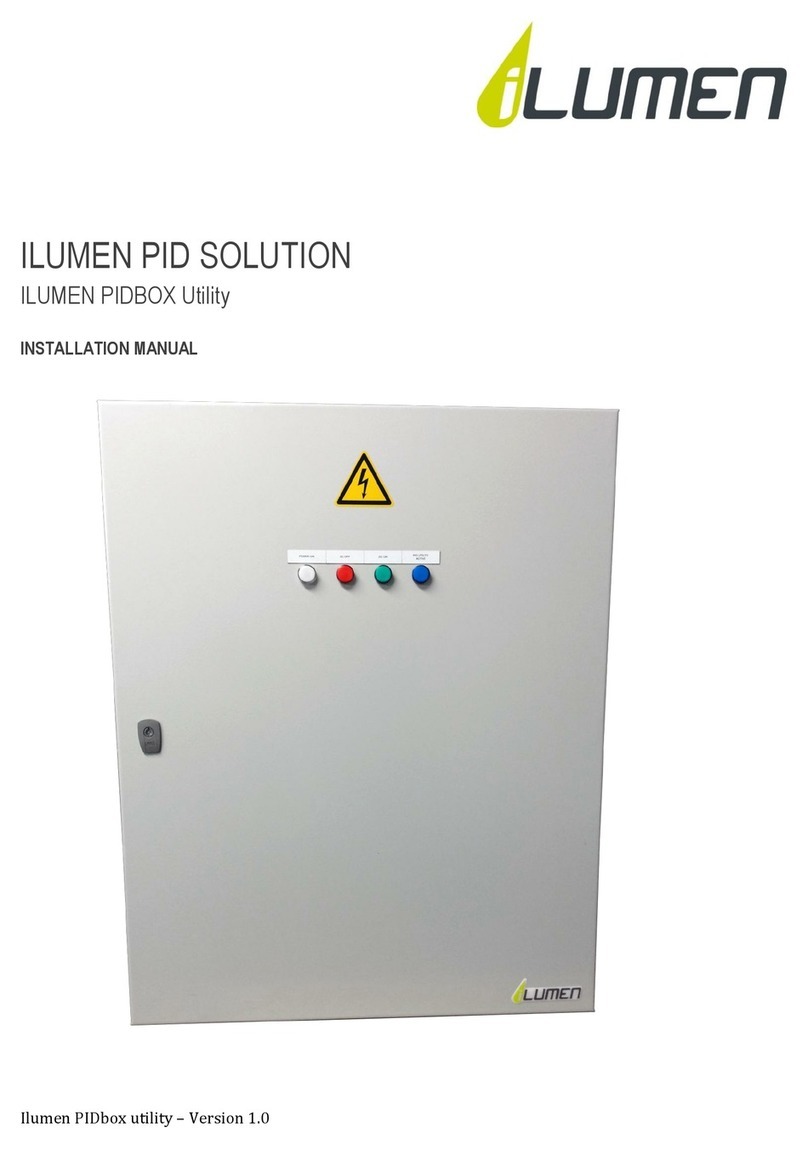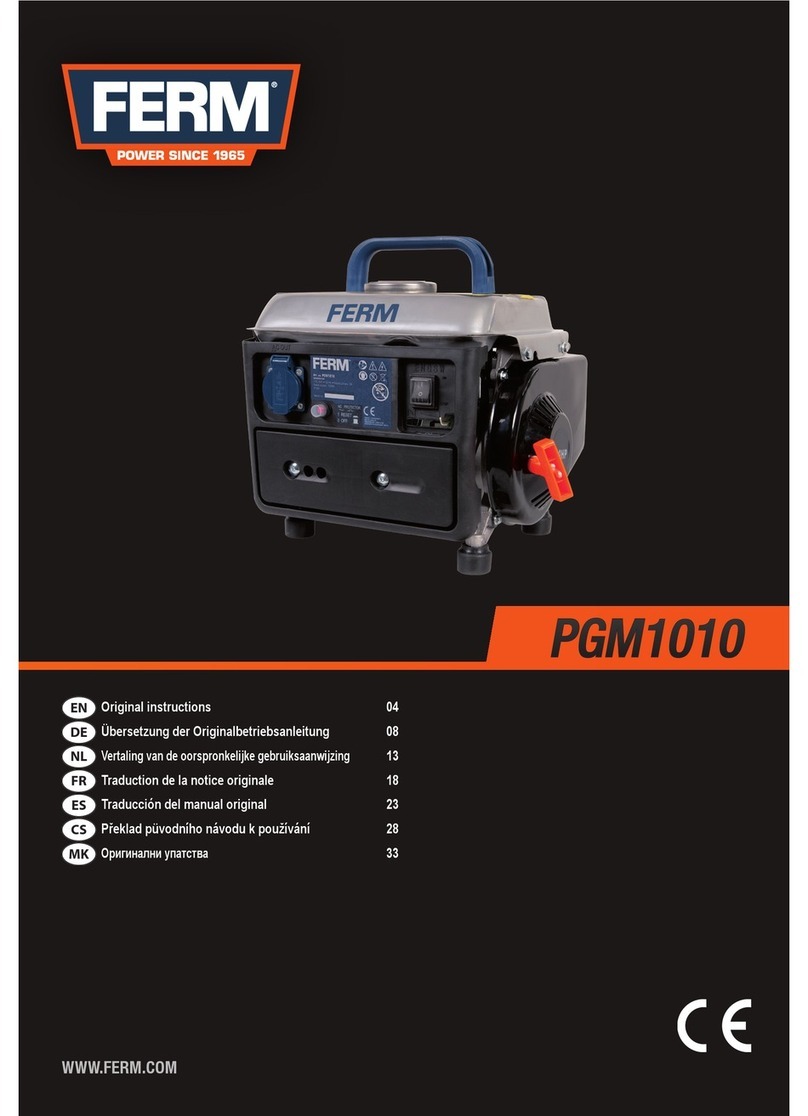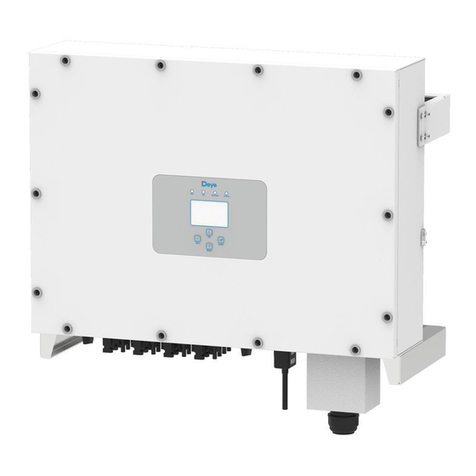ILUMEN PIDBOX MINI User manual

EN
ILUMEN PID SOLUTION
ILUMEN PIDBOX MINI
INSTALLATION MANUAL
Ilumen PIDbox mini– Version
2.0
ILUMEN PID SOLUTION
2.0
-EN-1
INDOOR
OUTDOOR

Ilumen
2
Installation Manual Ilumen PIDbox Mini 2.0-EN
1
T
ABLE OF
C
ONTENT
1 Information on this manual ................................................................................................................................. 4
1.1 Validity ................................................................................................................................................................ 4
1.2 Target group ..................................................................................................................................................... 4
1.3 Additional information ................................................................................................................................. 4
1.4 Symbols ............................................................................................................................................................... 4
2 Safety ............................................................................................................................................................................. 4
2.1 Appropriate usage .......................................................................................................................................... 4
2.2 Qualifications of skilled persons............................................................................................................... 5
2.3 Safety precautions .......................................................................................................................................... 5
2.3.1 Electric shock .......................................................................................................................................... 5
2.3.2 Electrostatic discharge ........................................................................................................................ 5
3 Scope of deli ery ....................................................................................................................................................... 5
4 Product description ................................................................................................................................................. 5
5 Mounting ...................................................................................................................................................................... 6
5.1 Mounting location requirements ............................................................................................................. 6
5.2 Mounting the Ilumen PIDbox mini using the wall brackets .......................................................... 6
6 Electrical connections ............................................................................................................................................. 7
6.1 Earth connection ............................................................................................................................................. 7
6.2 Surge protection .............................................................................................................................................. 8
6.3 Solar array and in erter (MPPT) connections .................................................................................... 8
6.4 Using splitter cables....................................................................................................................................... 9
6.4.1 In erter with 1 mppt and string fuses .......................................................................................... 9
6.4.2 In erter with 2 mppt’s and string fuses ................................................................................... 10
6.4.3 In erter with 3 mppt’s and string fuses ................................................................................... 10
6.4.4 In erter with 1 mppt without string fuses .............................................................................. 11
6.4.5 In erter with 2 mppt’s without string fuses ........................................................................... 11
6.4.6 In erter with 3 mppt’s without string fuses ........................................................................... 11
6.4.7 In erter with Power optimizers .................................................................................................. 12
6.5 Power supply ................................................................................................................................................. 13
6.5.1 Basic Power Supply ........................................................................................................................... 14
6.5.2 Smart Power Supply ......................................................................................................................... 15
7 Commissioning ....................................................................................................................................................... 16

Ilumen
3
Installation Manual Ilumen PIDbox Mini 2.0-EN
7.1 Check ................................................................................................................................................................. 16
7.2 Starting up the Ilumen PID Solution .................................................................................................... 16
8 Installation summary ........................................................................................................................................... 17
9 Decommissioning the Ilumen PID Solution ................................................................................................ 19
9.1 Disassembling the PIDbox mini ............................................................................................................. 19
9.2 Packing the PIDbox mini ........................................................................................................................... 19
9.3 Disposing of the PIDbox mini ................................................................................................................. 19
10 Troubleshooting ................................................................................................................................................ 20
10.1 Faults................................................................................................................................................................. 20
10.2 No good PID regeneration ........................................................................................................................ 20
10.3 Resetting the PIDbox mini ....................................................................................................................... 20
10.4 Repairing the PIDbox mini ....................................................................................................................... 21
11 Contact .................................................................................................................................................................. 21
12 Technical data .................................................................................................................................................... 22

Ilumen
Installation Manual
Ilumen PIDbox Mini 2.0
1I
NFORMATION ON THIS M
This manual contains instructions on how to install the Ilumen
1.1 V
ALIDITY
This manual applies to the
Ilumen
1.2 T
ARGET GROUP
This manual is intended for skilled persons. Only qualified person
are allowed to perform the tasks set forth in this manual.
1.3 A
DDITIONAL INFORMATIO
Links to additional information can be found at www.ilumen.
Ilumen PIDbox mini
datasheet
What is PID?
PID checker
1.4 S
YMBOLS
Symbol
Explanation
Indicates a hazardous situation which, if not a oided, will result in
property damage
Indicates a hazardous situation which, if not a oided, will result in
or
serious injury
Information that is important for a specific topic or objecti e, but is not
safety-
rele ant
2S
AFETY
2.1 A
PPROPRIATE USAGE
The Ilumen PIDbox mini
applies a oltage to PV modules
only be switched on when the
installation is
Before installing the Ilumen
PIDbox mini
component is maintained at all times.
Before using the Ilumen
PIDbox mini
manufacturer of the PV modules.
Any applications other than those described here shall be considered contrary to the
appropriate usage. Alternati e use or modification
claims and operation permit.
Ilumen PIDbox Mini 2.0
-EN
NFORMATION ON THIS M
ANUAL
This manual contains instructions on how to install the Ilumen
PIDbox mini.
Ilumen
PIDbox mini.
This manual is intended for skilled persons. Only qualified person
s
with the appropriate skills
are allowed to perform the tasks set forth in this manual.
DDITIONAL INFORMATIO
N
Links to additional information can be found at www.ilumen.
be
datasheet
Explanation
Indicates a hazardous situation which, if not a oided, will result in
property damage
Indicates a hazardous situation which, if not a oided, will result in
serious injury
Information that is important for a specific topic or objecti e, but is not
rele ant
applies a oltage to PV modules
in reference to earth
installation is
done as
described in this manual.
PIDbox mini
, ensure that the permitted operating range of each
component is maintained at all times.
PIDbox mini
you ha e to obtain the appropriate appr
manufacturer of the PV modules.
Any applications other than those described here shall be considered contrary to the
appropriate usage. Alternati e use or modification
of the Ilumen
PIDbox mini
4
with the appropriate skills
Indicates a hazardous situation which, if not a oided, will result in
Indicates a hazardous situation which, if not a oided, will result in
death
Information that is important for a specific topic or objecti e, but is not
in reference to earth
. The de icemay
described in this manual.
, ensure that the permitted operating range of each
you ha e to obtain the appropriate appr
o al from the
Any applications other than those described here shall be considered contrary to the
PIDbox mini
will oid warranty

Ilumen
Installation Manual
Ilumen PIDbox Mini 2.0
2.2 Q
UALIFICATIONS OF S
KILLED
The work described in this document must be performed by skilled
personnel
must ha e the following qualifications:
Knowledge of how an in erter works and
Training in how to deal
electrical de ices and plants
Training in the installation and commissioning of electrical de ices and plants
Knowledge of all applicable standards and directi es
Knowledge and obser ance of
2.3 S
AFETY PRECAUTIONS
2.3.1 E
LECTRIC SHOCK
When the Ilumen
PIDbox mini
maintenance work on the PV plant switch o
When you want to change the arra
off the Ilumen
PIDbox mini
2.3.2 E
LECTROSTATIC D
ISCHARGE
Ne er operate the
Ilumen
components are not closed properly.
PIDbox mini
is done correct
3S
COPE
OF DELIVERY
1. 1 x Ilumen
PIDbox mini
2. 1 x DC p
ower
3. 1 x Power c
ord (
4. 4 x
Rubber feet
5. 2 x
Mounting bracket
6. 1 x
Installation
4P
RODUCT D
ESCRIPTION
The Ilumen PIDbox mini
is placed between the in erter and the solar array strings.
the strings goes through the
PIDbox
out”. This means the Ilumen
PIDbox mini
in erter. You can use one
Ilumen
Ilumen PIDbox Mini 2.0
-EN
KILLED
PERSONS
The work described in this document must be performed by skilled
person
nel
must ha e the following qualifications:
Knowledge of how an in erter works and
how it is operated
Training in how to deal
with the dangers and risks in ol ed in installing and operating
electrical de ices and plants
Training in the installation and commissioning of electrical de ices and plants
Knowledge of all applicable standards and directi es
Knowledge and obser ance of
this document and all safety precautions
PIDbox mini
is in operation, oltage will be present. Prior to
maintenance work on the PV plant switch o
ff the Ilumen
PIDbox mini
When you want to change the arra
ngement of the Ilumen
PIDbox mini
PIDbox mini
20 minutes prior to making any changes
.
ISCHARGE
Ilumen
PIDbox mini
when not properly installed or when the
components are not closed properly.
Always make sure the grou
nding of the Ilumen
is done correct
ly.
OF DELIVERY
PIDbox mini
ower
supply
ord (
AC plug)
Rubber feet
Mounting bracket
Installation
manual
ESCRIPTION
is placed between the in erter and the solar array strings.
PIDbox
, entering on one side “PV in” and
lea ing
PIDbox mini
is placed in series between the PV
panels and the
Ilumen
PIDbox mini per 2 MPP trackers.
5
nel
only. Skilled
with the dangers and risks in ol ed in installing and operating
Training in the installation and commissioning of electrical de ices and plants
this document and all safety precautions
is in operation, oltage will be present. Prior to
PIDbox mini
.
PIDbox mini
you must switch
.
when not properly installed or when the
nding of the Ilumen
is placed between the in erter and the solar array strings.
The power of
lea ing
on the other “In .
panels and the

Ilumen
Installation Manual
Ilumen PIDbox Mini 2.0
5M
OUNTING
5.1 M
OUNTING LOCATION
R
The installation site must be freely and safely accessible at all times without the
necessity for any auxiliary equipment.
The
mounting location should be inside
Do not place the Ilumen
The ambient temperature must be between
Normally the
PIDbox mini
The ideal placement
of the PIDbox mini
placed under the
PIDbox mini
brackets of the Ilumen
PIDbox mini
instal
l the box so that the power plug is pointing down.
Install the PIDbox on a flat surface to avoid stress on the mounting brackets.
Install the PIDbox always in a shaded area.
5.2 M
OUNTING THE
I
LUMEN
1. Mark the positions
of the drill holes
2. Drill the holes
3. Insert the
wall plugs (if necessary)
Ilumen PIDbox Mini 2.0
-EN
R
EQUIREMENTS
The installation site must be freely and safely accessible at all times without the
necessity for any auxiliary equipment.
mounting location should be inside
a rain-
and windproof location.
Do not place the Ilumen
PIDbox mini in a dusty en ironment.
The ambient temperature must be between
-25 and 60°C.
PIDbox mini
is installed right below the in erter.
of the PIDbox mini
is on a flat surface.
Special rubber feet
PIDbox mini
to pre ent scratching of any surface.
Usage
PIDbox mini
is needed when no flat surface is a ailable.
l the box so that the power plug is pointing down.
Install the PIDbox on a flat surface to avoid stress on the mounting brackets.
Install the PIDbox always in a shaded area.
LUMEN
PID
BOX MINI USING THE WALL BRACK
ETS
of the drill holes
on the mounting surface
wall plugs (if necessary)
6
The installation site must be freely and safely accessible at all times without the
and windproof location.
Special rubber feet
can be
Usage
of the wall
is needed when no flat surface is a ailable.
Always
Install the PIDbox on a flat surface to avoid stress on the mounting brackets.
ETS

Ilumen
Installation Manual
Ilumen PIDbox Mini 2.0
4. Screw the Ilumen PID
M
installed.
Make sure the D power plug is pointing to the ground
5. Che
ck if mounted securely
6E
LECTRICAL C
ONNECTION
When installing the Ilumen
PIDbox mini
the DC switch of the in erter must be switched off.
the DC switch back on followed by the
6.1 E
ARTH CONNECTION
To achie e the best result,
the frames of the solar modules must be connected to the
connector of the Ilumen
PIDbox mini
mounting structure of the solar modules (make sure mounting structures and frames of the solar
modules are electrically
conducting). It is important that all fr
the earth
potential, if necessary you ha e to interconnect the mounting str
additional cables.
Ilumen PIDbox Mini 2.0
-EN
M
ini to the mounting surface
and make sure adequate washers are
Make sure the D power plug is pointing to the ground
ck if mounted securely
ONNECTION
S
PIDbox mini
, the AC side of the PV plant must be switched off
the DC switch of the in erter must be switched off.
After the installation is done,
the DC switch back on followed by the
AC side of the PV plant.
the frames of the solar modules must be connected to the
PIDbox mini
. For optimal result you must lay a
cable (
mounting structure of the solar modules (make sure mounting structures and frames of the solar
conducting). It is important that all fr
ames of all solar modules are at
potential, if necessary you ha e to interconnect the mounting str
uctures with
7
and make sure adequate washers are
, the AC side of the PV plant must be switched off
. Also
After the installation is done,
you can switch
the frames of the solar modules must be connected to the
earth
cable (
2.5-4mm
2
) to the
mounting structure of the solar modules (make sure mounting structures and frames of the solar
ames of all solar modules are at
uctures with

Ilumen
Installation Manual
Ilumen PIDbox Mini 2.0
6.2 S
URGE PROTECTION
When having a lightning
and the solar panels, be aware
If possible, place the surge protection between the PIDbox mini and the in erter for best results.
6.3 S
OLAR ARRAY AND INVER
When installing the
PIDbox mini
off
the D switch of the inverter
When doing any kind of work on the
power plug from the device before unplugging any PV
Always connect the PV a
rrays to the
plug should be connected to
the positi e side of
plug should be connected to
the negati e side of
MPPT should be conne
cted in the sam
Connect the “A INV. out +”
plug
1
st
MPPT. Then connect the “A
INV
in erter. If “B PV
in” is used connect the
the in erters 2
nd
MPPT.
All unused inputs and outputs ha e to be
If you work with inverters wit
from multiple
MPPT’s.
The maximum current
channel / MPPT
. Make sure this is never exceeded.
Ilumen PIDbox Mini 2.0
-EN
When having a lightning
/surge
protection device installed between the PIDbox
and the solar panels, be aware
of an increased chance on red
uced regeneration.
If possible, place the surge protection between the PIDbox mini and the in erter for best results.
OLAR ARRAY AND INVER
TER
(MPPT)
CONNECTIONS
PIDbox mini
between
the PV array and inverter
the D switch of the inverter
and/or in the D combiner box
es
When doing any kind of work on the
PIDbox mini
, always disconnect the D
power plug from the device before unplugging any PV
-
cables.
rrays to the
PIDbox mini. On the Ilumen
PIDbox mini
the positi e side of
the strings of the 1
st
MPPT
and
the negati e side of
the strings of the 1
st
MPPT.
The
cted in the sam
e manner to the “B PV in” plugs. Next
connect
plug
of the Ilumen PIDbox mini to the positi e
input of the in erter
INV
. out –“ plug to the negati e input of the 1
st
in” is used connect the
“B INV. out”
plugs in the same manner
All unused inputs and outputs ha e to be
terminated with a corresponding
sealing plug.
If you work with inverters wit
h multiple MPPT’s you cannot mix
MPPT’s.
The maximum current
that can pass through the Ilumen
PIDbox mini
. Make sure this is never exceeded.
8
protection device installed between the PIDbox
uced regeneration.
If possible, place the surge protection between the PIDbox mini and the in erter for best results.
the PV array and inverter
always switch
es
.
, always disconnect the D
cables.
PIDbox mini
the “A PV in +”
and
the “A PV in –“
The
strings of a 2
nd
connect
the in erter.
input of the in erter
s
MPPT of the
plugs in the same manner
to the inputs of
sealing plug.
the PV arrays
PIDbox mini
is 25A per

Ilumen
Installation Manual
Ilumen PIDbox Mini 2.0
Make sure the PV arrays are connected to the
Ilumen PIDbox mini
, NEVER
6.4 U
SING SPLITTER CABLES
Each of the 2 channels of the PIDbox mini has a current limitation of 2
for each 25
A channel. To create multiple
sum up the most used ways of installing a splitter.
that ha e internal string fuses and those who do not ha e any fuses.
6.4.1 I
NVERTER WITH
1
MPPT AND STRING FUSE
Ilumen PIDbox Mini 2.0
-EN
Make sure the PV arrays are connected to the
“A PV in” and “B PV
in”
, NEVER
to the “A INV out” or “B INV out” side.
SING SPLITTER CABLES
Each of the 2 channels of the PIDbox mini has a current limitation of 2
5
A. There is only 1 input
A channel. To create multiple
inputs on 1 channel, you can use a splitter. Here we
sum up the most used ways of installing a splitter.
We can make a difference between in erters
that ha e internal string fuses and those who do not ha e any fuses.
MPPT AND STRING FUSE
S
9
in”
side of the
A. There is only 1 input
inputs on 1 channel, you can use a splitter. Here we
We can make a difference between in erters

Ilumen
Installation Manual
Ilumen PIDbox Mini 2.0
6.4.2 I
NVERTER WITH
2
MPPT
6.4.3 I
NVERTER WITH
3
MPPT
Ilumen PIDbox Mini 2.0
-EN
MPPT
’
S AND STRING FUSES
MPPT
’
S AND STRING FUSES
10

Ilumen
Installation Manual
Ilumen PIDbox Mini 2.0
6.4.4 I
NVERTER WITH
1
MPPT WITHOUT STRING
Always check the permissible current of each input of the in erter. Please consult the manufacturer of the in erter.
6.4.5 I
NVERTER WITH
2
MPPT
Always check the permissible current of each input of the in erter. Please consult the manufacturer of the in erter.
6.4.6 I
NVERTER WITH
3
MPPT
Always check the permissible current of each inpu
Ilumen PIDbox Mini 2.0
-EN
MPPT WITHOUT STRING
FUSES
Always check the permissible current of each input of the in erter. Please consult the manufacturer of the in erter.
MPPT
’
S WITHOUT STRING FUSES
Always check the permissible current of each input of the in erter. Please consult the manufacturer of the in erter.
MPPT
’
S WITHOUT STRING FUSES
Always check the permissible current of each inpu
t of the in erter. Please consult the manufacturer of the in erter.
11
Always check the permissible current of each input of the in erter. Please consult the manufacturer of the in erter.
Always check the permissible current of each input of the in erter. Please consult the manufacturer of the in erter.
t of the in erter. Please consult the manufacturer of the in erter.

Ilumen
12
Installation Manual Ilumen PIDbox Mini 2.0-EN
6.4.7 I
NVERTER WITH
P
OWER OPTIMIZERS
For following types of SolarEdge in erter, only one PIDbox should be connected per two
inverters
- Single Phase In erters: SE2200, SE3000, SE3500, SE4000, SE5000, SE6000
- Three Phase In erters: SE4K, SE5K, SE7K, SE8K, SE9K, SE10K, SE12,5K, SE15K, SE16K, SE17K
For following types of SolarEdge in erters, one PIDbox per inverter should be connected:
- Three Phase In erters: SE25K, SE27.6K, SE33.3K
Always check the permissible current of each input of the in erter. Please consult the manufacturer of the in erter.
Always check the permissible current of each input of the in erter. Please consult the manufacturer of the in erter.

Ilumen
Installation Manual
Ilumen PIDbox Mini 2.0
Always check the
permissible current of each input of the in erter. Please consult the manufacturer of the in erter.
The
splitter cables from the PV plant to the PIDbox need to be fixed with brackets
to avoid stress on
the connectors or the internal
6.5 P
OWER SUPPLY
It is important that you only use the included DC power supply. Please check first whether a
basic power supply (see section 6.5.1) or a Smart Power Supply ( see section 6.5.2) is included.
Basic power supply PIDbox Mini
Make sure that locking nut of the D
tightened for insuring a waterproof product
Ilumen PIDbox Mini 2.0
-EN
permissible current of each input of the in erter. Please consult the manufacturer of the in erter.
splitter cables from the PV plant to the PIDbox need to be fixed with brackets
the connectors or the internal
components of the PID
It is important that you only use the included DC power supply. Please check first whether a
basic power supply (see section 6.5.1) or a Smart Power Supply ( see section 6.5.2) is included.
Basic power supply PIDbox Mini
Smart Powe
r Supply PIDbox Mini
Make sure that locking nut of the D
-
power plug for the outdoor version is
tightened for insuring a waterproof product
13
permissible current of each input of the in erter. Please consult the manufacturer of the in erter.
splitter cables from the PV plant to the PIDbox need to be fixed with brackets
components of the PID
box.
It is important that you only use the included DC power supply. Please check first whether a
basic power supply (see section 6.5.1) or a Smart Power Supply ( see section 6.5.2) is included.
r Supply PIDbox Mini
power plug for the outdoor version is

Ilumen
Installation Manual
Ilumen PIDbox Mini 2.0
Make sure you always mount the power supply itself in a dry environment eg. in
the nearest inverter
Plug the
not used connectors in to avoid water ingress into the PIDbox.
A standard A power source must be available on installation. This power source
should be on at all tim
16A for the PIDbox Mini
6.5.1
ASIC
P
OWER
S
UPPLY
When different power supply is used, this will oid
warranty. First connect its DC side to the Ilumen PIDbox
mini power input. Next connect the AC side of the DC power
supply to the unplugged power cord. You may connect the
DC side t
o the Ilumen PIDbox mini during installation. Don’t
connect the AC side until commissioning
It is allowed to cut the power plug from the power cord in order to connect the
cables directly to a fuse/circuit breaker inside a power distribution box. It is o
allowed to cut the A
-
Ilumen PIDbox Mini 2.0
-EN
Make sure you always mount the power supply itself in a dry environment eg. in
not used connectors in to avoid water ingress into the PIDbox.
A standard A power source must be available on installation. This power source
should be on at all tim
es. The ideal solution is to
have a separate circuit breaker of
16A for the PIDbox Mini
.
UPPLY
When different power supply is used, this will oid
warranty. First connect its DC side to the Ilumen PIDbox
mini power input. Next connect the AC side of the DC power
supply to the unplugged power cord. You may connect the
o the Ilumen PIDbox mini during installation. Don’t
connect the AC side until commissioning
It is allowed to cut the power plug from the power cord in order to connect the
cables directly to a fuse/circuit breaker inside a power distribution box. It is o
-
cable and not the D -
cable going to the PIDbox Mini.
OUTDOOR
INDOOR
14
Make sure you always mount the power supply itself in a dry environment eg. in
not used connectors in to avoid water ingress into the PIDbox.
A standard A power source must be available on installation. This power source
have a separate circuit breaker of
It is allowed to cut the power plug from the power cord in order to connect the
cables directly to a fuse/circuit breaker inside a power distribution box. It is o
nly
cable going to the PIDbox Mini.
OUTDOOR
INDOOR

Ilumen
15
Installation Manual Ilumen PIDbox Mini 2.0-EN
6.5.2 S
MART
P
OWER
S
UPPLY
Screw part 2 of the new power supply tight into the free AC-channel of part 1 of the Smart Power
Supply of the PIDbox Mini. In case you don’t connect any linking cables, the second AC-channel
of part 1 should be closed with a co er.
Part 1 of Smart Power Supply Part 2 of Smart Power Supply
Then you can mount the Smart Power Supply to the wall (see scheme below), or opt for a flat
mounting.

Ilumen
Installation Manual
Ilumen PIDbox Mini 2.0
Attach the new power supply of the PIDbox Mini in the 'power' input of the PIDbox Mini. In case
you ha e
a Smart Power Supply for outdoor use, 'IP 65' is mentioned on the type plate of the
Smart Power Supply.
7C
OMMISSIONING
7.1 C
HECK
Do a final check whether
e erything is properly
details):
The P
V frames are all connected to the same earth as the earth pin of the Ilumen
mini
The PV and in erter
DC cables are correctly connected
Unused DC inputs and outputs are
The glands on all connectors are
The DC side of DC power supply is correctly connected
If all these points are installed correctly you can
7.2 S
TARTING UP THE
I
LUMEN
The Ilumen PIDbox mini can
only
mini,
plug in the DC power supply
Next see if the LED light
on the Ilumen
will be switched on automatica
Ilumen PIDbox Mini 2.0
-EN
Attach the new power supply of the PIDbox Mini in the 'power' input of the PIDbox Mini. In case
a Smart Power Supply for outdoor use, 'IP 65' is mentioned on the type plate of the
e erything is properly
mounted and connected (se
e
V frames are all connected to the same earth as the earth pin of the Ilumen
DC cables are correctly connected
Unused DC inputs and outputs are
terminated with a corresponding
sealing plug
The glands on all connectors are
properly tightened.
The DC side of DC power supply is correctly connected
If all these points are installed correctly you can
start up the Ilumen
PIDbox mini
LUMEN
PID
S
OLUTION
only
work in an automatic mode.
To start up the Ilumen
plug in the DC power supply
into a standard AC outlet
(This outlet must be on at all times)
on the Ilumen
PIDbox mini starts burning
. After checking the system it
will be switched on automatica
lly.
OUTDOOR
(IP 65 on type plate)
INDOOR
16
Attach the new power supply of the PIDbox Mini in the 'power' input of the PIDbox Mini. In case
a Smart Power Supply for outdoor use, 'IP 65' is mentioned on the type plate of the
e
chapter 5 and 6 for
V frames are all connected to the same earth as the earth pin of the Ilumen
PIDbox
sealing plug
PIDbox mini
.
To start up the Ilumen
PIDbox
(This outlet must be on at all times)
.
. After checking the system it
OUTDOOR
ersion
(IP 65 on type plate)
INDOOR

Ilumen
Installation Manual
Ilumen PIDbox Mini 2.0
When the Ilumen PIDbox mini
is hooked up correctly to the in erter you will see the following
status LED readouts.
BLUE:
acti e solar system detected but no current flowing
CYAN
: acti e solar system detected and current flowing
GREEN BLINKING:
all startup conditions are met and PIDbox mini will
start in less than 30 minutes
RED BLINKING:
power supply connected but no acti e solar system
detected
RED:
PIDbox mini acti e at
RED BREATHING
(only for FW ersion V
rear of PIDbox Mini):
speed of breathing depends on the amount of degradation (PID).
PURPLE:
(OUTDOOR only) purple led can burn at
YELLOW:
(only for FW ersion V.7.4.2 or higher, readable on rating plate on rear of
PIDbox Mini): PIDbox Mini acti e at
Regeneration takes place.
It is normal for the LED to be out at the beginning
After start-
up you may turn the DC switch of the in erter back on
PV plant.
The difference between the
red blinking
clarified on the
Youtube channel
8I
NSTALLATION SUMMARY
1)
Take the necessary safety precautions (AC side of
in erter off).
2) Mount the Ilumen
PIDbox mini
wall using the wall bracket
3) Connect the Ilumen
PIDbox mini
interconnections between the PV casings
4)
Disconnect the PV array cables from the in erter
Ilumen PIDbox Mini 2.0
-EN
is hooked up correctly to the in erter you will see the following
acti e solar system detected but no current flowing
: acti e solar system detected and current flowing
all startup conditions are met and PIDbox mini will
start in less than 30 minutes
power supply connected but no acti e solar system
PIDbox mini acti e at
night time. Regeneration takes place.
(only for FW ersion V
.7.4.3 or higher, readable on rating plate on
rear of PIDbox Mini):
PIDbox mini acti e at night time
. Regeneration takes place.
speed of breathing depends on the amount of degradation (PID).
(OUTDOOR only) purple led can burn at
night time. May
switch to
(only for FW ersion V.7.4.2 or higher, readable on rating plate on rear of
PIDbox Mini): PIDbox Mini acti e at
night
time at slower pace than
Regeneration takes place.
It is normal for the LED to be out at the beginning
and at the end of the night
up you may turn the DC switch of the in erter back on
,
followed by the AC side of the
red blinking
and red breathing LED signal and o
t
Youtube channel
of iLumen.
NSTALLATION SUMMARY
Take the necessary safety precautions (AC side of
the PV plant off and DC switch of the
PIDbox mini
on a flat surface
or if not a ailable mount it correctly t
wall using the wall bracket
.
PIDbox mini
earth pin to the frames of the PV modules and check
interconnections between the PV casings
.
Disconnect the PV array cables from the in erter
.
17
is hooked up correctly to the in erter you will see the following
all startup conditions are met and PIDbox mini will
power supply connected but no acti e solar system
.7.4.3 or higher, readable on rating plate on
. Regeneration takes place.
The
switch to
RED
(only for FW ersion V.7.4.2 or higher, readable on rating plate on rear of
time at slower pace than
RED status.
followed by the AC side of the
t
her LED signals is
the PV plant off and DC switch of the
or if not a ailable mount it correctly t
o a
earth pin to the frames of the PV modules and check
the

Ilumen
Installation Manual
Ilumen PIDbox Mini 2.0
Each side (A and B)
has a maximum
combined to form a bigger input
utilized.
Two ersions can be ordered. One with 2 and one with 3 connectors.
But always mind the maximum input current of 2
5)
Connect the PV array cables to the Ilumen
6) Connect the Ilumen
PIDbox mini
7)
Make sure the glands on all connectors are properly tightened.
8)
Connect the DC power supply to the Ilumen
9)
Plug the DC power supply into an outlet (LED of the Ilumen
PVs are producing electricity
Ilumen PIDbox Mini 2.0
-EN
has a maximum
current input of 25Amps.
So multiple strings can be
combined to form a bigger input
per side
. To do this a “DC combiner cable” can be
Two ersions can be ordered. One with 2 and one with 3 connectors.
But always mind the maximum input current of 2
5
Amps for each side (A and B).
Connect the PV array cables to the Ilumen
PIDbox mini inputs (see
6.3
PIDbox mini
to the in erter (see 6.3 for details).
Make sure the glands on all connectors are properly tightened.
Connect the DC power supply to the Ilumen
PIDbox mini.
Plug the DC power supply into an outlet (LED of the Ilumen
PIDbox mini
PVs are producing electricity
)
18
So multiple strings can be
. To do this a “DC combiner cable” can be
Two ersions can be ordered. One with 2 and one with 3 connectors.
Amps for each side (A and B).
6.3
for details).
PIDbox mini
lights up if the

Ilumen
Installation Manual
Ilumen PIDbox Mini 2.0
10)
Turn the DC switch from the in erter back on
9D
ECOMMISSIONING
9.1 D
ISASSEMBLING THE
PID
Switch off the Ilumen PIDbox
mini
for minimum 2
0 minutes. Make sure the AC cannot be plugged in again.
switch from the in erter and wait
the PV arrays and then
disconnect the lines going to the in erter.
are disconnected you can
dismount
When doing any kind of work on the
power plug from the device before
9.2 P
ACKING THE
PID
BOX MINI
To pack the PIDbox mini u
se the original packaging or packaging suitable for the weight and
dimensions of the PIDbox mini
9.3 D
ISPOSING OF THE
PID
Dispose of the PIDbox mini
at the end of its ser ice life in accordance with the disposal
regulations for electronic waste currently applicable at the installation site.
Ilumen PIDbox Mini 2.0
-EN
Turn the DC switch from the in erter back on
followed by the AC side of the PV plant
11)
ECOMMISSIONING
THE
I
LUMEN
PID
S
OLUTION
PID
BOX MINI
mini
. Disconnect the Ilumen PIDbox mini
from the AC grid. Wait
0 minutes. Make sure the AC cannot be plugged in again.
Disconnect the DC
switch from the in erter and wait
until it is discharged. Disconnect all
DC connectors going to
disconnect the lines going to the in erter.
When
all electrical connections
dismount
the Ilumen PIDbox mini.
When doing any kind of work on the
PIDbox mini
, always disconnect the D
power plug from the device before
unplugging any PV-
cables.
BOX MINI
se the original packaging or packaging suitable for the weight and
(see Section 12 "Technical Data").
PID
BOX MINI
at the end of its ser ice life in accordance with the disposal
regulations for electronic waste currently applicable at the installation site.
3
7
8
19
followed by the AC side of the PV plant
from the AC grid. Wait
Disconnect the DC
DC connectors going to
all electrical connections
, always disconnect the D
cables.
se the original packaging or packaging suitable for the weight and
at the end of its ser ice life in accordance with the disposal

Ilumen
20
Installation Manual Ilumen PIDbox Mini 2.0-EN
10T
ROUBLESHOOTING
10.1 F
AULTS
LED readout Fault orrective action
No leds isible Product does not work Make sure the DC-power supply is
plugged into a AC-outlet. Also make
sure the outlet is under tension.
No leds isible Product does work and
makes some clicking noises
This can happen at dusk and dawn. LED
should light up after a while. If not
please contact iLumen technical ser ice.
Led gi es other color
than BLUE, GREEN,
YELLOW, WHITE,
CYAN, PURPLE or RED
Product does not work Please contact iLumen technical ser ice.
No RED, YELLOW or
PURPLE led during
nighttime while during
the day blue or
cyanleds are burning
Curing of the panels is not
working
This can ha e 3 reasons:
•PID is not present on PV-
modules(howe er the first night
of regeneration the led must be
on).
•Earth connection between
PIDbox mini and the frame of
the modules is interrupted
•PID is present but weather
conditions do not allow a good
regeneration. Watch the lights
during the day. These should be
blue or cyan. Than e erything is
ok.
10.2 N
O GOOD
PID
REGENERATION
If the modules are not regenerating or not regenerating fast enough you should check following
things:
Check the grounding of the system. If necessary you should place additional
interconnections between the frames of the modules.
Is the Ilumen PIDbox mini properly connected to the grid?
Is the DC power supply properly connected (is its indication light burning)?
Let an expert check if the problem you’re ha ing with the yield is caused by PID
Is there a surge protection unit installed? Check chapter6.2
10.3 R
ESETTING THE
PID
BOX MINI
The PIDbox mini can simply be reset by unplugging the DC-power cable. Wait 10 seconds and
connect the DC-power cable back to the PIDbox mini.
If resetting does not help fixing your problem, please consult chapter 10.1 of this manual.
Table of contents
Other ILUMEN Inverter manuals
Popular Inverter manuals by other brands

Mastervolt
Mastervolt Mass SINE 24/1000 user manual

Victron energy
Victron energy Phoenix 12/300 user manual

Sungrow
Sungrow SG30KU user manual
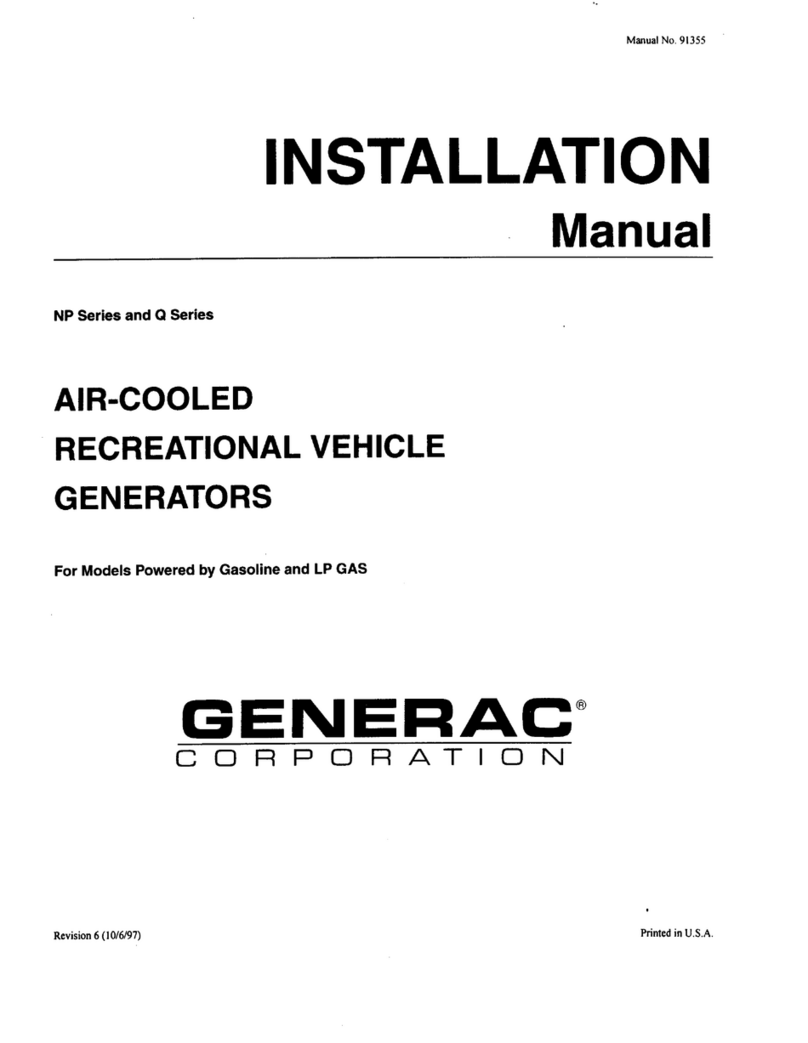
Generac Power Systems
Generac Power Systems 91355 installation manual

SEW-Eurodrive
SEW-Eurodrive MOVIDRIVE B operating instructions
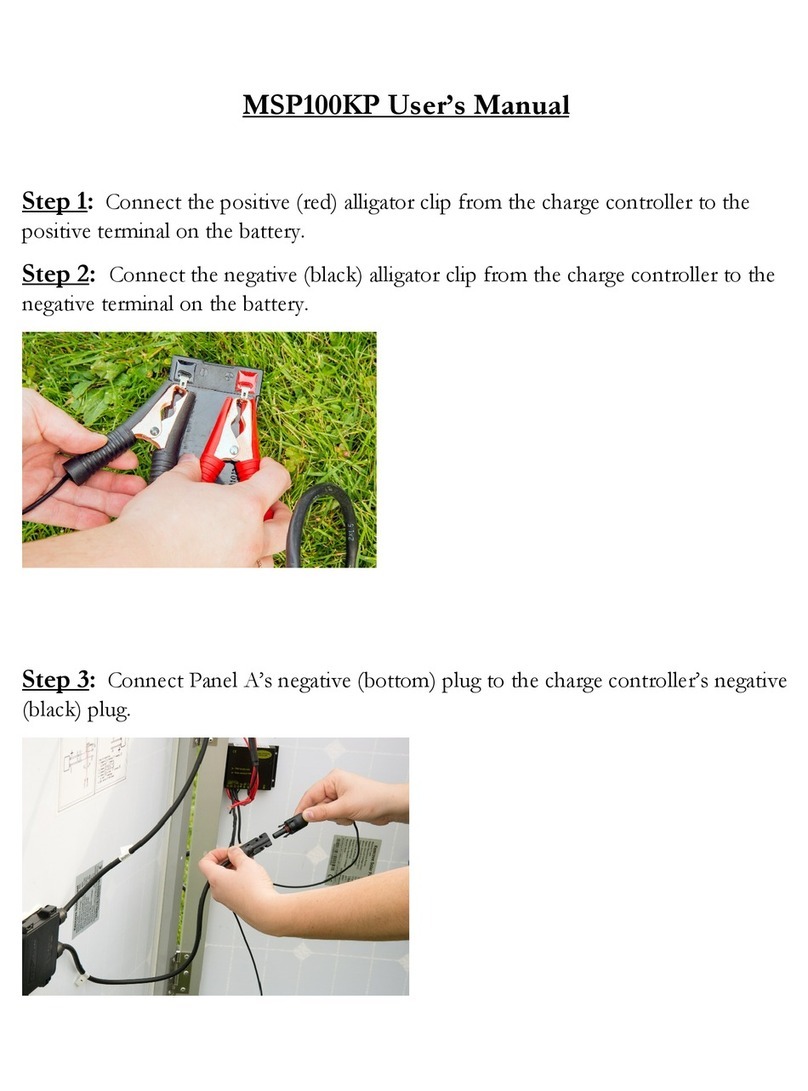
Kencove
Kencove MSP100KP user manual