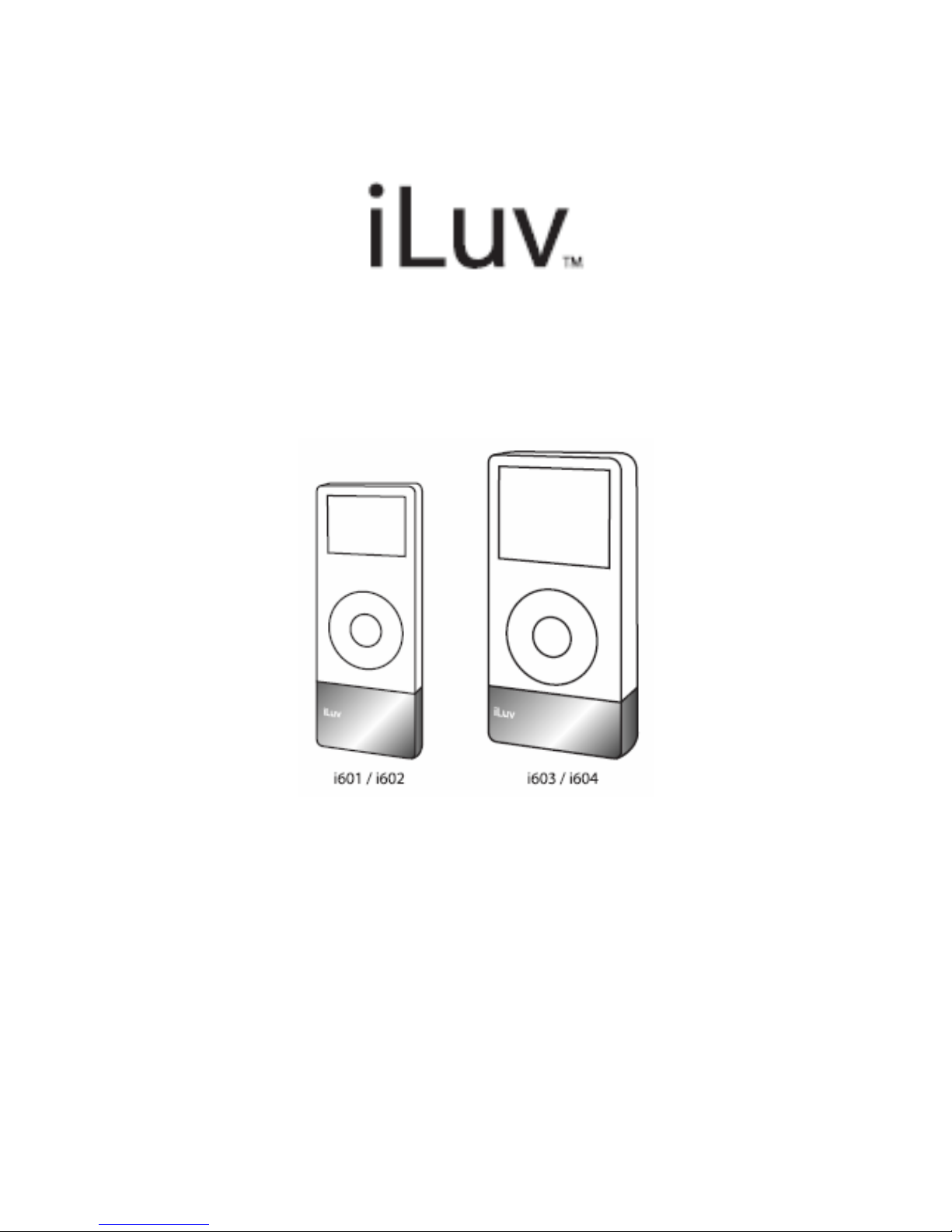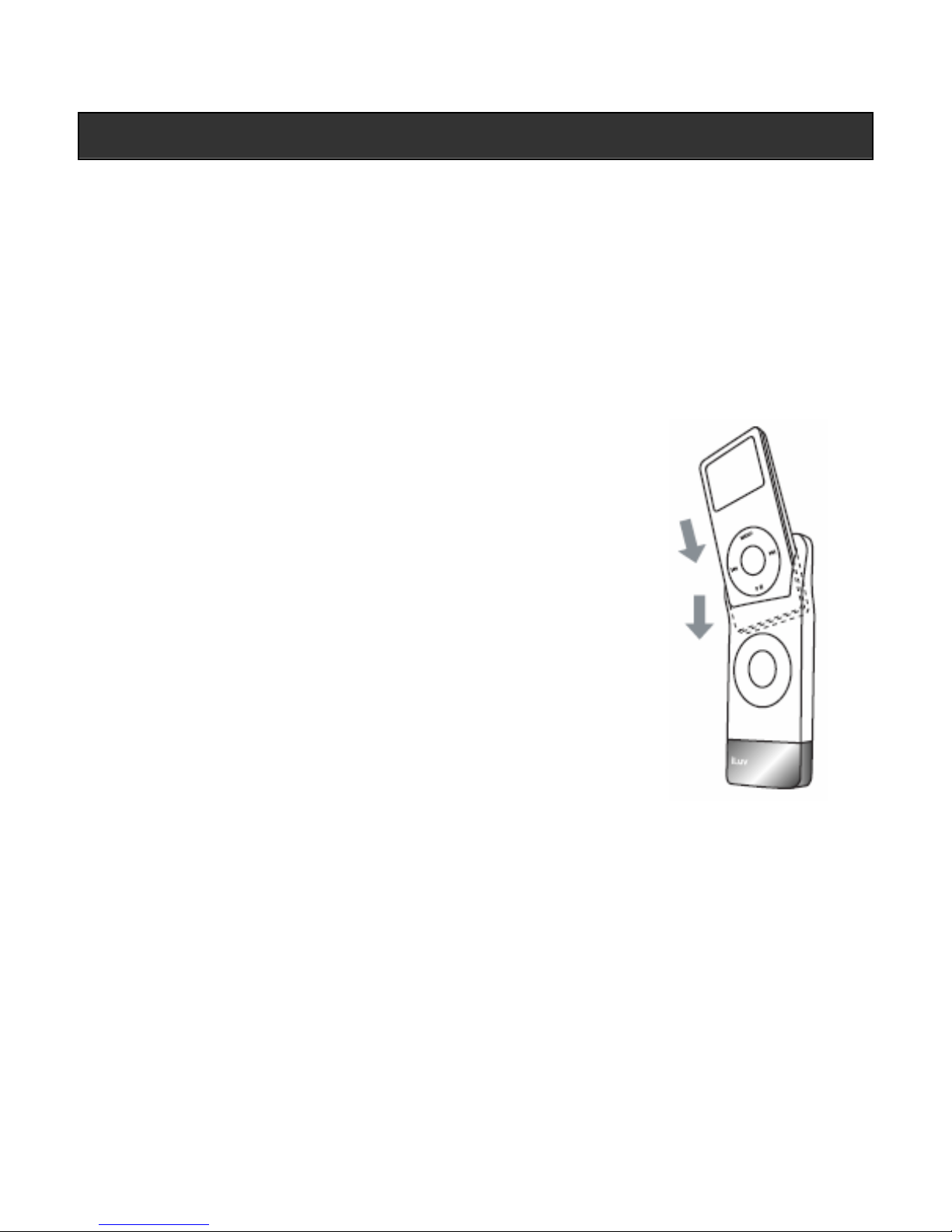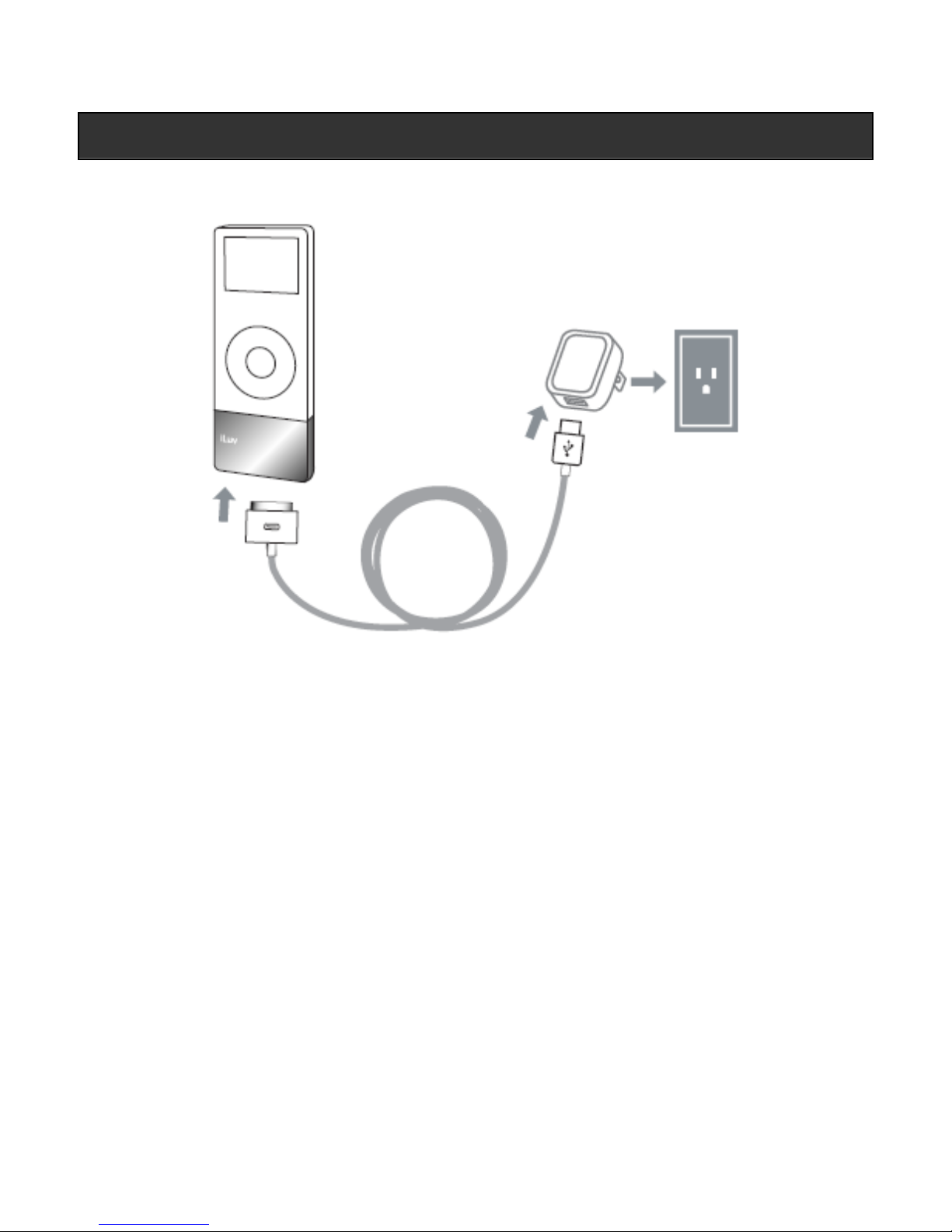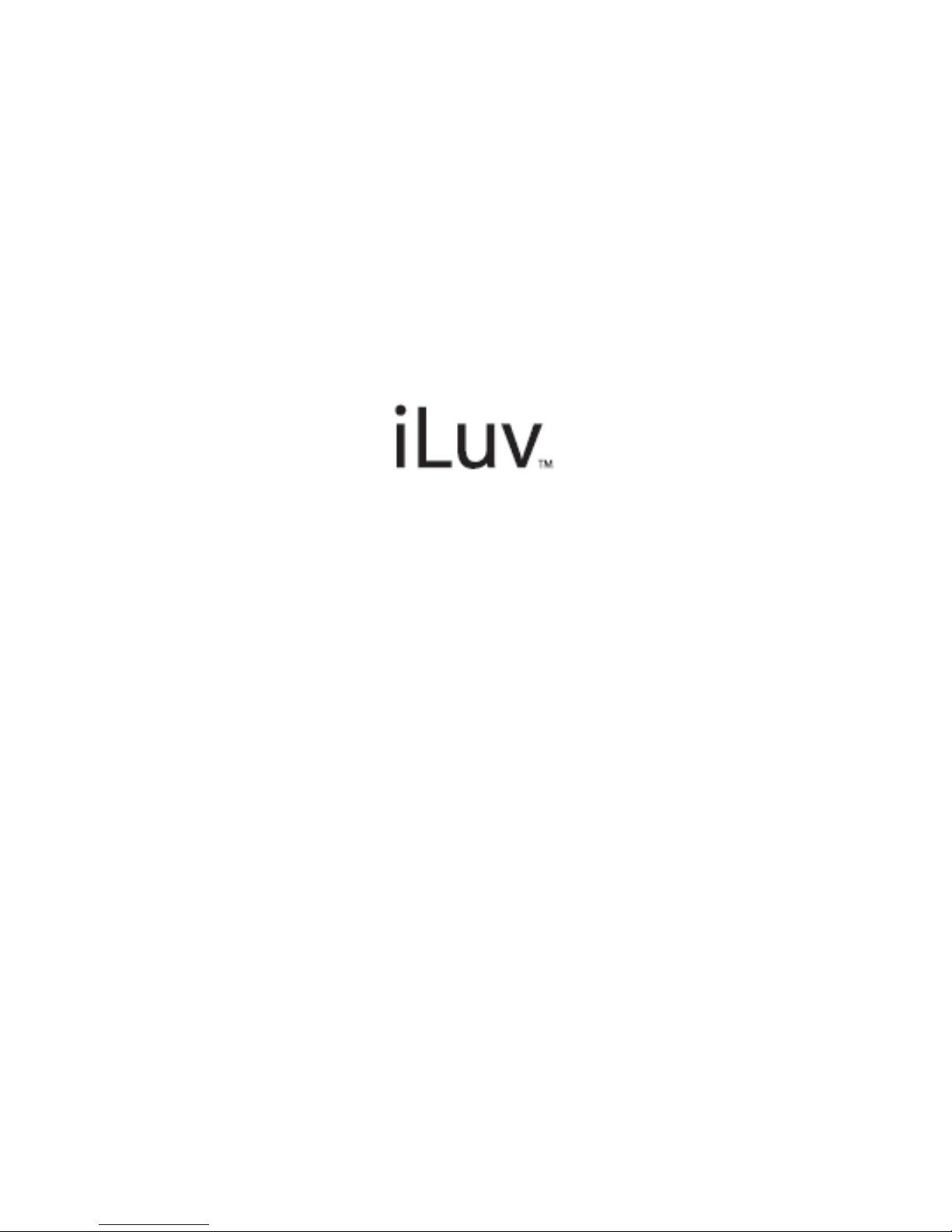iLuvTM Battery Accessories V10M10_IM_EN_01172006
- 2 -
INTRODUCTION
Extend the playing time of your iPod with iLuvTM premium
batteries housed in attractive colorful silicon skins.
As great as your iPod is, its battery charge can’t last forever. But with
these attractive rechargeable high capacity lithium polymer battery
add-ons, “Forever” can get just a little bit closer. They also come in 4
different attractive and colorful “skin”. Each unit can be charged
through the traditional USB connection, or through the supplied
AC/DC charger.
General Features
•Built-in high-capacity rechargeable lithium polymer battery
extends the playback time of
oiPod nano up to a maximum of 36 hours (with i601)
oiPod nano up to a maximum of 56 hours (with i602)
oiPod with video (30GB) up to a maximum of 42 hours (with
i603)
oiPod with video (60GB) up to a maximum of 55 hours (with
i604)
•Supplied AC/DC power adapter with USB port for battery
charging
•iLuv skins provides your iPod with maximum protection against
scratches.
Accessories Included
•Instruction manual
•AC / DC power adaptor with USB port
•Silicon battery holder
•Hand strap