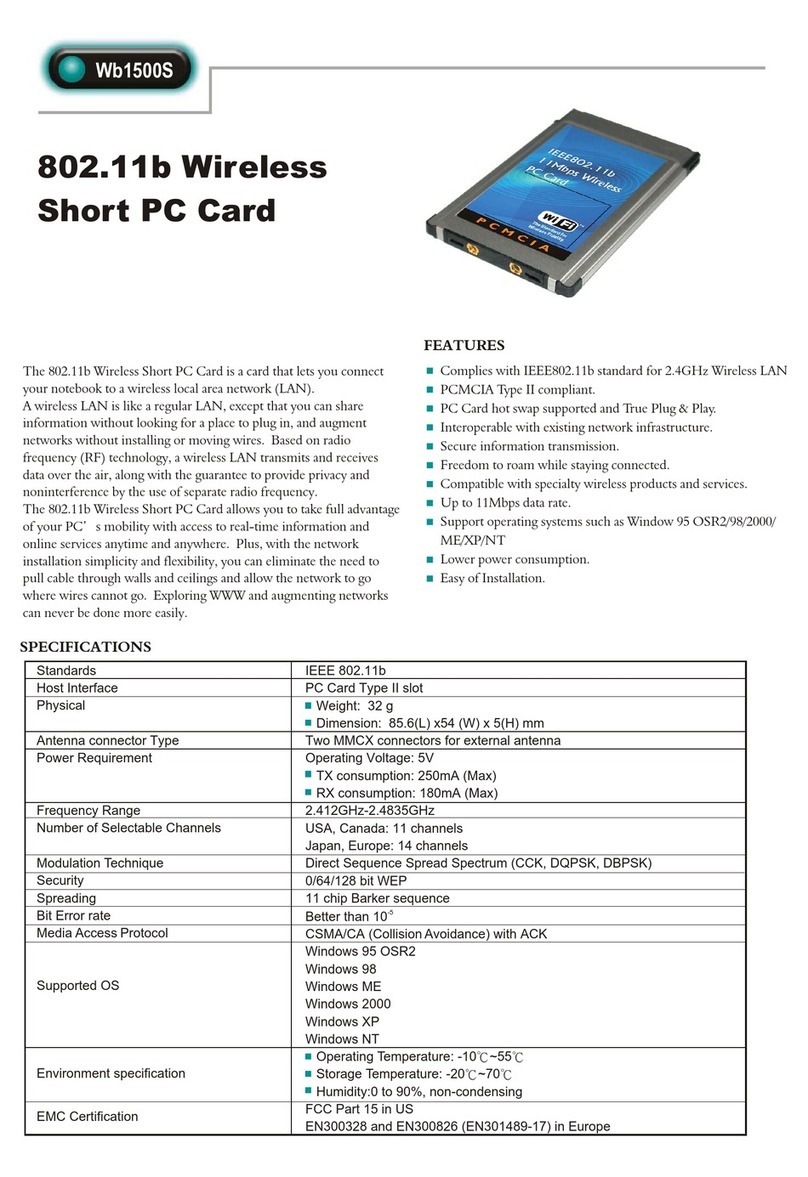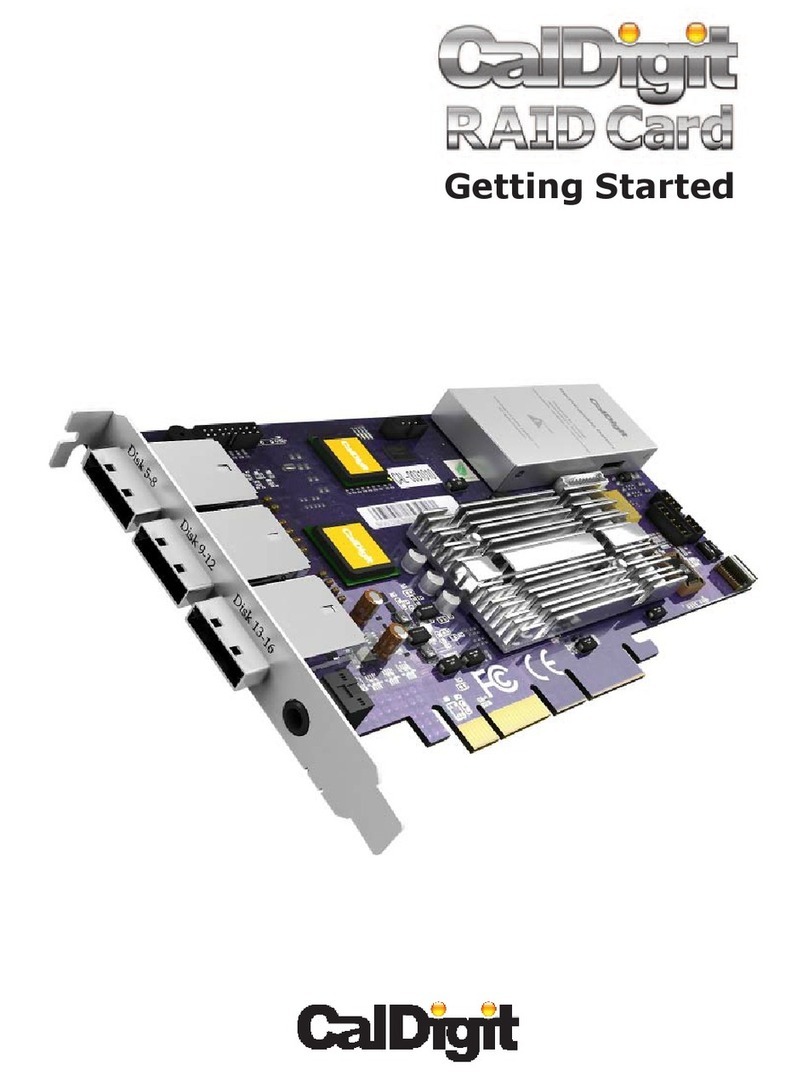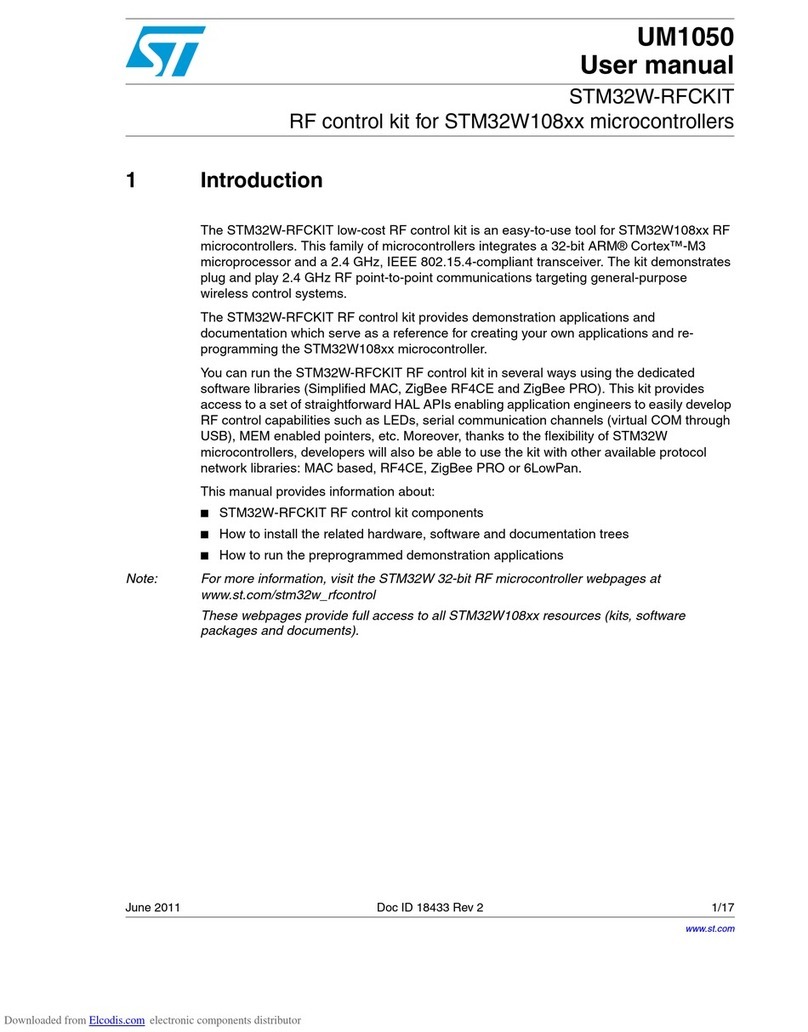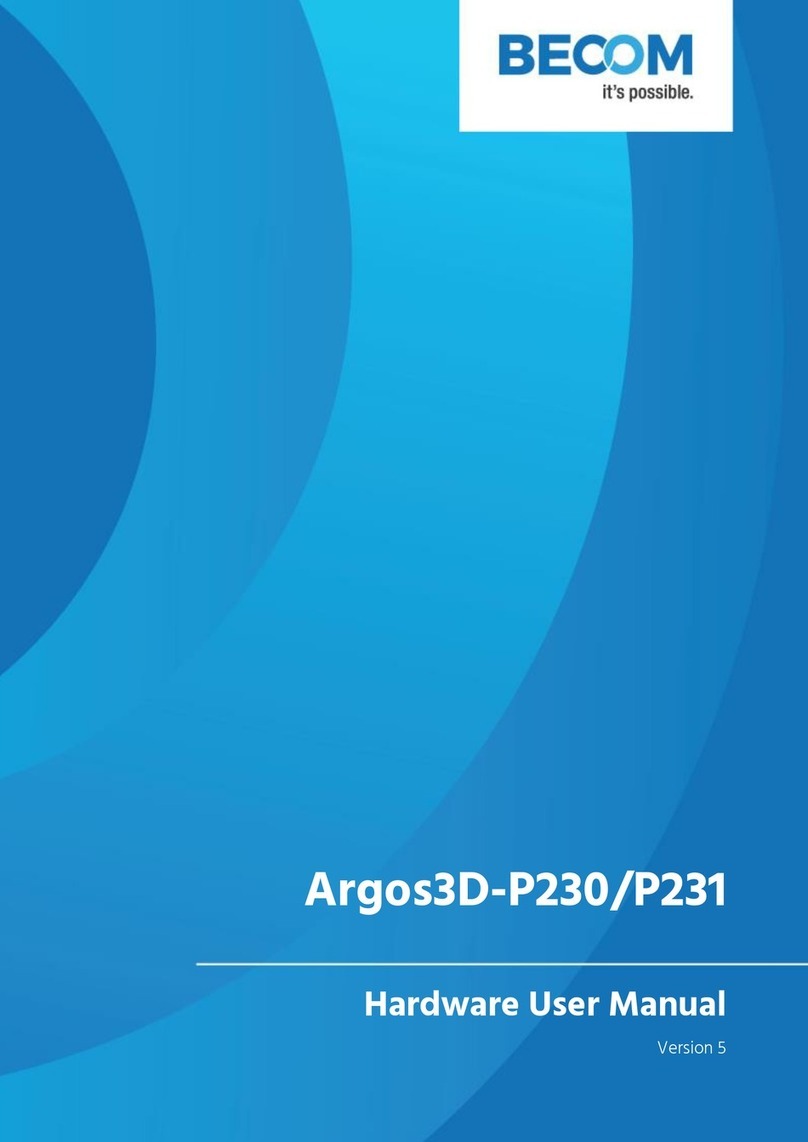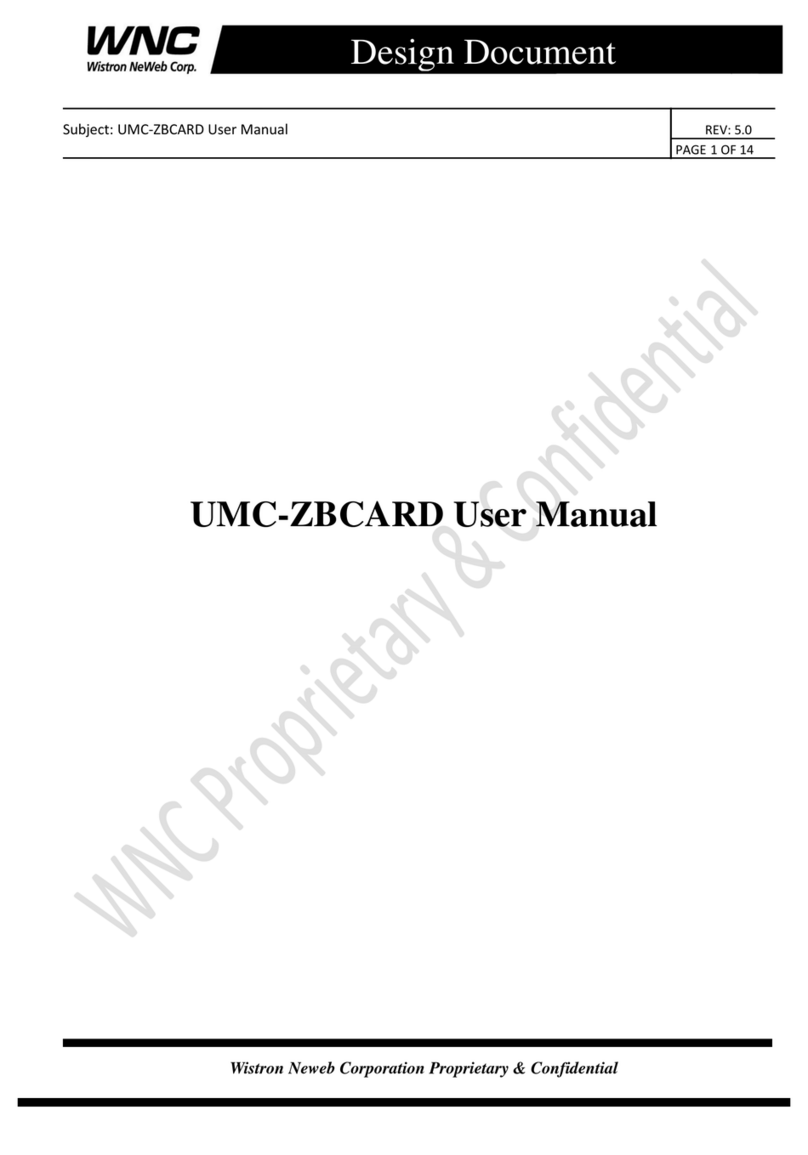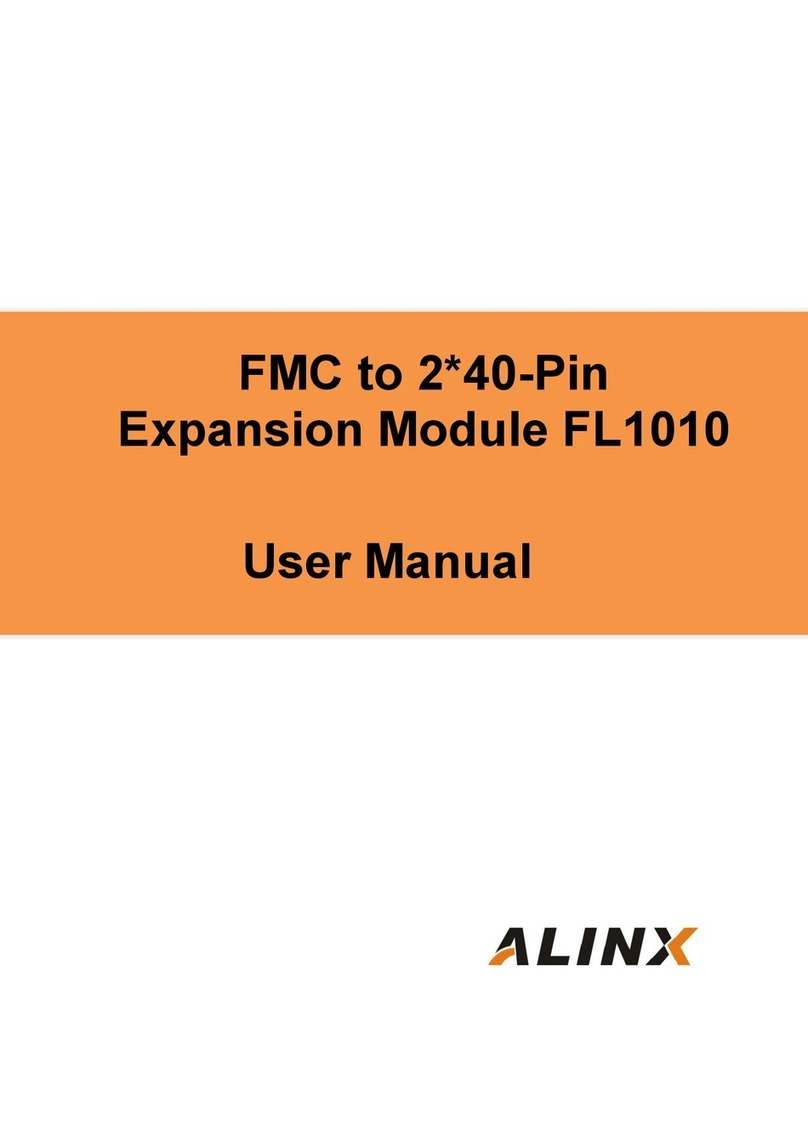ILX Lightwave LDM-4616 User manual

User’s Guide
16-Channel Laser Diode Mount
LDM-4616
70027604 May 2011
ILX Lightwave Corporation · 31950 Frontage Road · Bozeman, MT, U.S.A. 59715 · U.S. & Canada: 1-800-459-9459 · International Inquiries: 406-556-2481 · Fax 406-586-9405
ilx.custhelp.com ·www.ilxlightwave.com


TABLE OF CONTENTS
05_11 LDM-4616 i
TABLE OF CONTENTS
Table of Contents . . . . . . . . . . . . . . . . . . . . . . . . . . . . . . . . . . . . . . . . . . . i
List of Figures . . . . . . . . . . . . . . . . . . . . . . . . . . . . . . . . . . . . . . . . . . . . . iii
Safety and Warranty Information. . . . . . . . . . . . . . . . . . . . . . . . . . . . . . v
Safety Information and the Manual . . . . . . . . . . . . . . . . . . . . . . . . . . . . . . . . . v
General Safety Considerations . . . . . . . . . . . . . . . . . . . . . . . . . . . . . . . . . . . . v
Safety Symbols . . . . . . . . . . . . . . . . . . . . . . . . . . . . . . . . . . . . . . . . . . . . vi
Safety Marking Symbols . . . . . . . . . . . . . . . . . . . . . . . . . . . . . . . . . . . . . . . . . vi
Warranty. . . . . . . . . . . . . . . . . . . . . . . . . . . . . . . . . . . . . . . . . . . . . . . . . . vii
Comments, Suggestions, and Problems . . . . . . . . . . . . . . . . . . . . . . . . . . . . ix
Chapter 1 Introduction and Specifications
Product Overview . . . . . . . . . . . . . . . . . . . . . . . . . . . . . . . . . . . . . . . . . . . . . . . . 1
Shipping Kit . . . . . . . . . . . . . . . . . . . . . . . . . . . . . . . . . . . . . . . . . . . . . . . . . . . 2
Available Options and Accessories . . . . . . . . . . . . . . . . . . . . . . . . . . . . . . . . 3
Additional Configuration . . . . . . . . . . . . . . . . . . . . . . . . . . . . . . . . . . . . . . . . . 3
Specifications . . . . . . . . . . . . . . . . . . . . . . . . . . . . . . . . . . . . . . . . . . . . . . . . . . . 4
Chapter 2 Rack Mounting Instructions
Installation Instructions for Rack Mounting Kits . . . . . . . . . . . . . . . . . . . . . . . 5

TABLE OF CONTENTS
ii LDM-4616
Chapter 3 Operation
Connecting the LDM-4616 Mount to a Laser Diode Controller . . . . . . . . . . . . 9
Configuring the Pin Headers to Match Your Laser Pin-Out . . . . . . . . . . . . . 11
Front Panel Fiber Optic Mating Adapters . . . . . . . . . . . . . . . . . . . . . . . . . . . . 15
Changing the Front Panel Mating Adapters . . . . . . . . . . . . . . . . . . . . . . . . . 15
Passing Fiber Through the Front Panel . . . . . . . . . . . . . . . . . . . . . . . . . . . . 16
Mounting Your Laser Diodes . . . . . . . . . . . . . . . . . . . . . . . . . . . . . . . . . . . . 17
Inserting Your Laser . . . . . . . . . . . . . . . . . . . . . . . . . . . . . . . . . . . . . . . . . . . 18
Chapter 4 Socket Numbering and Mount Modules
Numbering Sockets When Installing New Modules . . . . . . . . . . . . . . . . . . . . 21
Chapter 5 Maintenance and Safety
Maintenance . . . . . . . . . . . . . . . . . . . . . . . . . . . . . . . . . . . . . . . . . . . . . . . . . . . . 23
Safety . . . . . . . . . . . . . . . . . . . . . . . . . . . . . . . . . . . . . . . . . . . . . . . . . . . . . . . . . 23

LIST OF FIGURES
05_11 LDM-4616 iii
LIST OF FIGURES
Figure 2.1 Attach Pullout Members to Mount . . . . . . . . . . . . . . . . . . .5
Figure 2.2 Attach Drawer Slides to Frame Rails . . . . . . . . . . . . . . . .6
Figure 2.3 Mount Slide Assemblies to Rack . . . . . . . . . . . . . . . . . . . .7
Figure 3.1 Back Panel TEC Connector . . . . . . . . . . . . . . . . . . . . . .10
Figure 3.2 Back Panel Laser Connector . . . . . . . . . . . . . . . . . . . . . .10
Figure 3.3 Removing Screws and Pulling the Module Forward . . . .12
Figure 3.4 Configuring Pin Headers . . . . . . . . . . . . . . . . . . . . . . . . .13
Figure 3.5 Attaching Mating Adapters to the Front Panel . . . . . . . . .15
Figure 3.6 Attaching Mating Adapters Inside . . . . . . . . . . . . . . . . . .16
Figure 3.7 Rubber Grommets Protect Fiber Pass Through . . . . . . .17
Figure 3.8 Mounting the Lasers . . . . . . . . . . . . . . . . . . . . . . . . . . . .19
Figure 4.1 Correct Channel Numbering . . . . . . . . . . . . . . . . . . . . . .21

LIST OF FIGURES
iv LDM-4616

LDM-4616 v
SAFETY AND WARRANTY INFORMATION
The Safety and Warranty Information section provides details about cautionary
symbols used in the manual, safety markings used on the instrument, and
information about the Warranty including Customer Service contact information.
Safety Information and the Manual
Throughout this manual, you will see the words Caution and Warning indicating
potentially dangerous or hazardous situations which, if not avoided, could result in
death, serious or minor injury, or damage to the product. Specifically:
Caution indicates a potentially hazardous situation which can result in minor or
moderate injury or damage to the product or equipment.
Warning indicates a potentially dangerous situation which can result in serious injury or
death.
WARNING
Visible and/or invisible laser radiation. Avoid direct exposure to the beam.
General Safety Considerations
If any of the following conditions exist, or are even suspected, do not use the
instrument until safe operation can be verified by trained service personnel:
•Visible damage
•Severe transport stress
•Prolonged storage under adverse conditions
•Failure to perform intended measurements or functions
If necessary, return the instrument to ILX Lightwave, or authorized local ILX
Lightwave distributor, for service or repair to ensure that safety features are
maintained (see the contact information on page ix).
All instruments returned to ILX Lightwave are required to have a Return
Authorization Number assigned by an official representative of ILX Lightwave
Corporation. See Returning an Instrument on page vii for more information.

SAFETY SYMBOLS
vi LDM-4616
SAFETY SYMBOLS
This section describes the safety symbols and classifications.
Technical specifications including electrical ratings and weight are included within
the manual. See the Table of Contents to locate the specifications and other
product information. The following classifications are standard across all ILX
Lightwave products:
•Indoor use only
•Ordinary Protection: This product is NOT protected against the harmful ingress of moisture.
•Class I Equipment (grounded type)
•Mains supply voltage fluctuations are not to exceed ±10% of the nominal supply voltage.
•Pollution Degree II
•Installation (overvoltage) Category II for transient overvoltages
•Maximum Relative Humidity: <80% RH, non-condensing
•Operating temperature range of 0 °C to 40 °C
•Storage and transportation temperature of –40 °C to 70 °C
•Maximum altitude: 3000 m (9843 ft.)
•This equipment is suitable for continuous operation.
Safety Marking Symbols
This section provides a description of the safety marking symbols that appear on
the instrument. These symbols provide information about potentially dangerous
situations which can result in death, injury, or damage to the instrument and other
components.
Caution,
refer to
manual
Earth
ground
Te r m i n a l
Alternating
current
Visible and/or
invisible laser
radiation
Caution, risk
of electric
shock
Protective
Conductor
Te r m i n a l
Caution, hot
surface
Frame or
chassis
Te r m i n a l
On: In position of a bistable push control.
The slash (I) only denotes that mains are on.
Off: Out position of a bistable push control.
The circle (O) only denotes that mains are off.
or
(I)
or
(O)

WARRANTY
05_11 LDM-4616 vii
WARRANTY
ILX LIGHTWAVE CORPORATION warrants this instrument to be free from
defects in material and workmanship for a period of one year from date of
shipment. During the warranty period, ILX will repair or replace the unit, at our
option, without charge.
Limitations
This warranty does not apply to fuses, lamps, defects caused by abuse,
modifications, or to use of the product for which it was not intended.
This warranty is in lieu of all other warranties, expressed or implied, including any
implied warranty of merchantability or fitness for any particular purpose. ILX
Lightwave Corporation shall not be liable for any incidental, special, or
consequential damages.
If a problem occurs, please contact ILX Lightwave Corporation with the
instrument's serial number, and thoroughly describe the nature of the problem.
Returning an Instrument
If an instrument is to be shipped to ILX Lightwave for repair or service, be sure to:
1Obtain a Return Authorization number (RA) from ILX Customer Service.
2Attach a tag to the instrument identifying the owner and indicating the required service or
repair. Include the instrument serial number from the rear panel of the instrument.
3Attach the anti-static protective caps that were shipped with the instrument and place the
instrument in a protective anti-static bag.
4Place the instrument in the original packing container with at least 3 inches (7.5 cm) of
compressible packaging material. Shipping damage is not covered by this warranty.
5Secure the packing box with fiber reinforced strapping tape or metal bands.
6Send the instrument, transportation pre-paid, to ILX Lightwave. Clearly write the return
authorization number on the outside of the box and on the shipping paperwork. ILX
Lightwave recommends you insure the shipment.
If the original shipping container is not available, place your instrument in a
container with at least 3 inches (7.5 cm) of compressible packaging material on all
sides.
Repairs are made and the instrument returned transportation pre-paid. Repairs
are warranted for the remainder of the original warranty or for 90 days, whichever
is greater.

WARRANTY
viii LDM-4616
Claims for Shipping Damage
When you receive the instrument, inspect it immediately for any damage or
shortages on the packing list. If the instrument is damaged, file a claim with the
carrier. The factory will supply you with a quotation for estimated costs of repair.
You must negotiate and settle with the carrier for the amount of damage.

WARRANTY
05_11 LDM-4616 ix
Comments, Suggestions, and Problems
To ensure that you get the most out of your ILX Lightwave product, we ask that
you direct any product operation or service related questions or comments to ILX
Lightwave Customer Support. You may contact us in whatever way is most
convenient:
Phone . . . . . . . . . . . . . . . . . . . . . . . . . . . (800) 459-9459 or (406) 586-1244
Fax . . . . . . . . . . . . . . . . . . . . . . . . . . . . . . . . . . . . . . . . . . . . . (406) 586-9405
On the web at: . . . . . . . . . . . . . . . . . . . . . . . . . . . . . . . . . . . .ilx.custhelp.com
Or mail to:
ILX Lightwave Corporation
P. O. Box 6310
Bozeman, Montana, U.S.A 59771
www.ilxlightwave.com
When you contact us, please have the following information:
If ILX Lightwave determines that a return to the factory is necessary, you are
issued a Return Authorization (RA) number. Please mark this number on the
outside of the shipping box.
You or your shipping service are responsible for any shipping damage when
returning the instrument to ILX Lightwave; ILX recommends you insure the
shipment. If the original shipping container is not available, place your instrument
Model Number:
Serial Number:
End-user Name:
Company:
Phone:
Fax:
Description of what is
connected to the ILX
Lightwave instrument:
Description of the problem:

WARRANTY
x LDM-4616
in a container with at least 3 inches (7.5 cm) of compressible packaging material
on all sides.
We look forward to serving you even better in the future!

LDM-4616 1
CHAPTER 1
INTRODUCTION AND SPECIFICATIONS
This manual describes the LDM-4616 and LDM-4616DFB 16-Channel Laser
Diode Butterfly Mounts and related accessories and options, and explains their
operation.
Please read the entire manual to familiarize yourself with the operation of your
LDM-4616 Laser Diode Mount before installing laser diodes. In particular, you
should read the section on Electrical Connections before installing a laser diode.
The information contained in that section is necessary to provide correct electrical
connection to your particular laser
Note: When unpacking the mount, be sure to save the packaging in case you have to
return the mount to ILX Lightwave or ship is elsewhere. Shipping damage is not covered
under the standard warranty.
Product Overview
The LDM-4616 Laser Diode Mount allows convenient mounting for up to 16 lasers
in 14-pin butterfly (“flat-pack”) packages. Configurable pin headers (terminal
blocks) must be wired properly to accommodate your particular laser pin
configuration, unless you have the LDM-4616DFB version which has a fixed pin
configuration. Four integrated fiber spools manage excess pigtail fiber. Fiber optic
mating adapters on the front panel can be changed to match your fiber connector
style. The mating adapters can be replaced with rubber grommets for feeding fiber
directly through the front panel. Any unused ports can be covered with the plugs
supplied in the shipping kit. The LDM-4616 was designed to install in a standard
19” rack with slide rils that allow easy access to your lasers. There is a large
finned heat sink and removable cover included.
Standard ILX Lightwave cables, which are terminated with paired 9-pin D-sub
connectors, connect easily to any ILX Lightwave current source and temperature
controller. The mount was specifically designed to enhance the value of ILX
Lightwave’s LDC-3916 16-Channel Laser Diode Controller. Electrical signals are
bussed from 9-pin D-sub connectors on the back of the mount to the configurable

INTRODUCTION AND SPECIFICATIONS
Product Overview
2 LDM-4616
CHAPTER 1
pin headers. Wiring is provided for controlling the lasers internal thermo-electric
modules as well as laser drive current.
The LDM-4616 mount housing is grounded through pin 3 on the 9-pin D-sub
connector for the Channel 1 current source. The housing tray includes a
grounding receptacle for a wrist strap, as well as a grounded laser tray cover.
Pin 3 of the 9-pin D-sub connector for Channel 1 laser current must be connected to
ground for the mount chassis to be grounded. Standard ILX Lightwave cables and
instruments will have the laser connector pin 3 connected to chassis ground.
Shipping Kit
When you receive your LDM-4616 or LDM-4616DFB Laser Diode Mount, verify
that the following items were included with the shipping kit:
•(1x) 5/64” hex socket wrench
•(1x) 3/32” hex socket wrench
•(1x) 2.5 mm x 2” screwdriver (LDM-4616 only)
•(32x) 2-56 x 3/16” screws
•(16x) metal plugs for front panel holes
•(16x) 9-wire packs for configuring pin headers (LDM-4616 only)

INTRODUCTION AND SPECIFICATIONS
Product Overview
05_11 LDM-4616 3
CHAPTER 1
Available Options and Accessories
Additional Configuration
In addition to the butterfly packaged laser mount shown in this manual, other
mounting options are available. Please contact ILX Lightwave for information on
other mount configurations, such as DIL packaged modules, etc.
DESCRIPTION MODEL NUMBER
16 Channel Laser Diode Butterfly Mount with configurable pins LDM-4616
16 Channel Laser Diode Butterfly Mount with fixed pin configuration LDM-4616DFB
Right Side DIL Laser Diode Mount Module LDM-4604/RDIL
Left Side DIL Laser Diode Mount Module LDM-4606/LDIL
Right Side Butterfly Laser Diode Mount Module LDM-4604/RBFY
Left Side Butterfly Laser Diode Mount Module LDM-4606/LBFY
Right Side Fixed Pin-Out DFB Butterfly Laser Diode Mount Module LDM-4604/RDFB
Left Side Fixed Pin-Out DFB Butterfly Laser Diode Mount Module LDM-4604/LDFB
16 Channel Laser Diode Mount Chassis LDM-4600
Slide Rail Rack Mounting Kit (20.5” hole spacing) RM-141
Slide Rail Rack Mounting Kit (25” hold spacing) RM-142
Mating Adapter:
FC-APC / FC-APC, Wide / Wide keys = N/N = 2.15mm / 2.15 mm MA-401
Mating Adapter:
FC-APC / FC-APC, Narrow / Wide keys = R/N = 2.05mm / 2.15 mm MA-402
Mating Adapter:
FC-APC / FC-APC, Narrow / Narrow keys = R/R = 2.05mm / 2.05 mm MA-403
Mating Adapter:
FC-APC / SC-APC, Wide key = N = 2.15mm MA-404
Current Source to Mount Interconnect Cable CC305S
Rack Optimized 8-cable Bundle (CS to Mount) CC316M
TEC to Mount Interconnect Cable CC505S
Rack Optimized 8-cable Bundle (TEC to Mount) CC516M

INTRODUCTION AND SPECIFICATIONS
Specifications
4 LDM-4616
CHAPTER 1
Specifications
In keeping with our commitment to continuous improvement, ILX Lightwave
reserves the right to change specifications without notice and without liability for
such changes.
Laser Package Styles Supported
14-pin Butterfly, DIL and Mini-DIL
Laser Package Socket
16 Zero Insertion Force (ZIF) sockets
LDM-4616 has user configurable pin-headers (terminal blocks) for configuring multiple laser pin-outs
LDM-4616DFB has the following fixed pin configuration:
Pin 1: Thermistor Pin 8: Laser Anode (case)
Pin 2: Thermistor Pin 9: Laser Anode (case)
Pin 3: Laser Cathode Pin 10: Laser Anode (case)
Pin 4: PD Monitor Anode (-) Pin 11: Laser Anode
Pin 5: PD Monitor Cathode (+) Pin 12: N/C (float)
Pin 6: TEC (+) Pin 13: Laser Anode
Pin 7: TEC (-) Pin 14: Lasr Anode (case)
Electrical Input Specifications
Maximum Laser Current 3 Amps
Maximum TEC Current 3 Amps
Input Connectors
Current Source 9-pin, D-Sub, female (16 on top)
Temperature Controller 9-pin, D-Sub, male (16 on bottom)
Thermal
Sockets are thermally connected to a finned heat sink.
Thermal Resistance: 0.41 oC/Watt (natural convection in open space)
0.17 oC/Watt (moving air in thermal chamber)
General
Size 3.38” x 18.97” x 23.9” (including drawer slides)
86mm x 482mm x 607mm
2U high in standard 19” rack
Tray Depth 17.52” plus 1” handle
Weight 12.7 kg (28 pounds)

LDM-4616 5
CHAPTER 2
RACK MOUNTING INSTRUCTIONS
The LDM-4616 Laser Diode Mount was designed to be installed in standard 19”
wide racks using slide rails for easy access. There are two different ILX Lightwav
rack mounting kits for two depths of racks. The RM-141 rack mounting kit is for
racks with 20.5” spacing depth on the rack frame. The RM-142 is for racks with
25% spacing depth on the rack frame.
Installation Instructions for Rack Mounting Kits
Remove the pullout members from both drawer slides by extending the inner most
section to its maximum and then depressing the retaining clip while sliding the
pieces apart. Attach the two pullout members to each side of the LDM-4616 with
the eight 8-32 x 3/16” pan head Phillips screws. See Figure 2.1.
Figure 2.1 Attach Pullout Members to Mount

RACK MOUNTING INSTRUCTIONS
6 LDM-4616
CHAPTER 2
Attach the drawer slides to the fram rails using four of the 8-32 x 3/8” pan head
Phillips screws and 8-32 hex nuts. Make sure the correct holes are lined up.
See Figure 2.2 You may need to push on the drawer slide latch to release the
sliding mechanism.
Figure 2.2 Attach Drawer Slides to Frame Rails
If you want to secure your LDM-4616 mount shut in the rack so it does not slide
open, install the two 10-32 speed nuts to the front vertical columns of the rack.
Mounting location would be in the same horizontal plane as the drawer/frame
slides. This allows the LDM-4616 to be secured shut in the rack with the two 10/32
x 1/2” ornamental screws when desired.
Next, mount the slide assemblies to the vertical columns of the rack using four of
the 8-32 x 3/8” pan head Phillips screws and 8/32 hex nuts. The slide mechanism
will have to be moved back and forth until you see the mounting hole in the frame
rail through the large hold in the drawer slide. See Figure 2.3.
Carefully insert the pullout members on the LDM-4616 into the drawer slides
within the rack. Note the initial insertion into the rack will seem tight. Smooth easy
travel should resume after initial insertion.

RACK MOUNTING INSTRUCTIONS
05_11 LDM-4616 7
CHAPTER 2
If removal from the rack is required, pull the LDM-4616 out to its maximum
extension and depress the retaining clips which are exposed on each pullout
member, allowing for removal.
Figure 2.3 Mount Slide Assemblies to Rack

RACK MOUNTING INSTRUCTIONS
8 LDM-4616
CHAPTER 2
Table of contents
Popular Computer Hardware manuals by other brands
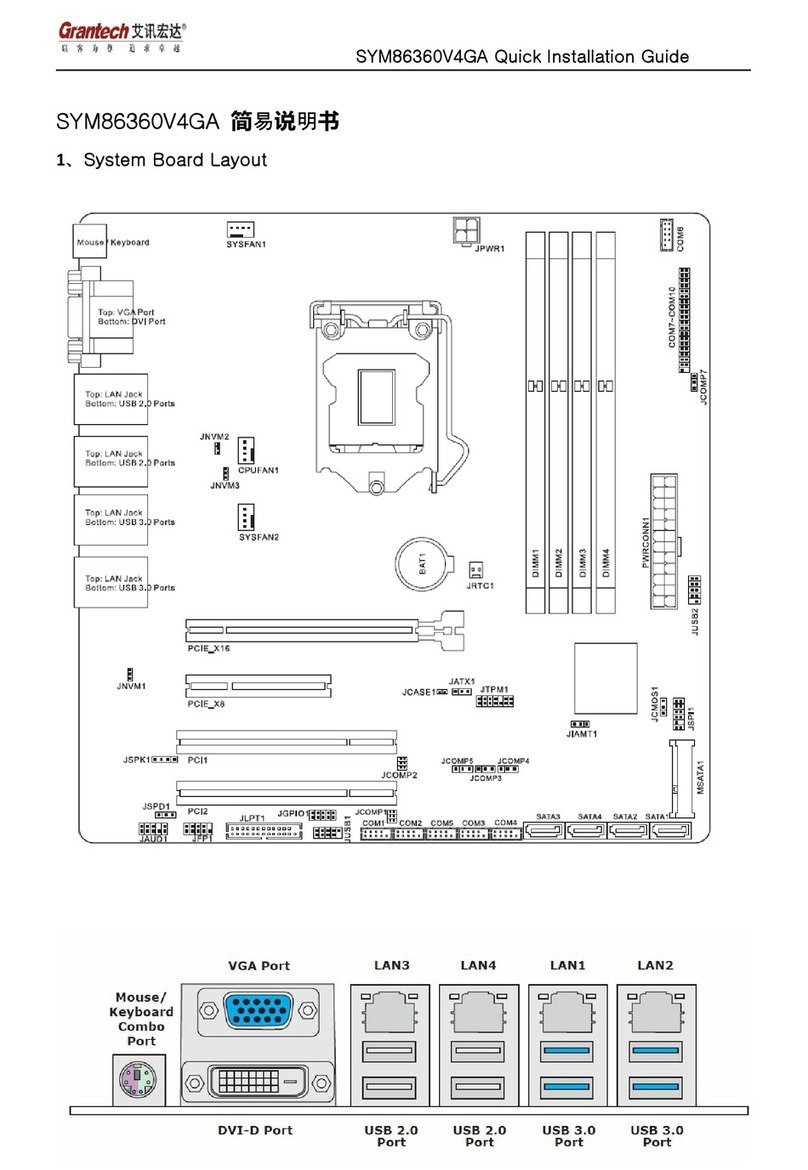
Grantech
Grantech SYM86360V4GA Quick installation guide
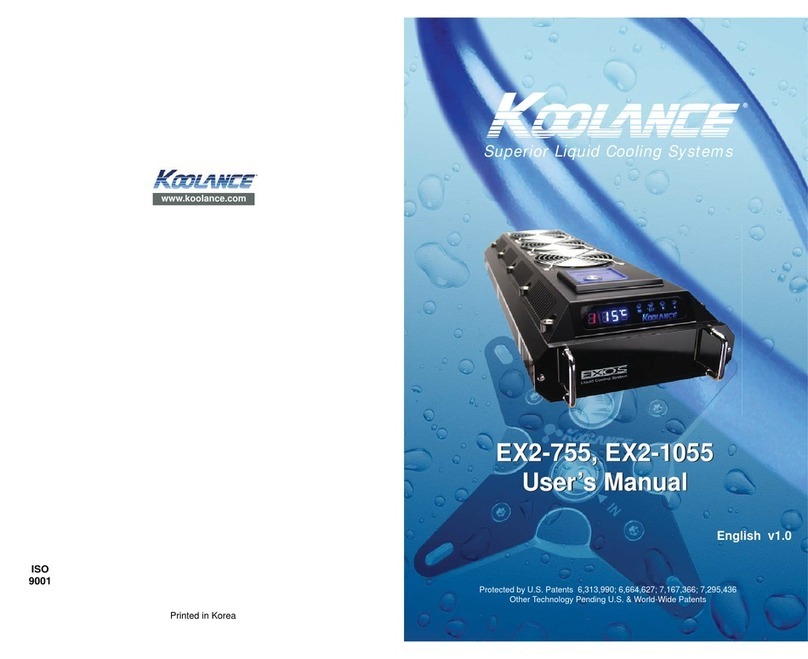
Koolance
Koolance EX2-755 user manual

Sony Ericsson
Sony Ericsson CM-42 Integrator's manual
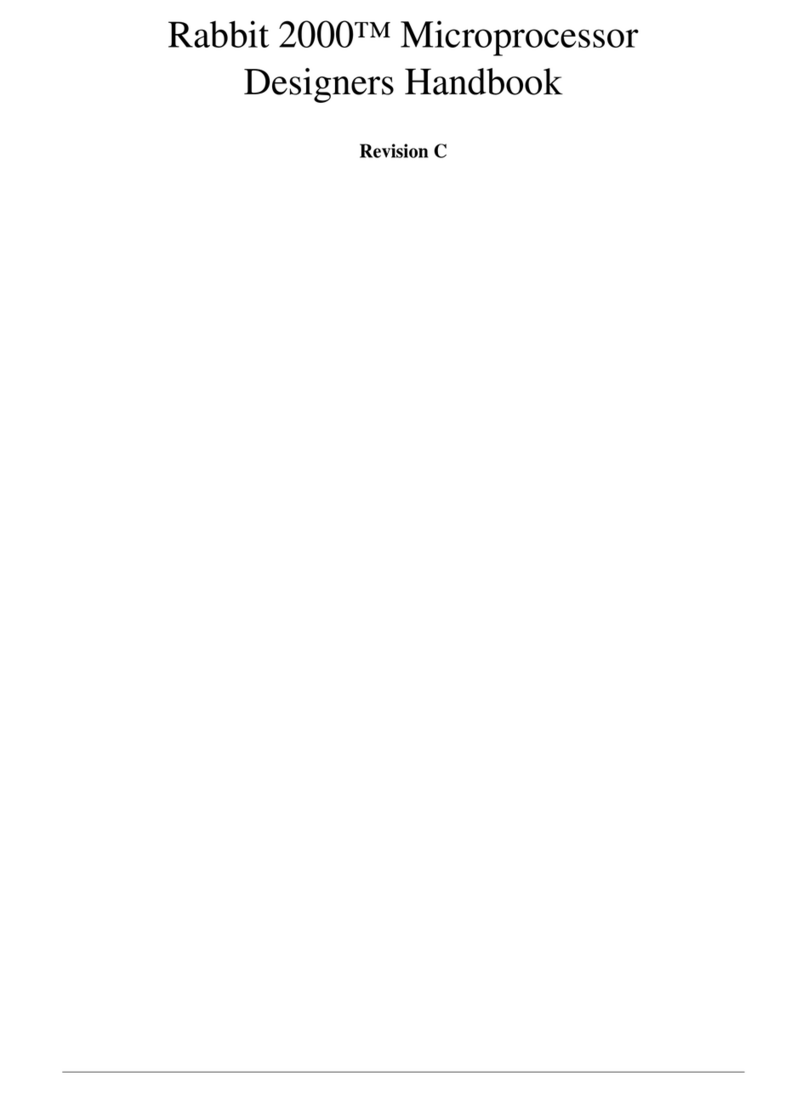
Rabbit
Rabbit 2000 Designers handbook
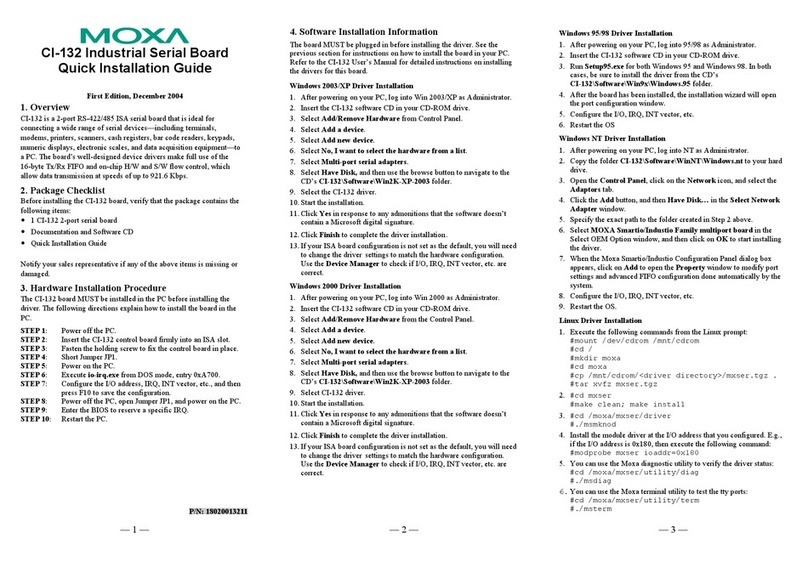
Moxa Technologies
Moxa Technologies Industrial Serial Board CI-132 Quick installation guide
NXP Semiconductors
NXP Semiconductors Androidi.MX 8M Mini quick start guide