Imagine Selenio 6800 AVS6800+ User manual

Delivering the Moment
Installaon and Operaon Manual
Selenio 6800™ AVS6800+
Audio/Video Synchronizers
Edion C
175-000143-00

Publicaon Informaon
© 2014 Imagine Communicaons Corp. Proprietary and Condenal.
Imagine Communicaons considers this document and its contents to be proprietary and condenal. Except for
making a reasonable number of copies for your own internal use, you may not reproduce this publicaon, or any part
thereof, in any form, by any method, for any purpose, or in any language other than English without the wrien consent
of Imagine Communicaons. All others uses are illegal.
This publicaon is designed to assist in the use of the product as it exists on the date of publicaon of this manual, and
may not reect the product at the current me or an unknown me in the future. This publicaon does not in any way
warrant descripon accuracy or guarantee the use for the product to which it refers. Imagine Communicaons reserves
the right, without noce to make such changes in equipment, design, specicaons, components, or documentaon as
progress may warrant to improve the performance of the product.
Trademarks
6800+™, ADC™, CCS Navigator™, Channel ONE™, ChannelView™, ClipSync™, Delay™, D Series™, D Series DSX™, Deliver
the Moment™, Delivering the Moment™, FAME™, Farad™, G8™, G Scribe™, HView™, IconMaster™, IconLogo™, IconSta-
on™, IconKey™, InfoCaster™, InfoCaster Creator™, InfoCaster Manager™, InfoCaster Player™, InstantOnline™, Invenio®,
Live Update™, mCAPTURE™, Magellan™, Magellan CCS Navigator™, Magellan Q SEE™, MulService SDN™, NetPlus™,
NetVX™, NewsForce™, Nexio® G8™, Nexio AMP® ChannelView™, Nexio® Channel ONE™, Nexio® ClipSync™, Nexio®
Delay™, Nexio® Digital Turnaround Processor™, Nexio® Farad™, Nexio® G Scribe™, Nexio® IconKey™, Nexio® IconLogo™,
Nexio® IconMaster™, Nexio® IconStaon™, Nexio® InfoCaster™, Nexio® InfoCaster Creator™, Nexio® InfoCaster Manag-
er™, Nexio® InfoCaster Player™, Nexio® InfoCaster Trac™, Nexio® InstantOnline™, Nexio® mCAPTURE™, Nexio® News-
Force™, Nexio® NXIQ™, Nexio® Playlist™, Nexio® Remote™, Nexio®RTX Net™, Nexio® TitleMoon™, Nexio® TitleOne™,
Nexio® Velocity ESX™, Nexio® Velocity PRX™, Nexio® Velocity XNG™, Nexio® Volt™, OPTO+™, Panacea™, Planum™,
Playlist™, Predator II GRF™, Predator II GX™, Punctuate™, Remote™, RTX Net™, QuiC™, Q SEE™, SD STAR™, Selenio™,
Selenio 6800+™, SelenioNext™, Selenio X50™, Selenio X85™, Selenio X100™, TitleMoon™, TitleOne™, Velocity ESX™,
Velocity PRX™, Velocity XNG™, Versio™, Videotek® SD STAR™, X50™, and X85™ are trademarks of Imagine Communica-
ons or its subsidiaries.
Altude Express®, Connectus®, Enabling PersonalizedTV®, ICE® Broadcast System, ICE Illustrate®, ICE Q® algorithms, ICE-
PAC®, Imagine ICE®, Inscriber®, Inscriber® Connectus®, Invenio®, NEO®, Nexio®, Nexio AMP®, PersonalizedTV®, Router-
Works®, Videotek®, Videotek® ASI STAR®, Videotek® GEN STAR®, and Videotek® HD STAR® are registered trademarks of
Imagine Communicaons or its subsidiaries.
Microso® and Windows® are registered trademarks of Microso Corporaon. HD BNC is a trademark of Amphenol
Corporaon. Some products are manufactured under license from Dolby Laboratories. Dolby and the double D symbol
are registered trademarks of Dolby Laboratories. DTS Neural audio products are manufactured under license from DTS
Licensing Limited. DTS and the Symbol are registered trademarks & the DTS Logos are trademarks of DTS, Inc. © 2008
2010 DTS, Inc. All other trademarks and trade names are the property of their respecve companies.
Contact Informaon
Imagine Communicaons has oce locaons around the world. For locaons and contact informaon see:
hp://www.imaginecommunicaons.com/contact us/
Support Contact Informaon
For support contact informaon see:
▪Support Contacts: hp://www.imaginecommunicaons.com/services/technical support/
▪eCustomer Portal: hp://support.imaginecommunicaons.com
© 2014 Imagine Communicaons Corp. Proprietary and Condenal
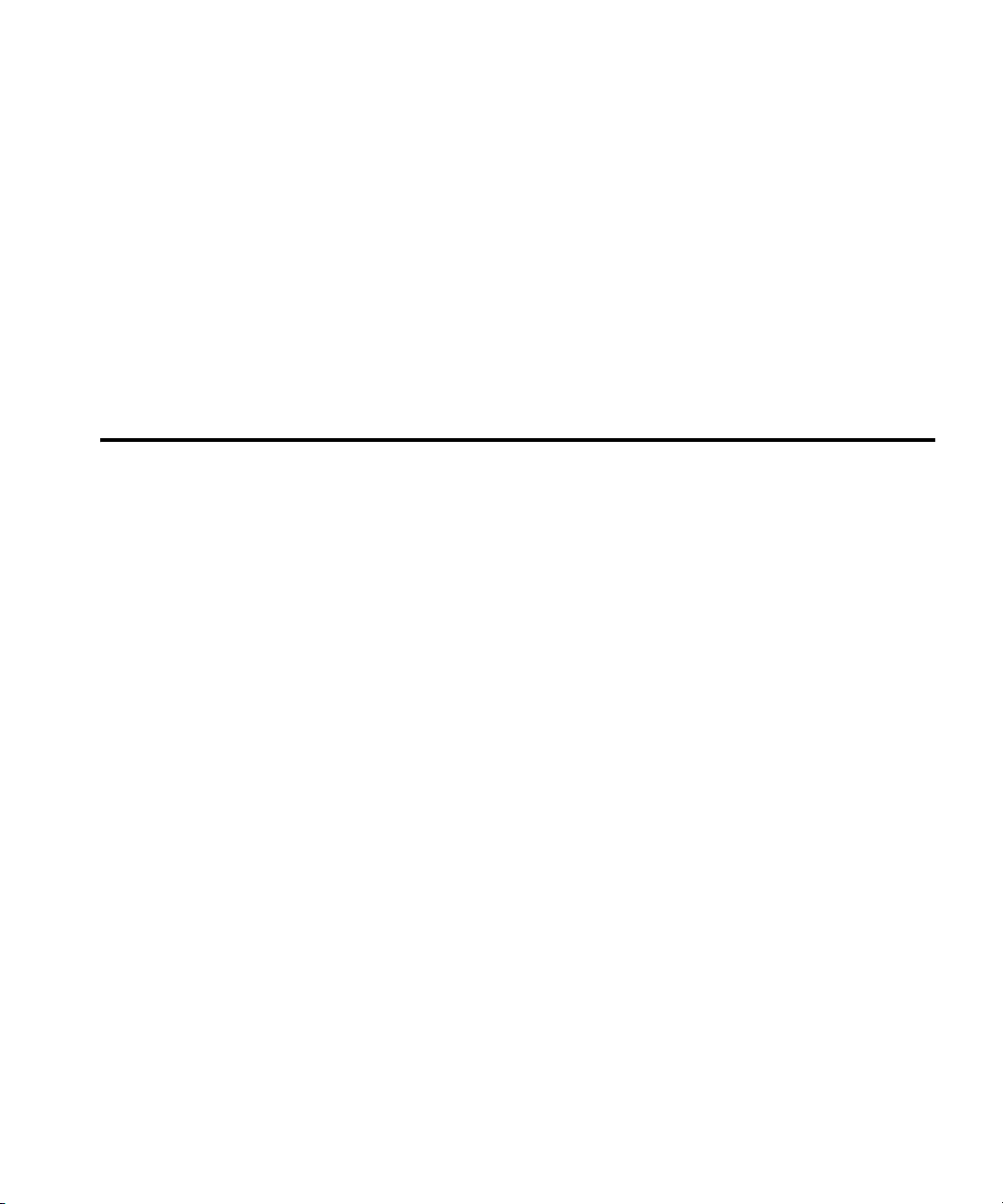
Edition C
September 2007
AVS6800+
Audio/Video Synchronizers
Installation and Operation Manual
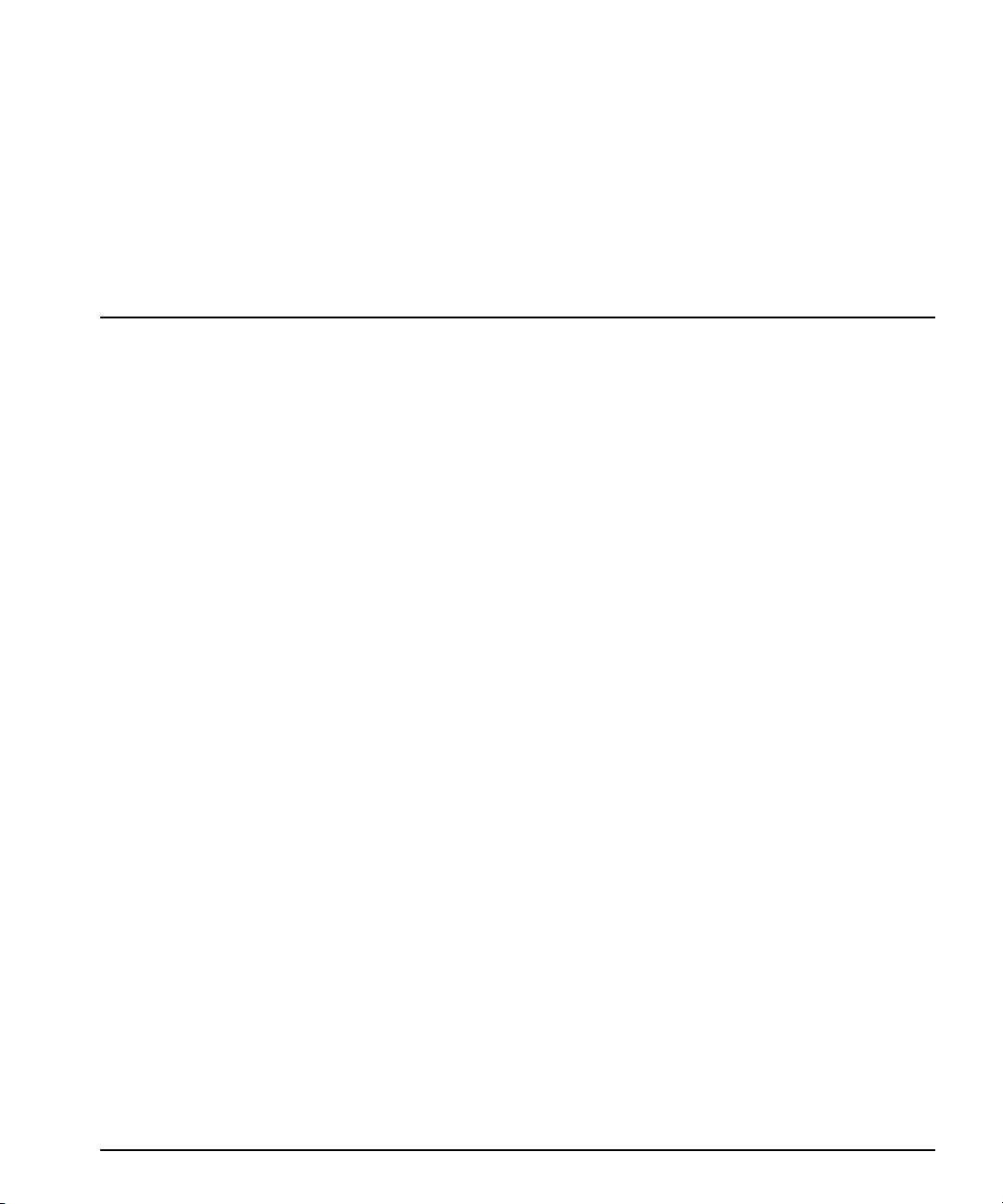
AVS6800+Installation and Operation Manual iii
Contents
Preface
Manual Information .............................................................................. vii
Purpose ........................................................................................... vii
Audience ........................................................................................ vii
Revision History ............................................................................ vii
Writing Conventions .....................................................................viii
Obtaining Documents ...................................................................viii
Unpacking/Shipping Information .......................................................... ix
Unpacking a Product ....................................................................... ix
Product Servicing ............................................................................ ix
Returning a Product ........................................................................ ix
Restriction on Hazardous Substances (RoHS) Compliance ....................x
Waste from Electrical and Electronic Equipment (WEEE) Compliance xi
Safety .................................................................................................... xii
Safety Terms and Symbols in this Manual .................................... xii
Chapter 1: Introduction
Overview ..................................................................................................1
Product Description ..................................................................................2
Module Descriptions ................................................................................4
Front Module ....................................................................................4
Back Connectors ...............................................................................6
Signal Flow .......................................................................................8
Chapter 2: Installation
Overview ..................................................................................................9
Maximum 6800+Frame Power Ratings ................................................10
Unpacking the Module ...........................................................................11

iv AVS6800+Installation and Operation Manual
Contents
Preparing the Product for Installation ............................................ 11
Checking the Packing List ............................................................. 11
Setting Jumpers ..................................................................................... 12
Setting Jumper CJPC1 for Local or Remote Control ..................... 12
Setting Jumpers “B/C” for Balanced/Unbalanced DARS Input .... 13
Installing 6800+Modules ..................................................................... 15
Required Frames and Back Connector Types ................................ 15
Installing and Removing AVS6800+Modules ............................. 15
Upgrading Module Firmware ................................................................ 16
Upgrading the Firmware ................................................................ 16
Correcting a Failed Upgrading Procedure ..................................... 20
Chapter 3: Operation
Overview ............................................................................................... 23
Operating Notes ..................................................................................... 24
Genlock Controls ................................................................................... 25
Cross-Functional Parameter Changes ................................................... 26
Video Standard Setting .................................................................. 26
Frame Delay ................................................................................... 26
Mute and Gain ................................................................................ 27
AES Format Set ............................................................................. 28
Changing Parameter Settings ................................................................ 29
Changing Parameter Settings using Card Edge Controls ............... 29
Setting AVS6800+Control Parameters ................................................ 31
Changing Parameters Using CCS Software ................................... 36
Setting AVS6800+Remote Control Parameters ........................... 37
LEDs and Alarms .................................................................................. 43
Monitoring LEDs ........................................................................... 43
Module Status LEDs ...................................................................... 44
Alarms ............................................................................................ 46
Chapter 4: Specifications
Overview ............................................................................................... 47
SDI Video Input .................................................................................... 48
SDI Video Output .................................................................................. 48
AES Input and DARS ........................................................................... 49
AES Output ........................................................................................... 50
External Reference Input ....................................................................... 51
Table of contents

















