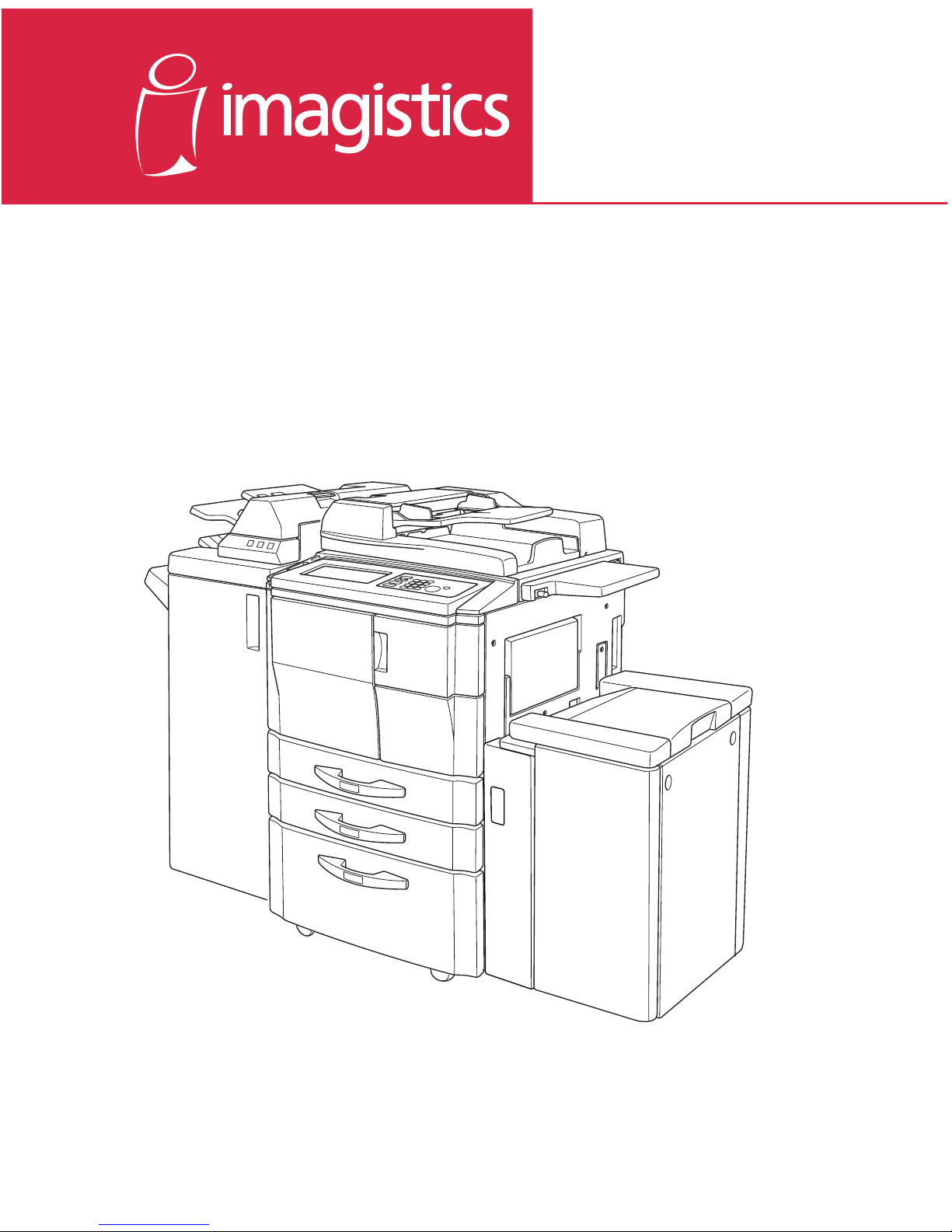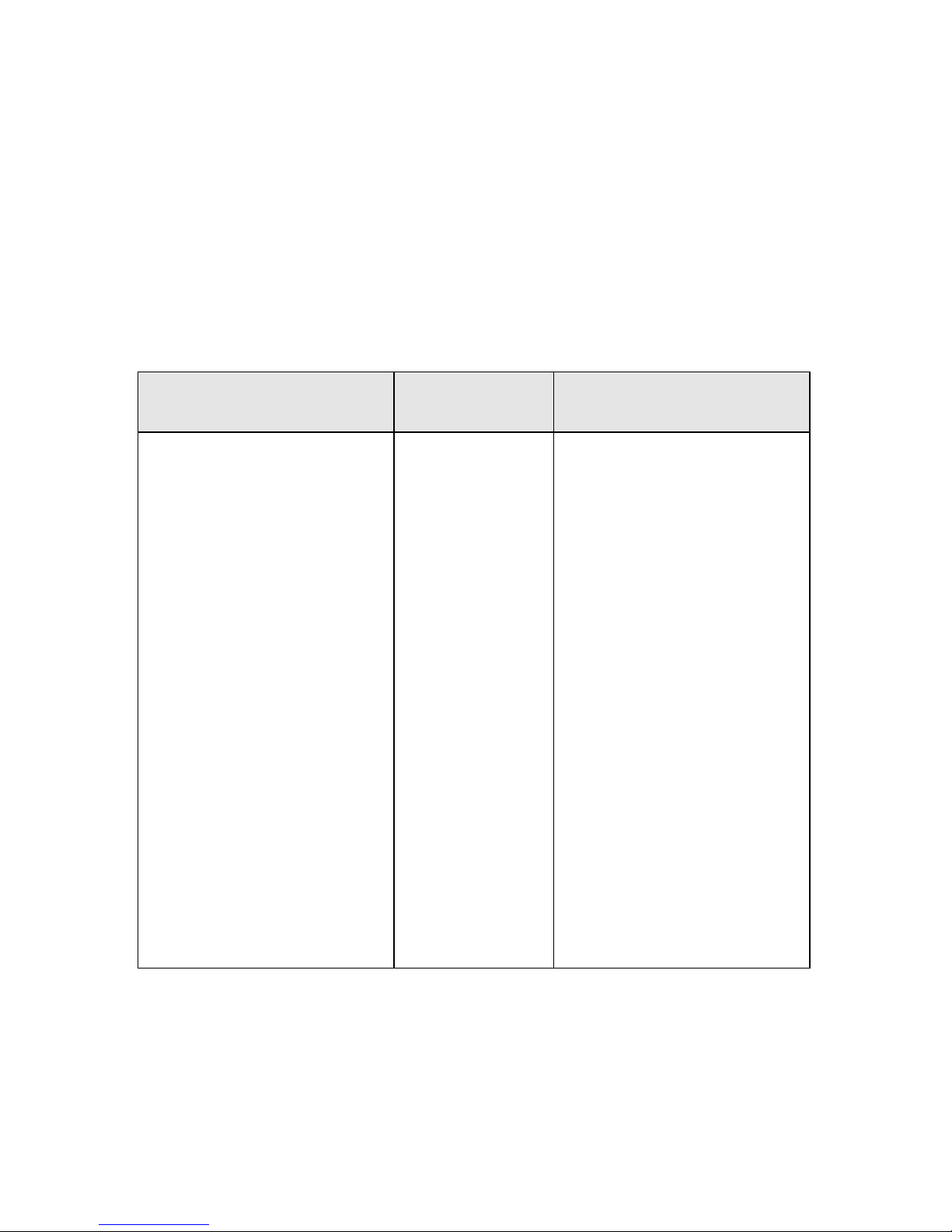Contents
Section 1: Introduction
To the User..................................................................................................................... 1-2
Key Operator Functions .......................................................................................... 1-2
Copier Service, Repairs & Supplies........................................................................ 1-2
Machine Labels....................................................................................................... 1-2
Control Panel with Interactive Touch Screen........................................................... 1-2
Overview of the Operating Manual.......................................................................... 1-3
Help Mode............................................................................................................... 1-3
Product Overview........................................................................................................... 1-4
Features of the DL650 ................................................................................................... 1-5
Copier Features ........................................................................................................... 1-11
Standard Equipment ............................................................................................. 1-11
Optional Equipment .............................................................................................. 1-11
Section 2: Safety Information
User Instructions ............................................................................................................ 2-2
Machine Labels .............................................................................................................. 2-3
Label Locations....................................................................................................... 2-3
Machine Installation and Power Requirements .............................................................. 2-6
Machine Handling and Care........................................................................................... 2-8
Routine Safety................................................................................................................ 2-9
Finisher Capacity Requirements .................................................................................. 2-10
Regulations .................................................................................................................. 2-12
FCC Regulations................................................................................................... 2-12
ICES Regulations.................................................................................................. 2-12
Laser Safety.......................................................................................................... 2-12
Internal Laser Radiation........................................................................................ 2-13
Laser Safety Label ................................................................................................ 2-16
Ozone Release ..................................................................................................... 2-17
Section 3: Machine Information
Machine Configuration ................................................................................................... 3-2
External Machine Call-outs..................................................................................... 3-3
Internal Machine Call-outs ...................................................................................... 3-4
Optional Equipment ................................................................................................ 3-5
Site Requirements........................................................................................................ 3-10
Control Panel Layout.................................................................................................... 3-12
Touch Screen ............................................................................................................... 3-13
Basic Screen......................................................................................................... 3-13
Initial Settings............................................................................................................... 3-14
Panel Reset Mode........................................................................................................ 3-14
Automatic Paper Selection (APS) ................................................................................ 3-14