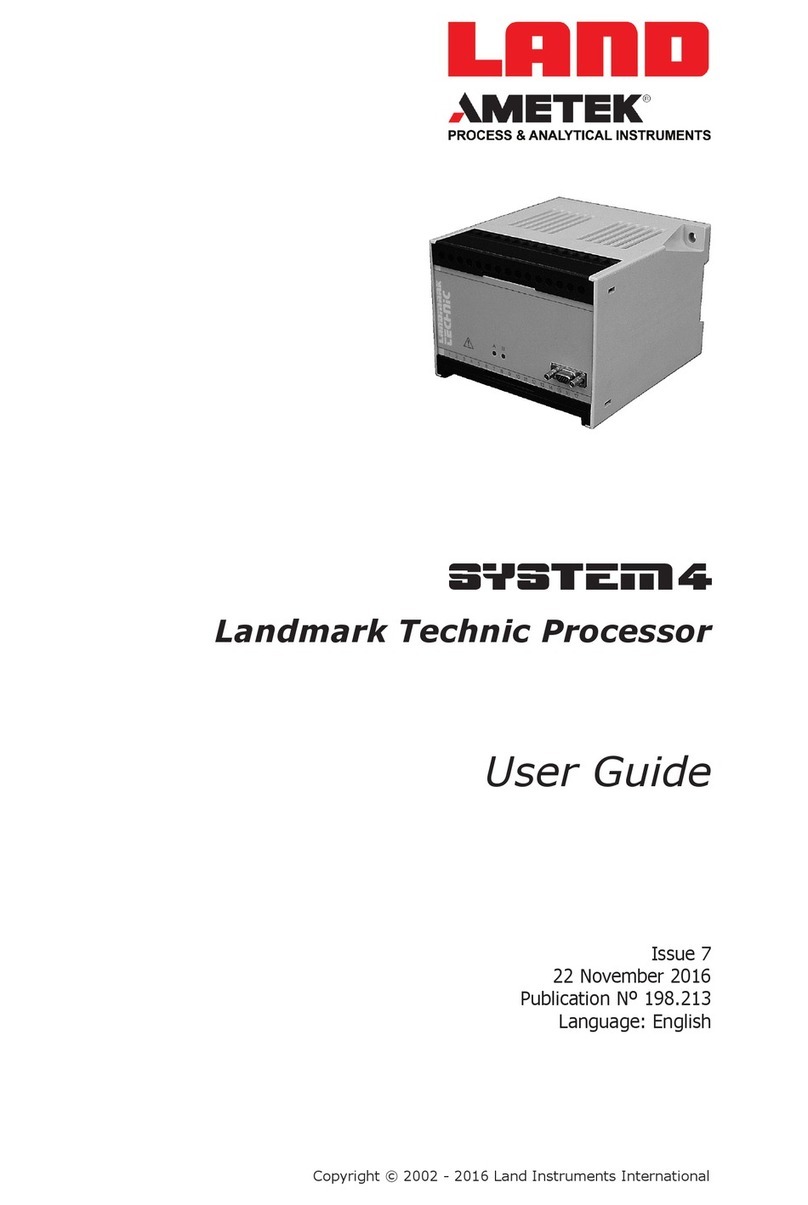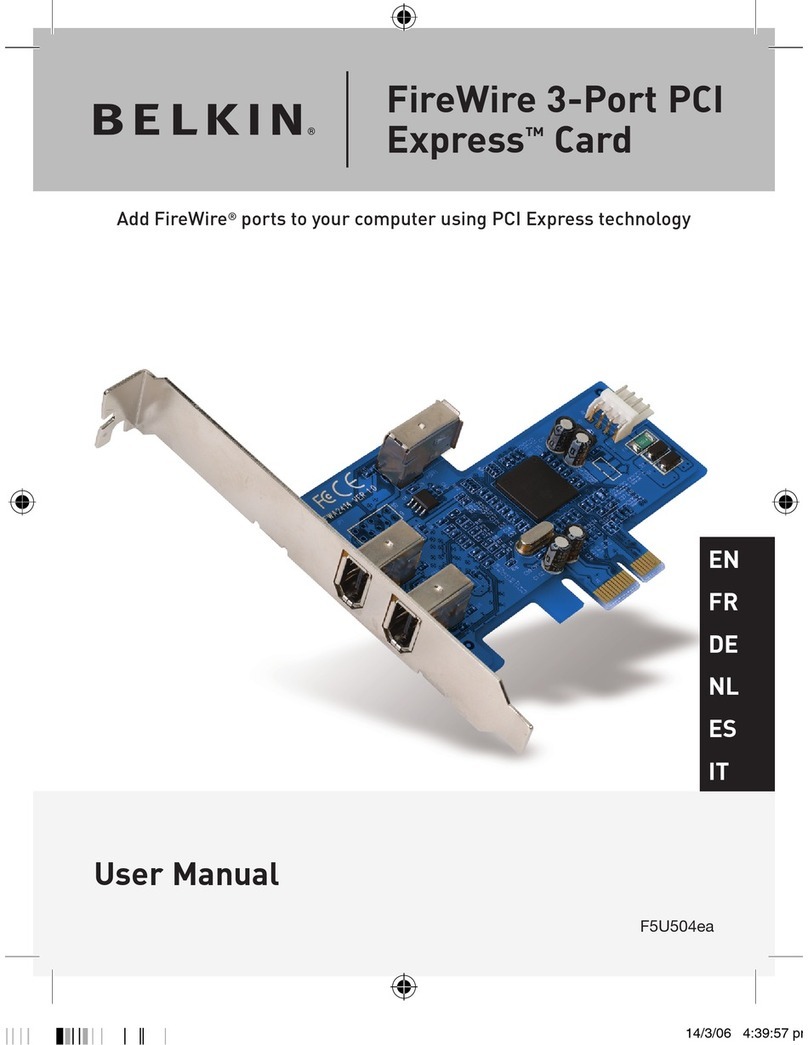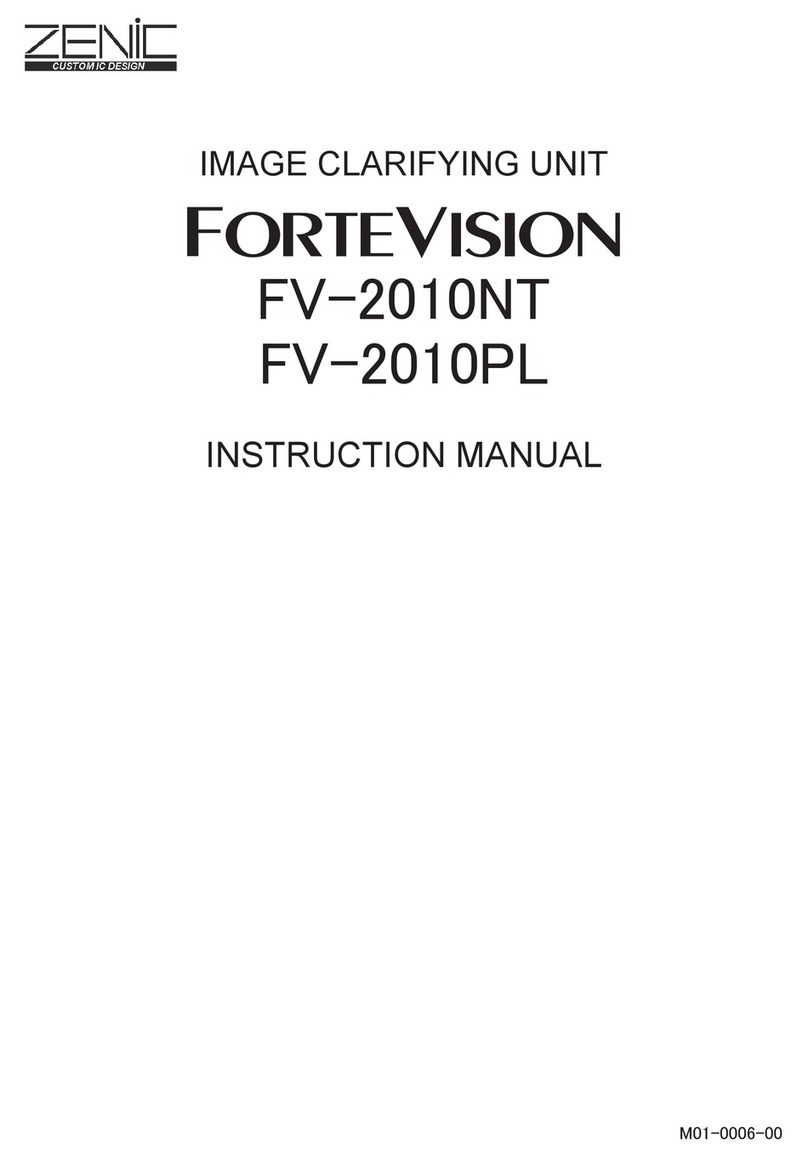IMAGO VisionBox AI User manual

Hardware Manual
VisionBox AI
Version 1.0 –January 2023

Contents Page 2 / 21
IMAGO Technologies GmbH
Strassheimer Str. 45; 61169 Friedberg - Germany; Tel. +49 6031-6842611
info@imago-technologies.com; www.imago-technologies.com
Contents
1Handling and Safety Instructions ............................................................ 3
2Introduction................................................................................................. 4
2.1 Main features...................................................................................................................... 5
2.2 Configurations ................................................................................................................... 6
2.3 Block Diagram.................................................................................................................... 7
3Technical Data............................................................................................. 8
3.1 Jetson AGX Orin................................................................................................................ 8
3.2 Operating Conditions........................................................................................................ 9
3.3 Dimensions....................................................................................................................... 11
4Power Connector and LEDs.....................................................................12
4.1 Power Connector............................................................................................................. 12
4.2 System LEDs.................................................................................................................... 12
5Interfaces ....................................................................................................13
5.1 RS-232............................................................................................................................... 13
5.2 Ethernet............................................................................................................................. 14
5.3 DisplayPort....................................................................................................................... 15
5.4 USB-A 2.0.......................................................................................................................... 15
5.5 USB-C 3.2.......................................................................................................................... 15
5.6 Digital I/O .......................................................................................................................... 16
5.7 RS-422 Interface............................................................................................................... 18
5.8 Camera Link ..................................................................................................................... 19
6Accessories................................................................................................20
6.1 Third-party Components................................................................................................. 20
6.2 IMAGO Accessories ........................................................................................................ 20
7History.........................................................................................................21

Handling and Safety Instructions Page 3 / 21
IMAGO Technologies GmbH
Strassheimer Str. 45; 61169 Friedberg - Germany; Tel. +49 6031-6842611
info@imago-technologies.com; www.imago-technologies.com
1Handling and Safety Instructions
Depending on the operating conditions, the housing temperature can exceed 60 °C.
There is a risk of injury!
Handle with care! The housing, especially heat sinks can have sharp edges. There is
a risk of injury!
EMC conformity according to EN/IEC 61000-6-2:2005 is qualified for cable lengths ≤
30 m.
Electrostatic discharge at unshielded I/O connectors can lead to unexpected events
or data errors for the corresponding interface.
Electrical installation should be executed without power applied to the device and
connected devices.
Only open if advised by IMAGO!
Warranty void if warranty seal is removed or broken.
Please take special note of the voltage range which may be applied to the device.
Otherwise, permanent damage to the device may result!
Air Circulation
When mounting the device within an enclosure, adequate space for air circulation
is required. The space above, below and at both sides should be at least 5 cm.
Avoid extreme environmental conditions and protect the device from dust, hu-
midity and heat.
Due to the characteristics and physical principles inside flash memory, SSDs have a
finite lifetime dictated by the number of write operations. Therefore, take care of
the regular write operations to prevent an early SSD damage. Ask for the technical
data of the used SSD and, if necessary, for support to calculate the lifetime. Inform
the user of the system that SSDs are wear parts which must be renewed regularly.

2 Introduction Page 4 / 21
IMAGO Technologies GmbH
Strassheimer Str. 45; 61169 Friedberg - Germany; Tel. +49 6031-6842611
info@imago-technologies.com; www.imago-technologies.com
2Introduction
The heart of the VisionBox AI is the powerful NVIDIA Jetson AGX Orin. It comes with up to 12 Arm cores
and 2048 CUDA cores. We deliver the VisionBox with an Ubuntu based Linux OS, which gives the customer
the ability to use the popular Linux programs, libraries and development tools.
The VisionBox AI provides four Gigabit Ethernet ports and a Camera Link interface. Two Camera Link con-
nectors can be used with two cameras in Base configuration, or one camera in Medium, Full or Deca con-
figuration.
The integrated Real-Time Communication Controller (RTCC) ensures proper timing for trigger signals, inde-
pendently from the operating system. The IMAGO SDK provides a consistent C++ programming interface
for controlling the RTCC.
Due to its small size, powered by 24VDC and without fan, the VisionBox can be mounted into nearly every
machine. All components are available for several years for continuous delivery without changes. For se-
ries production, IMAGO delivers the VisionBox ready-to-run, including a customer-specific Linux root
filesystem, qualified 3rd-party components and acceptance test. A PREEMPT_RT kernel is also available.

2 Introduction Page 5 / 21
IMAGO Technologies GmbH
Strassheimer Str. 45; 61169 Friedberg - Germany; Tel. +49 6031-6842611
info@imago-technologies.com; www.imago-technologies.com
2.1 Main features
•NVIDIA AGX Orin
o8 or 12-core Arm® Cortex®-A78AE v8.2 64-bit CPU
oNVIDIA Ampere architecture with up to 2048 NVIDIA® CUDA® cores and 64 Tensor Cores
oUp to 64 GB RAM
o64 GB eMMC flash
•Real-Time Communication Controller RTCC:
oControls vision- & automation-specific interfaces:
▪Digital I/Os
▪Encoder
▪Camera trigger
oContains functional units for controlling I/Os in real time:
▪Trigger unit: Creation of trigger signals, derived from other inputs (e.g. encoder)
▪I/O scheduler: applies values stored in a FIFO to outputs in real time (based on
trigger event, encoder position, or timer value)
▪Multiplexer: flexible connection of functional units
oOperates independently from the OS and the CPU
oEasy-to-use high-level API for C++ and Python
•Interfaces
o4x Gigabit Ethernet
oCamera Link:
Support for two cameras in Base configuration or one camera in Medium, Full or Deca
configuration
o1x USB-C 3.2 Gen 2
o2x USB-A 2.0
o1x RS-232
oDigital I/Os:
▪Isolated inputs and outputs
▪Inputs with adjustable debouncing with RTCC
▪Status LEDs
oRS-422 I/O optionally, e.g. for encoders
•Housing
oPassive cooling
oAll interfaces on front panel
o24 V DC power input
oNo moving parts

2 Introduction Page 6 / 21
IMAGO Technologies GmbH
Strassheimer Str. 45; 61169 Friedberg - Germany; Tel. +49 6031-6842611
info@imago-technologies.com; www.imago-technologies.com
2.2 Configurations
The following table shows available features and interfaces for the VisionBox AI:
Storage
64 GB eMMC
SD card
M.2 2280 M-key (option)
USB
1× USB-C 3.2 Gen 2
2× USB-A 2.0
Display
DisplayPort 1.4a
Ethernet
4× 1GbE
Camera Interface
Camera Link: 2× Base or 1× Medium / Full / Deca configuration
Dig. I/Os
8× IN / 8× OUT
optionally 16× IN / 16× OUT
UART
1× RS-232
Encoder / RS-422
One or two connectors with 3× IN and 3× OUT for each
Table 1: Feature overview
Please also ask for OEM configurations.

2 Introduction Page 7 / 21
IMAGO Technologies GmbH
Strassheimer Str. 45; 61169 Friedberg - Germany; Tel. +49 6031-6842611
info@imago-technologies.com; www.imago-technologies.com
2.3 Block Diagram
Real Time
Communication
Controller
FPGA
NVIDIA Jetson
AGX Orin
Ampere GPU
Arm Cortex-A78AE
32GB / 64GB LPDDR5
64GB eMMC
SD card
DisplayPort
Digital IO
8 In / 8 Out
1GbE 3x 1GbE
3x Intel I210
1GbE
1GbE
Trigger (CC)
M.2 2280 (M key)
3x PCIe x1
RS422
3 In / 3 Out
RS422
3 In / 3 Out
1x USB-C 3.2
2x USB-A 2.0
Ethernet 1GbE
Camera Link
Grabber
FPGA
CL0
CL1
PCIe x4
RS-232
Figure 1: Block diagram

3 Technical Data Page 8 / 21
IMAGO Technologies GmbH
Strassheimer Str. 45; 61169 Friedberg - Germany; Tel. +49 6031-6842611
info@imago-technologies.com; www.imago-technologies.com
3Technical Data
3.1 Jetson AGX Orin
The following Jetson AGX Orin models are available for the VisionBox AI:
Jetson AGX Orin 32GB
Jetson AGX Orin 64GB
CPU
8-core Arm® Cortex®-A78AE
v8.2 64-bit, 2.2 GHz
12-core Arm® Cortex®-A78AE
v8.2 64-bit, 2.2 GHz
GPU
NVIDIA Ampere architecture
1792 NVIDIA® CUDA® cores
56 Tensor Cores
939 MHz
NVIDIA Ampere architecture
2048 NVIDIA® CUDA® cores
64 Tensor Cores
1.3 GHz
DL Accelerator
2x NVDLA v2.0, 1.4 GHz
2x NVDLA v2.0, 1.6 GHz
Vision Accelerator
PVA v2.0
Memory
32 GB 256-bit LPDDR5,
204.8 GB/s
64 GB 256-bit LPDDR5,
204.8 GB/s
Storage
64 GB eMMC 5.1
Real-Time Clock
Powered by lithium coin cell
Module power limit
40 W
60 W
Table 2: Jetson AGX Orin models

3 Technical Data Page 9 / 21
IMAGO Technologies GmbH
Strassheimer Str. 45; 61169 Friedberg - Germany; Tel. +49 6031-6842611
info@imago-technologies.com; www.imago-technologies.com
3.2 Operating Conditions
Power supply:
Parameter
Orin 32GB
Orin 64GB
Unit
Supply voltage
18…30
V
Typical power consumption1
CPU: idle, GPU: idle
16
tbd
W
CPU: 100%, GPU: idle
26
tbd
W
CPU: 100%, GPU: 95%
38
tbd
W
Power supply current rating (value for 24 V supply)
2
tbd
A
Environment:
Parameter
Value
Unit
Operating temperature
tbd
°C
Operating humidity, relative, non-condensing
5 … 85
%
Storage temperature
-10 … +70
°C
Storage humidity, relative, non-condensing
5 … 95
%
Device weight
2.2
kg
Note: The maximum allowed temperature is influenced by the actual hardware configuration, the system
workload, and the mounting situation. The temperature range should be verified for each applica-
tion.
1
The actual power draw heavily depends on the application. Power supply and cooling requirements should be eval-
uated by the user.

3 Technical Data Page 10 / 21
IMAGO Technologies GmbH
Strassheimer Str. 45; 61169 Friedberg - Germany; Tel. +49 6031-6842611
info@imago-technologies.com; www.imago-technologies.com
RS-232:
Parameter
Min
Typ.
Max
Unit
RX input voltage range
–25
25
V
TX output voltage swing (RL = 3 kΩ)
5
5.4
V
Data rate, RL = 3 k, CL = 1 nF
250
kbps
Digital Input:
Parameter
Min.
Typ.
Max.
Unit
Input voltage range
0
30
V
Input Maximum Ccurrent range (limited by internal circuit)
0
21
mA
Threshold Voltage
6
11
V
Threshold current
1
5
mA
Input delay
250
ns
Digital Output:
Parameter
Min.
Typ.
Max.
Unit
Common VCC Supply Voltage (VCEC - VOUT)
0
30
V
Output Current, Saturated Operation (VCEC - VOUT) < 1 V
10
mA
Turn-On Time (24 V Common VCC, 10 mA)
5
µs
Turn-Off Time (24 V Common VCC, 10 mA)
15
µs
RS-422:
Parameter
Min.
Typ.
Max.
Unit
Receiver differential input threshold
-200
200
mV
Receiver input hysteresis
45
mV
Receiver data rate
10
Mbps
Transmitter differential driver output, RL= 100 Ω
2
V
Transmitter differential driver output, open
3.3
V
Transmitter data rate
2
Mbps
5V encoder supply output current
500
mA

4 Power Connector and LEDs Page 12 / 21
IMAGO Technologies GmbH
Strassheimer Str. 45; 61169 Friedberg - Germany; Tel. +49 6031-6842611
info@imago-technologies.com; www.imago-technologies.com
4Power Connector and LEDs
4.1 Power Connector
Figure 3: Power plug
Pin
Function
+24V
24 V power supply
RST
Reset input, low active
GND
Ground (power / signals)
PE
Earth / housing connection
Table 3: Power connector
The VisionBox does not connect ground and the housing with each other to avoid ground loops with other
connected devices. It is good practice to connect them at a single point in the facility.
The RST terminal can be pulled to GND to reset the VisionBox during operation. A falling edge will trigger
the reset. Leaving the signal floating is the default mode for normal operation.
Phoenix Contact plug component: MC 1,5/4-STF-3,5 (order no. 1847071)
4.2 System LEDs
The computer has four main system LEDs. These LEDs are dual color (bicolor) types. The functionality of
the LED A, B and C can be changed by software.
Figure 4: Status LEDs
LED
Color
Function
ON
Green
Power On
Green
blinking
USB recovery mode
Red
FPGA configuration error
Orange
System shutdown or reset
A
Green
User LED 0
Red
User LED 1
B
Green
User LED 2
Red
User LED 3
C
Green
User LED 4
Red
User LED 5
Table 4: System LED values
+24V
RST
GND
PE
C
B
A
ON

5 Interfaces Page 13 / 21
IMAGO Technologies GmbH
Strassheimer Str. 45; 61169 Friedberg - Germany; Tel. +49 6031-6842611
info@imago-technologies.com; www.imago-technologies.com
5Interfaces
This chapter describes the interfaces for the VisionBox AI.
5.1 RS-232
A male 9-pin D-sub connector provides one RS-232 UART without flow control.
Figure 5: RS-232 D-sub connector
Pin
Function
1
N/C
2
RX
3
TX
4
N/C
5
GND
6
N/C
7
N/C
8
N/C
9
N/C
The TX and RX signals use the GND pin as reference potential. Make sure that the remote device uses the
same GND reference.
The RS-232 interface is normally used as additional console device for Linux. A null modem cable is re-
quired to connect the VisionBox to a PC. It can also be configured for use by custom applications.
Default settings for the serial interface:
Parameter
Value
Baud rate
115200 bps
Parity
None
Data bits
8
Stop bits
1
Flow control
None

5 Interfaces Page 14 / 21
IMAGO Technologies GmbH
Strassheimer Str. 45; 61169 Friedberg - Germany; Tel. +49 6031-6842611
info@imago-technologies.com; www.imago-technologies.com
5.2 Ethernet
The VisionBox AI comes with four Gigabit Ethernet ports. The first port is implemented using the integrat-
ed NVIDIA Jetson Ethernet controller, while the other ports use the Intel I210 controller.
Figure 6: Ethernet connector
Assignment of the status LEDs for each port:
State
Upper LED
No traffic
Off
Traffic
Blinking
Table 5: Upper LEDs
Link speed
ETH0
ETH1…ETH3
10 Mbit/s
Green
Off
100 Mbit/s
Green
Off
1000 Mbit/s
Green
Green
Table 6: Lower LEDs
0
1
2
3

5 Interfaces Page 15 / 21
IMAGO Technologies GmbH
Strassheimer Str. 45; 61169 Friedberg - Germany; Tel. +49 6031-6842611
info@imago-technologies.com; www.imago-technologies.com
5.3 DisplayPort
Figure 7: DP connector
The DisplayPort interface supports version 1.4a with a data rate of
32.4 Gbit/s. The maximum supported resolution is 8K60. To con-
nect the DP Port with a DVI or VGA monitor, an active adapter is
required.
5.4 USB-A 2.0
The VisionBox AI provides two USB 2.0 Type-A connectors:
Figure 8: USB 2.0 Type-A connector
Based on the USB 2.0 specification, each port can deliver 500 mA.
5.5 USB-C 3.2
The USB Type-C connector provides SuperSpeed+ transfer mode (USB 3.2 Gen 2) with up to 10 Gbit/s.
Figure 9: USB Type-C connector
The USB-C port can deliver up to 900 mA.
If a PC is connected to the USB-C port during power on, the VisionBox enters USB recovery
mode. This is indicated by a green blinking ON LED. Only use this mode if advised by IMA-
GO. Do not try to flash the Jetson OS image provided by NVIDIA!

5 Interfaces Page 16 / 21
IMAGO Technologies GmbH
Strassheimer Str. 45; 61169 Friedberg - Germany; Tel. +49 6031-6842611
info@imago-technologies.com; www.imago-technologies.com
5.6 Digital I/O
The digital I/O interface provides an input and an output group. Each group has eight signals, and all
groups are electrically isolated from each other, as well as from other VisionBox circuits and interfaces.
The following illustration shows the corresponding electrical equivalent circuit for one input and one out-
put group:
Galvanic
isolation
OUT 0
+ / VCC
OUT 7
OUT 1
Galvanic isolation
- / GND
Current
Limit
Current
Limit
Current
Limit
...
...
...
IN 0
IN 1
IN 7
Real Time
Communication
Controller
(FPGA)
VisionBox
...
...
...
Figure 10:Simplified digital I/O circuit
The input group requires external connection of a shared GND reference. For the output group, the user
must provide a supply voltage to the VCC pin which is used by all output signals. Every input and output
have an LED to show the current state of each channel.

5 Interfaces Page 17 / 21
IMAGO Technologies GmbH
Strassheimer Str. 45; 61169 Friedberg - Germany; Tel. +49 6031-6842611
info@imago-technologies.com; www.imago-technologies.com
The connector arrangement is shown below:
Figure 11: Digital I/O connector
Pin
Function
1
OUT7
2
OUT6
3
OUT5
4
OUT4
5
OUT3
6
OUT2
7
OUT1
8
OUT0
17
+ / Common VCC
of outputs
Pin
Function
9
IN7
10
IN6
11
IN5
12
IN4
13
IN3
14
IN2
15
IN1
16
IN0
18
- / Common GND
of inputs
Table 7: Pin assignment dig. I/O
External plug component: Phoenix contact MC 1,5/18-STF-3,5 (order no. 1847288)

5 Interfaces Page 18 / 21
IMAGO Technologies GmbH
Strassheimer Str. 45; 61169 Friedberg - Germany; Tel. +49 6031-6842611
info@imago-technologies.com; www.imago-technologies.com
5.7 RS-422 Interface
The RS-422 interface can be used to connect additional devices like encoders, sensors and cameras. The
behavior is controlled by the Real-Time Communication Controller.
The female 15-pin D-sub connector provides three input and three output signals:
Figure 12: RS-422 connector
Pin
Function
1
GND
2
OUT2+
3
OUT1+
4
OUT0+
5
IN2+
6
IN1+
7
IN0+
8
5V DC output
9
OUT2–
10
OUT1–
11
OUT0–
12
IN2–
13
IN1–
14
IN0–
15
GND
Table 8: RS-422 pin assignment
Pins 8 provides a 5 V power supply for RS-422 encoders.
The input and output signals use the GND pins as reference potential. Make sure that connected devices
use the same GND reference.

5 Interfaces Page 19 / 21
IMAGO Technologies GmbH
Strassheimer Str. 45; 61169 Friedberg - Germany; Tel. +49 6031-6842611
info@imago-technologies.com; www.imago-technologies.com
5.8 Camera Link
The VisionBox AI has two Mini Camera Link connectors:
Figure 13:Mini Camera Link connectors
The Camera Link interface supports the following features:
•Camera Link Dual-Base configuration:
o2x Base / 1x Medium Camera Input
o2x Serial communication interface
•Camera Link Full / Deca configuration:
o1x Base / 1x Medium / 1x Full / 1x Deca Camera Input
o1x Serial communication interface
•Camera Control signals (CC) can be controlled by software or by the RTCC.
A different FPGA firmware is used to select between Dual-Base and Full configuration.
CL1
CL0

6 Accessories Page 20 / 21
IMAGO Technologies GmbH
Strassheimer Str. 45; 61169 Friedberg - Germany; Tel. +49 6031-6842611
info@imago-technologies.com; www.imago-technologies.com
6Accessories
This list shows some compatible connectors, shells and plugs to support the device interfaces. Typically,
the plugs are not included in the device package.
6.1 Third-party Components
Vendor
Type
Part Number
Usage
Phoenix
MC 1,5 / 4-STF-3,5
1847071
Power connector
Phoenix
MC 1,5 / 18-STF-3,5
1847288
Digital In / Out
There is also a connector set with plugs available. Please refer to the following table or ask for more de-
tails.
6.2 IMAGO Accessories
Order Number
Description
10005154
Connector set: 1x 4 Pin power connector, 1x 18 Pin I/O
More accessories and upgrades are available upon request.
Table of contents
Popular Computer Hardware manuals by other brands

Extron electronics
Extron electronics Dual Window Multi-Graphic Processor MGP 462D Specification sheet
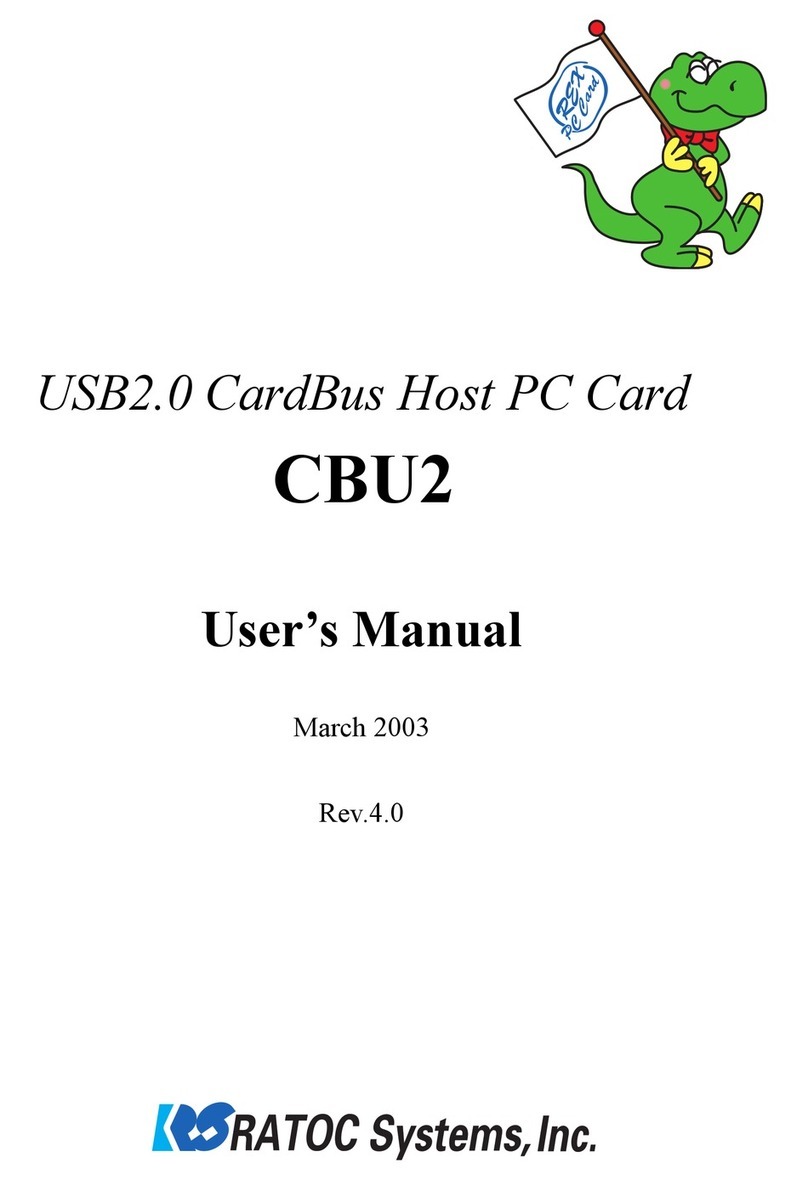
Ratoc Systems
Ratoc Systems CBU2 user manual
NXP Semiconductors
NXP Semiconductors MCX-N5 EVK Series user manual

ZALMAN
ZALMAN CNPS8700 NT user manual

CyberPower
CyberPower RMCARD301 Quick installation guide
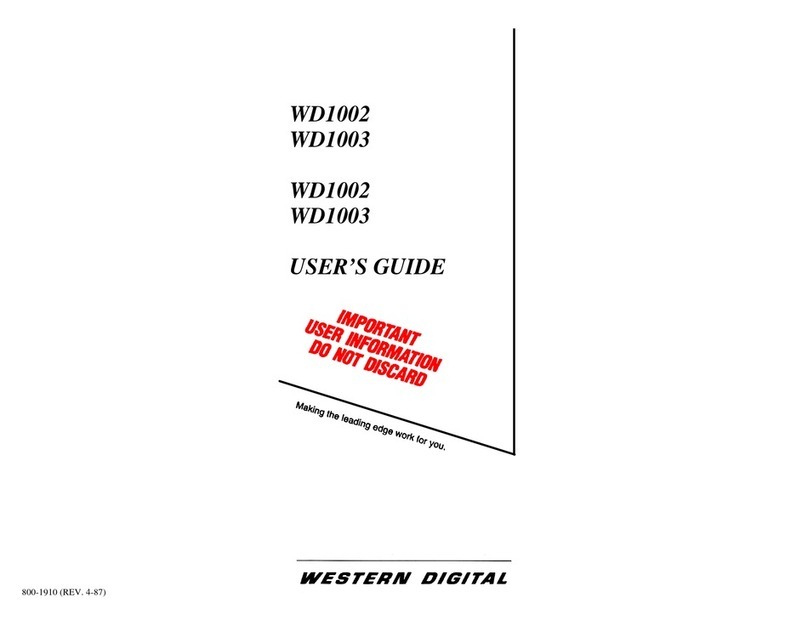
Western Digital
Western Digital WD1002-WAH user guide

ekwb
ekwb EK-FB ASUS PRIME X299 RGB Monoblock installation manual
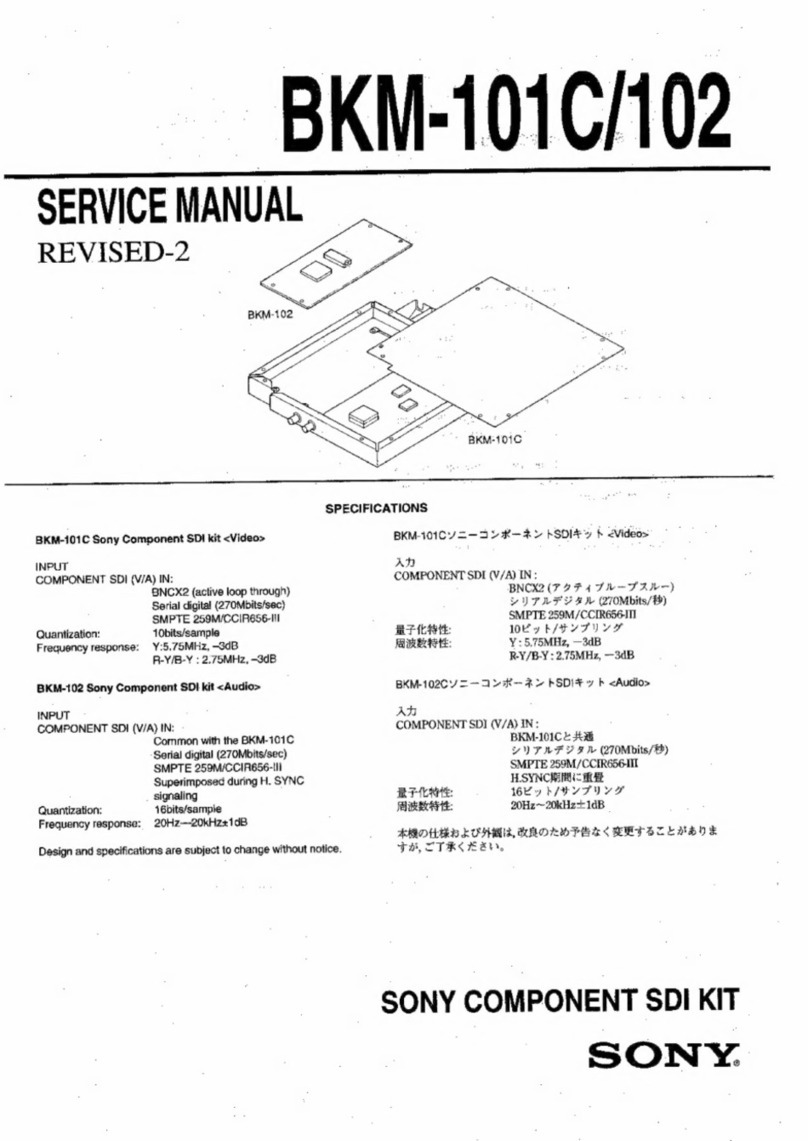
Sony
Sony BKM-101C Service manual
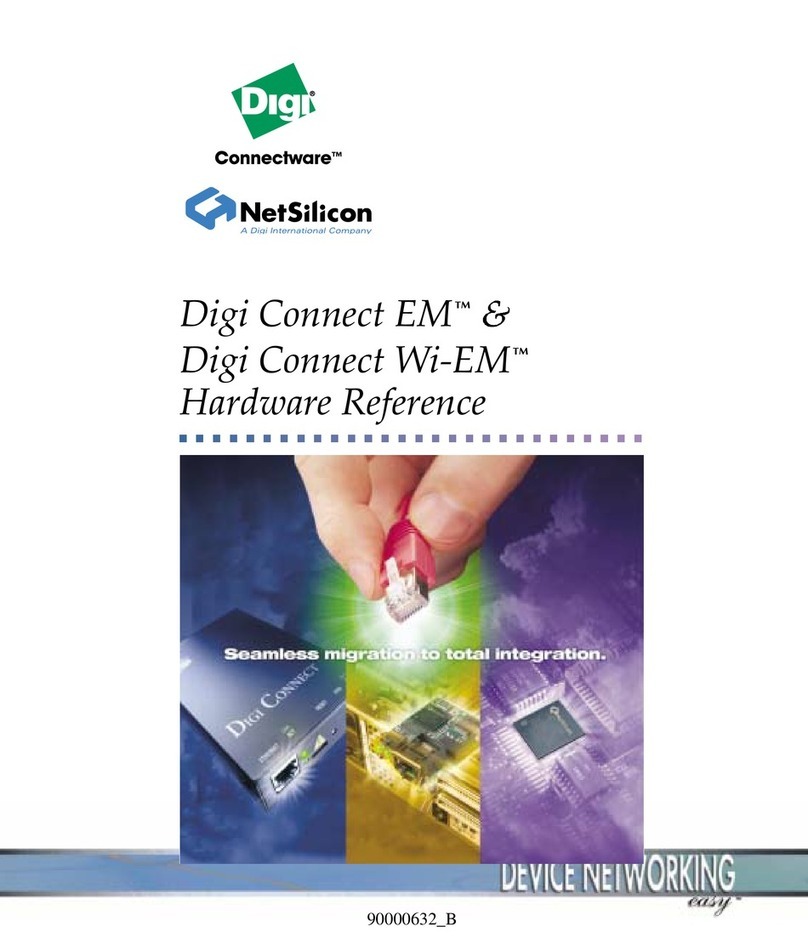
Digi
Digi Digi One EM Hardware reference

Adaptec
Adaptec 1220SA - RAID Controller Installation and user guide

Konica Minolta
Konica Minolta SRX-101A Service manual
National Semiconductor
National Semiconductor LMX9838DONGLE Hardware user's guide